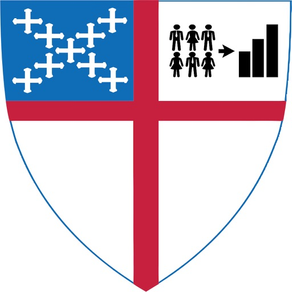
Church Register
Episcopal CH Worship Record
Gratis
1.3.2for iPhone, iPad and more
Age Rating
لقطات الشاشة لـ Church Register
About Church Register
The Church Register App is designed to track and record a congregation’s worship registry on your iPhone or iPad. It is the App that I have had in my head since returning to coding several years ago.
At a glance, the Registry Screen (second Tab Bar icon from the left) will provide all the worship attendance numbers and statistics you need for the annual Episcopal Church Parochial Report, including the current Average Sunday Attendance (ASA). No more carrying numbers from page to page, or sitting at the end of the year with the red Registry book and a calculator! Of course, presiders/officiants and preachers cannot sign the app, so I expect the book will need to be maintained in the sacristy or vestry for signatures.
Instructions
The first time the App launches, the app will take you to the Set-up screen (third Tab Bar icon from the left) which currently maintains the congregation’s name and address information. This saved information will be used in future reports. Saving the Set-up information will allow future start-ups of the app to go directly to the Enter Data screen (first Tab Bar icon on the left).
Scroll the wheels to select the date and time of the service to record and then scroll the wheel to select the service to record. Note that the fields to record attendance and communion will hide or become visible depending on the service chosen. I did not include “Sunday and Saturday Evening Holy Eucharist” as I assumed clergy knew Sunday also included Saturday evening, and the app will automatically include them in the serial statistics for the report.
If recording a eucharistic visit or home communion, flip the switch and provide attendance and communion figures. The app will automatically take care of recording all the serial statistics.
The Submit button will turn red again to remind the user to input an attendance count, empty all the entry fields, and return the service section to “Select Service.” I chose to leave the date selection alone, as I expect users will want to add multiple services on a given day.
For suggestions or bug reports, please send requests to the web page link below.
Blessings,
—Mark
Senior Priest, Holy Cross Episcopal Church
Castro Valley CA
Diocese of California
At a glance, the Registry Screen (second Tab Bar icon from the left) will provide all the worship attendance numbers and statistics you need for the annual Episcopal Church Parochial Report, including the current Average Sunday Attendance (ASA). No more carrying numbers from page to page, or sitting at the end of the year with the red Registry book and a calculator! Of course, presiders/officiants and preachers cannot sign the app, so I expect the book will need to be maintained in the sacristy or vestry for signatures.
Instructions
The first time the App launches, the app will take you to the Set-up screen (third Tab Bar icon from the left) which currently maintains the congregation’s name and address information. This saved information will be used in future reports. Saving the Set-up information will allow future start-ups of the app to go directly to the Enter Data screen (first Tab Bar icon on the left).
Scroll the wheels to select the date and time of the service to record and then scroll the wheel to select the service to record. Note that the fields to record attendance and communion will hide or become visible depending on the service chosen. I did not include “Sunday and Saturday Evening Holy Eucharist” as I assumed clergy knew Sunday also included Saturday evening, and the app will automatically include them in the serial statistics for the report.
If recording a eucharistic visit or home communion, flip the switch and provide attendance and communion figures. The app will automatically take care of recording all the serial statistics.
The Submit button will turn red again to remind the user to input an attendance count, empty all the entry fields, and return the service section to “Select Service.” I chose to leave the date selection alone, as I expect users will want to add multiple services on a given day.
For suggestions or bug reports, please send requests to the web page link below.
Blessings,
—Mark
Senior Priest, Holy Cross Episcopal Church
Castro Valley CA
Diocese of California
Show More
تحديث لأحدث إصدار 1.3.2
Last updated on 02/03/2023
الإصدارات القديمة
Database update
Church Register II is in development and is being wholly rewritten to support all new Apple iOS devices and current System software. More soon
Church Register II is in development and is being wholly rewritten to support all new Apple iOS devices and current System software. More soon
Show More
Version History
1.3.2
02/03/2023
Database update
Church Register II is in development and is being wholly rewritten to support all new Apple iOS devices and current System software. More soon
Church Register II is in development and is being wholly rewritten to support all new Apple iOS devices and current System software. More soon
1.3.1
02/01/2020
This update catches a bug in the first week of the year and now correctly returns the Sunday of the year to calculate the current ASA.
1.3
30/12/2019
Caught a bug that calculated the wrong ASA if Christmas 1 falls in the first week of the year. Corrected now.
Update database.
Remember to export the current calendar year data before erasing all records to begin a new year of records.
Update database.
Remember to export the current calendar year data before erasing all records to begin a new year of records.
1.2.1
26/10/2019
Oops. I allowed the instructions scrolling field selectable and editable which would present the keyboard and no way to dismiss it!
Fixed now!
Fixed now!
1.2
25/10/2019
Important Information Regarding Update 1.2:
Before you update, I recommend you go to the ‘Settings’ screen and tap the export icon.
It is always a good idea to back-up your data!
This first time the app opens after this update, the app will need to copy your current data into new Lists in the database. This update is an automatic process, and given the native speed of iPads and iPhones, it is unlikely you will notice this process taking place.
There is now a ‘Select Service Sort’ button, which will display the current service section in the table. This selection sorting makes it much easier to find a specific service entry. To return to display all records, select ‘All Services.’
Update to support Dark Appearance
Update database
Remember:
The app is designed for a fresh beginning every calendar year. After entering the last record for the current (or previous) calendar year:
1. Tap the Export button to save a comma-delimited copy of all your data in a file.
2. Tap “Delete All Data”
3. Tap “Save Settings,” and you are all set for the new year.
Before you update, I recommend you go to the ‘Settings’ screen and tap the export icon.
It is always a good idea to back-up your data!
This first time the app opens after this update, the app will need to copy your current data into new Lists in the database. This update is an automatic process, and given the native speed of iPads and iPhones, it is unlikely you will notice this process taking place.
There is now a ‘Select Service Sort’ button, which will display the current service section in the table. This selection sorting makes it much easier to find a specific service entry. To return to display all records, select ‘All Services.’
Update to support Dark Appearance
Update database
Remember:
The app is designed for a fresh beginning every calendar year. After entering the last record for the current (or previous) calendar year:
1. Tap the Export button to save a comma-delimited copy of all your data in a file.
2. Tap “Delete All Data”
3. Tap “Save Settings,” and you are all set for the new year.
1.1.2
25/09/2019
Important Reminders
Please use the export button on the settings screen before you update. It is ALWAYS a good idea to have your data backed up before updating any software!
Please also note that the app is designed to track annual worship, not multi-year. After the last Sunday of 2019, Christmas 1, take note of all the stats for your annual report, export the data and then choose the button "delete all data and reset the app."
You are now ready to start again in 2020!
I will publish an update to the app with a couple of new features that will need to be applied before you start recording 2020 service records. This update will not recognize any records included before the update is applied.
Update for version 1.1.2
Updated UI to conform to Dark Appearance requirements.
Updated Realm database.
Bug fixes.
Please use the export button on the settings screen before you update. It is ALWAYS a good idea to have your data backed up before updating any software!
Please also note that the app is designed to track annual worship, not multi-year. After the last Sunday of 2019, Christmas 1, take note of all the stats for your annual report, export the data and then choose the button "delete all data and reset the app."
You are now ready to start again in 2020!
I will publish an update to the app with a couple of new features that will need to be applied before you start recording 2020 service records. This update will not recognize any records included before the update is applied.
Update for version 1.1.2
Updated UI to conform to Dark Appearance requirements.
Updated Realm database.
Bug fixes.
1.1.1
18/04/2019
Bug fix! While adding our Tuesday Tenebrae service to the register, I noticed that the "other" service type was adding 1 to the eucharist statistic. This has been fixed.
If you have saved an "other" service type with a previous version, simply swipe left on the row in the register and re-input the entry and the statics for the year will show correctly.
In a future update, which I will release in the near future (I hope!), adds the ability to sort the registry by service type. I need to wait to release this update because the registry will only show future entries, not those made up to the point of the update.
When ready to start a new register year, export the current year and the erase all data in the settings tab and you are ready to start afresh with the new version.
If you have saved an "other" service type with a previous version, simply swipe left on the row in the register and re-input the entry and the statics for the year will show correctly.
In a future update, which I will release in the near future (I hope!), adds the ability to sort the registry by service type. I need to wait to release this update because the registry will only show future entries, not those made up to the point of the update.
When ready to start a new register year, export the current year and the erase all data in the settings tab and you are ready to start afresh with the new version.
1.1
13/04/2019
I have added the ability to export the data in the database. From the setting tab, tap on the Share/Export Data button and the App will create a .csv (comma-separated values) file and present the share sheet. You will have the ability to open the file with the Apps you have installed on your device that work with a .csv file. Alternatively, you can save the file to your iCloud account or on the device, as well as copy the contents of the data.
I chose not to include the totals since the file is a .csv and can be opened in Numbers or your favorite spreadsheet application. Simply SUM the columns, and you have your totals!
Because this is software, I believe it is a good idea to create a back-up of one’s data. The Share/Export button is perfect for this safe practice. Save a copy monthly, for example, and at worst, you may have to type all the data back in the app, but at least you will not lose it!
I chose not to include the totals since the file is a .csv and can be opened in Numbers or your favorite spreadsheet application. Simply SUM the columns, and you have your totals!
Because this is software, I believe it is a good idea to create a back-up of one’s data. The Share/Export button is perfect for this safe practice. Save a copy monthly, for example, and at worst, you may have to type all the data back in the app, but at least you will not lose it!
1.0.4
04/04/2019
Updated for Swift 5 and minor bug fixes.
1.0.3
28/01/2019
Bug fix!
1.0.1
28/10/2018
This update was a bug hunt!
The place field now properly shows the entry in the registry.
The requiem and nuptial Holy Eucharist now shows the correct entry in the service field.
I am sorry to have missed these the first time around.
The place field now properly shows the entry in the registry.
The requiem and nuptial Holy Eucharist now shows the correct entry in the service field.
I am sorry to have missed these the first time around.
1.0
16/10/2018
Church Register FAQ
انقر هنا لمعرفة كيفية تنزيل Church Register في بلد أو منطقة محظورة.
تحقق من القائمة التالية لمعرفة الحد الأدنى من المتطلبات Church Register.
iPhone
Requiere iOS 13.0 o posterior.
iPad
Requiere iPadOS 13.0 o posterior.
iPod touch
Requiere iOS 13.0 o posterior.
Church Register هي مدعومة على اللغات Inglés




































