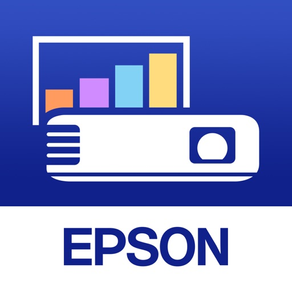
Epson iProjection
Gratis
4.0.1for iPhone, iPad and more
8.3
251 Ratings
Seiko Epson Corporation
Developer
24.5 MB
Size
19/10/2023
Update Date
Productivity
Category
4+
Age Rating
Age Rating
لقطات الشاشة لـ Epson iProjection
About Epson iProjection
Epson iProjection es una aplicación de proyección inalámbrica para iPhone®, iPad® o iPod® touch. Esta aplicación facilita el reflejo de la pantalla del dispositivo, así como la proyección de documentos y fotos de forma inalámbrica en un proyector Epson admitido.
[Características principales]
1. Refleje la pantalla del dispositivo y genere el audio de dicho dispositivo desde el proyector.
2. Proyecte las fotos en la aplicación "Fotos", proyecte documentos cargados en esta aplicación y proyecte vídeo en tiempo real desde la cámara del dispositivo.
3. Conecte fácilmente el dispositivo escaneando un código QR proyectado.
4. Conecte hasta 50 dispositivos al proyector, muestre hasta cuatro pantallas simultáneamente y comparta su imagen proyectada con el resto de dispositivos conectados.
5. Realice anotaciones en las imágenes proyectadas con una herramienta de lápiz y guarde las imágenes editadas en el dispositivo.
6. Controle el proyector como un mando a distancia.
[Notas]
• Para proyectores admitidos, visite https://support.epson.net/projector_appinfo/iprojection/en/. También puede consultar "Proyectores admitidos" en el menú de soporte de la aplicación.
• Mientras se refleja la pantalla del dispositivo, el vídeo y el audio pueden demorarse en función de las especificaciones de dicho dispositivo y de la red. Solo se puede proyectar contenido desprotegido.
• Use la función de reflejo para proyectar vídeos en la aplicación "Fotos".
[Acerca de la proyección de documentos]
• Se admiten los siguientes tipos de archivo cuando se proyecta mediante "Doc.".
- Microsoft® Word
- Microsoft® Excel
- Microsoft® PowerPoint
- Keynote
- PDF
- JPG
- PNG
- Los tipos de archivos mencionados anteriormente también se admiten cuando se almacenan en servicios de archivos en la nube
• Dependiendo del documento, la imagen proyectada puede diferir de la imagen del equipo o en el momento de la creación. Por ejemplo, algunos caracteres puede que no se proyecten correctamente. Si esto ocurre, utilice la función de reflejo ("Reflejar pantalla") en su lugar.
• Las animaciones y los efectos de transición de pantalla, los vídeos y el audio no se reproducen. Utilice la función de reflejo para reproducirlos.
• Se recomienda probar la proyección por adelantado cuando use esta aplicación para presentaciones.
[Utilizar la aplicación]
Asegúrese de que se haya completado la configuración de red para el proyector.
1. Cambie la fuente de entrada del proyector a "LAN". Se muestra la información de la red.
2. Conéctese a la misma red que el proyector mediante "Configuración" > "Wi-Fi" en su iPhone, iPad o iPod touch.
3. Inicie Epson iProjection y conéctese al proyector.
4. Seleccione y proyecte desde "Reflejar pantalla", "Fotos", "Doc.", "Pág. web" o "Cámara".
Todas las imágenes son ejemplos y pueden diferir de las pantallas reales.
[Características principales]
1. Refleje la pantalla del dispositivo y genere el audio de dicho dispositivo desde el proyector.
2. Proyecte las fotos en la aplicación "Fotos", proyecte documentos cargados en esta aplicación y proyecte vídeo en tiempo real desde la cámara del dispositivo.
3. Conecte fácilmente el dispositivo escaneando un código QR proyectado.
4. Conecte hasta 50 dispositivos al proyector, muestre hasta cuatro pantallas simultáneamente y comparta su imagen proyectada con el resto de dispositivos conectados.
5. Realice anotaciones en las imágenes proyectadas con una herramienta de lápiz y guarde las imágenes editadas en el dispositivo.
6. Controle el proyector como un mando a distancia.
[Notas]
• Para proyectores admitidos, visite https://support.epson.net/projector_appinfo/iprojection/en/. También puede consultar "Proyectores admitidos" en el menú de soporte de la aplicación.
• Mientras se refleja la pantalla del dispositivo, el vídeo y el audio pueden demorarse en función de las especificaciones de dicho dispositivo y de la red. Solo se puede proyectar contenido desprotegido.
• Use la función de reflejo para proyectar vídeos en la aplicación "Fotos".
[Acerca de la proyección de documentos]
• Se admiten los siguientes tipos de archivo cuando se proyecta mediante "Doc.".
- Microsoft® Word
- Microsoft® Excel
- Microsoft® PowerPoint
- Keynote
- JPG
- PNG
- Los tipos de archivos mencionados anteriormente también se admiten cuando se almacenan en servicios de archivos en la nube
• Dependiendo del documento, la imagen proyectada puede diferir de la imagen del equipo o en el momento de la creación. Por ejemplo, algunos caracteres puede que no se proyecten correctamente. Si esto ocurre, utilice la función de reflejo ("Reflejar pantalla") en su lugar.
• Las animaciones y los efectos de transición de pantalla, los vídeos y el audio no se reproducen. Utilice la función de reflejo para reproducirlos.
• Se recomienda probar la proyección por adelantado cuando use esta aplicación para presentaciones.
[Utilizar la aplicación]
Asegúrese de que se haya completado la configuración de red para el proyector.
1. Cambie la fuente de entrada del proyector a "LAN". Se muestra la información de la red.
2. Conéctese a la misma red que el proyector mediante "Configuración" > "Wi-Fi" en su iPhone, iPad o iPod touch.
3. Inicie Epson iProjection y conéctese al proyector.
4. Seleccione y proyecte desde "Reflejar pantalla", "Fotos", "Doc.", "Pág. web" o "Cámara".
Todas las imágenes son ejemplos y pueden diferir de las pantallas reales.
Show More
تحديث لأحدث إصدار 4.0.1
Last updated on 19/10/2023
الإصدارات القديمة
- Se ha agregado compatibilidad para iOS 17.
- Se han corregido errores leves.
- Se han corregido errores leves.
Show More
Version History
4.0.1
19/10/2023
- Se ha agregado compatibilidad para iOS 17.
- Se han corregido errores leves.
- Se han corregido errores leves.
4.0.0
09/08/2023
- Se han agregado proyectores admitidos.
- Se ha agregado soporte para español y portugués.
- Se ha agregado soporte para español y portugués.
3.3.2
24/01/2023
Minor bug fixes
3.3.1
14/10/2022
Minor bug fixes
3.3.0
04/04/2022
Support the mirroring feature via iProjection
3.2.6
12/10/2021
Minor bug fixes
3.2.5
30/09/2021
Newly support Simplified Chinese
3.2.4
28/05/2021
Minor bug fixes
3.2.2
11/12/2020
Minor bug fixes
3.2.1
25/05/2020
Support USB storage
Minor bug fixes
Minor bug fixes
3.2.0
12/09/2019
Support new projectors
3.1.3
13/03/2019
Minor bug fixes
3.1.2
20/12/2018
Minor bug fixes
3.1.0
02/07/2018
Quick pairing* with NFC**
Smooth Wi-Fi setting without profile registration*
Easy file import by Drag and Drop function*
iPhone X layout support
*Available on select the device installed iOS11 or later.
** Available on select Epson Projector models.
Smooth Wi-Fi setting without profile registration*
Easy file import by Drag and Drop function*
iPhone X layout support
*Available on select the device installed iOS11 or later.
** Available on select Epson Projector models.
3.0.0
22/03/2018
Change the Home page layout
Projector registration function*
Batch operations function*
Edit play list*
* Available on select Epson Projector models.
Projector registration function*
Batch operations function*
Edit play list*
* Available on select Epson Projector models.
2.4.2
01/12/2017
Minor bug fixes
2.4.1
14/09/2017
Improvements for iOS11.
2.4.0
16/06/2017
Marker undo redo function
Microsoft® Office document (PowerPoint/Word) font resize function
Microsoft® Office document (PowerPoint/Word) font resize function
2.3.0
09/12/2016
V2.3.0
Supports Document Picker
Supports Document Picker
2.2.0
05/09/2016
V2.2.0
Share Image Function*
*This function is only compatible models. Compatible models will be updated later.
Share Image Function*
*This function is only compatible models. Compatible models will be updated later.
2.1.0
16/06/2016
Supports Camera function
2.0.1
15/04/2016
Bug fixes
2.0.0
17/03/2016
Version 2.0.0
Supports Multi PC Projection
Upgraded remote functionality
Supports Multi PC Projection
Upgraded remote functionality
1.4.1
18/09/2015
Improvements for iOS9.
1.4.0
21/08/2015
Extended support for new Epson projectors (TW5350/TW5300/TW5210)
Change of supported device
Design change.
Support smart remote function and support page
Save function for annotation.
Change of supported device
Design change.
Support smart remote function and support page
Save function for annotation.
Epson iProjection FAQ
Epson iProjection متاح في مناطق أخرى غير البلدان المقيدة التالية:
Afghanistan,Iraq,Cote Divoire,Lebanon,Yemen,Libya,Liberia,Congo, Democratic Republic
Epson iProjection هي مدعومة على اللغات Español, Chino simplificado, Inglés, Japonés, Portugués
انقر هنا لمعرفة كيفية تنزيل Epson iProjection في بلد أو منطقة محظورة.
تحقق من القائمة التالية لمعرفة الحد الأدنى من المتطلبات Epson iProjection.
iPhone
Requiere iOS 14.0 o posterior.
iPad
Requiere iPadOS 14.0 o posterior.
iPod touch
Requiere iOS 14.0 o posterior.


































