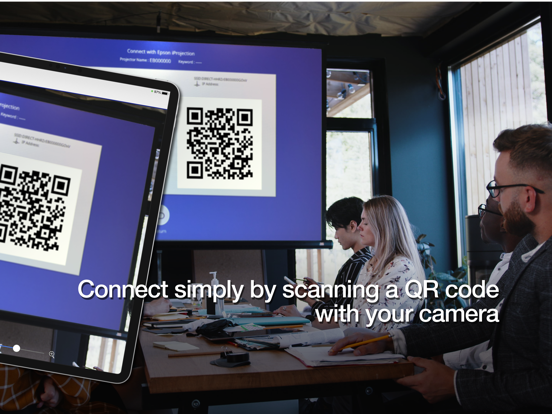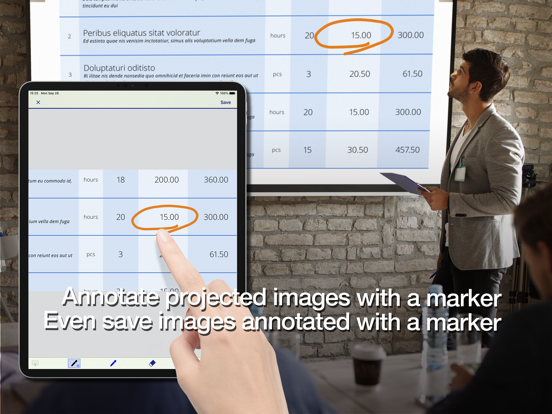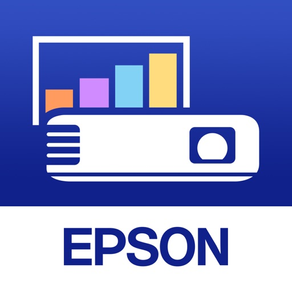
Epson iProjection
免費
4.0.1for iPhone, iPad and more
8.1
250 Ratings
Seiko Epson Corporation
Developer
24.5 MB
Size
2023年10月19日
Update Date
Productivity
Category
4+
Age Rating
Age Rating
Epson iProjection 螢幕截圖
About Epson iProjection
Epson iProjection is a wireless projection app for iPhone®, iPad®, or iPod® touch. This app makes it easy to mirror your device's screen, and project documents and photos wirelessly to a supported Epson projector.
[Key Features]
1. Mirror your device’s screen and output your device’s audio from the projector.
2. Project your photos in the "Photos" app, project documents loaded in this app, and project in real-time video from your device's camera.
3. Easily connect your device by scanning a projected QR code.
4. Connect up to 50 devices to the projector, display up to four screens simultaneously, and share your projected image with the other connected devices.
5. Annotate projected images with a pen tool and save the edited images on your device.
6. Control the projector like a remote control.
[Notes]
• For supported projectors, visit https://support.epson.net/projector_appinfo/iprojection/en/. You can also check "Supported Projectors" in the app's support menu.
• While mirroring your device’s screen, video and audio may be delayed depending on the device and network specifications. Only unprotected content can be projected.
• Use the mirroring feature to project videos in the "Photos" app.
[About Projecting Documents]
• The following file types are supported when projecting using "Documents".
- Microsoft® Word
- Microsoft® Excel
- Microsoft® PowerPoint
- Keynote
- PDF
- JPG
- PNG
- The file types mentioned above are also supported when stored in cloud file services
• Depending on the document, the projected image may differ from the image on the computer or at the time of creation, for example, some characters may not be projected correctly. If this occurs, use the mirroring feature ("Mirror device screen") instead.
• Animations and screen transition effects, videos, and audio are not played. Use the mirroring feature to play them.
• We recommend testing the projection in advance when using this app for presentations.
[Using the App]
Make sure that the network settings for the projector have been completed.
1. Switch the input source on the projector to "LAN". Network information is displayed.
2. Connect to the same network as the projector from "Settings" > "Wi-Fi" on your iPhone/iPad/iPod touch.
3. Start Epson iProjection and connect to the projector.
4. Select and project from "Mirror device screen", "Photos", "Documents", "Web Page", or "Camera".
All images are examples and may differ from the actual screens.
[Key Features]
1. Mirror your device’s screen and output your device’s audio from the projector.
2. Project your photos in the "Photos" app, project documents loaded in this app, and project in real-time video from your device's camera.
3. Easily connect your device by scanning a projected QR code.
4. Connect up to 50 devices to the projector, display up to four screens simultaneously, and share your projected image with the other connected devices.
5. Annotate projected images with a pen tool and save the edited images on your device.
6. Control the projector like a remote control.
[Notes]
• For supported projectors, visit https://support.epson.net/projector_appinfo/iprojection/en/. You can also check "Supported Projectors" in the app's support menu.
• While mirroring your device’s screen, video and audio may be delayed depending on the device and network specifications. Only unprotected content can be projected.
• Use the mirroring feature to project videos in the "Photos" app.
[About Projecting Documents]
• The following file types are supported when projecting using "Documents".
- Microsoft® Word
- Microsoft® Excel
- Microsoft® PowerPoint
- Keynote
- JPG
- PNG
- The file types mentioned above are also supported when stored in cloud file services
• Depending on the document, the projected image may differ from the image on the computer or at the time of creation, for example, some characters may not be projected correctly. If this occurs, use the mirroring feature ("Mirror device screen") instead.
• Animations and screen transition effects, videos, and audio are not played. Use the mirroring feature to play them.
• We recommend testing the projection in advance when using this app for presentations.
[Using the App]
Make sure that the network settings for the projector have been completed.
1. Switch the input source on the projector to "LAN". Network information is displayed.
2. Connect to the same network as the projector from "Settings" > "Wi-Fi" on your iPhone/iPad/iPod touch.
3. Start Epson iProjection and connect to the projector.
4. Select and project from "Mirror device screen", "Photos", "Documents", "Web Page", or "Camera".
All images are examples and may differ from the actual screens.
Show More
最新版本4.0.1更新日誌
Last updated on 2023年10月19日
歷史版本
- Added support for iOS 17.
- Fixed minor bugs.
- Fixed minor bugs.
Show More
Version History
4.0.1
2023年10月19日
- Added support for iOS 17.
- Fixed minor bugs.
- Fixed minor bugs.
4.0.0
2023年08月09日
- Added supported projectors.
- Added support for Spanish and Portuguese.
- Added support for Spanish and Portuguese.
3.3.2
2023年01月24日
Minor bug fixes
3.3.1
2022年10月14日
Minor bug fixes
3.3.0
2022年04月04日
Support the mirroring feature via iProjection
3.2.6
2021年10月12日
Minor bug fixes
3.2.5
2021年09月30日
Newly support Simplified Chinese
3.2.4
2021年05月28日
Minor bug fixes
3.2.2
2020年12月11日
Minor bug fixes
3.2.1
2020年05月25日
Support USB storage
Minor bug fixes
Minor bug fixes
3.2.0
2019年09月12日
Support new projectors
3.1.3
2019年03月13日
Minor bug fixes
3.1.2
2018年12月20日
Minor bug fixes
3.1.0
2018年07月02日
Quick pairing* with NFC**
Smooth Wi-Fi setting without profile registration*
Easy file import by Drag and Drop function*
iPhone X layout support
*Available on select the device installed iOS11 or later.
** Available on select Epson Projector models.
Smooth Wi-Fi setting without profile registration*
Easy file import by Drag and Drop function*
iPhone X layout support
*Available on select the device installed iOS11 or later.
** Available on select Epson Projector models.
3.0.0
2018年03月22日
Change the Home page layout
Projector registration function*
Batch operations function*
Edit play list*
* Available on select Epson Projector models.
Projector registration function*
Batch operations function*
Edit play list*
* Available on select Epson Projector models.
2.4.2
2017年12月01日
Minor bug fixes
2.4.1
2017年09月14日
Improvements for iOS11.
2.4.0
2017年06月16日
Marker undo redo function
Microsoft® Office document (PowerPoint/Word) font resize function
Microsoft® Office document (PowerPoint/Word) font resize function
2.3.0
2016年12月09日
V2.3.0
Supports Document Picker
Supports Document Picker
2.2.0
2016年09月05日
V2.2.0
Share Image Function*
*This function is only compatible models. Compatible models will be updated later.
Share Image Function*
*This function is only compatible models. Compatible models will be updated later.
2.1.0
2016年06月16日
Supports Camera function
2.0.1
2016年04月15日
Bug fixes
2.0.0
2016年03月17日
Version 2.0.0
Supports Multi PC Projection
Upgraded remote functionality
Supports Multi PC Projection
Upgraded remote functionality
1.4.1
2015年09月18日
Improvements for iOS9.
1.4.0
2015年08月21日
Extended support for new Epson projectors (TW5350/TW5300/TW5210)
Change of supported device
Design change.
Support smart remote function and support page
Save function for annotation.
Change of supported device
Design change.
Support smart remote function and support page
Save function for annotation.
Epson iProjection FAQ
Epson iProjection在以下限制國家以外的其他地區可用:
Afghanistan,Iraq,Cote Divoire,Lebanon,Yemen,Libya,Liberia,Congo, Democratic Republic
Epson iProjection支持日文, 簡體中文, 英文, 葡萄牙文, 西班牙文
點擊此處瞭解如何在受限國家或地區下載Epson iProjection。
以下為Epson iProjection的最低配置要求。
iPhone
須使用 iOS 14.0 或以上版本。
iPad
須使用 iPadOS 14.0 或以上版本。
iPod touch
須使用 iOS 14.0 或以上版本。