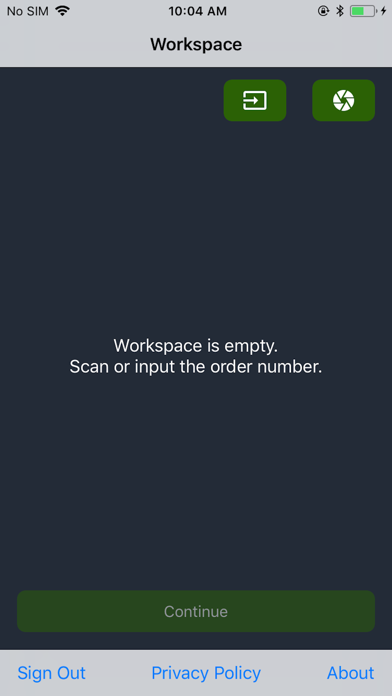EverGen Setup App
Commission solar lights fast.
Gratis
2.1.9for iPhone, iPod touch
Age Rating
لقطات الشاشة لـ EverGen Setup App
About EverGen Setup App
The EverGen setup app helps you commission (turn on) your Sol EverGen lighting system. Each EverGen must be activated after assembly and installation using this app.* Otherwise, the light will not turn on and an additional site visit will be required.
Why use an app to set up the EverGen?
• Fast, easy setup
• Clean interface and easy-to-follow instructions
• No detailed technical knowledge needed
• Lights are running the same day they are installed
• No additional site visit required
How does it work?
The app uses Bluetooth® wireless technology to test and commission each light in your project or multiple projects. Just stand close to a light and follow the onscreen instructions to complete setup in minutes. Keep your product order information handy in case you need it during setup.
You'll also automatically connect your light to our satellite network to active your Sol Insight remote monitoring. Sol Insight reports system health in a timely manner so that crews can take preventative or corrective action and help extend the service life of the system.
What if I don’t have a WiFi or satellite signal at my project location?
If you don’t have wireless internet access onsite, use the app to scan the product order number while within wireless internet range to allow the app to download product information. Activation can then take place onsite without a wireless signal.
Learn more about the EverGen at solarlighting.com.
*Operator data charges may apply. Use a WiFi connection or unlimited data plan if possible to avoid charges.
Why use an app to set up the EverGen?
• Fast, easy setup
• Clean interface and easy-to-follow instructions
• No detailed technical knowledge needed
• Lights are running the same day they are installed
• No additional site visit required
How does it work?
The app uses Bluetooth® wireless technology to test and commission each light in your project or multiple projects. Just stand close to a light and follow the onscreen instructions to complete setup in minutes. Keep your product order information handy in case you need it during setup.
You'll also automatically connect your light to our satellite network to active your Sol Insight remote monitoring. Sol Insight reports system health in a timely manner so that crews can take preventative or corrective action and help extend the service life of the system.
What if I don’t have a WiFi or satellite signal at my project location?
If you don’t have wireless internet access onsite, use the app to scan the product order number while within wireless internet range to allow the app to download product information. Activation can then take place onsite without a wireless signal.
Learn more about the EverGen at solarlighting.com.
*Operator data charges may apply. Use a WiFi connection or unlimited data plan if possible to avoid charges.
Show More
تحديث لأحدث إصدار 2.1.9
Last updated on 05/12/2022
الإصدارات القديمة
Added a warning in case a firmware upgrade requires a bluetooth toggle, OFF/ON , prior reconnecting to the updated product.
Show More
Version History
2.1.9
05/12/2022
Added a warning in case a firmware upgrade requires a bluetooth toggle, OFF/ON , prior reconnecting to the updated product.
2.1.8
13/06/2022
Added time shift feature
2.1.6
16/03/2021
Tutorial pop-up removed
2.1.5
25/02/2020
Fixed problem with Fault Dialog locking up the App and prevent phone from dimming during an EverGen firmware upgrade.
2.1.4
22/02/2020
Commissioning bug fixes along with some general UI improvements.
2.1.1
01/02/2020
Bug fixes and stability improvements.
2.1.0
16/01/2020
Bug fixes and performance improvements.
2.0.2
01/10/2019
Bug fixes and new tutorial feature.
2.0.0
23/09/2019
Create your own login.
Historical orders are now stored for easy reloading.
Minor bug fixes.
Historical orders are now stored for easy reloading.
Minor bug fixes.
1.0.9
02/05/2019
Introducing Clear Workspace button
Changing environments.
Changing environments.
1.0.8
31/03/2019
Introducing Diagnostic feature.
1.0.7
14/03/2019
Device Firmware Update improvements.
1.0.6
05/02/2019
Removing Camera permission for barcode scan.
Bug Fixes
Bug Fixes
1.0.5
30/11/2018
Navigation pattern change at the end of the setup process.
Bug Fixes
Bug Fixes
1.0.4
07/11/2018
Bug Fixes on Light Selection Screen.
1.0.3
24/10/2018
Improved EMS fault detection for EverGen during setup.
1.0.2
19/09/2018
ESN and Order number is included in the fault email.
Bluetooth Security token is more reliable.
Bluetooth Security token is more reliable.
1.0.1
14/09/2018
Bug Fixes - Fixed the order download for invalid order numbers.
1.0
06/09/2018
EverGen Setup App FAQ
انقر هنا لمعرفة كيفية تنزيل EverGen Setup App في بلد أو منطقة محظورة.
تحقق من القائمة التالية لمعرفة الحد الأدنى من المتطلبات EverGen Setup App.
iPhone
Requiere iOS 12.0 o posterior.
iPod touch
Requiere iOS 12.0 o posterior.
EverGen Setup App هي مدعومة على اللغات Inglés