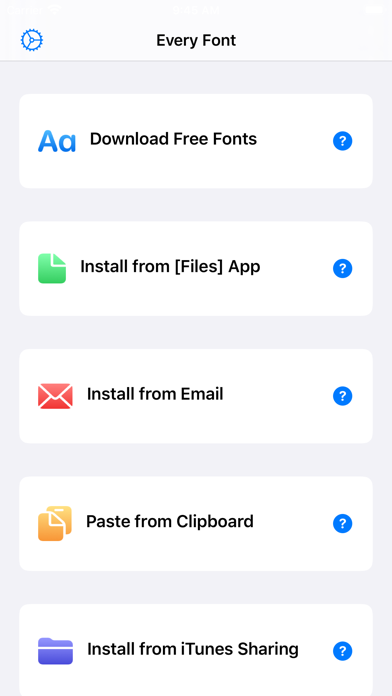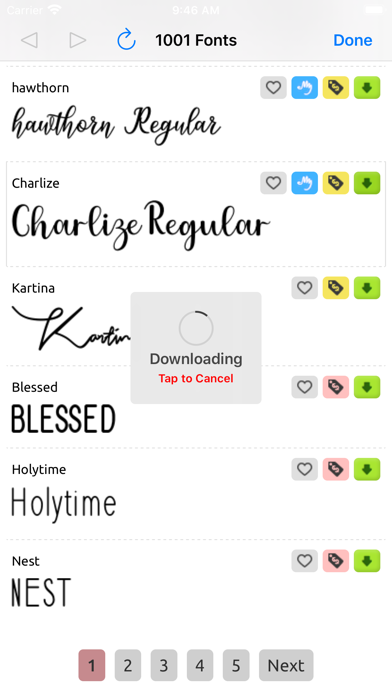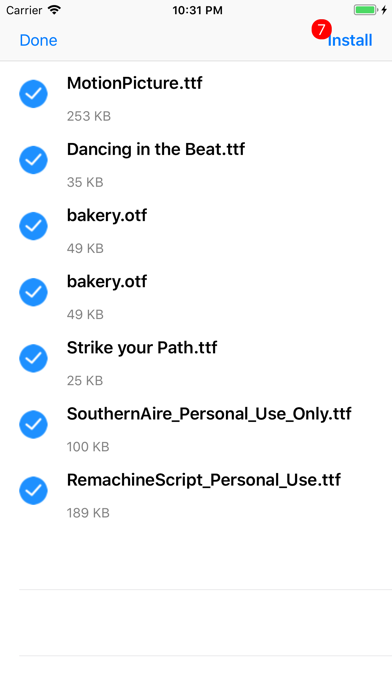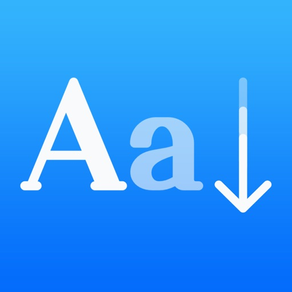
EveryFont : Install Any Font
Install Any Font You Like
USD 2.99
1.1.1for iPhone, iPod touch
Age Rating
لقطات الشاشة لـ EveryFont : Install Any Font
About EveryFont : Install Any Font
With [Custom Font], you can install your favorite fonts within just a few seconds.
You can install any number of fonts whose format is OTF(Open Type Font) or TTF(True Type Font).
The app supports installing from Free Font Servers, [Files] app, iCloud Drive, Dropbox, email, iTunes File Sharing and download from URL.
Once the custom fonts are installed, you can use the installed fonts on many apps like Pages and Numbers.
• Install custom fonts from free font servers on Internet.
• Install custom fonts from [Files] app.
• Install custom fonts from iCloud Drive with Files app.
• Install custom fonts from Dropbox with Files app.
• Install custom fonts from iTunes File Shariing.
• Install custom fonts from email.
• Install custom fonts from any URL which is linked to font file.
• Supports ZIP file. ZIP file should contain font files.
• Install multiple fonts at once.
You can install any number of fonts whose format is OTF(Open Type Font) or TTF(True Type Font).
The app supports installing from Free Font Servers, [Files] app, iCloud Drive, Dropbox, email, iTunes File Sharing and download from URL.
Once the custom fonts are installed, you can use the installed fonts on many apps like Pages and Numbers.
• Install custom fonts from free font servers on Internet.
• Install custom fonts from [Files] app.
• Install custom fonts from iCloud Drive with Files app.
• Install custom fonts from Dropbox with Files app.
• Install custom fonts from iTunes File Shariing.
• Install custom fonts from email.
• Install custom fonts from any URL which is linked to font file.
• Supports ZIP file. ZIP file should contain font files.
• Install multiple fonts at once.
Show More
تحديث لأحدث إصدار 1.1.1
Last updated on 17/09/2020
الإصدارات القديمة
- Supports downloading and installing custom font files from free font servers.
- Supports importing font file from clipboard.
- Minor bug fix
- Supports importing font file from clipboard.
- Minor bug fix
Show More
Version History
1.1.1
17/09/2020
- Supports downloading and installing custom font files from free font servers.
- Supports importing font file from clipboard.
- Minor bug fix
- Supports importing font file from clipboard.
- Minor bug fix
1.1
15/09/2020
- Supports downloading fonts from free font servers!
1.0.2
13/10/2019
- iOS13 support
- Dark mode support
- Bug fixes and UI enhancements especially on iOS13
- Dark mode support
- Bug fixes and UI enhancements especially on iOS13
1.0.1
04/09/2018
- App name changed for better app description
- Minor bug fixes
- Minor bug fixes
1.0
24/08/2018
EveryFont : Install Any Font FAQ
انقر هنا لمعرفة كيفية تنزيل EveryFont : Install Any Font في بلد أو منطقة محظورة.
تحقق من القائمة التالية لمعرفة الحد الأدنى من المتطلبات EveryFont : Install Any Font.
iPhone
Requiere iOS 13.0 o posterior.
iPod touch
Requiere iOS 13.0 o posterior.
EveryFont : Install Any Font هي مدعومة على اللغات Chino simplificado, Coreano, Inglés, Japonés