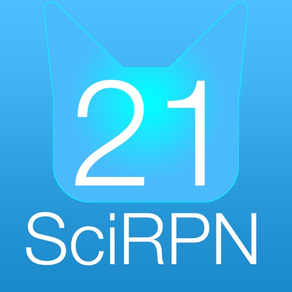
GO-21 SciRPN
USD 2.99
6.6.3for iPhone, iPad and more
Age Rating
لقطات الشاشة لـ GO-21 SciRPN
About GO-21 SciRPN
GO-21 SciRPN simulates the venerable HP-21 Pocket Scientific Calculator from 1975. Virtually indistinguishable from the real item in operation, GO-21 is a powerful yet simple retro calculator.
• RPN (Reverse Polish Notation)
• 10-digit LED calculator display, 10-99 to 10+99
• Four stack registers with roll down
• One storage register with arithmetic memory operators
• Math, trigonometric, polar/rectangular, logarithmic, power and other miscellaneous functions
• One additional window with views of:
◦ stack/storage registers
◦ keystroke log
• Copy-from and Paste-to the calculator display
• Simple Paper Tape annotations
• RPN (Reverse Polish Notation)
• 10-digit LED calculator display, 10-99 to 10+99
• Four stack registers with roll down
• One storage register with arithmetic memory operators
• Math, trigonometric, polar/rectangular, logarithmic, power and other miscellaneous functions
• One additional window with views of:
◦ stack/storage registers
◦ keystroke log
• Copy-from and Paste-to the calculator display
• Simple Paper Tape annotations
Show More
تحديث لأحدث إصدار 6.6.3
Last updated on 09/03/2024
الإصدارات القديمة
- Miscellaneous improvements recommended for everyone.
- Update for iOS 17.4, iPadOS 17.4.
- Update for iOS 17.4, iPadOS 17.4.
Show More
Version History
6.6.3
09/03/2024
- Miscellaneous improvements recommended for everyone.
- Update for iOS 17.4, iPadOS 17.4.
- Update for iOS 17.4, iPadOS 17.4.
6.6.1
22/02/2024
- Improved look when magnified.
6.6
18/02/2024
- New Settings option "Magnify Calculator", which creates a zoom-in effect that clips the periphery of the device body.
- Modern color picker for devices running iOS 14 or newer.
- Miscellaneous bug fixes.
- Update for iOS 17.3.1, iPadOS 17.3.1, tvOS 17.3, macOS 14.3.1.
- Modern color picker for devices running iOS 14 or newer.
- Miscellaneous bug fixes.
- Update for iOS 17.3.1, iPadOS 17.3.1, tvOS 17.3, macOS 14.3.1.
6.5
14/09/2022
- Support iPhone 14; cosmetic improvements for iPhones 5, 6, 7 and 8.
- Update for iOS 16, macOS 12.6, tvOS 16.
- Update for iOS 16, macOS 12.6, tvOS 16.
6.4
19/02/2022
- New external keyboard action: typing M invokes the multiply function, eliminating a shift.
- Nerd alert: iOS versions >= 14 and macOS versions >= 11 now use the modern PHPicker photo chooser rather than the venerable UIImagePicker.
- Minor bug fixes and improvements.
- Update for iOS 15.3.1, macOS 12.2.1, tvOS 15.3.
- Nerd alert: iOS versions >= 14 and macOS versions >= 11 now use the modern PHPicker photo chooser rather than the venerable UIImagePicker.
- Minor bug fixes and improvements.
- Update for iOS 15.3.1, macOS 12.2.1, tvOS 15.3.
6.3
20/12/2020
- A blinking decimal point indicates battery power less than 5% (except Apple TV).
- New macOS Universal binary that runs on either Apple Silicon or Intel Macs.
- Update for iOS 14.3, macOS 11.1, tvOS 14.2.
- New macOS Universal binary that runs on either Apple Silicon or Intel Macs.
- Update for iOS 14.3, macOS 11.1, tvOS 14.2.
6.2.1
14/10/2020
- Support iPhone 12, update for iOS 14.0.1.
6.2
04/10/2020
- Paper Tape Annotations now work on tvOS.
- Info enhanced when using tvOS.
- Experimental decimal math for the +, -, M+ and M- keys.
- Update for iOS 14.0, macOS 10.15.7, tvOS 14.0.
- Info enhanced when using tvOS.
- Experimental decimal math for the +, -, M+ and M- keys.
- Update for iOS 14.0, macOS 10.15.7, tvOS 14.0.
6.1.1
13/09/2020
- Update GO-21 SciRPN's tvOS documentation and focus navigation for consistency with GO-25 SciRPN and GO-29 SciRPN.
- Update for iOS 13.7, macOS 10.15.6, tvOS 13.4.8.
- Update for iOS 13.7, macOS 10.15.6, tvOS 13.4.8.
6.1
01/09/2020
- GO-21 SciRPN for Apple TV is now part of the universal purchase bundle.
- New background theme OS Appearance that tracks the OS's Appearance setting.
- 0^0 produces Error rather than evaluating to 1.
- New background theme OS Appearance that tracks the OS's Appearance setting.
- 0^0 produces Error rather than evaluating to 1.
6.0
18/08/2020
- Unified App that runs on all your devices.
5.7
27/06/2020
- International hardware keyboard support for iOS and macOS.
- Similar to some CuVee Software products and with permission, add ability to annotate, clear, copy, email and print the Paper Tape.
- Similar to some CuVee Software products and with permission, add ability to annotate, clear, copy, email and print the Paper Tape.
5.6
31/05/2020
- Implement hardware keyboard support for Mac and iPad.
- Ensure conformance with Apple's 2020.06.30 App Store guidelines.
- Update for iOS 13.5 and macOS 10.15.5.
- Ensure conformance with Apple's 2020.06.30 App Store guidelines.
- Update for iOS 13.5 and macOS 10.15.5.
5.5
20/03/2020
- When selecting colors on macOS use the native color picker rather than the builtin iOS color picker.
5.4
31/01/2020
- Remember visibility state of the stack view and restore appropriately across restarts.
- Automatic Display Switching: ensure switch to SCI 7, and repair display formats FIX 8 and FIX 9.
- Tweak Display Engine LED segments A and F.
- Improved memory management.
- Automatic Display Switching: ensure switch to SCI 7, and repair display formats FIX 8 and FIX 9.
- Tweak Display Engine LED segments A and F.
- Improved memory management.
5.3
15/01/2020
- For iPhones with a 5.5 inch display or larger there is a new Background Color or Picture setting.
5.2
10/01/2020
- Add a Setting, High Visibility Display, so it's easier to view the calculator display in a very bright environment. The X register is shown in black on a white background, and each tiny LED display segment is drawn 33% larger.
5.1
27/12/2019
- Mac Catalyst enhancements.
- Documentation updates.
- Documentation updates.
5.0
22/12/2019
- Share common code with GO-25 SciRPN and GO-29 SciRPN. This great internal refactoring resulted in external changes including, but not limited to:
. Default display rounding method changed to Half Away From Zero, which may affect displayed results. Use Half To Even in Settings to revert to the previous behavior.
. New stack / memory Register and paper tape Keystroke views. Use the switch-views control to alternate between them.
. Use new Appearance dark / light module (WkWebView) to render HTML throughout.
- New Key Tap Feedback option Haptic Feel that uses touch feedback rather than sound to indicate a key tap, assuming your device includes the feature and that it is enabled in Settings.
- Update for iOS 13.3.
- Update for iPadOS 13.3 and macOS Catalina 10.15.2: this means that GO-21 now runs on your friendly Macintosh computer!
- Minimum iOS version is 9.0; minimum macOS version is 10.15.
. Default display rounding method changed to Half Away From Zero, which may affect displayed results. Use Half To Even in Settings to revert to the previous behavior.
. New stack / memory Register and paper tape Keystroke views. Use the switch-views control to alternate between them.
. Use new Appearance dark / light module (WkWebView) to render HTML throughout.
- New Key Tap Feedback option Haptic Feel that uses touch feedback rather than sound to indicate a key tap, assuming your device includes the feature and that it is enabled in Settings.
- Update for iOS 13.3.
- Update for iPadOS 13.3 and macOS Catalina 10.15.2: this means that GO-21 now runs on your friendly Macintosh computer!
- Minimum iOS version is 9.0; minimum macOS version is 10.15.
4.15
15/07/2019
- Update for iOS 12.3.1.
4.14
24/03/2019
- Update for iOS 12.1.4.
- Documentation now supports BigCatOs Appearances.
- Documentation now supports BigCatOs Appearances.
4.13
18/09/2018
- Update for iOS 12.0.
- Do not raise the stack when using the EEX shortcut immediately after an ENTER.
- Do not raise the stack when using the EEX shortcut immediately after an ENTER.
4.12.1
08/09/2018
- Fix format issue with iPhone 6/6s/7/8.
4.12
06/09/2018
- Update for iOS 11.4.1.
- Documentation updates.
- Documentation updates.
4.11
22/12/2017
- Update for iOS 11.2.1.
- Settings now stick!
- Settings now stick!
GO-21 SciRPN FAQ
انقر هنا لمعرفة كيفية تنزيل GO-21 SciRPN في بلد أو منطقة محظورة.
تحقق من القائمة التالية لمعرفة الحد الأدنى من المتطلبات GO-21 SciRPN.
iPhone
Requiere iOS 12.0 o posterior.
iPad
Requiere iPadOS 12.0 o posterior.
Mac
Requiere macOS 10.15 o posterior.
Apple TV
Requiere tvOS 12.0 o posterior.
iPod touch
Requiere iOS 12.0 o posterior.
GO-21 SciRPN هي مدعومة على اللغات Inglés
الفيديوهات المرتبطة
Latest introduction video of GO-21 SciRPN on iPhone








































