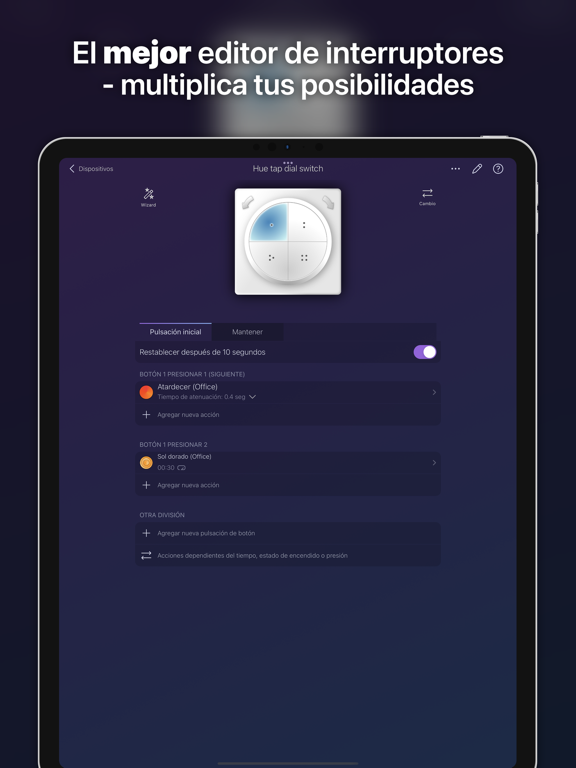Age Rating
لقطات الشاشة لـ iConnectHue for Philips Hue
About iConnectHue for Philips Hue
Descubre un nuevo mundo de iluminación con iConnectHue, la mejor app para Philips Hue. Transforma tu experiencia con tus luces con temporizadores inteligentes, interruptores personalizables y temporizadores de sueño, adaptando tus luces Hue para cada ocasión.
Ya sea un ambiente relajante o una atmósfera festiva con nuestro Discotainment opcional, iConnectHue cubre cualquier situación. Sumérgete en colores perfectos, degradados atractivos y Escenas Mágicas, ideales para cualquier estado de ánimo.
Nuestras Animaciones dinámicas llenan de vida tu hogar con vistosas exhibiciones de color. Y para un acceso rápido a tus luces, tenemos nuestro widget personalizable.
Únete y eleva el control de tus luces a nuevos niveles con iConnectHue. Reconocida como App del Mes por Philips 5 veces, ofrecemos una interfaz potente y fácil de usar. ¡Adéntrate en el futuro del control de tus luces Hue hoy!
Descubre más en: iconnecthue.com/features
¡NOTA IMPORTANTE: En caso de problemas, ¡contáctanos! Nuestro equipo resolverá cualquier dificultad.
¿Por qué iConnectHue?
• Control Total: Gestiona casi todos los aspectos de tus Hues, con frecuentes actualizaciones.
• Enfoque Familiar: Comparte escenas, geovallado familiar (opción de encendido/apagado por el primero/último), y ocultar grupos.
• Funcionamiento Independiente: Funciones no musicales directas en tu puente; tu iPhone puede quedarse apagado.
• Animaciones de Color en el puente: Sin preocupaciones de batería; cualquiera con iConnectHue puede detenerlas.
• Selector de Color Calibrado: Con modos de gradiente avanzados.
• Escenas Mágicas Fáciles: Crea y personaliza para cada grupo y luz su degradado.
• Arrastrar y Soltar Colores: Entre luces para una fácil personalización.
• Flexibilidad en Interruptores/Sensores: Más opciones que otras apps (detalles: iconnecthue.com/features).
• Widget iOS Personalizable: Incluye escenas, interruptores, temporizadores de sueño, recordatorios y más.
• Acceso Remoto: A tus luces y temporizadores.
• Temporizadores Inteligentes: Actívalos por hora/día, condición, colores y escenas.
• Temporizadores Instantáneos: Para oscurecer al dormir o recordatorios luminosos.
• Expande tu Sistema: Encuentra y añade nuevas luces y dispositivos, actualiza tu firmware.
• Soporte Integrado: Tutoriales y FAQ para facilitar el uso y solución de problemas.
• Compatibilidad Total: Con hardware Zigbee de Hue y muchas luces de terceros.
Para permitir más desarrollos, disponemos de módulos adicionales vía compra dentro de la app o membresía:
• Llegar/salir de Casa: enciende o apaga luces cuando el primero llega y el último se va. También se puede controlar de forma independiente por usuario.
• Actualización de Animación: animaciones ilimitadas, sube a interruptores, úsalas en tu Apple Watch, widget y temporizadores.
• Discotainment: sincroniza luces con música con Hue Entertainment, convierte tu hogar en una Disco - funciona con cualquier fuente gracias al uso del micrófono.
• Modo fin de semana: deja que tus interruptores y sensores actúen diferente entre semana y fin de semana.
• Watch Plus: controla tus grupos, ajusta su brillo y carga sus escenas.
• Paquetes adicionales de animación y Escenas Mágicas.
Membresías:
• Básica: Todas las compras, comparte tu contenido, 2 puentes en 1 ubicación (sin cambio).
• Pro: Como Básica, Adicionalmente:
• Muchos puentes en múltiples ubicaciones sin cambio.
• Asistentes de luz: reemplaza fácilmente luces viejas, configura modo de inicio en varias luces a la vez y modo para buscar luces.
• Modo de luz de día e incandescente.
• Widget en Apple Watch.
• Imagen/widget de grupo.
• Compartir membresía con Familia de Apple.
• Atajos Avanzados.
• +Más: iconnecthue.com/pro
Opciones y precios: iconnecthue.com/app-options
Cuesta menos que una bombilla Hue: iconnecthue.com/app-costs
La app más completa para Hue: iconnecthue.com/features/
¡SE REQUIERE PUENTE HUE V2!
Términos: iconnecthue.com/terms/eula_en.pdf
Ya sea un ambiente relajante o una atmósfera festiva con nuestro Discotainment opcional, iConnectHue cubre cualquier situación. Sumérgete en colores perfectos, degradados atractivos y Escenas Mágicas, ideales para cualquier estado de ánimo.
Nuestras Animaciones dinámicas llenan de vida tu hogar con vistosas exhibiciones de color. Y para un acceso rápido a tus luces, tenemos nuestro widget personalizable.
Únete y eleva el control de tus luces a nuevos niveles con iConnectHue. Reconocida como App del Mes por Philips 5 veces, ofrecemos una interfaz potente y fácil de usar. ¡Adéntrate en el futuro del control de tus luces Hue hoy!
Descubre más en: iconnecthue.com/features
¡NOTA IMPORTANTE: En caso de problemas, ¡contáctanos! Nuestro equipo resolverá cualquier dificultad.
¿Por qué iConnectHue?
• Control Total: Gestiona casi todos los aspectos de tus Hues, con frecuentes actualizaciones.
• Enfoque Familiar: Comparte escenas, geovallado familiar (opción de encendido/apagado por el primero/último), y ocultar grupos.
• Funcionamiento Independiente: Funciones no musicales directas en tu puente; tu iPhone puede quedarse apagado.
• Animaciones de Color en el puente: Sin preocupaciones de batería; cualquiera con iConnectHue puede detenerlas.
• Selector de Color Calibrado: Con modos de gradiente avanzados.
• Escenas Mágicas Fáciles: Crea y personaliza para cada grupo y luz su degradado.
• Arrastrar y Soltar Colores: Entre luces para una fácil personalización.
• Flexibilidad en Interruptores/Sensores: Más opciones que otras apps (detalles: iconnecthue.com/features).
• Widget iOS Personalizable: Incluye escenas, interruptores, temporizadores de sueño, recordatorios y más.
• Acceso Remoto: A tus luces y temporizadores.
• Temporizadores Inteligentes: Actívalos por hora/día, condición, colores y escenas.
• Temporizadores Instantáneos: Para oscurecer al dormir o recordatorios luminosos.
• Expande tu Sistema: Encuentra y añade nuevas luces y dispositivos, actualiza tu firmware.
• Soporte Integrado: Tutoriales y FAQ para facilitar el uso y solución de problemas.
• Compatibilidad Total: Con hardware Zigbee de Hue y muchas luces de terceros.
Para permitir más desarrollos, disponemos de módulos adicionales vía compra dentro de la app o membresía:
• Llegar/salir de Casa: enciende o apaga luces cuando el primero llega y el último se va. También se puede controlar de forma independiente por usuario.
• Actualización de Animación: animaciones ilimitadas, sube a interruptores, úsalas en tu Apple Watch, widget y temporizadores.
• Discotainment: sincroniza luces con música con Hue Entertainment, convierte tu hogar en una Disco - funciona con cualquier fuente gracias al uso del micrófono.
• Modo fin de semana: deja que tus interruptores y sensores actúen diferente entre semana y fin de semana.
• Watch Plus: controla tus grupos, ajusta su brillo y carga sus escenas.
• Paquetes adicionales de animación y Escenas Mágicas.
Membresías:
• Básica: Todas las compras, comparte tu contenido, 2 puentes en 1 ubicación (sin cambio).
• Pro: Como Básica, Adicionalmente:
• Muchos puentes en múltiples ubicaciones sin cambio.
• Asistentes de luz: reemplaza fácilmente luces viejas, configura modo de inicio en varias luces a la vez y modo para buscar luces.
• Modo de luz de día e incandescente.
• Widget en Apple Watch.
• Imagen/widget de grupo.
• Compartir membresía con Familia de Apple.
• Atajos Avanzados.
• +Más: iconnecthue.com/pro
Opciones y precios: iconnecthue.com/app-options
Cuesta menos que una bombilla Hue: iconnecthue.com/app-costs
La app más completa para Hue: iconnecthue.com/features/
¡SE REQUIERE PUENTE HUE V2!
Términos: iconnecthue.com/terms/eula_en.pdf
Show More
تحديث لأحدث إصدار 5.4.0
Last updated on 02/02/2024
الإصدارات القديمة
Novedades en iConnectHue 5.4
Feliz año nuevo a todos. Conocéis nuestros fuegos artificiales, pero aún así nos gustaría empezar con un estallido: ¡Discotainment 2.0 - el siguiente salto para Discotainment!
Si ya lo probaste antes y querías más: ¡Dale otra oportunidad!
Estabilizador de ritmo
Hace lo que dice - y más. Puede mantener el tempo cuando hay una pérdida corta del ritmo, y puede predecir los ritmos.
¿Qué hace esta magia Vudú, preguntas? Bueno, significa que los efectos ahora están más en tiempo con tus ritmos - porque podemos compensar la demora al grabar a través del micrófono.
Este es nuestro regalo de Año Nuevo para ti - está automáticamente allí para todos!
Nota: Todavía recomendamos música electrónica y pop con una línea de bajo clara para que esto funcione mejor.
Efecto de pulsación
Un nuevo efecto que simplemente se ve genial - luces que alternan su brillo con el ritmo, especialmente cuando se combinan con otros efectos (más sobre esto justo después). Elige el brillo mínimo y máximo deseado a través del deslizador.
(Disponible para todos los miembros o con la actualización 2023)
Modo de efecto automático
Ahora tenemos tantos efectos - ¿y si no quiero estar pegado a mi teléfono todo el tiempo?
"Automático" es la respuesta - iConnectHue ahora puede reproducir diferentes efectos con el tiempo, listo con deslizadores para que elijas cuánto quieres de cada uno y con qué frecuencia (en pulsos) deben ocurrir.
Si configuras "Pasar por" al 0%, solo usarás pulsos para el control de la luz, y otras perturbaciones como el habla no tendrán ningún efecto más.
Esto ahora está disponible para cada miembro.
¿Aún no tienes una membresía? ¡Por favor, pruébala! Pero incluso si no lo haces, nuestro nuevo conjunto de escenas de discoteca te permite usar los nuevos efectos (sin capacidad de edición).
(Disponible para todos los miembros)
Nuevo conjunto de escenas de discoteca
"From Disco to Disco" es nuestro nuevo conjunto de escenas de discoteca, con escenas de discoteca hechas a mano para cada estado de ánimo y fiesta, y emplea las nuevas posibilidades de Discotainment, para todos.
(Compra en la aplicación)
... ¡y también en tu muñeca!
Los miembros Pro se regocijan, no tienes que tener tu iPhone en tus manos todo el tiempo - ¡puedes iniciar/detener Discotainment y elegir tu escena de discoteca activa a través de tu muñeca!
Nota: Debido a restricciones de privacidad establecidas por Apple, iniciar Discotainment solo se puede hacer con iConnectHue abierto en el iPhone.
(Disponible para miembros Pro)
Otras mejoras detalladas
* Puedes buscar escenas mágicas y de discoteca a través de la barra de búsqueda (Actualización 2023)
* Optimización de la suavidad de Discotainment (pon la app en segundo plano para la mejor experiencia)
* Nuestro conjunto de escenas mágicas "Young Love" de San Valentín está disponible nuevamente para todos, hasta finales de febrero
* Añadido soporte para nuevos tipos de luces
* Arreglos y mejoras de estabilidad - sí, también hacemos eso...
•• Por favor, ayúdanos con una valoración positiva en la App Store - ¡gracias por tu apoyo! ••
Si te encuentras con algún problema, no dudes en contactarnos desde dentro de la app. ¡Seguramente recibirás apoyo! ¿Necesitas una rápida revisión para una pregunta? También tenemos una FAQ detallada: https://iconnecthue.com/f-a-q/
Feliz año nuevo a todos. Conocéis nuestros fuegos artificiales, pero aún así nos gustaría empezar con un estallido: ¡Discotainment 2.0 - el siguiente salto para Discotainment!
Si ya lo probaste antes y querías más: ¡Dale otra oportunidad!
Estabilizador de ritmo
Hace lo que dice - y más. Puede mantener el tempo cuando hay una pérdida corta del ritmo, y puede predecir los ritmos.
¿Qué hace esta magia Vudú, preguntas? Bueno, significa que los efectos ahora están más en tiempo con tus ritmos - porque podemos compensar la demora al grabar a través del micrófono.
Este es nuestro regalo de Año Nuevo para ti - está automáticamente allí para todos!
Nota: Todavía recomendamos música electrónica y pop con una línea de bajo clara para que esto funcione mejor.
Efecto de pulsación
Un nuevo efecto que simplemente se ve genial - luces que alternan su brillo con el ritmo, especialmente cuando se combinan con otros efectos (más sobre esto justo después). Elige el brillo mínimo y máximo deseado a través del deslizador.
(Disponible para todos los miembros o con la actualización 2023)
Modo de efecto automático
Ahora tenemos tantos efectos - ¿y si no quiero estar pegado a mi teléfono todo el tiempo?
"Automático" es la respuesta - iConnectHue ahora puede reproducir diferentes efectos con el tiempo, listo con deslizadores para que elijas cuánto quieres de cada uno y con qué frecuencia (en pulsos) deben ocurrir.
Si configuras "Pasar por" al 0%, solo usarás pulsos para el control de la luz, y otras perturbaciones como el habla no tendrán ningún efecto más.
Esto ahora está disponible para cada miembro.
¿Aún no tienes una membresía? ¡Por favor, pruébala! Pero incluso si no lo haces, nuestro nuevo conjunto de escenas de discoteca te permite usar los nuevos efectos (sin capacidad de edición).
(Disponible para todos los miembros)
Nuevo conjunto de escenas de discoteca
"From Disco to Disco" es nuestro nuevo conjunto de escenas de discoteca, con escenas de discoteca hechas a mano para cada estado de ánimo y fiesta, y emplea las nuevas posibilidades de Discotainment, para todos.
(Compra en la aplicación)
... ¡y también en tu muñeca!
Los miembros Pro se regocijan, no tienes que tener tu iPhone en tus manos todo el tiempo - ¡puedes iniciar/detener Discotainment y elegir tu escena de discoteca activa a través de tu muñeca!
Nota: Debido a restricciones de privacidad establecidas por Apple, iniciar Discotainment solo se puede hacer con iConnectHue abierto en el iPhone.
(Disponible para miembros Pro)
Otras mejoras detalladas
* Puedes buscar escenas mágicas y de discoteca a través de la barra de búsqueda (Actualización 2023)
* Optimización de la suavidad de Discotainment (pon la app en segundo plano para la mejor experiencia)
* Nuestro conjunto de escenas mágicas "Young Love" de San Valentín está disponible nuevamente para todos, hasta finales de febrero
* Añadido soporte para nuevos tipos de luces
* Arreglos y mejoras de estabilidad - sí, también hacemos eso...
•• Por favor, ayúdanos con una valoración positiva en la App Store - ¡gracias por tu apoyo! ••
Si te encuentras con algún problema, no dudes en contactarnos desde dentro de la app. ¡Seguramente recibirás apoyo! ¿Necesitas una rápida revisión para una pregunta? También tenemos una FAQ detallada: https://iconnecthue.com/f-a-q/
Show More
Version History
5.4.0
02/02/2024
Novedades en iConnectHue 5.4
Feliz año nuevo a todos. Conocéis nuestros fuegos artificiales, pero aún así nos gustaría empezar con un estallido: ¡Discotainment 2.0 - el siguiente salto para Discotainment!
Si ya lo probaste antes y querías más: ¡Dale otra oportunidad!
Estabilizador de ritmo
Hace lo que dice - y más. Puede mantener el tempo cuando hay una pérdida corta del ritmo, y puede predecir los ritmos.
¿Qué hace esta magia Vudú, preguntas? Bueno, significa que los efectos ahora están más en tiempo con tus ritmos - porque podemos compensar la demora al grabar a través del micrófono.
Este es nuestro regalo de Año Nuevo para ti - está automáticamente allí para todos!
Nota: Todavía recomendamos música electrónica y pop con una línea de bajo clara para que esto funcione mejor.
Efecto de pulsación
Un nuevo efecto que simplemente se ve genial - luces que alternan su brillo con el ritmo, especialmente cuando se combinan con otros efectos (más sobre esto justo después). Elige el brillo mínimo y máximo deseado a través del deslizador.
(Disponible para todos los miembros o con la actualización 2023)
Modo de efecto automático
Ahora tenemos tantos efectos - ¿y si no quiero estar pegado a mi teléfono todo el tiempo?
"Automático" es la respuesta - iConnectHue ahora puede reproducir diferentes efectos con el tiempo, listo con deslizadores para que elijas cuánto quieres de cada uno y con qué frecuencia (en pulsos) deben ocurrir.
Si configuras "Pasar por" al 0%, solo usarás pulsos para el control de la luz, y otras perturbaciones como el habla no tendrán ningún efecto más.
Esto ahora está disponible para cada miembro.
¿Aún no tienes una membresía? ¡Por favor, pruébala! Pero incluso si no lo haces, nuestro nuevo conjunto de escenas de discoteca te permite usar los nuevos efectos (sin capacidad de edición).
(Disponible para todos los miembros)
Nuevo conjunto de escenas de discoteca
"From Disco to Disco" es nuestro nuevo conjunto de escenas de discoteca, con escenas de discoteca hechas a mano para cada estado de ánimo y fiesta, y emplea las nuevas posibilidades de Discotainment, para todos.
(Compra en la aplicación)
... ¡y también en tu muñeca!
Los miembros Pro se regocijan, no tienes que tener tu iPhone en tus manos todo el tiempo - ¡puedes iniciar/detener Discotainment y elegir tu escena de discoteca activa a través de tu muñeca!
Nota: Debido a restricciones de privacidad establecidas por Apple, iniciar Discotainment solo se puede hacer con iConnectHue abierto en el iPhone.
(Disponible para miembros Pro)
Otras mejoras detalladas
* Puedes buscar escenas mágicas y de discoteca a través de la barra de búsqueda (Actualización 2023)
* Optimización de la suavidad de Discotainment (pon la app en segundo plano para la mejor experiencia)
* Nuestro conjunto de escenas mágicas "Young Love" de San Valentín está disponible nuevamente para todos, hasta finales de febrero
* Añadido soporte para nuevos tipos de luces
* Arreglos y mejoras de estabilidad - sí, también hacemos eso...
•• Por favor, ayúdanos con una valoración positiva en la App Store - ¡gracias por tu apoyo! ••
Si te encuentras con algún problema, no dudes en contactarnos desde dentro de la app. ¡Seguramente recibirás apoyo! ¿Necesitas una rápida revisión para una pregunta? También tenemos una FAQ detallada: https://iconnecthue.com/f-a-q/
Feliz año nuevo a todos. Conocéis nuestros fuegos artificiales, pero aún así nos gustaría empezar con un estallido: ¡Discotainment 2.0 - el siguiente salto para Discotainment!
Si ya lo probaste antes y querías más: ¡Dale otra oportunidad!
Estabilizador de ritmo
Hace lo que dice - y más. Puede mantener el tempo cuando hay una pérdida corta del ritmo, y puede predecir los ritmos.
¿Qué hace esta magia Vudú, preguntas? Bueno, significa que los efectos ahora están más en tiempo con tus ritmos - porque podemos compensar la demora al grabar a través del micrófono.
Este es nuestro regalo de Año Nuevo para ti - está automáticamente allí para todos!
Nota: Todavía recomendamos música electrónica y pop con una línea de bajo clara para que esto funcione mejor.
Efecto de pulsación
Un nuevo efecto que simplemente se ve genial - luces que alternan su brillo con el ritmo, especialmente cuando se combinan con otros efectos (más sobre esto justo después). Elige el brillo mínimo y máximo deseado a través del deslizador.
(Disponible para todos los miembros o con la actualización 2023)
Modo de efecto automático
Ahora tenemos tantos efectos - ¿y si no quiero estar pegado a mi teléfono todo el tiempo?
"Automático" es la respuesta - iConnectHue ahora puede reproducir diferentes efectos con el tiempo, listo con deslizadores para que elijas cuánto quieres de cada uno y con qué frecuencia (en pulsos) deben ocurrir.
Si configuras "Pasar por" al 0%, solo usarás pulsos para el control de la luz, y otras perturbaciones como el habla no tendrán ningún efecto más.
Esto ahora está disponible para cada miembro.
¿Aún no tienes una membresía? ¡Por favor, pruébala! Pero incluso si no lo haces, nuestro nuevo conjunto de escenas de discoteca te permite usar los nuevos efectos (sin capacidad de edición).
(Disponible para todos los miembros)
Nuevo conjunto de escenas de discoteca
"From Disco to Disco" es nuestro nuevo conjunto de escenas de discoteca, con escenas de discoteca hechas a mano para cada estado de ánimo y fiesta, y emplea las nuevas posibilidades de Discotainment, para todos.
(Compra en la aplicación)
... ¡y también en tu muñeca!
Los miembros Pro se regocijan, no tienes que tener tu iPhone en tus manos todo el tiempo - ¡puedes iniciar/detener Discotainment y elegir tu escena de discoteca activa a través de tu muñeca!
Nota: Debido a restricciones de privacidad establecidas por Apple, iniciar Discotainment solo se puede hacer con iConnectHue abierto en el iPhone.
(Disponible para miembros Pro)
Otras mejoras detalladas
* Puedes buscar escenas mágicas y de discoteca a través de la barra de búsqueda (Actualización 2023)
* Optimización de la suavidad de Discotainment (pon la app en segundo plano para la mejor experiencia)
* Nuestro conjunto de escenas mágicas "Young Love" de San Valentín está disponible nuevamente para todos, hasta finales de febrero
* Añadido soporte para nuevos tipos de luces
* Arreglos y mejoras de estabilidad - sí, también hacemos eso...
•• Por favor, ayúdanos con una valoración positiva en la App Store - ¡gracias por tu apoyo! ••
Si te encuentras con algún problema, no dudes en contactarnos desde dentro de la app. ¡Seguramente recibirás apoyo! ¿Necesitas una rápida revisión para una pregunta? También tenemos una FAQ detallada: https://iconnecthue.com/f-a-q/
5.3.4
02/01/2024
Novedades en iConnectHue 5.3
¡iConnectHue ya está disponible en español! Para celebrarlo, hemos reducido los precios de la aplicación y del primer año de membresía en varios países de habla hispana. Así que prueba los grandes beneficios de nuestras Membresías, ¡y cuéntales a tus amigos sobre iConnectHue!
Además, realmente agradeceríamos una reseña positiva de tu parte por haber traído esto a tu idioma - ¡muchas gracias!
Porque la Navidad es encantadora:
Conjunto de animaciones Fábulas Navideñas
Hemos creado estas geniales nuevas animaciones, que también deberían funcionar especialmente bien con las luces Festavia (animaciones de luz individual disponibles con la membresía).
(Compra dentro de la aplicación)
Conjunto de Escenas Mágicas Sueños Navideños
Ya que no a todos les gustan las luces cambiantes, hemos empaquetado algunas grandes nuevas ideas en torno a Escenas Mágicas en este nuevo paquete.
(Compra dentro de la aplicación)
Nadie espera la traducción al español...
Hemos traducido iConnectHue al español, añadiendo otro idioma a nuestra lista. Nos gustaría agradecer a Arturo Fernández por su apoyo en esto, quien también nos ayuda de vez en cuando con la accesibilidad/VoiceOver de iConnectHue.
¡Deseamos a todos una gran Navidad con quien quieras compartir tu tiempo en estas vacaciones!
•• Por favor, ayúdanos con una valoración positiva en la App Store - ¡gracias por tu apoyo! ••
Si te encuentras con algún problema, no dudes en contactarnos desde dentro de la app. ¡Seguramente recibirás apoyo! ¿Necesitas una rápida revisión para una pregunta? También tenemos una FAQ detallada: https://iconnecthue.com/f-a-q/
¡iConnectHue ya está disponible en español! Para celebrarlo, hemos reducido los precios de la aplicación y del primer año de membresía en varios países de habla hispana. Así que prueba los grandes beneficios de nuestras Membresías, ¡y cuéntales a tus amigos sobre iConnectHue!
Además, realmente agradeceríamos una reseña positiva de tu parte por haber traído esto a tu idioma - ¡muchas gracias!
Porque la Navidad es encantadora:
Conjunto de animaciones Fábulas Navideñas
Hemos creado estas geniales nuevas animaciones, que también deberían funcionar especialmente bien con las luces Festavia (animaciones de luz individual disponibles con la membresía).
(Compra dentro de la aplicación)
Conjunto de Escenas Mágicas Sueños Navideños
Ya que no a todos les gustan las luces cambiantes, hemos empaquetado algunas grandes nuevas ideas en torno a Escenas Mágicas en este nuevo paquete.
(Compra dentro de la aplicación)
Nadie espera la traducción al español...
Hemos traducido iConnectHue al español, añadiendo otro idioma a nuestra lista. Nos gustaría agradecer a Arturo Fernández por su apoyo en esto, quien también nos ayuda de vez en cuando con la accesibilidad/VoiceOver de iConnectHue.
¡Deseamos a todos una gran Navidad con quien quieras compartir tu tiempo en estas vacaciones!
•• Por favor, ayúdanos con una valoración positiva en la App Store - ¡gracias por tu apoyo! ••
Si te encuentras con algún problema, no dudes en contactarnos desde dentro de la app. ¡Seguramente recibirás apoyo! ¿Necesitas una rápida revisión para una pregunta? También tenemos una FAQ detallada: https://iconnecthue.com/f-a-q/
5.3.2
26/12/2023
Novedades en iConnectHue 5.3
¡iConnectHue ya está disponible en español! Para celebrarlo, hemos reducido los precios de la aplicación y del primer año de membresía en varios países de habla hispana. Así que prueba los grandes beneficios de nuestras Membresías, ¡y cuéntales a tus amigos sobre iConnectHue!
Además, realmente agradeceríamos una reseña positiva de tu parte por haber traído esto a tu idioma - ¡muchas gracias!
Porque la Navidad es encantadora:
Conjunto de animaciones Fábulas Navideñas
Hemos creado estas geniales nuevas animaciones, que también deberían funcionar especialmente bien con las luces Festavia (animaciones de luz individual disponibles con la membresía).
(Compra dentro de la aplicación)
Conjunto de Escenas Mágicas Sueños Navideños
Ya que no a todos les gustan las luces cambiantes, hemos empaquetado algunas grandes nuevas ideas en torno a Escenas Mágicas en este nuevo paquete.
(Compra dentro de la aplicación)
Nadie espera la traducción al español...
Hemos traducido iConnectHue al español, añadiendo otro idioma a nuestra lista. Nos gustaría agradecer a Arturo Fernández por su apoyo en esto, quien también nos ayuda de vez en cuando con la accesibilidad/VoiceOver de iConnectHue.
¡Deseamos a todos una gran Navidad con quien quieras compartir tu tiempo en estas vacaciones!
•• Por favor, ayúdanos con una valoración positiva en la App Store - ¡gracias por tu apoyo! ••
Si te encuentras con algún problema, no dudes en contactarnos desde dentro de la app. ¡Seguramente recibirás apoyo! ¿Necesitas una rápida revisión para una pregunta? También tenemos una FAQ detallada: https://iconnecthue.com/f-a-q/
¡iConnectHue ya está disponible en español! Para celebrarlo, hemos reducido los precios de la aplicación y del primer año de membresía en varios países de habla hispana. Así que prueba los grandes beneficios de nuestras Membresías, ¡y cuéntales a tus amigos sobre iConnectHue!
Además, realmente agradeceríamos una reseña positiva de tu parte por haber traído esto a tu idioma - ¡muchas gracias!
Porque la Navidad es encantadora:
Conjunto de animaciones Fábulas Navideñas
Hemos creado estas geniales nuevas animaciones, que también deberían funcionar especialmente bien con las luces Festavia (animaciones de luz individual disponibles con la membresía).
(Compra dentro de la aplicación)
Conjunto de Escenas Mágicas Sueños Navideños
Ya que no a todos les gustan las luces cambiantes, hemos empaquetado algunas grandes nuevas ideas en torno a Escenas Mágicas en este nuevo paquete.
(Compra dentro de la aplicación)
Nadie espera la traducción al español...
Hemos traducido iConnectHue al español, añadiendo otro idioma a nuestra lista. Nos gustaría agradecer a Arturo Fernández por su apoyo en esto, quien también nos ayuda de vez en cuando con la accesibilidad/VoiceOver de iConnectHue.
¡Deseamos a todos una gran Navidad con quien quieras compartir tu tiempo en estas vacaciones!
•• Por favor, ayúdanos con una valoración positiva en la App Store - ¡gracias por tu apoyo! ••
Si te encuentras con algún problema, no dudes en contactarnos desde dentro de la app. ¡Seguramente recibirás apoyo! ¿Necesitas una rápida revisión para una pregunta? También tenemos una FAQ detallada: https://iconnecthue.com/f-a-q/
5.3.1
17/12/2023
Novedades en iConnectHue 5.3
¡iConnectHue ya está disponible en español! Para celebrarlo, hemos reducido los precios de la aplicación y del primer año de membresía en varios países de habla hispana. Así que prueba los grandes beneficios de nuestras Membresías, ¡y cuéntales a tus amigos sobre iConnectHue!
Además, realmente agradeceríamos una reseña positiva de tu parte por haber traído esto a tu idioma - ¡muchas gracias!
Porque la Navidad es encantadora:
Conjunto de animaciones Fábulas Navideñas
Hemos creado estas geniales nuevas animaciones, que también deberían funcionar especialmente bien con las luces Festavia (animaciones de luz individual disponibles con la membresía).
(Compra dentro de la aplicación)
Conjunto de Escenas Mágicas Sueños Navideños
Ya que no a todos les gustan las luces cambiantes, hemos empaquetado algunas grandes nuevas ideas en torno a Escenas Mágicas en este nuevo paquete.
(Compra dentro de la aplicación)
Nadie espera la traducción al español...
Hemos traducido iConnectHue al español, añadiendo otro idioma a nuestra lista. Nos gustaría agradecer a Arturo Fernández por su apoyo en esto, quien también nos ayuda de vez en cuando con la accesibilidad/VoiceOver de iConnectHue.
¡Deseamos a todos una gran Navidad con quien quieras compartir tu tiempo en estas vacaciones!
•• Por favor, ayúdanos con una valoración positiva en la App Store - ¡gracias por tu apoyo! ••
Si te encuentras con algún problema, no dudes en contactarnos desde dentro de la app. ¡Seguramente recibirás apoyo! ¿Necesitas una rápida revisión para una pregunta? También tenemos una FAQ detallada: https://iconnecthue.com/f-a-q/
¡iConnectHue ya está disponible en español! Para celebrarlo, hemos reducido los precios de la aplicación y del primer año de membresía en varios países de habla hispana. Así que prueba los grandes beneficios de nuestras Membresías, ¡y cuéntales a tus amigos sobre iConnectHue!
Además, realmente agradeceríamos una reseña positiva de tu parte por haber traído esto a tu idioma - ¡muchas gracias!
Porque la Navidad es encantadora:
Conjunto de animaciones Fábulas Navideñas
Hemos creado estas geniales nuevas animaciones, que también deberían funcionar especialmente bien con las luces Festavia (animaciones de luz individual disponibles con la membresía).
(Compra dentro de la aplicación)
Conjunto de Escenas Mágicas Sueños Navideños
Ya que no a todos les gustan las luces cambiantes, hemos empaquetado algunas grandes nuevas ideas en torno a Escenas Mágicas en este nuevo paquete.
(Compra dentro de la aplicación)
Nadie espera la traducción al español...
Hemos traducido iConnectHue al español, añadiendo otro idioma a nuestra lista. Nos gustaría agradecer a Arturo Fernández por su apoyo en esto, quien también nos ayuda de vez en cuando con la accesibilidad/VoiceOver de iConnectHue.
¡Deseamos a todos una gran Navidad con quien quieras compartir tu tiempo en estas vacaciones!
•• Por favor, ayúdanos con una valoración positiva en la App Store - ¡gracias por tu apoyo! ••
Si te encuentras con algún problema, no dudes en contactarnos desde dentro de la app. ¡Seguramente recibirás apoyo! ¿Necesitas una rápida revisión para una pregunta? También tenemos una FAQ detallada: https://iconnecthue.com/f-a-q/
5.3.0
15/12/2023
Novedades en iConnectHue 5.3
¡iConnectHue ya está disponible en español! Para celebrarlo, hemos reducido los precios de la aplicación y del primer año de membresía en varios países de habla hispana. Así que prueba los grandes beneficios de nuestras Membresías, ¡y cuéntales a tus amigos sobre iConnectHue!
Además, realmente agradeceríamos una reseña positiva de tu parte por haber traído esto a tu idioma - ¡muchas gracias!
Porque la Navidad es encantadora:
Conjunto de animaciones Fábulas Navideñas
Hemos creado estas geniales nuevas animaciones, que también deberían funcionar especialmente bien con las luces Festavia (animaciones de luz individual disponibles con la membresía).
(Compra dentro de la aplicación)
Conjunto de Escenas Mágicas Sueños Navideños
Ya que no a todos les gustan las luces cambiantes, hemos empaquetado algunas grandes nuevas ideas en torno a Escenas Mágicas en este nuevo paquete.
(Compra dentro de la aplicación)
Nadie espera la traducción al español...
Hemos traducido iConnectHue al español, añadiendo otro idioma a nuestra lista. Nos gustaría agradecer a Arturo Fernández por su apoyo en esto, quien también nos ayuda de vez en cuando con la accesibilidad/VoiceOver de iConnectHue.
¡Deseamos a todos una gran Navidad con quien quieras compartir tu tiempo en estas vacaciones!
•• Por favor, ayúdanos con una valoración positiva en la App Store - ¡gracias por tu apoyo! ••
Si te encuentras con algún problema, no dudes en contactarnos desde dentro de la app. ¡Seguramente recibirás apoyo! ¿Necesitas una rápida revisión para una pregunta? También tenemos una FAQ detallada: https://iconnecthue.com/f-a-q/
¡iConnectHue ya está disponible en español! Para celebrarlo, hemos reducido los precios de la aplicación y del primer año de membresía en varios países de habla hispana. Así que prueba los grandes beneficios de nuestras Membresías, ¡y cuéntales a tus amigos sobre iConnectHue!
Además, realmente agradeceríamos una reseña positiva de tu parte por haber traído esto a tu idioma - ¡muchas gracias!
Porque la Navidad es encantadora:
Conjunto de animaciones Fábulas Navideñas
Hemos creado estas geniales nuevas animaciones, que también deberían funcionar especialmente bien con las luces Festavia (animaciones de luz individual disponibles con la membresía).
(Compra dentro de la aplicación)
Conjunto de Escenas Mágicas Sueños Navideños
Ya que no a todos les gustan las luces cambiantes, hemos empaquetado algunas grandes nuevas ideas en torno a Escenas Mágicas en este nuevo paquete.
(Compra dentro de la aplicación)
Nadie espera la traducción al español...
Hemos traducido iConnectHue al español, añadiendo otro idioma a nuestra lista. Nos gustaría agradecer a Arturo Fernández por su apoyo en esto, quien también nos ayuda de vez en cuando con la accesibilidad/VoiceOver de iConnectHue.
¡Deseamos a todos una gran Navidad con quien quieras compartir tu tiempo en estas vacaciones!
•• Por favor, ayúdanos con una valoración positiva en la App Store - ¡gracias por tu apoyo! ••
Si te encuentras con algún problema, no dudes en contactarnos desde dentro de la app. ¡Seguramente recibirás apoyo! ¿Necesitas una rápida revisión para una pregunta? También tenemos una FAQ detallada: https://iconnecthue.com/f-a-q/
5.2.2
07/12/2023
We have some enlightening news for you:
Discotainment Strobe improved
After some field testing, we've found ways to improve iConnectHue's strobe in Discotainment, to bring more dynamic to your party! It responds quicker - and this for everybody.
Exclusively for all Members, we also introduced these strobe modes:
• All: As usual, all lights strobe
• Sequential: Lights strobe in sequential order (by the group lights order)
• Random: Random single lights strobe
But that's not all: While holding the strobe button, swipe left or right to slow down or speed up the strobe.
(Available w/ Membership)
Single light animations
As a Member exclusive now all Members can start animations on Festavia strips, and not only that, you can run all Animations on single Gradient lights!
Note: iConnectHue will create a (in iConnectHue) hidden zone for these lights. You can clean these zones automatically when cleaning up unused animations.
(Available w/ Membership, requires up-to-date Bridge firmware)
Northern Lights Animation set
This set has been planned for a long time, and we're happy to finally bring you a beautiful full set of Northern Lights animations inspired by Northern Lights around the world.
(In app purchase)
•• Please help us with a positive App store rating - thanks for your support! ••
If you run into any issues, don’t hesitate, contact us from within the app. You will surely get support! Need a quick check for a question? We also have an elaborate FAQ: https://iconnecthue.com/f-a-q/
Discotainment Strobe improved
After some field testing, we've found ways to improve iConnectHue's strobe in Discotainment, to bring more dynamic to your party! It responds quicker - and this for everybody.
Exclusively for all Members, we also introduced these strobe modes:
• All: As usual, all lights strobe
• Sequential: Lights strobe in sequential order (by the group lights order)
• Random: Random single lights strobe
But that's not all: While holding the strobe button, swipe left or right to slow down or speed up the strobe.
(Available w/ Membership)
Single light animations
As a Member exclusive now all Members can start animations on Festavia strips, and not only that, you can run all Animations on single Gradient lights!
Note: iConnectHue will create a (in iConnectHue) hidden zone for these lights. You can clean these zones automatically when cleaning up unused animations.
(Available w/ Membership, requires up-to-date Bridge firmware)
Northern Lights Animation set
This set has been planned for a long time, and we're happy to finally bring you a beautiful full set of Northern Lights animations inspired by Northern Lights around the world.
(In app purchase)
•• Please help us with a positive App store rating - thanks for your support! ••
If you run into any issues, don’t hesitate, contact us from within the app. You will surely get support! Need a quick check for a question? We also have an elaborate FAQ: https://iconnecthue.com/f-a-q/
5.2.1
01/12/2023
We have some enlightening news for you:
Discotainment Strobe improved
After some field testing, we've found ways to improve iConnectHue's strobe in Discotainment, to bring more dynamic to your party! It responds quicker - and this for everybody.
Exclusively for all Members, we also introduced these strobe modes:
• All: As usual, all lights strobe
• Sequential: Lights strobe in sequential order (by the group lights order)
• Random: Random single lights strobe
But that's not all: While holding the strobe button, swipe left or right to slow down or speed up the strobe.
(Available w/ Membership)
Single light animations
As a Member exclusive now all Members can start animations on Festavia strips, and not only that, you can run all Animations on single Gradient lights!
Note: iConnectHue will create a (in iConnectHue) hidden zone for these lights. You can clean these zones automatically when cleaning up unused animations.
(Available w/ Membership, requires up-to-date Bridge firmware)
Northern Lights Animation set
This set has been planned for a long time, and we're happy to finally bring you a beautiful full set of Northern Lights animations inspired by Northern Lights around the world.
(In app purchase)
•• Please help us with a positive App store rating - thanks for your support! ••
If you run into any issues, don’t hesitate, contact us from within the app. You will surely get support! Need a quick check for a question? We also have an elaborate FAQ: https://iconnecthue.com/f-a-q/
Discotainment Strobe improved
After some field testing, we've found ways to improve iConnectHue's strobe in Discotainment, to bring more dynamic to your party! It responds quicker - and this for everybody.
Exclusively for all Members, we also introduced these strobe modes:
• All: As usual, all lights strobe
• Sequential: Lights strobe in sequential order (by the group lights order)
• Random: Random single lights strobe
But that's not all: While holding the strobe button, swipe left or right to slow down or speed up the strobe.
(Available w/ Membership)
Single light animations
As a Member exclusive now all Members can start animations on Festavia strips, and not only that, you can run all Animations on single Gradient lights!
Note: iConnectHue will create a (in iConnectHue) hidden zone for these lights. You can clean these zones automatically when cleaning up unused animations.
(Available w/ Membership, requires up-to-date Bridge firmware)
Northern Lights Animation set
This set has been planned for a long time, and we're happy to finally bring you a beautiful full set of Northern Lights animations inspired by Northern Lights around the world.
(In app purchase)
•• Please help us with a positive App store rating - thanks for your support! ••
If you run into any issues, don’t hesitate, contact us from within the app. You will surely get support! Need a quick check for a question? We also have an elaborate FAQ: https://iconnecthue.com/f-a-q/
5.2.0
30/11/2023
We have some enlighting news for you:
Discotainment Strobe improved
After some field testing, we've found ways to improve iConnectHue's strobe in Discotainment, to bring more dynamic to your party! It responds quicker - and this for everybody.
Exclusively for all Members, we also introduced these strobe modes:
• All: As usual, all lights strobe
• Sequential: Lights strobe in sequential order (by the group lights order)
• Random: Random single lights strobe
But that's not all: While holding the strobe button, swipe left or right to slow down or speed up the strobe.
(Available w/ Membership)
Single light animations
As a Member exclusive now all Members can start animations on Festavia strips, and not only that, you can run all Animations on single Gradient lights!
Note: iConnectHue will create a (in iConnectHue) hidden zone for these lights. You can clean these zones automatically when cleaning up unused animations.
(Available w/ Membership, requires up-to-date Bridge firmware)
Northern Lights Animation set
This set has been planned for a long time, and we're happy to finally bring you a beautiful full set of Northern Lights animations inspired by Northern Lights around the world.
(In app purchase)
•• Please help us with a positive App store rating - thanks for your support! ••
If you run into any issues, don’t hesitate, contact us from within the app. You will surely get support! Need a quick check for a question? We also have an elaborate FAQ: https://iconnecthue.com/f-a-q/
Discotainment Strobe improved
After some field testing, we've found ways to improve iConnectHue's strobe in Discotainment, to bring more dynamic to your party! It responds quicker - and this for everybody.
Exclusively for all Members, we also introduced these strobe modes:
• All: As usual, all lights strobe
• Sequential: Lights strobe in sequential order (by the group lights order)
• Random: Random single lights strobe
But that's not all: While holding the strobe button, swipe left or right to slow down or speed up the strobe.
(Available w/ Membership)
Single light animations
As a Member exclusive now all Members can start animations on Festavia strips, and not only that, you can run all Animations on single Gradient lights!
Note: iConnectHue will create a (in iConnectHue) hidden zone for these lights. You can clean these zones automatically when cleaning up unused animations.
(Available w/ Membership, requires up-to-date Bridge firmware)
Northern Lights Animation set
This set has been planned for a long time, and we're happy to finally bring you a beautiful full set of Northern Lights animations inspired by Northern Lights around the world.
(In app purchase)
•• Please help us with a positive App store rating - thanks for your support! ••
If you run into any issues, don’t hesitate, contact us from within the app. You will surely get support! Need a quick check for a question? We also have an elaborate FAQ: https://iconnecthue.com/f-a-q/
5.1.0
17/11/2023
We've prepared some interesting additions for you. In detail:
Hue Contact Sensor support
iConnectHue is the first 3rd party app to support for the new Hue Contact Sensor! Due to the way it is offered by Philips to work with it we are currently a bit limited in what we can offer with it. This means you currently can configure up to 3 rooms OR 1 zone OR your home, with switch, scene or Magic Scene actions. Alternations are currently not possible, but you're able to set the off timer down to 10 seconds instead of a minute.
(Available w/ 2023 upgrade or Membership)
Specific time sensor disabling
You can now set a time of up to 24 hours manually to disable a specific sensor, instead of being limited to the available preset times. Currently, timed disabling is not possible with the Hue Contact Sensor, where only manual toggling is possible.
(Available w/ 2023 upgrade or Membership)
New York, New York Magic Scenes
We've added this cool new handcrafted Magic Scene set to bring you big city flair into your home. Enjoy!
•• Please help us with a positive App store rating - thanks for your support! ••
If you run into any issues, don’t hesitate, contact us from within the app. You will surely get support! Need a quick check for a question? We also have an elaborate FAQ: https://iconnecthue.com/f-a-q/
Hue Contact Sensor support
iConnectHue is the first 3rd party app to support for the new Hue Contact Sensor! Due to the way it is offered by Philips to work with it we are currently a bit limited in what we can offer with it. This means you currently can configure up to 3 rooms OR 1 zone OR your home, with switch, scene or Magic Scene actions. Alternations are currently not possible, but you're able to set the off timer down to 10 seconds instead of a minute.
(Available w/ 2023 upgrade or Membership)
Specific time sensor disabling
You can now set a time of up to 24 hours manually to disable a specific sensor, instead of being limited to the available preset times. Currently, timed disabling is not possible with the Hue Contact Sensor, where only manual toggling is possible.
(Available w/ 2023 upgrade or Membership)
New York, New York Magic Scenes
We've added this cool new handcrafted Magic Scene set to bring you big city flair into your home. Enjoy!
•• Please help us with a positive App store rating - thanks for your support! ••
If you run into any issues, don’t hesitate, contact us from within the app. You will surely get support! Need a quick check for a question? We also have an elaborate FAQ: https://iconnecthue.com/f-a-q/
5.0.6
06/10/2023
5.0.6:
• Halloween animations are back!
• Solved that scenes could not be used in groups (but rooms, zones)
• Added workaround for issue introduced by the latest Bridge firmware (API 1.60) that prevented any scenes to be created
• Solved problem on watch app that hindered groups to be opened on watchOS 10
• Updates for iOS 17
So this is happening... iConnectHue aged 10! Thank you for being with us, even if you haven't been around through all the time!
We've condensed our many news to these main topics:
10 year special
This is a special number - and we've decided to make it a special update. We've given iConnectHue a design overhaul, complete with skinning support and a new skin - we call it "Neon" - several visual updates - and a lot more!
Additionally, this is the first time the app is available in both French and Danish - bienvenue & velkommen!
Group tabular list
Due to feedback we've added a tabular view to the home view. On the iPhone, simply select the menu (...), when you're in group overview, then select the tabular view. On the iPad, the tabular view is available as a sidebar for quick access & quick jump. There, simply press the sidebar button left to the menu to show/hide it.
(2023 upgrade or Membership)
2023 Upgrade
The 2023 upgrade - included for all members - introduces several changes. Amongst the most notable:
Animations and Magic Scenes (latter on timers and switches) in Zones and Rooms can now use gradient lights*
The app can detect the active scene in many cases in Rooms and Zones*
Swipe down on a light on the home view to turn it off
*Also requires 2021 upgrade, since gradient support required; You may need to clean up unused animations via the bridge settings before in order for it to work for recently used animations
(2023 upgrade or Membership)
Membership improvements
Select your Animation transition type - normal, progressive (also backwards), random
Monochromatic gradient mode - use the same color with its saturation
Discotainment sparkle color also available for Basic members
More AI scenes per day - 15 for Basic, 25 for Pro
(for all members)
Light startup Mode Wizard
The brand new Pro light startup mode wizard makes your life easier! It allows you to set the startup mode (after power interruption) for multiple lights in batch mode, and to define in which mode newly added lights should be automatically configured with.
Note that for the latter to work, you'll need to always search lights within iConnectHue!
(Available for all Pro members)
Single shot timers
Single shot timers for lights and groups allow you to create a timer that is only started once - either today (if later than current time), or tomorrow (if earlier). It currently is only available without conditions like presence or group-on state. Simply switch the "repeats" button to off in the editor to enable it. Timers will delete themselves after they activated.
(Available w/ 2023 upgrade or Membership)
Other changes
These are other notable changes, and they're for free:
The bridge page has been completely reworked for better overview and easier access
Your devices now have a nice little icon for battery, brightness and temperature (if available)
Skinning support - choose between our brand new "Neon" and the known "Classic" theme under Settings->Skin
Special thanks
A special thanks to everyone who has supported us over the years - through purchases, memberships, positive reviews, reporting issues and requesting features. You are the reason we can do this!
We would also thank our translators. For Danish it is Bernth Eriksen, for French they are Samuel Vincent, Fabrice Dubois and Daniel Rondreux.
This is new to us - supporting languages we don't speak. If you spot any issues, please let us know!
If you run into any issues, don’t hesitate, contact us from within the app. You will surely get support! Need a quick check for a question? We also have an elaborate FAQ: https://iconnecthue.com/f-a-q/
• Halloween animations are back!
• Solved that scenes could not be used in groups (but rooms, zones)
• Added workaround for issue introduced by the latest Bridge firmware (API 1.60) that prevented any scenes to be created
• Solved problem on watch app that hindered groups to be opened on watchOS 10
• Updates for iOS 17
So this is happening... iConnectHue aged 10! Thank you for being with us, even if you haven't been around through all the time!
We've condensed our many news to these main topics:
10 year special
This is a special number - and we've decided to make it a special update. We've given iConnectHue a design overhaul, complete with skinning support and a new skin - we call it "Neon" - several visual updates - and a lot more!
Additionally, this is the first time the app is available in both French and Danish - bienvenue & velkommen!
Group tabular list
Due to feedback we've added a tabular view to the home view. On the iPhone, simply select the menu (...), when you're in group overview, then select the tabular view. On the iPad, the tabular view is available as a sidebar for quick access & quick jump. There, simply press the sidebar button left to the menu to show/hide it.
(2023 upgrade or Membership)
2023 Upgrade
The 2023 upgrade - included for all members - introduces several changes. Amongst the most notable:
Animations and Magic Scenes (latter on timers and switches) in Zones and Rooms can now use gradient lights*
The app can detect the active scene in many cases in Rooms and Zones*
Swipe down on a light on the home view to turn it off
*Also requires 2021 upgrade, since gradient support required; You may need to clean up unused animations via the bridge settings before in order for it to work for recently used animations
(2023 upgrade or Membership)
Membership improvements
Select your Animation transition type - normal, progressive (also backwards), random
Monochromatic gradient mode - use the same color with its saturation
Discotainment sparkle color also available for Basic members
More AI scenes per day - 15 for Basic, 25 for Pro
(for all members)
Light startup Mode Wizard
The brand new Pro light startup mode wizard makes your life easier! It allows you to set the startup mode (after power interruption) for multiple lights in batch mode, and to define in which mode newly added lights should be automatically configured with.
Note that for the latter to work, you'll need to always search lights within iConnectHue!
(Available for all Pro members)
Single shot timers
Single shot timers for lights and groups allow you to create a timer that is only started once - either today (if later than current time), or tomorrow (if earlier). It currently is only available without conditions like presence or group-on state. Simply switch the "repeats" button to off in the editor to enable it. Timers will delete themselves after they activated.
(Available w/ 2023 upgrade or Membership)
Other changes
These are other notable changes, and they're for free:
The bridge page has been completely reworked for better overview and easier access
Your devices now have a nice little icon for battery, brightness and temperature (if available)
Skinning support - choose between our brand new "Neon" and the known "Classic" theme under Settings->Skin
Special thanks
A special thanks to everyone who has supported us over the years - through purchases, memberships, positive reviews, reporting issues and requesting features. You are the reason we can do this!
We would also thank our translators. For Danish it is Bernth Eriksen, for French they are Samuel Vincent, Fabrice Dubois and Daniel Rondreux.
This is new to us - supporting languages we don't speak. If you spot any issues, please let us know!
If you run into any issues, don’t hesitate, contact us from within the app. You will surely get support! Need a quick check for a question? We also have an elaborate FAQ: https://iconnecthue.com/f-a-q/
5.0.5
25/09/2023
5.0.5:
• Halloween animations are back!
• Added workaround for issue introduced by the latest Bridge firmware (API 1.60) that prevented any scenes to be created
• Solved problem on watch app that hindered groups to be opened on watchOS 10
• Updates for iOS 17
So this is happening... iConnectHue aged 10! Thank you for being with us, even if you haven't been around through all the time!
We've condensed our many news to these main topics:
10 year special
This is a special number - and we've decided to make it a special update. We've given iConnectHue a design overhaul, complete with skinning support and a new skin - we call it "Neon" - several visual updates - and a lot more!
Additionally, this is the first time the app is available in both French and Danish - bienvenue & velkommen!
Group tabular list
Due to feedback we've added a tabular view to the home view. On the iPhone, simply select the menu (...), when you're in group overview, then select the tabular view. On the iPad, the tabular view is available as a sidebar for quick access & quick jump. There, simply press the sidebar button left to the menu to show/hide it.
(2023 upgrade or Membership)
2023 Upgrade
The 2023 upgrade - included for all members - introduces several changes. Amongst the most notable:
Animations and Magic Scenes (latter on timers and switches) in Zones and Rooms can now use gradient lights*
The app can detect the active scene in many cases in Rooms and Zones*
Swipe down on a light on the home view to turn it off
*Also requires 2021 upgrade, since gradient support required; You may need to clean up unused animations via the bridge settings before in order for it to work for recently used animations
(2023 upgrade or Membership)
Membership improvements
Select your Animation transition type - normal, progressive (also backwards), random
Monochromatic gradient mode - use the same color with its saturation
Discotainment sparkle color also available for Basic members
More AI scenes per day - 15 for Basic, 25 for Pro
(for all members)
Light startup Mode Wizard
The brand new Pro light startup mode wizard makes your life easier! It allows you to set the startup mode (after power interruption) for multiple lights in batch mode, and to define in which mode newly added lights should be automatically configured with.
Note that for the latter to work, you'll need to always search lights within iConnectHue!
(Available for all Pro members)
Single shot timers
Single shot timers for lights and groups allow you to create a timer that is only started once - either today (if later than current time), or tomorrow (if earlier). It currently is only available without conditions like presence or group-on state. Simply switch the "repeats" button to off in the editor to enable it. Timers will delete themselves after they activated.
(Available w/ 2023 upgrade or Membership)
Other changes
These are other notable changes, and they're for free:
The bridge page has been completely reworked for better overview and easier access
Your devices now have a nice little icon for battery, brightness and temperature (if available)
Skinning support - choose between our brand new "Neon" and the known "Classic" theme under Settings->Skin
Special thanks
A special thanks to everyone who has supported us over the years - through purchases, memberships, positive reviews, reporting issues and requesting features. You are the reason we can do this!
We would also thank our translators. For Danish it is Bernth Eriksen, for French they are Samuel Vincent, Fabrice Dubois and Daniel Rondreux.
This is new to us - supporting languages we don't speak. If you spot any issues, please let us know!
If you run into any issues, don’t hesitate, contact us from within the app. You will surely get support! Need a quick check for a question? We also have an elaborate FAQ: https://iconnecthue.com/f-a-q/
• Halloween animations are back!
• Added workaround for issue introduced by the latest Bridge firmware (API 1.60) that prevented any scenes to be created
• Solved problem on watch app that hindered groups to be opened on watchOS 10
• Updates for iOS 17
So this is happening... iConnectHue aged 10! Thank you for being with us, even if you haven't been around through all the time!
We've condensed our many news to these main topics:
10 year special
This is a special number - and we've decided to make it a special update. We've given iConnectHue a design overhaul, complete with skinning support and a new skin - we call it "Neon" - several visual updates - and a lot more!
Additionally, this is the first time the app is available in both French and Danish - bienvenue & velkommen!
Group tabular list
Due to feedback we've added a tabular view to the home view. On the iPhone, simply select the menu (...), when you're in group overview, then select the tabular view. On the iPad, the tabular view is available as a sidebar for quick access & quick jump. There, simply press the sidebar button left to the menu to show/hide it.
(2023 upgrade or Membership)
2023 Upgrade
The 2023 upgrade - included for all members - introduces several changes. Amongst the most notable:
Animations and Magic Scenes (latter on timers and switches) in Zones and Rooms can now use gradient lights*
The app can detect the active scene in many cases in Rooms and Zones*
Swipe down on a light on the home view to turn it off
*Also requires 2021 upgrade, since gradient support required; You may need to clean up unused animations via the bridge settings before in order for it to work for recently used animations
(2023 upgrade or Membership)
Membership improvements
Select your Animation transition type - normal, progressive (also backwards), random
Monochromatic gradient mode - use the same color with its saturation
Discotainment sparkle color also available for Basic members
More AI scenes per day - 15 for Basic, 25 for Pro
(for all members)
Light startup Mode Wizard
The brand new Pro light startup mode wizard makes your life easier! It allows you to set the startup mode (after power interruption) for multiple lights in batch mode, and to define in which mode newly added lights should be automatically configured with.
Note that for the latter to work, you'll need to always search lights within iConnectHue!
(Available for all Pro members)
Single shot timers
Single shot timers for lights and groups allow you to create a timer that is only started once - either today (if later than current time), or tomorrow (if earlier). It currently is only available without conditions like presence or group-on state. Simply switch the "repeats" button to off in the editor to enable it. Timers will delete themselves after they activated.
(Available w/ 2023 upgrade or Membership)
Other changes
These are other notable changes, and they're for free:
The bridge page has been completely reworked for better overview and easier access
Your devices now have a nice little icon for battery, brightness and temperature (if available)
Skinning support - choose between our brand new "Neon" and the known "Classic" theme under Settings->Skin
Special thanks
A special thanks to everyone who has supported us over the years - through purchases, memberships, positive reviews, reporting issues and requesting features. You are the reason we can do this!
We would also thank our translators. For Danish it is Bernth Eriksen, for French they are Samuel Vincent, Fabrice Dubois and Daniel Rondreux.
This is new to us - supporting languages we don't speak. If you spot any issues, please let us know!
If you run into any issues, don’t hesitate, contact us from within the app. You will surely get support! Need a quick check for a question? We also have an elaborate FAQ: https://iconnecthue.com/f-a-q/
5.0.4
20/09/2023
5.0.4:
• Updates for iOS 17
• Solved problems with Animations in groups w/ plugs and temperature lights
• Added support for new animations (w/ 2023 upgrade)
• Twitter is X
• Solved several other small problems
So this is happening... iConnectHue aged 10! Thank you for being with us, even if you haven't been around through all the time!
We've condensed our many news to these main topics:
10 year special
This is a special number - and we've decided to make it a special update. We've given iConnectHue a design overhaul, complete with skinning support and a new skin - we call it "Neon" - several visual updates - and a lot more!
Additionally, this is the first time the app is available in both French and Danish - bienvenue & velkommen!
Group tabular list
Due to feedback we've added a tabular view to the home view. On the iPhone, simply select the menu (...), when you're in group overview, then select the tabular view. On the iPad, the tabular view is available as a sidebar for quick access & quick jump. There, simply press the sidebar button left to the menu to show/hide it.
(2023 upgrade or Membership)
2023 Upgrade
The 2023 upgrade - included for all members - introduces several changes. Amongst the most notable:
Animations and Magic Scenes (latter on timers and switches) in Zones and Rooms can now use gradient lights*
The app can detect the active scene in many cases in Rooms and Zones*
Swipe down on a light on the home view to turn it off
*Also requires 2021 upgrade, since gradient support required; You may need to clean up unused animations via the bridge settings before in order for it to work for recently used animations
(2023 upgrade or Membership)
Membership improvements
Select your Animation transition type - normal, progressive (also backwards), random
Monochromatic gradient mode - use the same color with its saturation
Discotainment sparkle color also available for Basic members
More AI scenes per day - 15 for Basic, 25 for Pro
(for all members)
Light startup Mode Wizard
The brand new Pro light startup mode wizard makes your life easier! It allows you to set the startup mode (after power interruption) for multiple lights in batch mode, and to define in which mode newly added lights should be automatically configured with.
Note that for the latter to work, you'll need to always search lights within iConnectHue!
(Available for all Pro members)
Single shot timers
Single shot timers for lights and groups allow you to create a timer that is only started once - either today (if later than current time), or tomorrow (if earlier). It currently is only available without conditions like presence or group-on state. Simply switch the "repeats" button to off in the editor to enable it. Timers will delete themselves after they activated.
(Available w/ 2023 upgrade or Membership)
Other changes
These are other notable changes, and they're for free:
The bridge page has been completely reworked for better overview and easier access
Your devices now have a nice little icon for battery, brightness and temperature (if available)
Skinning support - choose between our brand new "Neon" and the known "Classic" theme under Settings->Skin
Special thanks
A special thanks to everyone who has supported us over the years - through purchases, memberships, positive reviews, reporting issues and requesting features. You are the reason we can do this!
We would also thank our translators. For Danish it is Bernth Eriksen, for French they are Samuel Vincent, Fabrice Dubois and Daniel Rondreux.
This is new to us - supporting languages we don't speak. If you spot any issues, please let us know!
If you run into any issues, don’t hesitate, contact us from within the app. You will surely get support! Need a quick check for a question? We also have an elaborate FAQ: https://iconnecthue.com/f-a-q/
• Updates for iOS 17
• Solved problems with Animations in groups w/ plugs and temperature lights
• Added support for new animations (w/ 2023 upgrade)
• Twitter is X
• Solved several other small problems
So this is happening... iConnectHue aged 10! Thank you for being with us, even if you haven't been around through all the time!
We've condensed our many news to these main topics:
10 year special
This is a special number - and we've decided to make it a special update. We've given iConnectHue a design overhaul, complete with skinning support and a new skin - we call it "Neon" - several visual updates - and a lot more!
Additionally, this is the first time the app is available in both French and Danish - bienvenue & velkommen!
Group tabular list
Due to feedback we've added a tabular view to the home view. On the iPhone, simply select the menu (...), when you're in group overview, then select the tabular view. On the iPad, the tabular view is available as a sidebar for quick access & quick jump. There, simply press the sidebar button left to the menu to show/hide it.
(2023 upgrade or Membership)
2023 Upgrade
The 2023 upgrade - included for all members - introduces several changes. Amongst the most notable:
Animations and Magic Scenes (latter on timers and switches) in Zones and Rooms can now use gradient lights*
The app can detect the active scene in many cases in Rooms and Zones*
Swipe down on a light on the home view to turn it off
*Also requires 2021 upgrade, since gradient support required; You may need to clean up unused animations via the bridge settings before in order for it to work for recently used animations
(2023 upgrade or Membership)
Membership improvements
Select your Animation transition type - normal, progressive (also backwards), random
Monochromatic gradient mode - use the same color with its saturation
Discotainment sparkle color also available for Basic members
More AI scenes per day - 15 for Basic, 25 for Pro
(for all members)
Light startup Mode Wizard
The brand new Pro light startup mode wizard makes your life easier! It allows you to set the startup mode (after power interruption) for multiple lights in batch mode, and to define in which mode newly added lights should be automatically configured with.
Note that for the latter to work, you'll need to always search lights within iConnectHue!
(Available for all Pro members)
Single shot timers
Single shot timers for lights and groups allow you to create a timer that is only started once - either today (if later than current time), or tomorrow (if earlier). It currently is only available without conditions like presence or group-on state. Simply switch the "repeats" button to off in the editor to enable it. Timers will delete themselves after they activated.
(Available w/ 2023 upgrade or Membership)
Other changes
These are other notable changes, and they're for free:
The bridge page has been completely reworked for better overview and easier access
Your devices now have a nice little icon for battery, brightness and temperature (if available)
Skinning support - choose between our brand new "Neon" and the known "Classic" theme under Settings->Skin
Special thanks
A special thanks to everyone who has supported us over the years - through purchases, memberships, positive reviews, reporting issues and requesting features. You are the reason we can do this!
We would also thank our translators. For Danish it is Bernth Eriksen, for French they are Samuel Vincent, Fabrice Dubois and Daniel Rondreux.
This is new to us - supporting languages we don't speak. If you spot any issues, please let us know!
If you run into any issues, don’t hesitate, contact us from within the app. You will surely get support! Need a quick check for a question? We also have an elaborate FAQ: https://iconnecthue.com/f-a-q/
5.0.3
23/08/2023
5.0.3:
• Solved problems with Animations in groups w/ plugs and temperature lights
• Added support for new animations (w/ 2023 upgrade)
• Twitter is X
• Solved several other small problems
So this is happening... iConnectHue aged 10! Thank you for being with us, even if you haven't been around through all the time!
We've condensed our many news to these main topics:
10 year special
This is a special number - and we've decided to make it a special update. We've given iConnectHue a design overhaul, complete with skinning support and a new skin - we call it "Neon" - several visual updates - and a lot more!
Additionally, this is the first time the app is available in both French and Danish - bienvenue & velkommen!
Group tabular list
Due to feedback we've added a tabular view to the home view. On the iPhone, simply select the menu (...), when you're in group overview, then select the tabular view. On the iPad, the tabular view is available as a sidebar for quick access & quick jump. There, simply press the sidebar button left to the menu to show/hide it.
(2023 upgrade or Membership)
2023 Upgrade
The 2023 upgrade - included for all members - introduces several changes. Amongst the most notable:
Animations and Magic Scenes (latter on timers and switches) in Zones and Rooms can now use gradient lights*
The app can detect the active scene in many cases in Rooms and Zones*
Swipe down on a light on the home view to turn it off
*Also requires 2021 upgrade, since gradient support required; You may need to clean up unused animations via the bridge settings before in order for it to work for recently used animations
(2023 upgrade or Membership)
Membership improvements
Select your Animation transition type - normal, progressive (also backwards), random
Monochromatic gradient mode - use the same color with its saturation
Discotainment sparkle color also available for Basic members
More AI scenes per day - 15 for Basic, 25 for Pro
(for all members)
Light startup Mode Wizard
The brand new Pro light startup mode wizard makes your life easier! It allows you to set the startup mode (after power interruption) for multiple lights in batch mode, and to define in which mode newly added lights should be automatically configured with.
Note that for the latter to work, you'll need to always search lights within iConnectHue!
(Available for all Pro members)
Single shot timers
Single shot timers for lights and groups allow you to create a timer that is only started once - either today (if later than current time), or tomorrow (if earlier). It currently is only available without conditions like presence or group-on state. Simply switch the "repeats" button to off in the editor to enable it. Timers will delete themselves after they activated.
(Available w/ 2023 upgrade or Membership)
Other changes
These are other notable changes, and they're for free:
The bridge page has been completely reworked for better overview and easier access
Your devices now have a nice little icon for battery, brightness and temperature (if available)
Skinning support - choose between our brand new "Neon" and the known "Classic" theme under Settings->Skin
Special thanks
A special thanks to everyone who has supported us over the years - through purchases, memberships, positive reviews, reporting issues and requesting features. You are the reason we can do this!
We would also thank our translators. For Danish it is Bernth Eriksen, for French they are Samuel Vincent, Fabrice Dubois and Daniel Rondreux.
This is new to us - supporting languages we don't speak. If you spot any issues, please let us know!
If you run into any issues, don’t hesitate, contact us from within the app. You will surely get support! Need a quick check for a question? We also have an elaborate FAQ: https://iconnecthue.com/f-a-q/
• Solved problems with Animations in groups w/ plugs and temperature lights
• Added support for new animations (w/ 2023 upgrade)
• Twitter is X
• Solved several other small problems
So this is happening... iConnectHue aged 10! Thank you for being with us, even if you haven't been around through all the time!
We've condensed our many news to these main topics:
10 year special
This is a special number - and we've decided to make it a special update. We've given iConnectHue a design overhaul, complete with skinning support and a new skin - we call it "Neon" - several visual updates - and a lot more!
Additionally, this is the first time the app is available in both French and Danish - bienvenue & velkommen!
Group tabular list
Due to feedback we've added a tabular view to the home view. On the iPhone, simply select the menu (...), when you're in group overview, then select the tabular view. On the iPad, the tabular view is available as a sidebar for quick access & quick jump. There, simply press the sidebar button left to the menu to show/hide it.
(2023 upgrade or Membership)
2023 Upgrade
The 2023 upgrade - included for all members - introduces several changes. Amongst the most notable:
Animations and Magic Scenes (latter on timers and switches) in Zones and Rooms can now use gradient lights*
The app can detect the active scene in many cases in Rooms and Zones*
Swipe down on a light on the home view to turn it off
*Also requires 2021 upgrade, since gradient support required; You may need to clean up unused animations via the bridge settings before in order for it to work for recently used animations
(2023 upgrade or Membership)
Membership improvements
Select your Animation transition type - normal, progressive (also backwards), random
Monochromatic gradient mode - use the same color with its saturation
Discotainment sparkle color also available for Basic members
More AI scenes per day - 15 for Basic, 25 for Pro
(for all members)
Light startup Mode Wizard
The brand new Pro light startup mode wizard makes your life easier! It allows you to set the startup mode (after power interruption) for multiple lights in batch mode, and to define in which mode newly added lights should be automatically configured with.
Note that for the latter to work, you'll need to always search lights within iConnectHue!
(Available for all Pro members)
Single shot timers
Single shot timers for lights and groups allow you to create a timer that is only started once - either today (if later than current time), or tomorrow (if earlier). It currently is only available without conditions like presence or group-on state. Simply switch the "repeats" button to off in the editor to enable it. Timers will delete themselves after they activated.
(Available w/ 2023 upgrade or Membership)
Other changes
These are other notable changes, and they're for free:
The bridge page has been completely reworked for better overview and easier access
Your devices now have a nice little icon for battery, brightness and temperature (if available)
Skinning support - choose between our brand new "Neon" and the known "Classic" theme under Settings->Skin
Special thanks
A special thanks to everyone who has supported us over the years - through purchases, memberships, positive reviews, reporting issues and requesting features. You are the reason we can do this!
We would also thank our translators. For Danish it is Bernth Eriksen, for French they are Samuel Vincent, Fabrice Dubois and Daniel Rondreux.
This is new to us - supporting languages we don't speak. If you spot any issues, please let us know!
If you run into any issues, don’t hesitate, contact us from within the app. You will surely get support! Need a quick check for a question? We also have an elaborate FAQ: https://iconnecthue.com/f-a-q/
5.0.2
18/07/2023
So this is happening... iConnectHue aged 10! Thank you for being with us, even if you haven't been around through all the time!
We've condensed our many news to these main topics:
10 year special
We celebrate our 10th anniversary - and as a special, we discount the app by around 66% - tell all your friends. To also give something back to you, we've reduced Membership prices to 50% for first time members in the first year! Both specials are time-limited - use them before they get discontinued!
This is a special number - and we've decided to make it a special update. We've given iConnectHue a design overhaul, complete with skinning support and a new skin - we call it "Neon" - several visual updates - and a lot more!
Additionally, this is the first time the app is available in both French and Danish - bienvenue & velkommen!
Group tabular list
Due to feedback we've added a tabular view to the home view. On the iPhone, simply select the menu (...), when you're in group overview, then select the tabular view. On the iPad, the tabular view is available as a sidebar for quick access & quick jump. There, simply press the sidebar button left to the menu to show/hide it.
(2023 upgrade or Membership)
2023 Upgrade
The 2023 upgrade - included for all members - introduces several changes. Amongst the most notable:
Animations and Magic Scenes (latter on timers and switches) in Zones and Rooms can now use gradient lights*
The app can detect the active scene in many cases in Rooms and Zones*
Swipe down on a light on the home view to turn it off
*Also requires 2021 upgrade, since gradient support required; You may need to clean up unused animations via the bridge settings before in order for it to work for recently used animations
(2023 upgrade or Membership)
Membership improvements
Select your Animation transition type - normal, progressive (also backwards), random
Monochromatic gradient mode - use the same color with its saturation
Discotainment sparkle color also available for Basic members
More AI scenes per day - 15 for Basic, 25 for Pro
(for all members)
Light startup Mode Wizard
The brand new Pro light startup mode wizard makes your life easier! It allows you to set the startup mode (after power interruption) for multiple lights in batch mode, and to define in which mode newly added lights should be automatically configured with.
Note that for the latter to work, you'll need to always search lights within iConnectHue!
(Available for all Pro members)
Single shot timers
Single shot timers for lights and groups allow you to create a timer that is only started once - either today (if later than current time), or tomorrow (if earlier). It currently is only available without conditions like presence or group-on state. Simply switch the "repeats" button to off in the editor to enable it. Timers will delete themselves after they activated.
(Available w/ 2023 upgrade or Membership)
Other changes
These are other notable changes, and they're for free:
The bridge page has been completely reworked for better overview and easier access
Your devices now have a nice little icon for battery, brightness and temperature (if available)
Skinning support - choose between our brand new "Neon" and the known "Classic" theme under Settings->Skin
Special thanks
A special thanks to everyone who has supported us over the years - through purchases, memberships, positive reviews, reporting issues and requesting features. You are the reason we can do this!
We would also thank our translators. For Danish it is Bernth Eriksen, for French they are Samuel Vincent, Fabrice Dubois and Daniel Rondreux.
This is new to us - supporting languages we don't speak. If you spot any issues, please let us know!
If you run into any issues, don’t hesitate, contact us from within the app. You will surely get support! Need a quick check for a question? We also have an elaborate FAQ: https://iconnecthue.com/f-a-q/
We've condensed our many news to these main topics:
10 year special
We celebrate our 10th anniversary - and as a special, we discount the app by around 66% - tell all your friends. To also give something back to you, we've reduced Membership prices to 50% for first time members in the first year! Both specials are time-limited - use them before they get discontinued!
This is a special number - and we've decided to make it a special update. We've given iConnectHue a design overhaul, complete with skinning support and a new skin - we call it "Neon" - several visual updates - and a lot more!
Additionally, this is the first time the app is available in both French and Danish - bienvenue & velkommen!
Group tabular list
Due to feedback we've added a tabular view to the home view. On the iPhone, simply select the menu (...), when you're in group overview, then select the tabular view. On the iPad, the tabular view is available as a sidebar for quick access & quick jump. There, simply press the sidebar button left to the menu to show/hide it.
(2023 upgrade or Membership)
2023 Upgrade
The 2023 upgrade - included for all members - introduces several changes. Amongst the most notable:
Animations and Magic Scenes (latter on timers and switches) in Zones and Rooms can now use gradient lights*
The app can detect the active scene in many cases in Rooms and Zones*
Swipe down on a light on the home view to turn it off
*Also requires 2021 upgrade, since gradient support required; You may need to clean up unused animations via the bridge settings before in order for it to work for recently used animations
(2023 upgrade or Membership)
Membership improvements
Select your Animation transition type - normal, progressive (also backwards), random
Monochromatic gradient mode - use the same color with its saturation
Discotainment sparkle color also available for Basic members
More AI scenes per day - 15 for Basic, 25 for Pro
(for all members)
Light startup Mode Wizard
The brand new Pro light startup mode wizard makes your life easier! It allows you to set the startup mode (after power interruption) for multiple lights in batch mode, and to define in which mode newly added lights should be automatically configured with.
Note that for the latter to work, you'll need to always search lights within iConnectHue!
(Available for all Pro members)
Single shot timers
Single shot timers for lights and groups allow you to create a timer that is only started once - either today (if later than current time), or tomorrow (if earlier). It currently is only available without conditions like presence or group-on state. Simply switch the "repeats" button to off in the editor to enable it. Timers will delete themselves after they activated.
(Available w/ 2023 upgrade or Membership)
Other changes
These are other notable changes, and they're for free:
The bridge page has been completely reworked for better overview and easier access
Your devices now have a nice little icon for battery, brightness and temperature (if available)
Skinning support - choose between our brand new "Neon" and the known "Classic" theme under Settings->Skin
Special thanks
A special thanks to everyone who has supported us over the years - through purchases, memberships, positive reviews, reporting issues and requesting features. You are the reason we can do this!
We would also thank our translators. For Danish it is Bernth Eriksen, for French they are Samuel Vincent, Fabrice Dubois and Daniel Rondreux.
This is new to us - supporting languages we don't speak. If you spot any issues, please let us know!
If you run into any issues, don’t hesitate, contact us from within the app. You will surely get support! Need a quick check for a question? We also have an elaborate FAQ: https://iconnecthue.com/f-a-q/
5.0.1
12/07/2023
So this is happening... iConnectHue aged 10! Thank you for being with us, even if you haven't been around through all the time!
We've condensed our many news to these main topics:
10 year special
We celebrate our 10th anniversary - and as a special, we discount the app by around 66% - tell all your friends. To also give something back to you, we've reduced Membership prices to 50% for first time members in the first year! Both specials are time-limited - use them before they get discontinued!
This is a special number - and we've decided to make it a special update. We've given iConnectHue a design overhaul, complete with skinning support and a new skin - we call it "Neon" - several visual updates - and a lot more!
Additionally, this is the first time the app is available in both French and Danish - bienvenue & velkommen!
Group tabular list
Due to feedback we've added a tabular view to the home view. On the iPhone, simply select the menu (...), when you're in group overview, then select the tabular view. On the iPad, the tabular view is available as a sidebar for quick access & quick jump. There, simply press the sidebar button left to the menu to show/hide it.
(2023 upgrade or Membership)
2023 Upgrade
The 2023 upgrade - included for all members - introduces several changes. Amongst the most notable:
Animations and Magic Scenes (latter on timers and switches) in Zones and Rooms can now use gradient lights*
The app can detect the active scene in many cases in Rooms and Zones*
Swipe down on a light on the home view to turn it off
*Also requires 2021 upgrade, since gradient support required; You may need to clean up unused animations via the bridge settings before in order for it to work for recently used animations
(2023 upgrade or Membership)
Membership improvements
Select your Animation transition type - normal, progressive (also backwards), random
Monochromatic gradient mode - use the same color with its saturation
Discotainment sparkle color also available for Basic members
More AI scenes per day - 15 for Basic, 25 for Pro
(for all members)
Light startup Mode Wizard
The brand new Pro light startup mode wizard makes your life easier! It allows you to set the startup mode (after power interruption) for multiple lights in batch mode, and to define in which mode newly added lights should be automatically configured with.
Note that for the latter to work, you'll need to always search lights within iConnectHue!
(Available for all Pro members)
Single shot timers
Single shot timers for lights and groups allow you to create a timer that is only started once - either today (if later than current time), or tomorrow (if earlier). It currently is only available without conditions like presence or group-on state. Simply switch the "repeats" button to off in the editor to enable it. Timers will delete themselves after they activated.
(Available w/ 2023 upgrade or Membership)
Other changes
These are other notable changes, and they're for free:
The bridge page has been completely reworked for better overview and easier access
Your devices now have a nice little icon for battery, brightness and temperature (if available)
Skinning support - choose between our brand new "Neon" and the known "Classic" theme under Settings->Skin
Special thanks
A special thanks to everyone who has supported us over the years - through purchases, memberships, positive reviews, reporting issues and requesting features. You are the reason we can do this!
We would also thank our translators. For Danish it is Bernth Eriksen, for French they are Samuel Vincent, Fabrice Dubois and Daniel Rondreux.
This is new to us - supporting languages we don't speak. If you spot any issues, please let us know!
If you run into any issues, don’t hesitate, contact us from within the app. You will surely get support! Need a quick check for a question? We also have an elaborate FAQ: https://iconnecthue.com/f-a-q/
We've condensed our many news to these main topics:
10 year special
We celebrate our 10th anniversary - and as a special, we discount the app by around 66% - tell all your friends. To also give something back to you, we've reduced Membership prices to 50% for first time members in the first year! Both specials are time-limited - use them before they get discontinued!
This is a special number - and we've decided to make it a special update. We've given iConnectHue a design overhaul, complete with skinning support and a new skin - we call it "Neon" - several visual updates - and a lot more!
Additionally, this is the first time the app is available in both French and Danish - bienvenue & velkommen!
Group tabular list
Due to feedback we've added a tabular view to the home view. On the iPhone, simply select the menu (...), when you're in group overview, then select the tabular view. On the iPad, the tabular view is available as a sidebar for quick access & quick jump. There, simply press the sidebar button left to the menu to show/hide it.
(2023 upgrade or Membership)
2023 Upgrade
The 2023 upgrade - included for all members - introduces several changes. Amongst the most notable:
Animations and Magic Scenes (latter on timers and switches) in Zones and Rooms can now use gradient lights*
The app can detect the active scene in many cases in Rooms and Zones*
Swipe down on a light on the home view to turn it off
*Also requires 2021 upgrade, since gradient support required; You may need to clean up unused animations via the bridge settings before in order for it to work for recently used animations
(2023 upgrade or Membership)
Membership improvements
Select your Animation transition type - normal, progressive (also backwards), random
Monochromatic gradient mode - use the same color with its saturation
Discotainment sparkle color also available for Basic members
More AI scenes per day - 15 for Basic, 25 for Pro
(for all members)
Light startup Mode Wizard
The brand new Pro light startup mode wizard makes your life easier! It allows you to set the startup mode (after power interruption) for multiple lights in batch mode, and to define in which mode newly added lights should be automatically configured with.
Note that for the latter to work, you'll need to always search lights within iConnectHue!
(Available for all Pro members)
Single shot timers
Single shot timers for lights and groups allow you to create a timer that is only started once - either today (if later than current time), or tomorrow (if earlier). It currently is only available without conditions like presence or group-on state. Simply switch the "repeats" button to off in the editor to enable it. Timers will delete themselves after they activated.
(Available w/ 2023 upgrade or Membership)
Other changes
These are other notable changes, and they're for free:
The bridge page has been completely reworked for better overview and easier access
Your devices now have a nice little icon for battery, brightness and temperature (if available)
Skinning support - choose between our brand new "Neon" and the known "Classic" theme under Settings->Skin
Special thanks
A special thanks to everyone who has supported us over the years - through purchases, memberships, positive reviews, reporting issues and requesting features. You are the reason we can do this!
We would also thank our translators. For Danish it is Bernth Eriksen, for French they are Samuel Vincent, Fabrice Dubois and Daniel Rondreux.
This is new to us - supporting languages we don't speak. If you spot any issues, please let us know!
If you run into any issues, don’t hesitate, contact us from within the app. You will surely get support! Need a quick check for a question? We also have an elaborate FAQ: https://iconnecthue.com/f-a-q/
5.0.0
08/07/2023
So this is happening... iConnectHue aged 10! Thank you for being with us, even if you haven't been around through all the time!
We've condensed our many news to these main topics:
10 year special
We celebrate our 10th anniversary - and as a special, we discount the app by around 66% - tell all your friends. To also give something back to you, we've reduced Membership prices to 50% for first time members in the first year! Both specials are time-limited - use them before they get discontinued!
This is a special number - and we've decided to make it a special update. We've given iConnectHue a design overhaul, complete with skinning support and a new skin - we call it "Neon" - several visual updates - and a lot more!
Additionally, this is the first time the app is available in both French and Danish - bienvenue & velkommen!
Group tabular list
Due to feedback we've added a tabular view to the home view. On the iPhone, simply select the menu (...), when you're in group overview, then select the tabular view. On the iPad, the tabular view is available as a sidebar for quick access & quick jump. There, simply press the sidebar button left to the menu to show/hide it.
(2023 upgrade or Membership)
2023 Upgrade
The 2023 upgrade - included for all members - introduces several changes. Amongst the most notable:
Animations and Magic Scenes (latter on timers and switches) in Zones and Rooms can now use gradient lights*
The app can detect the active scene in many cases in Rooms and Zones*
Swipe down on a light on the home view to turn it off
*Also requires 2021 upgrade, since gradient support required; You may need to clean up unused animations via the bridge settings before in order for it to work for recently used animations
(2023 upgrade or Membership)
Membership improvements
Select your Animation transition type - normal, progressive (also backwards), random
Monochromatic gradient mode - use the same color with its saturation
Discotainment sparkle color also available for Basic members
More AI scenes per day - 15 for Basic, 25 for Pro
(for all members)
Light startup Mode Wizard
The brand new Pro light startup mode wizard makes your life easier! It allows you to set the startup mode (after power interruption) for multiple lights in batch mode, and to define in which mode newly added lights should be automatically configured with.
Note that for the latter to work, you'll need to always search lights within iConnectHue!
(Available for all Pro members)
Single shot timers
Single shot timers for lights and groups allow you to create a timer that is only started once - either today (if later than current time), or tomorrow (if earlier). It currently is only available without conditions like presence or group-on state. Simply switch the "repeats" button to off in the editor to enable it. Timers will delete themselves after they activated.
(Available w/ 2023 upgrade or Membership)
Other changes
These are other notable changes, and they're for free:
The bridge page has been completely reworked for better overview and easier access
Your devices now have a nice little icon for battery, brightness and temperature (if available)
Skinning support - choose between our brand new "Neon" and the known "Classic" theme under Settings->Skin
Special thanks
A special thanks to everyone who has supported us over the years - through purchases, memberships, positive reviews, reporting issues and requesting features. You are the reason we can do this!
We would also thank our translators. For Danish it is Bernth Eriksen, for French they are Samuel Vincent, Fabrice Dubois and Daniel Rondreux.
This is new to us - supporting languages we don't speak. If you spot any issues, please let us know!
If you run into any issues, don’t hesitate, contact us from within the app. You will surely get support! Need a quick check for a question? We also have an elaborate FAQ: https://iconnecthue.com/f-a-q/
We've condensed our many news to these main topics:
10 year special
We celebrate our 10th anniversary - and as a special, we discount the app by around 66% - tell all your friends. To also give something back to you, we've reduced Membership prices to 50% for first time members in the first year! Both specials are time-limited - use them before they get discontinued!
This is a special number - and we've decided to make it a special update. We've given iConnectHue a design overhaul, complete with skinning support and a new skin - we call it "Neon" - several visual updates - and a lot more!
Additionally, this is the first time the app is available in both French and Danish - bienvenue & velkommen!
Group tabular list
Due to feedback we've added a tabular view to the home view. On the iPhone, simply select the menu (...), when you're in group overview, then select the tabular view. On the iPad, the tabular view is available as a sidebar for quick access & quick jump. There, simply press the sidebar button left to the menu to show/hide it.
(2023 upgrade or Membership)
2023 Upgrade
The 2023 upgrade - included for all members - introduces several changes. Amongst the most notable:
Animations and Magic Scenes (latter on timers and switches) in Zones and Rooms can now use gradient lights*
The app can detect the active scene in many cases in Rooms and Zones*
Swipe down on a light on the home view to turn it off
*Also requires 2021 upgrade, since gradient support required; You may need to clean up unused animations via the bridge settings before in order for it to work for recently used animations
(2023 upgrade or Membership)
Membership improvements
Select your Animation transition type - normal, progressive (also backwards), random
Monochromatic gradient mode - use the same color with its saturation
Discotainment sparkle color also available for Basic members
More AI scenes per day - 15 for Basic, 25 for Pro
(for all members)
Light startup Mode Wizard
The brand new Pro light startup mode wizard makes your life easier! It allows you to set the startup mode (after power interruption) for multiple lights in batch mode, and to define in which mode newly added lights should be automatically configured with.
Note that for the latter to work, you'll need to always search lights within iConnectHue!
(Available for all Pro members)
Single shot timers
Single shot timers for lights and groups allow you to create a timer that is only started once - either today (if later than current time), or tomorrow (if earlier). It currently is only available without conditions like presence or group-on state. Simply switch the "repeats" button to off in the editor to enable it. Timers will delete themselves after they activated.
(Available w/ 2023 upgrade or Membership)
Other changes
These are other notable changes, and they're for free:
The bridge page has been completely reworked for better overview and easier access
Your devices now have a nice little icon for battery, brightness and temperature (if available)
Skinning support - choose between our brand new "Neon" and the known "Classic" theme under Settings->Skin
Special thanks
A special thanks to everyone who has supported us over the years - through purchases, memberships, positive reviews, reporting issues and requesting features. You are the reason we can do this!
We would also thank our translators. For Danish it is Bernth Eriksen, for French they are Samuel Vincent, Fabrice Dubois and Daniel Rondreux.
This is new to us - supporting languages we don't speak. If you spot any issues, please let us know!
If you run into any issues, don’t hesitate, contact us from within the app. You will surely get support! Need a quick check for a question? We also have an elaborate FAQ: https://iconnecthue.com/f-a-q/
4.17.4
15/06/2023
• Solved problem when saving gradient scenes with the latest bridge firmware
• Added informer about iOS Airplay2 bug with additional help (Discotainment makes lights red, can't record anything)
• Solved some other minor problems
4.17.0
Is it easter already?!...
Well, it's almost - and we present to you our finest selection of easter eggs in freshly painted colors. Best part: None of them are hidden! ;)
• AI generated Magic Scenes from description •
iConnectHue is the first Hue app to give you AI assisted functions - you can now generate Magic Scenes from description! Write down what you imagine, and our app will try to do the best to generate your scene! It will describe which colors it used and why.
Note: We currently deem this as beta feature. It should work, but it may still need some finetuning and feedback from you.
This function is something we need to pay for on a regular basis. So it is mainly available for members, but non-members can try it 3 times. For the same reason you can currently use it 10 times a day as Basic member, 20 times a day as Pro member. We'll see how it works for us all and may make some changes accordingly.
• Easter Magic Scenes! •
Our easter scene set is available again for everybody! Enjoy!
Seasonal free item, available for free until the end of April, thereafter available for all Members throughout the entire year.
Improved time displayment
Several of you suggested to have times not displayed relatively for last device actions. We have changed this accordingly and now show absolute times.
• Improved: Long press for real daylight •
This existing Pro feature has been improved: Previously, you long-pressed a light or group switch in the app, your lights show a color temperature based on day or night.
With this update, we've improved it - it now calculates the actual color temperature based on the position of the sun at your location, and adds an automatic gradual change over the course of the next 2 hours, so your lights adjust to the sun's course!
Please note: This only calculates the color temperature for a non-cloudy, non-polluted sky. Clouds may make sunlight colder, pollution warmer.
(Available for all Pro members)
• Set up Hue Dimmer like v1/v2 •
Some of you have asked to set up your Hue Dimmer V2 like the V1 one or vice versa via the wizard.
You can do this from now on, and we hope it eases your home setup!
If you run into any issues, don’t hesitate, contact us from within the app. You will surely get support! Need a quick check for a question? We also have an elaborate FAQ: https://iconnecthue.com/f-a-q/
• Added informer about iOS Airplay2 bug with additional help (Discotainment makes lights red, can't record anything)
• Solved some other minor problems
4.17.0
Is it easter already?!...
Well, it's almost - and we present to you our finest selection of easter eggs in freshly painted colors. Best part: None of them are hidden! ;)
• AI generated Magic Scenes from description •
iConnectHue is the first Hue app to give you AI assisted functions - you can now generate Magic Scenes from description! Write down what you imagine, and our app will try to do the best to generate your scene! It will describe which colors it used and why.
Note: We currently deem this as beta feature. It should work, but it may still need some finetuning and feedback from you.
This function is something we need to pay for on a regular basis. So it is mainly available for members, but non-members can try it 3 times. For the same reason you can currently use it 10 times a day as Basic member, 20 times a day as Pro member. We'll see how it works for us all and may make some changes accordingly.
• Easter Magic Scenes! •
Our easter scene set is available again for everybody! Enjoy!
Seasonal free item, available for free until the end of April, thereafter available for all Members throughout the entire year.
Improved time displayment
Several of you suggested to have times not displayed relatively for last device actions. We have changed this accordingly and now show absolute times.
• Improved: Long press for real daylight •
This existing Pro feature has been improved: Previously, you long-pressed a light or group switch in the app, your lights show a color temperature based on day or night.
With this update, we've improved it - it now calculates the actual color temperature based on the position of the sun at your location, and adds an automatic gradual change over the course of the next 2 hours, so your lights adjust to the sun's course!
Please note: This only calculates the color temperature for a non-cloudy, non-polluted sky. Clouds may make sunlight colder, pollution warmer.
(Available for all Pro members)
• Set up Hue Dimmer like v1/v2 •
Some of you have asked to set up your Hue Dimmer V2 like the V1 one or vice versa via the wizard.
You can do this from now on, and we hope it eases your home setup!
If you run into any issues, don’t hesitate, contact us from within the app. You will surely get support! Need a quick check for a question? We also have an elaborate FAQ: https://iconnecthue.com/f-a-q/
4.17.3
08/06/2023
• Solved problem when saving gradient scenes with the latest bridge firmware
• Added informer about iOS Airplay2 bug with additional help (Discotainment makes lights red, can't record anything)
• Solved some other minor problems
4.17.0
Is it easter already?!...
Well, it's almost - and we present to you our finest selection of easter eggs in freshly painted colors. Best part: None of them are hidden! ;)
• AI generated Magic Scenes from description •
iConnectHue is the first Hue app to give you AI assisted functions - you can now generate Magic Scenes from description! Write down what you imagine, and our app will try to do the best to generate your scene! It will describe which colors it used and why.
Note: We currently deem this as beta feature. It should work, but it may still need some finetuning and feedback from you.
This function is something we need to pay for on a regular basis. So it is mainly available for members, but non-members can try it 3 times. For the same reason you can currently use it 10 times a day as Basic member, 20 times a day as Pro member. We'll see how it works for us all and may make some changes accordingly.
• Easter Magic Scenes! •
Our easter scene set is available again for everybody! Enjoy!
Seasonal free item, available for free until the end of April, thereafter available for all Members throughout the entire year.
Improved time displayment
Several of you suggested to have times not displayed relatively for last device actions. We have changed this accordingly and now show absolute times.
• Improved: Long press for real daylight •
This existing Pro feature has been improved: Previously, you long-pressed a light or group switch in the app, your lights show a color temperature based on day or night.
With this update, we've improved it - it now calculates the actual color temperature based on the position of the sun at your location, and adds an automatic gradual change over the course of the next 2 hours, so your lights adjust to the sun's course!
Please note: This only calculates the color temperature for a non-cloudy, non-polluted sky. Clouds may make sunlight colder, pollution warmer.
(Available for all Pro members)
• Set up Hue Dimmer like v1/v2 •
Some of you have asked to set up your Hue Dimmer V2 like the V1 one or vice versa via the wizard.
You can do this from now on, and we hope it eases your home setup!
If you run into any issues, don’t hesitate, contact us from within the app. You will surely get support! Need a quick check for a question? We also have an elaborate FAQ: https://iconnecthue.com/f-a-q/
• Added informer about iOS Airplay2 bug with additional help (Discotainment makes lights red, can't record anything)
• Solved some other minor problems
4.17.0
Is it easter already?!...
Well, it's almost - and we present to you our finest selection of easter eggs in freshly painted colors. Best part: None of them are hidden! ;)
• AI generated Magic Scenes from description •
iConnectHue is the first Hue app to give you AI assisted functions - you can now generate Magic Scenes from description! Write down what you imagine, and our app will try to do the best to generate your scene! It will describe which colors it used and why.
Note: We currently deem this as beta feature. It should work, but it may still need some finetuning and feedback from you.
This function is something we need to pay for on a regular basis. So it is mainly available for members, but non-members can try it 3 times. For the same reason you can currently use it 10 times a day as Basic member, 20 times a day as Pro member. We'll see how it works for us all and may make some changes accordingly.
• Easter Magic Scenes! •
Our easter scene set is available again for everybody! Enjoy!
Seasonal free item, available for free until the end of April, thereafter available for all Members throughout the entire year.
Improved time displayment
Several of you suggested to have times not displayed relatively for last device actions. We have changed this accordingly and now show absolute times.
• Improved: Long press for real daylight •
This existing Pro feature has been improved: Previously, you long-pressed a light or group switch in the app, your lights show a color temperature based on day or night.
With this update, we've improved it - it now calculates the actual color temperature based on the position of the sun at your location, and adds an automatic gradual change over the course of the next 2 hours, so your lights adjust to the sun's course!
Please note: This only calculates the color temperature for a non-cloudy, non-polluted sky. Clouds may make sunlight colder, pollution warmer.
(Available for all Pro members)
• Set up Hue Dimmer like v1/v2 •
Some of you have asked to set up your Hue Dimmer V2 like the V1 one or vice versa via the wizard.
You can do this from now on, and we hope it eases your home setup!
If you run into any issues, don’t hesitate, contact us from within the app. You will surely get support! Need a quick check for a question? We also have an elaborate FAQ: https://iconnecthue.com/f-a-q/
4.17.2
21/04/2023
• Solved problem when editing Motion sensor cancel/disable actions
• Solved problem in Pro daylight function in some regions
4.17.0
Is it easter already?!...
Well, it's almost - and we present to you our finest selection of easter eggs in freshly painted colors. Best part: None of them are hidden! ;)
• AI generated Magic Scenes from description •
iConnectHue is the first Hue app to give you AI assisted functions - you can now generate Magic Scenes from description! Write down what you imagine, and our app will try to do the best to generate your scene! It will describe which colors it used and why.
Note: We currently deem this as beta feature. It should work, but it may still need some finetuning and feedback from you.
This function is something we need to pay for on a regular basis. So it is mainly available for members, but non-members can try it 3 times. For the same reason you can currently use it 10 times a day as Basic member, 20 times a day as Pro member. We'll see how it works for us all and may make some changes accordingly.
• Easter Magic Scenes! •
Our easter scene set is available again for everybody! Enjoy!
Seasonal free item, available for free until the end of April, thereafter available for all Members throughout the entire year.
Improved time displayment
Several of you suggested to have times not displayed relatively for last device actions. We have changed this accordingly and now show absolute times.
• Improved: Long press for real daylight •
This existing Pro feature has been improved: Previously, you long-pressed a light or group switch in the app, your lights show a color temperature based on day or night.
With this update, we've improved it - it now calculates the actual color temperature based on the position of the sun at your location, and adds an automatic gradual change over the course of the next 2 hours, so your lights adjust to the sun's course!
Please note: This only calculates the color temperature for a non-cloudy, non-polluted sky. Clouds may make sunlight colder, pollution warmer.
(Available for all Pro members)
• Set up Hue Dimmer like v1/v2 •
Some of you have asked to set up your Hue Dimmer V2 like the V1 one or vice versa via the wizard.
You can do this from now on, and we hope it eases your home setup!
If you run into any issues, don’t hesitate, contact us from within the app. You will surely get support! Need a quick check for a question? We also have an elaborate FAQ: https://iconnecthue.com/f-a-q/
• Solved problem in Pro daylight function in some regions
4.17.0
Is it easter already?!...
Well, it's almost - and we present to you our finest selection of easter eggs in freshly painted colors. Best part: None of them are hidden! ;)
• AI generated Magic Scenes from description •
iConnectHue is the first Hue app to give you AI assisted functions - you can now generate Magic Scenes from description! Write down what you imagine, and our app will try to do the best to generate your scene! It will describe which colors it used and why.
Note: We currently deem this as beta feature. It should work, but it may still need some finetuning and feedback from you.
This function is something we need to pay for on a regular basis. So it is mainly available for members, but non-members can try it 3 times. For the same reason you can currently use it 10 times a day as Basic member, 20 times a day as Pro member. We'll see how it works for us all and may make some changes accordingly.
• Easter Magic Scenes! •
Our easter scene set is available again for everybody! Enjoy!
Seasonal free item, available for free until the end of April, thereafter available for all Members throughout the entire year.
Improved time displayment
Several of you suggested to have times not displayed relatively for last device actions. We have changed this accordingly and now show absolute times.
• Improved: Long press for real daylight •
This existing Pro feature has been improved: Previously, you long-pressed a light or group switch in the app, your lights show a color temperature based on day or night.
With this update, we've improved it - it now calculates the actual color temperature based on the position of the sun at your location, and adds an automatic gradual change over the course of the next 2 hours, so your lights adjust to the sun's course!
Please note: This only calculates the color temperature for a non-cloudy, non-polluted sky. Clouds may make sunlight colder, pollution warmer.
(Available for all Pro members)
• Set up Hue Dimmer like v1/v2 •
Some of you have asked to set up your Hue Dimmer V2 like the V1 one or vice versa via the wizard.
You can do this from now on, and we hope it eases your home setup!
If you run into any issues, don’t hesitate, contact us from within the app. You will surely get support! Need a quick check for a question? We also have an elaborate FAQ: https://iconnecthue.com/f-a-q/
4.17.1
05/04/2023
Is it easter already?!...
Well, it's almost - and we present to you our finest selection of easter eggs in freshly painted colors. Best part: None of them are hidden! ;)
• AI generated Magic Scenes from description •
iConnectHue is the first Hue app to give you AI assisted functions - you can now generate Magic Scenes from description! Write down what you imagine, and our app will try to do the best to generate your scene! It will describe which colors it used and why.
Note: We currently deem this as beta feature. It should work, but it may still need some finetuning and feedback from you.
This function is something we need to pay for on a regular basis. So it is mainly available for members, but non-members can try it 3 times. For the same reason you can currently use it 10 times a day as Basic member, 20 times a day as Pro member. We'll see how it works for us all and may make some changes accordingly.
• Easter Magic Scenes! •
Our easter scene set is available again for everybody! Enjoy!
Seasonal free item, available for free until the end of April, thereafter available for all Members throughout the entire year.
Improved time displayment
Several of you suggested to have times not displayed relatively for last device actions. We have changed this accordingly and now show absolute times.
• Improved: Long press for real daylight •
This existing Pro feature has been improved: Previously, you long-pressed a light or group switch in the app, your lights show a color temperature based on day or night.
With this update, we've improved it - it now calculates the actual color temperature based on the position of the sun at your location, and adds an automatic gradual change over the course of the next 2 hours, so your lights adjust to the sun's course!
Please note: This only calculates the color temperature for a non-cloudy, non-polluted sky. Clouds may make sunlight colder, pollution warmer.
(Available for all Pro members)
• Set up Hue Dimmer like v1/v2 •
Some of you have asked to set up your Hue Dimmer V2 like the V1 one or vice versa via the wizard.
You can do this from now on, and we hope it eases your home setup!
If you run into any issues, don’t hesitate, contact us from within the app. You will surely get support! Need a quick check for a question? We also have an elaborate FAQ: https://iconnecthue.com/f-a-q/
Well, it's almost - and we present to you our finest selection of easter eggs in freshly painted colors. Best part: None of them are hidden! ;)
• AI generated Magic Scenes from description •
iConnectHue is the first Hue app to give you AI assisted functions - you can now generate Magic Scenes from description! Write down what you imagine, and our app will try to do the best to generate your scene! It will describe which colors it used and why.
Note: We currently deem this as beta feature. It should work, but it may still need some finetuning and feedback from you.
This function is something we need to pay for on a regular basis. So it is mainly available for members, but non-members can try it 3 times. For the same reason you can currently use it 10 times a day as Basic member, 20 times a day as Pro member. We'll see how it works for us all and may make some changes accordingly.
• Easter Magic Scenes! •
Our easter scene set is available again for everybody! Enjoy!
Seasonal free item, available for free until the end of April, thereafter available for all Members throughout the entire year.
Improved time displayment
Several of you suggested to have times not displayed relatively for last device actions. We have changed this accordingly and now show absolute times.
• Improved: Long press for real daylight •
This existing Pro feature has been improved: Previously, you long-pressed a light or group switch in the app, your lights show a color temperature based on day or night.
With this update, we've improved it - it now calculates the actual color temperature based on the position of the sun at your location, and adds an automatic gradual change over the course of the next 2 hours, so your lights adjust to the sun's course!
Please note: This only calculates the color temperature for a non-cloudy, non-polluted sky. Clouds may make sunlight colder, pollution warmer.
(Available for all Pro members)
• Set up Hue Dimmer like v1/v2 •
Some of you have asked to set up your Hue Dimmer V2 like the V1 one or vice versa via the wizard.
You can do this from now on, and we hope it eases your home setup!
If you run into any issues, don’t hesitate, contact us from within the app. You will surely get support! Need a quick check for a question? We also have an elaborate FAQ: https://iconnecthue.com/f-a-q/
4.17.0
31/03/2023
Is it easter already?!...
Well, it's almost - and we present to you our finest selection of easter eggs in freshly painted colors. Best part: None of them are hidden! ;)
• AI generated Magic Scenes from description •
iConnectHue is the first Hue app to give you AI assisted functions - you can now generate Magic Scenes from description! Write down what you imagine, and our app will try to do the best to generate your scene! It will describe which colors it used and why.
Note: We currently deem this as beta feature. It should work, but it may still need some finetuning and feedback from you.
This function is something we need to pay for on a regular basis. So it is mainly available for members, but non-members can try it 3 times. For the same reason you can currently use it 10 times a day as Basic member, 20 times a day as Pro member. We'll see how it works for us all and may make some changes accordingly.
• Easter Magic Scenes! •
Our easter scene set is available again for everybody! Enjoy!
Seasonal free item, available for free until the end of April, thereafter available for all Members throughout the entire year.
Improved time displayment
Several of you suggested to have times not displayed relatively for last device actions. We have changed this accordingly and now show absolute times.
• Improved: Long press for real daylight •
This existing Pro feature has been improved: Previously, you long-pressed a light or group switch in the app, your lights show a color temperature based on day or night.
With this update, we've improved it - it now calculates the actual color temperature based on the position of the sun at your location, and adds an automatic gradual change over the course of the next 2 hours, so your lights adjust to the sun's course!
Please note: This only calculates the color temperature for a non-cloudy, non-polluted sky. Clouds may make sunlight colder, pollution warmer.
(Available for all Pro members)
• Set up Hue Dimmer like v1/v2 •
Some of you have asked to set up your Hue Dimmer V2 like the V1 one or vice versa via the wizard.
You can do this from now on, and we hope it eases your home setup!
If you run into any issues, don’t hesitate, contact us from within the app. You will surely get support! Need a quick check for a question? We also have an elaborate FAQ: https://iconnecthue.com/f-a-q/
Well, it's almost - and we present to you our finest selection of easter eggs in freshly painted colors. Best part: None of them are hidden! ;)
• AI generated Magic Scenes from description •
iConnectHue is the first Hue app to give you AI assisted functions - you can now generate Magic Scenes from description! Write down what you imagine, and our app will try to do the best to generate your scene! It will describe which colors it used and why.
Note: We currently deem this as beta feature. It should work, but it may still need some finetuning and feedback from you.
This function is something we need to pay for on a regular basis. So it is mainly available for members, but non-members can try it 3 times. For the same reason you can currently use it 10 times a day as Basic member, 20 times a day as Pro member. We'll see how it works for us all and may make some changes accordingly.
• Easter Magic Scenes! •
Our easter scene set is available again for everybody! Enjoy!
Seasonal free item, available for free until the end of April, thereafter available for all Members throughout the entire year.
Improved time displayment
Several of you suggested to have times not displayed relatively for last device actions. We have changed this accordingly and now show absolute times.
• Improved: Long press for real daylight •
This existing Pro feature has been improved: Previously, you long-pressed a light or group switch in the app, your lights show a color temperature based on day or night.
With this update, we've improved it - it now calculates the actual color temperature based on the position of the sun at your location, and adds an automatic gradual change over the course of the next 2 hours, so your lights adjust to the sun's course!
Please note: This only calculates the color temperature for a non-cloudy, non-polluted sky. Clouds may make sunlight colder, pollution warmer.
(Available for all Pro members)
• Set up Hue Dimmer like v1/v2 •
Some of you have asked to set up your Hue Dimmer V2 like the V1 one or vice versa via the wizard.
You can do this from now on, and we hope it eases your home setup!
If you run into any issues, don’t hesitate, contact us from within the app. You will surely get support! Need a quick check for a question? We also have an elaborate FAQ: https://iconnecthue.com/f-a-q/
4.16.0
10/03/2023
New in iConnectHue 4.16
All the... small things...
This version focuses on making things easier for you. We've taken care about many parts of the app for easier access - if you'll need it, you'll know! ;)... We also introduce these things:
• Turn off w/ Tap Dial Switch & Lutron Aurora •
You can now enable to turn off your lights by quickly turning the Hue Tap Dial Switch or Lutron Aurora to the left: Just go to your device, select the top left arrow, and enable the function. Turn it quickly for around a second to work.
(Available w/ 2022 upgrade or Membership)
• St. Patrick's Day Magic Scene set •
For the first time we have a Magic Scene set for St. Patrick's Day - to get you and your green party illuminated! Seasonal free item, available for free until the end of March, thereafter available for all Members throughout the entire year.
• Magic Scene and Animation search •
It's easier to find Magic Scenes and Animations by now by pulling down the list and entering a name or even a tag (try "party" or "fire", for example) - available for everybody.
• Resolved problems w/ weekend mode •
Some of you had problems with the weekend mode, where the bridge kept deleting the weekend part - we could find a workaround. If you were affected, please just set up the weekend functionality again.
•• Please help us with a positive App Store rating, if you like these changes or want to support iConnectHue. Thank you! ••
If you run into any issues, don’t hesitate, contact us from within the app. You will surely get support! Need a quick check for a question? We also have an elaborate FAQ: https://iconnecthue.com/f-a-q/
All the... small things...
This version focuses on making things easier for you. We've taken care about many parts of the app for easier access - if you'll need it, you'll know! ;)... We also introduce these things:
• Turn off w/ Tap Dial Switch & Lutron Aurora •
You can now enable to turn off your lights by quickly turning the Hue Tap Dial Switch or Lutron Aurora to the left: Just go to your device, select the top left arrow, and enable the function. Turn it quickly for around a second to work.
(Available w/ 2022 upgrade or Membership)
• St. Patrick's Day Magic Scene set •
For the first time we have a Magic Scene set for St. Patrick's Day - to get you and your green party illuminated! Seasonal free item, available for free until the end of March, thereafter available for all Members throughout the entire year.
• Magic Scene and Animation search •
It's easier to find Magic Scenes and Animations by now by pulling down the list and entering a name or even a tag (try "party" or "fire", for example) - available for everybody.
• Resolved problems w/ weekend mode •
Some of you had problems with the weekend mode, where the bridge kept deleting the weekend part - we could find a workaround. If you were affected, please just set up the weekend functionality again.
•• Please help us with a positive App Store rating, if you like these changes or want to support iConnectHue. Thank you! ••
If you run into any issues, don’t hesitate, contact us from within the app. You will surely get support! Need a quick check for a question? We also have an elaborate FAQ: https://iconnecthue.com/f-a-q/
4.15.3
08/02/2023
4.15.3:
• Valentine's day Magic Scene set "Young love", included until end of February
• Solved several problems
• Other improvements
4.14: Color Explosion!
This is our biggest release this year! We've made iConnectHue color-correct, meaning as long as your display can show a light's color, it should be the same on both. If iConnectHue knows a light, it will show you the appropriate color picker with all its colors the light is capable of.
Also Magic Scenes, Animations and Disco Scenes can be now more colorful and have nicer looking gradients both on screen and on lights.
These changes are included for everybody! Additionally, we have these improvements:
GRADIENT COLOR PICKER
The best color picker for Hue! So far, we offered Magic Scenes to control Gradient lights and light groups to have gradients, now you can have easy, always perfect looking gradients for Gradient lights and light groups at your fingertips!
Select a gradient mode in your picker to the top left, then use the cursor to move around - all other color points will follow. You can adjust several of the modes with the thicker white cursor and narrow, widen or even invert the gradient.
With the 2022 Upgrade, you'll have the blend picker available, with a membership you'll also get these: Analogous, Complementary, Split, Triadic, Tetradic. These are all different ways to generate harmonic gradients, without the hassle to always adjust multiple colors one after each other.
FESTAVIA DIFFUSE MODE
Delivered Magic scenes without gradient (Membership/2022 Upgrade) and the color picker triadic and tetradic mode (Membership) will automatically put your Festavia lights to the diffuse mode - letting them represent what these modes were thought for.
RELATIVE BRIGHTNESS
Changing the brightness in light groups will now change each light's brightness individually instead of putting them all to the same brightness (Membership or 2022 Upgrade).
MAGIC SCENES FROM GRADIENTS AND PICTURES
You can now create Magic Scenes from a gradient via our new gradient picker, or from pictures (Membership).
We are also especially proud of our from picture mode, as it works color-correct, with high gamut images, and has been optimized to pick those colors you actually perceive as being a significant color of the image.
COPY & PASTE COLORS/GRADIENTS (PRO)
You can now easily copy & paste colors and gradients between color pickers in iConnectHue. The iOS clipboard is being used - meaning you can also bring in colors from the outside. It usually works in CIE (XY) mode, but is capable of understanding/pasting Hex color values as well.
CIE PICKER (PRO)
Our Pro users can now use a CIE color picker instead of the normal one - this is the mode Hue lights usually work in. The individual light's gamut (the colors the light is capable of) will be shown as a limiting triangle.
BETTER FAVORITE / INCLUDED COLORS
We've updated the included colors to reflect those delivered with the Hue app. "Evening light" is now "Bright".
Pro: iConnectHue can guess a color's name and will suggest it when saving it as a favorite. Also you can now opt to save the brightness with a favorite instead of just saving the color itself.
SHOW TEMPERATURE AND COLOR VALUES (PRO)
Pro users can now opt to show the color temperature and XY color value when using the pickers. You can enable this in the color picker options menu.
NEW MAGIC SCENE PACKAGES
To celebrate our new abilities, we've included 3 new scene packages: Neon, Neon gradients and More Christmas.
•• Please help us with a positive App Store rating, if you like these changes or want to support iConnectHue. Thank you! ••
If you run into any issues, don’t hesitate, contact us from within the app. You will surely get support! Need a quick check for a question? We also have an elaborate FAQ: https://iconnecthue.com/f-a-q/
• Valentine's day Magic Scene set "Young love", included until end of February
• Solved several problems
• Other improvements
4.14: Color Explosion!
This is our biggest release this year! We've made iConnectHue color-correct, meaning as long as your display can show a light's color, it should be the same on both. If iConnectHue knows a light, it will show you the appropriate color picker with all its colors the light is capable of.
Also Magic Scenes, Animations and Disco Scenes can be now more colorful and have nicer looking gradients both on screen and on lights.
These changes are included for everybody! Additionally, we have these improvements:
GRADIENT COLOR PICKER
The best color picker for Hue! So far, we offered Magic Scenes to control Gradient lights and light groups to have gradients, now you can have easy, always perfect looking gradients for Gradient lights and light groups at your fingertips!
Select a gradient mode in your picker to the top left, then use the cursor to move around - all other color points will follow. You can adjust several of the modes with the thicker white cursor and narrow, widen or even invert the gradient.
With the 2022 Upgrade, you'll have the blend picker available, with a membership you'll also get these: Analogous, Complementary, Split, Triadic, Tetradic. These are all different ways to generate harmonic gradients, without the hassle to always adjust multiple colors one after each other.
FESTAVIA DIFFUSE MODE
Delivered Magic scenes without gradient (Membership/2022 Upgrade) and the color picker triadic and tetradic mode (Membership) will automatically put your Festavia lights to the diffuse mode - letting them represent what these modes were thought for.
RELATIVE BRIGHTNESS
Changing the brightness in light groups will now change each light's brightness individually instead of putting them all to the same brightness (Membership or 2022 Upgrade).
MAGIC SCENES FROM GRADIENTS AND PICTURES
You can now create Magic Scenes from a gradient via our new gradient picker, or from pictures (Membership).
We are also especially proud of our from picture mode, as it works color-correct, with high gamut images, and has been optimized to pick those colors you actually perceive as being a significant color of the image.
COPY & PASTE COLORS/GRADIENTS (PRO)
You can now easily copy & paste colors and gradients between color pickers in iConnectHue. The iOS clipboard is being used - meaning you can also bring in colors from the outside. It usually works in CIE (XY) mode, but is capable of understanding/pasting Hex color values as well.
CIE PICKER (PRO)
Our Pro users can now use a CIE color picker instead of the normal one - this is the mode Hue lights usually work in. The individual light's gamut (the colors the light is capable of) will be shown as a limiting triangle.
BETTER FAVORITE / INCLUDED COLORS
We've updated the included colors to reflect those delivered with the Hue app. "Evening light" is now "Bright".
Pro: iConnectHue can guess a color's name and will suggest it when saving it as a favorite. Also you can now opt to save the brightness with a favorite instead of just saving the color itself.
SHOW TEMPERATURE AND COLOR VALUES (PRO)
Pro users can now opt to show the color temperature and XY color value when using the pickers. You can enable this in the color picker options menu.
NEW MAGIC SCENE PACKAGES
To celebrate our new abilities, we've included 3 new scene packages: Neon, Neon gradients and More Christmas.
•• Please help us with a positive App Store rating, if you like these changes or want to support iConnectHue. Thank you! ••
If you run into any issues, don’t hesitate, contact us from within the app. You will surely get support! Need a quick check for a question? We also have an elaborate FAQ: https://iconnecthue.com/f-a-q/
4.15.1
17/01/2023
4.15.1:
• Solved some problems regarding certain timer setups
• Solved problem that Gradient scenes couldn't be saved sometimes
• Other improvements
4.14: Color Explosion!
This is our biggest release this year! We've made iConnectHue color-correct, meaning as long as your display can show a light's color, it should be the same on both. If iConnectHue knows a light, it will show you the appropriate color picker with all its colors the light is capable of.
Also Magic Scenes, Animations and Disco Scenes can be now more colorful and have nicer looking gradients both on screen and on lights.
These changes are included for everybody! Additionally, we have these improvements:
GRADIENT COLOR PICKER
The best color picker for Hue! So far, we offered Magic Scenes to control Gradient lights and light groups to have gradients, now you can have easy, always perfect looking gradients for Gradient lights and light groups at your fingertips!
Select a gradient mode in your picker to the top left, then use the cursor to move around - all other color points will follow. You can adjust several of the modes with the thicker white cursor and narrow, widen or even invert the gradient.
With the 2022 Upgrade, you'll have the blend picker available, with a membership you'll also get these: Analogous, Complementary, Split, Triadic, Tetradic. These are all different ways to generate harmonic gradients, without the hassle to always adjust multiple colors one after each other.
FESTAVIA DIFFUSE MODE
Delivered Magic scenes without gradient (Membership/2022 Upgrade) and the color picker triadic and tetradic mode (Membership) will automatically put your Festavia lights to the diffuse mode - letting them represent what these modes were thought for.
RELATIVE BRIGHTNESS
Changing the brightness in light groups will now change each light's brightness individually instead of putting them all to the same brightness (Membership or 2022 Upgrade).
MAGIC SCENES FROM GRADIENTS AND PICTURES
You can now create Magic Scenes from a gradient via our new gradient picker, or from pictures (Membership).
We are also especially proud of our from picture mode, as it works color-correct, with high gamut images, and has been optimized to pick those colors you actually perceive as being a significant color of the image.
COPY & PASTE COLORS/GRADIENTS (PRO)
You can now easily copy & paste colors and gradients between color pickers in iConnectHue. The iOS clipboard is being used - meaning you can also bring in colors from the outside. It usually works in CIE (XY) mode, but is capable of understanding/pasting Hex color values as well.
CIE PICKER (PRO)
Our Pro users can now use a CIE color picker instead of the normal one - this is the mode Hue lights usually work in. The individual light's gamut (the colors the light is capable of) will be shown as a limiting triangle.
BETTER FAVORITE / INCLUDED COLORS
We've updated the included colors to reflect those delivered with the Hue app. "Evening light" is now "Bright".
Pro: iConnectHue can guess a color's name and will suggest it when saving it as a favorite. Also you can now opt to save the brightness with a favorite instead of just saving the color itself.
SHOW TEMPERATURE AND COLOR VALUES (PRO)
Pro users can now opt to show the color temperature and XY color value when using the pickers. You can enable this in the color picker options menu.
NEW MAGIC SCENE PACKAGES
To celebrate our new abilities, we've included 3 new scene packages: Neon, Neon gradients and More Christmas.
•• Please help us with a positive App Store rating, if you like these changes or want to support iConnectHue. Thank you! ••
If you run into any issues, don’t hesitate, contact us from within the app. You will surely get support! Need a quick check for a question? We also have an elaborate FAQ: https://iconnecthue.com/f-a-q/
• Solved some problems regarding certain timer setups
• Solved problem that Gradient scenes couldn't be saved sometimes
• Other improvements
4.14: Color Explosion!
This is our biggest release this year! We've made iConnectHue color-correct, meaning as long as your display can show a light's color, it should be the same on both. If iConnectHue knows a light, it will show you the appropriate color picker with all its colors the light is capable of.
Also Magic Scenes, Animations and Disco Scenes can be now more colorful and have nicer looking gradients both on screen and on lights.
These changes are included for everybody! Additionally, we have these improvements:
GRADIENT COLOR PICKER
The best color picker for Hue! So far, we offered Magic Scenes to control Gradient lights and light groups to have gradients, now you can have easy, always perfect looking gradients for Gradient lights and light groups at your fingertips!
Select a gradient mode in your picker to the top left, then use the cursor to move around - all other color points will follow. You can adjust several of the modes with the thicker white cursor and narrow, widen or even invert the gradient.
With the 2022 Upgrade, you'll have the blend picker available, with a membership you'll also get these: Analogous, Complementary, Split, Triadic, Tetradic. These are all different ways to generate harmonic gradients, without the hassle to always adjust multiple colors one after each other.
FESTAVIA DIFFUSE MODE
Delivered Magic scenes without gradient (Membership/2022 Upgrade) and the color picker triadic and tetradic mode (Membership) will automatically put your Festavia lights to the diffuse mode - letting them represent what these modes were thought for.
RELATIVE BRIGHTNESS
Changing the brightness in light groups will now change each light's brightness individually instead of putting them all to the same brightness (Membership or 2022 Upgrade).
MAGIC SCENES FROM GRADIENTS AND PICTURES
You can now create Magic Scenes from a gradient via our new gradient picker, or from pictures (Membership).
We are also especially proud of our from picture mode, as it works color-correct, with high gamut images, and has been optimized to pick those colors you actually perceive as being a significant color of the image.
COPY & PASTE COLORS/GRADIENTS (PRO)
You can now easily copy & paste colors and gradients between color pickers in iConnectHue. The iOS clipboard is being used - meaning you can also bring in colors from the outside. It usually works in CIE (XY) mode, but is capable of understanding/pasting Hex color values as well.
CIE PICKER (PRO)
Our Pro users can now use a CIE color picker instead of the normal one - this is the mode Hue lights usually work in. The individual light's gamut (the colors the light is capable of) will be shown as a limiting triangle.
BETTER FAVORITE / INCLUDED COLORS
We've updated the included colors to reflect those delivered with the Hue app. "Evening light" is now "Bright".
Pro: iConnectHue can guess a color's name and will suggest it when saving it as a favorite. Also you can now opt to save the brightness with a favorite instead of just saving the color itself.
SHOW TEMPERATURE AND COLOR VALUES (PRO)
Pro users can now opt to show the color temperature and XY color value when using the pickers. You can enable this in the color picker options menu.
NEW MAGIC SCENE PACKAGES
To celebrate our new abilities, we've included 3 new scene packages: Neon, Neon gradients and More Christmas.
•• Please help us with a positive App Store rating, if you like these changes or want to support iConnectHue. Thank you! ••
If you run into any issues, don’t hesitate, contact us from within the app. You will surely get support! Need a quick check for a question? We also have an elaborate FAQ: https://iconnecthue.com/f-a-q/
4.15.0
21/12/2022
4.15: We've added animation support for Festavia lights for Pro Members! Tap the light, swipe to animations and pick what you like! It's BETA currently and will create a special Zone for this light!
Non-Members can try Magic Scenes from Gradients and Pictures up to 3 times.
4.14: Color Explosion!
This is our biggest release this year! We've made iConnectHue color-correct, meaning as long as your display can show a light's color, it should be the same on both. If iConnectHue knows a light, it will show you the appropriate color picker with all its colors the light is capable of.
Also Magic Scenes, Animations and Disco Scenes can be now more colorful and have nicer looking gradients both on screen and on lights.
These changes are included for everybody! Additionally, we have these improvements:
GRADIENT COLOR PICKER
The best color picker for Hue! So far, we offered Magic Scenes to control Gradient lights and light groups to have gradients, now you can have easy, always perfect looking gradients for Gradient lights and light groups at your fingertips!
Select a gradient mode in your picker to the top left, then use the cursor to move around - all other color points will follow. You can adjust several of the modes with the thicker white cursor and narrow, widen or even invert the gradient.
With the 2022 Upgrade, you'll have the blend picker available, with a membership you'll also get these: Analogous, Complementary, Split, Triadic, Tetradic. These are all different ways to generate harmonic gradients, without the hassle to always adjust multiple colors one after each other.
FESTAVIA DIFFUSE MODE
Delivered Magic scenes without gradient (Membership/2022 Upgrade) and the color picker triadic and tetradic mode (Membership) will automatically put your Festavia lights to the diffuse mode - letting them represent what these modes were thought for.
RELATIVE BRIGHTNESS
Changing the brightness in light groups will now change each light's brightness individually instead of putting them all to the same brightness (Membership or 2022 Upgrade).
MAGIC SCENES FROM GRADIENTS AND PICTURES
You can now create Magic Scenes from a gradient via our new gradient picker, or from pictures (Membership).
We are also especially proud of our from picture mode, as it works color-correct, with high gamut images, and has been optimized to pick those colors you actually perceive as being a significant color of the image.
COPY & PASTE COLORS/GRADIENTS (PRO)
You can now easily copy & paste colors and gradients between color pickers in iConnectHue. The iOS clipboard is being used - meaning you can also bring in colors from the outside. It usually works in CIE (XY) mode, but is capable of understanding/pasting Hex color values as well.
CIE PICKER (PRO)
Our Pro users can now use a CIE color picker instead of the normal one - this is the mode Hue lights usually work in. The individual light's gamut (the colors the light is capable of) will be shown as a limiting triangle.
BETTER FAVORITE / INCLUDED COLORS
We've updated the included colors to reflect those delivered with the Hue app. "Evening light" is now "Bright".
Pro: iConnectHue can guess a color's name and will suggest it when saving it as a favorite. Also you can now opt to save the brightness with a favorite instead of just saving the color itself.
SHOW TEMPERATURE AND COLOR VALUES (PRO)
Pro users can now opt to show the color temperature and XY color value when using the pickers. You can enable this in the color picker options menu.
NEW MAGIC SCENE PACKAGES
To celebrate our new abilities, we've included 3 new scene packages: Neon, Neon gradients and More Christmas.
•• Please help us with a positive App Store rating, if you like these changes or want to support iConnectHue. Thank you! ••
If you run into any issues, don’t hesitate, contact us from within the app. You will surely get support! Need a quick check for a question? We also have an elaborate FAQ: https://iconnecthue.com/f-a-q/
Non-Members can try Magic Scenes from Gradients and Pictures up to 3 times.
4.14: Color Explosion!
This is our biggest release this year! We've made iConnectHue color-correct, meaning as long as your display can show a light's color, it should be the same on both. If iConnectHue knows a light, it will show you the appropriate color picker with all its colors the light is capable of.
Also Magic Scenes, Animations and Disco Scenes can be now more colorful and have nicer looking gradients both on screen and on lights.
These changes are included for everybody! Additionally, we have these improvements:
GRADIENT COLOR PICKER
The best color picker for Hue! So far, we offered Magic Scenes to control Gradient lights and light groups to have gradients, now you can have easy, always perfect looking gradients for Gradient lights and light groups at your fingertips!
Select a gradient mode in your picker to the top left, then use the cursor to move around - all other color points will follow. You can adjust several of the modes with the thicker white cursor and narrow, widen or even invert the gradient.
With the 2022 Upgrade, you'll have the blend picker available, with a membership you'll also get these: Analogous, Complementary, Split, Triadic, Tetradic. These are all different ways to generate harmonic gradients, without the hassle to always adjust multiple colors one after each other.
FESTAVIA DIFFUSE MODE
Delivered Magic scenes without gradient (Membership/2022 Upgrade) and the color picker triadic and tetradic mode (Membership) will automatically put your Festavia lights to the diffuse mode - letting them represent what these modes were thought for.
RELATIVE BRIGHTNESS
Changing the brightness in light groups will now change each light's brightness individually instead of putting them all to the same brightness (Membership or 2022 Upgrade).
MAGIC SCENES FROM GRADIENTS AND PICTURES
You can now create Magic Scenes from a gradient via our new gradient picker, or from pictures (Membership).
We are also especially proud of our from picture mode, as it works color-correct, with high gamut images, and has been optimized to pick those colors you actually perceive as being a significant color of the image.
COPY & PASTE COLORS/GRADIENTS (PRO)
You can now easily copy & paste colors and gradients between color pickers in iConnectHue. The iOS clipboard is being used - meaning you can also bring in colors from the outside. It usually works in CIE (XY) mode, but is capable of understanding/pasting Hex color values as well.
CIE PICKER (PRO)
Our Pro users can now use a CIE color picker instead of the normal one - this is the mode Hue lights usually work in. The individual light's gamut (the colors the light is capable of) will be shown as a limiting triangle.
BETTER FAVORITE / INCLUDED COLORS
We've updated the included colors to reflect those delivered with the Hue app. "Evening light" is now "Bright".
Pro: iConnectHue can guess a color's name and will suggest it when saving it as a favorite. Also you can now opt to save the brightness with a favorite instead of just saving the color itself.
SHOW TEMPERATURE AND COLOR VALUES (PRO)
Pro users can now opt to show the color temperature and XY color value when using the pickers. You can enable this in the color picker options menu.
NEW MAGIC SCENE PACKAGES
To celebrate our new abilities, we've included 3 new scene packages: Neon, Neon gradients and More Christmas.
•• Please help us with a positive App Store rating, if you like these changes or want to support iConnectHue. Thank you! ••
If you run into any issues, don’t hesitate, contact us from within the app. You will surely get support! Need a quick check for a question? We also have an elaborate FAQ: https://iconnecthue.com/f-a-q/
سعر iConnectHue for Philips Hue
اليوم:
USD 3.99
أقل سعر:
USD 1.99
أعلى سعر:
USD 3.99
iConnectHue for Philips Hue FAQ
انقر هنا لمعرفة كيفية تنزيل iConnectHue for Philips Hue في بلد أو منطقة محظورة.
تحقق من القائمة التالية لمعرفة الحد الأدنى من المتطلبات iConnectHue for Philips Hue.
iPhone
Requiere iOS 15.0 o posterior.
iPad
Requiere iPadOS 15.0 o posterior.
Apple Watch
Requiere watchOS 7.0 o posterior.
iPod touch
Requiere iOS 15.0 o posterior.
iConnectHue for Philips Hue هي مدعومة على اللغات Español, Alemán, Danés, Francés, Inglés
في iConnectHue for Philips Hue عمليات شراء داخل التطبيق. يرجى التحقق من خطة الأسعار على النحو التالي:
Discotainment
USD 2.99
Lejos de casa
USD 0.99
Membresía Pro 12 meses
USD 17.99
Actualización de animación
USD 2.99
Watch Plus
USD 1.99
Membresía básica 12 meses
USD 11.99
Bring in nature!
USD 1.99
Multi Bridge
USD 3.99
Membresía Pro 3 meses
USD 7.99
Evening skies
USD 0.99