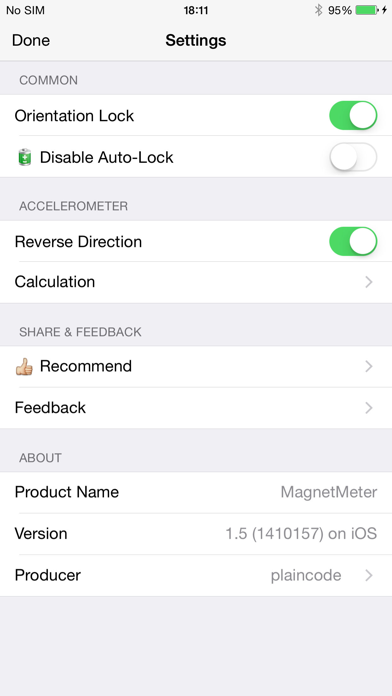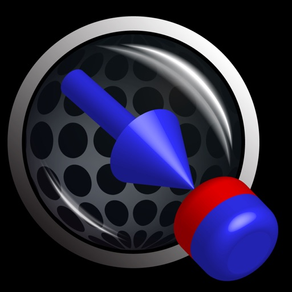
MagnetMeter
3D Vector Magnetometer
USD 1.99
1.9.1for iPhone, iPad and more
Age Rating
لقطات الشاشة لـ MagnetMeter
About MagnetMeter
The first and only Vector Magnetometer on the iPhone - Visualize the hidden world of magnetism around you in 3 dimensions (3GS or later!)! It can be perfectly used to explore and measure the direction and strength of the magnetic field of random objects around you (which can be quite fascinating!). With limitations (see docs) it can be used as a metal detector to find electric lines or pipes in walls (always good to check a wall before drilling in, at least better with this than not to check at all). Another application is to use this tool as a rough estimate of your north-south position on earth without using the GPS(!) - just by measuring the local earth magnetic declination (it works fine even while flying in a plane to check how the declination changes). Or simply explore your next Christmas present before opening it! Send us your results!
The application has four different displays modes to visualize the magnetic field:
- Absolute Mode: Displays the absolute magnetic field in microtesla (μT) measured by the magnetometer.
- North Mode: A compass head-up displays the geographic north along with the pointer that directs to the magnetic north (thus display difference magnetic to geographic north).
- Declination Mode: Two arrows will be displayed to indicate the declination of the earth magnetic field (0° just on equator, increasing to north with blue pointer direction up or south with blue pointer direction down).
- Relative Mode: This mode shows the relative strength (absolute minus compensation vector) of the magnetic field in μT.
… and five different display modes for acceleration visualization:
- Absolute Mode: Displays the reverse acceleration of the iPhone (1g up when hold steady).
- X-Rotation - Y-Rotation - Z-Rotation: The arrow will display the rotation around the X-, Y- and Z-Axis of the iPhone. The digital indicator shows the angle numerically (-180° - +180°). A way to calibrate will be added with one of the next updates, so you could use this as a level.
- Relative Mode: This mode shows the relative strength (absolute minus compensation vector) of the acceleration.
For a detailed documentation, please visit our product homepage.
For recreational use only. However it CAN (!) be very accurate. The measurement is performed as good as possible (we try our best) by using the inbuilt accelerometer and magnetometer to their limits. The range of the accelerometer typically has a max of ±3g (~4.2g displayed here if combined) and each magnetometer usually recalibrates internally when over ±120μT in one axis. However, tell us your experience!
The application has four different displays modes to visualize the magnetic field:
- Absolute Mode: Displays the absolute magnetic field in microtesla (μT) measured by the magnetometer.
- North Mode: A compass head-up displays the geographic north along with the pointer that directs to the magnetic north (thus display difference magnetic to geographic north).
- Declination Mode: Two arrows will be displayed to indicate the declination of the earth magnetic field (0° just on equator, increasing to north with blue pointer direction up or south with blue pointer direction down).
- Relative Mode: This mode shows the relative strength (absolute minus compensation vector) of the magnetic field in μT.
… and five different display modes for acceleration visualization:
- Absolute Mode: Displays the reverse acceleration of the iPhone (1g up when hold steady).
- X-Rotation - Y-Rotation - Z-Rotation: The arrow will display the rotation around the X-, Y- and Z-Axis of the iPhone. The digital indicator shows the angle numerically (-180° - +180°). A way to calibrate will be added with one of the next updates, so you could use this as a level.
- Relative Mode: This mode shows the relative strength (absolute minus compensation vector) of the acceleration.
For a detailed documentation, please visit our product homepage.
For recreational use only. However it CAN (!) be very accurate. The measurement is performed as good as possible (we try our best) by using the inbuilt accelerometer and magnetometer to their limits. The range of the accelerometer typically has a max of ±3g (~4.2g displayed here if combined) and each magnetometer usually recalibrates internally when over ±120μT in one axis. However, tell us your experience!
Show More
تحديث لأحدث إصدار 1.9.1
Last updated on 03/01/2020
الإصدارات القديمة
- Support for all current iPhone and iPad models
- Bugfixes & performance optimizations
Thanks for your support!
- Bugfixes & performance optimizations
Thanks for your support!
Show More
Version History
1.9.1
03/01/2020
- Support for all current iPhone and iPad models
- Bugfixes & performance optimizations
Thanks for your support!
- Bugfixes & performance optimizations
Thanks for your support!
1.7
11/12/2017
iPhone X Support
1.6
11/11/2016
• Sporadic freezes fixed
• Adaptions to iOS 10
Thanks for your feedback!
• Adaptions to iOS 10
Thanks for your feedback!
1.5
29/10/2014
- Updated interface
- iPhone 6 / 6 Plus support
- iPhone 6 / 6 Plus support
1.4
21/09/2012
iPhone 5 support
1.3
02/06/2012
Fixed display of gravity (g)
Dynamic switching between gyroscope and accelerometer mode
Two levels of damping in accelerometer mode
Reverse accelerometer direction now applied in compass mode too
Dynamic switching between gyroscope and accelerometer mode
Two levels of damping in accelerometer mode
Reverse accelerometer direction now applied in compass mode too
1.2
12/03/2012
Now this is a universal app for the iPhone and iPad!
1.1.1
12/08/2010
Small issue fixes and faster rendering.
1.1
03/08/2010
- retina display support
- fixed north mode
- localization
- fixed north mode
- localization
1.0.1
29/12/2009
- fixed bug that head-up displays are hidden after some time.
- heading is now displayed correctly without starting compass app before.
- heading is now displayed correctly without starting compass app before.
1.0
18/12/2009
MagnetMeter FAQ
انقر هنا لمعرفة كيفية تنزيل MagnetMeter في بلد أو منطقة محظورة.
تحقق من القائمة التالية لمعرفة الحد الأدنى من المتطلبات MagnetMeter.
iPhone
Requiere iOS 10.0 o posterior.
iPad
Requiere iPadOS 10.0 o posterior.
iPod touch
Requiere iOS 10.0 o posterior.
MagnetMeter هي مدعومة على اللغات Alemán, Inglés