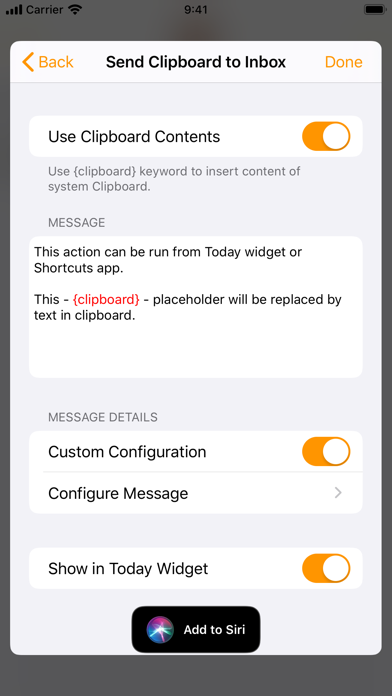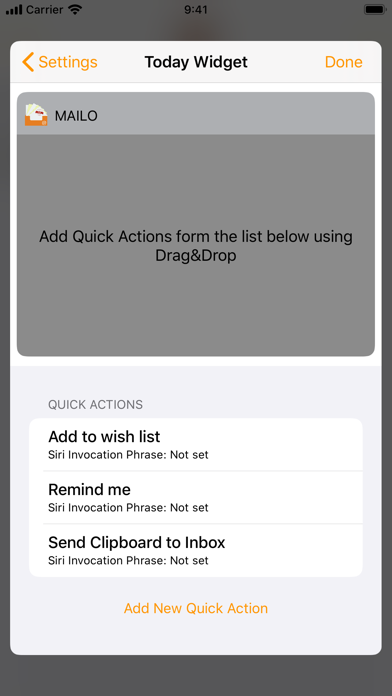Mailo - Mail to Self
Fast, secure and powerful.
USD 2.99
2023.1for iPhone, iPad and more
Age Rating
لقطات الشاشة لـ Mailo - Mail to Self
About Mailo - Mail to Self
Do you Send emails to yourself for reminders, notes and links to read later?
Mailo makes this process much easier and faster:
- Launch the app, type and tap Send. That's it!
- Or share webpage from Safari or link from Twitter using Share Extension
- Or tap on Quick Action in Today widget to send your clipboard to email inbox
- Or use mailo Shortcuts though Siri and Shortcuts app
We care about your privacy:
- All shares go directly to your inbox, no third party services involved
- Mailo requires only necessary permission to your Gmail, it can not read your email
- No adds, or tracking, or any kind of analytics
Mailo makes this process much easier and faster:
- Launch the app, type and tap Send. That's it!
- Or share webpage from Safari or link from Twitter using Share Extension
- Or tap on Quick Action in Today widget to send your clipboard to email inbox
- Or use mailo Shortcuts though Siri and Shortcuts app
We care about your privacy:
- All shares go directly to your inbox, no third party services involved
- Mailo requires only necessary permission to your Gmail, it can not read your email
- No adds, or tracking, or any kind of analytics
Show More
تحديث لأحدث إصدار 2023.1
Last updated on 05/02/2023
الإصدارات القديمة
- Added advanced Mastodon integration, you have full control over how Mastodon posts are saved to your email
- Removed Twitter integration, you know why
- Removed Twitter integration, you know why
Show More
Version History
2023.1
05/02/2023
- Added advanced Mastodon integration, you have full control over how Mastodon posts are saved to your email
- Removed Twitter integration, you know why
- Removed Twitter integration, you know why
2022.2
27/12/2022
Twitter has removed the ability to see which device a tweet comes from, not only from the app but from the API as well. This broke Mailo, no it is fixed.
2022.1
07/12/2022
This build fixes sharing from Twitter apps. If you got empty email message when sharing from apps like Tweetbot, Twitterific, etc., this update should resolve the issue.
2021.2
25/08/2021
Fixed: Sharing apps from the App Store send duplicate emails
2021.1
16/05/2021
- New advanced Twitter integration. Control the way you save tweets, configure in Settings - Message Details - Twitter
- New alternative icon
- Fixed Shortcuts would not run with empty Label
- New alternative icon
- Fixed Shortcuts would not run with empty Label
2020.2
10/05/2020
- Share extension now supports files (pdf, doc, etc.)
- Bug fixes and improvements
- Bug fixes and improvements
2.2
09/01/2020
- New: Send file attachments from Shortcuts app
- Improved: File attachments can be up to 50MB in size when sending from the main app.
- Improved: Haptic feedback for various interactions in the app
- Fixed "Unable to Load" Today Widget (fingers crossed)
- Improved: File attachments can be up to 50MB in size when sending from the main app.
- Improved: Haptic feedback for various interactions in the app
- Fixed "Unable to Load" Today Widget (fingers crossed)
2.1.1
06/11/2019
- Fixed Sharing from Zillow App
- Fixed Sharing from Goodreads App
- Fixed Sharing from Goodreads App
2.1
28/10/2019
- New: Quick Action buttons in Today Widget: Send Note and Take Photo
- New: What's New section in Settings
- Fixed: Empty Subject when sharing from Apple News
- Fixed: Today Widget button labels are unreadable in Dark Mode
- New: What's New section in Settings
- Fixed: Empty Subject when sharing from Apple News
- Fixed: Today Widget button labels are unreadable in Dark Mode
2.0.2
16/10/2019
- Fixed: Duplicate emails when sharing URLs from some third party apps (examples: MiniHack, Flipboard)
- Fixed: Broken layout on iPhone SE
- Fixed: Broken layout on iPhone SE
2.0.1
12/10/2019
- Fixed: Web page title doesn’t appear in email subject when shared from Share Extension
- Fixed: Non ASCII characters in email subject are not supported, i.e. non Latin alphabet languages
- Fixed: Non ASCII characters in email subject are not supported, i.e. non Latin alphabet languages
2.0
19/09/2019
This major update of Mailo brings:
- Design refresh, including support for new iOS Dark Mode
- New powerful shortcuts
- Quick Actions - saved message templates, that can be access through Today widget and Shortcuts app
- New, configurable Today widget
Two of three previously available Share extensions were removed, Rich Share extension can be replicated using new Shortcuts.
- Design refresh, including support for new iOS Dark Mode
- New powerful shortcuts
- Quick Actions - saved message templates, that can be access through Today widget and Shortcuts app
- New, configurable Today widget
Two of three previously available Share extensions were removed, Rich Share extension can be replicated using new Shortcuts.
1.4
10/03/2018
- Dark theme
- Bug fixes
- Bug fixes
1.3.1
21/11/2017
iPhone X support
1.3
23/05/2017
- Quickly access camera and photo library from the main app and Today Extension
- Light UI refresh
- Smashed few bugs, performance improvements
- Light UI refresh
- Smashed few bugs, performance improvements
1.2
21/03/2017
- New Action extension for even faster URL teleport. Look for it in lower row with black&white icons.
- Offline support
- Offline support
1.1
03/01/2017
New settings added for more control:
- Configure message subject
- Set read\unread status for message
- Configure message subject
- Set read\unread status for message
1.0
21/12/2016
Mailo - Mail to Self FAQ
انقر هنا لمعرفة كيفية تنزيل Mailo - Mail to Self في بلد أو منطقة محظورة.
تحقق من القائمة التالية لمعرفة الحد الأدنى من المتطلبات Mailo - Mail to Self.
iPhone
Requiere iOS 15.0 o posterior.
iPad
Requiere iPadOS 15.0 o posterior.
iPod touch
Requiere iOS 15.0 o posterior.
Mailo - Mail to Self هي مدعومة على اللغات Inglés