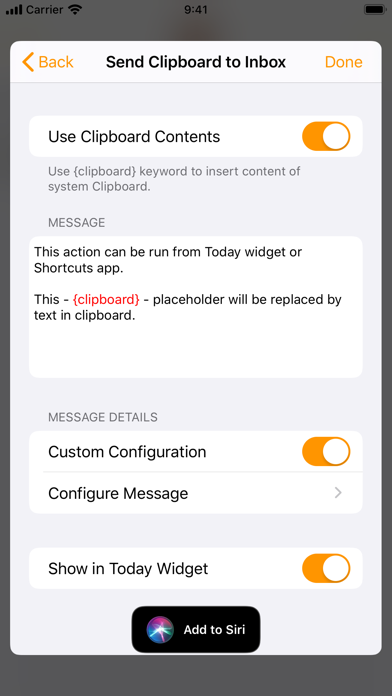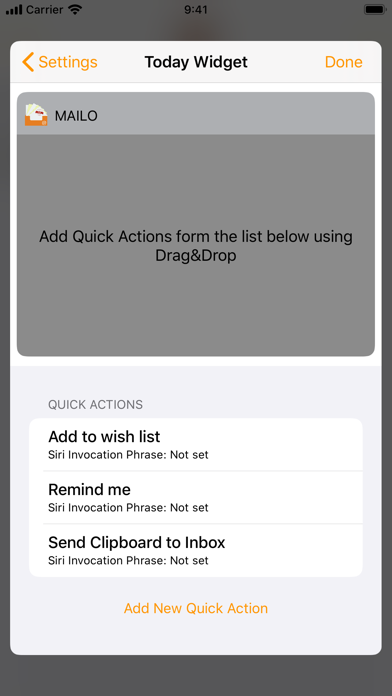Age Rating
Mailo - Mail to Self スクリーンショット
About Mailo - Mail to Self
Do you Send emails to yourself for reminders, notes and links to read later?
Mailo makes this process much easier and faster:
- Launch the app, type and tap Send. That's it!
- Or share webpage from Safari or link from Twitter using Share Extension
- Or tap on Quick Action in Today widget to send your clipboard to email inbox
- Or use mailo Shortcuts though Siri and Shortcuts app
We care about your privacy:
- All shares go directly to your inbox, no third party services involved
- Mailo requires only necessary permission to your Gmail, it can not read your email
- No adds, or tracking, or any kind of analytics
Mailo makes this process much easier and faster:
- Launch the app, type and tap Send. That's it!
- Or share webpage from Safari or link from Twitter using Share Extension
- Or tap on Quick Action in Today widget to send your clipboard to email inbox
- Or use mailo Shortcuts though Siri and Shortcuts app
We care about your privacy:
- All shares go directly to your inbox, no third party services involved
- Mailo requires only necessary permission to your Gmail, it can not read your email
- No adds, or tracking, or any kind of analytics
Show More
最新バージョン 2023.1 の更新情報
Last updated on 2023年02月05日
旧バージョン
- Added advanced Mastodon integration, you have full control over how Mastodon posts are saved to your email
- Removed Twitter integration, you know why
- Removed Twitter integration, you know why
Show More
Version History
2023.1
2023年02月05日
- Added advanced Mastodon integration, you have full control over how Mastodon posts are saved to your email
- Removed Twitter integration, you know why
- Removed Twitter integration, you know why
2022.2
2022年12月27日
Twitter has removed the ability to see which device a tweet comes from, not only from the app but from the API as well. This broke Mailo, no it is fixed.
2022.1
2022年12月07日
This build fixes sharing from Twitter apps. If you got empty email message when sharing from apps like Tweetbot, Twitterific, etc., this update should resolve the issue.
2021.2
2021年08月25日
Fixed: Sharing apps from the App Store send duplicate emails
2021.1
2021年05月16日
- New advanced Twitter integration. Control the way you save tweets, configure in Settings - Message Details - Twitter
- New alternative icon
- Fixed Shortcuts would not run with empty Label
- New alternative icon
- Fixed Shortcuts would not run with empty Label
2020.2
2020年05月10日
- Share extension now supports files (pdf, doc, etc.)
- Bug fixes and improvements
- Bug fixes and improvements
2.2
2020年01月09日
- New: Send file attachments from Shortcuts app
- Improved: File attachments can be up to 50MB in size when sending from the main app.
- Improved: Haptic feedback for various interactions in the app
- Fixed "Unable to Load" Today Widget (fingers crossed)
- Improved: File attachments can be up to 50MB in size when sending from the main app.
- Improved: Haptic feedback for various interactions in the app
- Fixed "Unable to Load" Today Widget (fingers crossed)
2.1.1
2019年11月06日
- Fixed Sharing from Zillow App
- Fixed Sharing from Goodreads App
- Fixed Sharing from Goodreads App
2.1
2019年10月28日
- New: Quick Action buttons in Today Widget: Send Note and Take Photo
- New: What's New section in Settings
- Fixed: Empty Subject when sharing from Apple News
- Fixed: Today Widget button labels are unreadable in Dark Mode
- New: What's New section in Settings
- Fixed: Empty Subject when sharing from Apple News
- Fixed: Today Widget button labels are unreadable in Dark Mode
2.0.2
2019年10月16日
- Fixed: Duplicate emails when sharing URLs from some third party apps (examples: MiniHack, Flipboard)
- Fixed: Broken layout on iPhone SE
- Fixed: Broken layout on iPhone SE
2.0.1
2019年10月12日
- Fixed: Web page title doesn’t appear in email subject when shared from Share Extension
- Fixed: Non ASCII characters in email subject are not supported, i.e. non Latin alphabet languages
- Fixed: Non ASCII characters in email subject are not supported, i.e. non Latin alphabet languages
2.0
2019年09月19日
This major update of Mailo brings:
- Design refresh, including support for new iOS Dark Mode
- New powerful shortcuts
- Quick Actions - saved message templates, that can be access through Today widget and Shortcuts app
- New, configurable Today widget
Two of three previously available Share extensions were removed, Rich Share extension can be replicated using new Shortcuts.
- Design refresh, including support for new iOS Dark Mode
- New powerful shortcuts
- Quick Actions - saved message templates, that can be access through Today widget and Shortcuts app
- New, configurable Today widget
Two of three previously available Share extensions were removed, Rich Share extension can be replicated using new Shortcuts.
1.4
2018年03月10日
- Dark theme
- Bug fixes
- Bug fixes
1.3.1
2017年11月21日
iPhone X support
1.3
2017年05月23日
- Quickly access camera and photo library from the main app and Today Extension
- Light UI refresh
- Smashed few bugs, performance improvements
- Light UI refresh
- Smashed few bugs, performance improvements
1.2
2017年03月21日
- New Action extension for even faster URL teleport. Look for it in lower row with black&white icons.
- Offline support
- Offline support
1.1
2017年01月03日
New settings added for more control:
- Configure message subject
- Set read\unread status for message
- Configure message subject
- Set read\unread status for message
1.0
2016年12月21日
Mailo - Mail to Self 価格
今日:
¥400
最低価格:
¥400
最高価格:
¥480
Mailo - Mail to Self FAQ
ここをクリック!地理的に制限されているアプリのダウンロード方法をご参考ください。
次のリストをチェックして、Mailo - Mail to Selfの最低システム要件をご確認ください。
iPhone
iOS 15.0以降が必要です。
iPad
iPadOS 15.0以降が必要です。
iPod touch
iOS 15.0以降が必要です。
Mailo - Mail to Selfは次の言語がサポートされています。 英語