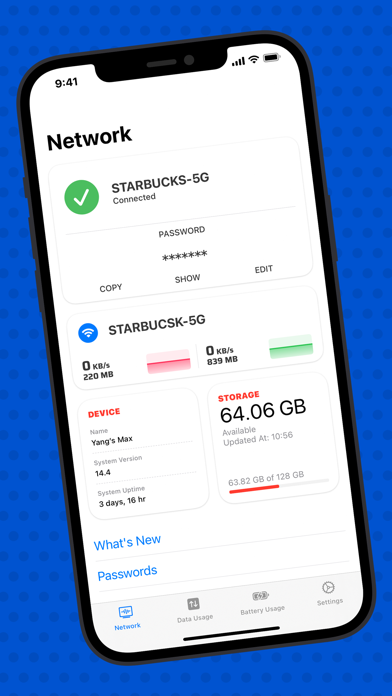NetMonitor+
Network Speed & Battery Health
USD 2.99
12.2.4for iPhone, iPad and more
Age Rating
لقطات الشاشة لـ NetMonitor+
About NetMonitor+
Do you want to
See real-time network speeds and status, save your WiFi passwords in one safe place, check your iPhone/iPad Battery Health?
Get this bad boy for now!
Great Features
• New iOS 14 Widgets: quick view storage usage, data usage and battery usage right on Home Screen.
• Today Widgets: see real-time network speeds and status on Notification Center.
• Downloading/Uploading some large files on your iPad? You can open this app in Slide Over to see download/upload speeds.
• Picture in Picture: see real-time network status in a mini movable and floating window.
• Save your WiFi passwords safely in iOS Keychain.
• If your iPhone is using dual SIM card, you can see which SIM card is currently providing cellular data.
• Log your data usage and battery usage.
• Check your iPhone/iPad battery health, including maximum capacity, cycle count, capacities and log those informations time to time so you can keep tracking it.
Amazing User Experience
• Optimized for iOS 14 and iPhone 12 series.
• Optimized for iPadOS.
• Dark Mode Available.
Privacy Matters
This app does not collect, upload and share any of your informations.
See real-time network speeds and status, save your WiFi passwords in one safe place, check your iPhone/iPad Battery Health?
Get this bad boy for now!
Great Features
• New iOS 14 Widgets: quick view storage usage, data usage and battery usage right on Home Screen.
• Today Widgets: see real-time network speeds and status on Notification Center.
• Downloading/Uploading some large files on your iPad? You can open this app in Slide Over to see download/upload speeds.
• Picture in Picture: see real-time network status in a mini movable and floating window.
• Save your WiFi passwords safely in iOS Keychain.
• If your iPhone is using dual SIM card, you can see which SIM card is currently providing cellular data.
• Log your data usage and battery usage.
• Check your iPhone/iPad battery health, including maximum capacity, cycle count, capacities and log those informations time to time so you can keep tracking it.
Amazing User Experience
• Optimized for iOS 14 and iPhone 12 series.
• Optimized for iPadOS.
• Dark Mode Available.
Privacy Matters
This app does not collect, upload and share any of your informations.
Show More
تحديث لأحدث إصدار 12.2.4
Last updated on 29/03/2021
الإصدارات القديمة
• Now you can use URL Scheme: netmonitorplus://action?do=startPictureInPicture to quick start Picture In Picture.
Thank you for using NetMonitor+!
Thank you for using NetMonitor+!
Show More
Version History
12.2.4
29/03/2021
• Now you can use URL Scheme: netmonitorplus://action?do=startPictureInPicture to quick start Picture In Picture.
Thank you for using NetMonitor+!
Thank you for using NetMonitor+!
12.2.3
23/03/2021
• Now you can long press on the app icon to start Picture In Picture to see real-time network speeds quickly.
• Bug fixed.
Thank you for using NetMonitor+!
• Bug fixed.
Thank you for using NetMonitor+!
12.2.2
16/02/2021
• If your widgets are missing or could not display correctly after update, please restart your device and remove and add the widget again.
• Now you can choose to see session or total data usage in Picture In Picture.
• Bug fixed.
Thank you for using NetMonitor+!
• Now you can choose to see session or total data usage in Picture In Picture.
• Bug fixed.
Thank you for using NetMonitor+!
12.2.1
10/02/2021
• If your widgets are missing or could not display correctly after update, please restart your device and remove and add the widget again.
• Picture In Picture: Now you can see real-time network status in a mini movable, floating window.
• Bug fixed.
Thank you for using NetMonitor+!
• Picture In Picture: Now you can see real-time network status in a mini movable, floating window.
• Bug fixed.
Thank you for using NetMonitor+!
12.2.0
31/01/2021
• If your widgets are missing or could not display correctly after update, please restart your device and remove and add the widget again.
• New app icon.
• Battery Health: now you can check & log your iPhone/iPad Battery Health.
• Optimized for iPadOS.
• Bug fixed.
Thank you for using NetMonitor+!
• New app icon.
• Battery Health: now you can check & log your iPhone/iPad Battery Health.
• Optimized for iPadOS.
• Bug fixed.
Thank you for using NetMonitor+!
12.1.5
24/01/2021
• User experience enhance.
Thank you for using NetMonitor+!
Thank you for using NetMonitor+!
12.1.4
11/01/2021
• Bug fixed.
Thank you for using NetMonitor+!
Thank you for using NetMonitor+!
12.1.3
05/01/2021
• If your widgets are missing or could not display correctly after update, please restart your device and remove and add the widget again.
• Data Usage widget has been redesigned, two new appearances: Graph and Text.
• Now you can choose to see storage max available.
• Bug fixed.
Thank you for using NetMonitor+!
• Data Usage widget has been redesigned, two new appearances: Graph and Text.
• Now you can choose to see storage max available.
• Bug fixed.
Thank you for using NetMonitor+!
12.1.2
22/12/2020
• If your widgets are missing or could not display correctly after update, please restart your device and remove and add the widget again.
• Now Data Usage chart shows data usage on each hour.
• Now you can configure Data Usage Widget to display total data usage.
Thank you for using NetMonitor+!
• Now Data Usage chart shows data usage on each hour.
• Now you can configure Data Usage Widget to display total data usage.
Thank you for using NetMonitor+!
12.1.1
18/12/2020
• If your widgets are missing or could not display correctly after update, please reboot your device and remove and add the widget again.
• Data Usage Widget now shows last 24 hours install last hour data usage.
• Data Usage Logger won’t reset data usage to zero after overflow 4 gigabytes.
• Now you can reset logged data usage.
• Now you can see connecting WiFi IP address.
• Bug fixed.
Thank you for using NetMonitor+!
• Data Usage Widget now shows last 24 hours install last hour data usage.
• Data Usage Logger won’t reset data usage to zero after overflow 4 gigabytes.
• Now you can reset logged data usage.
• Now you can see connecting WiFi IP address.
• Bug fixed.
Thank you for using NetMonitor+!
12.1.0
14/12/2020
• Adopted iPhone 12 series.
• If your are using 5G network, app now shows your current connecting network correctly.
• New iOS 14 Widgets:
- Storage Widget: quick view your storage usage.
- Data Usage Widget: quick view your last 36 hours data usage.
- Battery Usage Widget: quick view your last 15 hours battery usage.
- Data & Battery Usage Widget: quick view your last 36 hours data usage and last 15 hours battery usage in a large widget.
• Bug fixed.
Thank you for using NetMonitor+!
• If your are using 5G network, app now shows your current connecting network correctly.
• New iOS 14 Widgets:
- Storage Widget: quick view your storage usage.
- Data Usage Widget: quick view your last 36 hours data usage.
- Battery Usage Widget: quick view your last 15 hours battery usage.
- Data & Battery Usage Widget: quick view your last 36 hours data usage and last 15 hours battery usage in a large widget.
• Bug fixed.
Thank you for using NetMonitor+!
12.0.3
10/04/2020
• Fixed an issue that background is too black in iPadOS Dark Mode when you are using Slide Over.
Thank you for using NetMonitor+!
Thank you for using NetMonitor+!
12.0.2
28/03/2020
• Fixed an issue may cause app crash on iOS 13.4.
Thank you for using NetMonitor+!
Thank you for using NetMonitor+!
12.0.1
21/03/2020
• Bug fixed.
Thank you for using NetMonitor+!
Thank you for using NetMonitor+!
11.70
12/02/2020
• Bug fixed.
11.60
28/01/2020
• If your iPhone is using dual SIM card, you now can see which SIM card is currently providing cellular data( iOS 13 Required ).
• Bug fixed.
• Bug fixed.
11.50
23/01/2020
• Added storage informations in the widget.
• If your iPhone is using dual SIM card, you now can see which SIM card is currently providing cellular data( iOS 13 Required ).
• Bug fixed.
• If your iPhone is using dual SIM card, you now can see which SIM card is currently providing cellular data( iOS 13 Required ).
• Bug fixed.
11.40
08/11/2019
• Adopted iOS 13.
• Bug fixed.
• Bug fixed.
11.30
01/11/2019
• Adopted iOS 13 Dark Mode.
• Bug fixed.
• Bug fixed.
11.20
04/10/2019
• Added Mbps speed unit.
• Adopted iOS 13.
• Adopted iPhone 11.
• Bug fixed.
• Adopted iOS 13.
• Adopted iPhone 11.
• Bug fixed.
11.10
01/10/2019
• Adopted iOS 13 & Dark Mode.
• Adopted newest iPhone & iPad Pro.
• Bug fixed.
• Adopted newest iPhone & iPad Pro.
• Bug fixed.
10.91.50
07/06/2018
Bug fixed for iPad.
Rate on the App Store and leave your comments can help other users know what you think and help me do better:-)
Rate on the App Store and leave your comments can help other users know what you think and help me do better:-)
10.91.30
29/05/2018
Performance enhance & bug fixed.
Rate on the App Store and leave your comments can help other users know what you think and help me do better:-)
Rate on the App Store and leave your comments can help other users know what you think and help me do better:-)
10.91.10
23/05/2018
Performance enhance & bug fixed.
Rate on the App Store and leave your comments can help other users know what you think and help me do better:-)
Rate on the App Store and leave your comments can help other users know what you think and help me do better:-)
10.90.90
10/04/2018
Hello! thanks for using NetMonitor+.
This update includes few improvements:
• Added Flower, Heart, Mermaid three themes.
• Enhanced iPad user experience.
• Bug fixed.
Rate on the App Store and leave your comments can help other users know what you think and help me do better:-)
This update includes few improvements:
• Added Flower, Heart, Mermaid three themes.
• Enhanced iPad user experience.
• Bug fixed.
Rate on the App Store and leave your comments can help other users know what you think and help me do better:-)
NetMonitor+ FAQ
انقر هنا لمعرفة كيفية تنزيل NetMonitor+ في بلد أو منطقة محظورة.
تحقق من القائمة التالية لمعرفة الحد الأدنى من المتطلبات NetMonitor+.
iPhone
Requiere iOS 12.0 o posterior.
iPad
Requiere iPadOS 12.0 o posterior.
iPod touch
Requiere iOS 12.0 o posterior.
NetMonitor+ هي مدعومة على اللغات Chino simplificado, Chino tradicional, Inglés