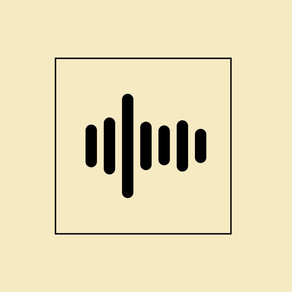
Age Rating
لقطات الشاشة لـ TTS study
About TTS study
Until today, the self-learning method has been about reading with your eyes or taking notes by hand.
How about grafting hearing as well?
TTS study reads out the text contained in the TXT/PDF file through Text-to-Speech (TTS).
You can read out the learning content while recording, and play it back.
You can type it with your keyboard, without using paper and a pen.
Reading the text out loud or typing it out will definitely help the text last longer in your memory.
- Listening through TTS
- Speaking through recording
- Writing through keyboard
- Background playback
“Even in situations where you can’t see the screen, you can read books just like listening to music”
- Sentence bookmarks
“Bookmark the key content. It's easy to find”
- Link to Google Translate
“When reading a document written in a foreign language, you can translate it right away”
Use TTS study to improve your learning efficiency.
Experience this innovative learning tool right now!
How about grafting hearing as well?
TTS study reads out the text contained in the TXT/PDF file through Text-to-Speech (TTS).
You can read out the learning content while recording, and play it back.
You can type it with your keyboard, without using paper and a pen.
Reading the text out loud or typing it out will definitely help the text last longer in your memory.
- Listening through TTS
- Speaking through recording
- Writing through keyboard
- Background playback
“Even in situations where you can’t see the screen, you can read books just like listening to music”
- Sentence bookmarks
“Bookmark the key content. It's easy to find”
- Link to Google Translate
“When reading a document written in a foreign language, you can translate it right away”
Use TTS study to improve your learning efficiency.
Experience this innovative learning tool right now!
Show More
تحديث لأحدث إصدار 1.5.9
Last updated on 05/01/2024
الإصدارات القديمة
Bug fixes
- Background playback
- Background playback
Show More
Version History
1.5.9
05/01/2024
Bug fixes
- Background playback
- Background playback
1.5.8
31/12/2023
TXT file
- Simpler Menu screen
- Simpler Menu screen
1.5.7
30/12/2023
TXT file
- Simpler Menu screen
- Simpler Menu screen
1.5.6
06/06/2023
Simpler UI Structure
OS Document Browser
Apple Pencil, WRITE (Keyboard) (iPad)
"It can be used for learning the following languages"
. English, Chinese, French, German, Italian, Japanese, Korean, Portuguese, Spanish, Thai
full-list: https://www.apple.com/ios/feature-availability/#apple-pencil-scribble
- Enable 'Scribble' option - Device Settings (Apple Pencil section)
- Supported Language types depend on Device Keyboard Settings.
"Select the right Language Locale"
"Add the keyboard for that language in your device settings"
OS Document Browser
Apple Pencil, WRITE (Keyboard) (iPad)
"It can be used for learning the following languages"
. English, Chinese, French, German, Italian, Japanese, Korean, Portuguese, Spanish, Thai
full-list: https://www.apple.com/ios/feature-availability/#apple-pencil-scribble
- Enable 'Scribble' option - Device Settings (Apple Pencil section)
- Supported Language types depend on Device Keyboard Settings.
"Select the right Language Locale"
"Add the keyboard for that language in your device settings"
1.5.5
04/06/2023
Simpler UI Structure
OS Document Browser
Apple Pencil, WRITE (Keyboard) (iPad)
"It can be used for learning the following languages"
. English, Chinese, French, German, Italian, Japanese, Korean, Portuguese, Spanish, Thai
full-list: https://www.apple.com/ios/feature-availability/#apple-pencil-scribble
- Enable 'Scribble' option - Device Settings (Apple Pencil section)
- Supported Language types depend on Device Keyboard Settings.
"Select the right Language Locale"
"Add the keyboard for that language in your device settings"
OS Document Browser
Apple Pencil, WRITE (Keyboard) (iPad)
"It can be used for learning the following languages"
. English, Chinese, French, German, Italian, Japanese, Korean, Portuguese, Spanish, Thai
full-list: https://www.apple.com/ios/feature-availability/#apple-pencil-scribble
- Enable 'Scribble' option - Device Settings (Apple Pencil section)
- Supported Language types depend on Device Keyboard Settings.
"Select the right Language Locale"
"Add the keyboard for that language in your device settings"
1.5.4
01/06/2023
Simpler UI Structure
OS Document Browser
Apple Pencil, WRITE (Keyboard) (iPad)
"It can be used for learning the following languages"
. English, Chinese, French, German, Italian, Japanese, Korean, Portuguese, Spanish, Thai
full-list: https://www.apple.com/ios/feature-availability/#apple-pencil-scribble
- Enable 'Scribble' option - Device Settings (Apple Pencil section)
- Supported Language types depend on Device Keyboard Settings.
"Select the right Language Locale"
"Add the keyboard for that language in your device settings"
OS Document Browser
Apple Pencil, WRITE (Keyboard) (iPad)
"It can be used for learning the following languages"
. English, Chinese, French, German, Italian, Japanese, Korean, Portuguese, Spanish, Thai
full-list: https://www.apple.com/ios/feature-availability/#apple-pencil-scribble
- Enable 'Scribble' option - Device Settings (Apple Pencil section)
- Supported Language types depend on Device Keyboard Settings.
"Select the right Language Locale"
"Add the keyboard for that language in your device settings"
1.5.3
29/05/2023
Simpler UI Structure
OS Document Browser
Apple Pencil, WRITE (Keyboard) (iPad)
"It can be used for learning the following languages"
. English, Chinese, French, German, Italian, Japanese, Korean, Portuguese, Spanish, Thai
full-list: https://www.apple.com/ios/feature-availability/#apple-pencil-scribble
- Enable 'Scribble' option - Device Settings (Apple Pencil section)
- Supported Language types depend on Device Keyboard Settings.
"Select the right Language Locale"
"Add the keyboard for that language in your device settings"
OS Document Browser
Apple Pencil, WRITE (Keyboard) (iPad)
"It can be used for learning the following languages"
. English, Chinese, French, German, Italian, Japanese, Korean, Portuguese, Spanish, Thai
full-list: https://www.apple.com/ios/feature-availability/#apple-pencil-scribble
- Enable 'Scribble' option - Device Settings (Apple Pencil section)
- Supported Language types depend on Device Keyboard Settings.
"Select the right Language Locale"
"Add the keyboard for that language in your device settings"
1.5.2
11/11/2022
Bug fixes
- WRITE
. Keyboard, Quickpath input
- WRITE
. Keyboard, Quickpath input
1.5.1
09/10/2022
STUDY
- SPEAK: Recording Volume
OCR (Scan)
- Multiple Image Scan
- SPEAK: Recording Volume
OCR (Scan)
- Multiple Image Scan
1.5
07/09/2022
OCR (Scan)
- Multiple Image Scan
- Multiple Image Scan
1.4.9
09/06/2022
Improved Stability
- Apple Silicon Mac
- Apple Silicon Mac
1.4.8
04/05/2022
Improved Stability
- Apple Silicon Mac
- Apple Silicon Mac
1.4.7
21/04/2022
Improved Stability
- Apple Silicon Mac
- Apple Silicon Mac
1.4.6
06/04/2022
WRITE: Auto Replay option
1.4.5
04/04/2022
WRITE: Auto Replay option
- "You can choose whether to Auto Replay or not"
- "You can choose whether to Auto Replay or not"
1.4.4
17/03/2022
Improved Stability
1.4.3
17/01/2022
Bug fixes
- TXT: Subtitle
- TXT: Subtitle
1.4.2
12/01/2022
Add Contents From Safari
- Text, URL
- Text, URL
1.4.1
05/01/2022
Document Scan (OCR)
- English, 中文 (简体), 中文 (繁體), Deutsch, Español, Français, Italiano, Português
- iOS 15 or later required
Simpler UI Structure
- English, 中文 (简体), 中文 (繁體), Deutsch, Español, Français, Italiano, Português
- iOS 15 or later required
Simpler UI Structure
1.4
02/01/2022
Improved UI Structure
Bug fixes
Bug fixes
1.3.5
30/11/2021
Improved Stability
1.3.4
02/10/2021
Improved Stability
1.3.3
23/09/2021
Improved Stability
1.3.2
18/09/2021
Review
- Review what you have studied
Text File (*.txt)
- "Hide HTML Tags" option
Subtitle as Text.
- Subtitle Providers
. OpenSubtitles.org, Subscene.com, Addic7ed.com
- Add -> Text -> "Subtitle Web Search" (top right)
Improved Stability
- Review what you have studied
Text File (*.txt)
- "Hide HTML Tags" option
Subtitle as Text.
- Subtitle Providers
. OpenSubtitles.org, Subscene.com, Addic7ed.com
- Add -> Text -> "Subtitle Web Search" (top right)
Improved Stability
1.3.1
15/09/2021
Review
- Review what you have studied
Text File (*.txt)
- "Hide HTML Tags" option
Improved Stability
- Review what you have studied
Text File (*.txt)
- "Hide HTML Tags" option
Improved Stability
سعر TTS study
اليوم:
USD 2.99
أقل سعر:
Gratis
أعلى سعر:
USD 2.99
TTS study FAQ
انقر هنا لمعرفة كيفية تنزيل TTS study في بلد أو منطقة محظورة.
تحقق من القائمة التالية لمعرفة الحد الأدنى من المتطلبات TTS study.
iPhone
Requiere iOS 11.0 o posterior.
iPad
Requiere iPadOS 11.0 o posterior.
iPod touch
Requiere iOS 11.0 o posterior.
TTS study هي مدعومة على اللغات Alemán, Chino simplificado, Chino tradicional, Coreano, Francés, Inglés, Japonés, Ruso








































