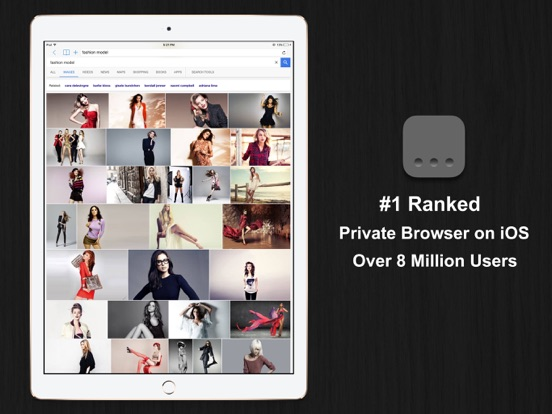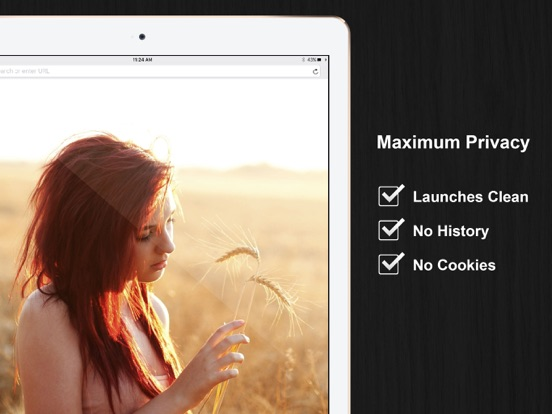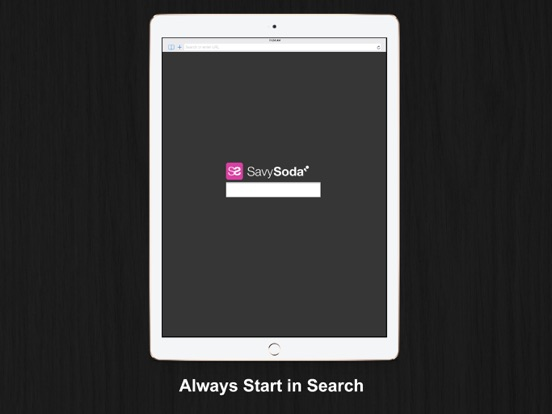
Private Browsing White
Web Browser for iPhone & iPad
USD 4.99
15.2for iPhone, iPad and more
Age Rating
لقطات الشاشة لـ Private Browsing White
About Private Browsing White
¡Presentamos la edición PRO de nuestro navegador web privado más popular! Con diseño minimalista mejorado para iPhone e iPod. ¡Velocidad mejorada en iPhone y iPad con Retina Display!
¡Finalmente, puede ver todos sus sitios web de forma PRIVADA y en PANTALLA COMPLETA en su iPhone, iPod y iPad! Este es el navegador web simple y sin lujos que estaba esperando.
• NAVEGACIÓN PRIVADA COMPLETA
• PANTALLA COMPLETA (13% MÁS DE ÁREA DE VISUALIZACIÓN)
• MÁS RÁPIDO SIN VOLANTES
Cómo funciona:
- Historial, cookies, caché, todo eliminado por completo cuando sale de la aplicación. Nadie sabrá dónde has estado.
- ¡Utiliza TODOS LOS PÍXELES disponibles para mostrar sitios web en una HERMOSA PANTALLA COMPLETA! ¡Eso es un 13% más de área de visualización que Safari estándar! Gracias al ocultamiento de las barras de estado y al ocultamiento automático de todos los controles de navegación cuando sea necesario.
- El mismo motor de navegación safari back-end, lo que significa máxima velocidad, seguridad y confiabilidad. Interfaz familiar.
¡Consígalo ahora y comience a navegar por esos sitios web en una hermosa pantalla completa sin que nadie sepa dónde ha estado!
Algunas otras características y detalles:
- Soporte de modo retrato y paisaje.
- Soporte de bloqueo de orientación para iPad.
- Interfaz de usuario similar a Safari.
- Barra de estado oculta para hacer más espacio.
- Superposición de controles para maximizar el espacio en pantalla.
- Motor de backend basado en Safari.
- Inicio y apagado ultrarrápidos.
- Siempre comienza en ask / google search home.
- Sin sugerencias automáticas o autocompletar.
- Icono y presentación muy discretos.
- Pequeña descarga para que puedas obtenerla rápidamente.
más aplicaciones:
http://www.savysoda.com
¡Finalmente, puede ver todos sus sitios web de forma PRIVADA y en PANTALLA COMPLETA en su iPhone, iPod y iPad! Este es el navegador web simple y sin lujos que estaba esperando.
• NAVEGACIÓN PRIVADA COMPLETA
• PANTALLA COMPLETA (13% MÁS DE ÁREA DE VISUALIZACIÓN)
• MÁS RÁPIDO SIN VOLANTES
Cómo funciona:
- Historial, cookies, caché, todo eliminado por completo cuando sale de la aplicación. Nadie sabrá dónde has estado.
- ¡Utiliza TODOS LOS PÍXELES disponibles para mostrar sitios web en una HERMOSA PANTALLA COMPLETA! ¡Eso es un 13% más de área de visualización que Safari estándar! Gracias al ocultamiento de las barras de estado y al ocultamiento automático de todos los controles de navegación cuando sea necesario.
- El mismo motor de navegación safari back-end, lo que significa máxima velocidad, seguridad y confiabilidad. Interfaz familiar.
¡Consígalo ahora y comience a navegar por esos sitios web en una hermosa pantalla completa sin que nadie sepa dónde ha estado!
Algunas otras características y detalles:
- Soporte de modo retrato y paisaje.
- Soporte de bloqueo de orientación para iPad.
- Interfaz de usuario similar a Safari.
- Barra de estado oculta para hacer más espacio.
- Superposición de controles para maximizar el espacio en pantalla.
- Motor de backend basado en Safari.
- Inicio y apagado ultrarrápidos.
- Siempre comienza en ask / google search home.
- Sin sugerencias automáticas o autocompletar.
- Icono y presentación muy discretos.
- Pequeña descarga para que puedas obtenerla rápidamente.
más aplicaciones:
http://www.savysoda.com
Show More
تحديث لأحدث إصدار 15.2
Last updated on 14/01/2022
الإصدارات القديمة
Patch 15.2
- Support faster refresh rates
- Fixes a issue with UI controls on iPad
- Improved UI for back/forward navigation
- Support faster refresh rates
- Fixes a issue with UI controls on iPad
- Improved UI for back/forward navigation
Show More
Version History
15.2
14/01/2022
Patch 15.2
- Support faster refresh rates
- Fixes a issue with UI controls on iPad
- Improved UI for back/forward navigation
- Support faster refresh rates
- Fixes a issue with UI controls on iPad
- Improved UI for back/forward navigation
15.1
30/12/2021
Patch 15.1
- Improved UI Responsiveness
- Updated Controls
- Improved UI Responsiveness
- Updated Controls
15.0
17/11/2021
15.0 Update
- Latest OS compatibility update
- Performance improvements
- Improved tutorial
- Latest OS compatibility update
- Performance improvements
- Improved tutorial
14.2
14/09/2021
14.2 Patch
- Improved loading speed
- Fixes an issue where a connection error is shown when connection speed is slow
- Advanced settings in settings app
- Improved loading speed
- Fixes an issue where a connection error is shown when connection speed is slow
- Advanced settings in settings app
14.1
16/08/2021
v14 Patch Update
- Fixes a bug showing network errors twice
- Fixes a bug with search bar
- Fixes a bug showing network errors twice
- Fixes a bug with search bar
14
30/06/2021
- iOS 14 compatibility update
- Dark mode support
- Dark mode support
11.1
08/12/2017
Apple actualizó esta app para mostrar el ícono de la app Apple Watch.
11
17/11/2017
Support added for iOS 11. Full screen support added for iPhone X. Supports FaceID for unlocking.
10.1
10/08/2017
Added improved bookmark features. Added TouchID option to bookmarks. Blocks autocomplete keyboards. Now with optional support for iCloud syncing.
10
08/07/2017
Major performance update for latest iOS versions. Added support for iPad Pro native resolution. Added built-in ad blocker. Additional Search Engine Options. UI Improvements.
4.3
14/08/2015
-= V4.3 =-
- Fixed UI Glitches
- iOS 8 Support
- iPhone 6 Native Resolution
- Improved Bookmarks
- Autofill
-= V3.9 =-
- Improved launch images
- Fixed crash when running on iOS 5
-= V3.8 =-
- Added iOS 8 Native resolution support for iPhone 6 and iPhone 6 Plus
-= V3.7 =-
- Fixed address bar landscape orientation on iPad
-= V3.6 =-
- Fixed cookie policy issue with some sites
-= V3.5 =-
- Fixed landscape orientation alignment
- Improved loading speed
- New localizations in thai and portuguese
-= V3.4 =-
- Fixed alignment issue in the Bookmarks page
- Improved update notifications
- Improved UI animations
-= V3.3 =-
- Retina display icons
- Added ability to change search engine from App Settings
- Default search engine set to Ask.com if no search engine was manually selected in settings
-= V3.2 =-
- Fixed a crash issue
-= V3.0 =-
- Fixed a issue with scroll bar display location
- Fixed a issue dealing with suggestions
-= V2.9 =-
- Fixed a bug on iPad version that causes app to crash when accessing bookmarks
-= V2.8 =-
- iOS 7 Update
- Unified URL Bar
- Improved performance
-= V2.7 =-
- iPhone 5 Full Screen Support
-= V2.5 =-
- Even faster speed than before via optimised ARC code and new LLVM compiler
-= V2.4 =-
- Fixed rare crash for some sites
- Added HD iPad Icon
-= V2.3 =-
- Fixed status bar white gap after watching videos then rotating device.
- url field auto capitalisation switched off
-= V2.2 =-
- Fixed iPad bookmark delete issue
- Improved memory management
-= V2.1 =-
- Added button glow when tapping buttons
- Fixed issue with saving bookmarks
- Rearranged UI slightly
- Reduced download size slightly
-= V2.0 =-
- Fixed scrolling issue with iOS 4.3.1
- Fixed History Tracking
- Improved Speed
-= V1.9 =-
- Fixed minor bookmark issue
- Support for iPod Touch 1G and iPhone 3.0
-= V1.8 =-
- Fixed crash for iPhone 3 pre 3.2 OS devices
-= V1.7 =-
- Fixed iOS 3.x compatibility
- Fixed UI Glitches
- iOS 8 Support
- iPhone 6 Native Resolution
- Improved Bookmarks
- Autofill
-= V3.9 =-
- Improved launch images
- Fixed crash when running on iOS 5
-= V3.8 =-
- Added iOS 8 Native resolution support for iPhone 6 and iPhone 6 Plus
-= V3.7 =-
- Fixed address bar landscape orientation on iPad
-= V3.6 =-
- Fixed cookie policy issue with some sites
-= V3.5 =-
- Fixed landscape orientation alignment
- Improved loading speed
- New localizations in thai and portuguese
-= V3.4 =-
- Fixed alignment issue in the Bookmarks page
- Improved update notifications
- Improved UI animations
-= V3.3 =-
- Retina display icons
- Added ability to change search engine from App Settings
- Default search engine set to Ask.com if no search engine was manually selected in settings
-= V3.2 =-
- Fixed a crash issue
-= V3.0 =-
- Fixed a issue with scroll bar display location
- Fixed a issue dealing with suggestions
-= V2.9 =-
- Fixed a bug on iPad version that causes app to crash when accessing bookmarks
-= V2.8 =-
- iOS 7 Update
- Unified URL Bar
- Improved performance
-= V2.7 =-
- iPhone 5 Full Screen Support
-= V2.5 =-
- Even faster speed than before via optimised ARC code and new LLVM compiler
-= V2.4 =-
- Fixed rare crash for some sites
- Added HD iPad Icon
-= V2.3 =-
- Fixed status bar white gap after watching videos then rotating device.
- url field auto capitalisation switched off
-= V2.2 =-
- Fixed iPad bookmark delete issue
- Improved memory management
-= V2.1 =-
- Added button glow when tapping buttons
- Fixed issue with saving bookmarks
- Rearranged UI slightly
- Reduced download size slightly
-= V2.0 =-
- Fixed scrolling issue with iOS 4.3.1
- Fixed History Tracking
- Improved Speed
-= V1.9 =-
- Fixed minor bookmark issue
- Support for iPod Touch 1G and iPhone 3.0
-= V1.8 =-
- Fixed crash for iPhone 3 pre 3.2 OS devices
-= V1.7 =-
- Fixed iOS 3.x compatibility
3.9
29/10/2014
-= V3.9 =-
- Improved launch images
- Fixed crash when running on iOS 5
-= V3.8 =-
- Added iOS 8 Native resolution support for iPhone 6 and iPhone 6 Plus
-= V3.7 =-
- Fixed address bar landscape orientation on iPad
-= V3.6 =-
- Fixed cookie policy issue with some sites
-= V3.5 =-
- Fixed landscape orientation alignment
- Improved loading speed
- New localizations in thai and portuguese
-= V3.4 =-
- Fixed alignment issue in the Bookmarks page
- Improved update notifications
- Improved UI animations
-= V3.3 =-
- Retina display icons
- Added ability to change search engine from App Settings
- Default search engine set to Ask.com if no search engine was manually selected in settings
-= V3.2 =-
- Fixed a crash issue
-= V3.0 =-
- Fixed a issue with scroll bar display location
- Fixed a issue dealing with suggestions
-= V2.9 =-
- Fixed a bug on iPad version that causes app to crash when accessing bookmarks
-= V2.8 =-
- iOS 7 Update
- Unified URL Bar
- Improved performance
-= V2.7 =-
- iPhone 5 Full Screen Support
-= V2.5 =-
- Even faster speed than before via optimised ARC code and new LLVM compiler
-= V2.4 =-
- Fixed rare crash for some sites
- Added HD iPad Icon
-= V2.3 =-
- Fixed status bar white gap after watching videos then rotating device.
- url field auto capitalisation switched off
-= V2.2 =-
- Fixed iPad bookmark delete issue
- Improved memory management
-= V2.1 =-
- Added button glow when tapping buttons
- Fixed issue with saving bookmarks
- Rearranged UI slightly
- Reduced download size slightly
-= V2.0 =-
- Fixed scrolling issue with iOS 4.3.1
- Fixed History Tracking
- Improved Speed
-= V1.9 =-
- Fixed minor bookmark issue
- Support for iPod Touch 1G and iPhone 3.0
-= V1.8 =-
- Fixed crash for iPhone 3 pre 3.2 OS devices
-= V1.7 =-
- Fixed iOS 3.x compatibility
- Improved launch images
- Fixed crash when running on iOS 5
-= V3.8 =-
- Added iOS 8 Native resolution support for iPhone 6 and iPhone 6 Plus
-= V3.7 =-
- Fixed address bar landscape orientation on iPad
-= V3.6 =-
- Fixed cookie policy issue with some sites
-= V3.5 =-
- Fixed landscape orientation alignment
- Improved loading speed
- New localizations in thai and portuguese
-= V3.4 =-
- Fixed alignment issue in the Bookmarks page
- Improved update notifications
- Improved UI animations
-= V3.3 =-
- Retina display icons
- Added ability to change search engine from App Settings
- Default search engine set to Ask.com if no search engine was manually selected in settings
-= V3.2 =-
- Fixed a crash issue
-= V3.0 =-
- Fixed a issue with scroll bar display location
- Fixed a issue dealing with suggestions
-= V2.9 =-
- Fixed a bug on iPad version that causes app to crash when accessing bookmarks
-= V2.8 =-
- iOS 7 Update
- Unified URL Bar
- Improved performance
-= V2.7 =-
- iPhone 5 Full Screen Support
-= V2.5 =-
- Even faster speed than before via optimised ARC code and new LLVM compiler
-= V2.4 =-
- Fixed rare crash for some sites
- Added HD iPad Icon
-= V2.3 =-
- Fixed status bar white gap after watching videos then rotating device.
- url field auto capitalisation switched off
-= V2.2 =-
- Fixed iPad bookmark delete issue
- Improved memory management
-= V2.1 =-
- Added button glow when tapping buttons
- Fixed issue with saving bookmarks
- Rearranged UI slightly
- Reduced download size slightly
-= V2.0 =-
- Fixed scrolling issue with iOS 4.3.1
- Fixed History Tracking
- Improved Speed
-= V1.9 =-
- Fixed minor bookmark issue
- Support for iPod Touch 1G and iPhone 3.0
-= V1.8 =-
- Fixed crash for iPhone 3 pre 3.2 OS devices
-= V1.7 =-
- Fixed iOS 3.x compatibility
3.8
08/10/2014
-= V3.8 =-
- Added iOS 8 Native resolution support for iPhone 6 and iPhone 6 Plus
-= V3.7 =-
- Fixed address bar landscape orientation on iPad
-= V3.6 =-
- Fixed cookie policy issue with some sites
-= V3.5 =-
- Fixed landscape orientation alignment
- Improved loading speed
- New localizations in thai and portuguese
-= V3.4 =-
- Fixed alignment issue in the Bookmarks page
- Improved update notifications
- Improved UI animations
-= V3.3 =-
- Retina display icons
- Added ability to change search engine from App Settings
- Default search engine set to Ask.com if no search engine was manually selected in settings
-= V3.2 =-
- Fixed a crash issue
-= V3.0 =-
- Fixed a issue with scroll bar display location
- Fixed a issue dealing with suggestions
-= V2.9 =-
- Fixed a bug on iPad version that causes app to crash when accessing bookmarks
-= V2.8 =-
- iOS 7 Update
- Unified URL Bar
- Improved performance
-= V2.7 =-
- iPhone 5 Full Screen Support
-= V2.5 =-
- Even faster speed than before via optimised ARC code and new LLVM compiler
-= V2.4 =-
- Fixed rare crash for some sites
- Added HD iPad Icon
-= V2.3 =-
- Fixed status bar white gap after watching videos then rotating device.
- url field auto capitalisation switched off
-= V2.2 =-
- Fixed iPad bookmark delete issue
- Improved memory management
-= V2.1 =-
- Added button glow when tapping buttons
- Fixed issue with saving bookmarks
- Rearranged UI slightly
- Reduced download size slightly
-= V2.0 =-
- Fixed scrolling issue with iOS 4.3.1
- Fixed History Tracking
- Improved Speed
-= V1.9 =-
- Fixed minor bookmark issue
- Support for iPod Touch 1G and iPhone 3.0
-= V1.8 =-
- Fixed crash for iPhone 3 pre 3.2 OS devices
-= V1.7 =-
- Fixed iOS 3.x compatibility
- Added iOS 8 Native resolution support for iPhone 6 and iPhone 6 Plus
-= V3.7 =-
- Fixed address bar landscape orientation on iPad
-= V3.6 =-
- Fixed cookie policy issue with some sites
-= V3.5 =-
- Fixed landscape orientation alignment
- Improved loading speed
- New localizations in thai and portuguese
-= V3.4 =-
- Fixed alignment issue in the Bookmarks page
- Improved update notifications
- Improved UI animations
-= V3.3 =-
- Retina display icons
- Added ability to change search engine from App Settings
- Default search engine set to Ask.com if no search engine was manually selected in settings
-= V3.2 =-
- Fixed a crash issue
-= V3.0 =-
- Fixed a issue with scroll bar display location
- Fixed a issue dealing with suggestions
-= V2.9 =-
- Fixed a bug on iPad version that causes app to crash when accessing bookmarks
-= V2.8 =-
- iOS 7 Update
- Unified URL Bar
- Improved performance
-= V2.7 =-
- iPhone 5 Full Screen Support
-= V2.5 =-
- Even faster speed than before via optimised ARC code and new LLVM compiler
-= V2.4 =-
- Fixed rare crash for some sites
- Added HD iPad Icon
-= V2.3 =-
- Fixed status bar white gap after watching videos then rotating device.
- url field auto capitalisation switched off
-= V2.2 =-
- Fixed iPad bookmark delete issue
- Improved memory management
-= V2.1 =-
- Added button glow when tapping buttons
- Fixed issue with saving bookmarks
- Rearranged UI slightly
- Reduced download size slightly
-= V2.0 =-
- Fixed scrolling issue with iOS 4.3.1
- Fixed History Tracking
- Improved Speed
-= V1.9 =-
- Fixed minor bookmark issue
- Support for iPod Touch 1G and iPhone 3.0
-= V1.8 =-
- Fixed crash for iPhone 3 pre 3.2 OS devices
-= V1.7 =-
- Fixed iOS 3.x compatibility
3.4
06/06/2014
-= V3.4 =-
- Fixed alignment issue in the Bookmarks page
- Added notification for updates
-= V3.3 =-
- Retina display icons
- Added ability to change search engine from App Settings
- Default search engine set to Ask.com if no search engine was manually selected in settings
-= V3.2 =-
- Fixed a crash issue
-= V3.0 =-
- Fixed a issue with scroll bar display location
- Fixed a issue dealing with suggestions
-= V2.9 =-
- Fixed a bug on iPad version that causes app to crash when accessing bookmarks
-= V2.8 =-
- iOS 7 Update
- Unified URL Bar
- Improved performance
-= V2.7 =-
- iPhone 5 Full Screen Support
-= V2.5 =-
- Even faster speed than before via optimised ARC code and new LLVM compiler
-= V2.4 =-
- Fixed rare crash for some sites
- Added HD iPad Icon
-= V2.3 =-
- Fixed status bar white gap after watching videos then rotating device.
- url field auto capitalisation switched off
-= V2.2 =-
- Fixed iPad bookmark delete issue
- Improved memory management
-= V2.1 =-
- Added button glow when tapping buttons
- Fixed issue with saving bookmarks
- Rearranged UI slightly
- Reduced download size slightly
-= V2.0 =-
- Fixed scrolling issue with iOS 4.3.1
- Fixed History Tracking
- Improved Speed
-= V1.9 =-
- Fixed minor bookmark issue
- Support for iPod Touch 1G and iPhone 3.0
-= V1.8 =-
- Fixed crash for iPhone 3 pre 3.2 OS devices
-= V1.7 =-
- Fixed iOS 3.x compatibility
-= V1.6 =-
- Added Bookmarks option
- Improved speed
- Minor UI Tweaks and Improvements
- Improved iPhone 4 Retina graphics
- Fixed orientation ui glitch
-= V1.5 =-
- Backwards compatibility fix for iPhone 3.0 and 3.1 devices
-= V1.4 =-
- Title bar added
- Smoother toolbar hiding
- Back and Forward buttons now on toolbar (but context sensitive)
- iPhone 4 Retina Display Support (HD)
- iOS 4.0 tested
- Even faster speed on complex pages
-= V1.3 =-
- Updated UI to resemble iPad style Safari.
- Tested on iOS 4.0.
- Changed to a new more discrete icon.
- Optimised code.
- Reduced download size even further! Near instant download now.
- Fixed alignment issue in the Bookmarks page
- Added notification for updates
-= V3.3 =-
- Retina display icons
- Added ability to change search engine from App Settings
- Default search engine set to Ask.com if no search engine was manually selected in settings
-= V3.2 =-
- Fixed a crash issue
-= V3.0 =-
- Fixed a issue with scroll bar display location
- Fixed a issue dealing with suggestions
-= V2.9 =-
- Fixed a bug on iPad version that causes app to crash when accessing bookmarks
-= V2.8 =-
- iOS 7 Update
- Unified URL Bar
- Improved performance
-= V2.7 =-
- iPhone 5 Full Screen Support
-= V2.5 =-
- Even faster speed than before via optimised ARC code and new LLVM compiler
-= V2.4 =-
- Fixed rare crash for some sites
- Added HD iPad Icon
-= V2.3 =-
- Fixed status bar white gap after watching videos then rotating device.
- url field auto capitalisation switched off
-= V2.2 =-
- Fixed iPad bookmark delete issue
- Improved memory management
-= V2.1 =-
- Added button glow when tapping buttons
- Fixed issue with saving bookmarks
- Rearranged UI slightly
- Reduced download size slightly
-= V2.0 =-
- Fixed scrolling issue with iOS 4.3.1
- Fixed History Tracking
- Improved Speed
-= V1.9 =-
- Fixed minor bookmark issue
- Support for iPod Touch 1G and iPhone 3.0
-= V1.8 =-
- Fixed crash for iPhone 3 pre 3.2 OS devices
-= V1.7 =-
- Fixed iOS 3.x compatibility
-= V1.6 =-
- Added Bookmarks option
- Improved speed
- Minor UI Tweaks and Improvements
- Improved iPhone 4 Retina graphics
- Fixed orientation ui glitch
-= V1.5 =-
- Backwards compatibility fix for iPhone 3.0 and 3.1 devices
-= V1.4 =-
- Title bar added
- Smoother toolbar hiding
- Back and Forward buttons now on toolbar (but context sensitive)
- iPhone 4 Retina Display Support (HD)
- iOS 4.0 tested
- Even faster speed on complex pages
-= V1.3 =-
- Updated UI to resemble iPad style Safari.
- Tested on iOS 4.0.
- Changed to a new more discrete icon.
- Optimised code.
- Reduced download size even further! Near instant download now.
3.2
15/05/2014
-= V3.3 =-
- Retina display icons
- Added ability to change search engine from App Settings
- Default search engine set to Ask.com if no search engine was manually selected in settings
-= V3.2 =-
- Fixed a crash issue
-= V3.0 =-
- Fixed a issue with scroll bar display location
- Fixed a issue dealing with google suggestions
-= V2.9 =-
- Fixed a bug on iPad version that causes app to crash when accessing bookmarks
-= V2.8 =-
- iOS 7 Update
- Unified URL Bar
- Improved performance
-= V2.7 =-
- iPhone 5 Full Screen Support
-= V2.5 =-
- Even faster speed than before via optimised ARC code and new LLVM compiler
-= V2.4 =-
- Fixed rare crash for some sites
- Added HD iPad Icon
-= V2.3 =-
- Fixed status bar white gap after watching videos then rotating device.
- url field auto capitalisation switched off
-= V2.2 =-
- Fixed iPad bookmark delete issue
- Improved memory management
-= V2.1 =-
- Added button glow when tapping buttons
- Fixed issue with saving bookmarks
- Rearranged UI slightly
- Reduced download size slightly
-= V2.0 =-
- Fixed scrolling issue with iOS 4.3.1
- Fixed Google History Tracking
- Improved Speed
-= V1.9 =-
- Fixed minor bookmark issue
- Support for iPod Touch 1G and iPhone 3.0
-= V1.8 =-
- Fixed crash for iPhone 3 pre 3.2 OS devices
-= V1.7 =-
- Fixed iOS 3.x compatibility
-= V1.6 =-
- Added Bookmarks option
- Improved speed
- Minor UI Tweaks and Improvements
- Improved iPhone 4 Retina graphics
- Fixed orientation ui glitch
-= V1.5 =-
- Backwards compatibility fix for iPhone 3.0 and 3.1 devices
-= V1.4 =-
- Title bar added
- Smoother toolbar hiding
- Back and Forward buttons now on toolbar (but context sensitive)
- iPhone 4 Retina Display Support (HD)
- iOS 4.0 tested
- Even faster speed on complex pages
-= V1.3 =-
- Updated UI to resemble iPad style Safari.
- Tested on iOS 4.0.
- Changed to a new more discrete icon.
- Optimised code.
- Reduced download size even further! Near instant download now.
-= V1.2 =-
- Improved UI transition fluidity
- Improved support for flat up / flat down screen orientations
- Retina display icons
- Added ability to change search engine from App Settings
- Default search engine set to Ask.com if no search engine was manually selected in settings
-= V3.2 =-
- Fixed a crash issue
-= V3.0 =-
- Fixed a issue with scroll bar display location
- Fixed a issue dealing with google suggestions
-= V2.9 =-
- Fixed a bug on iPad version that causes app to crash when accessing bookmarks
-= V2.8 =-
- iOS 7 Update
- Unified URL Bar
- Improved performance
-= V2.7 =-
- iPhone 5 Full Screen Support
-= V2.5 =-
- Even faster speed than before via optimised ARC code and new LLVM compiler
-= V2.4 =-
- Fixed rare crash for some sites
- Added HD iPad Icon
-= V2.3 =-
- Fixed status bar white gap after watching videos then rotating device.
- url field auto capitalisation switched off
-= V2.2 =-
- Fixed iPad bookmark delete issue
- Improved memory management
-= V2.1 =-
- Added button glow when tapping buttons
- Fixed issue with saving bookmarks
- Rearranged UI slightly
- Reduced download size slightly
-= V2.0 =-
- Fixed scrolling issue with iOS 4.3.1
- Fixed Google History Tracking
- Improved Speed
-= V1.9 =-
- Fixed minor bookmark issue
- Support for iPod Touch 1G and iPhone 3.0
-= V1.8 =-
- Fixed crash for iPhone 3 pre 3.2 OS devices
-= V1.7 =-
- Fixed iOS 3.x compatibility
-= V1.6 =-
- Added Bookmarks option
- Improved speed
- Minor UI Tweaks and Improvements
- Improved iPhone 4 Retina graphics
- Fixed orientation ui glitch
-= V1.5 =-
- Backwards compatibility fix for iPhone 3.0 and 3.1 devices
-= V1.4 =-
- Title bar added
- Smoother toolbar hiding
- Back and Forward buttons now on toolbar (but context sensitive)
- iPhone 4 Retina Display Support (HD)
- iOS 4.0 tested
- Even faster speed on complex pages
-= V1.3 =-
- Updated UI to resemble iPad style Safari.
- Tested on iOS 4.0.
- Changed to a new more discrete icon.
- Optimised code.
- Reduced download size even further! Near instant download now.
-= V1.2 =-
- Improved UI transition fluidity
- Improved support for flat up / flat down screen orientations
3.1
18/10/2013
-= V3.1 =-
- Bugfixes
-= V3.0 =-
- Fixed a bug on iPad version that causes app to crash when accessing bookmarks
-= V2.8 =-
- iOS 7 Update
- Unified URL Bar
- Improved performance
-= V2.7 =-
- iPhone 5 Full Screen Support
-= V2.5 =-
- Even faster speed than before via optimised ARC code and new LLVM compiler
-= V2.4 =-
- Fixed rare crash for some sites
- Added HD iPad Icon
-= V2.3 =-
- Fixed status bar white gap after watching videos then rotating device.
- url field auto capitalisation switched off
-= V2.2 =-
- Fixed iPad bookmark delete issue
- Improved memory management
-= V2.1 =-
- Added button glow when tapping buttons
- Fixed issue with saving bookmarks
- Rearranged UI slightly
- Reduced download size slightly
-= V2.0 =-
- Fixed scrolling issue with iOS 4.3.1
- Fixed Google History Tracking
- Improved Speed
-= V1.9 =-
- Fixed minor bookmark issue
- Support for iPod Touch 1G and iPhone 3.0
-= V1.8 =-
- Fixed crash for iPhone 3 pre 3.2 OS devices
-= V1.7 =-
- Fixed iOS 3.x compatibility
-= V1.6 =-
- Added Bookmarks option
- Improved speed
- Minor UI Tweaks and Improvements
- Improved iPhone 4 Retina graphics
- Fixed orientation ui glitch
-= V1.5 =-
- Backwards compatibility fix for iPhone 3.0 and 3.1 devices
-= V1.4 =-
- Title bar added
- Smoother toolbar hiding
- Back and Forward buttons now on toolbar (but context sensitive)
- iPhone 4 Retina Display Support (HD)
- iOS 4.0 tested
- Even faster speed on complex pages
-= V1.3 =-
- Updated UI to resemble iPad style Safari.
- Tested on iOS 4.0.
- Changed to a new more discrete icon.
- Optimised code.
- Reduced download size even further! Near instant download now.
-= V1.2 =-
- Improved UI transition fluidity
- Improved support for flat up / flat down screen orientations
- Bugfixes
-= V3.0 =-
- Fixed a bug on iPad version that causes app to crash when accessing bookmarks
-= V2.8 =-
- iOS 7 Update
- Unified URL Bar
- Improved performance
-= V2.7 =-
- iPhone 5 Full Screen Support
-= V2.5 =-
- Even faster speed than before via optimised ARC code and new LLVM compiler
-= V2.4 =-
- Fixed rare crash for some sites
- Added HD iPad Icon
-= V2.3 =-
- Fixed status bar white gap after watching videos then rotating device.
- url field auto capitalisation switched off
-= V2.2 =-
- Fixed iPad bookmark delete issue
- Improved memory management
-= V2.1 =-
- Added button glow when tapping buttons
- Fixed issue with saving bookmarks
- Rearranged UI slightly
- Reduced download size slightly
-= V2.0 =-
- Fixed scrolling issue with iOS 4.3.1
- Fixed Google History Tracking
- Improved Speed
-= V1.9 =-
- Fixed minor bookmark issue
- Support for iPod Touch 1G and iPhone 3.0
-= V1.8 =-
- Fixed crash for iPhone 3 pre 3.2 OS devices
-= V1.7 =-
- Fixed iOS 3.x compatibility
-= V1.6 =-
- Added Bookmarks option
- Improved speed
- Minor UI Tweaks and Improvements
- Improved iPhone 4 Retina graphics
- Fixed orientation ui glitch
-= V1.5 =-
- Backwards compatibility fix for iPhone 3.0 and 3.1 devices
-= V1.4 =-
- Title bar added
- Smoother toolbar hiding
- Back and Forward buttons now on toolbar (but context sensitive)
- iPhone 4 Retina Display Support (HD)
- iOS 4.0 tested
- Even faster speed on complex pages
-= V1.3 =-
- Updated UI to resemble iPad style Safari.
- Tested on iOS 4.0.
- Changed to a new more discrete icon.
- Optimised code.
- Reduced download size even further! Near instant download now.
-= V1.2 =-
- Improved UI transition fluidity
- Improved support for flat up / flat down screen orientations
3.0
04/10/2013
-= V3.0 =-
- Fixed a bug on iPad version that causes app to crash when accessing bookmarks
-= V2.8 =-
- iOS 7 Update
- Unified URL Bar
- Improved performance
-= V2.7 =-
- iPhone 5 Full Screen Support
-= V2.5 =-
- Even faster speed than before via optimised ARC code and new LLVM compiler
-= V2.4 =-
- Fixed rare crash for some sites
- Added HD iPad Icon
-= V2.3 =-
- Fixed status bar white gap after watching videos then rotating device.
- url field auto capitalisation switched off
-= V2.2 =-
- Fixed iPad bookmark delete issue
- Improved memory management
-= V2.1 =-
- Added button glow when tapping buttons
- Fixed issue with saving bookmarks
- Rearranged UI slightly
- Reduced download size slightly
-= V2.0 =-
- Fixed scrolling issue with iOS 4.3.1
- Fixed Google History Tracking
- Improved Speed
-= V1.9 =-
- Fixed minor bookmark issue
- Support for iPod Touch 1G and iPhone 3.0
-= V1.8 =-
- Fixed crash for iPhone 3 pre 3.2 OS devices
-= V1.7 =-
- Fixed iOS 3.x compatibility
-= V1.6 =-
- Added Bookmarks option
- Improved speed
- Minor UI Tweaks and Improvements
- Improved iPhone 4 Retina graphics
- Fixed orientation ui glitch
-= V1.5 =-
- Backwards compatibility fix for iPhone 3.0 and 3.1 devices
-= V1.4 =-
- Title bar added
- Smoother toolbar hiding
- Back and Forward buttons now on toolbar (but context sensitive)
- iPhone 4 Retina Display Support (HD)
- iOS 4.0 tested
- Even faster speed on complex pages
-= V1.3 =-
- Updated UI to resemble iPad style Safari.
- Tested on iOS 4.0.
- Changed to a new more discrete icon.
- Optimised code.
- Reduced download size even further! Near instant download now.
-= V1.2 =-
- Improved UI transition fluidity
- Improved support for flat up / flat down screen orientations
- Fixed a bug on iPad version that causes app to crash when accessing bookmarks
-= V2.8 =-
- iOS 7 Update
- Unified URL Bar
- Improved performance
-= V2.7 =-
- iPhone 5 Full Screen Support
-= V2.5 =-
- Even faster speed than before via optimised ARC code and new LLVM compiler
-= V2.4 =-
- Fixed rare crash for some sites
- Added HD iPad Icon
-= V2.3 =-
- Fixed status bar white gap after watching videos then rotating device.
- url field auto capitalisation switched off
-= V2.2 =-
- Fixed iPad bookmark delete issue
- Improved memory management
-= V2.1 =-
- Added button glow when tapping buttons
- Fixed issue with saving bookmarks
- Rearranged UI slightly
- Reduced download size slightly
-= V2.0 =-
- Fixed scrolling issue with iOS 4.3.1
- Fixed Google History Tracking
- Improved Speed
-= V1.9 =-
- Fixed minor bookmark issue
- Support for iPod Touch 1G and iPhone 3.0
-= V1.8 =-
- Fixed crash for iPhone 3 pre 3.2 OS devices
-= V1.7 =-
- Fixed iOS 3.x compatibility
-= V1.6 =-
- Added Bookmarks option
- Improved speed
- Minor UI Tweaks and Improvements
- Improved iPhone 4 Retina graphics
- Fixed orientation ui glitch
-= V1.5 =-
- Backwards compatibility fix for iPhone 3.0 and 3.1 devices
-= V1.4 =-
- Title bar added
- Smoother toolbar hiding
- Back and Forward buttons now on toolbar (but context sensitive)
- iPhone 4 Retina Display Support (HD)
- iOS 4.0 tested
- Even faster speed on complex pages
-= V1.3 =-
- Updated UI to resemble iPad style Safari.
- Tested on iOS 4.0.
- Changed to a new more discrete icon.
- Optimised code.
- Reduced download size even further! Near instant download now.
-= V1.2 =-
- Improved UI transition fluidity
- Improved support for flat up / flat down screen orientations
2.9
19/09/2013
-= V2.9 =-
- Fixed crash issue with iPad bookmarks
-= V2.8 =-
- iOS 7 Update
- Unified URL Bar
- Improved performance
-= V2.7 =-
- iPhone 5 Full Screen Support
-= V2.5 =-
- Even faster speed than before via optimised ARC code and new LLVM compiler
-= V2.4 =-
- Fixed rare crash for some sites
- Added HD iPad Icon
-= V2.3 =-
- Fixed status bar white gap after watching videos then rotating device.
- url field auto capitalisation switched off
-= V2.2 =-
- Fixed iPad bookmark delete issue
- Improved memory management
-= V2.1 =-
- Added button glow when tapping buttons
- Fixed issue with saving bookmarks
- Rearranged UI slightly
- Reduced download size slightly
-= V2.0 =-
- Fixed scrolling issue with iOS 4.3.1
- Fixed Google History Tracking
- Improved Speed
-= V1.9 =-
- Fixed minor bookmark issue
- Support for iPod Touch 1G and iPhone 3.0
-= V1.8 =-
- Fixed crash for iPhone 3 pre 3.2 OS devices
-= V1.7 =-
- Fixed iOS 3.x compatibility
-= V1.6 =-
- Added Bookmarks option
- Improved speed
- Minor UI Tweaks and Improvements
- Improved iPhone 4 Retina graphics
- Fixed orientation ui glitch
-= V1.5 =-
- Backwards compatibility fix for iPhone 3.0 and 3.1 devices
-= V1.4 =-
- Title bar added
- Smoother toolbar hiding
- Back and Forward buttons now on toolbar (but context sensitive)
- iPhone 4 Retina Display Support (HD)
- iOS 4.0 tested
- Even faster speed on complex pages
-= V1.3 =-
- Updated UI to resemble iPad style Safari.
- Tested on iOS 4.0.
- Changed to a new more discrete icon.
- Optimised code.
- Reduced download size even further! Near instant download now.
-= V1.2 =-
- Improved UI transition fluidity
- Improved support for flat up / flat down screen orientations
- Fixed crash issue with iPad bookmarks
-= V2.8 =-
- iOS 7 Update
- Unified URL Bar
- Improved performance
-= V2.7 =-
- iPhone 5 Full Screen Support
-= V2.5 =-
- Even faster speed than before via optimised ARC code and new LLVM compiler
-= V2.4 =-
- Fixed rare crash for some sites
- Added HD iPad Icon
-= V2.3 =-
- Fixed status bar white gap after watching videos then rotating device.
- url field auto capitalisation switched off
-= V2.2 =-
- Fixed iPad bookmark delete issue
- Improved memory management
-= V2.1 =-
- Added button glow when tapping buttons
- Fixed issue with saving bookmarks
- Rearranged UI slightly
- Reduced download size slightly
-= V2.0 =-
- Fixed scrolling issue with iOS 4.3.1
- Fixed Google History Tracking
- Improved Speed
-= V1.9 =-
- Fixed minor bookmark issue
- Support for iPod Touch 1G and iPhone 3.0
-= V1.8 =-
- Fixed crash for iPhone 3 pre 3.2 OS devices
-= V1.7 =-
- Fixed iOS 3.x compatibility
-= V1.6 =-
- Added Bookmarks option
- Improved speed
- Minor UI Tweaks and Improvements
- Improved iPhone 4 Retina graphics
- Fixed orientation ui glitch
-= V1.5 =-
- Backwards compatibility fix for iPhone 3.0 and 3.1 devices
-= V1.4 =-
- Title bar added
- Smoother toolbar hiding
- Back and Forward buttons now on toolbar (but context sensitive)
- iPhone 4 Retina Display Support (HD)
- iOS 4.0 tested
- Even faster speed on complex pages
-= V1.3 =-
- Updated UI to resemble iPad style Safari.
- Tested on iOS 4.0.
- Changed to a new more discrete icon.
- Optimised code.
- Reduced download size even further! Near instant download now.
-= V1.2 =-
- Improved UI transition fluidity
- Improved support for flat up / flat down screen orientations
2.8
16/09/2013
-= V2.8 =-
- iOS 7 Update
- Unified URL Bar
- Improved performance
-= V2.7 =-
- iPhone 5 Full Screen Support
-= V2.5 =-
- Even faster speed than before via optimised ARC code and new LLVM compiler
-= V2.4 =-
- Fixed rare crash for some sites
- Added HD iPad Icon
-= V2.3 =-
- Fixed status bar white gap after watching videos then rotating device.
- url field auto capitalisation switched off
-= V2.2 =-
- Fixed iPad bookmark delete issue
- Improved memory management
-= V2.1 =-
- Added button glow when tapping buttons
- Fixed issue with saving bookmarks
- Rearranged UI slightly
- Reduced download size slightly
-= V2.0 =-
- Fixed scrolling issue with iOS 4.3.1
- Fixed Google History Tracking
- Improved Speed
-= V1.9 =-
- Fixed minor bookmark issue
- Support for iPod Touch 1G and iPhone 3.0
-= V1.8 =-
- Fixed crash for iPhone 3 pre 3.2 OS devices
-= V1.7 =-
- Fixed iOS 3.x compatibility
-= V1.6 =-
- Added Bookmarks option
- Improved speed
- Minor UI Tweaks and Improvements
- Improved iPhone 4 Retina graphics
- Fixed orientation ui glitch
-= V1.5 =-
- Backwards compatibility fix for iPhone 3.0 and 3.1 devices
-= V1.4 =-
- Title bar added
- Smoother toolbar hiding
- Back and Forward buttons now on toolbar (but context sensitive)
- iPhone 4 Retina Display Support (HD)
- iOS 4.0 tested
- Even faster speed on complex pages
-= V1.3 =-
- Updated UI to resemble iPad style Safari.
- Tested on iOS 4.0.
- Changed to a new more discrete icon.
- Optimised code.
- Reduced download size even further! Near instant download now.
-= V1.2 =-
- Improved UI transition fluidity
- Improved support for flat up / flat down screen orientations
- iOS 7 Update
- Unified URL Bar
- Improved performance
-= V2.7 =-
- iPhone 5 Full Screen Support
-= V2.5 =-
- Even faster speed than before via optimised ARC code and new LLVM compiler
-= V2.4 =-
- Fixed rare crash for some sites
- Added HD iPad Icon
-= V2.3 =-
- Fixed status bar white gap after watching videos then rotating device.
- url field auto capitalisation switched off
-= V2.2 =-
- Fixed iPad bookmark delete issue
- Improved memory management
-= V2.1 =-
- Added button glow when tapping buttons
- Fixed issue with saving bookmarks
- Rearranged UI slightly
- Reduced download size slightly
-= V2.0 =-
- Fixed scrolling issue with iOS 4.3.1
- Fixed Google History Tracking
- Improved Speed
-= V1.9 =-
- Fixed minor bookmark issue
- Support for iPod Touch 1G and iPhone 3.0
-= V1.8 =-
- Fixed crash for iPhone 3 pre 3.2 OS devices
-= V1.7 =-
- Fixed iOS 3.x compatibility
-= V1.6 =-
- Added Bookmarks option
- Improved speed
- Minor UI Tweaks and Improvements
- Improved iPhone 4 Retina graphics
- Fixed orientation ui glitch
-= V1.5 =-
- Backwards compatibility fix for iPhone 3.0 and 3.1 devices
-= V1.4 =-
- Title bar added
- Smoother toolbar hiding
- Back and Forward buttons now on toolbar (but context sensitive)
- iPhone 4 Retina Display Support (HD)
- iOS 4.0 tested
- Even faster speed on complex pages
-= V1.3 =-
- Updated UI to resemble iPad style Safari.
- Tested on iOS 4.0.
- Changed to a new more discrete icon.
- Optimised code.
- Reduced download size even further! Near instant download now.
-= V1.2 =-
- Improved UI transition fluidity
- Improved support for flat up / flat down screen orientations
2.7
14/10/2012
-= V2.7 =-
- iPhone 5 Full Screen Support
-= V2.5 =-
- Even faster speed than before via optimised ARC code and new LLVM compiler
-= V2.4 =-
- Fixed rare crash for some sites
- Added HD iPad Icon
-= V2.3 =-
- Fixed status bar white gap after watching videos then rotating device.
- url field auto capitalisation switched off
-= V2.2 =-
- Fixed iPad bookmark delete issue
- Improved memory management
-= V2.1 =-
- Added button glow when tapping buttons
- Fixed issue with saving bookmarks
- Rearranged UI slightly
- Reduced download size slightly
-= V2.0 =-
- Fixed scrolling issue with iOS 4.3.1
- Fixed Google History Tracking
- Improved Speed
-= V1.9 =-
- Fixed minor bookmark issue
- Support for iPod Touch 1G and iPhone 3.0
-= V1.8 =-
- Fixed crash for iPhone 3 pre 3.2 OS devices
-= V1.7 =-
- Fixed iOS 3.x compatibility
-= V1.6 =-
- Added Bookmarks option
- Improved speed
- Minor UI Tweaks and Improvements
- Improved iPhone 4 Retina graphics
- Fixed orientation ui glitch
-= V1.5 =-
- Backwards compatibility fix for iPhone 3.0 and 3.1 devices
-= V1.4 =-
- Title bar added
- Smoother toolbar hiding
- Back and Forward buttons now on toolbar (but context sensitive)
- iPhone 4 Retina Display Support (HD)
- iOS 4.0 tested
- Even faster speed on complex pages
-= V1.3 =-
- Updated UI to resemble iPad style Safari.
- Tested on iOS 4.0.
- Changed to a new more discrete icon.
- Optimised code.
- Reduced download size even further! Near instant download now.
-= V1.2 =-
- Improved UI transition fluidity
- Improved support for flat up / flat down screen orientations
-= V1.1 =-
- Fixed issue with cookies not clearing on some pages
- iPhone 5 Full Screen Support
-= V2.5 =-
- Even faster speed than before via optimised ARC code and new LLVM compiler
-= V2.4 =-
- Fixed rare crash for some sites
- Added HD iPad Icon
-= V2.3 =-
- Fixed status bar white gap after watching videos then rotating device.
- url field auto capitalisation switched off
-= V2.2 =-
- Fixed iPad bookmark delete issue
- Improved memory management
-= V2.1 =-
- Added button glow when tapping buttons
- Fixed issue with saving bookmarks
- Rearranged UI slightly
- Reduced download size slightly
-= V2.0 =-
- Fixed scrolling issue with iOS 4.3.1
- Fixed Google History Tracking
- Improved Speed
-= V1.9 =-
- Fixed minor bookmark issue
- Support for iPod Touch 1G and iPhone 3.0
-= V1.8 =-
- Fixed crash for iPhone 3 pre 3.2 OS devices
-= V1.7 =-
- Fixed iOS 3.x compatibility
-= V1.6 =-
- Added Bookmarks option
- Improved speed
- Minor UI Tweaks and Improvements
- Improved iPhone 4 Retina graphics
- Fixed orientation ui glitch
-= V1.5 =-
- Backwards compatibility fix for iPhone 3.0 and 3.1 devices
-= V1.4 =-
- Title bar added
- Smoother toolbar hiding
- Back and Forward buttons now on toolbar (but context sensitive)
- iPhone 4 Retina Display Support (HD)
- iOS 4.0 tested
- Even faster speed on complex pages
-= V1.3 =-
- Updated UI to resemble iPad style Safari.
- Tested on iOS 4.0.
- Changed to a new more discrete icon.
- Optimised code.
- Reduced download size even further! Near instant download now.
-= V1.2 =-
- Improved UI transition fluidity
- Improved support for flat up / flat down screen orientations
-= V1.1 =-
- Fixed issue with cookies not clearing on some pages
2.6
21/08/2012
-= V2.6 =-
- Minor fix
-= V2.5 =-
- ARC support
- Improved loading speeds
-= V1.3 =-
- Added button glow when tapping buttons
- Fixed issue with saving bookmarks
- Rearranged UI slightly
- Reduced download size slightly
-= V1.2 =-
- Improved UI transition fluidity
- Improved support for flat up / flat down screen orientations
-= V1.1 =-
- Fixed issue with cookies not clearing on some pages
- Minor fix
-= V2.5 =-
- ARC support
- Improved loading speeds
-= V1.3 =-
- Added button glow when tapping buttons
- Fixed issue with saving bookmarks
- Rearranged UI slightly
- Reduced download size slightly
-= V1.2 =-
- Improved UI transition fluidity
- Improved support for flat up / flat down screen orientations
-= V1.1 =-
- Fixed issue with cookies not clearing on some pages
2.5
18/07/2012
-= V2.5 =-
- ARC support
- Improved loading speeds
-= V1.3 =-
- Added button glow when tapping buttons
- Fixed issue with saving bookmarks
- Rearranged UI slightly
- Reduced download size slightly
-= V1.2 =-
- Improved UI transition fluidity
- Improved support for flat up / flat down screen orientations
-= V1.1 =-
- Fixed issue with cookies not clearing on some pages
- ARC support
- Improved loading speeds
-= V1.3 =-
- Added button glow when tapping buttons
- Fixed issue with saving bookmarks
- Rearranged UI slightly
- Reduced download size slightly
-= V1.2 =-
- Improved UI transition fluidity
- Improved support for flat up / flat down screen orientations
-= V1.1 =-
- Fixed issue with cookies not clearing on some pages
1.3
25/05/2011
-= V1.3 =-
- Added button glow when tapping buttons
- Fixed issue with saving bookmarks
- Rearranged UI slightly
- Reduced download size slightly
-= V1.2 =-
- Improved UI transition fluidity
- Improved support for flat up / flat down screen orientations
-= V1.1 =-
- Fixed issue with cookies not clearing on some pages
- Added button glow when tapping buttons
- Fixed issue with saving bookmarks
- Rearranged UI slightly
- Reduced download size slightly
-= V1.2 =-
- Improved UI transition fluidity
- Improved support for flat up / flat down screen orientations
-= V1.1 =-
- Fixed issue with cookies not clearing on some pages
1.2
24/04/2011
-= v1.2 =-
- Fixed Google History Tracker Issue
- Fixed Scrolling issue on iOS 4.3.1
- Improved Speed
-= v1.1 =-
- Minor bugfix
- Changed incorrect review link
- Updated start page
- Fixed Google History Tracker Issue
- Fixed Scrolling issue on iOS 4.3.1
- Improved Speed
-= v1.1 =-
- Minor bugfix
- Changed incorrect review link
- Updated start page
1.1
08/04/2011
-= v1.1 =-
- Minor bugfix
- Changed incorrect review link
- Updated start page
- Minor bugfix
- Changed incorrect review link
- Updated start page
Private Browsing White FAQ
انقر هنا لمعرفة كيفية تنزيل Private Browsing White في بلد أو منطقة محظورة.
تحقق من القائمة التالية لمعرفة الحد الأدنى من المتطلبات Private Browsing White.
iPhone
Requiere iOS 11.0 o posterior.
iPad
Requiere iPadOS 11.0 o posterior.
iPod touch
Requiere iOS 11.0 o posterior.
Private Browsing White هي مدعومة على اللغات Español, Alemán, Chino simplificado, Coreano, Francés, Inglés, Italiano, Japonés, Ruso