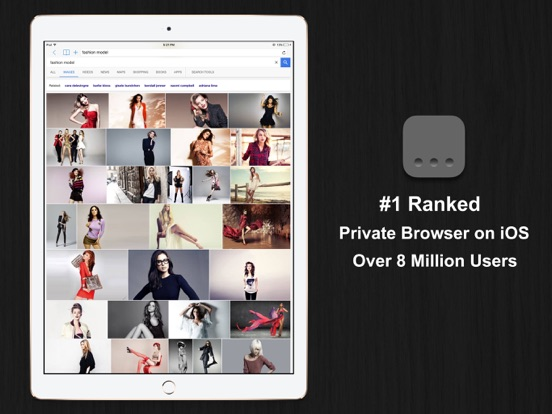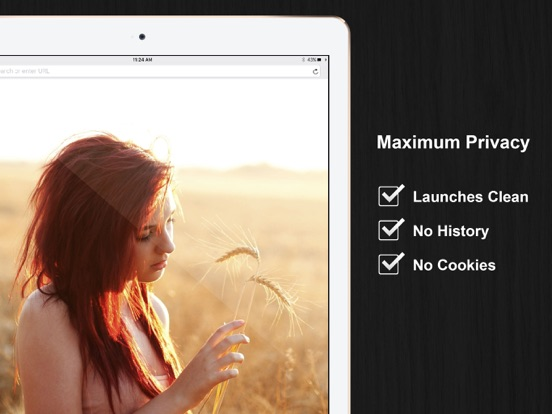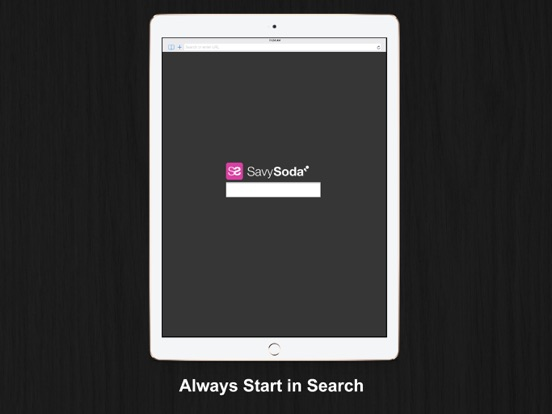
Private Browsing White
Web Browser for iPhone & iPad
5,99 €
15.2for iPhone, iPad and more
Age Rating
Private Browsing White Screenshots
About Private Browsing White
Wir stellen die PRO Edition unseres beliebtesten privaten Webbrowsers vor! Mit verbessertem minimalistischem Design für iPhone und iPod. Verbesserte Geschwindigkeit auf iPhone und iPad mit Retina Display!
Endlich können Sie alle Ihre Websites PRIVAT und im VOLLBILDSCHIRM auf Ihrem iPhone, iPod und iPad anzeigen! Dies ist der einfache, schnörkellose Webbrowser, auf den Sie gewartet haben.
• KOMPLETTES PRIVATES Browsing
• VOLLBILDSCHIRM (13% MEHR BETRACHTUNGSBEREICH)
• SCHNELLER OHNE SCHÖNHEIT
Wie es funktioniert:
- Verlauf, Cookies, Cache, alle vollständig gelöscht, wenn Sie die App beenden. Niemand wird wissen, wo Sie gewesen sind.
- Verwendet JEDES EINZELNE PIXEL, das verfügbar ist, um Websites im SCHÖNEN VOLLBILDSCHIRM anzuzeigen! Das sind 13% mehr Sichtfläche als bei Standard-Safari! Dank Ausblenden von Statusleisten und automatischem Ausblenden aller Navigationselemente bei Bedarf.
- Dieselbe Back-End-Safari-Browsing-Engine, die maximale Geschwindigkeit, Sicherheit und Zuverlässigkeit bedeutet. Vertraute Schnittstelle.
Holen Sie es sich jetzt und fangen Sie an, diese Websites im schönen Vollbildmodus zu durchsuchen, ohne dass jemand weiß, wo Sie waren!
Einige andere Funktionen und Details:
- Unterstützung für Hoch- und Querformat.
- Unterstützung der Ausrichtungssperre für das iPad.
- Ähnliche Benutzeroberfläche wie Safari.
- Versteckte Statusleiste, um mehr Platz zu schaffen.
- Overlay-Steuerelemente, um die Bildschirmfläche zu maximieren.
- Safari-basierte Backend-Engine.
- Blitzschnelles Starten und Herunterfahren.
- Startet immer in der Ask-/Google-Suche nach Hause.
- Kein automatischer Vorschlag oder kein automatisches Ausfüllen.
- Sehr diskretes Symbol und Präsentation.
- Winziger Download, damit Sie ihn schnell erhalten.
mehr Apps:
http://www.savysoda.com
Endlich können Sie alle Ihre Websites PRIVAT und im VOLLBILDSCHIRM auf Ihrem iPhone, iPod und iPad anzeigen! Dies ist der einfache, schnörkellose Webbrowser, auf den Sie gewartet haben.
• KOMPLETTES PRIVATES Browsing
• VOLLBILDSCHIRM (13% MEHR BETRACHTUNGSBEREICH)
• SCHNELLER OHNE SCHÖNHEIT
Wie es funktioniert:
- Verlauf, Cookies, Cache, alle vollständig gelöscht, wenn Sie die App beenden. Niemand wird wissen, wo Sie gewesen sind.
- Verwendet JEDES EINZELNE PIXEL, das verfügbar ist, um Websites im SCHÖNEN VOLLBILDSCHIRM anzuzeigen! Das sind 13% mehr Sichtfläche als bei Standard-Safari! Dank Ausblenden von Statusleisten und automatischem Ausblenden aller Navigationselemente bei Bedarf.
- Dieselbe Back-End-Safari-Browsing-Engine, die maximale Geschwindigkeit, Sicherheit und Zuverlässigkeit bedeutet. Vertraute Schnittstelle.
Holen Sie es sich jetzt und fangen Sie an, diese Websites im schönen Vollbildmodus zu durchsuchen, ohne dass jemand weiß, wo Sie waren!
Einige andere Funktionen und Details:
- Unterstützung für Hoch- und Querformat.
- Unterstützung der Ausrichtungssperre für das iPad.
- Ähnliche Benutzeroberfläche wie Safari.
- Versteckte Statusleiste, um mehr Platz zu schaffen.
- Overlay-Steuerelemente, um die Bildschirmfläche zu maximieren.
- Safari-basierte Backend-Engine.
- Blitzschnelles Starten und Herunterfahren.
- Startet immer in der Ask-/Google-Suche nach Hause.
- Kein automatischer Vorschlag oder kein automatisches Ausfüllen.
- Sehr diskretes Symbol und Präsentation.
- Winziger Download, damit Sie ihn schnell erhalten.
mehr Apps:
http://www.savysoda.com
Show More
Was ist neu in der neuesten Version 15.2
Last updated on Jan 14, 2022
Alte Versionen
Patch 15.2
- Support faster refresh rates
- Fixes a issue with UI controls on iPad
- Improved UI for back/forward navigation
- Support faster refresh rates
- Fixes a issue with UI controls on iPad
- Improved UI for back/forward navigation
Show More
Version History
15.2
Jan 14, 2022
Patch 15.2
- Support faster refresh rates
- Fixes a issue with UI controls on iPad
- Improved UI for back/forward navigation
- Support faster refresh rates
- Fixes a issue with UI controls on iPad
- Improved UI for back/forward navigation
15.1
Dec 30, 2021
Patch 15.1
- Improved UI Responsiveness
- Updated Controls
- Improved UI Responsiveness
- Updated Controls
15.0
Nov 17, 2021
15.0 Update
- Latest OS compatibility update
- Performance improvements
- Improved tutorial
- Latest OS compatibility update
- Performance improvements
- Improved tutorial
14.2
Sep 14, 2021
14.2 Patch
- Improved loading speed
- Fixes an issue where a connection error is shown when connection speed is slow
- Advanced settings in settings app
- Improved loading speed
- Fixes an issue where a connection error is shown when connection speed is slow
- Advanced settings in settings app
14.1
Aug 16, 2021
v14 Patch Update
- Fixes a bug showing network errors twice
- Fixes a bug with search bar
- Fixes a bug showing network errors twice
- Fixes a bug with search bar
14
Jun 30, 2021
- iOS 14 compatibility update
- Dark mode support
- Dark mode support
11.1
Dec 8, 2017
Diese App wurde von Apple aktualisiert, um das Symbol der Apple Watch-App anzuzeigen.
11
Nov 17, 2017
Support added for iOS 11. Full screen support added for iPhone X. Supports FaceID for unlocking.
10.1
Aug 10, 2017
Added improved bookmark features. Added TouchID option to bookmarks. Blocks autocomplete keyboards. Now with optional support for iCloud syncing.
10
Jul 8, 2017
Major performance update for latest iOS versions. Added support for iPad Pro native resolution. Added built-in ad blocker. Additional Search Engine Options. UI Improvements.
4.3
Aug 14, 2015
-= V4.3 =-
- Fixed UI Glitches
- iOS 8 Support
- iPhone 6 Native Resolution
- Improved Bookmarks
- Autofill
-= V3.9 =-
- Improved launch images
- Fixed crash when running on iOS 5
-= V3.8 =-
- Added iOS 8 Native resolution support for iPhone 6 and iPhone 6 Plus
-= V3.7 =-
- Fixed address bar landscape orientation on iPad
-= V3.6 =-
- Fixed cookie policy issue with some sites
-= V3.5 =-
- Fixed landscape orientation alignment
- Improved loading speed
- New localizations in thai and portuguese
-= V3.4 =-
- Fixed alignment issue in the Bookmarks page
- Improved update notifications
- Improved UI animations
-= V3.3 =-
- Retina display icons
- Added ability to change search engine from App Settings
- Default search engine set to Ask.com if no search engine was manually selected in settings
-= V3.2 =-
- Fixed a crash issue
-= V3.0 =-
- Fixed a issue with scroll bar display location
- Fixed a issue dealing with suggestions
-= V2.9 =-
- Fixed a bug on iPad version that causes app to crash when accessing bookmarks
-= V2.8 =-
- iOS 7 Update
- Unified URL Bar
- Improved performance
-= V2.7 =-
- iPhone 5 Full Screen Support
-= V2.5 =-
- Even faster speed than before via optimised ARC code and new LLVM compiler
-= V2.4 =-
- Fixed rare crash for some sites
- Added HD iPad Icon
-= V2.3 =-
- Fixed status bar white gap after watching videos then rotating device.
- url field auto capitalisation switched off
-= V2.2 =-
- Fixed iPad bookmark delete issue
- Improved memory management
-= V2.1 =-
- Added button glow when tapping buttons
- Fixed issue with saving bookmarks
- Rearranged UI slightly
- Reduced download size slightly
-= V2.0 =-
- Fixed scrolling issue with iOS 4.3.1
- Fixed History Tracking
- Improved Speed
-= V1.9 =-
- Fixed minor bookmark issue
- Support for iPod Touch 1G and iPhone 3.0
-= V1.8 =-
- Fixed crash for iPhone 3 pre 3.2 OS devices
-= V1.7 =-
- Fixed iOS 3.x compatibility
- Fixed UI Glitches
- iOS 8 Support
- iPhone 6 Native Resolution
- Improved Bookmarks
- Autofill
-= V3.9 =-
- Improved launch images
- Fixed crash when running on iOS 5
-= V3.8 =-
- Added iOS 8 Native resolution support for iPhone 6 and iPhone 6 Plus
-= V3.7 =-
- Fixed address bar landscape orientation on iPad
-= V3.6 =-
- Fixed cookie policy issue with some sites
-= V3.5 =-
- Fixed landscape orientation alignment
- Improved loading speed
- New localizations in thai and portuguese
-= V3.4 =-
- Fixed alignment issue in the Bookmarks page
- Improved update notifications
- Improved UI animations
-= V3.3 =-
- Retina display icons
- Added ability to change search engine from App Settings
- Default search engine set to Ask.com if no search engine was manually selected in settings
-= V3.2 =-
- Fixed a crash issue
-= V3.0 =-
- Fixed a issue with scroll bar display location
- Fixed a issue dealing with suggestions
-= V2.9 =-
- Fixed a bug on iPad version that causes app to crash when accessing bookmarks
-= V2.8 =-
- iOS 7 Update
- Unified URL Bar
- Improved performance
-= V2.7 =-
- iPhone 5 Full Screen Support
-= V2.5 =-
- Even faster speed than before via optimised ARC code and new LLVM compiler
-= V2.4 =-
- Fixed rare crash for some sites
- Added HD iPad Icon
-= V2.3 =-
- Fixed status bar white gap after watching videos then rotating device.
- url field auto capitalisation switched off
-= V2.2 =-
- Fixed iPad bookmark delete issue
- Improved memory management
-= V2.1 =-
- Added button glow when tapping buttons
- Fixed issue with saving bookmarks
- Rearranged UI slightly
- Reduced download size slightly
-= V2.0 =-
- Fixed scrolling issue with iOS 4.3.1
- Fixed History Tracking
- Improved Speed
-= V1.9 =-
- Fixed minor bookmark issue
- Support for iPod Touch 1G and iPhone 3.0
-= V1.8 =-
- Fixed crash for iPhone 3 pre 3.2 OS devices
-= V1.7 =-
- Fixed iOS 3.x compatibility
3.9
Oct 29, 2014
-= V3.9 =-
- Improved launch images
- Fixed crash when running on iOS 5
-= V3.8 =-
- Added iOS 8 Native resolution support for iPhone 6 and iPhone 6 Plus
-= V3.7 =-
- Fixed address bar landscape orientation on iPad
-= V3.6 =-
- Fixed cookie policy issue with some sites
-= V3.5 =-
- Fixed landscape orientation alignment
- Improved loading speed
- New localizations in thai and portuguese
-= V3.4 =-
- Fixed alignment issue in the Bookmarks page
- Improved update notifications
- Improved UI animations
-= V3.3 =-
- Retina display icons
- Added ability to change search engine from App Settings
- Default search engine set to Ask.com if no search engine was manually selected in settings
-= V3.2 =-
- Fixed a crash issue
-= V3.0 =-
- Fixed a issue with scroll bar display location
- Fixed a issue dealing with suggestions
-= V2.9 =-
- Fixed a bug on iPad version that causes app to crash when accessing bookmarks
-= V2.8 =-
- iOS 7 Update
- Unified URL Bar
- Improved performance
-= V2.7 =-
- iPhone 5 Full Screen Support
-= V2.5 =-
- Even faster speed than before via optimised ARC code and new LLVM compiler
-= V2.4 =-
- Fixed rare crash for some sites
- Added HD iPad Icon
-= V2.3 =-
- Fixed status bar white gap after watching videos then rotating device.
- url field auto capitalisation switched off
-= V2.2 =-
- Fixed iPad bookmark delete issue
- Improved memory management
-= V2.1 =-
- Added button glow when tapping buttons
- Fixed issue with saving bookmarks
- Rearranged UI slightly
- Reduced download size slightly
-= V2.0 =-
- Fixed scrolling issue with iOS 4.3.1
- Fixed History Tracking
- Improved Speed
-= V1.9 =-
- Fixed minor bookmark issue
- Support for iPod Touch 1G and iPhone 3.0
-= V1.8 =-
- Fixed crash for iPhone 3 pre 3.2 OS devices
-= V1.7 =-
- Fixed iOS 3.x compatibility
- Improved launch images
- Fixed crash when running on iOS 5
-= V3.8 =-
- Added iOS 8 Native resolution support for iPhone 6 and iPhone 6 Plus
-= V3.7 =-
- Fixed address bar landscape orientation on iPad
-= V3.6 =-
- Fixed cookie policy issue with some sites
-= V3.5 =-
- Fixed landscape orientation alignment
- Improved loading speed
- New localizations in thai and portuguese
-= V3.4 =-
- Fixed alignment issue in the Bookmarks page
- Improved update notifications
- Improved UI animations
-= V3.3 =-
- Retina display icons
- Added ability to change search engine from App Settings
- Default search engine set to Ask.com if no search engine was manually selected in settings
-= V3.2 =-
- Fixed a crash issue
-= V3.0 =-
- Fixed a issue with scroll bar display location
- Fixed a issue dealing with suggestions
-= V2.9 =-
- Fixed a bug on iPad version that causes app to crash when accessing bookmarks
-= V2.8 =-
- iOS 7 Update
- Unified URL Bar
- Improved performance
-= V2.7 =-
- iPhone 5 Full Screen Support
-= V2.5 =-
- Even faster speed than before via optimised ARC code and new LLVM compiler
-= V2.4 =-
- Fixed rare crash for some sites
- Added HD iPad Icon
-= V2.3 =-
- Fixed status bar white gap after watching videos then rotating device.
- url field auto capitalisation switched off
-= V2.2 =-
- Fixed iPad bookmark delete issue
- Improved memory management
-= V2.1 =-
- Added button glow when tapping buttons
- Fixed issue with saving bookmarks
- Rearranged UI slightly
- Reduced download size slightly
-= V2.0 =-
- Fixed scrolling issue with iOS 4.3.1
- Fixed History Tracking
- Improved Speed
-= V1.9 =-
- Fixed minor bookmark issue
- Support for iPod Touch 1G and iPhone 3.0
-= V1.8 =-
- Fixed crash for iPhone 3 pre 3.2 OS devices
-= V1.7 =-
- Fixed iOS 3.x compatibility
3.8
Oct 8, 2014
-= V3.8 =-
- Added iOS 8 Native resolution support for iPhone 6 and iPhone 6 Plus
-= V3.7 =-
- Fixed address bar landscape orientation on iPad
-= V3.6 =-
- Fixed cookie policy issue with some sites
-= V3.5 =-
- Fixed landscape orientation alignment
- Improved loading speed
- New localizations in thai and portuguese
-= V3.4 =-
- Fixed alignment issue in the Bookmarks page
- Improved update notifications
- Improved UI animations
-= V3.3 =-
- Retina display icons
- Added ability to change search engine from App Settings
- Default search engine set to Ask.com if no search engine was manually selected in settings
-= V3.2 =-
- Fixed a crash issue
-= V3.0 =-
- Fixed a issue with scroll bar display location
- Fixed a issue dealing with suggestions
-= V2.9 =-
- Fixed a bug on iPad version that causes app to crash when accessing bookmarks
-= V2.8 =-
- iOS 7 Update
- Unified URL Bar
- Improved performance
-= V2.7 =-
- iPhone 5 Full Screen Support
-= V2.5 =-
- Even faster speed than before via optimised ARC code and new LLVM compiler
-= V2.4 =-
- Fixed rare crash for some sites
- Added HD iPad Icon
-= V2.3 =-
- Fixed status bar white gap after watching videos then rotating device.
- url field auto capitalisation switched off
-= V2.2 =-
- Fixed iPad bookmark delete issue
- Improved memory management
-= V2.1 =-
- Added button glow when tapping buttons
- Fixed issue with saving bookmarks
- Rearranged UI slightly
- Reduced download size slightly
-= V2.0 =-
- Fixed scrolling issue with iOS 4.3.1
- Fixed History Tracking
- Improved Speed
-= V1.9 =-
- Fixed minor bookmark issue
- Support for iPod Touch 1G and iPhone 3.0
-= V1.8 =-
- Fixed crash for iPhone 3 pre 3.2 OS devices
-= V1.7 =-
- Fixed iOS 3.x compatibility
- Added iOS 8 Native resolution support for iPhone 6 and iPhone 6 Plus
-= V3.7 =-
- Fixed address bar landscape orientation on iPad
-= V3.6 =-
- Fixed cookie policy issue with some sites
-= V3.5 =-
- Fixed landscape orientation alignment
- Improved loading speed
- New localizations in thai and portuguese
-= V3.4 =-
- Fixed alignment issue in the Bookmarks page
- Improved update notifications
- Improved UI animations
-= V3.3 =-
- Retina display icons
- Added ability to change search engine from App Settings
- Default search engine set to Ask.com if no search engine was manually selected in settings
-= V3.2 =-
- Fixed a crash issue
-= V3.0 =-
- Fixed a issue with scroll bar display location
- Fixed a issue dealing with suggestions
-= V2.9 =-
- Fixed a bug on iPad version that causes app to crash when accessing bookmarks
-= V2.8 =-
- iOS 7 Update
- Unified URL Bar
- Improved performance
-= V2.7 =-
- iPhone 5 Full Screen Support
-= V2.5 =-
- Even faster speed than before via optimised ARC code and new LLVM compiler
-= V2.4 =-
- Fixed rare crash for some sites
- Added HD iPad Icon
-= V2.3 =-
- Fixed status bar white gap after watching videos then rotating device.
- url field auto capitalisation switched off
-= V2.2 =-
- Fixed iPad bookmark delete issue
- Improved memory management
-= V2.1 =-
- Added button glow when tapping buttons
- Fixed issue with saving bookmarks
- Rearranged UI slightly
- Reduced download size slightly
-= V2.0 =-
- Fixed scrolling issue with iOS 4.3.1
- Fixed History Tracking
- Improved Speed
-= V1.9 =-
- Fixed minor bookmark issue
- Support for iPod Touch 1G and iPhone 3.0
-= V1.8 =-
- Fixed crash for iPhone 3 pre 3.2 OS devices
-= V1.7 =-
- Fixed iOS 3.x compatibility
3.4
Jun 6, 2014
-= V3.4 =-
- Fixed alignment issue in the Bookmarks page
- Added notification for updates
-= V3.3 =-
- Retina display icons
- Added ability to change search engine from App Settings
- Default search engine set to Ask.com if no search engine was manually selected in settings
-= V3.2 =-
- Fixed a crash issue
-= V3.0 =-
- Fixed a issue with scroll bar display location
- Fixed a issue dealing with suggestions
-= V2.9 =-
- Fixed a bug on iPad version that causes app to crash when accessing bookmarks
-= V2.8 =-
- iOS 7 Update
- Unified URL Bar
- Improved performance
-= V2.7 =-
- iPhone 5 Full Screen Support
-= V2.5 =-
- Even faster speed than before via optimised ARC code and new LLVM compiler
-= V2.4 =-
- Fixed rare crash for some sites
- Added HD iPad Icon
-= V2.3 =-
- Fixed status bar white gap after watching videos then rotating device.
- url field auto capitalisation switched off
-= V2.2 =-
- Fixed iPad bookmark delete issue
- Improved memory management
-= V2.1 =-
- Added button glow when tapping buttons
- Fixed issue with saving bookmarks
- Rearranged UI slightly
- Reduced download size slightly
-= V2.0 =-
- Fixed scrolling issue with iOS 4.3.1
- Fixed History Tracking
- Improved Speed
-= V1.9 =-
- Fixed minor bookmark issue
- Support for iPod Touch 1G and iPhone 3.0
-= V1.8 =-
- Fixed crash for iPhone 3 pre 3.2 OS devices
-= V1.7 =-
- Fixed iOS 3.x compatibility
-= V1.6 =-
- Added Bookmarks option
- Improved speed
- Minor UI Tweaks and Improvements
- Improved iPhone 4 Retina graphics
- Fixed orientation ui glitch
-= V1.5 =-
- Backwards compatibility fix for iPhone 3.0 and 3.1 devices
-= V1.4 =-
- Title bar added
- Smoother toolbar hiding
- Back and Forward buttons now on toolbar (but context sensitive)
- iPhone 4 Retina Display Support (HD)
- iOS 4.0 tested
- Even faster speed on complex pages
-= V1.3 =-
- Updated UI to resemble iPad style Safari.
- Tested on iOS 4.0.
- Changed to a new more discrete icon.
- Optimised code.
- Reduced download size even further! Near instant download now.
- Fixed alignment issue in the Bookmarks page
- Added notification for updates
-= V3.3 =-
- Retina display icons
- Added ability to change search engine from App Settings
- Default search engine set to Ask.com if no search engine was manually selected in settings
-= V3.2 =-
- Fixed a crash issue
-= V3.0 =-
- Fixed a issue with scroll bar display location
- Fixed a issue dealing with suggestions
-= V2.9 =-
- Fixed a bug on iPad version that causes app to crash when accessing bookmarks
-= V2.8 =-
- iOS 7 Update
- Unified URL Bar
- Improved performance
-= V2.7 =-
- iPhone 5 Full Screen Support
-= V2.5 =-
- Even faster speed than before via optimised ARC code and new LLVM compiler
-= V2.4 =-
- Fixed rare crash for some sites
- Added HD iPad Icon
-= V2.3 =-
- Fixed status bar white gap after watching videos then rotating device.
- url field auto capitalisation switched off
-= V2.2 =-
- Fixed iPad bookmark delete issue
- Improved memory management
-= V2.1 =-
- Added button glow when tapping buttons
- Fixed issue with saving bookmarks
- Rearranged UI slightly
- Reduced download size slightly
-= V2.0 =-
- Fixed scrolling issue with iOS 4.3.1
- Fixed History Tracking
- Improved Speed
-= V1.9 =-
- Fixed minor bookmark issue
- Support for iPod Touch 1G and iPhone 3.0
-= V1.8 =-
- Fixed crash for iPhone 3 pre 3.2 OS devices
-= V1.7 =-
- Fixed iOS 3.x compatibility
-= V1.6 =-
- Added Bookmarks option
- Improved speed
- Minor UI Tweaks and Improvements
- Improved iPhone 4 Retina graphics
- Fixed orientation ui glitch
-= V1.5 =-
- Backwards compatibility fix for iPhone 3.0 and 3.1 devices
-= V1.4 =-
- Title bar added
- Smoother toolbar hiding
- Back and Forward buttons now on toolbar (but context sensitive)
- iPhone 4 Retina Display Support (HD)
- iOS 4.0 tested
- Even faster speed on complex pages
-= V1.3 =-
- Updated UI to resemble iPad style Safari.
- Tested on iOS 4.0.
- Changed to a new more discrete icon.
- Optimised code.
- Reduced download size even further! Near instant download now.
3.2
May 15, 2014
-= V3.3 =-
- Retina display icons
- Added ability to change search engine from App Settings
- Default search engine set to Ask.com if no search engine was manually selected in settings
-= V3.2 =-
- Fixed a crash issue
-= V3.0 =-
- Fixed a issue with scroll bar display location
- Fixed a issue dealing with google suggestions
-= V2.9 =-
- Fixed a bug on iPad version that causes app to crash when accessing bookmarks
-= V2.8 =-
- iOS 7 Update
- Unified URL Bar
- Improved performance
-= V2.7 =-
- iPhone 5 Full Screen Support
-= V2.5 =-
- Even faster speed than before via optimised ARC code and new LLVM compiler
-= V2.4 =-
- Fixed rare crash for some sites
- Added HD iPad Icon
-= V2.3 =-
- Fixed status bar white gap after watching videos then rotating device.
- url field auto capitalisation switched off
-= V2.2 =-
- Fixed iPad bookmark delete issue
- Improved memory management
-= V2.1 =-
- Added button glow when tapping buttons
- Fixed issue with saving bookmarks
- Rearranged UI slightly
- Reduced download size slightly
-= V2.0 =-
- Fixed scrolling issue with iOS 4.3.1
- Fixed Google History Tracking
- Improved Speed
-= V1.9 =-
- Fixed minor bookmark issue
- Support for iPod Touch 1G and iPhone 3.0
-= V1.8 =-
- Fixed crash for iPhone 3 pre 3.2 OS devices
-= V1.7 =-
- Fixed iOS 3.x compatibility
-= V1.6 =-
- Added Bookmarks option
- Improved speed
- Minor UI Tweaks and Improvements
- Improved iPhone 4 Retina graphics
- Fixed orientation ui glitch
-= V1.5 =-
- Backwards compatibility fix for iPhone 3.0 and 3.1 devices
-= V1.4 =-
- Title bar added
- Smoother toolbar hiding
- Back and Forward buttons now on toolbar (but context sensitive)
- iPhone 4 Retina Display Support (HD)
- iOS 4.0 tested
- Even faster speed on complex pages
-= V1.3 =-
- Updated UI to resemble iPad style Safari.
- Tested on iOS 4.0.
- Changed to a new more discrete icon.
- Optimised code.
- Reduced download size even further! Near instant download now.
-= V1.2 =-
- Improved UI transition fluidity
- Improved support for flat up / flat down screen orientations
- Retina display icons
- Added ability to change search engine from App Settings
- Default search engine set to Ask.com if no search engine was manually selected in settings
-= V3.2 =-
- Fixed a crash issue
-= V3.0 =-
- Fixed a issue with scroll bar display location
- Fixed a issue dealing with google suggestions
-= V2.9 =-
- Fixed a bug on iPad version that causes app to crash when accessing bookmarks
-= V2.8 =-
- iOS 7 Update
- Unified URL Bar
- Improved performance
-= V2.7 =-
- iPhone 5 Full Screen Support
-= V2.5 =-
- Even faster speed than before via optimised ARC code and new LLVM compiler
-= V2.4 =-
- Fixed rare crash for some sites
- Added HD iPad Icon
-= V2.3 =-
- Fixed status bar white gap after watching videos then rotating device.
- url field auto capitalisation switched off
-= V2.2 =-
- Fixed iPad bookmark delete issue
- Improved memory management
-= V2.1 =-
- Added button glow when tapping buttons
- Fixed issue with saving bookmarks
- Rearranged UI slightly
- Reduced download size slightly
-= V2.0 =-
- Fixed scrolling issue with iOS 4.3.1
- Fixed Google History Tracking
- Improved Speed
-= V1.9 =-
- Fixed minor bookmark issue
- Support for iPod Touch 1G and iPhone 3.0
-= V1.8 =-
- Fixed crash for iPhone 3 pre 3.2 OS devices
-= V1.7 =-
- Fixed iOS 3.x compatibility
-= V1.6 =-
- Added Bookmarks option
- Improved speed
- Minor UI Tweaks and Improvements
- Improved iPhone 4 Retina graphics
- Fixed orientation ui glitch
-= V1.5 =-
- Backwards compatibility fix for iPhone 3.0 and 3.1 devices
-= V1.4 =-
- Title bar added
- Smoother toolbar hiding
- Back and Forward buttons now on toolbar (but context sensitive)
- iPhone 4 Retina Display Support (HD)
- iOS 4.0 tested
- Even faster speed on complex pages
-= V1.3 =-
- Updated UI to resemble iPad style Safari.
- Tested on iOS 4.0.
- Changed to a new more discrete icon.
- Optimised code.
- Reduced download size even further! Near instant download now.
-= V1.2 =-
- Improved UI transition fluidity
- Improved support for flat up / flat down screen orientations
3.1
Oct 18, 2013
-= V3.1 =-
- Bugfixes
-= V3.0 =-
- Fixed a bug on iPad version that causes app to crash when accessing bookmarks
-= V2.8 =-
- iOS 7 Update
- Unified URL Bar
- Improved performance
-= V2.7 =-
- iPhone 5 Full Screen Support
-= V2.5 =-
- Even faster speed than before via optimised ARC code and new LLVM compiler
-= V2.4 =-
- Fixed rare crash for some sites
- Added HD iPad Icon
-= V2.3 =-
- Fixed status bar white gap after watching videos then rotating device.
- url field auto capitalisation switched off
-= V2.2 =-
- Fixed iPad bookmark delete issue
- Improved memory management
-= V2.1 =-
- Added button glow when tapping buttons
- Fixed issue with saving bookmarks
- Rearranged UI slightly
- Reduced download size slightly
-= V2.0 =-
- Fixed scrolling issue with iOS 4.3.1
- Fixed Google History Tracking
- Improved Speed
-= V1.9 =-
- Fixed minor bookmark issue
- Support for iPod Touch 1G and iPhone 3.0
-= V1.8 =-
- Fixed crash for iPhone 3 pre 3.2 OS devices
-= V1.7 =-
- Fixed iOS 3.x compatibility
-= V1.6 =-
- Added Bookmarks option
- Improved speed
- Minor UI Tweaks and Improvements
- Improved iPhone 4 Retina graphics
- Fixed orientation ui glitch
-= V1.5 =-
- Backwards compatibility fix for iPhone 3.0 and 3.1 devices
-= V1.4 =-
- Title bar added
- Smoother toolbar hiding
- Back and Forward buttons now on toolbar (but context sensitive)
- iPhone 4 Retina Display Support (HD)
- iOS 4.0 tested
- Even faster speed on complex pages
-= V1.3 =-
- Updated UI to resemble iPad style Safari.
- Tested on iOS 4.0.
- Changed to a new more discrete icon.
- Optimised code.
- Reduced download size even further! Near instant download now.
-= V1.2 =-
- Improved UI transition fluidity
- Improved support for flat up / flat down screen orientations
- Bugfixes
-= V3.0 =-
- Fixed a bug on iPad version that causes app to crash when accessing bookmarks
-= V2.8 =-
- iOS 7 Update
- Unified URL Bar
- Improved performance
-= V2.7 =-
- iPhone 5 Full Screen Support
-= V2.5 =-
- Even faster speed than before via optimised ARC code and new LLVM compiler
-= V2.4 =-
- Fixed rare crash for some sites
- Added HD iPad Icon
-= V2.3 =-
- Fixed status bar white gap after watching videos then rotating device.
- url field auto capitalisation switched off
-= V2.2 =-
- Fixed iPad bookmark delete issue
- Improved memory management
-= V2.1 =-
- Added button glow when tapping buttons
- Fixed issue with saving bookmarks
- Rearranged UI slightly
- Reduced download size slightly
-= V2.0 =-
- Fixed scrolling issue with iOS 4.3.1
- Fixed Google History Tracking
- Improved Speed
-= V1.9 =-
- Fixed minor bookmark issue
- Support for iPod Touch 1G and iPhone 3.0
-= V1.8 =-
- Fixed crash for iPhone 3 pre 3.2 OS devices
-= V1.7 =-
- Fixed iOS 3.x compatibility
-= V1.6 =-
- Added Bookmarks option
- Improved speed
- Minor UI Tweaks and Improvements
- Improved iPhone 4 Retina graphics
- Fixed orientation ui glitch
-= V1.5 =-
- Backwards compatibility fix for iPhone 3.0 and 3.1 devices
-= V1.4 =-
- Title bar added
- Smoother toolbar hiding
- Back and Forward buttons now on toolbar (but context sensitive)
- iPhone 4 Retina Display Support (HD)
- iOS 4.0 tested
- Even faster speed on complex pages
-= V1.3 =-
- Updated UI to resemble iPad style Safari.
- Tested on iOS 4.0.
- Changed to a new more discrete icon.
- Optimised code.
- Reduced download size even further! Near instant download now.
-= V1.2 =-
- Improved UI transition fluidity
- Improved support for flat up / flat down screen orientations
3.0
Oct 4, 2013
-= V3.0 =-
- Fixed a bug on iPad version that causes app to crash when accessing bookmarks
-= V2.8 =-
- iOS 7 Update
- Unified URL Bar
- Improved performance
-= V2.7 =-
- iPhone 5 Full Screen Support
-= V2.5 =-
- Even faster speed than before via optimised ARC code and new LLVM compiler
-= V2.4 =-
- Fixed rare crash for some sites
- Added HD iPad Icon
-= V2.3 =-
- Fixed status bar white gap after watching videos then rotating device.
- url field auto capitalisation switched off
-= V2.2 =-
- Fixed iPad bookmark delete issue
- Improved memory management
-= V2.1 =-
- Added button glow when tapping buttons
- Fixed issue with saving bookmarks
- Rearranged UI slightly
- Reduced download size slightly
-= V2.0 =-
- Fixed scrolling issue with iOS 4.3.1
- Fixed Google History Tracking
- Improved Speed
-= V1.9 =-
- Fixed minor bookmark issue
- Support for iPod Touch 1G and iPhone 3.0
-= V1.8 =-
- Fixed crash for iPhone 3 pre 3.2 OS devices
-= V1.7 =-
- Fixed iOS 3.x compatibility
-= V1.6 =-
- Added Bookmarks option
- Improved speed
- Minor UI Tweaks and Improvements
- Improved iPhone 4 Retina graphics
- Fixed orientation ui glitch
-= V1.5 =-
- Backwards compatibility fix for iPhone 3.0 and 3.1 devices
-= V1.4 =-
- Title bar added
- Smoother toolbar hiding
- Back and Forward buttons now on toolbar (but context sensitive)
- iPhone 4 Retina Display Support (HD)
- iOS 4.0 tested
- Even faster speed on complex pages
-= V1.3 =-
- Updated UI to resemble iPad style Safari.
- Tested on iOS 4.0.
- Changed to a new more discrete icon.
- Optimised code.
- Reduced download size even further! Near instant download now.
-= V1.2 =-
- Improved UI transition fluidity
- Improved support for flat up / flat down screen orientations
- Fixed a bug on iPad version that causes app to crash when accessing bookmarks
-= V2.8 =-
- iOS 7 Update
- Unified URL Bar
- Improved performance
-= V2.7 =-
- iPhone 5 Full Screen Support
-= V2.5 =-
- Even faster speed than before via optimised ARC code and new LLVM compiler
-= V2.4 =-
- Fixed rare crash for some sites
- Added HD iPad Icon
-= V2.3 =-
- Fixed status bar white gap after watching videos then rotating device.
- url field auto capitalisation switched off
-= V2.2 =-
- Fixed iPad bookmark delete issue
- Improved memory management
-= V2.1 =-
- Added button glow when tapping buttons
- Fixed issue with saving bookmarks
- Rearranged UI slightly
- Reduced download size slightly
-= V2.0 =-
- Fixed scrolling issue with iOS 4.3.1
- Fixed Google History Tracking
- Improved Speed
-= V1.9 =-
- Fixed minor bookmark issue
- Support for iPod Touch 1G and iPhone 3.0
-= V1.8 =-
- Fixed crash for iPhone 3 pre 3.2 OS devices
-= V1.7 =-
- Fixed iOS 3.x compatibility
-= V1.6 =-
- Added Bookmarks option
- Improved speed
- Minor UI Tweaks and Improvements
- Improved iPhone 4 Retina graphics
- Fixed orientation ui glitch
-= V1.5 =-
- Backwards compatibility fix for iPhone 3.0 and 3.1 devices
-= V1.4 =-
- Title bar added
- Smoother toolbar hiding
- Back and Forward buttons now on toolbar (but context sensitive)
- iPhone 4 Retina Display Support (HD)
- iOS 4.0 tested
- Even faster speed on complex pages
-= V1.3 =-
- Updated UI to resemble iPad style Safari.
- Tested on iOS 4.0.
- Changed to a new more discrete icon.
- Optimised code.
- Reduced download size even further! Near instant download now.
-= V1.2 =-
- Improved UI transition fluidity
- Improved support for flat up / flat down screen orientations
2.9
Sep 19, 2013
-= V2.9 =-
- Fixed crash issue with iPad bookmarks
-= V2.8 =-
- iOS 7 Update
- Unified URL Bar
- Improved performance
-= V2.7 =-
- iPhone 5 Full Screen Support
-= V2.5 =-
- Even faster speed than before via optimised ARC code and new LLVM compiler
-= V2.4 =-
- Fixed rare crash for some sites
- Added HD iPad Icon
-= V2.3 =-
- Fixed status bar white gap after watching videos then rotating device.
- url field auto capitalisation switched off
-= V2.2 =-
- Fixed iPad bookmark delete issue
- Improved memory management
-= V2.1 =-
- Added button glow when tapping buttons
- Fixed issue with saving bookmarks
- Rearranged UI slightly
- Reduced download size slightly
-= V2.0 =-
- Fixed scrolling issue with iOS 4.3.1
- Fixed Google History Tracking
- Improved Speed
-= V1.9 =-
- Fixed minor bookmark issue
- Support for iPod Touch 1G and iPhone 3.0
-= V1.8 =-
- Fixed crash for iPhone 3 pre 3.2 OS devices
-= V1.7 =-
- Fixed iOS 3.x compatibility
-= V1.6 =-
- Added Bookmarks option
- Improved speed
- Minor UI Tweaks and Improvements
- Improved iPhone 4 Retina graphics
- Fixed orientation ui glitch
-= V1.5 =-
- Backwards compatibility fix for iPhone 3.0 and 3.1 devices
-= V1.4 =-
- Title bar added
- Smoother toolbar hiding
- Back and Forward buttons now on toolbar (but context sensitive)
- iPhone 4 Retina Display Support (HD)
- iOS 4.0 tested
- Even faster speed on complex pages
-= V1.3 =-
- Updated UI to resemble iPad style Safari.
- Tested on iOS 4.0.
- Changed to a new more discrete icon.
- Optimised code.
- Reduced download size even further! Near instant download now.
-= V1.2 =-
- Improved UI transition fluidity
- Improved support for flat up / flat down screen orientations
- Fixed crash issue with iPad bookmarks
-= V2.8 =-
- iOS 7 Update
- Unified URL Bar
- Improved performance
-= V2.7 =-
- iPhone 5 Full Screen Support
-= V2.5 =-
- Even faster speed than before via optimised ARC code and new LLVM compiler
-= V2.4 =-
- Fixed rare crash for some sites
- Added HD iPad Icon
-= V2.3 =-
- Fixed status bar white gap after watching videos then rotating device.
- url field auto capitalisation switched off
-= V2.2 =-
- Fixed iPad bookmark delete issue
- Improved memory management
-= V2.1 =-
- Added button glow when tapping buttons
- Fixed issue with saving bookmarks
- Rearranged UI slightly
- Reduced download size slightly
-= V2.0 =-
- Fixed scrolling issue with iOS 4.3.1
- Fixed Google History Tracking
- Improved Speed
-= V1.9 =-
- Fixed minor bookmark issue
- Support for iPod Touch 1G and iPhone 3.0
-= V1.8 =-
- Fixed crash for iPhone 3 pre 3.2 OS devices
-= V1.7 =-
- Fixed iOS 3.x compatibility
-= V1.6 =-
- Added Bookmarks option
- Improved speed
- Minor UI Tweaks and Improvements
- Improved iPhone 4 Retina graphics
- Fixed orientation ui glitch
-= V1.5 =-
- Backwards compatibility fix for iPhone 3.0 and 3.1 devices
-= V1.4 =-
- Title bar added
- Smoother toolbar hiding
- Back and Forward buttons now on toolbar (but context sensitive)
- iPhone 4 Retina Display Support (HD)
- iOS 4.0 tested
- Even faster speed on complex pages
-= V1.3 =-
- Updated UI to resemble iPad style Safari.
- Tested on iOS 4.0.
- Changed to a new more discrete icon.
- Optimised code.
- Reduced download size even further! Near instant download now.
-= V1.2 =-
- Improved UI transition fluidity
- Improved support for flat up / flat down screen orientations
2.8
Sep 16, 2013
-= V2.8 =-
- iOS 7 Update
- Unified URL Bar
- Improved performance
-= V2.7 =-
- iPhone 5 Full Screen Support
-= V2.5 =-
- Even faster speed than before via optimised ARC code and new LLVM compiler
-= V2.4 =-
- Fixed rare crash for some sites
- Added HD iPad Icon
-= V2.3 =-
- Fixed status bar white gap after watching videos then rotating device.
- url field auto capitalisation switched off
-= V2.2 =-
- Fixed iPad bookmark delete issue
- Improved memory management
-= V2.1 =-
- Added button glow when tapping buttons
- Fixed issue with saving bookmarks
- Rearranged UI slightly
- Reduced download size slightly
-= V2.0 =-
- Fixed scrolling issue with iOS 4.3.1
- Fixed Google History Tracking
- Improved Speed
-= V1.9 =-
- Fixed minor bookmark issue
- Support for iPod Touch 1G and iPhone 3.0
-= V1.8 =-
- Fixed crash for iPhone 3 pre 3.2 OS devices
-= V1.7 =-
- Fixed iOS 3.x compatibility
-= V1.6 =-
- Added Bookmarks option
- Improved speed
- Minor UI Tweaks and Improvements
- Improved iPhone 4 Retina graphics
- Fixed orientation ui glitch
-= V1.5 =-
- Backwards compatibility fix for iPhone 3.0 and 3.1 devices
-= V1.4 =-
- Title bar added
- Smoother toolbar hiding
- Back and Forward buttons now on toolbar (but context sensitive)
- iPhone 4 Retina Display Support (HD)
- iOS 4.0 tested
- Even faster speed on complex pages
-= V1.3 =-
- Updated UI to resemble iPad style Safari.
- Tested on iOS 4.0.
- Changed to a new more discrete icon.
- Optimised code.
- Reduced download size even further! Near instant download now.
-= V1.2 =-
- Improved UI transition fluidity
- Improved support for flat up / flat down screen orientations
- iOS 7 Update
- Unified URL Bar
- Improved performance
-= V2.7 =-
- iPhone 5 Full Screen Support
-= V2.5 =-
- Even faster speed than before via optimised ARC code and new LLVM compiler
-= V2.4 =-
- Fixed rare crash for some sites
- Added HD iPad Icon
-= V2.3 =-
- Fixed status bar white gap after watching videos then rotating device.
- url field auto capitalisation switched off
-= V2.2 =-
- Fixed iPad bookmark delete issue
- Improved memory management
-= V2.1 =-
- Added button glow when tapping buttons
- Fixed issue with saving bookmarks
- Rearranged UI slightly
- Reduced download size slightly
-= V2.0 =-
- Fixed scrolling issue with iOS 4.3.1
- Fixed Google History Tracking
- Improved Speed
-= V1.9 =-
- Fixed minor bookmark issue
- Support for iPod Touch 1G and iPhone 3.0
-= V1.8 =-
- Fixed crash for iPhone 3 pre 3.2 OS devices
-= V1.7 =-
- Fixed iOS 3.x compatibility
-= V1.6 =-
- Added Bookmarks option
- Improved speed
- Minor UI Tweaks and Improvements
- Improved iPhone 4 Retina graphics
- Fixed orientation ui glitch
-= V1.5 =-
- Backwards compatibility fix for iPhone 3.0 and 3.1 devices
-= V1.4 =-
- Title bar added
- Smoother toolbar hiding
- Back and Forward buttons now on toolbar (but context sensitive)
- iPhone 4 Retina Display Support (HD)
- iOS 4.0 tested
- Even faster speed on complex pages
-= V1.3 =-
- Updated UI to resemble iPad style Safari.
- Tested on iOS 4.0.
- Changed to a new more discrete icon.
- Optimised code.
- Reduced download size even further! Near instant download now.
-= V1.2 =-
- Improved UI transition fluidity
- Improved support for flat up / flat down screen orientations
2.7
Oct 14, 2012
-= V2.7 =-
- iPhone 5 Full Screen Support
-= V2.5 =-
- Even faster speed than before via optimised ARC code and new LLVM compiler
-= V2.4 =-
- Fixed rare crash for some sites
- Added HD iPad Icon
-= V2.3 =-
- Fixed status bar white gap after watching videos then rotating device.
- url field auto capitalisation switched off
-= V2.2 =-
- Fixed iPad bookmark delete issue
- Improved memory management
-= V2.1 =-
- Added button glow when tapping buttons
- Fixed issue with saving bookmarks
- Rearranged UI slightly
- Reduced download size slightly
-= V2.0 =-
- Fixed scrolling issue with iOS 4.3.1
- Fixed Google History Tracking
- Improved Speed
-= V1.9 =-
- Fixed minor bookmark issue
- Support for iPod Touch 1G and iPhone 3.0
-= V1.8 =-
- Fixed crash for iPhone 3 pre 3.2 OS devices
-= V1.7 =-
- Fixed iOS 3.x compatibility
-= V1.6 =-
- Added Bookmarks option
- Improved speed
- Minor UI Tweaks and Improvements
- Improved iPhone 4 Retina graphics
- Fixed orientation ui glitch
-= V1.5 =-
- Backwards compatibility fix for iPhone 3.0 and 3.1 devices
-= V1.4 =-
- Title bar added
- Smoother toolbar hiding
- Back and Forward buttons now on toolbar (but context sensitive)
- iPhone 4 Retina Display Support (HD)
- iOS 4.0 tested
- Even faster speed on complex pages
-= V1.3 =-
- Updated UI to resemble iPad style Safari.
- Tested on iOS 4.0.
- Changed to a new more discrete icon.
- Optimised code.
- Reduced download size even further! Near instant download now.
-= V1.2 =-
- Improved UI transition fluidity
- Improved support for flat up / flat down screen orientations
-= V1.1 =-
- Fixed issue with cookies not clearing on some pages
- iPhone 5 Full Screen Support
-= V2.5 =-
- Even faster speed than before via optimised ARC code and new LLVM compiler
-= V2.4 =-
- Fixed rare crash for some sites
- Added HD iPad Icon
-= V2.3 =-
- Fixed status bar white gap after watching videos then rotating device.
- url field auto capitalisation switched off
-= V2.2 =-
- Fixed iPad bookmark delete issue
- Improved memory management
-= V2.1 =-
- Added button glow when tapping buttons
- Fixed issue with saving bookmarks
- Rearranged UI slightly
- Reduced download size slightly
-= V2.0 =-
- Fixed scrolling issue with iOS 4.3.1
- Fixed Google History Tracking
- Improved Speed
-= V1.9 =-
- Fixed minor bookmark issue
- Support for iPod Touch 1G and iPhone 3.0
-= V1.8 =-
- Fixed crash for iPhone 3 pre 3.2 OS devices
-= V1.7 =-
- Fixed iOS 3.x compatibility
-= V1.6 =-
- Added Bookmarks option
- Improved speed
- Minor UI Tweaks and Improvements
- Improved iPhone 4 Retina graphics
- Fixed orientation ui glitch
-= V1.5 =-
- Backwards compatibility fix for iPhone 3.0 and 3.1 devices
-= V1.4 =-
- Title bar added
- Smoother toolbar hiding
- Back and Forward buttons now on toolbar (but context sensitive)
- iPhone 4 Retina Display Support (HD)
- iOS 4.0 tested
- Even faster speed on complex pages
-= V1.3 =-
- Updated UI to resemble iPad style Safari.
- Tested on iOS 4.0.
- Changed to a new more discrete icon.
- Optimised code.
- Reduced download size even further! Near instant download now.
-= V1.2 =-
- Improved UI transition fluidity
- Improved support for flat up / flat down screen orientations
-= V1.1 =-
- Fixed issue with cookies not clearing on some pages
2.6
Aug 21, 2012
-= V2.6 =-
- Minor fix
-= V2.5 =-
- ARC support
- Improved loading speeds
-= V1.3 =-
- Added button glow when tapping buttons
- Fixed issue with saving bookmarks
- Rearranged UI slightly
- Reduced download size slightly
-= V1.2 =-
- Improved UI transition fluidity
- Improved support for flat up / flat down screen orientations
-= V1.1 =-
- Fixed issue with cookies not clearing on some pages
- Minor fix
-= V2.5 =-
- ARC support
- Improved loading speeds
-= V1.3 =-
- Added button glow when tapping buttons
- Fixed issue with saving bookmarks
- Rearranged UI slightly
- Reduced download size slightly
-= V1.2 =-
- Improved UI transition fluidity
- Improved support for flat up / flat down screen orientations
-= V1.1 =-
- Fixed issue with cookies not clearing on some pages
2.5
Jul 18, 2012
-= V2.5 =-
- ARC support
- Improved loading speeds
-= V1.3 =-
- Added button glow when tapping buttons
- Fixed issue with saving bookmarks
- Rearranged UI slightly
- Reduced download size slightly
-= V1.2 =-
- Improved UI transition fluidity
- Improved support for flat up / flat down screen orientations
-= V1.1 =-
- Fixed issue with cookies not clearing on some pages
- ARC support
- Improved loading speeds
-= V1.3 =-
- Added button glow when tapping buttons
- Fixed issue with saving bookmarks
- Rearranged UI slightly
- Reduced download size slightly
-= V1.2 =-
- Improved UI transition fluidity
- Improved support for flat up / flat down screen orientations
-= V1.1 =-
- Fixed issue with cookies not clearing on some pages
1.3
May 25, 2011
-= V1.3 =-
- Added button glow when tapping buttons
- Fixed issue with saving bookmarks
- Rearranged UI slightly
- Reduced download size slightly
-= V1.2 =-
- Improved UI transition fluidity
- Improved support for flat up / flat down screen orientations
-= V1.1 =-
- Fixed issue with cookies not clearing on some pages
- Added button glow when tapping buttons
- Fixed issue with saving bookmarks
- Rearranged UI slightly
- Reduced download size slightly
-= V1.2 =-
- Improved UI transition fluidity
- Improved support for flat up / flat down screen orientations
-= V1.1 =-
- Fixed issue with cookies not clearing on some pages
1.2
Apr 24, 2011
-= v1.2 =-
- Fixed Google History Tracker Issue
- Fixed Scrolling issue on iOS 4.3.1
- Improved Speed
-= v1.1 =-
- Minor bugfix
- Changed incorrect review link
- Updated start page
- Fixed Google History Tracker Issue
- Fixed Scrolling issue on iOS 4.3.1
- Improved Speed
-= v1.1 =-
- Minor bugfix
- Changed incorrect review link
- Updated start page
1.1
Apr 8, 2011
-= v1.1 =-
- Minor bugfix
- Changed incorrect review link
- Updated start page
- Minor bugfix
- Changed incorrect review link
- Updated start page
Private Browsing White FAQ
Klicken Sie hier, um zu erfahren, wie Sie Private Browsing White in eingeschränkten Ländern oder Regionen herunterladen können.
Überprüfen Sie die folgende Liste, um die Mindestanforderungen von Private Browsing White zu sehen.
iPhone
Erfordert iOS 11.0 oder neuer.
iPad
Erfordert iPadOS 11.0 oder neuer.
iPod touch
Erfordert iOS 11.0 oder neuer.
Private Browsing White unterstützt Deutsch, Englisch, Französisch, Italienisch, Japanisch, Koreanisch, Russisch, Spanisch, Vereinf. Chinesisch