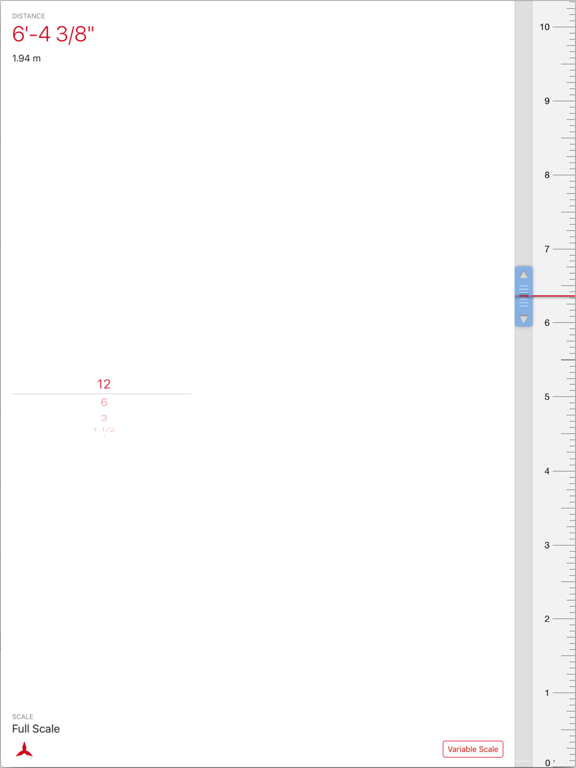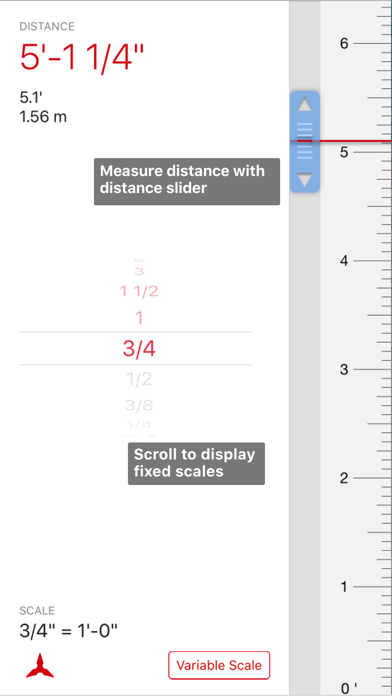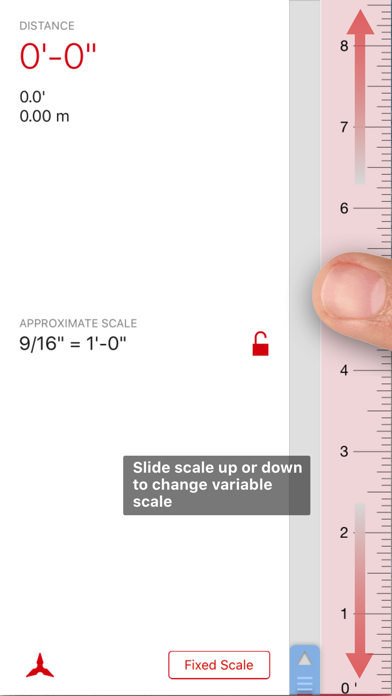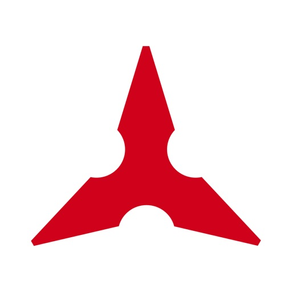
Scala Architectural Scale
To measure printed drawings
GratisOffers In-App Purchases
1.2.7for iPhone, iPad and more
Age Rating
لقطات الشاشة لـ Scala Architectural Scale
About Scala Architectural Scale
Let Scala Architectural and Engineering Scale change the way you measure printed drawings on the go and at your desk. With fixed and variable scales there is no limit to measuring a printed drawing of any scale, even if the scale is unknown.
FIXED SCALES
If you know the scale of a drawing, place your device on the drawing, scroll to the scale of the printed drawing and watch the chosen scale slide in.
VARIABLE SCALES
If the scale of a drawing is unknown, slide your finger on the variable scale and match the scale of one known element, lock it and use it to measure all elements on that drawing.
MEASURING
Slide the measurement slider in fixed or variable scale modes, along the scale to see the desired measurement displayed.
SECONDARY UNITS
Choose secondary units to be displayed while measuring, to quickly convert between metric, decimal feet and feet and inches.
PRECISION
Control the precision of the measurement units.
—-—
Scala Free Version includes:
ARCHITECTURAL
Fixed Scales: Full Scale (12”=1’-0”), 6”=1’-0”, 3”=1’-0”, 1 1/2”=1’-0”, 1”=1’-0”, 3/4”=1’-0”
Variable Scale Range: Between full scale and 1/32”=1’-0”
ENGINEERING
Fixed Scales: 1”=10’, 1”=20’, 1”=30’, 1”=40’, 1”=50’ and 1”=60’
Variable Scale Range: Between 1”=10’ and 1”=300’
METRIC
Fixed Scales: 1:1, 1:2, 1:5, 1:10, 1:20, 1:25
Variable Scale Range: Between 1:1 and 1:1000
Scala Full Version includes all scales above plus the following:
ARCHITECTURAL
Fixed Scales: 1/2”=1’-0”, 3/8”=1’-0”, 1/4”=1’-0”, 3/16”=1’-0”, 1/8”=1’-0”, 3/32”=1’-0”, 1/16”=1’-0”, 1/32"=1'-0"
ENGINEERING
Fixed Scales: 1"=80', 1"=100', 1"=200', 1"=300'
METRIC
Fixed Scales: 1:30, 1:40, 1:50, 1:75, 1:100, 1:125, 1:200, 1:250, 1:300, 1:400, 1:500, 1:1000
—-—
FIXED SCALES
If you know the scale of a drawing, place your device on the drawing, scroll to the scale of the printed drawing and watch the chosen scale slide in.
VARIABLE SCALES
If the scale of a drawing is unknown, slide your finger on the variable scale and match the scale of one known element, lock it and use it to measure all elements on that drawing.
MEASURING
Slide the measurement slider in fixed or variable scale modes, along the scale to see the desired measurement displayed.
SECONDARY UNITS
Choose secondary units to be displayed while measuring, to quickly convert between metric, decimal feet and feet and inches.
PRECISION
Control the precision of the measurement units.
—-—
Scala Free Version includes:
ARCHITECTURAL
Fixed Scales: Full Scale (12”=1’-0”), 6”=1’-0”, 3”=1’-0”, 1 1/2”=1’-0”, 1”=1’-0”, 3/4”=1’-0”
Variable Scale Range: Between full scale and 1/32”=1’-0”
ENGINEERING
Fixed Scales: 1”=10’, 1”=20’, 1”=30’, 1”=40’, 1”=50’ and 1”=60’
Variable Scale Range: Between 1”=10’ and 1”=300’
METRIC
Fixed Scales: 1:1, 1:2, 1:5, 1:10, 1:20, 1:25
Variable Scale Range: Between 1:1 and 1:1000
Scala Full Version includes all scales above plus the following:
ARCHITECTURAL
Fixed Scales: 1/2”=1’-0”, 3/8”=1’-0”, 1/4”=1’-0”, 3/16”=1’-0”, 1/8”=1’-0”, 3/32”=1’-0”, 1/16”=1’-0”, 1/32"=1'-0"
ENGINEERING
Fixed Scales: 1"=80', 1"=100', 1"=200', 1"=300'
METRIC
Fixed Scales: 1:30, 1:40, 1:50, 1:75, 1:100, 1:125, 1:200, 1:250, 1:300, 1:400, 1:500, 1:1000
—-—
Show More
تحديث لأحدث إصدار 1.2.7
Last updated on 28/02/2021
الإصدارات القديمة
Updated app to work with Zoomed Display mode on all devices.
Show More
Version History
1.2.7
28/02/2021
Updated app to work with Zoomed Display mode on all devices.
1.2.6
23/10/2020
Updated app for iPhone 12, iPhone 12 Pro, iPhone 12 Mini, iPhone 12 Pro Max and iPad Air display sizes. Added support for zoom display on all devices.
1.2.5
12/05/2020
Refined metric scale accuracy on all iPhone and iPad devices. Added support for 10.2" iPad.
1.2.4
15/11/2018
Added support for Display Zoom for iPhones Xr and Xs Max.
1.2.3
08/11/2018
Added support for 11-inch iPad Pro.
1.2.2
19/09/2018
Updated to support iPhone Xs, Xs Max and XR.
1.2.1
18/09/2017
This version adds 1"=200' and 1"=300' engineering scales. Support added for iPad Pro (10.5") and updated for iOS 11.
1.2
12/09/2016
Updated app for iOS 10 compatibility. Added link to a video that demonstrates how to use variable scale.
1.1.1
27/06/2016
Squashed some bugs.
1.1
05/06/2016
- Added 1/32"=1'-0" scale
- Zoomed Display is supported on iPhone 6s and 6s Plus
- Minor improvements to increase accuracy of scales
- Bug fixes
- Zoomed Display is supported on iPhone 6s and 6s Plus
- Minor improvements to increase accuracy of scales
- Bug fixes
1.0
22/04/2016
Scala Architectural Scale FAQ
انقر هنا لمعرفة كيفية تنزيل Scala Architectural Scale في بلد أو منطقة محظورة.
تحقق من القائمة التالية لمعرفة الحد الأدنى من المتطلبات Scala Architectural Scale.
iPhone
Requiere iOS 12.0 o posterior.
iPad
Requiere iPadOS 12.0 o posterior.
iPod touch
Requiere iOS 12.0 o posterior.
Scala Architectural Scale هي مدعومة على اللغات Inglés
في Scala Architectural Scale عمليات شراء داخل التطبيق. يرجى التحقق من خطة الأسعار على النحو التالي:
Scala Full Version
$2.99
الفيديوهات المرتبطة
Latest introduction video of Scala Architectural Scale on iPhone
Latest introduction video of Scala Architectural Scale on iPhone
Latest introduction video of Scala Architectural Scale on iPhone