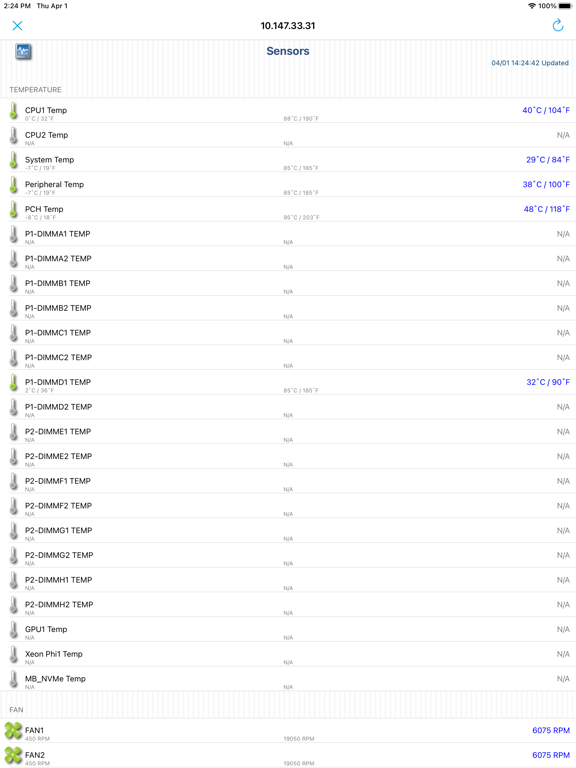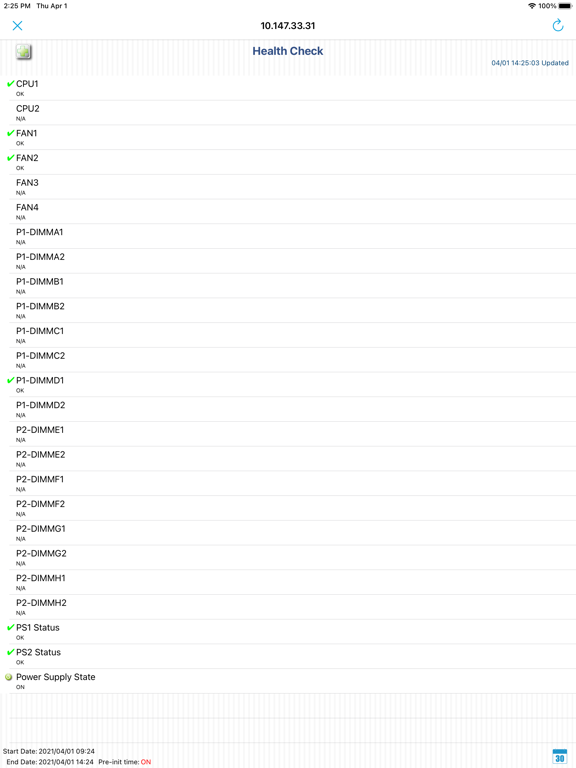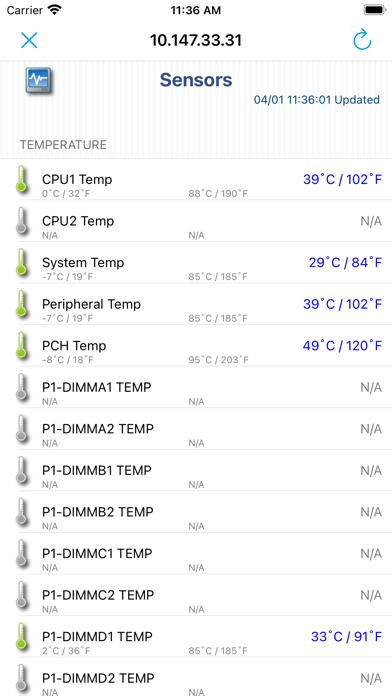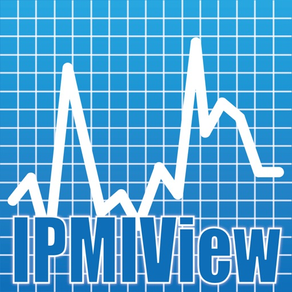
Supermicro IPMIView
Gratis
1.9.0for iPhone, iPad and more
4.9
26 Ratings
Super Micro Computer, Inc.
Developer
69.9 MB
Size
20/04/2022
Update Date
Utilities
Category
4+
Age Rating
Age Rating
لقطات الشاشة لـ Supermicro IPMIView
About Supermicro IPMIView
Supermicro IPMIView is a perfect application for companies who want to manage servers. You can easily manage Supermicro's server products with few steps. It supports standard IPMI command and KVM.
FEATURES
1. Group Management, Search, Diagnosis and Setting
2. BMC information
3. BMC function
*IPMI device
*LAN setting
*FRU
*User management
*Sensor Data Record
*Event Log
*Power supply
*Raw command
*Health Check
*KVM console
*Multi-Node
*Hard Disk Drive
*Summary
*NVME management
4. Preference for specify BMC
IPMIView for iOS User's Guide, please visit http://www.supermicro.com/support/manuals/
FEATURES
1. Group Management, Search, Diagnosis and Setting
2. BMC information
3. BMC function
*IPMI device
*LAN setting
*FRU
*User management
*Sensor Data Record
*Event Log
*Power supply
*Raw command
*Health Check
*KVM console
*Multi-Node
*Hard Disk Drive
*Summary
*NVME management
4. Preference for specify BMC
IPMIView for iOS User's Guide, please visit http://www.supermicro.com/support/manuals/
Show More
تحديث لأحدث إصدار 1.9.0
Last updated on 20/04/2022
الإصدارات القديمة
1. Added the "Boot Control" button in the IPMI Device tab.
2. Added privilege options on the User page.
3. Improved user interfaces.
2. Added privilege options on the User page.
3. Improved user interfaces.
Show More
Version History
1.9.0
20/04/2022
1. Added the "Boot Control" button in the IPMI Device tab.
2. Added privilege options on the User page.
3. Improved user interfaces.
2. Added privilege options on the User page.
3. Improved user interfaces.
1.8.2
20/08/2021
1. Fixed the issue of user interface mismatch.
1.8.1
18/02/2021
1. Fixed the issue of transmission port failure.
2. Fixed the issue of copying BMC devices in the Search Page.
2. Fixed the issue of copying BMC devices in the Search Page.
1.8.0
05/01/2021
1. Added the Maintenance Event tab in the event log.
2. Added the login username and privilege label on the BMC page.
3. Added support for iPad.
4. Added the BMC IPv6 addresses on the summary page.
5. Added the dynamic IPv6 address list on the LAN setting page.
6. Modified the detailed BMC information in the device list.
2. Added the login username and privilege label on the BMC page.
3. Added support for iPad.
4. Added the BMC IPv6 addresses on the summary page.
5. Added the dynamic IPv6 address list on the LAN setting page.
6. Modified the detailed BMC information in the device list.
1.7.0
16/06/2020
1. Update KVM stunnel.
2. Update SEL descriptions.
3. Update OpenSSL to 1.1.1d
4. Fix known issues.
2. Update SEL descriptions.
3. Update OpenSSL to 1.1.1d
4. Fix known issues.
1.6.0
08/01/2019
1. Support SMC RAKP mode for security login.
2. Add the export diagnostic report function in diagnostic page menu.
3. Display IPv6 in Multi-Node information tab when device is MicroCloud.
4. Fix HDD physical size and logical strip size wrong when system installed LSI MegaRAID 2108, 2208, 3008 or 3108.
5. Users can use file sharing to transfer backup files.
2. Add the export diagnostic report function in diagnostic page menu.
3. Display IPv6 in Multi-Node information tab when device is MicroCloud.
4. Fix HDD physical size and logical strip size wrong when system installed LSI MegaRAID 2108, 2208, 3008 or 3108.
5. Users can use file sharing to transfer backup files.
1.5.0
15/05/2018
Version 1.5.0 build 180323
1. Add IPv6 information in Lan setting.
2. Add automatically convert IP by DNS.
3. Add CA certification in P8 and P9 motherboard for iKVM.
4. Add backup and restore function in settings page.
5. Add "Move to Group" and "Remove" buttons in device list.
6. Fix known issues.
1. Add IPv6 information in Lan setting.
2. Add automatically convert IP by DNS.
3. Add CA certification in P8 and P9 motherboard for iKVM.
4. Add backup and restore function in settings page.
5. Add "Move to Group" and "Remove" buttons in device list.
6. Fix known issues.
1.4.1
07/09/2017
Version 1.4.1 build 20170811
1. Supported 32 Bit iOS and iPAD device.
1. Supported 32 Bit iOS and iPAD device.
1.4.0
11/07/2017
Version 1.4.0 build 170616
1. Add NVME function.
2. Add Power Cycle button in IPM Device Page.
3. Provide detailed status information for a specific PSU.
4. Convert a host name to an IP address using DNS in the device and search page.
5. Support BigTwin Multi-Node.
6. KVM SSL handshake support stunnel certification.
7. RMCP+ port number setting.
1. Add NVME function.
2. Add Power Cycle button in IPM Device Page.
3. Provide detailed status information for a specific PSU.
4. Convert a host name to an IP address using DNS in the device and search page.
5. Support BigTwin Multi-Node.
6. KVM SSL handshake support stunnel certification.
7. RMCP+ port number setting.
1.3.0
22/07/2016
Version 1.3.0 build 160629
1. Add HDD function.
2. KVM optimization.
3. Support IPv6.
4. KVM support SSL protocol.
5. Update board id to 2016/6/13
6. Update SEL description.
7. Modify UI interface.
8. Support discrete sensor.
1. Add HDD function.
2. KVM optimization.
3. Support IPv6.
4. KVM support SSL protocol.
5. Update board id to 2016/6/13
6. Update SEL description.
7. Modify UI interface.
8. Support discrete sensor.
1.2.0
05/01/2016
Version 1.2.0 build 151117
1. Reduce crashes probability.
2. Fix iPhone 6 plus KVM keyboard arranged issue.
3. Update board id to 9/9
4. Support MicroCloud device in Multi-Node function.
5. Support ConfigID = 5 device in Multi-Node function.
6. Adjust the user interface.
7. Add auto fill to start/end IP network segment in search function.
1. Reduce crashes probability.
2. Fix iPhone 6 plus KVM keyboard arranged issue.
3. Update board id to 9/9
4. Support MicroCloud device in Multi-Node function.
5. Support ConfigID = 5 device in Multi-Node function.
6. Adjust the user interface.
7. Add auto fill to start/end IP network segment in search function.
1.1.0
21/09/2015
1. Add Health check function.
2. Add Multi-Node function.
3. Add BMC summary in BMC functions sliding menu.
4. Replace diagnostic view with the treeview.
5. Fix broken textures issue when KVM out of resolution.
6. Update board id and GUID.
2. Add Multi-Node function.
3. Add BMC summary in BMC functions sliding menu.
4. Replace diagnostic view with the treeview.
5. Fix broken textures issue when KVM out of resolution.
6. Update board id and GUID.
1.0.0
17/06/2015
Supermicro IPMIView FAQ
انقر هنا لمعرفة كيفية تنزيل Supermicro IPMIView في بلد أو منطقة محظورة.
تحقق من القائمة التالية لمعرفة الحد الأدنى من المتطلبات Supermicro IPMIView.
iPhone
Requiere iOS 10.0 o posterior.
iPad
Requiere iPadOS 10.0 o posterior.
iPod touch
Requiere iOS 10.0 o posterior.
Supermicro IPMIView هي مدعومة على اللغات Inglés