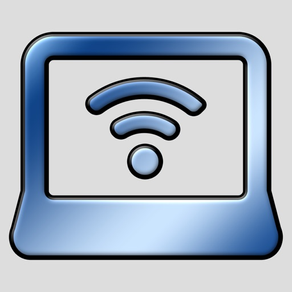
Tap Remote
Remote Control your Computer
GratisOffers In-App Purchases
2.0.3for iPhone, iPad and more
Age Rating
لقطات الشاشة لـ Tap Remote
About Tap Remote
Tap Remote turns your iOS device into a powerful remote control for your Mac computer. More than just a Keyboard, Mouse and Trackpad, Tap Remote also gives you control over the Mac system Dock as well as controlling your favourite apps like Spotify and iTunes.
Enjoy these Features for FREE:
-> Simulated Mouse - Left, Right and Double-Click
-> TrackPad - Two finger scroll just like on your Macbook
-> Keyboard - select from various layouts (email, numeric)
-> Full support for Portrait and Landscape mode
-> Media Remote - control your favorite audio and video apps
-> Customize the interface with color themes
-> Control and view the Mac system Dock
-> Connect to any computer on your network
-> Password protection
Upgrade to the Pro version and get these features:
-> Mirror your desktop to your iOS device
-> Presentation remote
-> Extended Keyboard
3 Simple steps to get started:
1) Visit https://dodisoftware.com/tapremote and download the Mac client software
2) Run the Mac client software and the iOS app
3) Connect by entering the IP Address or scanning the QR code
Enjoy these Features for FREE:
-> Simulated Mouse - Left, Right and Double-Click
-> TrackPad - Two finger scroll just like on your Macbook
-> Keyboard - select from various layouts (email, numeric)
-> Full support for Portrait and Landscape mode
-> Media Remote - control your favorite audio and video apps
-> Customize the interface with color themes
-> Control and view the Mac system Dock
-> Connect to any computer on your network
-> Password protection
Upgrade to the Pro version and get these features:
-> Mirror your desktop to your iOS device
-> Presentation remote
-> Extended Keyboard
3 Simple steps to get started:
1) Visit https://dodisoftware.com/tapremote and download the Mac client software
2) Run the Mac client software and the iOS app
3) Connect by entering the IP Address or scanning the QR code
Show More
تحديث لأحدث إصدار 2.0.3
Last updated on 07/11/2019
الإصدارات القديمة
Now compatible with iOS13
Show More
Version History
2.0.3
07/11/2019
Now compatible with iOS13
2.0.2
05/04/2019
Improvements to screen mirroring
Bug Fixes and updates for latest devices
Bug Fixes and updates for latest devices
2.0.1
13/04/2018
Fix bug with mouse input
2.0.0
12/04/2018
New and Improved Networking - faster and easier to connect
Support for iOS 11 and iPhone X
Support for iOS 11 and iPhone X
1.2.0
02/04/2016
- Customize the Interface with color themes
- 'Fullscreen' button for Media Remote
- Networking improvements
- Bug fixes
New In-App Purchase - Pro Upgrade
- Mirror your desktop
- Presentation Remote
- Extended Keyboard
- 'Fullscreen' button for Media Remote
- Networking improvements
- Bug fixes
New In-App Purchase - Pro Upgrade
- Mirror your desktop
- Presentation Remote
- Extended Keyboard
1.1.0
30/03/2016
Tap Remote FAQ
انقر هنا لمعرفة كيفية تنزيل Tap Remote في بلد أو منطقة محظورة.
تحقق من القائمة التالية لمعرفة الحد الأدنى من المتطلبات Tap Remote.
iPhone
Requiere iOS 9.0 o posterior.
iPad
Requiere iPadOS 9.0 o posterior.
iPod touch
Requiere iOS 9.0 o posterior.
Tap Remote هي مدعومة على اللغات Inglés
في Tap Remote عمليات شراء داخل التطبيق. يرجى التحقق من خطة الأسعار على النحو التالي:
Tap Remote - Pro Upgrade
USD 0.99

























