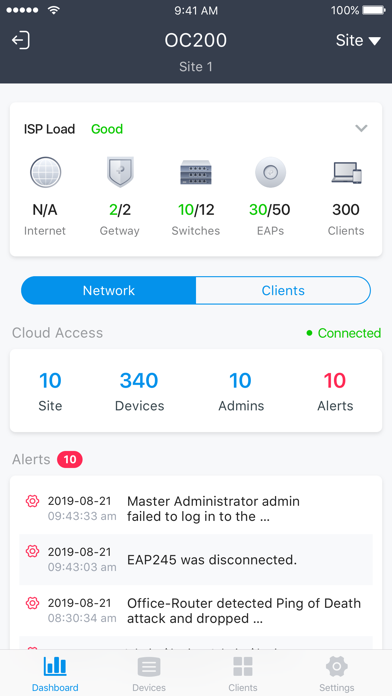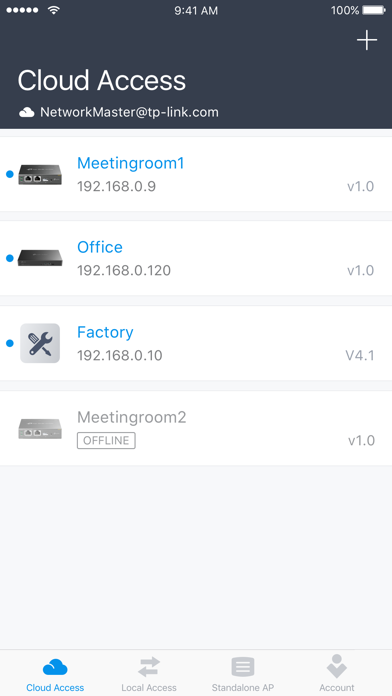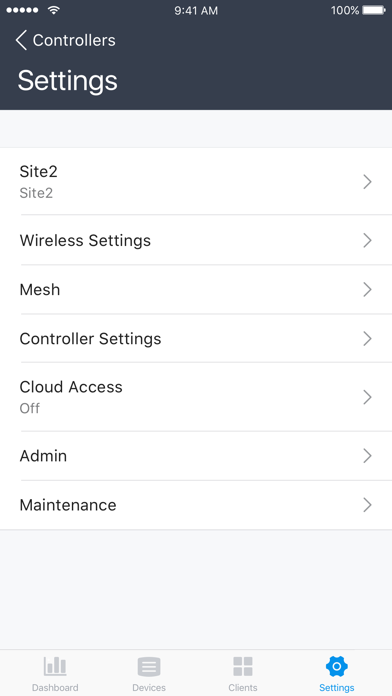TP-Link Omada
Gratis
4.16.16for iPhone, iPad and more
8.3
175 Ratings
TP-LINK GLOBAL INC.
Developer
152 MB
Size
12/04/2024
Update Date
Utilities
Category
4+
Age Rating
Age Rating
لقطات الشاشة لـ TP-Link Omada
About TP-Link Omada
Omada app is used for configuring and managing your Omada devices. You can change settings, monitor the network status and manage clients, all from the convenience of a smart phone or tablet.
STANDALONE MODE
Standalone mode is designed for managing EAPs or wireless routers right away without having to spend time configuring a controller. Each device is managed separately. This mode is recommended for networks which only have a few EAPs (or wireless routers) and require only basic functions, such as home network.
CONTROLLER MODE
Controller mode works together with a software Omada Controller or a hardware Cloud Controller, and is suitable for managing multiple devices (including gateways, switches and EAPs) centrally. Controller mode allows you to configure and automatically synchronize unified settings to the devices in the network. Compared to Standalone Mode, more configuration options are available and supports to manage more devices in Controller mode.
You can manage devices in Controller mode in two ways: via Local Access or Cloud Access. In Local Access mode, the Omada app can manage devices when the Controller and your mobile device are in the same subnet; in Cloud Access mode, the Omada app can access the Controller across the internet so you can manage your devices wherever you are.
Compatibility List:
The controller mode currently supports hardware cloud controllers (OC200 V1, OC300 V1), software Omada Controller v3.0.2 and above. (To experience more features support and more stable services, we recommend that you upgrade your controller to a new version).
Standalone Mode currently supports the following models (with latest firmware):
EAP245 (EU)/(US) V1
EAP225 (EU)/(US) V3/V2/V1
EAP115 (EU)/(US) V4/V2/V1
EAP110 (EU)/(US) V4/V2/V1
EAP225-Outdoor (EU)/(US) V1
EAP110-Outdoor (EU)/(US) V3/V1
EAP115-Wall (EU) V1
EAP225-Wall (EU) V2
ER706W (EU)/(US) V1/V1.6
ER706W-4G (EU)/(US) V1/V1.6
*The latest firmware is required and can be downloaded from https://www.tp-link.com/omada_compatibility_list.
More devices supported by the app are coming!
STANDALONE MODE
Standalone mode is designed for managing EAPs or wireless routers right away without having to spend time configuring a controller. Each device is managed separately. This mode is recommended for networks which only have a few EAPs (or wireless routers) and require only basic functions, such as home network.
CONTROLLER MODE
Controller mode works together with a software Omada Controller or a hardware Cloud Controller, and is suitable for managing multiple devices (including gateways, switches and EAPs) centrally. Controller mode allows you to configure and automatically synchronize unified settings to the devices in the network. Compared to Standalone Mode, more configuration options are available and supports to manage more devices in Controller mode.
You can manage devices in Controller mode in two ways: via Local Access or Cloud Access. In Local Access mode, the Omada app can manage devices when the Controller and your mobile device are in the same subnet; in Cloud Access mode, the Omada app can access the Controller across the internet so you can manage your devices wherever you are.
Compatibility List:
The controller mode currently supports hardware cloud controllers (OC200 V1, OC300 V1), software Omada Controller v3.0.2 and above. (To experience more features support and more stable services, we recommend that you upgrade your controller to a new version).
Standalone Mode currently supports the following models (with latest firmware):
EAP245 (EU)/(US) V1
EAP225 (EU)/(US) V3/V2/V1
EAP115 (EU)/(US) V4/V2/V1
EAP110 (EU)/(US) V4/V2/V1
EAP225-Outdoor (EU)/(US) V1
EAP110-Outdoor (EU)/(US) V3/V1
EAP115-Wall (EU) V1
EAP225-Wall (EU) V2
ER706W (EU)/(US) V1/V1.6
ER706W-4G (EU)/(US) V1/V1.6
*The latest firmware is required and can be downloaded from https://www.tp-link.com/omada_compatibility_list.
More devices supported by the app are coming!
Show More
تحديث لأحدث إصدار 4.16.16
Last updated on 12/04/2024
الإصدارات القديمة
1. Added support for VPN configuration and management.
2. Optimized logs and added log summary feature.
3. Fixed some issues and improved stability.
2. Optimized logs and added log summary feature.
3. Fixed some issues and improved stability.
Show More
Version History
4.16.16
12/04/2024
1. Added support for VPN configuration and management.
2. Optimized logs and added log summary feature.
3. Fixed some issues and improved stability.
2. Optimized logs and added log summary feature.
3. Fixed some issues and improved stability.
4.15.46
25/03/2024
1. Fixed some known issues and improved stability.
4.15.22
27/02/2024
1. Supported for switch port profile configuration.
2. Updated EAP radio settings.
3. Added WLAN Schedule feature.
4. Fixed various issues.
2. Updated EAP radio settings.
3. Added WLAN Schedule feature.
4. Fixed various issues.
4.14.18
26/01/2024
1. Fixed some known issues and improved stability.
4.14.14
15/12/2023
1. Optimized some UI experience.
2. Fixed various issues.
2. Fixed various issues.
4.13.28
26/11/2023
1. Added Hotspot Manager and Portal functions to support configuring and managing voucher authentication.
2. For Cloud Based Controller, added the ability to add offline devices by scanning the SN code to quickly add offline devices.
3. Improved the stability and fixed some issues.
2. For Cloud Based Controller, added the ability to add offline devices by scanning the SN code to quickly add offline devices.
3. Improved the stability and fixed some issues.
4.13.26
21/11/2023
1. Added Hotspot Manager and Portal functions to support configuring and managing voucher authentication.
2. For Cloud Based Controller, added the ability to add offline devices by scanning the SN code to quickly add offline devices.
3. Improved the stability and fixed some issues.
2. For Cloud Based Controller, added the ability to add offline devices by scanning the SN code to quickly add offline devices.
3. Improved the stability and fixed some issues.
4.12.18
26/10/2023
1. Added support for internet speed test.
2. Fixed some issues, improved app performance and stability.
2. Fixed some issues, improved app performance and stability.
4.12.16
23/10/2023
1. Added support for internet speed test.
2. Fixed some issues, improved app performance and stability.
2. Fixed some issues, improved app performance and stability.
4.11.28
20/09/2023
1. Supported for changing languages inside the APP.
2. Supported for configuring and monitoring bridge network in Standalone Mode and Controller Mode.
3. Supported for adopting and managing 4G LTE gateway in Standalone Mode.
4. Improved the stability and fixed some issues.
2. Supported for configuring and monitoring bridge network in Standalone Mode and Controller Mode.
3. Supported for adopting and managing 4G LTE gateway in Standalone Mode.
4. Improved the stability and fixed some issues.
4.10.14
24/07/2023
1. Supported for the configuration of wireless gateway.
2. Supported creating a mesh network with a wireless gateway in standalone mode.
3. Added search function on the cloud access page and optimized the refresh design.
4. Fixed some issues.
2. Supported creating a mesh network with a wireless gateway in standalone mode.
3. Added search function on the cloud access page and optimized the refresh design.
4. Fixed some issues.
4.9.22
27/06/2023
1. Compatible with Omada Pro Cloud-Based Controller to support adoption and management of Omada Pro devices.
2. Fixed some issues.
2. Fixed some issues.
4.8.30
12/06/2023
1. Added MSP view to support convenient multi-level management.
2. Supported MLO SSID configuration of Wi-Fi 7 models.
3. Fixed some issues.
2. Supported MLO SSID configuration of Wi-Fi 7 models.
3. Fixed some issues.
4.7.18
04/03/2023
1. Added support for internet and LAN configurations.
2. Optimized log display and added support for batch processing of logs.
3. Fixed some issues.
2. Optimized log display and added support for batch processing of logs.
3. Fixed some issues.
4.6.18
30/01/2023
Fixed some bugs and improved the stability.
4.6.16
03/01/2023
1. Adapted to the Omada SDN Controller V5.8.4
2. Added support to the dark mode.
3. Added mesh function in standalone mode
2. Added support to the dark mode.
3. Added mesh function in standalone mode
4.5.10
23/11/2022
Fixed some Bugs and optimizations
4.5.6
04/11/2022
Fixed some Bugs and optimizations
4.4.22
14/10/2022
Fixed some Bugs and optimizations
4.4.18
01/09/2022
Fixed some Bugs and optimizations
4.4.16
11/08/2022
Fixed some Bugs and optimizations
4.3.22
09/07/2022
Fixed some Bugs and optimizations
4.3.10
14/06/2022
Fixed some Bugs and optimizations
4.2.60
24/05/2022
Fixed some bugs and improved the stability.
4.2.46
30/03/2022
Fixed some bugs and improved the stability.
TP-Link Omada FAQ
انقر هنا لمعرفة كيفية تنزيل TP-Link Omada في بلد أو منطقة محظورة.
تحقق من القائمة التالية لمعرفة الحد الأدنى من المتطلبات TP-Link Omada.
iPhone
Requiere iOS 11.0 o posterior.
iPad
Requiere iPadOS 11.0 o posterior.
iPod touch
Requiere iOS 11.0 o posterior.
TP-Link Omada هي مدعومة على اللغات Español, Alemán, Búlgaro, Checo, Chino tradicional, Coreano, Eslovaco, Francés, Húngaro, Inglés, Italiano, Japonés, Neerlandés, Polaco, Portugués, Rumano, Ruso, Serbio, Turco, Ucraniano, Árabe