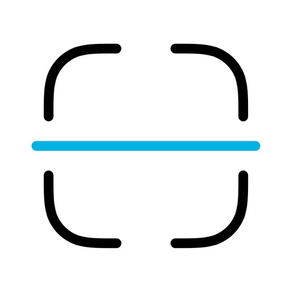
Age Rating
لقطات الشاشة لـ Scanner App: PDF Docs Scan Cam
About Scanner App: PDF Docs Scan Cam
Scanner App – turn your iPhone into a portable documents scanner. Scan contracts, business cards, letters, IDs, spreadsheets, articles and book pages on the go. Recognise text using offline OCR and convert image to text. Create PDF from recognised text. Many languages supported!
Works offline! No Internet connection is required!
Create PDFs with multiple pages and share them everywhere. Scanner automatically detects borders of the document. If you wish, you may adjust the color in a few taps. Adjust page settings, including margins, orientation and size.
Save your time and money on e-signatures: easily sign documents in a few minutes. Manage signatures and easily switch between them.
Found something noteworthy? Highlight it using built-in marker tool.
Store and manage documents in our convenient app.
Scanner doesn't require internet connection. Get rid of huge office scanners and use convenient and smart scanner in the office and at home!
MAIN FEATURES:
- Magnificent scans quality;
- Full control on scan quality: adjust images as you want;
- Sign documents easily;
- Highlight the most important part in the document using marker tool;
- Share your scans;
- Add documents to Favorites;
- Easily manage your docs;
- Works without internet.
Notice. Some features are available by autorenewable subscription.
Autorenewable subscription terms.
- Subscription length: weekly, monthly.
- Your payment will be charged to your iTunes Account as soon as you confirm your purchase.
- You can manage your subscriptions and turn off auto-renewal from your Account Settings after the purchase.
- Your subscription will renew automatically, unless you turn off auto-renew at least 24 hours before the end of the current period.
- The cost of renewal will be charged to your account in the 24 hours prior to the end of the current period.
- When canceling a subscription, your subscription will stay active until the end of the period. Auto-renewal will be disabled, but the current subscription will not be refunded.
- Any unused portion of a free trial period, if offered, will be forfeited when purchasing a subscription.
Terms of service: https://legal.atlantapps.com/scanner/terms
Privacy policy: https://legal.atlantapps.com/scanner/privacy
Have a feature request you would like to see in a future version of the app? Do not hesitate to contact us at help@atlantapps.com
Works offline! No Internet connection is required!
Create PDFs with multiple pages and share them everywhere. Scanner automatically detects borders of the document. If you wish, you may adjust the color in a few taps. Adjust page settings, including margins, orientation and size.
Save your time and money on e-signatures: easily sign documents in a few minutes. Manage signatures and easily switch between them.
Found something noteworthy? Highlight it using built-in marker tool.
Store and manage documents in our convenient app.
Scanner doesn't require internet connection. Get rid of huge office scanners and use convenient and smart scanner in the office and at home!
MAIN FEATURES:
- Magnificent scans quality;
- Full control on scan quality: adjust images as you want;
- Sign documents easily;
- Highlight the most important part in the document using marker tool;
- Share your scans;
- Add documents to Favorites;
- Easily manage your docs;
- Works without internet.
Notice. Some features are available by autorenewable subscription.
Autorenewable subscription terms.
- Subscription length: weekly, monthly.
- Your payment will be charged to your iTunes Account as soon as you confirm your purchase.
- You can manage your subscriptions and turn off auto-renewal from your Account Settings after the purchase.
- Your subscription will renew automatically, unless you turn off auto-renew at least 24 hours before the end of the current period.
- The cost of renewal will be charged to your account in the 24 hours prior to the end of the current period.
- When canceling a subscription, your subscription will stay active until the end of the period. Auto-renewal will be disabled, but the current subscription will not be refunded.
- Any unused portion of a free trial period, if offered, will be forfeited when purchasing a subscription.
Terms of service: https://legal.atlantapps.com/scanner/terms
Privacy policy: https://legal.atlantapps.com/scanner/privacy
Have a feature request you would like to see in a future version of the app? Do not hesitate to contact us at help@atlantapps.com
Show More
تحديث لأحدث إصدار 2.3
Last updated on 01/07/2020
الإصدارات القديمة
- More OCR Languages added
- Improvements to scanning and recognising
- Design updates
- Tutorial Added
- Improvements to scanning and recognising
- Design updates
- Tutorial Added
Show More
Version History
2.3
01/07/2020
- More OCR Languages added
- Improvements to scanning and recognising
- Design updates
- Tutorial Added
- Improvements to scanning and recognising
- Design updates
- Tutorial Added
2.2
28/05/2020
- Convert Image to Text using OCR – text recognising feature!
- Generate PDF from recognised text.
- 12 Languages supported!
- Now you can change your page settings, including size, orientation and margins.
- Bug fixes and UI updates.
- Generate PDF from recognised text.
- 12 Languages supported!
- Now you can change your page settings, including size, orientation and margins.
- Bug fixes and UI updates.
2.1
12/05/2020
We regularly update the app and add new features, improve performance and eliminate bugs.
2.0
01/05/2020
Say "Hi" to Scanner 2.0! We have totally redesigned the app and made it from scratch.
- Brand-new look and feel;
- Add signatures and highlight important parts of documents;
- Adjust image colors and quality;
- Save docs to favorites;
...and many other enhancements.
- Brand-new look and feel;
- Add signatures and highlight important parts of documents;
- Adjust image colors and quality;
- Save docs to favorites;
...and many other enhancements.
1.2
07/05/2019
- New design
- iOS 12 support
- iOS 12 support
1.1.2
01/08/2013
* Added ability to delete documents from within the application.
* Light fonts.
* Light fonts.
سعر Scanner App: PDF Docs Scan Cam
اليوم:
Free
أقل سعر:
Free
أعلى سعر:
$0.99
Scanner App: PDF Docs Scan Cam FAQ
انقر هنا لمعرفة كيفية تنزيل Scanner App: PDF Docs Scan Cam في بلد أو منطقة محظورة.
تحقق من القائمة التالية لمعرفة الحد الأدنى من المتطلبات Scanner App: PDF Docs Scan Cam.
iPhone
Scanner App: PDF Docs Scan Cam هي مدعومة على اللغات English, Russian






















