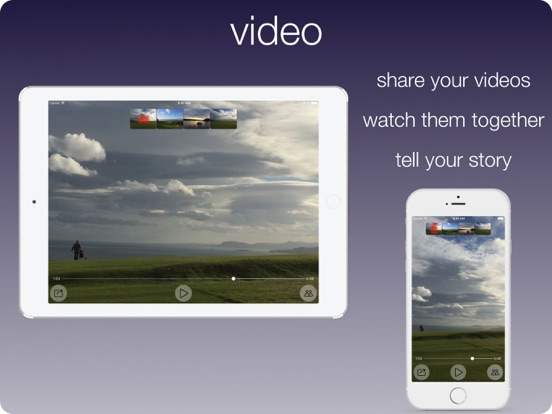wevew - we view cosas juntas
compartir con pantallas sincro
Gratis
3.6.8for iPhone, iPad and more
7.9
4 Ratings
Spooky Group LLC
Developer
14 MB
Size
06/11/2017
Update Date
Social Networking
Category
4+
Age Rating
Age Rating
لقطات الشاشة لـ wevew - we view cosas juntas
About wevew - we view cosas juntas
wevew comparte sus fotos y vídeos y refleja sus pantallas para que usted y sus amigos pueden experimentar juntos. No es necesario el servicio móvil o una red Wi-Fi para compartir. No importa donde se encuentre, wevew puede crear su propia red, que es privado y seguro.
Cuando estás con tus amigos y todo el mundo quiere conseguir que la imagen, tomarlo con wevew. Sus fotos son inmediatamente compartidos con todos los miembros de su red.
Abrir wevew y mantenga su iPhone cerca de otra por sólo un par de segundos. wevew detecta la distancia y crea una conexión duradera. Comparte tu foto y tus amigos pueden ver e interactuar con su imagen. Comparte tu vídeo y reproducirlo - que desempeña en la sincronización en los iPhone de tus amigos.
Después de compartir su foto o vídeo, sigue siendo suyo. Permitir que sus amigos guardarla o no. Cuando haya terminado de compartir, puede dejar de compartir su ella. Si cierra wevew y camina lejos, sus fotos están sin compartir automáticamente en unos 15 minutos.
wevew pide permisos para acceder a su ubicación, fotos y cámara. Sólo utilizamos los servicios de ubicación para ver lo lejos que están de tus amigos. No hacemos nada con su ubicación real. Fotos permisos permite a la aplicación compartir sus imágenes y guardar los que ha recibido. Lo mismo cuando se intenta tomar una foto. Pedimos permiso para usar la cámara.
Cuando estás con tus amigos y todo el mundo quiere conseguir que la imagen, tomarlo con wevew. Sus fotos son inmediatamente compartidos con todos los miembros de su red.
Abrir wevew y mantenga su iPhone cerca de otra por sólo un par de segundos. wevew detecta la distancia y crea una conexión duradera. Comparte tu foto y tus amigos pueden ver e interactuar con su imagen. Comparte tu vídeo y reproducirlo - que desempeña en la sincronización en los iPhone de tus amigos.
Después de compartir su foto o vídeo, sigue siendo suyo. Permitir que sus amigos guardarla o no. Cuando haya terminado de compartir, puede dejar de compartir su ella. Si cierra wevew y camina lejos, sus fotos están sin compartir automáticamente en unos 15 minutos.
wevew pide permisos para acceder a su ubicación, fotos y cámara. Sólo utilizamos los servicios de ubicación para ver lo lejos que están de tus amigos. No hacemos nada con su ubicación real. Fotos permisos permite a la aplicación compartir sus imágenes y guardar los que ha recibido. Lo mismo cuando se intenta tomar una foto. Pedimos permiso para usar la cámara.
Show More
تحديث لأحدث إصدار 3.6.8
Last updated on 06/11/2017
الإصدارات القديمة
Apple ha actualizado esta app para mostrar el icono de la app Apple Watch.
Back to the traditional logo. Should we do a Thanksgiving icon? Pumpkins are easy. Turkey's are hard. We did a rooster for Chinese New Year, but it's wasn't the greatest rooster. Let us know at thanksgiving@spooky.group if you want a turkey themed icon in 3 weeks.
Back to the traditional logo. Should we do a Thanksgiving icon? Pumpkins are easy. Turkey's are hard. We did a rooster for Chinese New Year, but it's wasn't the greatest rooster. Let us know at thanksgiving@spooky.group if you want a turkey themed icon in 3 weeks.
Show More
Version History
3.6.8
06/11/2017
Apple ha actualizado esta app para mostrar el icono de la app Apple Watch.
Back to the traditional logo. Should we do a Thanksgiving icon? Pumpkins are easy. Turkey's are hard. We did a rooster for Chinese New Year, but it's wasn't the greatest rooster. Let us know at thanksgiving@spooky.group if you want a turkey themed icon in 3 weeks.
Back to the traditional logo. Should we do a Thanksgiving icon? Pumpkins are easy. Turkey's are hard. We did a rooster for Chinese New Year, but it's wasn't the greatest rooster. Let us know at thanksgiving@spooky.group if you want a turkey themed icon in 3 weeks.
3.6.7
26/10/2017
¡Feliz Halloween!
Como wevew? ¡Dile a tus amigos! ¡Califícanos en la App Store!
Como wevew? ¡Dile a tus amigos! ¡Califícanos en la App Store!
3.6.6
09/08/2017
Nuevo: correcciones de errores
¿Como wevew? ¡Dile a tus amigos! ¡Califícanos en la App Store!
¿Como wevew? ¡Dile a tus amigos! ¡Califícanos en la App Store!
3.6.5
03/08/2017
• Esta es nuestra mayor actualización de idioma. Se ha añadido soporte para alemán, griego, indonesio, japonés, coreano, portugués, ruso y turco. Eso agrega al inglés, francés, español e italiano que ya tenemos.
• Se eliminó la función "agitar para obtener ayuda". Esto hace que sea más fácil bailar en wevew partes. Aún puede obtener ayuda del botón Compartir expandido en la parte inferior izquierda de la pantalla.
¿Como wevew? ¡Dile a tus amigos! ¡Califícanos en la App Store!
• Se eliminó la función "agitar para obtener ayuda". Esto hace que sea más fácil bailar en wevew partes. Aún puede obtener ayuda del botón Compartir expandido en la parte inferior izquierda de la pantalla.
¿Como wevew? ¡Dile a tus amigos! ¡Califícanos en la App Store!
3.6.4
22/06/2017
Esta versión contiene:
• Corrección de errores
¿Como wevew? ¡Dile a tus amigos! ¡Califícanos en la App Store!
• Corrección de errores
¿Como wevew? ¡Dile a tus amigos! ¡Califícanos en la App Store!
3.6.3
24/05/2017
Esta versión contiene:
• Corrección de errores
¿Como wevew? ¡Dile a tus amigos! ¡Califícanos en la App Store!
• Corrección de errores
¿Como wevew? ¡Dile a tus amigos! ¡Califícanos en la App Store!
3.6.2
16/05/2017
Esta versión está dedicada a nuestro nuevo amigo Rachel y todos los usuarios de iPad 2 por ahí - hay muchos de ustedes - que ahora pueden usar wevew!
En Configuración > wevew, pulse Proximidad. Seleccione "Utilizar código de acceso en lugar de distancia". Ahora, cuando esté cerca de otra pestaña, toque el botón Conexiones (abajo a la derecha). Su pantalla le mostrará su código de acceso. La pantalla de sus amigos le pedirá su código de acceso. Ingrese allí y se conectará. wevew recuerda a su amigo así que usted no necesitará la contraseña nuevamente.
¿Como wevew? ¡Dile a tus amigos! ¡Califícanos en la App Store!
En Configuración > wevew, pulse Proximidad. Seleccione "Utilizar código de acceso en lugar de distancia". Ahora, cuando esté cerca de otra pestaña, toque el botón Conexiones (abajo a la derecha). Su pantalla le mostrará su código de acceso. La pantalla de sus amigos le pedirá su código de acceso. Ingrese allí y se conectará. wevew recuerda a su amigo así que usted no necesitará la contraseña nuevamente.
¿Como wevew? ¡Dile a tus amigos! ¡Califícanos en la App Store!
3.6.1
15/05/2017
Esta versión está dedicada a nuestro nuevo amigo Rachel y todos los usuarios de iPad 2 por ahí - hay muchos de ustedes - que ahora pueden usar wevew!
En Configuración > wevew, pulse Proximidad. Seleccione "Utilizar código de acceso en lugar de distancia". Ahora, cuando esté cerca de otra pestaña, toque el botón Conexiones (abajo a la derecha). Su pantalla le mostrará su código de acceso. La pantalla de sus amigos le pedirá su código de acceso. Ingrese allí y se conectará. wevew recuerda a su amigo así que usted no necesitará la contraseña nuevamente.
¿Como wevew? ¡Dile a tus amigos! ¡Califícanos en la App Store!
En Configuración > wevew, pulse Proximidad. Seleccione "Utilizar código de acceso en lugar de distancia". Ahora, cuando esté cerca de otra pestaña, toque el botón Conexiones (abajo a la derecha). Su pantalla le mostrará su código de acceso. La pantalla de sus amigos le pedirá su código de acceso. Ingrese allí y se conectará. wevew recuerda a su amigo así que usted no necesitará la contraseña nuevamente.
¿Como wevew? ¡Dile a tus amigos! ¡Califícanos en la App Store!
3.6.0
08/05/2017
Esta versión está dedicada a nuestro nuevo amigo Rachel y todos los usuarios de iPad 2 por ahí - hay muchos de ustedes - que ahora pueden usar wevew!
En Configuración > wevew, pulse Proximidad. Seleccione "Utilizar código de acceso en lugar de distancia". Ahora, cuando esté cerca de otra pestaña, toque el botón Conexiones (abajo a la derecha). Su pantalla le mostrará su código de acceso. La pantalla de sus amigos le pedirá su código de acceso. Ingrese allí y se conectará. wevew recuerda a su amigo así que usted no necesitará la contraseña nuevamente.
¿Como wevew? ¡Dile a tus amigos! ¡Califícanos en la App Store!
En Configuración > wevew, pulse Proximidad. Seleccione "Utilizar código de acceso en lugar de distancia". Ahora, cuando esté cerca de otra pestaña, toque el botón Conexiones (abajo a la derecha). Su pantalla le mostrará su código de acceso. La pantalla de sus amigos le pedirá su código de acceso. Ingrese allí y se conectará. wevew recuerda a su amigo así que usted no necesitará la contraseña nuevamente.
¿Como wevew? ¡Dile a tus amigos! ¡Califícanos en la App Store!
3.5.5
23/03/2017
Logotipo normal. Corrección de errores. No hay discusión política.
¿Como wevew? ¡Dile a tus amigos! ¡Califícanos en la App Store!
¿Como wevew? ¡Dile a tus amigos! ¡Califícanos en la App Store!
3.5.4
14/03/2017
¡Feliz dia de San Patricio!
¿Como wevew? ¡Dile a tus amigos! ¡Califícanos en la App Store!
¿Como wevew? ¡Dile a tus amigos! ¡Califícanos en la App Store!
3.5.3
20/02/2017
El logotipo estándar de Boxy vuelve en 3.5.3 más:
- añadido poco táctil de retroalimentación cuando se fuerza a tocar los botones - iPhone 7
- fijado una notable lista de errores introducidos en la última versión.
¿Como wevew? ¡Dile a tus amigos! ¡Califícanos en la App Store!
- añadido poco táctil de retroalimentación cuando se fuerza a tocar los botones - iPhone 7
- fijado una notable lista de errores introducidos en la última versión.
¿Como wevew? ¡Dile a tus amigos! ¡Califícanos en la App Store!
3.5.2
07/02/2017
¡Feliz día de San Valentín! Aquí hay una versión especial donde se celebra el amor.
También en 3.5.2:
• Se ha corregido un error que a veces guardar un vídeo sólo se ahorraría la miniatura.
• Nos ajustamos la experiencia Vistas sincronizada por lo que no mantenemos la visibilidad de los botones en sincronía.
• Si ha desactivado Bluetooth en su iDevice, que sólo te dan la lata una vez.
wevew ya está disponible en italiano! Si crees que nuestra traducción es terrible, envíanos una línea italian@spooky.group.
Al igual que wevew? ¡Dile a tus amigos! nos clasificaría en la App Store!
También en 3.5.2:
• Se ha corregido un error que a veces guardar un vídeo sólo se ahorraría la miniatura.
• Nos ajustamos la experiencia Vistas sincronizada por lo que no mantenemos la visibilidad de los botones en sincronía.
• Si ha desactivado Bluetooth en su iDevice, que sólo te dan la lata una vez.
wevew ya está disponible en italiano! Si crees que nuestra traducción es terrible, envíanos una línea italian@spooky.group.
Al igual que wevew? ¡Dile a tus amigos! nos clasificaría en la App Store!
3.5.1
26/01/2017
¡Feliz Año Nuevo Chino! Esta es una versión especial que celebra el Año del Gallo. Desafortunadamente, nuestra traducción en chino todavía no está lista, pero pronto llegará.
En esta versión, la opción Sincronizar Vistas ya está disponible como un botón en el menú Conexiones (a la derecha). Esto facilita la activación y desactivación de la función.
¿Como wevew? ¡Dile a tus amigos! ¡Califícanos en la App Store!
En esta versión, la opción Sincronizar Vistas ya está disponible como un botón en el menú Conexiones (a la derecha). Esto facilita la activación y desactivación de la función.
¿Como wevew? ¡Dile a tus amigos! ¡Califícanos en la App Store!
3.5.0
17/01/2017
Esta es nuestra primera aplicación con traducciones localizadas. Estamos empezando con el español. Más idiomas para venir. Si detecta problemas con la traducción, nos encantaría saber de usted. Enviar un mensaje spanish@spooky.group.
Al igual que el nivel? ¡Dile a tus amigos! ¡Califícanos en la App Store!
Al igual que el nivel? ¡Dile a tus amigos! ¡Califícanos en la App Store!
3.4.4
03/01/2017
Happy New Year! Our normal logo and the default screen colors return for the start of 2017.
Did you know that the rotating screen colors will synchronize with each other across all devices running wevew?
Thanks for using wevew. If you like what you see send us some feedback or drop a rating on the AppStore.
Did you know that the rotating screen colors will synchronize with each other across all devices running wevew?
Thanks for using wevew. If you like what you see send us some feedback or drop a rating on the AppStore.
3.4.3
17/12/2016
Happy Holidays from Spooky Group!
For December we bring you a Christmas themed update. Share and be merry!
Thanks for using wevew. If you like what you see send us some feedback or share a review on the AppStore.
For December we bring you a Christmas themed update. Share and be merry!
Thanks for using wevew. If you like what you see send us some feedback or share a review on the AppStore.
3.4.2
11/11/2016
Minor bug fixes. Tried to turn the logo into 4 tiny turkeys, but it didn’t work.
Thanks for using wevew. If you like what you see send us some feedback or share a review on the AppStore.
Thanks for using wevew. If you like what you see send us some feedback or share a review on the AppStore.
3.4.1
02/11/2016
Happy November! This version is a return to the ordinary. No other fixes this time around.
Like wevew? Tell your friends! Rate us on the App Store!
Like wevew? Tell your friends! Rate us on the App Store!
3.4.0
19/10/2016
Happy Halloween! In this special release for our favorite holiday, we bring you a slightly Halloween themed version of wevew.
• We also bring you a small change in how we display messages in the app. If you tap fast and a bunch of messages pop up, the earlier ones slide out of the way. We also changed the color of the message windows.
• Fixed a crash on iOS 10 if you attempted to take and share a new video.
Like wevew? Tell your friends! Rate us on the App Store!
• We also bring you a small change in how we display messages in the app. If you tap fast and a bunch of messages pop up, the earlier ones slide out of the way. We also changed the color of the message windows.
• Fixed a crash on iOS 10 if you attempted to take and share a new video.
Like wevew? Tell your friends! Rate us on the App Store!
3.3.3
30/09/2016
This version is dedicated to Nathalie who left us a message with no text. What happened? Is everything OK?
• In 3.3.3 we made lots of improvements to how we handle memory. Remember the last time you tried to share all of those photos from your trip and the app bombed out after 50 photos? And forget about sharing your panoramas. Sure they are fantastic, but inside your iPhone they are memory hungry monsters that just want more, more, more! Anyway, that is much better now.
• Made improvements to 3D touch support on the Sharing and Connections buttons (those buttons on the bottom of the screen). It’s still not perfect, but it's better. If you want to go back to the way things were, go to Settings > wevew and turn off 3D Touch.
• We lost and then found the Play button. On iOS 10 the background color wouldn’t show. The button was there, you just couldn’t see it. Through the power of technology, you can now see it.
• We also made a couple tweaks to the photo collection at the top of the screen. No one will notice. Sad face.
Like wevew? Tell your friends! Rate us on the App Store!
• In 3.3.3 we made lots of improvements to how we handle memory. Remember the last time you tried to share all of those photos from your trip and the app bombed out after 50 photos? And forget about sharing your panoramas. Sure they are fantastic, but inside your iPhone they are memory hungry monsters that just want more, more, more! Anyway, that is much better now.
• Made improvements to 3D touch support on the Sharing and Connections buttons (those buttons on the bottom of the screen). It’s still not perfect, but it's better. If you want to go back to the way things were, go to Settings > wevew and turn off 3D Touch.
• We lost and then found the Play button. On iOS 10 the background color wouldn’t show. The button was there, you just couldn’t see it. Through the power of technology, you can now see it.
• We also made a couple tweaks to the photo collection at the top of the screen. No one will notice. Sad face.
Like wevew? Tell your friends! Rate us on the App Store!
3.3.2
15/09/2016
Video! wevew now shares videos! Send your videos to your friend's iPhone and watch it together.
Here's another small update for September 2016
• On iOS 10, when you granted permission to access photos, location services, and camera, the buttons would not turn green.
• Better experience connecting to another iPhone or iPad the first time the app runs.
Like wevew? Tell your friends! Rate us on the App Store!
Here's another small update for September 2016
• On iOS 10, when you granted permission to access photos, location services, and camera, the buttons would not turn green.
• Better experience connecting to another iPhone or iPad the first time the app runs.
Like wevew? Tell your friends! Rate us on the App Store!
3.3.1
09/09/2016
Video! wevew now shares videos! Send your videos to your friend's iPhone and watch it together.
Here's a small update for September 2016
• Synchronized Views is a big hit and now the feature is turned on for first time users
• Bug fixes
Like wevew? Tell your friends! Rate us on the App Store!
Here's a small update for September 2016
• Synchronized Views is a big hit and now the feature is turned on for first time users
• Bug fixes
Like wevew? Tell your friends! Rate us on the App Store!
3.3.0
02/08/2016
Video! wevew now shares videos! Send your videos to your friend's iPhone and watch it together.
This version is dedicated to our new friend Patrick.
• Synchronized Views - With this new setting enabled, everyone in your network sees the same photo or video. Great for slides shows and presentations.
• 2 Concurrent Transfers - After added the ability to share lots of photos at once, we found the transfers taking a long time. Allowing two at a time keeps everything running smoothly.
• A couple other bug fixes.
Like wevew? Tell your friends! Rate us on the App Store!
This version is dedicated to our new friend Patrick.
• Synchronized Views - With this new setting enabled, everyone in your network sees the same photo or video. Great for slides shows and presentations.
• 2 Concurrent Transfers - After added the ability to share lots of photos at once, we found the transfers taking a long time. Allowing two at a time keeps everything running smoothly.
• A couple other bug fixes.
Like wevew? Tell your friends! Rate us on the App Store!
3.2.1
19/07/2016
Video! wevew now shares videos! Send your videos to your friend's iPhone and watch them together—in sync.
This version features teeny tiny bug fixes.
This version features teeny tiny bug fixes.
wevew - we view cosas juntas FAQ
انقر هنا لمعرفة كيفية تنزيل wevew - we view cosas juntas في بلد أو منطقة محظورة.
تحقق من القائمة التالية لمعرفة الحد الأدنى من المتطلبات wevew - we view cosas juntas.
iPhone
Requiere iOS 8.0 o posterior.
iPad
Requiere iPadOS 8.0 o posterior.
iPod touch
Requiere iOS 8.0 o posterior.
wevew - we view cosas juntas هي مدعومة على اللغات Español, Alemán, Chino simplificado, Coreano, Griego, Hindi, Indonesio, Inglés, Italiano, Japonés, Portugués, Ruso, Turco