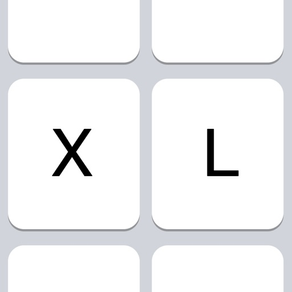
XL Keyboard
USD 0.99
3.0.2for iPhone, iPad and more
3.3
7 Ratings
Piet Hein van Cleef
Developer
49.8 MB
Size
17/01/2020
Update Date
Utilities
Category
4+
Age Rating
Age Rating
لقطات الشاشة لـ XL Keyboard
About XL Keyboard
Designed to resemble the standard keyboard with extra large keys. Change the size of the keyboard, select any existing system language for spelling suggestions and autocorrect and choose the keyboard layout you like.
Features:
- Change layout: Maximized or default
- Change size
- Select emoji skin tone
- Check spelling
- Autocorrect
- Select language (choose from all installed system languages)
- Enable/disable shift state on keys
- Enable/disable click sound
- Change color
- Thumb keyboard left/right (iPhone 6/iPhone 6 Plus)
- QWERTY, AZERTY, QWERTZ, Turkish-Q, Turkish-F, or ABC
- Supports Scandinavian, Turkish and Polish keyboard layout
Tips:
- Swipe to place thumb keyboard left/right (iPhone 6/iPhone 6 Plus)
- Swipe up/down to change size of keyboard
- Click to add word to dictionary to prevent autocorrect
- To access XL Keyboard settings: tap and hold globe button
- To access special characters: tap and hold a key
- Tap and hold spacebar to switch to previously used languages
To install go to:
Settings > General > Keyboard > Keyboards > Add New Keyboard
The application does not in anyway collect information while using the keyboard.
Please note that dictation input is not possible.
Features:
- Change layout: Maximized or default
- Change size
- Select emoji skin tone
- Check spelling
- Autocorrect
- Select language (choose from all installed system languages)
- Enable/disable shift state on keys
- Enable/disable click sound
- Change color
- Thumb keyboard left/right (iPhone 6/iPhone 6 Plus)
- QWERTY, AZERTY, QWERTZ, Turkish-Q, Turkish-F, or ABC
- Supports Scandinavian, Turkish and Polish keyboard layout
Tips:
- Swipe to place thumb keyboard left/right (iPhone 6/iPhone 6 Plus)
- Swipe up/down to change size of keyboard
- Click to add word to dictionary to prevent autocorrect
- To access XL Keyboard settings: tap and hold globe button
- To access special characters: tap and hold a key
- Tap and hold spacebar to switch to previously used languages
To install go to:
Settings > General > Keyboard > Keyboards > Add New Keyboard
The application does not in anyway collect information while using the keyboard.
Please note that dictation input is not possible.
Show More
تحديث لأحدث إصدار 3.0.2
Last updated on 17/01/2020
الإصدارات القديمة
Emoji overlap fix.
Show More
Version History
3.0.2
17/01/2020
Emoji overlap fix.
3.0.1
13/01/2020
Bugfix for recent emoji's.
3.0.0
06/11/2019
Fix for landscape scale.
2.9.9
22/06/2018
Improvements & bug fixes.
New emoji's
New emoji's
2.9.8
06/09/2017
- Fixed problem with showing wrong currency symbol
- New and bigger emoji's'
- New and bigger emoji's'
2.9.6
02/11/2016
- Added a ton of new emoji's!
- Added keyboard layout support for Finnnish, Danish, Norwegian and Swedish
- Added keyboard layout support for Finnnish, Danish, Norwegian and Swedish
2.9.5
24/10/2016
- Fixed disappearing emoji's
- Improvements
- Improvements
2.9.4
20/09/2016
Added much requested feature to separately set the size for portrait or landscape orientation.
Several bugfixes and improvements.
Several bugfixes and improvements.
2.9.2
14/06/2016
Removed version number text
- Bugfixes
- Fast backspace
- Bugfixes
- Fast backspace
2.9.1
10/06/2016
- Fast delete when holding backspace
- Bugfixes
- Bugfixes
2.9
11/02/2016
- Fixed issue with keyboard overflowing screen in old / zoomed apps
- Performance improvements
- Bugfixes
Previous version:
- Fixed double tap space for period
- Added Polish characters
- Fixed use only capital key labels setting
- Performance improvements
- Bugfixes
Previous version:
- Fixed double tap space for period
- Added Polish characters
- Fixed use only capital key labels setting
2.8
03/02/2016
- Fixed double tap space for period
- Added Polish characters
- Fixed use only capital key labels setting
- Added Polish characters
- Fixed use only capital key labels setting
2.7
28/01/2016
- Bugfixes & performance improvements
- Added Turkish-Q & Turkish-F keyboard
- Added Turkish-Q & Turkish-F keyboard
2.6
18/12/2015
- Easier switching between previously used languages: hold spacebar
- Remove word from save list by tapping it again
- Minor improvements & bug fixes
- Remove word from save list by tapping it again
- Minor improvements & bug fixes
2.5
20/11/2015
- Increased width of thumb keyboard
- Performance improvements & bug fixes
- Performance improvements & bug fixes
2.4
06/11/2015
- Added latest emoji's and categories
- Performance improments & bug fixes
- Performance improments & bug fixes
2.3
26/10/2015
- Swipe up/down from a key to change keyboard height
- Swipe left/right to place keyboard on side of screen (iPhone 6/Plus)
- Recent used Emoji's
- Select skin tone for all emoji's in settings
- Click sound (enable in settings)
- Added AZERTY and QWERTZ support
- New iOS 9 style show shift selection on keys (disable in settings)
- Add save words to your dictionary to prevent autocorrect (press left button on spelling checker)
- Bugfixes & performance improvements
- Swipe left/right to place keyboard on side of screen (iPhone 6/Plus)
- Recent used Emoji's
- Select skin tone for all emoji's in settings
- Click sound (enable in settings)
- Added AZERTY and QWERTZ support
- New iOS 9 style show shift selection on keys (disable in settings)
- Add save words to your dictionary to prevent autocorrect (press left button on spelling checker)
- Bugfixes & performance improvements
2.1
12/10/2015
- Bugfixes
- Performance improvements
- Select your own size using the slider in settings
- New spelling suggestions and autocorrect (enable in XL Keyboard settings)
- Change language for spelling suggestions
To access the keyboard settings tap and hold the globe button
- Performance improvements
- Select your own size using the slider in settings
- New spelling suggestions and autocorrect (enable in XL Keyboard settings)
- Change language for spelling suggestions
To access the keyboard settings tap and hold the globe button
2.0
27/09/2015
- Updated for iOS 9
1.4
05/08/2015
- Change key text label size
- New ABC key order layout
- Smaller improvements
- New ABC key order layout
- Smaller improvements
1.3
25/06/2015
- QWERTY layout support (tap and hold globe button for XL Keyboard settings)
- Minor improvements
- Bugfixes
- Minor improvements
- Bugfixes
1.2
08/06/2015
- XL Emoji keyboard
- Improved special character selection
- Fixed auto capitalization
- Improved special character selection
- Fixed auto capitalization
1.1
21/05/2015
XL Keyboard FAQ
انقر هنا لمعرفة كيفية تنزيل XL Keyboard في بلد أو منطقة محظورة.
تحقق من القائمة التالية لمعرفة الحد الأدنى من المتطلبات XL Keyboard.
iPhone
Requiere iOS 11.0 o posterior.
iPad
Requiere iPadOS 11.0 o posterior.
iPod touch
Requiere iOS 11.0 o posterior.
XL Keyboard هي مدعومة على اللغات Español, Alemán, Francés, Inglés, Italiano, Neerlandés, Turco


































