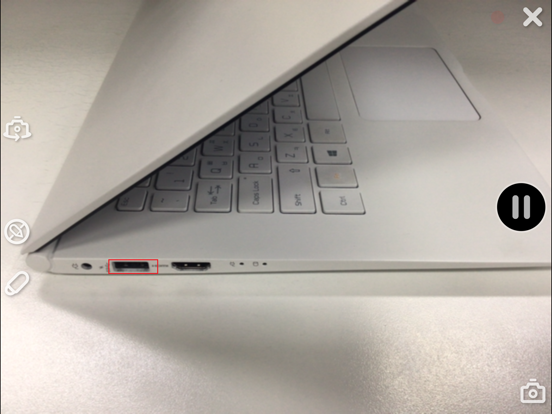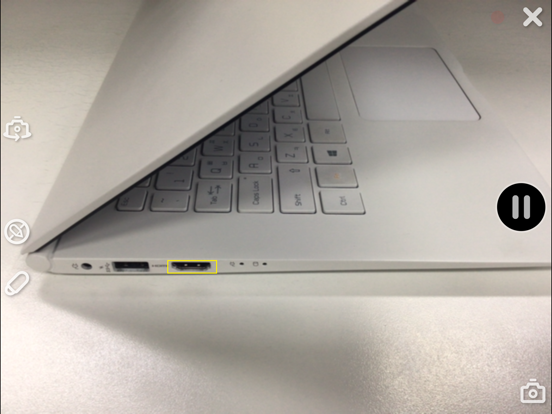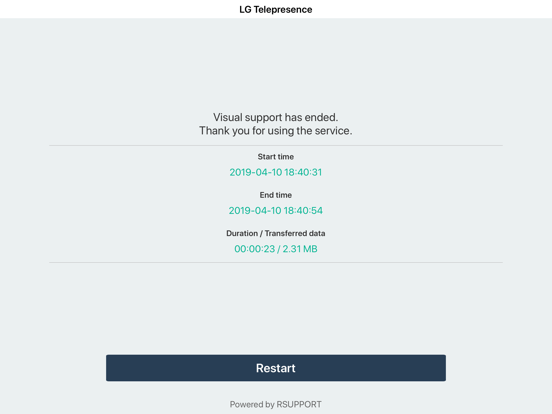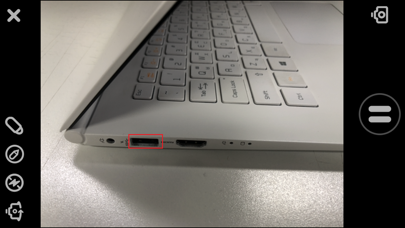LG Telepresence
Grátis
6.0.15007for iPhone, iPad and more
Age Rating
LG Telepresence Capturas de tela
About LG Telepresence
Telepresence - VisualSupport RemoteCall allows support representatives and their customers to collaboratively support iOS devices (iPhones & iPads).
Below are the necessary steps to use VisualSupport - RemoteCall.
Test Instruction:
[ PC Side ]
1. RemoteCall Install (Windows 10 PC Application)
A. Open a web browser and move to: https://telepresence.lge.com:8080/viewer/download
2. Download the RemoteCall Installer.
3. Run the RemoteCall Installer.
4. Once installed, run RemoteCall.
A. After that, run the program
B. Please refer manual(page4 ~ 5)
C. Manual: https://telepresence.lge.com/update/telepresence_Manual.pdf
5. Enter the user ID and password, then click ‘Login’.
A. ID: appletest01
B. PW: 222222
6. Click 'Start'
7. Standby to Connect.
[ Mobile Side ]
1. Launch the App
A. Tap the ‘LG Telepresence’ icon to launch the application
2. Enter the 6-Digit Connection Code
A. Enter the 6-Digit Connection Code(PC Connection Code) into the mobile app, then tap ‘OK’
3. Tap ‘Agree’ to continue.
A. Please refer manual(page7 ~ 8)
B. Manual: https://telepresence.lge.com/update/telepresence_Manual.pdf
For more information regarding the installation process or how to use LG telepresence - RemoteCall, please refer to the documents listed below.
1. RemoteCall Installer (PC Application)
A. URL: https://telepresence.lge.com:8080/viewer/download
2. User Manual (For Testing Purposes)
A. Manual: https://telepresence.lge.com/update/telepresence_Manual.pdf
3. Demo Video
A. https://drive.google.com/file/d/1wncEfxihCXTRWUNGs-aw7dq2SN6Jor9B/view?usp=sharing
4. DemoAccount(PC app ID/PW)
A. ID : appletest01
B. PW : 222222
Below are the necessary steps to use VisualSupport - RemoteCall.
Test Instruction:
[ PC Side ]
1. RemoteCall Install (Windows 10 PC Application)
A. Open a web browser and move to: https://telepresence.lge.com:8080/viewer/download
2. Download the RemoteCall Installer.
3. Run the RemoteCall Installer.
4. Once installed, run RemoteCall.
A. After that, run the program
B. Please refer manual(page4 ~ 5)
C. Manual: https://telepresence.lge.com/update/telepresence_Manual.pdf
5. Enter the user ID and password, then click ‘Login’.
A. ID: appletest01
B. PW: 222222
6. Click 'Start'
7. Standby to Connect.
[ Mobile Side ]
1. Launch the App
A. Tap the ‘LG Telepresence’ icon to launch the application
2. Enter the 6-Digit Connection Code
A. Enter the 6-Digit Connection Code(PC Connection Code) into the mobile app, then tap ‘OK’
3. Tap ‘Agree’ to continue.
A. Please refer manual(page7 ~ 8)
B. Manual: https://telepresence.lge.com/update/telepresence_Manual.pdf
For more information regarding the installation process or how to use LG telepresence - RemoteCall, please refer to the documents listed below.
1. RemoteCall Installer (PC Application)
A. URL: https://telepresence.lge.com:8080/viewer/download
2. User Manual (For Testing Purposes)
A. Manual: https://telepresence.lge.com/update/telepresence_Manual.pdf
3. Demo Video
A. https://drive.google.com/file/d/1wncEfxihCXTRWUNGs-aw7dq2SN6Jor9B/view?usp=sharing
4. DemoAccount(PC app ID/PW)
A. ID : appletest01
B. PW : 222222
Show More
Novidades da Última Versão 6.0.15007
Last updated on Mar 30, 2022
Versões Antigas
- Other minor bug fixes
Show More
Version History
6.0.15007
Mar 30, 2022
- Other minor bug fixes
6.0.15006
May 24, 2019
- Other minor bug fixes
6.0.15003
Apr 20, 2019
LG Telepresence FAQ
Clique aqui para saber como baixar LG Telepresence em um país ou região restrita.
Confira a lista a seguir para ver os requisitos mínimos de LG Telepresence.
iPhone
Requer o iOS 12.0 ou posterior.
iPad
Requer o iPadOS 12.0 ou posterior.
iPod touch
Requer o iOS 12.0 ou posterior.
LG Telepresence suporta Português, Chinês simplificado, Chinês tradicional, Coreano, Espanhol, Francês, Inglês, Japonês