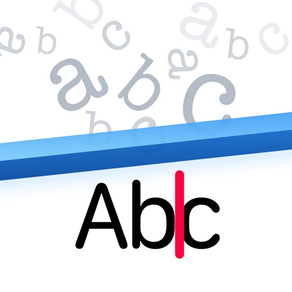
Prizmo 5 › Pro Scanner
Escanear em PDF/DOCX.
GrátisOffers In-App Purchases
5.8.2for iPhone, iPad and more
8.9
150 Ratings
Creaceed SRL
Developer
56,6 MB
Size
Apr 5, 2024
Update Date
Productivity
Category
4+
Age Rating
Age Rating
Prizmo 5 › Pro Scanner Capturas de tela
About Prizmo 5 › Pro Scanner
O Prizmo é o app de escaneamento mais eficiente no iPhone e iPad para escanear documentos ou processar cartões de visita a partir de fotos. O Prizmo oferece um fluxo de captura eficiente, capacidades poderosas de edição, uma escolha de OCRs de alta precisão, recursos de vocalização de texto e acessibilidade, exportações em PDF pesquisável e DOCX, e automação abrangente — em uma interface de usuário elegante e intuitiva.
O Prizmo é o seu scanner móvel de confiança, sempre pronto.
CAPTURA EM FOTO
• Novo fluxo de captura adaptado para velocidade: em apenas 3 toques, tenha um documento escaneado, limpo, recortado e com texto reconhecido, transformado em PDF multipágina diretamente na nuvem
• Escaneamentos com a mais alta qualidade: até 300+ DPI
• Detecção de página ultramoderna
• Captura automática
• Revisão de qualidade
• Estabilização inovadora: mais nítido do que a estabilização óptica de imagem padrão
• Compatível com multipágina
RECONHECIMENTO DE TEXTO
• OCR confiável e preciso no dispositivo, com aprendizado de máquina em 28 idiomas(*)
• OCR na Nuvem de alto desempenho em 139 idiomas(*), com reconhecimento de manuscrito
• Edição de OCR detalhada
• Análise estrutural com CoreML
• Processamento em segundo plano
APRIMORE, EDITE E EXPORTE
• Ajuste de rotação, recorte de perspectiva, modo de limpeza (preto e branco, cor e cinza), brilho e contraste, reparo de margem
• Aplanamento de conteúdo curvo
• Edição não destrutiva poderosa: reprocesse desde o início sem precisar tirar outra foto
• Formatos de exportação: PDF pesquisável, DOCX do Microsoft Word com layout original, TXT, PNG e JPEG
• Opções avançadas de PDF: proteção por senha e formatos eficientes de compressão
(qualidade personalizável em JPEG, CCITT G4 e JBIG2) para gerar arquivos pequenos
• Envio automático: PDFs são enviados automaticamente para a nuvem (iCloud, Dropbox, OneDrive e WebDAV)
• Exporte cartões de visita para o app Contatos ou como vCard
• Ações inteligentes: interaja com números de telefone, datas, locais, endereços de e‑mail e URLs detectados
ANOTAÇÃO E MARCAÇÃO
• Mecanismo fantástico de anotação que funciona com a Apple Pencil, lápis inteligentes ou dedo
• Faça anotações em papéis, preencha formulários ou assine documentos
• A marcação é armazenada de forma editável
LEITOR DE TEXTO E VOZ
• Experiência confortável de leitura multipágina
• Margens, entrelinhas, tamanho de texto e fontes personalizáveis
• Use vozes do iOS para ler em voz alta
• Velocidade de fala ajustável e controles de reprodução
• Destaque de palavras durante a reprodução
ACESSIBILIDADE
• Otimizado para VoiceOver
• Guia falado antes de capturar
• Descrição falada
• Fonte Dinâmica
• Fonte de leitura OpenDyslexic
PARA PROFISSIONAIS
• Edição em lote: replique ajustes entre páginas
• Automação (x-callback-url): use o app Atalhos
• Atalhos de teclado
INTEGRAÇÃO COM O SISTEMA
• Atalhos da Siri
• Extensão do app Mensagens
• Extensões “Abrir com” e para o app Fotos (processamento e limpeza)
• Multitarefa, e arrastar e soltar no iPad
• iCloud e Continuidade no iPhone, iPad e Mac
• Reprodutor de áudio em segundo plano
PREÇOS
• O Prizmo está disponível gratuitamente para que você experimente os recursos principais.
• O Pacote Premium é uma compra única que desbloqueia todas as limitações: OCR ilimitado no dispositivo, acesso total ao texto, vocalização de texto, ações inteligentes e remoção de marca d’água.
• A assinatura do Plano de Nuvem (opcional) fornece o recurso de OCR na Nuvem. Os planos estão detalhados no app
• Compra em volume (VPP): consulte Prizmo (Volume Ed.).
PRIVACIDADE
O Prizmo é “privacidade em 1º lugar”. Dados pessoais são seus. Não os acessamos. Não os lemos. Não os hospedamos em nossos servidores.
Política de Privacidade: https://creaceed.com/privacy
Termos de Uso: https://creaceed.com/terms
Feedback: prizmo@creaceed.com
(*) Lista completa de idiomas de OCR disponível em https://creaceed.com/iprizmo
OCR na Nuvem requer conexão à internet.
O Prizmo é o seu scanner móvel de confiança, sempre pronto.
CAPTURA EM FOTO
• Novo fluxo de captura adaptado para velocidade: em apenas 3 toques, tenha um documento escaneado, limpo, recortado e com texto reconhecido, transformado em PDF multipágina diretamente na nuvem
• Escaneamentos com a mais alta qualidade: até 300+ DPI
• Detecção de página ultramoderna
• Captura automática
• Revisão de qualidade
• Estabilização inovadora: mais nítido do que a estabilização óptica de imagem padrão
• Compatível com multipágina
RECONHECIMENTO DE TEXTO
• OCR confiável e preciso no dispositivo, com aprendizado de máquina em 28 idiomas(*)
• OCR na Nuvem de alto desempenho em 139 idiomas(*), com reconhecimento de manuscrito
• Edição de OCR detalhada
• Análise estrutural com CoreML
• Processamento em segundo plano
APRIMORE, EDITE E EXPORTE
• Ajuste de rotação, recorte de perspectiva, modo de limpeza (preto e branco, cor e cinza), brilho e contraste, reparo de margem
• Aplanamento de conteúdo curvo
• Edição não destrutiva poderosa: reprocesse desde o início sem precisar tirar outra foto
• Formatos de exportação: PDF pesquisável, DOCX do Microsoft Word com layout original, TXT, PNG e JPEG
• Opções avançadas de PDF: proteção por senha e formatos eficientes de compressão
(qualidade personalizável em JPEG, CCITT G4 e JBIG2) para gerar arquivos pequenos
• Envio automático: PDFs são enviados automaticamente para a nuvem (iCloud, Dropbox, OneDrive e WebDAV)
• Exporte cartões de visita para o app Contatos ou como vCard
• Ações inteligentes: interaja com números de telefone, datas, locais, endereços de e‑mail e URLs detectados
ANOTAÇÃO E MARCAÇÃO
• Mecanismo fantástico de anotação que funciona com a Apple Pencil, lápis inteligentes ou dedo
• Faça anotações em papéis, preencha formulários ou assine documentos
• A marcação é armazenada de forma editável
LEITOR DE TEXTO E VOZ
• Experiência confortável de leitura multipágina
• Margens, entrelinhas, tamanho de texto e fontes personalizáveis
• Use vozes do iOS para ler em voz alta
• Velocidade de fala ajustável e controles de reprodução
• Destaque de palavras durante a reprodução
ACESSIBILIDADE
• Otimizado para VoiceOver
• Guia falado antes de capturar
• Descrição falada
• Fonte Dinâmica
• Fonte de leitura OpenDyslexic
PARA PROFISSIONAIS
• Edição em lote: replique ajustes entre páginas
• Automação (x-callback-url): use o app Atalhos
• Atalhos de teclado
INTEGRAÇÃO COM O SISTEMA
• Atalhos da Siri
• Extensão do app Mensagens
• Extensões “Abrir com” e para o app Fotos (processamento e limpeza)
• Multitarefa, e arrastar e soltar no iPad
• iCloud e Continuidade no iPhone, iPad e Mac
• Reprodutor de áudio em segundo plano
PREÇOS
• O Prizmo está disponível gratuitamente para que você experimente os recursos principais.
• O Pacote Premium é uma compra única que desbloqueia todas as limitações: OCR ilimitado no dispositivo, acesso total ao texto, vocalização de texto, ações inteligentes e remoção de marca d’água.
• A assinatura do Plano de Nuvem (opcional) fornece o recurso de OCR na Nuvem. Os planos estão detalhados no app
• Compra em volume (VPP): consulte Prizmo (Volume Ed.).
PRIVACIDADE
O Prizmo é “privacidade em 1º lugar”. Dados pessoais são seus. Não os acessamos. Não os lemos. Não os hospedamos em nossos servidores.
Política de Privacidade: https://creaceed.com/privacy
Termos de Uso: https://creaceed.com/terms
Feedback: prizmo@creaceed.com
(*) Lista completa de idiomas de OCR disponível em https://creaceed.com/iprizmo
OCR na Nuvem requer conexão à internet.
Show More
Novidades da Última Versão 5.8.2
Last updated on Apr 5, 2024
Versões Antigas
Modernization for latest OS & bug fixes
Show More
Version History
5.8.2
Apr 5, 2024
Modernization for latest OS & bug fixes
5.8.1
Dec 11, 2023
Reactivation of the camera stabilization mode for iPhone 15 devices (workaround for abnormal device-specific camera preview freezing).
5.8
Oct 17, 2023
Prizmo 5.8 is an important update that brings major improvements for iOS 17, including new OCR languages, support for Personal Voice, and Shortcuts improvements.
NEW FEATURES & IMPROVEMENTS
- Added Vietnamese and Thai support for on-device OCR.
- Added support for Personal Voice(s) in Prizmo text reader. You can now use your own voice after setting it up in iOS settings.
- Shortcuts integration: major update of Prizmo's Shortcuts actions with the latest OS features and by adding app shortcuts. You can now automate Prizmo workflows with finer control and better overall OS & other apps interactions.
- Refined photos and calendar permissions for enhanced privacy.
- Optimized for iOS 17.
REQUIREMENTS
- Prizmo now requires iOS 15 or later to run. The most modern features require iOS 17.
NEW FEATURES & IMPROVEMENTS
- Added Vietnamese and Thai support for on-device OCR.
- Added support for Personal Voice(s) in Prizmo text reader. You can now use your own voice after setting it up in iOS settings.
- Shortcuts integration: major update of Prizmo's Shortcuts actions with the latest OS features and by adding app shortcuts. You can now automate Prizmo workflows with finer control and better overall OS & other apps interactions.
- Refined photos and calendar permissions for enhanced privacy.
- Optimized for iOS 17.
REQUIREMENTS
- Prizmo now requires iOS 15 or later to run. The most modern features require iOS 17.
5.7.2
Sep 28, 2023
Fixed a bug where the camera preview could freeze on iPhone 15 devices.
5.7.1
Mar 27, 2023
The recently upgraded color/gray cleanup technique has been further tuned for handling photos of documents that are not perfectly centered in the field of view (that would degrade cleaning capabilities). This also improves black & white PDF exports with image regions. [thank you Sophie L. from Cœur à Corps for the feedback]
5.7
Mar 3, 2023
NEW FEATURES
- New languages: added support for 4 new on-device OCR languages with high accuracy: Japanese, Korean, Ukrainian, and Russian. (iOS 16 required)
- Document cleanup upgrade: improved color and gray cleanup, resulting in clearer and more accurate outputs.
BUG FIXES
- Fixed a bug where changing the cleanup mode when exporting could be ignored.
- Fixed a crash that could occur when changing the image compression level before exporting a document.
- New languages: added support for 4 new on-device OCR languages with high accuracy: Japanese, Korean, Ukrainian, and Russian. (iOS 16 required)
- Document cleanup upgrade: improved color and gray cleanup, resulting in clearer and more accurate outputs.
BUG FIXES
- Fixed a bug where changing the cleanup mode when exporting could be ignored.
- Fixed a crash that could occur when changing the image compression level before exporting a document.
5.6.1
Dec 5, 2022
- Fixed a bug where selecting a Live Photo in the photos picker could fail.
- Fixed a crash that could occasionally occur with multi-column layouts + improved parsing of hyphen-terminated text lines.
## More information about Prizmo 5.6 ##
Prizmo 5.6 is an important update that brings major improvements to text processing (OCR), interactions to manipulate documents and pages, as well as optimization for iOS 16 & important bug fixes.
Prizmo is the ultimate pro scanning app for iPhone & iPad with a simple workflow, powerful editing tools including OCR and pencil annotation, and fully controllable PDF generation & cloud export.
TEXT PROCESSING / OCR
- Major update of the Cloud OCR engine that now supports 139 languages as well as handwriting in 9 languages, and which further improves its already state-of-the-art accuracy. Also, handwriting vs. print handling is now fully automatic, with no user pre-selection needed.
- Major overhaul of text layout understanding for both on-device and Cloud OCR engines. Document layout parsing (OCR post-processing) has been upgraded for better text block & column generation. Recognized text blocks now better represent the original document intent for all supported OCRs.
- Cloud OCR is now faster by using the nearest server. Server location can be manually changed "Settings > OCR > Cloud OCR > Server Location".
- Cloud OCR still provides excellent privacy on top of its industry-leading performance for both print & handwritten documents, with user data being immediately deleted after processing & not used for any other purpose.
STRUCTURE INTERACTIONS & CONTEXUAL MENUS
For both the documents browser and pages editor:
- Use of contextual menus for the available actions for documents and pages.
- Touch and hold an item to enter in multiple selection has been replaced by a dedicated button. It now also supports the iOS interaction that allows to select multiple items by dragging two fingers over the items you want to select.
- On iPadOS, you can select multiple items using the keyboard and trackpad.
- Like on the iPad before, drag & drop to other apps is now available on the iPhone (requires iOS 15 or later).
PAGE LIST EDITING
- By using touch and hold, you can now reorder pages directly without going in edit mode first.
- You can now duplicate the selected pages.
- By using the contextual menu, you can insert new pages after a selected page.
OTHER ENHANCEMENTS + iOS 16
- Handling of close-up shot that could appear blurred on latest iPhone Pro models (13 Pro / 14 Pro) by automatically switching to the most appropriate lens.
- Use of contextual menus with modern iOS style all over the app.
- In the page editor, when sharing a page, all formats (JPEG, PDF, etc.) are now available.
- Use of iOS modern bottom sheet style (iOS 16 only).
- Text-to-speech: added support for new "Premium" quality voices of iOS 16.
- Predictive keyboard has been enabled when editing a document filename.
- Improved display of the recognized text for right-to-left languages.
- Fixed a bug where page thumbnails could be truncated in the pages sidebar on the iPad.
Prizmo now requires iOS 14 or higher.
- Fixed a crash that could occasionally occur with multi-column layouts + improved parsing of hyphen-terminated text lines.
## More information about Prizmo 5.6 ##
Prizmo 5.6 is an important update that brings major improvements to text processing (OCR), interactions to manipulate documents and pages, as well as optimization for iOS 16 & important bug fixes.
Prizmo is the ultimate pro scanning app for iPhone & iPad with a simple workflow, powerful editing tools including OCR and pencil annotation, and fully controllable PDF generation & cloud export.
TEXT PROCESSING / OCR
- Major update of the Cloud OCR engine that now supports 139 languages as well as handwriting in 9 languages, and which further improves its already state-of-the-art accuracy. Also, handwriting vs. print handling is now fully automatic, with no user pre-selection needed.
- Major overhaul of text layout understanding for both on-device and Cloud OCR engines. Document layout parsing (OCR post-processing) has been upgraded for better text block & column generation. Recognized text blocks now better represent the original document intent for all supported OCRs.
- Cloud OCR is now faster by using the nearest server. Server location can be manually changed "Settings > OCR > Cloud OCR > Server Location".
- Cloud OCR still provides excellent privacy on top of its industry-leading performance for both print & handwritten documents, with user data being immediately deleted after processing & not used for any other purpose.
STRUCTURE INTERACTIONS & CONTEXUAL MENUS
For both the documents browser and pages editor:
- Use of contextual menus for the available actions for documents and pages.
- Touch and hold an item to enter in multiple selection has been replaced by a dedicated button. It now also supports the iOS interaction that allows to select multiple items by dragging two fingers over the items you want to select.
- On iPadOS, you can select multiple items using the keyboard and trackpad.
- Like on the iPad before, drag & drop to other apps is now available on the iPhone (requires iOS 15 or later).
PAGE LIST EDITING
- By using touch and hold, you can now reorder pages directly without going in edit mode first.
- You can now duplicate the selected pages.
- By using the contextual menu, you can insert new pages after a selected page.
OTHER ENHANCEMENTS + iOS 16
- Handling of close-up shot that could appear blurred on latest iPhone Pro models (13 Pro / 14 Pro) by automatically switching to the most appropriate lens.
- Use of contextual menus with modern iOS style all over the app.
- In the page editor, when sharing a page, all formats (JPEG, PDF, etc.) are now available.
- Use of iOS modern bottom sheet style (iOS 16 only).
- Text-to-speech: added support for new "Premium" quality voices of iOS 16.
- Predictive keyboard has been enabled when editing a document filename.
- Improved display of the recognized text for right-to-left languages.
- Fixed a bug where page thumbnails could be truncated in the pages sidebar on the iPad.
Prizmo now requires iOS 14 or higher.
5.6
Nov 29, 2022
Prizmo 5.6 is an important update that brings major improvements to text processing (OCR), interactions to manipulate documents and pages, as well as optimization for iOS 16 & important bug fixes.
Prizmo is the ultimate pro scanning app for iPhone & iPad with a simple workflow, powerful editing tools including OCR and pencil annotation, and fully controllable PDF generation & cloud export.
TEXT PROCESSING / OCR
- Major update of the Cloud OCR engine that now supports 139 languages as well as handwriting in 9 languages, and which further improves its already state-of-the-art accuracy. Also, handwriting vs. print handling is now fully automatic, with no user pre-selection needed.
- Major overhaul of text layout understanding for both on-device and Cloud OCR engines. Document layout parsing (OCR post-processing) has been upgraded for better text block & column generation. Recognized text blocks now better represent the original document intent for all supported OCRs.
- Cloud OCR is now faster by using the nearest server. Server location can be manually changed "Settings > OCR > Cloud OCR > Server Location".
- Cloud OCR still provides excellent privacy on top of its industry-leading performance for both print & handwritten documents, with user data being immediately deleted after processing & not used for any other purpose.
STRUCTURE INTERACTIONS & CONTEXUAL MENUS
For both the documents browser and pages editor:
- Use of contextual menus for the available actions for documents and pages.
- Touch and hold an item to enter in multiple selection has been replaced by a dedicated button. It now also supports the iOS interaction that allows to select multiple items by dragging two fingers over the items you want to select.
- On iPadOS, you can select multiple items using the keyboard and trackpad.
- Like on the iPad before, drag & drop to other apps is now available on the iPhone (requires iOS 15 or later).
PAGE LIST EDITING
- By using touch and hold, you can now reorder pages directly without going in edit mode first.
- You can now duplicate the selected pages.
- By using the contextual menu, you can insert new pages after a selected page.
OTHER ENHANCEMENTS + iOS 16
- Handling of close-up shot that could appear blurred on latest iPhone Pro models (13 Pro / 14 Pro) by automatically switching to the most appropriate lens.
- Use of contextual menus with modern iOS style all over the app.
- In the page editor, when sharing a page, all formats (JPEG, PDF, etc.) are now available.
- Use of iOS modern bottom sheet style (iOS 16 only).
- Text-to-speech: added support for new "Premium" quality voices of iOS 16.
- Predictive keyboard has been enabled when editing a document filename.
- Improved display of the recognized text for right-to-left languages.
- Fixed a bug where page thumbnails could be truncated in the pages sidebar on the iPad.
Prizmo now requires iOS 14 or higher.
Prizmo is the ultimate pro scanning app for iPhone & iPad with a simple workflow, powerful editing tools including OCR and pencil annotation, and fully controllable PDF generation & cloud export.
TEXT PROCESSING / OCR
- Major update of the Cloud OCR engine that now supports 139 languages as well as handwriting in 9 languages, and which further improves its already state-of-the-art accuracy. Also, handwriting vs. print handling is now fully automatic, with no user pre-selection needed.
- Major overhaul of text layout understanding for both on-device and Cloud OCR engines. Document layout parsing (OCR post-processing) has been upgraded for better text block & column generation. Recognized text blocks now better represent the original document intent for all supported OCRs.
- Cloud OCR is now faster by using the nearest server. Server location can be manually changed "Settings > OCR > Cloud OCR > Server Location".
- Cloud OCR still provides excellent privacy on top of its industry-leading performance for both print & handwritten documents, with user data being immediately deleted after processing & not used for any other purpose.
STRUCTURE INTERACTIONS & CONTEXUAL MENUS
For both the documents browser and pages editor:
- Use of contextual menus for the available actions for documents and pages.
- Touch and hold an item to enter in multiple selection has been replaced by a dedicated button. It now also supports the iOS interaction that allows to select multiple items by dragging two fingers over the items you want to select.
- On iPadOS, you can select multiple items using the keyboard and trackpad.
- Like on the iPad before, drag & drop to other apps is now available on the iPhone (requires iOS 15 or later).
PAGE LIST EDITING
- By using touch and hold, you can now reorder pages directly without going in edit mode first.
- You can now duplicate the selected pages.
- By using the contextual menu, you can insert new pages after a selected page.
OTHER ENHANCEMENTS + iOS 16
- Handling of close-up shot that could appear blurred on latest iPhone Pro models (13 Pro / 14 Pro) by automatically switching to the most appropriate lens.
- Use of contextual menus with modern iOS style all over the app.
- In the page editor, when sharing a page, all formats (JPEG, PDF, etc.) are now available.
- Use of iOS modern bottom sheet style (iOS 16 only).
- Text-to-speech: added support for new "Premium" quality voices of iOS 16.
- Predictive keyboard has been enabled when editing a document filename.
- Improved display of the recognized text for right-to-left languages.
- Fixed a bug where page thumbnails could be truncated in the pages sidebar on the iPad.
Prizmo now requires iOS 14 or higher.
5.5.1
Oct 26, 2021
(5.5.1 Update: Fixed a bug where the mirrored screen using AirPlay was freezed)
Prizmo 5.5 is an important update that brings document annotation with pencil or finger, dithering processing for black and white images, compatibility with iOS 15 & important bug fixes.
ANNOTATION & MARKUP
• Powerful annotation engine that works with Apple Pencil, capacitive pencils or finger.
• Annotate papers, fill out forms, or sign documents.
• Markup is stored in editable form (can be updated or even removed at any time).
• Markup is compatible with iOS and iPadOS. It requires iOS 14 or later.
DITHERED BLACK&WHITE EXPORTS
Prizmo now makes use of dithering (image regions) when exporting to black & white PDF, such that the density of black dots in the new image approximates the average gray-level in the original picture. This improves the overall quality of exported PDF, while preserving a small file size (ideal for archiving).
ENHANCEMENTS
• Full compatibility and enhancements with iOS 15 including transparent navigation bars and inset grouped table views.
• More compact page navigation buttons / information.
BUG FIXES
• Fixed an OCR bug that could misplace words and/or create overlapping text regions on iOS 15.
• Fixed artefacts that could appear on page borders after cropping a page that uses color cleanup.
• Fixed errouneous page overlay in the camera view that could be misaligned on some iPad devices.
• Fixed animation glitches when rotating pages.
Prizmo now requires iOS 13 or later.
Prizmo 5.5 is an important update that brings document annotation with pencil or finger, dithering processing for black and white images, compatibility with iOS 15 & important bug fixes.
ANNOTATION & MARKUP
• Powerful annotation engine that works with Apple Pencil, capacitive pencils or finger.
• Annotate papers, fill out forms, or sign documents.
• Markup is stored in editable form (can be updated or even removed at any time).
• Markup is compatible with iOS and iPadOS. It requires iOS 14 or later.
DITHERED BLACK&WHITE EXPORTS
Prizmo now makes use of dithering (image regions) when exporting to black & white PDF, such that the density of black dots in the new image approximates the average gray-level in the original picture. This improves the overall quality of exported PDF, while preserving a small file size (ideal for archiving).
ENHANCEMENTS
• Full compatibility and enhancements with iOS 15 including transparent navigation bars and inset grouped table views.
• More compact page navigation buttons / information.
BUG FIXES
• Fixed an OCR bug that could misplace words and/or create overlapping text regions on iOS 15.
• Fixed artefacts that could appear on page borders after cropping a page that uses color cleanup.
• Fixed errouneous page overlay in the camera view that could be misaligned on some iPad devices.
• Fixed animation glitches when rotating pages.
Prizmo now requires iOS 13 or later.
5.5
Oct 21, 2021
Prizmo 5.5 is an important update that brings document annotation with pencil or finger, dithering processing for black and white images, compatibility with iOS 15 & important bug fixes.
ANNOTATION & MARKUP
• Powerful annotation engine that works with Apple Pencil, capacitive pencils or finger.
• Annotate papers, fill out forms, or sign documents.
• Markup is stored in editable form (can be updated or even removed at any time).
• Markup is compatible with iOS and iPadOS. It requires iOS 14 or later.
DITHERED BLACK&WHITE EXPORTS
Prizmo now makes use of dithering (image regions) when exporting to black & white PDF, such that the density of black dots in the new image approximates the average gray-level in the original picture. This improves the overall quality of exported PDF, while preserving a small file size (ideal for archiving).
ENHANCEMENTS
• Full compatibility and enhancements with iOS 15 including transparent navigation bars and inset grouped table views.
• More compact page navigation buttons / information.
BUG FIXES
• Fixed an OCR bug that could misplace words and/or create overlapping text regions on iOS 15.
• Fixed artefacts that could appear on page borders after cropping a page that uses color cleanup.
• Fixed errouneous page overlay in the camera view that could be misaligned on some iPad devices.
• Fixed animation glitches when rotating pages.
Prizmo now requires iOS 13 or later.
ANNOTATION & MARKUP
• Powerful annotation engine that works with Apple Pencil, capacitive pencils or finger.
• Annotate papers, fill out forms, or sign documents.
• Markup is stored in editable form (can be updated or even removed at any time).
• Markup is compatible with iOS and iPadOS. It requires iOS 14 or later.
DITHERED BLACK&WHITE EXPORTS
Prizmo now makes use of dithering (image regions) when exporting to black & white PDF, such that the density of black dots in the new image approximates the average gray-level in the original picture. This improves the overall quality of exported PDF, while preserving a small file size (ideal for archiving).
ENHANCEMENTS
• Full compatibility and enhancements with iOS 15 including transparent navigation bars and inset grouped table views.
• More compact page navigation buttons / information.
BUG FIXES
• Fixed an OCR bug that could misplace words and/or create overlapping text regions on iOS 15.
• Fixed artefacts that could appear on page borders after cropping a page that uses color cleanup.
• Fixed errouneous page overlay in the camera view that could be misaligned on some iPad devices.
• Fixed animation glitches when rotating pages.
Prizmo now requires iOS 13 or later.
5.4.1
Jun 10, 2021
Fixed a performance issue when saving Prizmo documents on iOS 14 that could cause the app to freeze for a long period of time.
5.4
Jun 4, 2021
Prizmo 5.4 is an important update that improves OCR processing & that brings an enhanced user experience and the most popular user requests.
NEW FEATURES
- New destination for “PDF Upload” to export PDFs to a folder of Apple Files application, including third-party file services (Go to “Settings > PDF Upload > Files”, requires iOS 14).
- Added an all-new settings panel available while shooting for easier access to camera-related settings. This view now gathers various settings like Page Detection or Camera Stabilization that were previously in various places.
- You can now take pictures without being interrupted by the manual check interface (Go to “Settings > Scanning > After-shot Review”).
- Added the ability to use the camera Autoshoot feature for VoiceOver users.
- Prizmo can now automatically set the picture of a business card when it's processed (Go to “Settings > Scanning > Set Picture”).
- Added support for multi-page input and output in the x-callback-url scheme (automation). When using the camera input mode, Prizmo now lets you take multiple pictures. When using the data input mode, you can now pass a multi-page PDF for processing.
- Added a sample workflow for Apple Shortcuts app to let you discover Prizmo's x-callback-url scheme (Go to “Settings > Automation”).
BUG FIXES & ENHANCEMENTS
- Fixed a bug where the selected JPEG compression could be ignored in some sitations.
- Various smaller bug fixes and enhancements.
- Fixed text layout issues that could occur when Apple OCR is used.
NEW FEATURES
- New destination for “PDF Upload” to export PDFs to a folder of Apple Files application, including third-party file services (Go to “Settings > PDF Upload > Files”, requires iOS 14).
- Added an all-new settings panel available while shooting for easier access to camera-related settings. This view now gathers various settings like Page Detection or Camera Stabilization that were previously in various places.
- You can now take pictures without being interrupted by the manual check interface (Go to “Settings > Scanning > After-shot Review”).
- Added the ability to use the camera Autoshoot feature for VoiceOver users.
- Prizmo can now automatically set the picture of a business card when it's processed (Go to “Settings > Scanning > Set Picture”).
- Added support for multi-page input and output in the x-callback-url scheme (automation). When using the camera input mode, Prizmo now lets you take multiple pictures. When using the data input mode, you can now pass a multi-page PDF for processing.
- Added a sample workflow for Apple Shortcuts app to let you discover Prizmo's x-callback-url scheme (Go to “Settings > Automation”).
BUG FIXES & ENHANCEMENTS
- Fixed a bug where the selected JPEG compression could be ignored in some sitations.
- Various smaller bug fixes and enhancements.
- Fixed text layout issues that could occur when Apple OCR is used.
5.3.1
Mar 18, 2021
- Prizmo is now localized in Korean.
- Updated some missing localizations in various languages.
- Updated some missing localizations in various languages.
5.3
Feb 8, 2021
Prizmo 5.3 is an important update that improves OCR processing & that brings an enhanced user experience and optimizations for iOS 14 + specific iPadOS features.
# OCR Update
- Apple OCR is now the default on-device OCR when the requested language is available. Apple OCR provides superior accuracy & performance on latest generation iPhone and iPad with machine learning capabilities.
- Apple OCR is updated to take advantage of iOS 14 latest OCR advances: better accuracy and language support beyond English now totalling 8 languages (English, Simplified & Traditional Chinese, French, German, Italian, Portuguese, Spanish). Other languages (28 in total) are still processed with the alternative high-performance on-device OCR with machine learning.
- OCR selection is now exposed in "Settings > OCR > Advanced OCR Selection" and lets the user control which OCR engine is chosen when multiple options exist. This setting provides additional control for specific situations.
- Cloud OCR has been upgraded for better text recognition accuracy, both for print & handwriting.
# iPadOS Features
- Added full support for iPad’s trackpad & mouse cursor magnetism, hover effects, and specific shapes when cropping a picture or resizing a recognized text region.
# Other iOS 14 Features
- Integrated iOS 14 Photo Album picker for improved privacy, access control, and photo browsing.
# OCR Update
- Apple OCR is now the default on-device OCR when the requested language is available. Apple OCR provides superior accuracy & performance on latest generation iPhone and iPad with machine learning capabilities.
- Apple OCR is updated to take advantage of iOS 14 latest OCR advances: better accuracy and language support beyond English now totalling 8 languages (English, Simplified & Traditional Chinese, French, German, Italian, Portuguese, Spanish). Other languages (28 in total) are still processed with the alternative high-performance on-device OCR with machine learning.
- OCR selection is now exposed in "Settings > OCR > Advanced OCR Selection" and lets the user control which OCR engine is chosen when multiple options exist. This setting provides additional control for specific situations.
- Cloud OCR has been upgraded for better text recognition accuracy, both for print & handwriting.
# iPadOS Features
- Added full support for iPad’s trackpad & mouse cursor magnetism, hover effects, and specific shapes when cropping a picture or resizing a recognized text region.
# Other iOS 14 Features
- Integrated iOS 14 Photo Album picker for improved privacy, access control, and photo browsing.
5.2.6
Oct 27, 2020
Fixed an imaging subsystem crash that could randomly occur while shooting or editing.
5.2.5
Oct 23, 2020
- Added support for new iPhone (late 2020) screen sizes.
- Fixed a start-up crash that could occur in specific app installation situations.
- Fixed a start-up crash that could occur in specific app installation situations.
5.2.4
Jul 27, 2020
- Fixed a bug where Prizmo could fail to parse business cards with background processing.
- Fixed a bug where the list of Smart Actions was not always up-to-date.
- Fixed a typo in Danish.
- Fixed a bug where the list of Smart Actions was not always up-to-date.
- Fixed a typo in Danish.
5.2.3
Jun 11, 2020
• Modernization for latest OS & bug fixes
5.2.2
Jan 20, 2020
NEW FEATURES
- Added curved contents flattening option in the batch editor.
BUG FIXES
- Modified keyboard shortcuts (now CMD-CTRL+left/right) to switch pages to prevent conflict with text editing.
- Fixed a bug where the crop frame of a page created from a PDF document could be corrupted when changing the page format.
- Fixed a bug where the "Process in Prizmo" extension would fail in Mail (iOS 13).
- Fixed a bug where the scroll bars could be mispositioned in the page editor.
- Fixed a crash that could occur when exporting a large Word document (DOCX).
- Added curved contents flattening option in the batch editor.
BUG FIXES
- Modified keyboard shortcuts (now CMD-CTRL+left/right) to switch pages to prevent conflict with text editing.
- Fixed a bug where the crop frame of a page created from a PDF document could be corrupted when changing the page format.
- Fixed a bug where the "Process in Prizmo" extension would fail in Mail (iOS 13).
- Fixed a bug where the scroll bars could be mispositioned in the page editor.
- Fixed a crash that could occur when exporting a large Word document (DOCX).
5.2.1
Dec 14, 2019
Fixed a crash that could occur when launching the application when the "PDF Upload" function was enabled.
Prizmo 5.2 brings enhancements for iOS 13 including Dark Mode, Context Menus, and SF Symbols.
NEW FEATURES (iOS 13)
- Dark Mode is now fully supported throughout the application user interface.
- Added Context Menus for previewing Smart Actions with a long press.
- Home screen update with SF Symbols.
ENHANCEMENTS
- Improved compatibility with documents created with the macOS version of Prizmo.
- Improved support of Universal Clipboard when using "Import Clipboard Image" home screen quick action.
- Fixed a crash that could occur when editing the fields of a business card.
Prizmo 5.2 brings enhancements for iOS 13 including Dark Mode, Context Menus, and SF Symbols.
NEW FEATURES (iOS 13)
- Dark Mode is now fully supported throughout the application user interface.
- Added Context Menus for previewing Smart Actions with a long press.
- Home screen update with SF Symbols.
ENHANCEMENTS
- Improved compatibility with documents created with the macOS version of Prizmo.
- Improved support of Universal Clipboard when using "Import Clipboard Image" home screen quick action.
- Fixed a crash that could occur when editing the fields of a business card.
5.2
Dec 10, 2019
Prizmo 5.2 brings enhancements for iOS 13 including Dark Mode, Context Menus, and SF Symbols.
NEW FEATURES (iOS 13)
- Dark Mode is now fully supported throughout the application user interface.
- Added Context Menus for previewing Smart Actions with a long press.
- Home screen update with SF Symbols.
ENHANCEMENTS
- Improved compatibility with documents created with the macOS version of Prizmo.
- Improved support of Universal Clipboard when using "Import Clipboard Image" home screen quick action.
- Fixed a crash that could occur when editing the fields of a business card.
NEW FEATURES (iOS 13)
- Dark Mode is now fully supported throughout the application user interface.
- Added Context Menus for previewing Smart Actions with a long press.
- Home screen update with SF Symbols.
ENHANCEMENTS
- Improved compatibility with documents created with the macOS version of Prizmo.
- Improved support of Universal Clipboard when using "Import Clipboard Image" home screen quick action.
- Fixed a crash that could occur when editing the fields of a business card.
5.1.1
Oct 21, 2019
- Improved the user interface when saving a business card to Contacts.
- Fixed a bug where activating the cropping in the batch editor could lead to unexpected results.
- Fixed a crash that could occur when saving a business card to Contacts on iOS 13.
- Fixed a crash that could happen when initiating the reading of the text.
- Fixed a bug where activating the cropping in the batch editor could lead to unexpected results.
- Fixed a crash that could occur when saving a business card to Contacts on iOS 13.
- Fixed a crash that could happen when initiating the reading of the text.
5.1
Sep 19, 2019
Prizmo 5.1 brings support for Apple OCR (iOS 13 required). You can enable Apple OCR from Prizmo’s OCR settings (Settings ▸ OCR ▸ Use Apple OCR), and it will be used when English on-device OCR is picked from the list. Apple OCR brings improved accuracy in most situations. Apple OCR is available without limitations to both Premium Pack owners and Cloud Plan subscribers.
New features:
- added support for Apple OCR (iOS 13 only)
- added Capture Chime preference to enable/disable capture sounds (Settings ▸ Accessibility ▸ Capture Chime)
Improvements:
- improved x-callback-url by making parameters case-insensitive
- updated localizations
- fixed a crash that can occur in rare circonstances when taking a picture
- fixed a crash when changing the page format of a page on the iPad
New features:
- added support for Apple OCR (iOS 13 only)
- added Capture Chime preference to enable/disable capture sounds (Settings ▸ Accessibility ▸ Capture Chime)
Improvements:
- improved x-callback-url by making parameters case-insensitive
- updated localizations
- fixed a crash that can occur in rare circonstances when taking a picture
- fixed a crash when changing the page format of a page on the iPad
5.0.3
Sep 4, 2019
- Fixed an issue where the Cloud OCR could have an unexpected behavior if no text was recognized.
- Fixed a bug preventing the renaming of a document under certain circumstances.
- Fixed a bug preventing the renaming of a document under certain circumstances.
5.0.2
Sep 2, 2019
- Fixed bug causing `processDocument` x-callback-url action to fail.
- Fixed some other minor issues.
- Fixed some other minor issues.
Prizmo 5 › Pro Scanner FAQ
Clique aqui para saber como baixar Prizmo 5 › Pro Scanner em um país ou região restrita.
Confira a lista a seguir para ver os requisitos mínimos de Prizmo 5 › Pro Scanner.
iPhone
Requer o iOS 15.0 ou posterior.
iPad
Requer o iPadOS 15.0 ou posterior.
iPod touch
Requer o iOS 15.0 ou posterior.
Prizmo 5 › Pro Scanner suporta Português, Alemão, Chinês simplificado, Coreano, Dinamarquês, Espanhol, Francês, Holandês, Inglês, Italiano, Japonês, Sueco
Prizmo 5 › Pro Scanner contém compras no aplicativo. Verifique o plano de preços abaixo:
Plano de Nuvem (S)
R$ 3,90
Pacote Premium
R$ 119,90
Plano de Nuvem (L)
R$ 19,90
Pacote Premium (Upgrade 4 > 5)
R$ 59,90
Plano de Nuvem (S)
R$ 38,90
Plano de Nuvem (L)
R$ 194,90
Vídeos Relacionados
Latest introduction video of Prizmo 5 › Pro Scanner on iPhone































