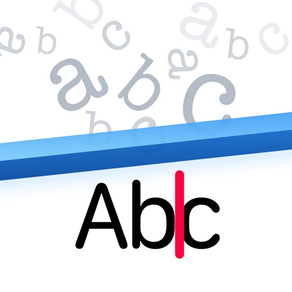
Prizmo 5 › プロスキャナー
スキャンしてPDF、テキスト、音声に。
無料Offers In-App Purchases
5.8.2for iPhone, iPad and more
Age Rating
Prizmo 5 › プロスキャナー スクリーンショット
About Prizmo 5 › プロスキャナー
Prizmoは、iPhoneおよびiPad対応の最も多才なスキャンAppです。スキャンして美しい書類を作成したり、写真から名刺を作成することができます。効率的なキャプチャワークフロー、パワフルな編集機能、高精度なOCR、text-to-speech機能、およびアクセシビリティ機能、検索可能なPDFとDOCX書き出し、そしてすべてを網羅するオートメーション、それらすべてがPrizmoのエレガントで直感的なユーザインターフェースに収まっています。
Prizmoはいつでも手元に置いておきたい、信頼のおけるモバイルスキャナになるでしょう。
写真をキャプチャ
• スピードを極めた新しいキャプチャワークフロー: たった3回のタップで、書類をスキャン、クリーンアップ、切り取り、テキストを認識して、複数ページのPDFとしてお使いのクラウドに保存します
• 最高の画質でスキャン: 最高300以上のDPI
• 最新のページ検出機能
• 自動撮影
• 画質を確認: 残すか再撮影するかを決められます
• 革新的な安定性: 標準的なOIS (光学式手ぶれ補正)よりもさらにシャープ
• 複数のページをサポート
テキスト認識
• 高い信頼性と精度のオンデバイスOCRが28の言語を機械学習 (*)
• 高度なパフォーマンスのクラウドベースOCRが139の言語(*) と手書きを認識
• 微粒子のOCR編集: テキストとリージョン、2値化、テキスト極性
• CoreMLを用いた構造解析
• バックグラウンド処理
強化、編集、書き出し
• 画面の向きの調整、遠近法の切り抜き、クリーンアップモード (白黒、カラー、グレイ)、明るさ、コントラスト、エッジの修復
• 湾曲したコンテンツを平らに (本や雑誌などに最適)
• パワフルな非破壊編集: オリジナル写真を再撮影することなく、いつでも一から処理をやり直すことができます
• 書き出しフォーマット: 検索可能なPDF、オリジナルレイアウトを含むMicrosoft Word DOCX、TXT、PNG、JPEG
• 高度なPDFオプション: パスワード保護されたPDF、小さなファイルを生成するための効率的な圧縮フォーマット
(カスタム可能なJPEG画質、CCITT G4、JBIG2)
• 自動アップロード:PDF書類は使用中のクラウドに自動的に送信されます (iCloud、Dropbox、OneDrive、WebDAV)
• 名刺を連絡先に、またはvCardとして書き出し
• スマートアクション: 検出された電話番号、日付、場所、メールアドレス、URLを使って操作が可能
注釈とマークアップ
• Apple Pencilや各種スタイラスペン、指で使用可能かつ強力な注釈エンジン
• 書類に注釈を加えたり、書式に書き込んだり、文書に署名したりできます
• マークアップは編集可能な形式で保存されます (更新や削除が随意に可能です)
テキストリーダー & 音声
• 複数ページの読み上げも快適
• 余白、行間隔、 テキストサイズ、およびフォントをカスタム可能
• iOSの音声を使ってテキストを読み上げ
• 読み上げ速度と再生コントロールを調整
• 再生中単語をハイライト
アクセシビリティ
• VoiceOverに最適化
• 撮影前に音声ガイダンスを提供
• 説明を読み上げ: テキストの量およびページの可視性
• Dynamic Type機能
• OpenDyslexic読み出しフォント
プロ仕様
• バッチ編集: ページ間で設定を再現します
• オートメーション (x-callback-url): 書類の処理を自動化するためにShortcuts Appを使用
• キーボードショートカット
OSとの統合
• Siriショートカット
• メッセージ機能拡張: 会話を終了することなく、書類をスキャンして送信
• “次で開く”および“写真”機能拡張 (処理とクリーンアップ)
• iPadのマルチタスクおよびドラッグ&ドロップ機能に対応
• iPhone、iPad、およびMac間でiCloudと連係機能
• バックグラウンドオーディオプレーヤー
価格
• Prizmoは無料ダウンロードして、基本的な機能をお試しいただけます: スキャンの一連の動作、オンデバイスOCR、テキストアクセスおよび“text-to-speech” (制限あり)、PDF書類の書き出し (ウォーターマーク付き)
• プレミアムパックは1度購入すると、すべての制限をロック解除できます: 無制限のオンデバイスOCR、テキストおよび“text-to-speech”に完全アクセス、スマートアクション、およびウォーターマークの削除
• クラウドプラン (オプション) を購読すると、クラウドOCR機能を利用できます。プランの詳細はApp内からご覧ください
• ボリューム購入 (VPP): Prizmo (Volume Ed.)をご参照ください
プライバシー
Prizmoは“プライバシーを第1に考えています”。個人データはお客様個人のものです。私たちはアクセスすることも、読むことも、自分のサーバでホストすることもありません。
プライバシーポリシー: https://creaceed.com/privacy
利用規約: https://creaceed.com/terms
ご意見/ご質問: prizmo@creaceed.com
(*) OCR言語の完全リストは以下のリンクをご利用ください: https://creaceed.com/iprizmo
クラウドOCRはインターネットとプ必要です。
Prizmoはいつでも手元に置いておきたい、信頼のおけるモバイルスキャナになるでしょう。
写真をキャプチャ
• スピードを極めた新しいキャプチャワークフロー: たった3回のタップで、書類をスキャン、クリーンアップ、切り取り、テキストを認識して、複数ページのPDFとしてお使いのクラウドに保存します
• 最高の画質でスキャン: 最高300以上のDPI
• 最新のページ検出機能
• 自動撮影
• 画質を確認: 残すか再撮影するかを決められます
• 革新的な安定性: 標準的なOIS (光学式手ぶれ補正)よりもさらにシャープ
• 複数のページをサポート
テキスト認識
• 高い信頼性と精度のオンデバイスOCRが28の言語を機械学習 (*)
• 高度なパフォーマンスのクラウドベースOCRが139の言語(*) と手書きを認識
• 微粒子のOCR編集: テキストとリージョン、2値化、テキスト極性
• CoreMLを用いた構造解析
• バックグラウンド処理
強化、編集、書き出し
• 画面の向きの調整、遠近法の切り抜き、クリーンアップモード (白黒、カラー、グレイ)、明るさ、コントラスト、エッジの修復
• 湾曲したコンテンツを平らに (本や雑誌などに最適)
• パワフルな非破壊編集: オリジナル写真を再撮影することなく、いつでも一から処理をやり直すことができます
• 書き出しフォーマット: 検索可能なPDF、オリジナルレイアウトを含むMicrosoft Word DOCX、TXT、PNG、JPEG
• 高度なPDFオプション: パスワード保護されたPDF、小さなファイルを生成するための効率的な圧縮フォーマット
(カスタム可能なJPEG画質、CCITT G4、JBIG2)
• 自動アップロード:PDF書類は使用中のクラウドに自動的に送信されます (iCloud、Dropbox、OneDrive、WebDAV)
• 名刺を連絡先に、またはvCardとして書き出し
• スマートアクション: 検出された電話番号、日付、場所、メールアドレス、URLを使って操作が可能
注釈とマークアップ
• Apple Pencilや各種スタイラスペン、指で使用可能かつ強力な注釈エンジン
• 書類に注釈を加えたり、書式に書き込んだり、文書に署名したりできます
• マークアップは編集可能な形式で保存されます (更新や削除が随意に可能です)
テキストリーダー & 音声
• 複数ページの読み上げも快適
• 余白、行間隔、 テキストサイズ、およびフォントをカスタム可能
• iOSの音声を使ってテキストを読み上げ
• 読み上げ速度と再生コントロールを調整
• 再生中単語をハイライト
アクセシビリティ
• VoiceOverに最適化
• 撮影前に音声ガイダンスを提供
• 説明を読み上げ: テキストの量およびページの可視性
• Dynamic Type機能
• OpenDyslexic読み出しフォント
プロ仕様
• バッチ編集: ページ間で設定を再現します
• オートメーション (x-callback-url): 書類の処理を自動化するためにShortcuts Appを使用
• キーボードショートカット
OSとの統合
• Siriショートカット
• メッセージ機能拡張: 会話を終了することなく、書類をスキャンして送信
• “次で開く”および“写真”機能拡張 (処理とクリーンアップ)
• iPadのマルチタスクおよびドラッグ&ドロップ機能に対応
• iPhone、iPad、およびMac間でiCloudと連係機能
• バックグラウンドオーディオプレーヤー
価格
• Prizmoは無料ダウンロードして、基本的な機能をお試しいただけます: スキャンの一連の動作、オンデバイスOCR、テキストアクセスおよび“text-to-speech” (制限あり)、PDF書類の書き出し (ウォーターマーク付き)
• プレミアムパックは1度購入すると、すべての制限をロック解除できます: 無制限のオンデバイスOCR、テキストおよび“text-to-speech”に完全アクセス、スマートアクション、およびウォーターマークの削除
• クラウドプラン (オプション) を購読すると、クラウドOCR機能を利用できます。プランの詳細はApp内からご覧ください
• ボリューム購入 (VPP): Prizmo (Volume Ed.)をご参照ください
プライバシー
Prizmoは“プライバシーを第1に考えています”。個人データはお客様個人のものです。私たちはアクセスすることも、読むことも、自分のサーバでホストすることもありません。
プライバシーポリシー: https://creaceed.com/privacy
利用規約: https://creaceed.com/terms
ご意見/ご質問: prizmo@creaceed.com
(*) OCR言語の完全リストは以下のリンクをご利用ください: https://creaceed.com/iprizmo
クラウドOCRはインターネットとプ必要です。
Show More
最新バージョン 5.8.2 の更新情報
Last updated on 2024年04月05日
旧バージョン
Modernization for latest OS & bug fixes
Show More
Version History
5.8.2
2024年04月05日
Modernization for latest OS & bug fixes
5.8.1
2023年12月11日
Reactivation of the camera stabilization mode for iPhone 15 devices (workaround for abnormal device-specific camera preview freezing).
5.8
2023年10月17日
Prizmo 5.8 is an important update that brings major improvements for iOS 17, including new OCR languages, support for Personal Voice, and Shortcuts improvements.
NEW FEATURES & IMPROVEMENTS
- Added Vietnamese and Thai support for on-device OCR.
- Added support for Personal Voice(s) in Prizmo text reader. You can now use your own voice after setting it up in iOS settings.
- Shortcuts integration: major update of Prizmo's Shortcuts actions with the latest OS features and by adding app shortcuts. You can now automate Prizmo workflows with finer control and better overall OS & other apps interactions.
- Refined photos and calendar permissions for enhanced privacy.
- Optimized for iOS 17.
REQUIREMENTS
- Prizmo now requires iOS 15 or later to run. The most modern features require iOS 17.
NEW FEATURES & IMPROVEMENTS
- Added Vietnamese and Thai support for on-device OCR.
- Added support for Personal Voice(s) in Prizmo text reader. You can now use your own voice after setting it up in iOS settings.
- Shortcuts integration: major update of Prizmo's Shortcuts actions with the latest OS features and by adding app shortcuts. You can now automate Prizmo workflows with finer control and better overall OS & other apps interactions.
- Refined photos and calendar permissions for enhanced privacy.
- Optimized for iOS 17.
REQUIREMENTS
- Prizmo now requires iOS 15 or later to run. The most modern features require iOS 17.
5.7.2
2023年09月28日
Fixed a bug where the camera preview could freeze on iPhone 15 devices.
5.7.1
2023年03月27日
The recently upgraded color/gray cleanup technique has been further tuned for handling photos of documents that are not perfectly centered in the field of view (that would degrade cleaning capabilities). This also improves black & white PDF exports with image regions. [thank you Sophie L. from Cœur à Corps for the feedback]
5.7
2023年03月03日
NEW FEATURES
- New languages: added support for 4 new on-device OCR languages with high accuracy: Japanese, Korean, Ukrainian, and Russian. (iOS 16 required)
- Document cleanup upgrade: improved color and gray cleanup, resulting in clearer and more accurate outputs.
BUG FIXES
- Fixed a bug where changing the cleanup mode when exporting could be ignored.
- Fixed a crash that could occur when changing the image compression level before exporting a document.
- New languages: added support for 4 new on-device OCR languages with high accuracy: Japanese, Korean, Ukrainian, and Russian. (iOS 16 required)
- Document cleanup upgrade: improved color and gray cleanup, resulting in clearer and more accurate outputs.
BUG FIXES
- Fixed a bug where changing the cleanup mode when exporting could be ignored.
- Fixed a crash that could occur when changing the image compression level before exporting a document.
5.6.1
2022年12月05日
- Fixed a bug where selecting a Live Photo in the photos picker could fail.
- Fixed a crash that could occasionally occur with multi-column layouts + improved parsing of hyphen-terminated text lines.
## More information about Prizmo 5.6 ##
Prizmo 5.6 is an important update that brings major improvements to text processing (OCR), interactions to manipulate documents and pages, as well as optimization for iOS 16 & important bug fixes.
Prizmo is the ultimate pro scanning app for iPhone & iPad with a simple workflow, powerful editing tools including OCR and pencil annotation, and fully controllable PDF generation & cloud export.
TEXT PROCESSING / OCR
- Major update of the Cloud OCR engine that now supports 139 languages as well as handwriting in 9 languages, and which further improves its already state-of-the-art accuracy. Also, handwriting vs. print handling is now fully automatic, with no user pre-selection needed.
- Major overhaul of text layout understanding for both on-device and Cloud OCR engines. Document layout parsing (OCR post-processing) has been upgraded for better text block & column generation. Recognized text blocks now better represent the original document intent for all supported OCRs.
- Cloud OCR is now faster by using the nearest server. Server location can be manually changed "Settings > OCR > Cloud OCR > Server Location".
- Cloud OCR still provides excellent privacy on top of its industry-leading performance for both print & handwritten documents, with user data being immediately deleted after processing & not used for any other purpose.
STRUCTURE INTERACTIONS & CONTEXUAL MENUS
For both the documents browser and pages editor:
- Use of contextual menus for the available actions for documents and pages.
- Touch and hold an item to enter in multiple selection has been replaced by a dedicated button. It now also supports the iOS interaction that allows to select multiple items by dragging two fingers over the items you want to select.
- On iPadOS, you can select multiple items using the keyboard and trackpad.
- Like on the iPad before, drag & drop to other apps is now available on the iPhone (requires iOS 15 or later).
PAGE LIST EDITING
- By using touch and hold, you can now reorder pages directly without going in edit mode first.
- You can now duplicate the selected pages.
- By using the contextual menu, you can insert new pages after a selected page.
OTHER ENHANCEMENTS + iOS 16
- Handling of close-up shot that could appear blurred on latest iPhone Pro models (13 Pro / 14 Pro) by automatically switching to the most appropriate lens.
- Use of contextual menus with modern iOS style all over the app.
- In the page editor, when sharing a page, all formats (JPEG, PDF, etc.) are now available.
- Use of iOS modern bottom sheet style (iOS 16 only).
- Text-to-speech: added support for new "Premium" quality voices of iOS 16.
- Predictive keyboard has been enabled when editing a document filename.
- Improved display of the recognized text for right-to-left languages.
- Fixed a bug where page thumbnails could be truncated in the pages sidebar on the iPad.
Prizmo now requires iOS 14 or higher.
- Fixed a crash that could occasionally occur with multi-column layouts + improved parsing of hyphen-terminated text lines.
## More information about Prizmo 5.6 ##
Prizmo 5.6 is an important update that brings major improvements to text processing (OCR), interactions to manipulate documents and pages, as well as optimization for iOS 16 & important bug fixes.
Prizmo is the ultimate pro scanning app for iPhone & iPad with a simple workflow, powerful editing tools including OCR and pencil annotation, and fully controllable PDF generation & cloud export.
TEXT PROCESSING / OCR
- Major update of the Cloud OCR engine that now supports 139 languages as well as handwriting in 9 languages, and which further improves its already state-of-the-art accuracy. Also, handwriting vs. print handling is now fully automatic, with no user pre-selection needed.
- Major overhaul of text layout understanding for both on-device and Cloud OCR engines. Document layout parsing (OCR post-processing) has been upgraded for better text block & column generation. Recognized text blocks now better represent the original document intent for all supported OCRs.
- Cloud OCR is now faster by using the nearest server. Server location can be manually changed "Settings > OCR > Cloud OCR > Server Location".
- Cloud OCR still provides excellent privacy on top of its industry-leading performance for both print & handwritten documents, with user data being immediately deleted after processing & not used for any other purpose.
STRUCTURE INTERACTIONS & CONTEXUAL MENUS
For both the documents browser and pages editor:
- Use of contextual menus for the available actions for documents and pages.
- Touch and hold an item to enter in multiple selection has been replaced by a dedicated button. It now also supports the iOS interaction that allows to select multiple items by dragging two fingers over the items you want to select.
- On iPadOS, you can select multiple items using the keyboard and trackpad.
- Like on the iPad before, drag & drop to other apps is now available on the iPhone (requires iOS 15 or later).
PAGE LIST EDITING
- By using touch and hold, you can now reorder pages directly without going in edit mode first.
- You can now duplicate the selected pages.
- By using the contextual menu, you can insert new pages after a selected page.
OTHER ENHANCEMENTS + iOS 16
- Handling of close-up shot that could appear blurred on latest iPhone Pro models (13 Pro / 14 Pro) by automatically switching to the most appropriate lens.
- Use of contextual menus with modern iOS style all over the app.
- In the page editor, when sharing a page, all formats (JPEG, PDF, etc.) are now available.
- Use of iOS modern bottom sheet style (iOS 16 only).
- Text-to-speech: added support for new "Premium" quality voices of iOS 16.
- Predictive keyboard has been enabled when editing a document filename.
- Improved display of the recognized text for right-to-left languages.
- Fixed a bug where page thumbnails could be truncated in the pages sidebar on the iPad.
Prizmo now requires iOS 14 or higher.
5.6
2022年11月29日
Prizmo 5.6 is an important update that brings major improvements to text processing (OCR), interactions to manipulate documents and pages, as well as optimization for iOS 16 & important bug fixes.
Prizmo is the ultimate pro scanning app for iPhone & iPad with a simple workflow, powerful editing tools including OCR and pencil annotation, and fully controllable PDF generation & cloud export.
TEXT PROCESSING / OCR
- Major update of the Cloud OCR engine that now supports 139 languages as well as handwriting in 9 languages, and which further improves its already state-of-the-art accuracy. Also, handwriting vs. print handling is now fully automatic, with no user pre-selection needed.
- Major overhaul of text layout understanding for both on-device and Cloud OCR engines. Document layout parsing (OCR post-processing) has been upgraded for better text block & column generation. Recognized text blocks now better represent the original document intent for all supported OCRs.
- Cloud OCR is now faster by using the nearest server. Server location can be manually changed "Settings > OCR > Cloud OCR > Server Location".
- Cloud OCR still provides excellent privacy on top of its industry-leading performance for both print & handwritten documents, with user data being immediately deleted after processing & not used for any other purpose.
STRUCTURE INTERACTIONS & CONTEXUAL MENUS
For both the documents browser and pages editor:
- Use of contextual menus for the available actions for documents and pages.
- Touch and hold an item to enter in multiple selection has been replaced by a dedicated button. It now also supports the iOS interaction that allows to select multiple items by dragging two fingers over the items you want to select.
- On iPadOS, you can select multiple items using the keyboard and trackpad.
- Like on the iPad before, drag & drop to other apps is now available on the iPhone (requires iOS 15 or later).
PAGE LIST EDITING
- By using touch and hold, you can now reorder pages directly without going in edit mode first.
- You can now duplicate the selected pages.
- By using the contextual menu, you can insert new pages after a selected page.
OTHER ENHANCEMENTS + iOS 16
- Handling of close-up shot that could appear blurred on latest iPhone Pro models (13 Pro / 14 Pro) by automatically switching to the most appropriate lens.
- Use of contextual menus with modern iOS style all over the app.
- In the page editor, when sharing a page, all formats (JPEG, PDF, etc.) are now available.
- Use of iOS modern bottom sheet style (iOS 16 only).
- Text-to-speech: added support for new "Premium" quality voices of iOS 16.
- Predictive keyboard has been enabled when editing a document filename.
- Improved display of the recognized text for right-to-left languages.
- Fixed a bug where page thumbnails could be truncated in the pages sidebar on the iPad.
Prizmo now requires iOS 14 or higher.
Prizmo is the ultimate pro scanning app for iPhone & iPad with a simple workflow, powerful editing tools including OCR and pencil annotation, and fully controllable PDF generation & cloud export.
TEXT PROCESSING / OCR
- Major update of the Cloud OCR engine that now supports 139 languages as well as handwriting in 9 languages, and which further improves its already state-of-the-art accuracy. Also, handwriting vs. print handling is now fully automatic, with no user pre-selection needed.
- Major overhaul of text layout understanding for both on-device and Cloud OCR engines. Document layout parsing (OCR post-processing) has been upgraded for better text block & column generation. Recognized text blocks now better represent the original document intent for all supported OCRs.
- Cloud OCR is now faster by using the nearest server. Server location can be manually changed "Settings > OCR > Cloud OCR > Server Location".
- Cloud OCR still provides excellent privacy on top of its industry-leading performance for both print & handwritten documents, with user data being immediately deleted after processing & not used for any other purpose.
STRUCTURE INTERACTIONS & CONTEXUAL MENUS
For both the documents browser and pages editor:
- Use of contextual menus for the available actions for documents and pages.
- Touch and hold an item to enter in multiple selection has been replaced by a dedicated button. It now also supports the iOS interaction that allows to select multiple items by dragging two fingers over the items you want to select.
- On iPadOS, you can select multiple items using the keyboard and trackpad.
- Like on the iPad before, drag & drop to other apps is now available on the iPhone (requires iOS 15 or later).
PAGE LIST EDITING
- By using touch and hold, you can now reorder pages directly without going in edit mode first.
- You can now duplicate the selected pages.
- By using the contextual menu, you can insert new pages after a selected page.
OTHER ENHANCEMENTS + iOS 16
- Handling of close-up shot that could appear blurred on latest iPhone Pro models (13 Pro / 14 Pro) by automatically switching to the most appropriate lens.
- Use of contextual menus with modern iOS style all over the app.
- In the page editor, when sharing a page, all formats (JPEG, PDF, etc.) are now available.
- Use of iOS modern bottom sheet style (iOS 16 only).
- Text-to-speech: added support for new "Premium" quality voices of iOS 16.
- Predictive keyboard has been enabled when editing a document filename.
- Improved display of the recognized text for right-to-left languages.
- Fixed a bug where page thumbnails could be truncated in the pages sidebar on the iPad.
Prizmo now requires iOS 14 or higher.
5.5.1
2021年10月26日
(5.5.1 Update: Fixed a bug where the mirrored screen using AirPlay was freezed)
Prizmo 5.5 is an important update that brings document annotation with pencil or finger, dithering processing for black and white images, compatibility with iOS 15 & important bug fixes.
ANNOTATION & MARKUP
• Powerful annotation engine that works with Apple Pencil, capacitive pencils or finger.
• Annotate papers, fill out forms, or sign documents.
• Markup is stored in editable form (can be updated or even removed at any time).
• Markup is compatible with iOS and iPadOS. It requires iOS 14 or later.
DITHERED BLACK&WHITE EXPORTS
Prizmo now makes use of dithering (image regions) when exporting to black & white PDF, such that the density of black dots in the new image approximates the average gray-level in the original picture. This improves the overall quality of exported PDF, while preserving a small file size (ideal for archiving).
ENHANCEMENTS
• Full compatibility and enhancements with iOS 15 including transparent navigation bars and inset grouped table views.
• More compact page navigation buttons / information.
BUG FIXES
• Fixed an OCR bug that could misplace words and/or create overlapping text regions on iOS 15.
• Fixed artefacts that could appear on page borders after cropping a page that uses color cleanup.
• Fixed errouneous page overlay in the camera view that could be misaligned on some iPad devices.
• Fixed animation glitches when rotating pages.
Prizmo now requires iOS 13 or later.
Prizmo 5.5 is an important update that brings document annotation with pencil or finger, dithering processing for black and white images, compatibility with iOS 15 & important bug fixes.
ANNOTATION & MARKUP
• Powerful annotation engine that works with Apple Pencil, capacitive pencils or finger.
• Annotate papers, fill out forms, or sign documents.
• Markup is stored in editable form (can be updated or even removed at any time).
• Markup is compatible with iOS and iPadOS. It requires iOS 14 or later.
DITHERED BLACK&WHITE EXPORTS
Prizmo now makes use of dithering (image regions) when exporting to black & white PDF, such that the density of black dots in the new image approximates the average gray-level in the original picture. This improves the overall quality of exported PDF, while preserving a small file size (ideal for archiving).
ENHANCEMENTS
• Full compatibility and enhancements with iOS 15 including transparent navigation bars and inset grouped table views.
• More compact page navigation buttons / information.
BUG FIXES
• Fixed an OCR bug that could misplace words and/or create overlapping text regions on iOS 15.
• Fixed artefacts that could appear on page borders after cropping a page that uses color cleanup.
• Fixed errouneous page overlay in the camera view that could be misaligned on some iPad devices.
• Fixed animation glitches when rotating pages.
Prizmo now requires iOS 13 or later.
5.5
2021年10月21日
Prizmo 5.5 is an important update that brings document annotation with pencil or finger, dithering processing for black and white images, compatibility with iOS 15 & important bug fixes.
ANNOTATION & MARKUP
• Powerful annotation engine that works with Apple Pencil, capacitive pencils or finger.
• Annotate papers, fill out forms, or sign documents.
• Markup is stored in editable form (can be updated or even removed at any time).
• Markup is compatible with iOS and iPadOS. It requires iOS 14 or later.
DITHERED BLACK&WHITE EXPORTS
Prizmo now makes use of dithering (image regions) when exporting to black & white PDF, such that the density of black dots in the new image approximates the average gray-level in the original picture. This improves the overall quality of exported PDF, while preserving a small file size (ideal for archiving).
ENHANCEMENTS
• Full compatibility and enhancements with iOS 15 including transparent navigation bars and inset grouped table views.
• More compact page navigation buttons / information.
BUG FIXES
• Fixed an OCR bug that could misplace words and/or create overlapping text regions on iOS 15.
• Fixed artefacts that could appear on page borders after cropping a page that uses color cleanup.
• Fixed errouneous page overlay in the camera view that could be misaligned on some iPad devices.
• Fixed animation glitches when rotating pages.
Prizmo now requires iOS 13 or later.
ANNOTATION & MARKUP
• Powerful annotation engine that works with Apple Pencil, capacitive pencils or finger.
• Annotate papers, fill out forms, or sign documents.
• Markup is stored in editable form (can be updated or even removed at any time).
• Markup is compatible with iOS and iPadOS. It requires iOS 14 or later.
DITHERED BLACK&WHITE EXPORTS
Prizmo now makes use of dithering (image regions) when exporting to black & white PDF, such that the density of black dots in the new image approximates the average gray-level in the original picture. This improves the overall quality of exported PDF, while preserving a small file size (ideal for archiving).
ENHANCEMENTS
• Full compatibility and enhancements with iOS 15 including transparent navigation bars and inset grouped table views.
• More compact page navigation buttons / information.
BUG FIXES
• Fixed an OCR bug that could misplace words and/or create overlapping text regions on iOS 15.
• Fixed artefacts that could appear on page borders after cropping a page that uses color cleanup.
• Fixed errouneous page overlay in the camera view that could be misaligned on some iPad devices.
• Fixed animation glitches when rotating pages.
Prizmo now requires iOS 13 or later.
5.4.1
2021年06月10日
Fixed a performance issue when saving Prizmo documents on iOS 14 that could cause the app to freeze for a long period of time.
5.4
2021年06月04日
Prizmo 5.4 is an important update that improves OCR processing & that brings an enhanced user experience and the most popular user requests.
NEW FEATURES
- New destination for “PDF Upload” to export PDFs to a folder of Apple Files application, including third-party file services (Go to “Settings > PDF Upload > Files”, requires iOS 14).
- Added an all-new settings panel available while shooting for easier access to camera-related settings. This view now gathers various settings like Page Detection or Camera Stabilization that were previously in various places.
- You can now take pictures without being interrupted by the manual check interface (Go to “Settings > Scanning > After-shot Review”).
- Added the ability to use the camera Autoshoot feature for VoiceOver users.
- Prizmo can now automatically set the picture of a business card when it's processed (Go to “Settings > Scanning > Set Picture”).
- Added support for multi-page input and output in the x-callback-url scheme (automation). When using the camera input mode, Prizmo now lets you take multiple pictures. When using the data input mode, you can now pass a multi-page PDF for processing.
- Added a sample workflow for Apple Shortcuts app to let you discover Prizmo's x-callback-url scheme (Go to “Settings > Automation”).
BUG FIXES & ENHANCEMENTS
- Fixed a bug where the selected JPEG compression could be ignored in some sitations.
- Various smaller bug fixes and enhancements.
- Fixed text layout issues that could occur when Apple OCR is used.
NEW FEATURES
- New destination for “PDF Upload” to export PDFs to a folder of Apple Files application, including third-party file services (Go to “Settings > PDF Upload > Files”, requires iOS 14).
- Added an all-new settings panel available while shooting for easier access to camera-related settings. This view now gathers various settings like Page Detection or Camera Stabilization that were previously in various places.
- You can now take pictures without being interrupted by the manual check interface (Go to “Settings > Scanning > After-shot Review”).
- Added the ability to use the camera Autoshoot feature for VoiceOver users.
- Prizmo can now automatically set the picture of a business card when it's processed (Go to “Settings > Scanning > Set Picture”).
- Added support for multi-page input and output in the x-callback-url scheme (automation). When using the camera input mode, Prizmo now lets you take multiple pictures. When using the data input mode, you can now pass a multi-page PDF for processing.
- Added a sample workflow for Apple Shortcuts app to let you discover Prizmo's x-callback-url scheme (Go to “Settings > Automation”).
BUG FIXES & ENHANCEMENTS
- Fixed a bug where the selected JPEG compression could be ignored in some sitations.
- Various smaller bug fixes and enhancements.
- Fixed text layout issues that could occur when Apple OCR is used.
5.3.1
2021年03月18日
- Prizmo is now localized in Korean.
- Updated some missing localizations in various languages.
- Updated some missing localizations in various languages.
5.3
2021年02月08日
Prizmo 5.3 is an important update that improves OCR processing & that brings an enhanced user experience and optimizations for iOS 14 + specific iPadOS features.
# OCR Update
- Apple OCR is now the default on-device OCR when the requested language is available. Apple OCR provides superior accuracy & performance on latest generation iPhone and iPad with machine learning capabilities.
- Apple OCR is updated to take advantage of iOS 14 latest OCR advances: better accuracy and language support beyond English now totalling 8 languages (English, Simplified & Traditional Chinese, French, German, Italian, Portuguese, Spanish). Other languages (28 in total) are still processed with the alternative high-performance on-device OCR with machine learning.
- OCR selection is now exposed in "Settings > OCR > Advanced OCR Selection" and lets the user control which OCR engine is chosen when multiple options exist. This setting provides additional control for specific situations.
- Cloud OCR has been upgraded for better text recognition accuracy, both for print & handwriting.
# iPadOS Features
- Added full support for iPad’s trackpad & mouse cursor magnetism, hover effects, and specific shapes when cropping a picture or resizing a recognized text region.
# Other iOS 14 Features
- Integrated iOS 14 Photo Album picker for improved privacy, access control, and photo browsing.
# OCR Update
- Apple OCR is now the default on-device OCR when the requested language is available. Apple OCR provides superior accuracy & performance on latest generation iPhone and iPad with machine learning capabilities.
- Apple OCR is updated to take advantage of iOS 14 latest OCR advances: better accuracy and language support beyond English now totalling 8 languages (English, Simplified & Traditional Chinese, French, German, Italian, Portuguese, Spanish). Other languages (28 in total) are still processed with the alternative high-performance on-device OCR with machine learning.
- OCR selection is now exposed in "Settings > OCR > Advanced OCR Selection" and lets the user control which OCR engine is chosen when multiple options exist. This setting provides additional control for specific situations.
- Cloud OCR has been upgraded for better text recognition accuracy, both for print & handwriting.
# iPadOS Features
- Added full support for iPad’s trackpad & mouse cursor magnetism, hover effects, and specific shapes when cropping a picture or resizing a recognized text region.
# Other iOS 14 Features
- Integrated iOS 14 Photo Album picker for improved privacy, access control, and photo browsing.
5.2.6
2020年10月27日
Fixed an imaging subsystem crash that could randomly occur while shooting or editing.
5.2.5
2020年10月23日
- Added support for new iPhone (late 2020) screen sizes.
- Fixed a start-up crash that could occur in specific app installation situations.
- Fixed a start-up crash that could occur in specific app installation situations.
5.2.4
2020年07月27日
- Fixed a bug where Prizmo could fail to parse business cards with background processing.
- Fixed a bug where the list of Smart Actions was not always up-to-date.
- Fixed a typo in Danish.
- Fixed a bug where the list of Smart Actions was not always up-to-date.
- Fixed a typo in Danish.
5.2.3
2020年06月11日
• Modernization for latest OS & bug fixes
5.2.2
2020年01月20日
NEW FEATURES
- Added curved contents flattening option in the batch editor.
BUG FIXES
- Modified keyboard shortcuts (now CMD-CTRL+left/right) to switch pages to prevent conflict with text editing.
- Fixed a bug where the crop frame of a page created from a PDF document could be corrupted when changing the page format.
- Fixed a bug where the "Process in Prizmo" extension would fail in Mail (iOS 13).
- Fixed a bug where the scroll bars could be mispositioned in the page editor.
- Fixed a crash that could occur when exporting a large Word document (DOCX).
- Added curved contents flattening option in the batch editor.
BUG FIXES
- Modified keyboard shortcuts (now CMD-CTRL+left/right) to switch pages to prevent conflict with text editing.
- Fixed a bug where the crop frame of a page created from a PDF document could be corrupted when changing the page format.
- Fixed a bug where the "Process in Prizmo" extension would fail in Mail (iOS 13).
- Fixed a bug where the scroll bars could be mispositioned in the page editor.
- Fixed a crash that could occur when exporting a large Word document (DOCX).
5.2.1
2019年12月14日
Fixed a crash that could occur when launching the application when the "PDF Upload" function was enabled.
Prizmo 5.2 brings enhancements for iOS 13 including Dark Mode, Context Menus, and SF Symbols.
NEW FEATURES (iOS 13)
- Dark Mode is now fully supported throughout the application user interface.
- Added Context Menus for previewing Smart Actions with a long press.
- Home screen update with SF Symbols.
ENHANCEMENTS
- Improved compatibility with documents created with the macOS version of Prizmo.
- Improved support of Universal Clipboard when using "Import Clipboard Image" home screen quick action.
- Fixed a crash that could occur when editing the fields of a business card.
Prizmo 5.2 brings enhancements for iOS 13 including Dark Mode, Context Menus, and SF Symbols.
NEW FEATURES (iOS 13)
- Dark Mode is now fully supported throughout the application user interface.
- Added Context Menus for previewing Smart Actions with a long press.
- Home screen update with SF Symbols.
ENHANCEMENTS
- Improved compatibility with documents created with the macOS version of Prizmo.
- Improved support of Universal Clipboard when using "Import Clipboard Image" home screen quick action.
- Fixed a crash that could occur when editing the fields of a business card.
5.2
2019年12月10日
Prizmo 5.2 brings enhancements for iOS 13 including Dark Mode, Context Menus, and SF Symbols.
NEW FEATURES (iOS 13)
- Dark Mode is now fully supported throughout the application user interface.
- Added Context Menus for previewing Smart Actions with a long press.
- Home screen update with SF Symbols.
ENHANCEMENTS
- Improved compatibility with documents created with the macOS version of Prizmo.
- Improved support of Universal Clipboard when using "Import Clipboard Image" home screen quick action.
- Fixed a crash that could occur when editing the fields of a business card.
NEW FEATURES (iOS 13)
- Dark Mode is now fully supported throughout the application user interface.
- Added Context Menus for previewing Smart Actions with a long press.
- Home screen update with SF Symbols.
ENHANCEMENTS
- Improved compatibility with documents created with the macOS version of Prizmo.
- Improved support of Universal Clipboard when using "Import Clipboard Image" home screen quick action.
- Fixed a crash that could occur when editing the fields of a business card.
5.1.1
2019年10月21日
- Improved the user interface when saving a business card to Contacts.
- Fixed a bug where activating the cropping in the batch editor could lead to unexpected results.
- Fixed a crash that could occur when saving a business card to Contacts on iOS 13.
- Fixed a crash that could happen when initiating the reading of the text.
- Fixed a bug where activating the cropping in the batch editor could lead to unexpected results.
- Fixed a crash that could occur when saving a business card to Contacts on iOS 13.
- Fixed a crash that could happen when initiating the reading of the text.
5.1
2019年09月19日
Prizmo 5.1 brings support for Apple OCR (iOS 13 required). You can enable Apple OCR from Prizmo’s OCR settings (Settings ▸ OCR ▸ Use Apple OCR), and it will be used when English on-device OCR is picked from the list. Apple OCR brings improved accuracy in most situations. Apple OCR is available without limitations to both Premium Pack owners and Cloud Plan subscribers.
New features:
- added support for Apple OCR (iOS 13 only)
- added Capture Chime preference to enable/disable capture sounds (Settings ▸ Accessibility ▸ Capture Chime)
Improvements:
- improved x-callback-url by making parameters case-insensitive
- updated localizations
- fixed a crash that can occur in rare circonstances when taking a picture
- fixed a crash when changing the page format of a page on the iPad
New features:
- added support for Apple OCR (iOS 13 only)
- added Capture Chime preference to enable/disable capture sounds (Settings ▸ Accessibility ▸ Capture Chime)
Improvements:
- improved x-callback-url by making parameters case-insensitive
- updated localizations
- fixed a crash that can occur in rare circonstances when taking a picture
- fixed a crash when changing the page format of a page on the iPad
5.0.3
2019年09月04日
- Fixed an issue where the Cloud OCR could have an unexpected behavior if no text was recognized.
- Fixed a bug preventing the renaming of a document under certain circumstances.
- Fixed a bug preventing the renaming of a document under certain circumstances.
5.0.2
2019年09月02日
- Fixed bug causing `processDocument` x-callback-url action to fail.
- Fixed some other minor issues.
- Fixed some other minor issues.
Prizmo 5 › プロスキャナー FAQ
ここをクリック!地理的に制限されているアプリのダウンロード方法をご参考ください。
次のリストをチェックして、Prizmo 5 › プロスキャナーの最低システム要件をご確認ください。
iPhone
iOS 15.0以降が必要です。
iPad
iPadOS 15.0以降が必要です。
iPod touch
iOS 15.0以降が必要です。
Prizmo 5 › プロスキャナーは次の言語がサポートされています。 日本語, イタリア語, オランダ語, スウェーデン語, スペイン語, デンマーク語, ドイツ語, フランス語, ポルトガル語, 簡体字中国語, 英語, 韓国語
Prizmo 5 › プロスキャナー二は内課金があります。課金要素と価格をご覧ください。
クラウドプラン (S)
¥100
プレミアムパック
¥3,500
プレミアムパック (アップグレード4 > 5)
¥1,800
クラウドプラン (L) - ラージ
¥550
クラウドプラン (S)
¥1,080
クラウドプラン (L)
¥5,300
関連動画
Latest introduction video of Prizmo 5 › プロスキャナー on iPhone
































