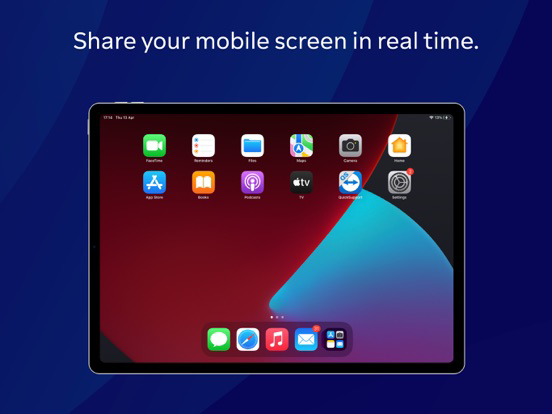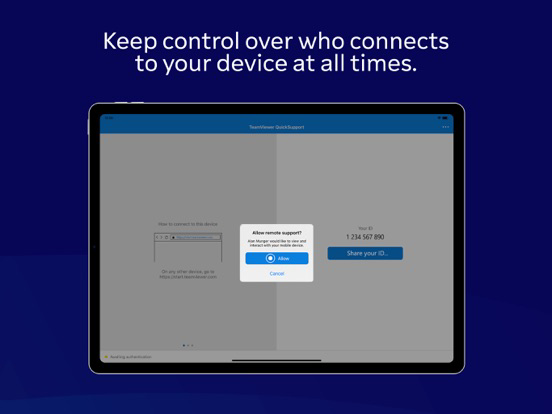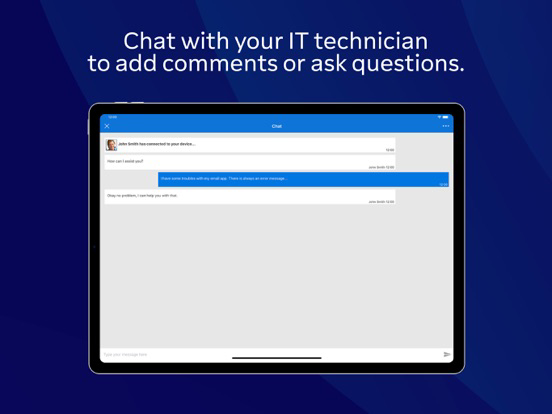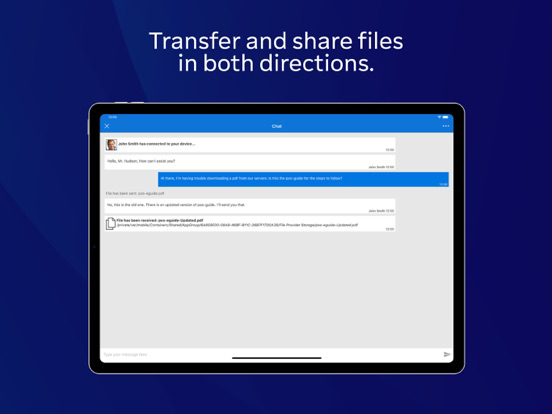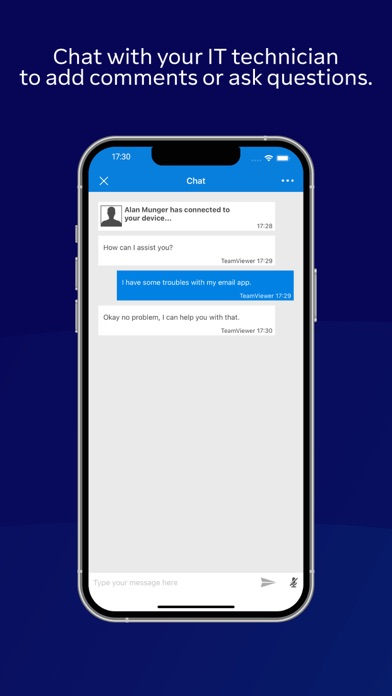TeamViewer QuickSupport
Screen sharing
Grátis
15.53.1for iPhone, iPad and more
4.9
844 Ratings
TeamViewer Germany GmbH
Developer
98,1 MB
Size
Apr 16, 2024
Update Date
Productivity
Category
4+
Age Rating
Age Rating
TeamViewer QuickSupport Capturas de tela
About TeamViewer QuickSupport
Obtenha suporte para seu iPhone e iPad a partir de qualquer computador Mac, Windows, ou Linux. Você pode até espelhar sua tela para qualquer outro iPad ou iPhone!
O TeamViewer fornece acesso remoto fácil, rápido e seguro e já é usado em mais de 1 bilhão de dispositivos pelo mundo.
Casos de uso:
• Compartilhe toda a tela ao vivo para um técnico.
• Os técnicos podem bater papo, transferir e receber arquivos, visualizar as informações do dispositivo, inserir configurações e muito mais.
Recursos principais:
• Transmissão de sua tela (somente iOS 11 ou superior)
• Compartilhamento da tela para qualquer Mac, Windows, Linux, iPad, iPhone
• Bate papo
• De qualquer computador, você e seu técnico podem:
o Visualizar as informações do dispositivo
o Transferir arquivos em ambas as direções
o Adicionar contas de e-mail
o Inserir configurações de Wi-Fi
o Importar perfis de configuração iOS
o Gravar a tela de iPhone/iPad
• Alto padrão de segurança: Codificação de sessão de 256 bits AES, troca de chave de 2048 bits RSA
• E ainda mais...
Guia rápido:
1. Em qualquer outro dispositivo, acesse https://start.teamviewer.com
2. Informe a ID a partir desse aplicativo no campo de ID do parceiro
3. Pressione “Conectar ao parceiro”
O TeamViewer fornece acesso remoto fácil, rápido e seguro e já é usado em mais de 1 bilhão de dispositivos pelo mundo.
Casos de uso:
• Compartilhe toda a tela ao vivo para um técnico.
• Os técnicos podem bater papo, transferir e receber arquivos, visualizar as informações do dispositivo, inserir configurações e muito mais.
Recursos principais:
• Transmissão de sua tela (somente iOS 11 ou superior)
• Compartilhamento da tela para qualquer Mac, Windows, Linux, iPad, iPhone
• Bate papo
• De qualquer computador, você e seu técnico podem:
o Visualizar as informações do dispositivo
o Transferir arquivos em ambas as direções
o Adicionar contas de e-mail
o Inserir configurações de Wi-Fi
o Importar perfis de configuração iOS
o Gravar a tela de iPhone/iPad
• Alto padrão de segurança: Codificação de sessão de 256 bits AES, troca de chave de 2048 bits RSA
• E ainda mais...
Guia rápido:
1. Em qualquer outro dispositivo, acesse https://start.teamviewer.com
2. Informe a ID a partir desse aplicativo no campo de ID do parceiro
3. Pressione “Conectar ao parceiro”
Show More
Novidades da Última Versão 15.53.1
Last updated on Apr 16, 2024
Versões Antigas
• Minor fixes and Improvements.
Show More
Version History
15.53.1
Apr 16, 2024
• Minor fixes and Improvements.
15.52.1
Mar 26, 2024
• To help improve user experience, a feedback prompt will now appear for every denied session.
• Minor fixes and Improvements.
• Minor fixes and Improvements.
15.51.1
Feb 27, 2024
• Minor fixes and Improvements.
15.50.1
Jan 23, 2024
• Minor fixes and Improvements.
15.49.1
Dec 19, 2023
• Added security enhancement and verification process for remote connections.
15.48.1
Dec 5, 2023
• Added security enhancement and verification process for remote connections.
15.47.1
Oct 24, 2023
• Minor fixes and Improvements.
15.46.2
Oct 11, 2023
* Preventative update of the libcurl dependency
* Minor fixes and improvements
* Minor fixes and improvements
15.46.1
Sep 26, 2023
• The security features for scam protection have been improved. Users will now be able to review unknown expert information before allowing a connection.
15.45.1
Aug 22, 2023
* Minor fixes and Improvements.
15.44.1
Jul 25, 2023
* Minor fixes and Improvements.
15.43.1
Jun 29, 2023
* Minor fixes and Improvements.
15.42.1
May 23, 2023
* Minor fixes and Improvements.
15.41.1
Apr 26, 2023
* Minor fixes and Improvements.
15.40.1
Mar 21, 2023
* Minor fixes and Improvements.
15.39.1
Mar 2, 2023
* Minor fixes and Improvements.
15.38.1
Jan 24, 2023
* Minor fixes and Improvements.
15.37.1
Dec 15, 2022
* Minor fixes and Improvements.
15.36.1
Nov 22, 2022
* Minor fixes and Improvements.
15.35.1
Oct 25, 2022
* Minor fixes and Improvements.
15.34.1
Sep 27, 2022
* Minor fixes and Improvements.
15.33.1
Aug 23, 2022
* Minor fixes and Improvements.
15.32.1
Jul 26, 2022
* QuickSupport can now use Bluetooth to be discovered by the nearby devices feature of other TeamViewer clients. Discovery can be enabled in the Advanced settings of the app.
15.31.1
Jun 28, 2022
* Minor fixes and improvements
15.30.1
May 24, 2022
* Minor fixes and improvements
TeamViewer QuickSupport FAQ
TeamViewer QuickSupport está disponível fora dos seguintes países restritos:
Russia,Belarus
TeamViewer QuickSupport suporta Português, Alemão, Checo, Chinês simplificado, Chinês tradicional, Coreano, Croata, Dinamarquês, Eslovaco, Espanhol, Finlandês, Francês, Grego, Holandês, Húngaro, Indonésio, Inglês, Italiano, Japonês, Norueguês (bokmål), Polonês, Romeno, Russo, Sueco, Tailandês, Turco, Ucraniano, Vietnamita
Clique aqui para saber como baixar TeamViewer QuickSupport em um país ou região restrita.
Confira a lista a seguir para ver os requisitos mínimos de TeamViewer QuickSupport.
iPhone
Requer o iOS 15.0 ou posterior.
iPad
Requer o iPadOS 15.0 ou posterior.
iPod touch
Requer o iOS 15.0 ou posterior.