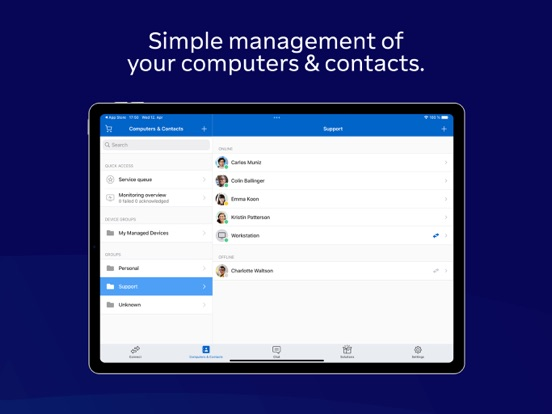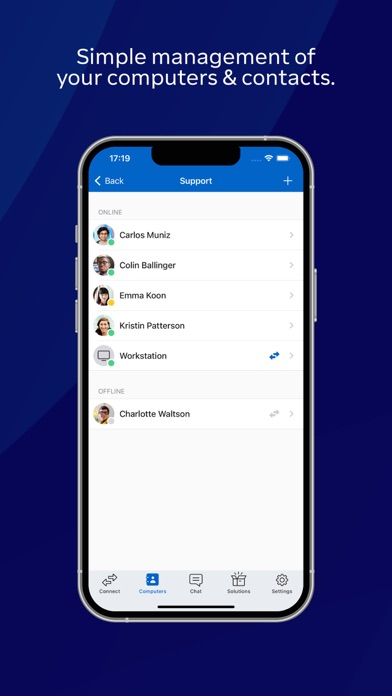TeamViewer Remote Control
GrátisOffers In-App Purchases
15.53.1for iPhone, iPad and more
9.3
7K+ Ratings
TeamViewer Germany GmbH
Developer
137,8 MB
Size
Apr 16, 2024
Update Date
Productivity
Category
4+
Age Rating
Age Rating
TeamViewer Remote Control Capturas de tela
About TeamViewer Remote Control
O TeamViewer fornece acesso remoto fácil, rápido e seguro para os sistemas Windows, Mac e Linux. O TeamViewer já está sendo usado em mais de 200.000.000 de computadores em todo o mundo.
Você pode usar esse aplicativo para:
- Controlar computadores remotamente como se você estivesse sentado na frente deles.
- Dar suporte aos seus cliente, colegas e amigos
- Acessar a área de trabalho de seu escritório com todos os documentos e aplicativos instalados
- Administrar remotamente computadores sem supervisão (ex.: servidores)
Recursos:
- Acesso a computadores facilmente por trás de firewalls e servidores proxy
- Gestos de toque e controle intuitivos (incluindo compatibilidade com multitoques do Windows 8)
- Total funcionalidade de teclados (incluindo teclas especiais como Windows®, Ctrl+Alt+Del )
- Transferência de arquivos em ambas as direções
- Compatível com vários monitores
- Transmissão de áudio e vídeo em tempo real
- Wake-On-LAN: ligue seu computador remotamente
- Monitoração remota: monitores seus computadores e receba alertas se algo errado acontecer
- Mais altos padrões de segurança: codificação de sessão 256 bits AES, troca de teclas RSA 2048 bits
- E muito mais…
Guia rápido:
1. Instale esse aplicativo
2. Instale ou inicie o TeamViewer em seu computador de nosso website
3. Insira a ID e a senha TeamViewer de seu computador
As assinaturas do TeamViewer, adquiridas a partir do aplicativo, serão cobradas na sua conta do iTunes e renovadas automaticamente em até 24 horas antes do final do período de assinatura atual, a menos que a renovação automática esteja desabilitada. Depois da compra, verifique as configurações de sua conta do iTunes. Não é possível cancelar uma assinatura durante o período de assinatura ativo.
Política de Privacidade: https://www.teamviewer.com/apps-privacy-policy
Termos de Uso: https://www.teamviewer.com/eula/
Você pode usar esse aplicativo para:
- Controlar computadores remotamente como se você estivesse sentado na frente deles.
- Dar suporte aos seus cliente, colegas e amigos
- Acessar a área de trabalho de seu escritório com todos os documentos e aplicativos instalados
- Administrar remotamente computadores sem supervisão (ex.: servidores)
Recursos:
- Acesso a computadores facilmente por trás de firewalls e servidores proxy
- Gestos de toque e controle intuitivos (incluindo compatibilidade com multitoques do Windows 8)
- Total funcionalidade de teclados (incluindo teclas especiais como Windows®, Ctrl+Alt+Del )
- Transferência de arquivos em ambas as direções
- Compatível com vários monitores
- Transmissão de áudio e vídeo em tempo real
- Wake-On-LAN: ligue seu computador remotamente
- Monitoração remota: monitores seus computadores e receba alertas se algo errado acontecer
- Mais altos padrões de segurança: codificação de sessão 256 bits AES, troca de teclas RSA 2048 bits
- E muito mais…
Guia rápido:
1. Instale esse aplicativo
2. Instale ou inicie o TeamViewer em seu computador de nosso website
3. Insira a ID e a senha TeamViewer de seu computador
As assinaturas do TeamViewer, adquiridas a partir do aplicativo, serão cobradas na sua conta do iTunes e renovadas automaticamente em até 24 horas antes do final do período de assinatura atual, a menos que a renovação automática esteja desabilitada. Depois da compra, verifique as configurações de sua conta do iTunes. Não é possível cancelar uma assinatura durante o período de assinatura ativo.
Política de Privacidade: https://www.teamviewer.com/apps-privacy-policy
Termos de Uso: https://www.teamviewer.com/eula/
Show More
Novidades da Última Versão 15.53.1
Last updated on Apr 16, 2024
Versões Antigas
• Minor fixes and Improvements.
Show More
Version History
15.53.1
Apr 16, 2024
• Minor fixes and Improvements.
15.52.1
Mar 26, 2024
• Minor fixes and Improvements.
15.51.1
Feb 29, 2024
• Minor fixes and Improvements.
15.50.1
Jan 23, 2024
• Minor fixes and Improvements.
15.49.1
Dec 19, 2023
• Minor fixes and Improvements.
15.48.1
Nov 21, 2023
• Minor fixes and Improvements.
15.47.1
Oct 24, 2023
• There is now a feature which enables the user to view and share only network related log files.
• There is now a banner in the settings menu that shows the user if the device does not have a network connection.
• Fixed a bug which could cause the application to crash when activating a Remote Access license.
• There is now a banner in the settings menu that shows the user if the device does not have a network connection.
• Fixed a bug which could cause the application to crash when activating a Remote Access license.
15.46.2
Oct 13, 2023
• Preventative update of the libcurl dependency.
• Minor fixes and Improvements.
• Minor fixes and Improvements.
15.46.1
Oct 12, 2023
• Fixed a crash when navigating to chat in split screen mode.
• Fixed a bug, where the navigation bar was translucent on session comments.
• Fixed a crash occurring when the application was only granting limited photo access.
• Minor fixes and Improvements.
• Fixed a bug, where the navigation bar was translucent on session comments.
• Fixed a crash occurring when the application was only granting limited photo access.
• Minor fixes and Improvements.
15.45.1
Aug 24, 2023
* Minor fixes and Improvements.
15.44.1
Aug 15, 2023
* Fixed a crash that was occurring when connecting to an account that is signed in on multiple devices.
* Minor fixes and Improvements.
* Minor fixes and Improvements.
15.42.1
Jun 23, 2023
* Minor fixes and Improvements.
15.41.1
Apr 26, 2023
* Minor fixes and Improvements.
15.40.1
Mar 22, 2023
* Minor fixes and Improvements.
15.39.1
Feb 21, 2023
* Minor fixes and Improvements.
15.38.1
Jan 24, 2023
* Minor fixes and Improvements.
15.37.1
Dec 15, 2022
* Minor fixes and Improvements.
15.36.1
Nov 22, 2022
* The app now loads the Computers & Contacts List faster.
* Minor fixes and Improvements.
* Minor fixes and Improvements.
15.35.1
Oct 25, 2022
* You can now add a trusted device more easily using your mobile phone.
* The app now loads the Computers & Contacts List faster.
* Added zoom gestures for mobile to mobile connections.
* The app now loads the Computers & Contacts List faster.
* Added zoom gestures for mobile to mobile connections.
15.34.1
Sep 27, 2022
* Fixed a bug that caused an unwanted refresh while browsing a Computers & Contacts List with a large number of entries.
* Minor fixes and improvements.
* Minor fixes and improvements.
15.33.1
Aug 23, 2022
* Fixed a bug which caused TeamViewer to crash when the app is closed in flight mode.
* Minor fixes and Improvements.
* Minor fixes and Improvements.
15.32.1
Jul 26, 2022
* The nearby devices feature can now use Bluetooth to detect other mobile devices running QuickSupport.
* Fixed a bug which caused the app to crash when it was running in the background.
* Fixed a bug which sometimes prevented the in-app purchase license from activating.
* Fixed a bug which caused the app to crash when it was running in the background.
* Fixed a bug which sometimes prevented the in-app purchase license from activating.
15.31.1
Jun 29, 2022
* Pending in-app purchases are now visible in the app.
* Fixed a bug which prevented connecting to devices in eco mode.
* Minor fixes and improvements
* Fixed a bug which prevented connecting to devices in eco mode.
* Minor fixes and improvements
15.30.1
May 21, 2022
* Minor fixes and improvements
15.29.1
May 4, 2022
* You can now view your Computers & Contacts list even when your device is offline.
* Minor fixes and security enhancements.
* Minor fixes and security enhancements.
TeamViewer Remote Control FAQ
TeamViewer Remote Control está disponível fora dos seguintes países restritos:
Belarus,Russia
TeamViewer Remote Control suporta Português, Alemão, Checo, Chinês simplificado, Chinês tradicional, Coreano, Croata, Dinamarquês, Eslovaco, Espanhol, Finlandês, Francês, Grego, Holandês, Húngaro, Indonésio, Inglês, Italiano, Japonês, Norueguês (bokmål), Polonês, Romeno, Russo, Sueco, Tailandês, Turco, Ucraniano, Vietnamita
TeamViewer Remote Control contém compras no aplicativo. Verifique o plano de preços abaixo:
Business Yearly Plan
$599.99
Clique aqui para saber como baixar TeamViewer Remote Control em um país ou região restrita.
Confira a lista a seguir para ver os requisitos mínimos de TeamViewer Remote Control.
iPhone
Requer o iOS 15.0 ou posterior.
iPad
Requer o iPadOS 15.0 ou posterior.
iPod touch
Requer o iOS 15.0 ou posterior.