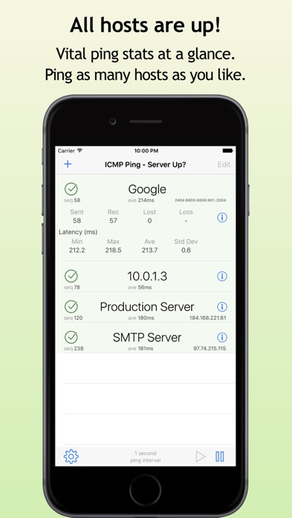
ICMP Ping - Servers up?
GratisOffers In-App Purchases
1.1for iPhone, iPad and more
Age Rating
ICMP Ping - Servers up? Screenshots
About ICMP Ping - Servers up?
Check if your servers are up by pinging them. Ping uses the ICMP protocol and records how long it takes a packet to reach a particular host and be sent back. If that packet is never received, then this can indicate that the server or some part of the network is down. Think of it as an early warning!
Various statistics are collected:
• Pings sent
• Total pings received
• Pings lost
• Percentage loss
• Minimum latency
• Maximum latency
• Average latency
• Latency standard deviation
Noteworthy Features:
• Alarm if a host stops replying to pings
• Color coded status of hosts so it's easy to see at a glance which hosts are up and which are down
• Can use IPv4 or IPv6 - a great way to check if your network and servers are working in IPv6
• A slick UI - swipe to enable/disable, re-ordering of hosts, tapping a host shows/hides extended info, etc
You can also use ping to check if your internet is working. Try pinging your ISP or a well known host.
Various statistics are collected:
• Pings sent
• Total pings received
• Pings lost
• Percentage loss
• Minimum latency
• Maximum latency
• Average latency
• Latency standard deviation
Noteworthy Features:
• Alarm if a host stops replying to pings
• Color coded status of hosts so it's easy to see at a glance which hosts are up and which are down
• Can use IPv4 or IPv6 - a great way to check if your network and servers are working in IPv6
• A slick UI - swipe to enable/disable, re-ordering of hosts, tapping a host shows/hides extended info, etc
You can also use ping to check if your internet is working. Try pinging your ISP or a well known host.
Show More
Was ist neu in der neuesten Version 1.1
Last updated on Sep 9, 2016
Alte Versionen
This app has been updated by Apple to display the Apple Watch app icon.
In app purchase for these Pro features:
- ability to force IPv6
- ping doesn't auto stop after 30 seconds
- adjustable ping interval
In app purchase for these Pro features:
- ability to force IPv6
- ping doesn't auto stop after 30 seconds
- adjustable ping interval
Show More
Version History
1.1
Sep 6, 2016
This app has been updated by Apple to display the Apple Watch app icon.
In app purchase for these Pro features:
- ability to force IPv6
- ping doesn't auto stop after 30 seconds
- adjustable ping interval
In app purchase for these Pro features:
- ability to force IPv6
- ping doesn't auto stop after 30 seconds
- adjustable ping interval
1.0
Sep 1, 2016
ICMP Ping - Servers up? FAQ
Klicken Sie hier, um zu erfahren, wie Sie ICMP Ping - Servers up? in eingeschränkten Ländern oder Regionen herunterladen können.
Überprüfen Sie die folgende Liste, um die Mindestanforderungen von ICMP Ping - Servers up? zu sehen.
iPhone
Erfordert iOS 9.0 oder neuer.
iPad
Erfordert iPadOS 9.0 oder neuer.
iPod touch
Erfordert iOS 9.0 oder neuer.
ICMP Ping - Servers up? unterstützt Englisch
ICMP Ping - Servers up? beinhaltet In-App-Käufe. Bitte überprüfen Sie den folgenden Preisplan:
ICMP Ping Premium
0,99 €


































