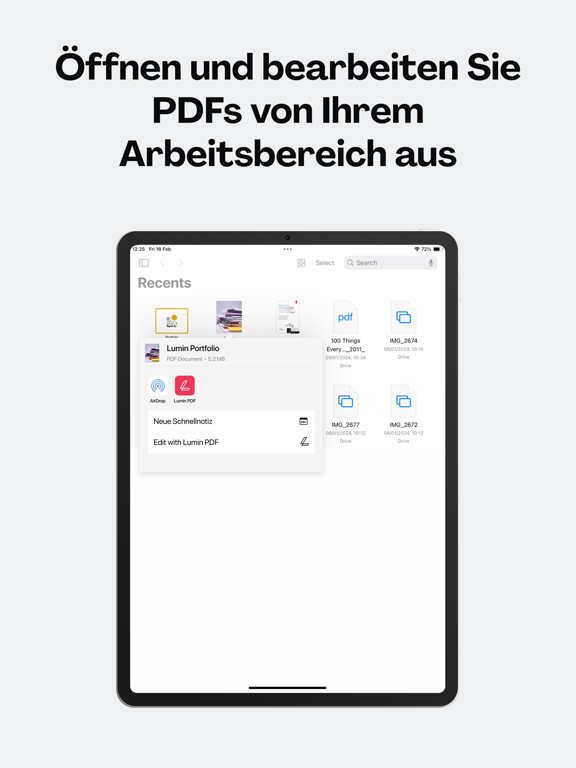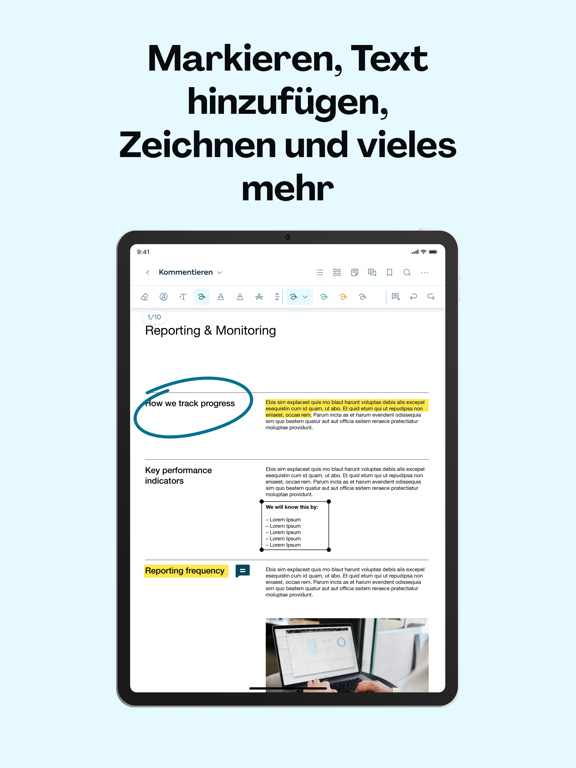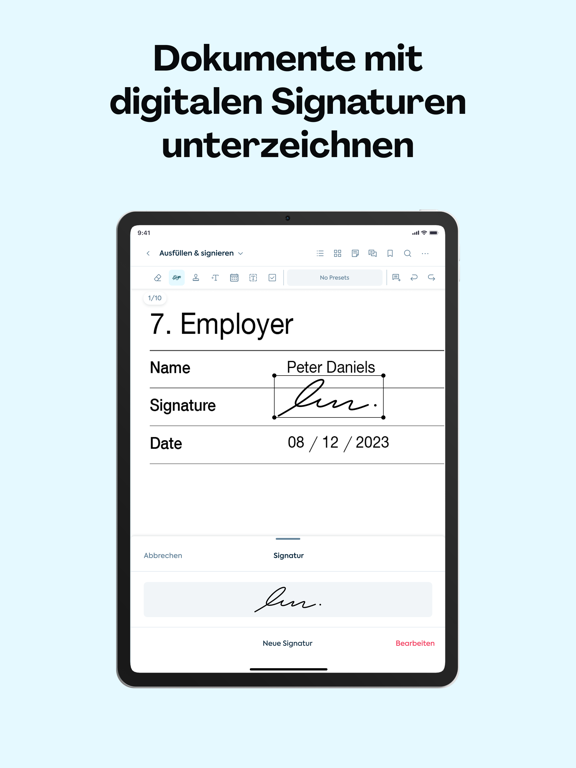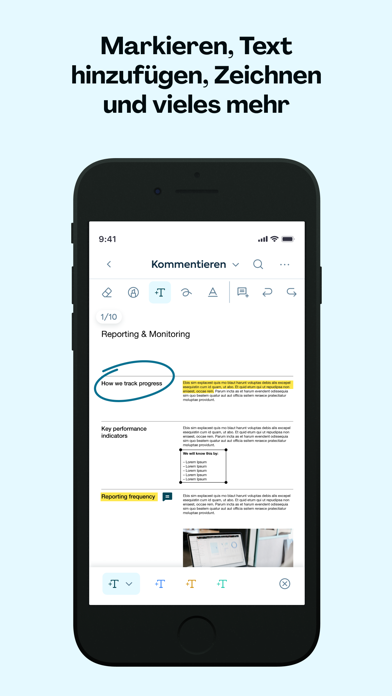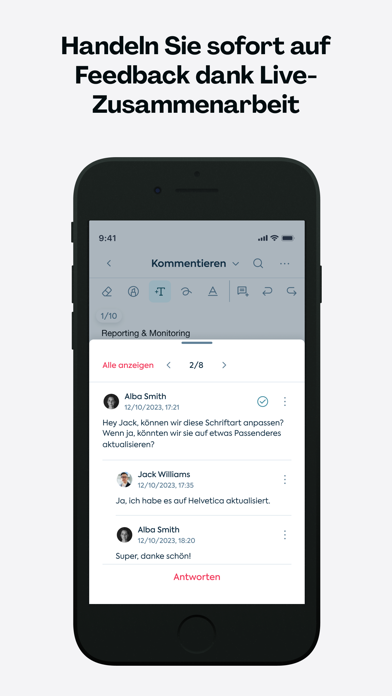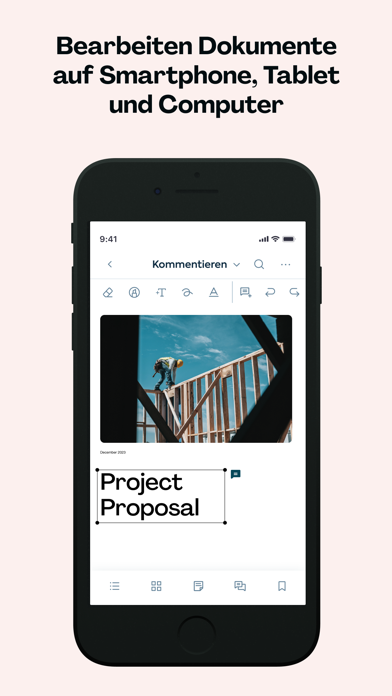Lumin PDF
Anzeigen. Bearbeiten. Teilen.
Gratis
3.10.2for iPhone, iPad and more
7.9
328 Ratings
Nitrolabs Limited
Developer
126,3 MB
Size
May 13, 2024
Update Date
Productivity
Category
4+
Age Rating
Age Rating
Lumin PDF Screenshots
About Lumin PDF
Die mobile Lumin-App bringt Ihr bevorzugtes PDF-Bearbeitungs-Toolkit von Ihrem Desktop auf Ihre Handfläche. Von der Zusammenarbeit über Anmerkungen bis hin zum mühelosen Ausfüllen von Formularen sorgt Lumin dafür, dass Ihre Unterlagen reibungslos und effizient erledigt werden, egal wohin Ihr Tag Sie führt.
Halten Sie Ihre Arbeit synchronisiert
- Bearbeiten Sie Ihre Drive-PDF-Dateien in Lumin und alle Änderungen werden automatisch in Ihrem Google Workspace gespeichert
- Greifen Sie bequem auf alle Ihre Lumin-Dateien zu, unabhängig vom Gerät
OFFEN & PDFS ÜBERALL ANZEIGEN
- Öffnen Sie Dokumente sofort von Ihren bevorzugten Arbeitsbereichen aus
- Durchsuchen Sie Dateien von Google Drive, Dropbox oder Ihrem Telefon direkt in Lumin
- Finden Sie alle Informationen mithilfe der Textsuche
- Erstellen Sie Lesezeichen, um bequemer durch Inhalte zu navigieren
PDFS EINFACH BEARBEITEN
- Fügen Sie Kommentare, Bilder, Formen und Freitext zu beliebigen Dokumenten hinzu
- Markieren Sie wichtige Informationen mithilfe von Anmerkungstools: Hervorheben, Unterstreichen, Durchstreichen und mehr
- Fügen Sie den Anmerkungen personalisierte Haftnotizen oder Kommentare hinzu
UNTERWEGS ZUSAMMENARBEIT
- Teilen Sie Dateien einfach per E-Mail oder über gemeinsam nutzbare Links
- Hinterlassen Sie Feedback und antworten Sie in Echtzeit auf Kommentare
- Erhalten Sie sofortige Benachrichtigungen über freigegebene Dateiaktivitäten
- Verwenden Sie das @mention-Tag, um Nicht-Mitarbeiter einzuladen und hinzuzufügen, um schnelles Feedback zu erhalten
Formulare ausfüllen und unterschreiben
- Füllen Sie Formulare mühelos mit interaktiven Textfeldern aus
- Erstellen und speichern Sie Signaturen zur sofortigen Verwendung
DATEIEN SPEICHERN UND VERWALTEN
- Erstellen und verwalten Sie Ordner, um Ihre Arbeitsbereiche mühelos zu strukturieren
- Verwalten Sie Ihre Dokumente mühelos. Verschieben, zusammenführen, extrahieren, kopieren oder markieren Sie Dateien ganz einfach
Eine vollständige Liste der Lumin-Funktionen finden Sie unter https://www.luminpdf.com/pdf-tools/
Bedingungen & Bedingungen: https://www.luminpdf.com/terms-of-use/
Weitere Informationen zu Lumin finden Sie unter https://www.luminpdf.com/
Halten Sie Ihre Arbeit synchronisiert
- Bearbeiten Sie Ihre Drive-PDF-Dateien in Lumin und alle Änderungen werden automatisch in Ihrem Google Workspace gespeichert
- Greifen Sie bequem auf alle Ihre Lumin-Dateien zu, unabhängig vom Gerät
OFFEN & PDFS ÜBERALL ANZEIGEN
- Öffnen Sie Dokumente sofort von Ihren bevorzugten Arbeitsbereichen aus
- Durchsuchen Sie Dateien von Google Drive, Dropbox oder Ihrem Telefon direkt in Lumin
- Finden Sie alle Informationen mithilfe der Textsuche
- Erstellen Sie Lesezeichen, um bequemer durch Inhalte zu navigieren
PDFS EINFACH BEARBEITEN
- Fügen Sie Kommentare, Bilder, Formen und Freitext zu beliebigen Dokumenten hinzu
- Markieren Sie wichtige Informationen mithilfe von Anmerkungstools: Hervorheben, Unterstreichen, Durchstreichen und mehr
- Fügen Sie den Anmerkungen personalisierte Haftnotizen oder Kommentare hinzu
UNTERWEGS ZUSAMMENARBEIT
- Teilen Sie Dateien einfach per E-Mail oder über gemeinsam nutzbare Links
- Hinterlassen Sie Feedback und antworten Sie in Echtzeit auf Kommentare
- Erhalten Sie sofortige Benachrichtigungen über freigegebene Dateiaktivitäten
- Verwenden Sie das @mention-Tag, um Nicht-Mitarbeiter einzuladen und hinzuzufügen, um schnelles Feedback zu erhalten
Formulare ausfüllen und unterschreiben
- Füllen Sie Formulare mühelos mit interaktiven Textfeldern aus
- Erstellen und speichern Sie Signaturen zur sofortigen Verwendung
DATEIEN SPEICHERN UND VERWALTEN
- Erstellen und verwalten Sie Ordner, um Ihre Arbeitsbereiche mühelos zu strukturieren
- Verwalten Sie Ihre Dokumente mühelos. Verschieben, zusammenführen, extrahieren, kopieren oder markieren Sie Dateien ganz einfach
Eine vollständige Liste der Lumin-Funktionen finden Sie unter https://www.luminpdf.com/pdf-tools/
Bedingungen & Bedingungen: https://www.luminpdf.com/terms-of-use/
Weitere Informationen zu Lumin finden Sie unter https://www.luminpdf.com/
Show More
Was ist neu in der neuesten Version 3.10.2
Last updated on May 13, 2024
Alte Versionen
Bug fixes and app performance optimization
Show More
Version History
3.10.2
May 13, 2024
Bug fixes and app performance optimization
3.10.1
May 10, 2024
Bug fixes and app performance optimization
3.10.0
May 9, 2024
Upgrade your workflow on Lumin 3.10.0
Say goodbye to browser bounce as our latest update lets you open Lumin emails right into the app. No more pesky redirects, just a perfect path to your productivity.
Plus, we've squashed some bugs for a smoother journey!
Say goodbye to browser bounce as our latest update lets you open Lumin emails right into the app. No more pesky redirects, just a perfect path to your productivity.
Plus, we've squashed some bugs for a smoother journey!
3.9.4
May 8, 2024
Bug fixes and app performance optimization
3.9.3
May 7, 2024
Bug fixes and app performance optimization
3.9.2
Apr 26, 2024
What’s new in Lumin 3.9.2:
- Enhanced search feature for more intuitive document and folder searching experience
- Refined upload feature with a better interface
- Other bug fixes and improvements
Upgrade the app now!
- Enhanced search feature for more intuitive document and folder searching experience
- Refined upload feature with a better interface
- Other bug fixes and improvements
Upgrade the app now!
3.9.1
Apr 20, 2024
Bug fixes and app performance optimization
3.9.0
Apr 15, 2024
Hi Lumineers, here are exciting upgrades in our new app version 3.9.0:
- Browse templates on https://www.luminpdf.com/form-templates, select your favorite one, and enjoy editing it on the Lumin mobile app
- Improved Apple Pencil support for smoother annotations
- Bug fixes for a better experience
- Browse templates on https://www.luminpdf.com/form-templates, select your favorite one, and enjoy editing it on the Lumin mobile app
- Improved Apple Pencil support for smoother annotations
- Bug fixes for a better experience
3.8.2
Apr 3, 2024
- App performance optimization
3.8.1
Mar 26, 2024
- App performance optimization
3.8.0
Mar 25, 2024
- App performance optimization
3.7.0
Mar 18, 2024
What’s new in Lumin 3.7.0:
- Send a copy option allows you to export and share documents to your favorite platforms
- Bugs are squashed to help you have the most seamless experience
- Send a copy option allows you to export and share documents to your favorite platforms
- Bugs are squashed to help you have the most seamless experience
3.6.0
Mar 11, 2024
Lumin 3.6.0 is coming to town! Here's a sneak peek at some exciting features:
- New Fill and Sign options: Tick and Cross symbols and one-tap Date Stamps for easier form completion.
- Enhanced Freehand Tool: Our developers have made it smoother and more intuitive to use.
Upgrade now and experience these improvements!
- New Fill and Sign options: Tick and Cross symbols and one-tap Date Stamps for easier form completion.
- Enhanced Freehand Tool: Our developers have made it smoother and more intuitive to use.
Upgrade now and experience these improvements!
3.5.1
Feb 26, 2024
Bug fixes and app performance optimization
3.5.0
Feb 22, 2024
Bug fixes and app performance optimization
3.4.0
Feb 19, 2024
Edit PDF smarter and faster with Lumin 3.4.0:
- Your favorite Google Workspace integration is here! Edit Google Drive PDFs in Lumin & changes auto-magically save back to your original Drive file.
- Some pesky bugs are also squashed for a smoother editing experience.
Update now and unlock new Lumin updates!
- Your favorite Google Workspace integration is here! Edit Google Drive PDFs in Lumin & changes auto-magically save back to your original Drive file.
- Some pesky bugs are also squashed for a smoother editing experience.
Update now and unlock new Lumin updates!
3.3.0
Feb 7, 2024
Bug fixes and app performance optimization
3.2.1
Feb 1, 2024
Bug fixes and app performance enhancement
3.2.0
Jan 30, 2024
Two steps to elevate your workflow with app version 3.2.0!
Step 1: Select to open the file via [Edit with Lumin] feature on your iOS device
Step 2: View it directly without signing in or waiting for the document to finish uploading!
Upgrade the app and try it now!
Step 1: Select to open the file via [Edit with Lumin] feature on your iOS device
Step 2: View it directly without signing in or waiting for the document to finish uploading!
Upgrade the app and try it now!
3.1.0
Jan 21, 2024
Bug fixes and app performance enhancement
3.0.0
Jan 18, 2024
Lumin app, just better!
Welcome Ory onboard! Enjoy enhanced security & seamless social logins with best-in-class identity management.
Upgrade app now & experience the difference!
Welcome Ory onboard! Enjoy enhanced security & seamless social logins with best-in-class identity management.
Upgrade app now & experience the difference!
2.13.0
Jan 1, 2024
Bug fixes and app performance enhancement
2.12.3
Dec 20, 2023
We squashed some nasty bugs faster than Santa eats cookies! This update shines brighter than Rudolph's nose, making your holidays bug-free and merry. Ho ho ho, update now!
2.12.2
Dec 14, 2023
Bug Bash!
This release is packed with bug fixes and performance improvements, say goodbye to those pesky glitches and hello to a smoother faster app!
This release is packed with bug fixes and performance improvements, say goodbye to those pesky glitches and hello to a smoother faster app!
2.12.1
Nov 30, 2023
Bug fixes and app performance enhancement
Lumin PDF FAQ
Klicken Sie hier, um zu erfahren, wie Sie Lumin PDF in eingeschränkten Ländern oder Regionen herunterladen können.
Überprüfen Sie die folgende Liste, um die Mindestanforderungen von Lumin PDF zu sehen.
iPhone
Erfordert iOS 12.0 oder neuer.
iPad
Erfordert iPadOS 12.0 oder neuer.
iPod touch
Erfordert iOS 12.0 oder neuer.
Lumin PDF unterstützt Englisch