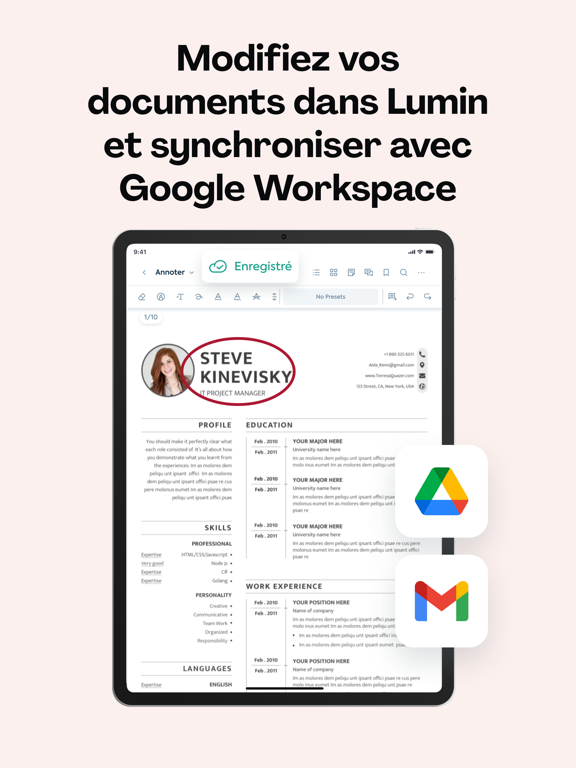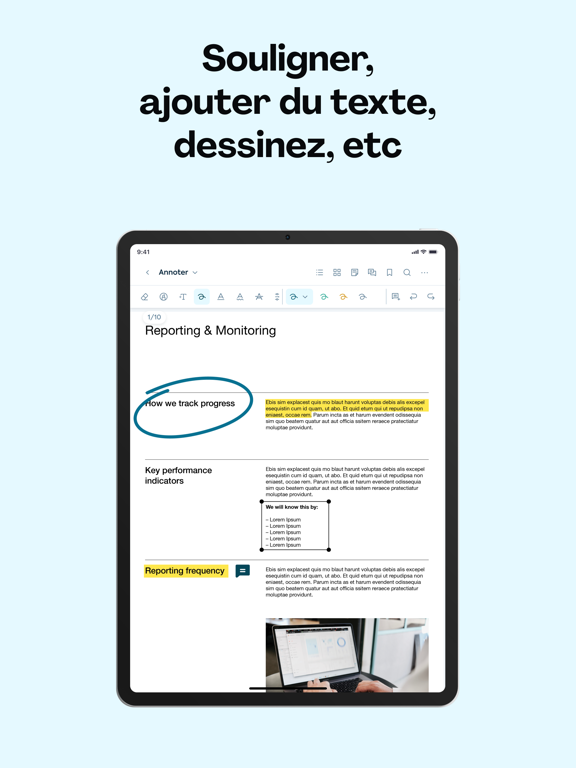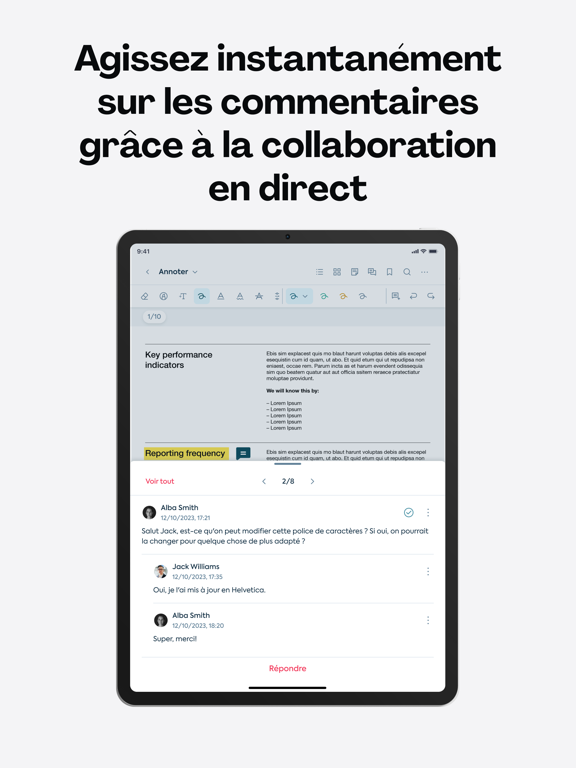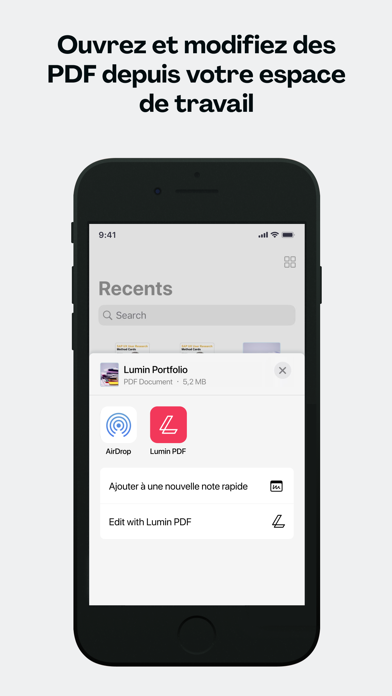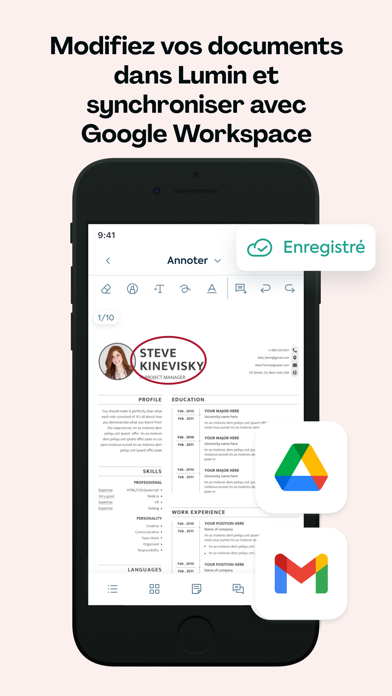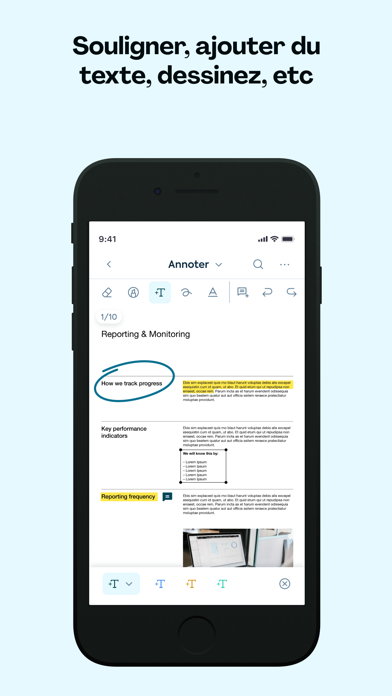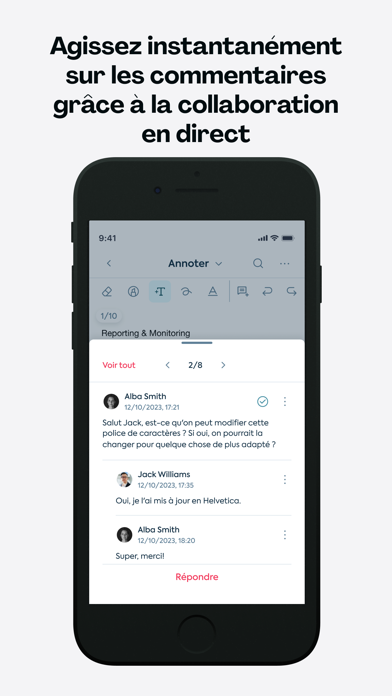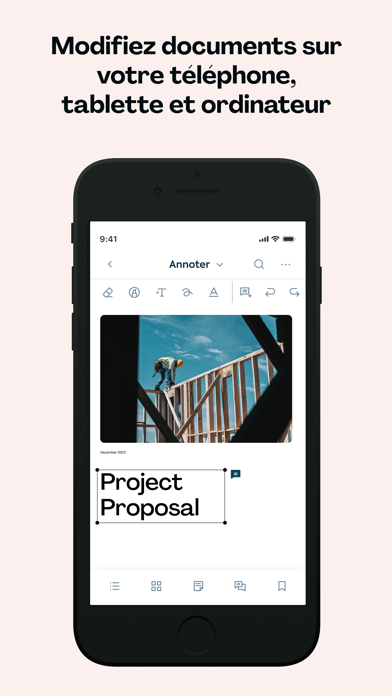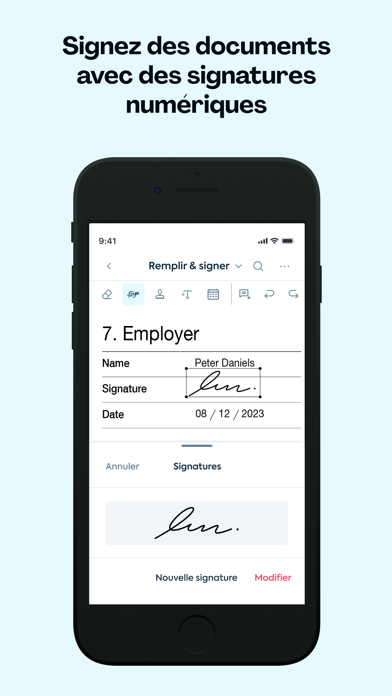Lumin PDF
Voir. Modifier. Partager.
Gratuit
3.10.2for iPhone, iPad and more
7.9
328 Ratings
Nitrolabs Limited
Developer
126,3 Mo
Size
May 13, 2024
Update Date
Productivity
Category
4+
Age Rating
Age Rating
Lumin PDF Captures d'écran
About Lumin PDF
L'application mobile Lumin apporte votre boîte à outils d'édition PDF préférée depuis votre bureau dans la paume de votre main. De la collaboration et des annotations au remplissage de formulaires sans effort, Lumin maintient votre paperasse fluide et efficace, peu importe où votre journée vous mène.
GARDEZ VOTRE TRAVAIL SYNCHRONISÉ
- Travaillez sur vos fichiers Drive PDF dans Lumin et toutes les modifications seront automatiquement enregistrées sur votre espace de travail Google
- Accédez facilement à tous vos fichiers Lumin, quel que soit l'appareil
OUVERT et ouvert AFFICHER LES PDF PARTOUT
- Ouvrez des documents instantanément depuis vos espaces de travail préférés
- Parcourez les fichiers depuis Google Drive, Dropbox ou votre téléphone directement dans Lumin
- Trouvez n'importe quelle information en utilisant la recherche de texte
- Créez des signets pour naviguer dans le contenu plus facilement
MODIFIER DES PDF FACILEMENT
- Ajoutez des commentaires, des images, des formes et du texte libre à n'importe quel document
- Marquez les informations importantes à l'aide d'outils d'annotation: surligner, souligner, barrer, etc.
- Ajoutez des notes autocollantes personnalisées ou des commentaires aux annotations
COLLABORER EN DÉPLACEMENT
- Partagez facilement des fichiers par e-mail ou par liens partageables
- Laissez des commentaires et répondez aux commentaires en temps réel
- Recevez des notifications instantanées pour l'activité des fichiers partagés
- Utilisez la balise @mention pour inviter et ajouter des non-collaborateurs pour un retour rapide
REMPLIR ET SIGNER LES FORMULAIRES
- Remplissez des formulaires sans effort avec des champs de texte interactifs
- Créez et stockez des signatures pour une utilisation instantanée
STOCKER ET GÉRER DES FICHIERS
- Créez et gérez des dossiers pour structurer sans effort vos espaces de travail
- Gérez vos documents sans effort. Déplacez, fusionnez, extrayez, copiez ou ajoutez facilement des étoiles à des fichiers.
Pour une liste complète des fonctionnalités de Lumin, visitez https://www.luminpdf.com/pdf-tools/
Termes et conditions Conditions: https://www.luminpdf.com/terms-of-use/
Pour plus d'informations sur Lumin, rendez-vous sur https://www.luminpdf.com/
GARDEZ VOTRE TRAVAIL SYNCHRONISÉ
- Travaillez sur vos fichiers Drive PDF dans Lumin et toutes les modifications seront automatiquement enregistrées sur votre espace de travail Google
- Accédez facilement à tous vos fichiers Lumin, quel que soit l'appareil
OUVERT et ouvert AFFICHER LES PDF PARTOUT
- Ouvrez des documents instantanément depuis vos espaces de travail préférés
- Parcourez les fichiers depuis Google Drive, Dropbox ou votre téléphone directement dans Lumin
- Trouvez n'importe quelle information en utilisant la recherche de texte
- Créez des signets pour naviguer dans le contenu plus facilement
MODIFIER DES PDF FACILEMENT
- Ajoutez des commentaires, des images, des formes et du texte libre à n'importe quel document
- Marquez les informations importantes à l'aide d'outils d'annotation: surligner, souligner, barrer, etc.
- Ajoutez des notes autocollantes personnalisées ou des commentaires aux annotations
COLLABORER EN DÉPLACEMENT
- Partagez facilement des fichiers par e-mail ou par liens partageables
- Laissez des commentaires et répondez aux commentaires en temps réel
- Recevez des notifications instantanées pour l'activité des fichiers partagés
- Utilisez la balise @mention pour inviter et ajouter des non-collaborateurs pour un retour rapide
REMPLIR ET SIGNER LES FORMULAIRES
- Remplissez des formulaires sans effort avec des champs de texte interactifs
- Créez et stockez des signatures pour une utilisation instantanée
STOCKER ET GÉRER DES FICHIERS
- Créez et gérez des dossiers pour structurer sans effort vos espaces de travail
- Gérez vos documents sans effort. Déplacez, fusionnez, extrayez, copiez ou ajoutez facilement des étoiles à des fichiers.
Pour une liste complète des fonctionnalités de Lumin, visitez https://www.luminpdf.com/pdf-tools/
Termes et conditions Conditions: https://www.luminpdf.com/terms-of-use/
Pour plus d'informations sur Lumin, rendez-vous sur https://www.luminpdf.com/
Show More
Quoi de neuf dans la dernière version 3.10.2
Last updated on May 13, 2024
Vieilles Versions
Bug fixes and app performance optimization
Show More
Version History
3.10.2
May 13, 2024
Bug fixes and app performance optimization
3.10.1
May 10, 2024
Bug fixes and app performance optimization
3.10.0
May 9, 2024
Upgrade your workflow on Lumin 3.10.0
Say goodbye to browser bounce as our latest update lets you open Lumin emails right into the app. No more pesky redirects, just a perfect path to your productivity.
Plus, we've squashed some bugs for a smoother journey!
Say goodbye to browser bounce as our latest update lets you open Lumin emails right into the app. No more pesky redirects, just a perfect path to your productivity.
Plus, we've squashed some bugs for a smoother journey!
3.9.4
May 8, 2024
Bug fixes and app performance optimization
3.9.3
May 7, 2024
Bug fixes and app performance optimization
3.9.2
Apr 26, 2024
What’s new in Lumin 3.9.2:
- Enhanced search feature for more intuitive document and folder searching experience
- Refined upload feature with a better interface
- Other bug fixes and improvements
Upgrade the app now!
- Enhanced search feature for more intuitive document and folder searching experience
- Refined upload feature with a better interface
- Other bug fixes and improvements
Upgrade the app now!
3.9.1
Apr 20, 2024
Bug fixes and app performance optimization
3.9.0
Apr 15, 2024
Hi Lumineers, here are exciting upgrades in our new app version 3.9.0:
- Browse templates on https://www.luminpdf.com/form-templates, select your favorite one, and enjoy editing it on the Lumin mobile app
- Improved Apple Pencil support for smoother annotations
- Bug fixes for a better experience
- Browse templates on https://www.luminpdf.com/form-templates, select your favorite one, and enjoy editing it on the Lumin mobile app
- Improved Apple Pencil support for smoother annotations
- Bug fixes for a better experience
3.8.2
Apr 3, 2024
- App performance optimization
3.8.1
Mar 26, 2024
- App performance optimization
3.8.0
Mar 25, 2024
- App performance optimization
3.7.0
Mar 18, 2024
What’s new in Lumin 3.7.0:
- Send a copy option allows you to export and share documents to your favorite platforms
- Bugs are squashed to help you have the most seamless experience
- Send a copy option allows you to export and share documents to your favorite platforms
- Bugs are squashed to help you have the most seamless experience
3.6.0
Mar 11, 2024
Lumin 3.6.0 is coming to town! Here's a sneak peek at some exciting features:
- New Fill and Sign options: Tick and Cross symbols and one-tap Date Stamps for easier form completion.
- Enhanced Freehand Tool: Our developers have made it smoother and more intuitive to use.
Upgrade now and experience these improvements!
- New Fill and Sign options: Tick and Cross symbols and one-tap Date Stamps for easier form completion.
- Enhanced Freehand Tool: Our developers have made it smoother and more intuitive to use.
Upgrade now and experience these improvements!
3.5.1
Feb 26, 2024
Bug fixes and app performance optimization
3.5.0
Feb 22, 2024
Bug fixes and app performance optimization
3.4.0
Feb 19, 2024
Edit PDF smarter and faster with Lumin 3.4.0:
- Your favorite Google Workspace integration is here! Edit Google Drive PDFs in Lumin & changes auto-magically save back to your original Drive file.
- Some pesky bugs are also squashed for a smoother editing experience.
Update now and unlock new Lumin updates!
- Your favorite Google Workspace integration is here! Edit Google Drive PDFs in Lumin & changes auto-magically save back to your original Drive file.
- Some pesky bugs are also squashed for a smoother editing experience.
Update now and unlock new Lumin updates!
3.3.0
Feb 7, 2024
Bug fixes and app performance optimization
3.2.1
Feb 1, 2024
Bug fixes and app performance enhancement
3.2.0
Jan 30, 2024
Two steps to elevate your workflow with app version 3.2.0!
Step 1: Select to open the file via [Edit with Lumin] feature on your iOS device
Step 2: View it directly without signing in or waiting for the document to finish uploading!
Upgrade the app and try it now!
Step 1: Select to open the file via [Edit with Lumin] feature on your iOS device
Step 2: View it directly without signing in or waiting for the document to finish uploading!
Upgrade the app and try it now!
3.1.0
Jan 21, 2024
Bug fixes and app performance enhancement
3.0.0
Jan 18, 2024
Lumin app, just better!
Welcome Ory onboard! Enjoy enhanced security & seamless social logins with best-in-class identity management.
Upgrade app now & experience the difference!
Welcome Ory onboard! Enjoy enhanced security & seamless social logins with best-in-class identity management.
Upgrade app now & experience the difference!
2.13.0
Jan 1, 2024
Bug fixes and app performance enhancement
2.12.3
Dec 20, 2023
We squashed some nasty bugs faster than Santa eats cookies! This update shines brighter than Rudolph's nose, making your holidays bug-free and merry. Ho ho ho, update now!
2.12.2
Dec 14, 2023
Bug Bash!
This release is packed with bug fixes and performance improvements, say goodbye to those pesky glitches and hello to a smoother faster app!
This release is packed with bug fixes and performance improvements, say goodbye to those pesky glitches and hello to a smoother faster app!
2.12.1
Nov 30, 2023
Bug fixes and app performance enhancement
Lumin PDF FAQ
Cliquez ici pour savoir comment télécharger Lumin PDF dans un pays ou une région restreints.
Consultez la liste suivante pour voir les exigences minimales de Lumin PDF.
iPhone
Nécessite iOS 12.0 ou version ultérieure.
iPad
Nécessite iPadOS 12.0 ou version ultérieure.
iPod touch
Nécessite iOS 12.0 ou version ultérieure.
Lumin PDF prend en charge Anglais