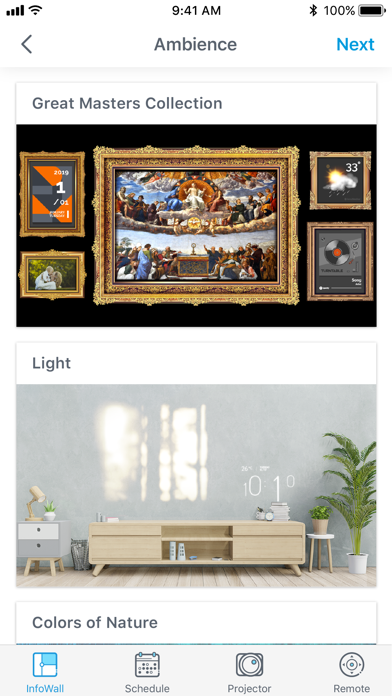Optoma Connect
Create your lifestyle
Gratis
1.5.5for iPhone, iPod touch
2.5
27 Ratings
Optoma Corporation
Developer
107,5 MB
Size
Apr 13, 2022
Update Date
Lifestyle
Category
4+
Age Rating
Age Rating
Optoma Connect Screenshots
About Optoma Connect
Die Optoma Connect App wurde exklusiv für die Projektoren Optoma P1 und UHL55 entwickelt. Synchronisieren Sie nach Download und Installation der App Ihr Konto mit der Fernbedienung und den Smart+ Funktionen.
Was kann man mit der Optoma Connect App tun?
* InfoWall: Jederzeit Zugriff auf enthaltene Kunstwerke, um für Abwechslung in Ihrem Wohnumfeld zu sorgen. Erschaffen Sie mit dem Optoma-Projektor Ihren eigenen Stil.
*Planung: Nehmen Sie die InfoWall-Einstellungen vor und wählen Sie dann Sendezeitpunkt und -dauer. Greifen Sie bei Bedarf auf Ambience oder Information zu, um Ihre Lebensqualität zu steigern.
* Projektor: Nach dem Synchronisieren mit Ihrem Konto können Sie sich mit demselben Konto bei IFTTT anmelden und sofort eine Verbindung zu Ihrem Projektor herstellen. Ändern Sie die Funktionseinstellungen von IFTTT nach Wunsch.
* Fernbedienung: Sie müssen Ihr Smartphone zur Bedienung nicht aus der Hand legen, da es die Fernbedienung Ihres Projektors ersetzen kann.
Welche Optionen bietet die InfoWall?
"Die InfoWall bietet die integrierten Optionen Ambience und Information.
Die Option Ambience enthält Kunstwerke und natürliche Lichtinstallationen. Die Projektionstechnik von Optoma zusammen mit hochauflösenden Bildern wird Sie in ihren Bann ziehen. Genießen Sie mit einer Kombination aus Bildern, Musik, Wetterinfos und Kalender eine entspannende Pause während eines geschäftigen Tages.
Die Option Information bietet Wetterinfos, einen Terminkalender und Nachrichten. Mit dieser Option können Sie gleich nach dem Aufwachen Ihre Gedanken ordnen und sich für den Tag bereitmachen."
Was kann man mit der Optoma Connect App tun?
* InfoWall: Jederzeit Zugriff auf enthaltene Kunstwerke, um für Abwechslung in Ihrem Wohnumfeld zu sorgen. Erschaffen Sie mit dem Optoma-Projektor Ihren eigenen Stil.
*Planung: Nehmen Sie die InfoWall-Einstellungen vor und wählen Sie dann Sendezeitpunkt und -dauer. Greifen Sie bei Bedarf auf Ambience oder Information zu, um Ihre Lebensqualität zu steigern.
* Projektor: Nach dem Synchronisieren mit Ihrem Konto können Sie sich mit demselben Konto bei IFTTT anmelden und sofort eine Verbindung zu Ihrem Projektor herstellen. Ändern Sie die Funktionseinstellungen von IFTTT nach Wunsch.
* Fernbedienung: Sie müssen Ihr Smartphone zur Bedienung nicht aus der Hand legen, da es die Fernbedienung Ihres Projektors ersetzen kann.
Welche Optionen bietet die InfoWall?
"Die InfoWall bietet die integrierten Optionen Ambience und Information.
Die Option Ambience enthält Kunstwerke und natürliche Lichtinstallationen. Die Projektionstechnik von Optoma zusammen mit hochauflösenden Bildern wird Sie in ihren Bann ziehen. Genießen Sie mit einer Kombination aus Bildern, Musik, Wetterinfos und Kalender eine entspannende Pause während eines geschäftigen Tages.
Die Option Information bietet Wetterinfos, einen Terminkalender und Nachrichten. Mit dieser Option können Sie gleich nach dem Aufwachen Ihre Gedanken ordnen und sich für den Tag bereitmachen."
Show More
Was ist neu in der neuesten Version 1.5.5
Last updated on Apr 13, 2022
Alte Versionen
Performance improvement and bug fixing.
Show More
Version History
1.5.5
Apr 13, 2022
Performance improvement and bug fixing.
1.5.4
Feb 9, 2022
Bug fixes and performance improvements.
1.5.3
May 10, 2021
Add "Support" button in side-menu
1.5.2
Jan 16, 2020
Improve app performance.
1.5.1
Nov 19, 2019
Improve app performance and eliminate some bugs.
1.5.0
Aug 28, 2019
This release contains the following features:
- Add a whole new "Atmosphere" category
- Add 3 new templates : Great Master Collection, Light, Colors of Nature
- Provide Google Drive for photo widget setup
- Add a whole new "Atmosphere" category
- Add 3 new templates : Great Master Collection, Light, Colors of Nature
- Provide Google Drive for photo widget setup
1.4.0
Jul 1, 2019
Thanks for choosing Optoma Connect! This release contains the following features, as well as stability and performance improvements:
- QR code log-in and pairing (Camera permission is necessary) : log in to your projector without remote controller
- Optimize scheduling behavior : add play now function and routine schedule enhancement
- Provide Google Calendar and Office 365 for calendar widget setup
- Provide Spotify Premium for music widget setup
- QR code log-in and pairing (Camera permission is necessary) : log in to your projector without remote controller
- Optimize scheduling behavior : add play now function and routine schedule enhancement
- Provide Google Calendar and Office 365 for calendar widget setup
- Provide Spotify Premium for music widget setup
1.3
Feb 18, 2019
Bug fixes and performance improvements.
1.1
Jan 4, 2019
Updated AppStore link and improved some bugs.
1.0
Dec 28, 2018
Optoma Connect FAQ
Klicken Sie hier, um zu erfahren, wie Sie Optoma Connect in eingeschränkten Ländern oder Regionen herunterladen können.
Überprüfen Sie die folgende Liste, um die Mindestanforderungen von Optoma Connect zu sehen.
iPhone
Erfordert iOS 10.0 oder neuer.
iPod touch
Erfordert iOS 10.0 oder neuer.
Optoma Connect unterstützt Deutsch, Englisch, Französisch, Italienisch, Japanisch, Koreanisch, Portugiesisch, Rumänisch, Spanisch, Tradit. Chinesisch, Vereinf. Chinesisch