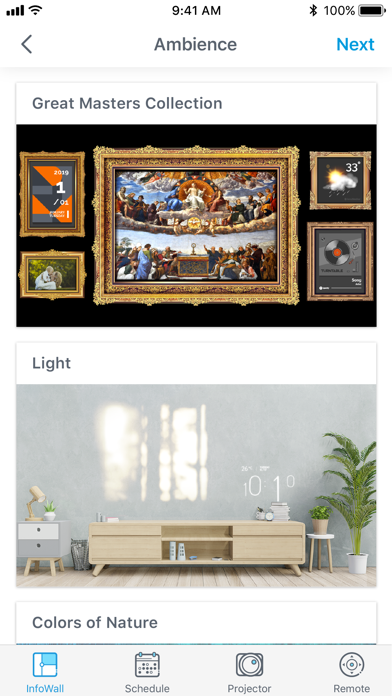Optoma Connect
Create your lifestyle
무료
1.5.5for iPhone, iPod touch
2.5
27 Ratings
Optoma Corporation
Developer
107.5MB
Size
Apr 13, 2022
Update Date
Lifestyle
Category
4+
Age Rating
Age Rating
Optoma Connect 스크린 샷
About Optoma Connect
Optoma Connect 앱은 Optoma P1 및 UHL55 프로젝터 전용으로 개발되었습니다. 이 앱을 다운로드 및 설치한 후 계정 동기화를 통해 리모컨 및 Smart+ 기능 사용을 시작하세요.
Optoma Connect 앱으로 할 수 있는 작업은 무엇입니까?
* InfoWall: 예술품의 내부 이미지에 언제든 액세스하여 집안 분위기를 다양하게, 더 돋보이게 연출할 수 있습니다. Optoma 프로젝터로 나만의 스타일을 완성하세요.
* 시간표: InfoWall 설정을 완료한 후 방송 시각 및 시간을 선택하세요. 필요할 경우 Ambience(분위기) 또는 Information(정보)에 액세스하여 삶의 질을 높이세요.
* 프로젝터: 계정 동기화 이후 동일한 계정으로 IFTTT에 로그인하여 프로젝터에 즉시 연결하세요. IFTTT 설정을 자유롭게 변경하여 기능을 사용자 지정하세요.
* 원격: 프로젝터의 리모컨을 대체할 수 있기 때문에 스마트폰을 내려 놓을 필요가 없습니다.
InfoWall 옵션은 무엇입니까?
"InfoWall에는 내부 Ambience(분위기) 및 Information(정보) 옵션이 있습니다.
Ambience(분위기) 옵션에는 예술품 이미지와 자연광 설치가 포함되어 있습니다. 고해상도 이미지로 보충된 Optoma의 투사 기술을 통해 황홀경을 느끼게 될 것입니다. 이미지, 음악, 날씨 정보 및 달력의 조합으로 바쁜 나날로부터 긴장을 풀고 휴식을 즐겨 보세요.
Information(정보) 옵션에서는 날씨 정보, 작업 일정 및 뉴스가 제공됩니다. 눈을 뜨자마자 이 옵션을 사용하여 생각을 정리하고 하루를 준비해 보세요."
Optoma Connect 앱으로 할 수 있는 작업은 무엇입니까?
* InfoWall: 예술품의 내부 이미지에 언제든 액세스하여 집안 분위기를 다양하게, 더 돋보이게 연출할 수 있습니다. Optoma 프로젝터로 나만의 스타일을 완성하세요.
* 시간표: InfoWall 설정을 완료한 후 방송 시각 및 시간을 선택하세요. 필요할 경우 Ambience(분위기) 또는 Information(정보)에 액세스하여 삶의 질을 높이세요.
* 프로젝터: 계정 동기화 이후 동일한 계정으로 IFTTT에 로그인하여 프로젝터에 즉시 연결하세요. IFTTT 설정을 자유롭게 변경하여 기능을 사용자 지정하세요.
* 원격: 프로젝터의 리모컨을 대체할 수 있기 때문에 스마트폰을 내려 놓을 필요가 없습니다.
InfoWall 옵션은 무엇입니까?
"InfoWall에는 내부 Ambience(분위기) 및 Information(정보) 옵션이 있습니다.
Ambience(분위기) 옵션에는 예술품 이미지와 자연광 설치가 포함되어 있습니다. 고해상도 이미지로 보충된 Optoma의 투사 기술을 통해 황홀경을 느끼게 될 것입니다. 이미지, 음악, 날씨 정보 및 달력의 조합으로 바쁜 나날로부터 긴장을 풀고 휴식을 즐겨 보세요.
Information(정보) 옵션에서는 날씨 정보, 작업 일정 및 뉴스가 제공됩니다. 눈을 뜨자마자 이 옵션을 사용하여 생각을 정리하고 하루를 준비해 보세요."
Show More
최신 버전 1.5.5의 새로운 기능
Last updated on Apr 13, 2022
오래된 버전
Performance improvement and bug fixing.
Show More
Version History
1.5.5
Apr 13, 2022
Performance improvement and bug fixing.
1.5.4
Feb 9, 2022
Bug fixes and performance improvements.
1.5.3
May 10, 2021
Add "Support" button in side-menu
1.5.2
Jan 16, 2020
Improve app performance.
1.5.1
Nov 19, 2019
Improve app performance and eliminate some bugs.
1.5.0
Aug 28, 2019
This release contains the following features:
- Add a whole new "Atmosphere" category
- Add 3 new templates : Great Master Collection, Light, Colors of Nature
- Provide Google Drive for photo widget setup
- Add a whole new "Atmosphere" category
- Add 3 new templates : Great Master Collection, Light, Colors of Nature
- Provide Google Drive for photo widget setup
1.4.0
Jul 1, 2019
Thanks for choosing Optoma Connect! This release contains the following features, as well as stability and performance improvements:
- QR code log-in and pairing (Camera permission is necessary) : log in to your projector without remote controller
- Optimize scheduling behavior : add play now function and routine schedule enhancement
- Provide Google Calendar and Office 365 for calendar widget setup
- Provide Spotify Premium for music widget setup
- QR code log-in and pairing (Camera permission is necessary) : log in to your projector without remote controller
- Optimize scheduling behavior : add play now function and routine schedule enhancement
- Provide Google Calendar and Office 365 for calendar widget setup
- Provide Spotify Premium for music widget setup
1.3
Feb 18, 2019
Bug fixes and performance improvements.
1.1
Jan 4, 2019
Updated AppStore link and improved some bugs.
1.0
Dec 28, 2018
Optoma Connect FAQ
제한된 국가 또는 지역에서 Optoma Connect를 다운로드하는 방법을 알아보려면 여기를 클릭하십시오.
Optoma Connect의 최소 요구 사항을 보려면 다음 목록을 확인하십시오.
iPhone
iOS 10.0 이상 필요.
iPod touch
iOS 10.0 이상 필요.
Optoma Connect은 다음 언어를 지원합니다. 한국어, 독일어, 루마니아어, 스페인어, 영어, 이탈리아어, 일본어, 중국어(간체), 중국어(번체), 포르투갈어, 프랑스어