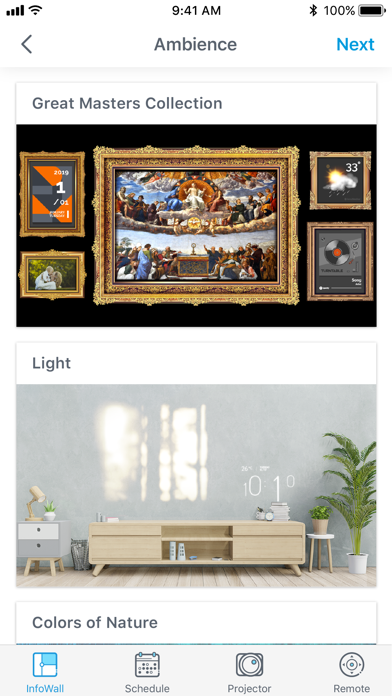Optoma Connect
Create your lifestyle
無料
1.5.5for iPhone, iPod touch
2.5
27 Ratings
Optoma Corporation
Developer
107.5MB
Size
2022年04月13日
Update Date
Lifestyle
Category
4+
Age Rating
Age Rating
Optoma Connect スクリーンショット
About Optoma Connect
Optoma Connect アプリは、Optoma P1 および UHL55 プロジェクター専用に開発されています。このアプリをダウンロードし、インストールした後、アカウントに同期して、リモコンおよび Smart+ 機能の使用を開始してください。
Optoma Connect アプリで何ができますか?
* InfoWall:自宅の雰囲気を強化・多様化するために、芸術作品の内部画像にいつでもアクセスできます。Optoma プロジェクターを使って、独自のスタイルを構築できます。
* スケジュール:InfoWall 設定を完了した後、放送時刻と時間を選択してください。クオリティ・オブ・ライフ (QoL) を強化するために、必要に応じて、Ambience(雰囲気)またはInformation(情報)にアクセスしてください。
* プロジェクター:アカウントに同期させた後、同じアカウントを使って、IFTTT にログインして、直ちにプロジェクターに接続してください。機能をカスタマイズするために、IFTTT 設定を自由に変更してください。
* リモコン:スマートフォンがプロジェクターのリモコンの代わりをしますので、スマートフォンを下に置く必要はありません。
InfoWall のオプションには何がありますか?
InfoWall は、Ambience(雰囲気)および Information(情報)オプションを内蔵しています。 Ambience(雰囲気)オプションには、芸術作品の画像および自然光のインストールが含まれます。高精細画像により補足される Optoma の投影技術を通して、別の場所や時代に運ばれかのように感じることができます。画像、音楽、天候情報、カレンダーを組み合わせることにより、忙しい日の中でもリラクゼーションすることができます。 情報オプションには、天候情報、作業カレンダー、ニュースが含まれます。あなたが目覚めると同時に、このオプションを使って、考えを整理し、一日の準備を行うことができます。
Optoma Connect アプリで何ができますか?
* InfoWall:自宅の雰囲気を強化・多様化するために、芸術作品の内部画像にいつでもアクセスできます。Optoma プロジェクターを使って、独自のスタイルを構築できます。
* スケジュール:InfoWall 設定を完了した後、放送時刻と時間を選択してください。クオリティ・オブ・ライフ (QoL) を強化するために、必要に応じて、Ambience(雰囲気)またはInformation(情報)にアクセスしてください。
* プロジェクター:アカウントに同期させた後、同じアカウントを使って、IFTTT にログインして、直ちにプロジェクターに接続してください。機能をカスタマイズするために、IFTTT 設定を自由に変更してください。
* リモコン:スマートフォンがプロジェクターのリモコンの代わりをしますので、スマートフォンを下に置く必要はありません。
InfoWall のオプションには何がありますか?
InfoWall は、Ambience(雰囲気)および Information(情報)オプションを内蔵しています。 Ambience(雰囲気)オプションには、芸術作品の画像および自然光のインストールが含まれます。高精細画像により補足される Optoma の投影技術を通して、別の場所や時代に運ばれかのように感じることができます。画像、音楽、天候情報、カレンダーを組み合わせることにより、忙しい日の中でもリラクゼーションすることができます。 情報オプションには、天候情報、作業カレンダー、ニュースが含まれます。あなたが目覚めると同時に、このオプションを使って、考えを整理し、一日の準備を行うことができます。
Show More
最新バージョン 1.5.5 の更新情報
Last updated on 2022年04月13日
旧バージョン
Performance improvement and bug fixing.
Show More
Version History
1.5.5
2022年04月13日
Performance improvement and bug fixing.
1.5.4
2022年02月09日
Bug fixes and performance improvements.
1.5.3
2021年05月10日
Add "Support" button in side-menu
1.5.2
2020年01月16日
Improve app performance.
1.5.1
2019年11月19日
Improve app performance and eliminate some bugs.
1.5.0
2019年08月28日
This release contains the following features:
- Add a whole new "Atmosphere" category
- Add 3 new templates : Great Master Collection, Light, Colors of Nature
- Provide Google Drive for photo widget setup
- Add a whole new "Atmosphere" category
- Add 3 new templates : Great Master Collection, Light, Colors of Nature
- Provide Google Drive for photo widget setup
1.4.0
2019年07月01日
Thanks for choosing Optoma Connect! This release contains the following features, as well as stability and performance improvements:
- QR code log-in and pairing (Camera permission is necessary) : log in to your projector without remote controller
- Optimize scheduling behavior : add play now function and routine schedule enhancement
- Provide Google Calendar and Office 365 for calendar widget setup
- Provide Spotify Premium for music widget setup
- QR code log-in and pairing (Camera permission is necessary) : log in to your projector without remote controller
- Optimize scheduling behavior : add play now function and routine schedule enhancement
- Provide Google Calendar and Office 365 for calendar widget setup
- Provide Spotify Premium for music widget setup
1.3
2019年02月18日
Bug fixes and performance improvements.
1.1
2019年01月04日
Updated AppStore link and improved some bugs.
1.0
2018年12月28日
Optoma Connect FAQ
ここをクリック!地理的に制限されているアプリのダウンロード方法をご参考ください。
次のリストをチェックして、Optoma Connectの最低システム要件をご確認ください。
iPhone
iOS 10.0以降が必要です。
iPod touch
iOS 10.0以降が必要です。
Optoma Connectは次の言語がサポートされています。 日本語, イタリア語, スペイン語, ドイツ語, フランス語, ポルトガル語, ルーマニア語, 簡体字中国語, 繁体字中国語, 英語, 韓国語