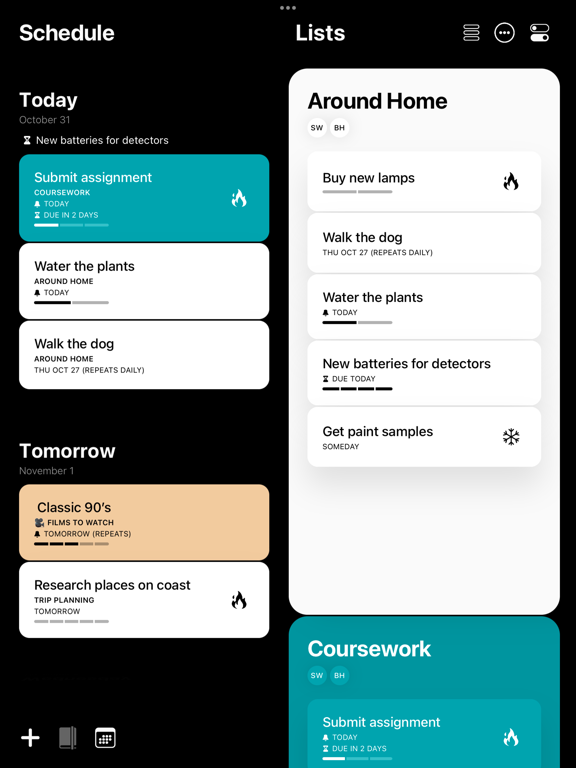Actions par Moleskine Studio
Organisez. Tout.
GratuitOffers In-App Purchases
3.3.5for iPhone, iPad and more
9.1
1K+ Ratings
Moleskine Srl
Developer
197,6 Mo
Size
Mar 27, 2024
Update Date
Productivity
Category
4+
Age Rating
Age Rating
Actions par Moleskine Studio Captures d'écran
About Actions par Moleskine Studio
Maîtrisez tout ce que vous avez dans la tête, qu'il s'agisse des films à regarder ou des détails de votre prochain grand projet. Conçu pour les personnes très occupées qui font des listes pour garder le contrôle sur leur vie professionnelle et privée ; la conception basée sur des fiches numériques est un moyen pratique et clair de visualiser tout ce que vous avez à faire.
–––CARACTÉRISTIQUES–––
• Créez des fiches Actions pour noter des choses que vous ne voulez pas oublier
• Organisez vos actions en listes
• Listes avec codes couleur
• Affichez vos actions sur votre calendrier
• Ajoutez des notes
• Créez des actions répétitives perfectionnées comme « Appeler Sam tous les deuxièmes mardis en juin »
• Synchronisation sécurisée vers le cloud instantanément
• Utilisez Siri pour gérer vos Actions
––ABONNEMENT––
Actions est un service par abonnement avec un essai gratuit.
Les données de votre calendrier ne sont jamais supprimées par Actions, peu importe le statut de votre abonnement. Sans abonnement actif, vous pouvez quand même utiliser l'application, mais en mode lecture uniquement.
Le paiement sera débité de votre compte iTunes au moment de la confirmation de l'achat. L'abonnement se renouvelle automatiquement à moins que le renouvellement automatique ne soit désactivé au moins 24 heures avant la fin de la période en cours. Votre compte sera débité du renouvellement dans les 24 heures précédant la fin de la période actuelle. Vous pouvez gérer votre abonnement et désactiver le renouvellement automatique dans les réglages de votre compte iTunes. Toute partie inutilisée de la période d'essai gratuit sera perdue lorsque vous achetez un abonnement.
Politique de confidentialité: https://moleskinestudio.com/privacy
Conditions d'utilisation: https://moleskinestudio.com/terms
–––MERCI–––
Actions a été mis au point grâce à un travail de longue haleine. Si vous aimez utiliser Actions, veuillez prendre une minute de votre temps pour nous laisser un avis favorable, merci !
–––CARACTÉRISTIQUES–––
• Créez des fiches Actions pour noter des choses que vous ne voulez pas oublier
• Organisez vos actions en listes
• Listes avec codes couleur
• Affichez vos actions sur votre calendrier
• Ajoutez des notes
• Créez des actions répétitives perfectionnées comme « Appeler Sam tous les deuxièmes mardis en juin »
• Synchronisation sécurisée vers le cloud instantanément
• Utilisez Siri pour gérer vos Actions
––ABONNEMENT––
Actions est un service par abonnement avec un essai gratuit.
Les données de votre calendrier ne sont jamais supprimées par Actions, peu importe le statut de votre abonnement. Sans abonnement actif, vous pouvez quand même utiliser l'application, mais en mode lecture uniquement.
Le paiement sera débité de votre compte iTunes au moment de la confirmation de l'achat. L'abonnement se renouvelle automatiquement à moins que le renouvellement automatique ne soit désactivé au moins 24 heures avant la fin de la période en cours. Votre compte sera débité du renouvellement dans les 24 heures précédant la fin de la période actuelle. Vous pouvez gérer votre abonnement et désactiver le renouvellement automatique dans les réglages de votre compte iTunes. Toute partie inutilisée de la période d'essai gratuit sera perdue lorsque vous achetez un abonnement.
Politique de confidentialité: https://moleskinestudio.com/privacy
Conditions d'utilisation: https://moleskinestudio.com/terms
–––MERCI–––
Actions a été mis au point grâce à un travail de longue haleine. Si vous aimez utiliser Actions, veuillez prendre une minute de votre temps pour nous laisser un avis favorable, merci !
Show More
Quoi de neuf dans la dernière version 3.3.5
Last updated on Mar 27, 2024
Vieilles Versions
Nouvelles fonctionnalités! Trier, filtrer, rechercher, archiver, notifications et nouvelles couleurs.
–––
This update is packed full of great new features. You can now sort and filter actions, archive lists, and search actions with a whole new search screen. We’ve also introduced a new way to browse colors and more than doubled the number of colors available with beautiful new muted and dark options.
Filtering and Sorting Actions
On every list you can now filter and sort the actions on it via the filter button. You can show or hide actions depending on if they are shared with other people, scheduled, repeating, or set to hot or cold priority. You can sort actions by priority, creation date, name and scheduled date. Sorting is applied as a one-time reordering of the actions on the list each time you tap one of the sort options. This means you can manually reorder actions too.
Checklist (Subtasks) Sorting and Cleanup
You can now sort the subtasks on action by name and completion with the sort button underneath the subtasks list. Tap the new cleanup button and choose whether to delete all, delete all completed or delete all incomplete.
Filtering and Sorting Lists
The new filter button in the top right of the Lists screen lets you filter and sort the order of your lists. You can show or hide lists that are shared with other people or that have been archived. You can sort the order of your lists by name, creation date, the number of actions on them, the number of incomplete actions on them, and by most recent to last used.
Archiving Lists
You can now archive lists by tapping the archive button next to the delete button on a list’s settings screen.
New Search Screen
The new search screen has been added to the main tab buttons at the bottom of the screen between logbook and schedule. It’s a whole new way of keeping on top of your actions, and works as a dynamic list, changing what actions are displayed depending on the filters you set across the top of the screen. You can quickly turn on and off each icon to filter what actions are shown, and also filter by text which searches action names and notes. The sort button in the top right lets you sort the order of the actions currently on screen.
New Colors
You can now sort between groups of colors on the color screen, with vivid, pastel, muted, dark and monochromatic options. New colors have been added, expanding the range to 70 unique options. The new grid view arranges all the color bubbles into a neat order, and the lists button displays a mini preview of your lists so that you can setup all your colors at once.
Notifications
You can now enable notifications on changes to shared lists per list, in the List Settings screen on a shared list.
Thanks for being a Moleskine Studio user and you can talk to our team any time by emailing actions@moleskinestudio.com
–––
This update is packed full of great new features. You can now sort and filter actions, archive lists, and search actions with a whole new search screen. We’ve also introduced a new way to browse colors and more than doubled the number of colors available with beautiful new muted and dark options.
Filtering and Sorting Actions
On every list you can now filter and sort the actions on it via the filter button. You can show or hide actions depending on if they are shared with other people, scheduled, repeating, or set to hot or cold priority. You can sort actions by priority, creation date, name and scheduled date. Sorting is applied as a one-time reordering of the actions on the list each time you tap one of the sort options. This means you can manually reorder actions too.
Checklist (Subtasks) Sorting and Cleanup
You can now sort the subtasks on action by name and completion with the sort button underneath the subtasks list. Tap the new cleanup button and choose whether to delete all, delete all completed or delete all incomplete.
Filtering and Sorting Lists
The new filter button in the top right of the Lists screen lets you filter and sort the order of your lists. You can show or hide lists that are shared with other people or that have been archived. You can sort the order of your lists by name, creation date, the number of actions on them, the number of incomplete actions on them, and by most recent to last used.
Archiving Lists
You can now archive lists by tapping the archive button next to the delete button on a list’s settings screen.
New Search Screen
The new search screen has been added to the main tab buttons at the bottom of the screen between logbook and schedule. It’s a whole new way of keeping on top of your actions, and works as a dynamic list, changing what actions are displayed depending on the filters you set across the top of the screen. You can quickly turn on and off each icon to filter what actions are shown, and also filter by text which searches action names and notes. The sort button in the top right lets you sort the order of the actions currently on screen.
New Colors
You can now sort between groups of colors on the color screen, with vivid, pastel, muted, dark and monochromatic options. New colors have been added, expanding the range to 70 unique options. The new grid view arranges all the color bubbles into a neat order, and the lists button displays a mini preview of your lists so that you can setup all your colors at once.
Notifications
You can now enable notifications on changes to shared lists per list, in the List Settings screen on a shared list.
Thanks for being a Moleskine Studio user and you can talk to our team any time by emailing actions@moleskinestudio.com
Show More
Version History
3.3.5
Mar 27, 2024
Nouvelles fonctionnalités! Trier, filtrer, rechercher, archiver, notifications et nouvelles couleurs.
–––
This update is packed full of great new features. You can now sort and filter actions, archive lists, and search actions with a whole new search screen. We’ve also introduced a new way to browse colors and more than doubled the number of colors available with beautiful new muted and dark options.
Filtering and Sorting Actions
On every list you can now filter and sort the actions on it via the filter button. You can show or hide actions depending on if they are shared with other people, scheduled, repeating, or set to hot or cold priority. You can sort actions by priority, creation date, name and scheduled date. Sorting is applied as a one-time reordering of the actions on the list each time you tap one of the sort options. This means you can manually reorder actions too.
Checklist (Subtasks) Sorting and Cleanup
You can now sort the subtasks on action by name and completion with the sort button underneath the subtasks list. Tap the new cleanup button and choose whether to delete all, delete all completed or delete all incomplete.
Filtering and Sorting Lists
The new filter button in the top right of the Lists screen lets you filter and sort the order of your lists. You can show or hide lists that are shared with other people or that have been archived. You can sort the order of your lists by name, creation date, the number of actions on them, the number of incomplete actions on them, and by most recent to last used.
Archiving Lists
You can now archive lists by tapping the archive button next to the delete button on a list’s settings screen.
New Search Screen
The new search screen has been added to the main tab buttons at the bottom of the screen between logbook and schedule. It’s a whole new way of keeping on top of your actions, and works as a dynamic list, changing what actions are displayed depending on the filters you set across the top of the screen. You can quickly turn on and off each icon to filter what actions are shown, and also filter by text which searches action names and notes. The sort button in the top right lets you sort the order of the actions currently on screen.
New Colors
You can now sort between groups of colors on the color screen, with vivid, pastel, muted, dark and monochromatic options. New colors have been added, expanding the range to 70 unique options. The new grid view arranges all the color bubbles into a neat order, and the lists button displays a mini preview of your lists so that you can setup all your colors at once.
Notifications
You can now enable notifications on changes to shared lists per list, in the List Settings screen on a shared list.
Thanks for being a Moleskine Studio user and you can talk to our team any time by emailing actions@moleskinestudio.com
–––
This update is packed full of great new features. You can now sort and filter actions, archive lists, and search actions with a whole new search screen. We’ve also introduced a new way to browse colors and more than doubled the number of colors available with beautiful new muted and dark options.
Filtering and Sorting Actions
On every list you can now filter and sort the actions on it via the filter button. You can show or hide actions depending on if they are shared with other people, scheduled, repeating, or set to hot or cold priority. You can sort actions by priority, creation date, name and scheduled date. Sorting is applied as a one-time reordering of the actions on the list each time you tap one of the sort options. This means you can manually reorder actions too.
Checklist (Subtasks) Sorting and Cleanup
You can now sort the subtasks on action by name and completion with the sort button underneath the subtasks list. Tap the new cleanup button and choose whether to delete all, delete all completed or delete all incomplete.
Filtering and Sorting Lists
The new filter button in the top right of the Lists screen lets you filter and sort the order of your lists. You can show or hide lists that are shared with other people or that have been archived. You can sort the order of your lists by name, creation date, the number of actions on them, the number of incomplete actions on them, and by most recent to last used.
Archiving Lists
You can now archive lists by tapping the archive button next to the delete button on a list’s settings screen.
New Search Screen
The new search screen has been added to the main tab buttons at the bottom of the screen between logbook and schedule. It’s a whole new way of keeping on top of your actions, and works as a dynamic list, changing what actions are displayed depending on the filters you set across the top of the screen. You can quickly turn on and off each icon to filter what actions are shown, and also filter by text which searches action names and notes. The sort button in the top right lets you sort the order of the actions currently on screen.
New Colors
You can now sort between groups of colors on the color screen, with vivid, pastel, muted, dark and monochromatic options. New colors have been added, expanding the range to 70 unique options. The new grid view arranges all the color bubbles into a neat order, and the lists button displays a mini preview of your lists so that you can setup all your colors at once.
Notifications
You can now enable notifications on changes to shared lists per list, in the List Settings screen on a shared list.
Thanks for being a Moleskine Studio user and you can talk to our team any time by emailing actions@moleskinestudio.com
3.3.4
Mar 11, 2024
Nouvelles fonctionnalités! Trier, filtrer, rechercher, archiver, notifications et nouvelles couleurs.
–––
This update is packed full of great new features. You can now sort and filter actions, archive lists, and search actions with a whole new search screen. We’ve also introduced a new way to browse colors and more than doubled the number of colors available with beautiful new muted and dark options.
Filtering and Sorting Actions
On every list you can now filter and sort the actions on it via the filter button. You can show or hide actions depending on if they are shared with other people, scheduled, repeating, or set to hot or cold priority. You can sort actions by priority, creation date, name and scheduled date. Sorting is applied as a one-time reordering of the actions on the list each time you tap one of the sort options. This means you can manually reorder actions too.
Checklist (Subtasks) Sorting and Cleanup
You can now sort the subtasks on action by name and completion with the sort button underneath the subtasks list. Tap the new cleanup button and choose whether to delete all, delete all completed or delete all incomplete.
Filtering and Sorting Lists
The new filter button in the top right of the Lists screen lets you filter and sort the order of your lists. You can show or hide lists that are shared with other people or that have been archived. You can sort the order of your lists by name, creation date, the number of actions on them, the number of incomplete actions on them, and by most recent to last used.
Archiving Lists
You can now archive lists by tapping the archive button next to the delete button on a list’s settings screen.
New Search Screen
The new search screen has been added to the main tab buttons at the bottom of the screen between logbook and schedule. It’s a whole new way of keeping on top of your actions, and works as a dynamic list, changing what actions are displayed depending on the filters you set across the top of the screen. You can quickly turn on and off each icon to filter what actions are shown, and also filter by text which searches action names and notes. The sort button in the top right lets you sort the order of the actions currently on screen.
New Colors
You can now sort between groups of colors on the color screen, with vivid, pastel, muted, dark and monochromatic options. New colors have been added, expanding the range to 70 unique options. The new grid view arranges all the color bubbles into a neat order, and the lists button displays a mini preview of your lists so that you can setup all your colors at once.
Notifications
You can now enable notifications on changes to shared lists per list, in the List Settings screen on a shared list.
Thanks for being a Moleskine Studio user and you can talk to our team any time by emailing actions@moleskinestudio.com
–––
This update is packed full of great new features. You can now sort and filter actions, archive lists, and search actions with a whole new search screen. We’ve also introduced a new way to browse colors and more than doubled the number of colors available with beautiful new muted and dark options.
Filtering and Sorting Actions
On every list you can now filter and sort the actions on it via the filter button. You can show or hide actions depending on if they are shared with other people, scheduled, repeating, or set to hot or cold priority. You can sort actions by priority, creation date, name and scheduled date. Sorting is applied as a one-time reordering of the actions on the list each time you tap one of the sort options. This means you can manually reorder actions too.
Checklist (Subtasks) Sorting and Cleanup
You can now sort the subtasks on action by name and completion with the sort button underneath the subtasks list. Tap the new cleanup button and choose whether to delete all, delete all completed or delete all incomplete.
Filtering and Sorting Lists
The new filter button in the top right of the Lists screen lets you filter and sort the order of your lists. You can show or hide lists that are shared with other people or that have been archived. You can sort the order of your lists by name, creation date, the number of actions on them, the number of incomplete actions on them, and by most recent to last used.
Archiving Lists
You can now archive lists by tapping the archive button next to the delete button on a list’s settings screen.
New Search Screen
The new search screen has been added to the main tab buttons at the bottom of the screen between logbook and schedule. It’s a whole new way of keeping on top of your actions, and works as a dynamic list, changing what actions are displayed depending on the filters you set across the top of the screen. You can quickly turn on and off each icon to filter what actions are shown, and also filter by text which searches action names and notes. The sort button in the top right lets you sort the order of the actions currently on screen.
New Colors
You can now sort between groups of colors on the color screen, with vivid, pastel, muted, dark and monochromatic options. New colors have been added, expanding the range to 70 unique options. The new grid view arranges all the color bubbles into a neat order, and the lists button displays a mini preview of your lists so that you can setup all your colors at once.
Notifications
You can now enable notifications on changes to shared lists per list, in the List Settings screen on a shared list.
Thanks for being a Moleskine Studio user and you can talk to our team any time by emailing actions@moleskinestudio.com
3.3.3
Feb 22, 2024
Nouvelles fonctionnalités! Trier, filtrer, rechercher, archiver, notifications et nouvelles couleurs.
–––
This update is packed full of great new features. You can now sort and filter actions, archive lists, and search actions with a whole new search screen. We’ve also introduced a new way to browse colors and more than doubled the number of colors available with beautiful new muted and dark options.
Filtering and Sorting Actions
On every list you can now filter and sort the actions on it via the filter button. You can show or hide actions depending on if they are shared with other people, scheduled, repeating, or set to hot or cold priority. You can sort actions by priority, creation date, name and scheduled date. Sorting is applied as a one-time reordering of the actions on the list each time you tap one of the sort options. This means you can manually reorder actions too.
Checklist (Subtasks) Sorting and Cleanup
You can now sort the subtasks on action by name and completion with the sort button underneath the subtasks list. Tap the new cleanup button and choose whether to delete all, delete all completed or delete all incomplete.
Filtering and Sorting Lists
The new filter button in the top right of the Lists screen lets you filter and sort the order of your lists. You can show or hide lists that are shared with other people or that have been archived. You can sort the order of your lists by name, creation date, the number of actions on them, the number of incomplete actions on them, and by most recent to last used.
Archiving Lists
You can now archive lists by tapping the archive button next to the delete button on a list’s settings screen.
New Search Screen
The new search screen has been added to the main tab buttons at the bottom of the screen between logbook and schedule. It’s a whole new way of keeping on top of your actions, and works as a dynamic list, changing what actions are displayed depending on the filters you set across the top of the screen. You can quickly turn on and off each icon to filter what actions are shown, and also filter by text which searches action names and notes. The sort button in the top right lets you sort the order of the actions currently on screen.
New Colors
You can now sort between groups of colors on the color screen, with vivid, pastel, muted, dark and monochromatic options. New colors have been added, expanding the range to 70 unique options. The new grid view arranges all the color bubbles into a neat order, and the lists button displays a mini preview of your lists so that you can setup all your colors at once.
Notifications
You can now enable notifications on changes to shared lists per list, in the List Settings screen on a shared list.
Thanks for being a Moleskine Studio user and you can talk to our team any time by emailing actions@moleskinestudio.com
–––
This update is packed full of great new features. You can now sort and filter actions, archive lists, and search actions with a whole new search screen. We’ve also introduced a new way to browse colors and more than doubled the number of colors available with beautiful new muted and dark options.
Filtering and Sorting Actions
On every list you can now filter and sort the actions on it via the filter button. You can show or hide actions depending on if they are shared with other people, scheduled, repeating, or set to hot or cold priority. You can sort actions by priority, creation date, name and scheduled date. Sorting is applied as a one-time reordering of the actions on the list each time you tap one of the sort options. This means you can manually reorder actions too.
Checklist (Subtasks) Sorting and Cleanup
You can now sort the subtasks on action by name and completion with the sort button underneath the subtasks list. Tap the new cleanup button and choose whether to delete all, delete all completed or delete all incomplete.
Filtering and Sorting Lists
The new filter button in the top right of the Lists screen lets you filter and sort the order of your lists. You can show or hide lists that are shared with other people or that have been archived. You can sort the order of your lists by name, creation date, the number of actions on them, the number of incomplete actions on them, and by most recent to last used.
Archiving Lists
You can now archive lists by tapping the archive button next to the delete button on a list’s settings screen.
New Search Screen
The new search screen has been added to the main tab buttons at the bottom of the screen between logbook and schedule. It’s a whole new way of keeping on top of your actions, and works as a dynamic list, changing what actions are displayed depending on the filters you set across the top of the screen. You can quickly turn on and off each icon to filter what actions are shown, and also filter by text which searches action names and notes. The sort button in the top right lets you sort the order of the actions currently on screen.
New Colors
You can now sort between groups of colors on the color screen, with vivid, pastel, muted, dark and monochromatic options. New colors have been added, expanding the range to 70 unique options. The new grid view arranges all the color bubbles into a neat order, and the lists button displays a mini preview of your lists so that you can setup all your colors at once.
Notifications
You can now enable notifications on changes to shared lists per list, in the List Settings screen on a shared list.
Thanks for being a Moleskine Studio user and you can talk to our team any time by emailing actions@moleskinestudio.com
3.3.2
Dec 8, 2023
Nouvelles fonctionnalités! Trier, filtrer, rechercher, archiver, notifications et nouvelles couleurs.
–––
This update is packed full of great new features. You can now sort and filter actions, archive lists, and search actions with a whole new search screen. We’ve also introduced a new way to browse colors and more than doubled the number of colors available with beautiful new muted and dark options.
Filtering and Sorting Actions
On every list you can now filter and sort the actions on it via the filter button. You can show or hide actions depending on if they are shared with other people, scheduled, repeating, or set to hot or cold priority. You can sort actions by priority, creation date, name and scheduled date. Sorting is applied as a one-time reordering of the actions on the list each time you tap one of the sort options. This means you can manually reorder actions too.
Checklist (Subtasks) Sorting and Cleanup
You can now sort the subtasks on action by name and completion with the sort button underneath the subtasks list. Tap the new cleanup button and choose whether to delete all, delete all completed or delete all incomplete.
Filtering and Sorting Lists
The new filter button in the top right of the Lists screen lets you filter and sort the order of your lists. You can show or hide lists that are shared with other people or that have been archived. You can sort the order of your lists by name, creation date, the number of actions on them, the number of incomplete actions on them, and by most recent to last used.
Archiving Lists
You can now archive lists by tapping the archive button next to the delete button on a list’s settings screen.
New Search Screen
The new search screen has been added to the main tab buttons at the bottom of the screen between logbook and schedule. It’s a whole new way of keeping on top of your actions, and works as a dynamic list, changing what actions are displayed depending on the filters you set across the top of the screen. You can quickly turn on and off each icon to filter what actions are shown, and also filter by text which searches action names and notes. The sort button in the top right lets you sort the order of the actions currently on screen.
New Colors
You can now sort between groups of colors on the color screen, with vivid, pastel, muted, dark and monochromatic options. New colors have been added, expanding the range to 70 unique options. The new grid view arranges all the color bubbles into a neat order, and the lists button displays a mini preview of your lists so that you can setup all your colors at once.
Notifications
You can now enable notifications on changes to shared lists per list, in the List Settings screen on a shared list.
Thanks for being a Moleskine Studio user and you can talk to our team any time by emailing actions@moleskinestudio.com
–––
This update is packed full of great new features. You can now sort and filter actions, archive lists, and search actions with a whole new search screen. We’ve also introduced a new way to browse colors and more than doubled the number of colors available with beautiful new muted and dark options.
Filtering and Sorting Actions
On every list you can now filter and sort the actions on it via the filter button. You can show or hide actions depending on if they are shared with other people, scheduled, repeating, or set to hot or cold priority. You can sort actions by priority, creation date, name and scheduled date. Sorting is applied as a one-time reordering of the actions on the list each time you tap one of the sort options. This means you can manually reorder actions too.
Checklist (Subtasks) Sorting and Cleanup
You can now sort the subtasks on action by name and completion with the sort button underneath the subtasks list. Tap the new cleanup button and choose whether to delete all, delete all completed or delete all incomplete.
Filtering and Sorting Lists
The new filter button in the top right of the Lists screen lets you filter and sort the order of your lists. You can show or hide lists that are shared with other people or that have been archived. You can sort the order of your lists by name, creation date, the number of actions on them, the number of incomplete actions on them, and by most recent to last used.
Archiving Lists
You can now archive lists by tapping the archive button next to the delete button on a list’s settings screen.
New Search Screen
The new search screen has been added to the main tab buttons at the bottom of the screen between logbook and schedule. It’s a whole new way of keeping on top of your actions, and works as a dynamic list, changing what actions are displayed depending on the filters you set across the top of the screen. You can quickly turn on and off each icon to filter what actions are shown, and also filter by text which searches action names and notes. The sort button in the top right lets you sort the order of the actions currently on screen.
New Colors
You can now sort between groups of colors on the color screen, with vivid, pastel, muted, dark and monochromatic options. New colors have been added, expanding the range to 70 unique options. The new grid view arranges all the color bubbles into a neat order, and the lists button displays a mini preview of your lists so that you can setup all your colors at once.
Notifications
You can now enable notifications on changes to shared lists per list, in the List Settings screen on a shared list.
Thanks for being a Moleskine Studio user and you can talk to our team any time by emailing actions@moleskinestudio.com
3.3.1
Dec 1, 2023
Nouvelles fonctionnalités! Trier, filtrer, rechercher, archiver, notifications et nouvelles couleurs.
–––
This update is packed full of great new features. You can now sort and filter actions, archive lists, and search actions with a whole new search screen. We’ve also introduced a new way to browse colors and more than doubled the number of colors available with beautiful new muted and dark options.
Filtering and Sorting Actions
On every list you can now filter and sort the actions on it via the filter button. You can show or hide actions depending on if they are shared with other people, scheduled, repeating, or set to hot or cold priority. You can sort actions by priority, creation date, name and scheduled date. Sorting is applied as a one-time reordering of the actions on the list each time you tap one of the sort options. This means you can manually reorder actions too.
Checklist (Subtasks) Sorting and Cleanup
You can now sort the subtasks on action by name and completion with the sort button underneath the subtasks list. Tap the new cleanup button and choose whether to delete all, delete all completed or delete all incomplete.
Filtering and Sorting Lists
The new filter button in the top right of the Lists screen lets you filter and sort the order of your lists. You can show or hide lists that are shared with other people or that have been archived. You can sort the order of your lists by name, creation date, the number of actions on them, the number of incomplete actions on them, and by most recent to last used.
Archiving Lists
You can now archive lists by tapping the archive button next to the delete button on a list’s settings screen.
New Search Screen
The new search screen has been added to the main tab buttons at the bottom of the screen between logbook and schedule. It’s a whole new way of keeping on top of your actions, and works as a dynamic list, changing what actions are displayed depending on the filters you set across the top of the screen. You can quickly turn on and off each icon to filter what actions are shown, and also filter by text which searches action names and notes. The sort button in the top right lets you sort the order of the actions currently on screen.
New Colors
You can now sort between groups of colors on the color screen, with vivid, pastel, muted, dark and monochromatic options. New colors have been added, expanding the range to 70 unique options. The new grid view arranges all the color bubbles into a neat order, and the lists button displays a mini preview of your lists so that you can setup all your colors at once.
Notifications
You can now enable notifications on changes to shared lists per list, in the List Settings screen on a shared list.
Thanks for being a Moleskine Studio user and you can talk to our team any time by emailing actions@moleskinestudio.com
–––
This update is packed full of great new features. You can now sort and filter actions, archive lists, and search actions with a whole new search screen. We’ve also introduced a new way to browse colors and more than doubled the number of colors available with beautiful new muted and dark options.
Filtering and Sorting Actions
On every list you can now filter and sort the actions on it via the filter button. You can show or hide actions depending on if they are shared with other people, scheduled, repeating, or set to hot or cold priority. You can sort actions by priority, creation date, name and scheduled date. Sorting is applied as a one-time reordering of the actions on the list each time you tap one of the sort options. This means you can manually reorder actions too.
Checklist (Subtasks) Sorting and Cleanup
You can now sort the subtasks on action by name and completion with the sort button underneath the subtasks list. Tap the new cleanup button and choose whether to delete all, delete all completed or delete all incomplete.
Filtering and Sorting Lists
The new filter button in the top right of the Lists screen lets you filter and sort the order of your lists. You can show or hide lists that are shared with other people or that have been archived. You can sort the order of your lists by name, creation date, the number of actions on them, the number of incomplete actions on them, and by most recent to last used.
Archiving Lists
You can now archive lists by tapping the archive button next to the delete button on a list’s settings screen.
New Search Screen
The new search screen has been added to the main tab buttons at the bottom of the screen between logbook and schedule. It’s a whole new way of keeping on top of your actions, and works as a dynamic list, changing what actions are displayed depending on the filters you set across the top of the screen. You can quickly turn on and off each icon to filter what actions are shown, and also filter by text which searches action names and notes. The sort button in the top right lets you sort the order of the actions currently on screen.
New Colors
You can now sort between groups of colors on the color screen, with vivid, pastel, muted, dark and monochromatic options. New colors have been added, expanding the range to 70 unique options. The new grid view arranges all the color bubbles into a neat order, and the lists button displays a mini preview of your lists so that you can setup all your colors at once.
Notifications
You can now enable notifications on changes to shared lists per list, in the List Settings screen on a shared list.
Thanks for being a Moleskine Studio user and you can talk to our team any time by emailing actions@moleskinestudio.com
3.3.0
Nov 17, 2023
Nouvelles fonctionnalités! Trier, filtrer, rechercher, archiver, notifications et nouvelles couleurs.
–––
This update is packed full of great new features. You can now sort and filter actions, archive lists, and search actions with a whole new search screen. We’ve also introduced a new way to browse colors and more than doubled the number of colors available with beautiful new muted and dark options.
Filtering and Sorting Actions
On every list you can now filter and sort the actions on it via the filter button. You can show or hide actions depending on if they are shared with other people, scheduled, repeating, or set to hot or cold priority. You can sort actions by priority, creation date, name and scheduled date. Sorting is applied as a one-time reordering of the actions on the list each time you tap one of the sort options. This means you can manually reorder actions too.
Checklist (Subtasks) Sorting and Cleanup
You can now sort the subtasks on action by name and completion with the sort button underneath the subtasks list. Tap the new cleanup button and choose whether to delete all, delete all completed or delete all incomplete.
Filtering and Sorting Lists
The new filter button in the top right of the Lists screen lets you filter and sort the order of your lists. You can show or hide lists that are shared with other people or that have been archived. You can sort the order of your lists by name, creation date, the number of actions on them, the number of incomplete actions on them, and by most recent to last used.
Archiving Lists
You can now archive lists by tapping the archive button next to the delete button on a list’s settings screen.
New Search Screen
The new search screen has been added to the main tab buttons at the bottom of the screen between logbook and schedule. It’s a whole new way of keeping on top of your actions, and works as a dynamic list, changing what actions are displayed depending on the filters you set across the top of the screen. You can quickly turn on and off each icon to filter what actions are shown, and also filter by text which searches action names and notes. The sort button in the top right lets you sort the order of the actions currently on screen.
New Colors
You can now sort between groups of colors on the color screen, with vivid, pastel, muted, dark and monochromatic options. New colors have been added, expanding the range to 70 unique options. The new grid view arranges all the color bubbles into a neat order, and the lists button displays a mini preview of your lists so that you can setup all your colors at once.
Notifications
You can now enable notifications on changes to shared lists per list, in the List Settings screen on a shared list.
Thanks for being a Moleskine Studio user and you can talk to our team any time by emailing actions@moleskinestudio.com
–––
This update is packed full of great new features. You can now sort and filter actions, archive lists, and search actions with a whole new search screen. We’ve also introduced a new way to browse colors and more than doubled the number of colors available with beautiful new muted and dark options.
Filtering and Sorting Actions
On every list you can now filter and sort the actions on it via the filter button. You can show or hide actions depending on if they are shared with other people, scheduled, repeating, or set to hot or cold priority. You can sort actions by priority, creation date, name and scheduled date. Sorting is applied as a one-time reordering of the actions on the list each time you tap one of the sort options. This means you can manually reorder actions too.
Checklist (Subtasks) Sorting and Cleanup
You can now sort the subtasks on action by name and completion with the sort button underneath the subtasks list. Tap the new cleanup button and choose whether to delete all, delete all completed or delete all incomplete.
Filtering and Sorting Lists
The new filter button in the top right of the Lists screen lets you filter and sort the order of your lists. You can show or hide lists that are shared with other people or that have been archived. You can sort the order of your lists by name, creation date, the number of actions on them, the number of incomplete actions on them, and by most recent to last used.
Archiving Lists
You can now archive lists by tapping the archive button next to the delete button on a list’s settings screen.
New Search Screen
The new search screen has been added to the main tab buttons at the bottom of the screen between logbook and schedule. It’s a whole new way of keeping on top of your actions, and works as a dynamic list, changing what actions are displayed depending on the filters you set across the top of the screen. You can quickly turn on and off each icon to filter what actions are shown, and also filter by text which searches action names and notes. The sort button in the top right lets you sort the order of the actions currently on screen.
New Colors
You can now sort between groups of colors on the color screen, with vivid, pastel, muted, dark and monochromatic options. New colors have been added, expanding the range to 70 unique options. The new grid view arranges all the color bubbles into a neat order, and the lists button displays a mini preview of your lists so that you can setup all your colors at once.
Notifications
You can now enable notifications on changes to shared lists per list, in the List Settings screen on a shared list.
Thanks for being a Moleskine Studio user and you can talk to our team any time by emailing actions@moleskinestudio.com
3.2.1
Oct 4, 2023
Nouvelles fonctionnalités! Trier, filtrer, rechercher, archiver, notifications et nouvelles couleurs.
–––
This update is packed full of great new features. You can now sort and filter actions, archive lists, and search actions with a whole new search screen. We’ve also introduced a new way to browse colors and more than doubled the number of colors available with beautiful new muted and dark options.
Filtering and Sorting Actions
On every list you can now filter and sort the actions on it via the filter button. You can show or hide actions depending on if they are shared with other people, scheduled, repeating, or set to hot or cold priority. You can sort actions by priority, creation date, name and scheduled date. Sorting is applied as a one-time reordering of the actions on the list each time you tap one of the sort options. This means you can manually reorder actions too.
Checklist (Subtasks) Sorting and Cleanup
You can now sort the subtasks on action by name and completion with the sort button underneath the subtasks list. Tap the new cleanup button and choose whether to delete all, delete all completed or delete all incomplete.
Filtering and Sorting Lists
The new filter button in the top right of the Lists screen lets you filter and sort the order of your lists. You can show or hide lists that are shared with other people or that have been archived. You can sort the order of your lists by name, creation date, the number of actions on them, the number of incomplete actions on them, and by most recent to last used.
Archiving Lists
You can now archive lists by tapping the archive button next to the delete button on a list’s settings screen.
New Search Screen
The new search screen has been added to the main tab buttons at the bottom of the screen between logbook and schedule. It’s a whole new way of keeping on top of your actions, and works as a dynamic list, changing what actions are displayed depending on the filters you set across the top of the screen. You can quickly turn on and off each icon to filter what actions are shown, and also filter by text which searches action names and notes. The sort button in the top right lets you sort the order of the actions currently on screen.
New Colors
You can now sort between groups of colors on the color screen, with vivid, pastel, muted, dark and monochromatic options. New colors have been added, expanding the range to 70 unique options. The new grid view arranges all the color bubbles into a neat order, and the lists button displays a mini preview of your lists so that you can setup all your colors at once.
Notifications
You can now enable notifications on changes to shared lists per list, in the List Settings screen on a shared list.
Thanks for being a Moleskine Studio user and you can talk to our team any time by emailing actions@moleskinestudio.com
–––
This update is packed full of great new features. You can now sort and filter actions, archive lists, and search actions with a whole new search screen. We’ve also introduced a new way to browse colors and more than doubled the number of colors available with beautiful new muted and dark options.
Filtering and Sorting Actions
On every list you can now filter and sort the actions on it via the filter button. You can show or hide actions depending on if they are shared with other people, scheduled, repeating, or set to hot or cold priority. You can sort actions by priority, creation date, name and scheduled date. Sorting is applied as a one-time reordering of the actions on the list each time you tap one of the sort options. This means you can manually reorder actions too.
Checklist (Subtasks) Sorting and Cleanup
You can now sort the subtasks on action by name and completion with the sort button underneath the subtasks list. Tap the new cleanup button and choose whether to delete all, delete all completed or delete all incomplete.
Filtering and Sorting Lists
The new filter button in the top right of the Lists screen lets you filter and sort the order of your lists. You can show or hide lists that are shared with other people or that have been archived. You can sort the order of your lists by name, creation date, the number of actions on them, the number of incomplete actions on them, and by most recent to last used.
Archiving Lists
You can now archive lists by tapping the archive button next to the delete button on a list’s settings screen.
New Search Screen
The new search screen has been added to the main tab buttons at the bottom of the screen between logbook and schedule. It’s a whole new way of keeping on top of your actions, and works as a dynamic list, changing what actions are displayed depending on the filters you set across the top of the screen. You can quickly turn on and off each icon to filter what actions are shown, and also filter by text which searches action names and notes. The sort button in the top right lets you sort the order of the actions currently on screen.
New Colors
You can now sort between groups of colors on the color screen, with vivid, pastel, muted, dark and monochromatic options. New colors have been added, expanding the range to 70 unique options. The new grid view arranges all the color bubbles into a neat order, and the lists button displays a mini preview of your lists so that you can setup all your colors at once.
Notifications
You can now enable notifications on changes to shared lists per list, in the List Settings screen on a shared list.
Thanks for being a Moleskine Studio user and you can talk to our team any time by emailing actions@moleskinestudio.com
3.2.0
Sep 21, 2023
Nouvelles fonctionnalités! Trier, filtrer, rechercher, archiver, notifications et nouvelles couleurs.
–––
This update is packed full of great new features. You can now sort and filter actions, archive lists, and search actions with a whole new search screen. We’ve also introduced a new way to browse colors and more than doubled the number of colors available with beautiful new muted and dark options.
Filtering and Sorting Actions
On every list you can now filter and sort the actions on it via the filter button. You can show or hide actions depending on if they are shared with other people, scheduled, repeating, or set to hot or cold priority. You can sort actions by priority, creation date, name and scheduled date. Sorting is applied as a one-time reordering of the actions on the list each time you tap one of the sort options. This means you can manually reorder actions too.
Checklist (Subtasks) Sorting and Cleanup
You can now sort the subtasks on action by name and completion with the sort button underneath the subtasks list. Tap the new cleanup button and choose whether to delete all, delete all completed or delete all incomplete.
Filtering and Sorting Lists
The new filter button in the top right of the Lists screen lets you filter and sort the order of your lists. You can show or hide lists that are shared with other people or that have been archived. You can sort the order of your lists by name, creation date, the number of actions on them, the number of incomplete actions on them, and by most recent to last used.
Archiving Lists
You can now archive lists by tapping the archive button next to the delete button on a list’s settings screen.
New Search Screen
The new search screen has been added to the main tab buttons at the bottom of the screen between logbook and schedule. It’s a whole new way of keeping on top of your actions, and works as a dynamic list, changing what actions are displayed depending on the filters you set across the top of the screen. You can quickly turn on and off each icon to filter what actions are shown, and also filter by text which searches action names and notes. The sort button in the top right lets you sort the order of the actions currently on screen.
New Colors
You can now sort between groups of colors on the color screen, with vivid, pastel, muted, dark and monochromatic options. New colors have been added, expanding the range to 70 unique options. The new grid view arranges all the color bubbles into a neat order, and the lists button displays a mini preview of your lists so that you can setup all your colors at once.
Notifications
You can now enable notifications on changes to shared lists per list, in the List Settings screen on a shared list.
Thanks for being a Moleskine Studio user and you can talk to our team any time by emailing actions@moleskinestudio.com
–––
This update is packed full of great new features. You can now sort and filter actions, archive lists, and search actions with a whole new search screen. We’ve also introduced a new way to browse colors and more than doubled the number of colors available with beautiful new muted and dark options.
Filtering and Sorting Actions
On every list you can now filter and sort the actions on it via the filter button. You can show or hide actions depending on if they are shared with other people, scheduled, repeating, or set to hot or cold priority. You can sort actions by priority, creation date, name and scheduled date. Sorting is applied as a one-time reordering of the actions on the list each time you tap one of the sort options. This means you can manually reorder actions too.
Checklist (Subtasks) Sorting and Cleanup
You can now sort the subtasks on action by name and completion with the sort button underneath the subtasks list. Tap the new cleanup button and choose whether to delete all, delete all completed or delete all incomplete.
Filtering and Sorting Lists
The new filter button in the top right of the Lists screen lets you filter and sort the order of your lists. You can show or hide lists that are shared with other people or that have been archived. You can sort the order of your lists by name, creation date, the number of actions on them, the number of incomplete actions on them, and by most recent to last used.
Archiving Lists
You can now archive lists by tapping the archive button next to the delete button on a list’s settings screen.
New Search Screen
The new search screen has been added to the main tab buttons at the bottom of the screen between logbook and schedule. It’s a whole new way of keeping on top of your actions, and works as a dynamic list, changing what actions are displayed depending on the filters you set across the top of the screen. You can quickly turn on and off each icon to filter what actions are shown, and also filter by text which searches action names and notes. The sort button in the top right lets you sort the order of the actions currently on screen.
New Colors
You can now sort between groups of colors on the color screen, with vivid, pastel, muted, dark and monochromatic options. New colors have been added, expanding the range to 70 unique options. The new grid view arranges all the color bubbles into a neat order, and the lists button displays a mini preview of your lists so that you can setup all your colors at once.
Notifications
You can now enable notifications on changes to shared lists per list, in the List Settings screen on a shared list.
Thanks for being a Moleskine Studio user and you can talk to our team any time by emailing actions@moleskinestudio.com
3.1.6
Aug 9, 2023
Nouvelles fonctionnalités! Trier, filtrer, rechercher, archiver, notifications et nouvelles couleurs.
–––
This update is packed full of great new features. You can now sort and filter actions, archive lists, and search actions with a whole new search screen. We’ve also introduced a new way to browse colors and more than doubled the number of colors available with beautiful new muted and dark options.
Filtering and Sorting Actions
On every list you can now filter and sort the actions on it via the filter button. You can show or hide actions depending on if they are shared with other people, scheduled, repeating, or set to hot or cold priority. You can sort actions by priority, creation date, name and scheduled date. Sorting is applied as a one-time reordering of the actions on the list each time you tap one of the sort options. This means you can manually reorder actions too.
Checklist (Subtasks) Sorting and Cleanup
You can now sort the subtasks on action by name and completion with the sort button underneath the subtasks list. Tap the new cleanup button and choose whether to delete all, delete all completed or delete all incomplete.
Filtering and Sorting Lists
The new filter button in the top right of the Lists screen lets you filter and sort the order of your lists. You can show or hide lists that are shared with other people or that have been archived. You can sort the order of your lists by name, creation date, the number of actions on them, the number of incomplete actions on them, and by most recent to last used.
Archiving Lists
You can now archive lists by tapping the archive button next to the delete button on a list’s settings screen.
New Search Screen
The new search screen has been added to the main tab buttons at the bottom of the screen between logbook and schedule. It’s a whole new way of keeping on top of your actions, and works as a dynamic list, changing what actions are displayed depending on the filters you set across the top of the screen. You can quickly turn on and off each icon to filter what actions are shown, and also filter by text which searches action names and notes. The sort button in the top right lets you sort the order of the actions currently on screen.
New Colors
You can now sort between groups of colors on the color screen, with vivid, pastel, muted, dark and monochromatic options. New colors have been added, expanding the range to 70 unique options. The new grid view arranges all the color bubbles into a neat order, and the lists button displays a mini preview of your lists so that you can setup all your colors at once.
Notifications
You can now enable notifications on changes to shared lists per list, in the List Settings screen on a shared list.
Thanks for being a Moleskine Studio user and you can talk to our team any time by emailing actions@moleskinestudio.com
–––
This update is packed full of great new features. You can now sort and filter actions, archive lists, and search actions with a whole new search screen. We’ve also introduced a new way to browse colors and more than doubled the number of colors available with beautiful new muted and dark options.
Filtering and Sorting Actions
On every list you can now filter and sort the actions on it via the filter button. You can show or hide actions depending on if they are shared with other people, scheduled, repeating, or set to hot or cold priority. You can sort actions by priority, creation date, name and scheduled date. Sorting is applied as a one-time reordering of the actions on the list each time you tap one of the sort options. This means you can manually reorder actions too.
Checklist (Subtasks) Sorting and Cleanup
You can now sort the subtasks on action by name and completion with the sort button underneath the subtasks list. Tap the new cleanup button and choose whether to delete all, delete all completed or delete all incomplete.
Filtering and Sorting Lists
The new filter button in the top right of the Lists screen lets you filter and sort the order of your lists. You can show or hide lists that are shared with other people or that have been archived. You can sort the order of your lists by name, creation date, the number of actions on them, the number of incomplete actions on them, and by most recent to last used.
Archiving Lists
You can now archive lists by tapping the archive button next to the delete button on a list’s settings screen.
New Search Screen
The new search screen has been added to the main tab buttons at the bottom of the screen between logbook and schedule. It’s a whole new way of keeping on top of your actions, and works as a dynamic list, changing what actions are displayed depending on the filters you set across the top of the screen. You can quickly turn on and off each icon to filter what actions are shown, and also filter by text which searches action names and notes. The sort button in the top right lets you sort the order of the actions currently on screen.
New Colors
You can now sort between groups of colors on the color screen, with vivid, pastel, muted, dark and monochromatic options. New colors have been added, expanding the range to 70 unique options. The new grid view arranges all the color bubbles into a neat order, and the lists button displays a mini preview of your lists so that you can setup all your colors at once.
Notifications
You can now enable notifications on changes to shared lists per list, in the List Settings screen on a shared list.
Thanks for being a Moleskine Studio user and you can talk to our team any time by emailing actions@moleskinestudio.com
3.1.5
May 30, 2023
Nouvelles fonctionnalités! Trier, filtrer, rechercher, archiver, notifications et nouvelles couleurs.
–––
This update is packed full of great new features. You can now sort and filter actions, archive lists, and search actions with a whole new search screen. We’ve also introduced a new way to browse colors and more than doubled the number of colors available with beautiful new muted and dark options.
Filtering and Sorting Actions
On every list you can now filter and sort the actions on it via the filter button. You can show or hide actions depending on if they are shared with other people, scheduled, repeating, or set to hot or cold priority. You can sort actions by priority, creation date, name and scheduled date. Sorting is applied as a one-time reordering of the actions on the list each time you tap one of the sort options. This means you can manually reorder actions too.
Checklist (Subtasks) Sorting and Cleanup
You can now sort the subtasks on action by name and completion with the sort button underneath the subtasks list. Tap the new cleanup button and choose whether to delete all, delete all completed or delete all incomplete.
Filtering and Sorting Lists
The new filter button in the top right of the Lists screen lets you filter and sort the order of your lists. You can show or hide lists that are shared with other people or that have been archived. You can sort the order of your lists by name, creation date, the number of actions on them, the number of incomplete actions on them, and by most recent to last used.
Archiving Lists
You can now archive lists by tapping the archive button next to the delete button on a list’s settings screen.
New Search Screen
The new search screen has been added to the main tab buttons at the bottom of the screen between logbook and schedule. It’s a whole new way of keeping on top of your actions, and works as a dynamic list, changing what actions are displayed depending on the filters you set across the top of the screen. You can quickly turn on and off each icon to filter what actions are shown, and also filter by text which searches action names and notes. The sort button in the top right lets you sort the order of the actions currently on screen.
New Colors
You can now sort between groups of colors on the color screen, with vivid, pastel, muted, dark and monochromatic options. New colors have been added, expanding the range to 70 unique options. The new grid view arranges all the color bubbles into a neat order, and the lists button displays a mini preview of your lists so that you can setup all your colors at once.
Notifications
You can now enable notifications on changes to shared lists per list, in the List Settings screen on a shared list.
Thanks for being a Moleskine Studio user and you can talk to our team any time by emailing actions@moleskinestudio.com
–––
This update is packed full of great new features. You can now sort and filter actions, archive lists, and search actions with a whole new search screen. We’ve also introduced a new way to browse colors and more than doubled the number of colors available with beautiful new muted and dark options.
Filtering and Sorting Actions
On every list you can now filter and sort the actions on it via the filter button. You can show or hide actions depending on if they are shared with other people, scheduled, repeating, or set to hot or cold priority. You can sort actions by priority, creation date, name and scheduled date. Sorting is applied as a one-time reordering of the actions on the list each time you tap one of the sort options. This means you can manually reorder actions too.
Checklist (Subtasks) Sorting and Cleanup
You can now sort the subtasks on action by name and completion with the sort button underneath the subtasks list. Tap the new cleanup button and choose whether to delete all, delete all completed or delete all incomplete.
Filtering and Sorting Lists
The new filter button in the top right of the Lists screen lets you filter and sort the order of your lists. You can show or hide lists that are shared with other people or that have been archived. You can sort the order of your lists by name, creation date, the number of actions on them, the number of incomplete actions on them, and by most recent to last used.
Archiving Lists
You can now archive lists by tapping the archive button next to the delete button on a list’s settings screen.
New Search Screen
The new search screen has been added to the main tab buttons at the bottom of the screen between logbook and schedule. It’s a whole new way of keeping on top of your actions, and works as a dynamic list, changing what actions are displayed depending on the filters you set across the top of the screen. You can quickly turn on and off each icon to filter what actions are shown, and also filter by text which searches action names and notes. The sort button in the top right lets you sort the order of the actions currently on screen.
New Colors
You can now sort between groups of colors on the color screen, with vivid, pastel, muted, dark and monochromatic options. New colors have been added, expanding the range to 70 unique options. The new grid view arranges all the color bubbles into a neat order, and the lists button displays a mini preview of your lists so that you can setup all your colors at once.
Notifications
You can now enable notifications on changes to shared lists per list, in the List Settings screen on a shared list.
Thanks for being a Moleskine Studio user and you can talk to our team any time by emailing actions@moleskinestudio.com
3.1.4
May 23, 2023
Nouvelles fonctionnalités! Trier, filtrer, rechercher, archiver, notifications et nouvelles couleurs.
–––
This update is packed full of great new features. You can now sort and filter actions, archive lists, and search actions with a whole new search screen. We’ve also introduced a new way to browse colors and more than doubled the number of colors available with beautiful new muted and dark options.
Filtering and Sorting Actions
On every list you can now filter and sort the actions on it via the filter button. You can show or hide actions depending on if they are shared with other people, scheduled, repeating, or set to hot or cold priority. You can sort actions by priority, creation date, name and scheduled date. Sorting is applied as a one-time reordering of the actions on the list each time you tap one of the sort options. This means you can manually reorder actions too.
Checklist (Subtasks) Sorting and Cleanup
You can now sort the subtasks on action by name and completion with the sort button underneath the subtasks list. Tap the new cleanup button and choose whether to delete all, delete all completed or delete all incomplete.
Filtering and Sorting Lists
The new filter button in the top right of the Lists screen lets you filter and sort the order of your lists. You can show or hide lists that are shared with other people or that have been archived. You can sort the order of your lists by name, creation date, the number of actions on them, the number of incomplete actions on them, and by most recent to last used.
Archiving Lists
You can now archive lists by tapping the archive button next to the delete button on a list’s settings screen.
New Search Screen
The new search screen has been added to the main tab buttons at the bottom of the screen between logbook and schedule. It’s a whole new way of keeping on top of your actions, and works as a dynamic list, changing what actions are displayed depending on the filters you set across the top of the screen. You can quickly turn on and off each icon to filter what actions are shown, and also filter by text which searches action names and notes. The sort button in the top right lets you sort the order of the actions currently on screen.
New Colors
You can now sort between groups of colors on the color screen, with vivid, pastel, muted, dark and monochromatic options. New colors have been added, expanding the range to 70 unique options. The new grid view arranges all the color bubbles into a neat order, and the lists button displays a mini preview of your lists so that you can setup all your colors at once.
Notifications
You can now enable notifications on changes to shared lists per list, in the List Settings screen on a shared list.
Thanks for being a Moleskine Studio user and you can talk to our team any time by emailing actions@moleskinestudio.com
–––
This update is packed full of great new features. You can now sort and filter actions, archive lists, and search actions with a whole new search screen. We’ve also introduced a new way to browse colors and more than doubled the number of colors available with beautiful new muted and dark options.
Filtering and Sorting Actions
On every list you can now filter and sort the actions on it via the filter button. You can show or hide actions depending on if they are shared with other people, scheduled, repeating, or set to hot or cold priority. You can sort actions by priority, creation date, name and scheduled date. Sorting is applied as a one-time reordering of the actions on the list each time you tap one of the sort options. This means you can manually reorder actions too.
Checklist (Subtasks) Sorting and Cleanup
You can now sort the subtasks on action by name and completion with the sort button underneath the subtasks list. Tap the new cleanup button and choose whether to delete all, delete all completed or delete all incomplete.
Filtering and Sorting Lists
The new filter button in the top right of the Lists screen lets you filter and sort the order of your lists. You can show or hide lists that are shared with other people or that have been archived. You can sort the order of your lists by name, creation date, the number of actions on them, the number of incomplete actions on them, and by most recent to last used.
Archiving Lists
You can now archive lists by tapping the archive button next to the delete button on a list’s settings screen.
New Search Screen
The new search screen has been added to the main tab buttons at the bottom of the screen between logbook and schedule. It’s a whole new way of keeping on top of your actions, and works as a dynamic list, changing what actions are displayed depending on the filters you set across the top of the screen. You can quickly turn on and off each icon to filter what actions are shown, and also filter by text which searches action names and notes. The sort button in the top right lets you sort the order of the actions currently on screen.
New Colors
You can now sort between groups of colors on the color screen, with vivid, pastel, muted, dark and monochromatic options. New colors have been added, expanding the range to 70 unique options. The new grid view arranges all the color bubbles into a neat order, and the lists button displays a mini preview of your lists so that you can setup all your colors at once.
Notifications
You can now enable notifications on changes to shared lists per list, in the List Settings screen on a shared list.
Thanks for being a Moleskine Studio user and you can talk to our team any time by emailing actions@moleskinestudio.com
3.1.3
May 8, 2023
Nouvelles fonctionnalités! Trier, filtrer, rechercher, archiver, notifications et nouvelles couleurs.
–––
This update is packed full of great new features. You can now sort and filter actions, archive lists, and search actions with a whole new search screen. We’ve also introduced a new way to browse colors and more than doubled the number of colors available with beautiful new muted and dark options.
Filtering and Sorting Actions
On every list you can now filter and sort the actions on it via the filter button. You can show or hide actions depending on if they are shared with other people, scheduled, repeating, or set to hot or cold priority. You can sort actions by priority, creation date, name and scheduled date. Sorting is applied as a one-time reordering of the actions on the list each time you tap one of the sort options. This means you can manually reorder actions too.
Checklist (Subtasks) Sorting and Cleanup
You can now sort the subtasks on action by name and completion with the sort button underneath the subtasks list. Tap the new cleanup button and choose whether to delete all, delete all completed or delete all incomplete.
Filtering and Sorting Lists
The new filter button in the top right of the Lists screen lets you filter and sort the order of your lists. You can show or hide lists that are shared with other people or that have been archived. You can sort the order of your lists by name, creation date, the number of actions on them, the number of incomplete actions on them, and by most recent to last used.
Archiving Lists
You can now archive lists by tapping the archive button next to the delete button on a list’s settings screen.
New Search Screen
The new search screen has been added to the main tab buttons at the bottom of the screen between logbook and schedule. It’s a whole new way of keeping on top of your actions, and works as a dynamic list, changing what actions are displayed depending on the filters you set across the top of the screen. You can quickly turn on and off each icon to filter what actions are shown, and also filter by text which searches action names and notes. The sort button in the top right lets you sort the order of the actions currently on screen.
New Colors
You can now sort between groups of colors on the color screen, with vivid, pastel, muted, dark and monochromatic options. New colors have been added, expanding the range to 70 unique options. The new grid view arranges all the color bubbles into a neat order, and the lists button displays a mini preview of your lists so that you can setup all your colors at once.
Notifications
You can now enable notifications on changes to shared lists per list, in the List Settings screen on a shared list.
Thanks for being a Moleskine Studio user and you can talk to our team any time by emailing actions@moleskinestudio.com
–––
This update is packed full of great new features. You can now sort and filter actions, archive lists, and search actions with a whole new search screen. We’ve also introduced a new way to browse colors and more than doubled the number of colors available with beautiful new muted and dark options.
Filtering and Sorting Actions
On every list you can now filter and sort the actions on it via the filter button. You can show or hide actions depending on if they are shared with other people, scheduled, repeating, or set to hot or cold priority. You can sort actions by priority, creation date, name and scheduled date. Sorting is applied as a one-time reordering of the actions on the list each time you tap one of the sort options. This means you can manually reorder actions too.
Checklist (Subtasks) Sorting and Cleanup
You can now sort the subtasks on action by name and completion with the sort button underneath the subtasks list. Tap the new cleanup button and choose whether to delete all, delete all completed or delete all incomplete.
Filtering and Sorting Lists
The new filter button in the top right of the Lists screen lets you filter and sort the order of your lists. You can show or hide lists that are shared with other people or that have been archived. You can sort the order of your lists by name, creation date, the number of actions on them, the number of incomplete actions on them, and by most recent to last used.
Archiving Lists
You can now archive lists by tapping the archive button next to the delete button on a list’s settings screen.
New Search Screen
The new search screen has been added to the main tab buttons at the bottom of the screen between logbook and schedule. It’s a whole new way of keeping on top of your actions, and works as a dynamic list, changing what actions are displayed depending on the filters you set across the top of the screen. You can quickly turn on and off each icon to filter what actions are shown, and also filter by text which searches action names and notes. The sort button in the top right lets you sort the order of the actions currently on screen.
New Colors
You can now sort between groups of colors on the color screen, with vivid, pastel, muted, dark and monochromatic options. New colors have been added, expanding the range to 70 unique options. The new grid view arranges all the color bubbles into a neat order, and the lists button displays a mini preview of your lists so that you can setup all your colors at once.
Notifications
You can now enable notifications on changes to shared lists per list, in the List Settings screen on a shared list.
Thanks for being a Moleskine Studio user and you can talk to our team any time by emailing actions@moleskinestudio.com
3.1.2
Feb 16, 2023
Nouvelles fonctionnalités! Trier, filtrer, rechercher, archiver, notifications et nouvelles couleurs.
–––
This update is packed full of great new features. You can now sort and filter actions, archive lists, and search actions with a whole new search screen. We’ve also introduced a new way to browse colors and more than doubled the number of colors available with beautiful new muted and dark options.
Filtering and Sorting Actions
On every list you can now filter and sort the actions on it via the filter button. You can show or hide actions depending on if they are shared with other people, scheduled, repeating, or set to hot or cold priority. You can sort actions by priority, creation date, name and scheduled date. Sorting is applied as a one-time reordering of the actions on the list each time you tap one of the sort options. This means you can manually reorder actions too.
Checklist (Subtasks) Sorting and Cleanup
You can now sort the subtasks on action by name and completion with the sort button underneath the subtasks list. Tap the new cleanup button and choose whether to delete all, delete all completed or delete all incomplete.
Filtering and Sorting Lists
The new filter button in the top right of the Lists screen lets you filter and sort the order of your lists. You can show or hide lists that are shared with other people or that have been archived. You can sort the order of your lists by name, creation date, the number of actions on them, the number of incomplete actions on them, and by most recent to last used.
Archiving Lists
You can now archive lists by tapping the archive button next to the delete button on a list’s settings screen.
New Search Screen
The new search screen has been added to the main tab buttons at the bottom of the screen between logbook and schedule. It’s a whole new way of keeping on top of your actions, and works as a dynamic list, changing what actions are displayed depending on the filters you set across the top of the screen. You can quickly turn on and off each icon to filter what actions are shown, and also filter by text which searches action names and notes. The sort button in the top right lets you sort the order of the actions currently on screen.
New Colors
You can now sort between groups of colors on the color screen, with vivid, pastel, muted, dark and monochromatic options. New colors have been added, expanding the range to 70 unique options. The new grid view arranges all the color bubbles into a neat order, and the lists button displays a mini preview of your lists so that you can setup all your colors at once.
Notifications
You can now enable notifications on changes to shared lists per list, in the List Settings screen on a shared list.
Thanks for being a Moleskine Studio user and you can talk to our team any time by emailing actions@moleskinestudio.com
–––
This update is packed full of great new features. You can now sort and filter actions, archive lists, and search actions with a whole new search screen. We’ve also introduced a new way to browse colors and more than doubled the number of colors available with beautiful new muted and dark options.
Filtering and Sorting Actions
On every list you can now filter and sort the actions on it via the filter button. You can show or hide actions depending on if they are shared with other people, scheduled, repeating, or set to hot or cold priority. You can sort actions by priority, creation date, name and scheduled date. Sorting is applied as a one-time reordering of the actions on the list each time you tap one of the sort options. This means you can manually reorder actions too.
Checklist (Subtasks) Sorting and Cleanup
You can now sort the subtasks on action by name and completion with the sort button underneath the subtasks list. Tap the new cleanup button and choose whether to delete all, delete all completed or delete all incomplete.
Filtering and Sorting Lists
The new filter button in the top right of the Lists screen lets you filter and sort the order of your lists. You can show or hide lists that are shared with other people or that have been archived. You can sort the order of your lists by name, creation date, the number of actions on them, the number of incomplete actions on them, and by most recent to last used.
Archiving Lists
You can now archive lists by tapping the archive button next to the delete button on a list’s settings screen.
New Search Screen
The new search screen has been added to the main tab buttons at the bottom of the screen between logbook and schedule. It’s a whole new way of keeping on top of your actions, and works as a dynamic list, changing what actions are displayed depending on the filters you set across the top of the screen. You can quickly turn on and off each icon to filter what actions are shown, and also filter by text which searches action names and notes. The sort button in the top right lets you sort the order of the actions currently on screen.
New Colors
You can now sort between groups of colors on the color screen, with vivid, pastel, muted, dark and monochromatic options. New colors have been added, expanding the range to 70 unique options. The new grid view arranges all the color bubbles into a neat order, and the lists button displays a mini preview of your lists so that you can setup all your colors at once.
Notifications
You can now enable notifications on changes to shared lists per list, in the List Settings screen on a shared list.
Thanks for being a Moleskine Studio user and you can talk to our team any time by emailing actions@moleskinestudio.com
3.1.1
Jan 21, 2023
Nouvelles fonctionnalités! Trier, filtrer, rechercher, archiver, notifications et nouvelles couleurs.
–––
This update is packed full of great new features. You can now sort and filter actions, archive lists, and search actions with a whole new search screen. We’ve also introduced a new way to browse colors and more than doubled the number of colors available with beautiful new muted and dark options.
Filtering and Sorting Actions
On every list you can now filter and sort the actions on it via the filter button. You can show or hide actions depending on if they are shared with other people, scheduled, repeating, or set to hot or cold priority. You can sort actions by priority, creation date, name and scheduled date. Sorting is applied as a one-time reordering of the actions on the list each time you tap one of the sort options. This means you can manually reorder actions too.
Checklist (Subtasks) Sorting and Cleanup
You can now sort the subtasks on action by name and completion with the sort button underneath the subtasks list. Tap the new cleanup button and choose whether to delete all, delete all completed or delete all incomplete.
Filtering and Sorting Lists
The new filter button in the top right of the Lists screen lets you filter and sort the order of your lists. You can show or hide lists that are shared with other people or that have been archived. You can sort the order of your lists by name, creation date, the number of actions on them, the number of incomplete actions on them, and by most recent to last used.
Archiving Lists
You can now archive lists by tapping the archive button next to the delete button on a list’s settings screen.
New Search Screen
The new search screen has been added to the main tab buttons at the bottom of the screen between logbook and schedule. It’s a whole new way of keeping on top of your actions, and works as a dynamic list, changing what actions are displayed depending on the filters you set across the top of the screen. You can quickly turn on and off each icon to filter what actions are shown, and also filter by text which searches action names and notes. The sort button in the top right lets you sort the order of the actions currently on screen.
New Colors
You can now sort between groups of colors on the color screen, with vivid, pastel, muted, dark and monochromatic options. New colors have been added, expanding the range to 70 unique options. The new grid view arranges all the color bubbles into a neat order, and the lists button displays a mini preview of your lists so that you can setup all your colors at once.
Notifications
You can now enable notifications on changes to shared lists per list, in the List Settings screen on a shared list.
Thanks for being a Moleskine Studio user and you can talk to our team any time by emailing actions@moleskinestudio.com
–––
This update is packed full of great new features. You can now sort and filter actions, archive lists, and search actions with a whole new search screen. We’ve also introduced a new way to browse colors and more than doubled the number of colors available with beautiful new muted and dark options.
Filtering and Sorting Actions
On every list you can now filter and sort the actions on it via the filter button. You can show or hide actions depending on if they are shared with other people, scheduled, repeating, or set to hot or cold priority. You can sort actions by priority, creation date, name and scheduled date. Sorting is applied as a one-time reordering of the actions on the list each time you tap one of the sort options. This means you can manually reorder actions too.
Checklist (Subtasks) Sorting and Cleanup
You can now sort the subtasks on action by name and completion with the sort button underneath the subtasks list. Tap the new cleanup button and choose whether to delete all, delete all completed or delete all incomplete.
Filtering and Sorting Lists
The new filter button in the top right of the Lists screen lets you filter and sort the order of your lists. You can show or hide lists that are shared with other people or that have been archived. You can sort the order of your lists by name, creation date, the number of actions on them, the number of incomplete actions on them, and by most recent to last used.
Archiving Lists
You can now archive lists by tapping the archive button next to the delete button on a list’s settings screen.
New Search Screen
The new search screen has been added to the main tab buttons at the bottom of the screen between logbook and schedule. It’s a whole new way of keeping on top of your actions, and works as a dynamic list, changing what actions are displayed depending on the filters you set across the top of the screen. You can quickly turn on and off each icon to filter what actions are shown, and also filter by text which searches action names and notes. The sort button in the top right lets you sort the order of the actions currently on screen.
New Colors
You can now sort between groups of colors on the color screen, with vivid, pastel, muted, dark and monochromatic options. New colors have been added, expanding the range to 70 unique options. The new grid view arranges all the color bubbles into a neat order, and the lists button displays a mini preview of your lists so that you can setup all your colors at once.
Notifications
You can now enable notifications on changes to shared lists per list, in the List Settings screen on a shared list.
Thanks for being a Moleskine Studio user and you can talk to our team any time by emailing actions@moleskinestudio.com
3.1.0
Jan 19, 2023
Nouvelles fonctionnalités! Trier, filtrer, rechercher, archiver, notifications et nouvelles couleurs.
–––
This update is packed full of great new features. You can now sort and filter actions, archive lists, and search actions with a whole new search screen. We’ve also introduced a new way to browse colors and more than doubled the number of colors available with beautiful new muted and dark options.
Filtering and Sorting Actions
On every list you can now filter and sort the actions on it via the filter button. You can show or hide actions depending on if they are shared with other people, scheduled, repeating, or set to hot or cold priority. You can sort actions by priority, creation date, name and scheduled date. Sorting is applied as a one-time reordering of the actions on the list each time you tap one of the sort options. This means you can manually reorder actions too.
Checklist (Subtasks) Sorting and Cleanup
You can now sort the subtasks on action by name and completion with the sort button underneath the subtasks list. Tap the new cleanup button and choose whether to delete all, delete all completed or delete all incomplete.
Filtering and Sorting Lists
The new filter button in the top right of the Lists screen lets you filter and sort the order of your lists. You can show or hide lists that are shared with other people or that have been archived. You can sort the order of your lists by name, creation date, the number of actions on them, the number of incomplete actions on them, and by most recent to last used.
Archiving Lists
You can now archive lists by tapping the archive button next to the delete button on a list’s settings screen.
New Search Screen
The new search screen has been added to the main tab buttons at the bottom of the screen between logbook and schedule. It’s a whole new way of keeping on top of your actions, and works as a dynamic list, changing what actions are displayed depending on the filters you set across the top of the screen. You can quickly turn on and off each icon to filter what actions are shown, and also filter by text which searches action names and notes. The sort button in the top right lets you sort the order of the actions currently on screen.
New Colors
You can now sort between groups of colors on the color screen, with vivid, pastel, muted, dark and monochromatic options. New colors have been added, expanding the range to 70 unique options. The new grid view arranges all the color bubbles into a neat order, and the lists button displays a mini preview of your lists so that you can setup all your colors at once.
Notifications
You can now enable notifications on changes to shared lists per list, in the List Settings screen on a shared list.
Thanks for being a Moleskine Studio user and you can talk to our team any time by emailing actions@moleskinestudio.com
–––
This update is packed full of great new features. You can now sort and filter actions, archive lists, and search actions with a whole new search screen. We’ve also introduced a new way to browse colors and more than doubled the number of colors available with beautiful new muted and dark options.
Filtering and Sorting Actions
On every list you can now filter and sort the actions on it via the filter button. You can show or hide actions depending on if they are shared with other people, scheduled, repeating, or set to hot or cold priority. You can sort actions by priority, creation date, name and scheduled date. Sorting is applied as a one-time reordering of the actions on the list each time you tap one of the sort options. This means you can manually reorder actions too.
Checklist (Subtasks) Sorting and Cleanup
You can now sort the subtasks on action by name and completion with the sort button underneath the subtasks list. Tap the new cleanup button and choose whether to delete all, delete all completed or delete all incomplete.
Filtering and Sorting Lists
The new filter button in the top right of the Lists screen lets you filter and sort the order of your lists. You can show or hide lists that are shared with other people or that have been archived. You can sort the order of your lists by name, creation date, the number of actions on them, the number of incomplete actions on them, and by most recent to last used.
Archiving Lists
You can now archive lists by tapping the archive button next to the delete button on a list’s settings screen.
New Search Screen
The new search screen has been added to the main tab buttons at the bottom of the screen between logbook and schedule. It’s a whole new way of keeping on top of your actions, and works as a dynamic list, changing what actions are displayed depending on the filters you set across the top of the screen. You can quickly turn on and off each icon to filter what actions are shown, and also filter by text which searches action names and notes. The sort button in the top right lets you sort the order of the actions currently on screen.
New Colors
You can now sort between groups of colors on the color screen, with vivid, pastel, muted, dark and monochromatic options. New colors have been added, expanding the range to 70 unique options. The new grid view arranges all the color bubbles into a neat order, and the lists button displays a mini preview of your lists so that you can setup all your colors at once.
Notifications
You can now enable notifications on changes to shared lists per list, in the List Settings screen on a shared list.
Thanks for being a Moleskine Studio user and you can talk to our team any time by emailing actions@moleskinestudio.com
3.0.3
Nov 22, 2022
Jamais nous n'avions réalisé d'aussi grande mise à jour ! Voici quelques-unes des nouvelles fonctionnalités :
- Partager des listes avec d'autres personnes
- Fixer des délais
- Définir la priorité d'action
- La toute nouvelle application Apple Watch
- Amélioration des performances
- Partager des listes avec d'autres personnes
- Fixer des délais
- Définir la priorité d'action
- La toute nouvelle application Apple Watch
- Amélioration des performances
3.0.2
Nov 13, 2022
Jamais nous n'avions réalisé d'aussi grande mise à jour ! Voici quelques-unes des nouvelles fonctionnalités :
- Partager des listes avec d'autres personnes
- Fixer des délais
- Définir la priorité d'action
- La toute nouvelle application Apple Watch
- Amélioration des performances
- Partager des listes avec d'autres personnes
- Fixer des délais
- Définir la priorité d'action
- La toute nouvelle application Apple Watch
- Amélioration des performances
3.0.1
Nov 10, 2022
Jamais nous n'avions réalisé d'aussi grande mise à jour ! Voici quelques-unes des nouvelles fonctionnalités :
- Partager des listes avec d'autres personnes
- Fixer des délais
- Définir la priorité d'action
- La toute nouvelle application Apple Watch
- Amélioration des performances
- Partager des listes avec d'autres personnes
- Fixer des délais
- Définir la priorité d'action
- La toute nouvelle application Apple Watch
- Amélioration des performances
3.0
Nov 3, 2022
Jamais nous n'avions réalisé d'aussi grande mise à jour ! Voici quelques-unes des nouvelles fonctionnalités :
- Partager des listes avec d'autres personnes
- Fixer des délais
- Définir la priorité d'action
- La toute nouvelle application Apple Watch
- Amélioration des performances
- Partager des listes avec d'autres personnes
- Fixer des délais
- Définir la priorité d'action
- La toute nouvelle application Apple Watch
- Amélioration des performances
2.2.5
Sep 12, 2022
Il s'agit de la version 2 d'Actions et c'est notre mise à jour la plus excitante à ce jour - avec votre nouvelle fonctionnalité la plus demandée et de nombreux changements importants sur lesquels notre équipe travaille depuis des mois.
Si vous utilisez des actions sur plusieurs appareils, assurez-vous qu'elles sont toutes mises à jour.
• Listes de contrôle - Chaque carte d'action peut désormais avoir sa propre liste de contrôle. Cela permet de nouvelles façons d'organiser ce que vous devez faire. Lorsque vous ajoutez une liste de contrôle à une action, il y a un indicateur de progression pratique sur l'action elle-même, ce qui vous permet de connaître l'état d'une action en un seul coup d'œil. Les listes de contrôle sont synchronisées instantanément sur tous vos appareils, y compris le Web, afin que vous puissiez rester productif depuis votre bureau (actions.moleskinestudio.com).
• Améliorations : nous avons amélioré de nombreux éléments dans l'application, y compris un moyen plus facile de gérer la couleur de vos listes et de sublimes nouvelles options de couleurs pastel. Il y a une nouvelle animation lors de la réalisation d'une action.
• Amélioration des performances - L'ensemble de notre infrastructure en back-end a été reconstruite pour être plus rapide et plus fiable que jamais.
–––MERCI–––
Vous avez une idée de fonction ? Rendez-vous sur https://bonobo.canny.io/actions et faites-nous en part !
Nous travaillons jour et nuit pour mettre à jour et améliorer Actions. Si vous aimez utiliser Actions, merci de prendre une minute pour nous laisser un gentil avis ! Si vous avez une question ou si quelque chose ne fonctionne pas correctement, veuillez nous envoyer un e-mail. Vous pouvez nous contacter directement depuis le Menu > Aide > Contacter l'assistance.
Si vous utilisez des actions sur plusieurs appareils, assurez-vous qu'elles sont toutes mises à jour.
• Listes de contrôle - Chaque carte d'action peut désormais avoir sa propre liste de contrôle. Cela permet de nouvelles façons d'organiser ce que vous devez faire. Lorsque vous ajoutez une liste de contrôle à une action, il y a un indicateur de progression pratique sur l'action elle-même, ce qui vous permet de connaître l'état d'une action en un seul coup d'œil. Les listes de contrôle sont synchronisées instantanément sur tous vos appareils, y compris le Web, afin que vous puissiez rester productif depuis votre bureau (actions.moleskinestudio.com).
• Améliorations : nous avons amélioré de nombreux éléments dans l'application, y compris un moyen plus facile de gérer la couleur de vos listes et de sublimes nouvelles options de couleurs pastel. Il y a une nouvelle animation lors de la réalisation d'une action.
• Amélioration des performances - L'ensemble de notre infrastructure en back-end a été reconstruite pour être plus rapide et plus fiable que jamais.
–––MERCI–––
Vous avez une idée de fonction ? Rendez-vous sur https://bonobo.canny.io/actions et faites-nous en part !
Nous travaillons jour et nuit pour mettre à jour et améliorer Actions. Si vous aimez utiliser Actions, merci de prendre une minute pour nous laisser un gentil avis ! Si vous avez une question ou si quelque chose ne fonctionne pas correctement, veuillez nous envoyer un e-mail. Vous pouvez nous contacter directement depuis le Menu > Aide > Contacter l'assistance.
2.2.4
Aug 17, 2022
Il s'agit de la version 2 d'Actions et c'est notre mise à jour la plus excitante à ce jour - avec votre nouvelle fonctionnalité la plus demandée et de nombreux changements importants sur lesquels notre équipe travaille depuis des mois.
Si vous utilisez des actions sur plusieurs appareils, assurez-vous qu'elles sont toutes mises à jour.
• Listes de contrôle - Chaque carte d'action peut désormais avoir sa propre liste de contrôle. Cela permet de nouvelles façons d'organiser ce que vous devez faire. Lorsque vous ajoutez une liste de contrôle à une action, il y a un indicateur de progression pratique sur l'action elle-même, ce qui vous permet de connaître l'état d'une action en un seul coup d'œil. Les listes de contrôle sont synchronisées instantanément sur tous vos appareils, y compris le Web, afin que vous puissiez rester productif depuis votre bureau (actions.moleskinestudio.com).
• Améliorations : nous avons amélioré de nombreux éléments dans l'application, y compris un moyen plus facile de gérer la couleur de vos listes et de sublimes nouvelles options de couleurs pastel. Il y a une nouvelle animation lors de la réalisation d'une action.
• Amélioration des performances - L'ensemble de notre infrastructure en back-end a été reconstruite pour être plus rapide et plus fiable que jamais.
–––MERCI–––
Vous avez une idée de fonction ? Rendez-vous sur https://bonobo.canny.io/actions et faites-nous en part !
Nous travaillons jour et nuit pour mettre à jour et améliorer Actions. Si vous aimez utiliser Actions, merci de prendre une minute pour nous laisser un gentil avis ! Si vous avez une question ou si quelque chose ne fonctionne pas correctement, veuillez nous envoyer un e-mail. Vous pouvez nous contacter directement depuis le Menu > Aide > Contacter l'assistance.
Si vous utilisez des actions sur plusieurs appareils, assurez-vous qu'elles sont toutes mises à jour.
• Listes de contrôle - Chaque carte d'action peut désormais avoir sa propre liste de contrôle. Cela permet de nouvelles façons d'organiser ce que vous devez faire. Lorsque vous ajoutez une liste de contrôle à une action, il y a un indicateur de progression pratique sur l'action elle-même, ce qui vous permet de connaître l'état d'une action en un seul coup d'œil. Les listes de contrôle sont synchronisées instantanément sur tous vos appareils, y compris le Web, afin que vous puissiez rester productif depuis votre bureau (actions.moleskinestudio.com).
• Améliorations : nous avons amélioré de nombreux éléments dans l'application, y compris un moyen plus facile de gérer la couleur de vos listes et de sublimes nouvelles options de couleurs pastel. Il y a une nouvelle animation lors de la réalisation d'une action.
• Amélioration des performances - L'ensemble de notre infrastructure en back-end a été reconstruite pour être plus rapide et plus fiable que jamais.
–––MERCI–––
Vous avez une idée de fonction ? Rendez-vous sur https://bonobo.canny.io/actions et faites-nous en part !
Nous travaillons jour et nuit pour mettre à jour et améliorer Actions. Si vous aimez utiliser Actions, merci de prendre une minute pour nous laisser un gentil avis ! Si vous avez une question ou si quelque chose ne fonctionne pas correctement, veuillez nous envoyer un e-mail. Vous pouvez nous contacter directement depuis le Menu > Aide > Contacter l'assistance.
2.2.3
Jun 17, 2022
Il s'agit de la version 2 d'Actions et c'est notre mise à jour la plus excitante à ce jour - avec votre nouvelle fonctionnalité la plus demandée et de nombreux changements importants sur lesquels notre équipe travaille depuis des mois.
Si vous utilisez des actions sur plusieurs appareils, assurez-vous qu'elles sont toutes mises à jour.
• Listes de contrôle - Chaque carte d'action peut désormais avoir sa propre liste de contrôle. Cela permet de nouvelles façons d'organiser ce que vous devez faire. Lorsque vous ajoutez une liste de contrôle à une action, il y a un indicateur de progression pratique sur l'action elle-même, ce qui vous permet de connaître l'état d'une action en un seul coup d'œil. Les listes de contrôle sont synchronisées instantanément sur tous vos appareils, y compris le Web, afin que vous puissiez rester productif depuis votre bureau (actions.moleskinestudio.com).
• Améliorations : nous avons amélioré de nombreux éléments dans l'application, y compris un moyen plus facile de gérer la couleur de vos listes et de sublimes nouvelles options de couleurs pastel. Il y a une nouvelle animation lors de la réalisation d'une action.
• Amélioration des performances - L'ensemble de notre infrastructure en back-end a été reconstruite pour être plus rapide et plus fiable que jamais.
–––MERCI–––
Vous avez une idée de fonction ? Rendez-vous sur https://bonobo.canny.io/actions et faites-nous en part !
Nous travaillons jour et nuit pour mettre à jour et améliorer Actions. Si vous aimez utiliser Actions, merci de prendre une minute pour nous laisser un gentil avis ! Si vous avez une question ou si quelque chose ne fonctionne pas correctement, veuillez nous envoyer un e-mail. Vous pouvez nous contacter directement depuis le Menu > Aide > Contacter l'assistance.
Si vous utilisez des actions sur plusieurs appareils, assurez-vous qu'elles sont toutes mises à jour.
• Listes de contrôle - Chaque carte d'action peut désormais avoir sa propre liste de contrôle. Cela permet de nouvelles façons d'organiser ce que vous devez faire. Lorsque vous ajoutez une liste de contrôle à une action, il y a un indicateur de progression pratique sur l'action elle-même, ce qui vous permet de connaître l'état d'une action en un seul coup d'œil. Les listes de contrôle sont synchronisées instantanément sur tous vos appareils, y compris le Web, afin que vous puissiez rester productif depuis votre bureau (actions.moleskinestudio.com).
• Améliorations : nous avons amélioré de nombreux éléments dans l'application, y compris un moyen plus facile de gérer la couleur de vos listes et de sublimes nouvelles options de couleurs pastel. Il y a une nouvelle animation lors de la réalisation d'une action.
• Amélioration des performances - L'ensemble de notre infrastructure en back-end a été reconstruite pour être plus rapide et plus fiable que jamais.
–––MERCI–––
Vous avez une idée de fonction ? Rendez-vous sur https://bonobo.canny.io/actions et faites-nous en part !
Nous travaillons jour et nuit pour mettre à jour et améliorer Actions. Si vous aimez utiliser Actions, merci de prendre une minute pour nous laisser un gentil avis ! Si vous avez une question ou si quelque chose ne fonctionne pas correctement, veuillez nous envoyer un e-mail. Vous pouvez nous contacter directement depuis le Menu > Aide > Contacter l'assistance.
2.2.2
Apr 28, 2022
Il s'agit de la version 2 d'Actions et c'est notre mise à jour la plus excitante à ce jour - avec votre nouvelle fonctionnalité la plus demandée et de nombreux changements importants sur lesquels notre équipe travaille depuis des mois.
Si vous utilisez des actions sur plusieurs appareils, assurez-vous qu'elles sont toutes mises à jour.
• Listes de contrôle - Chaque carte d'action peut désormais avoir sa propre liste de contrôle. Cela permet de nouvelles façons d'organiser ce que vous devez faire. Lorsque vous ajoutez une liste de contrôle à une action, il y a un indicateur de progression pratique sur l'action elle-même, ce qui vous permet de connaître l'état d'une action en un seul coup d'œil. Les listes de contrôle sont synchronisées instantanément sur tous vos appareils, y compris le Web, afin que vous puissiez rester productif depuis votre bureau (actions.moleskinestudio.com).
• Améliorations : nous avons amélioré de nombreux éléments dans l'application, y compris un moyen plus facile de gérer la couleur de vos listes et de sublimes nouvelles options de couleurs pastel. Il y a une nouvelle animation lors de la réalisation d'une action.
• Amélioration des performances - L'ensemble de notre infrastructure en back-end a été reconstruite pour être plus rapide et plus fiable que jamais.
–––MERCI–––
Vous avez une idée de fonction ? Rendez-vous sur https://bonobo.canny.io/actions et faites-nous en part !
Nous travaillons jour et nuit pour mettre à jour et améliorer Actions. Si vous aimez utiliser Actions, merci de prendre une minute pour nous laisser un gentil avis ! Si vous avez une question ou si quelque chose ne fonctionne pas correctement, veuillez nous envoyer un e-mail. Vous pouvez nous contacter directement depuis le Menu > Aide > Contacter l'assistance.
Si vous utilisez des actions sur plusieurs appareils, assurez-vous qu'elles sont toutes mises à jour.
• Listes de contrôle - Chaque carte d'action peut désormais avoir sa propre liste de contrôle. Cela permet de nouvelles façons d'organiser ce que vous devez faire. Lorsque vous ajoutez une liste de contrôle à une action, il y a un indicateur de progression pratique sur l'action elle-même, ce qui vous permet de connaître l'état d'une action en un seul coup d'œil. Les listes de contrôle sont synchronisées instantanément sur tous vos appareils, y compris le Web, afin que vous puissiez rester productif depuis votre bureau (actions.moleskinestudio.com).
• Améliorations : nous avons amélioré de nombreux éléments dans l'application, y compris un moyen plus facile de gérer la couleur de vos listes et de sublimes nouvelles options de couleurs pastel. Il y a une nouvelle animation lors de la réalisation d'une action.
• Amélioration des performances - L'ensemble de notre infrastructure en back-end a été reconstruite pour être plus rapide et plus fiable que jamais.
–––MERCI–––
Vous avez une idée de fonction ? Rendez-vous sur https://bonobo.canny.io/actions et faites-nous en part !
Nous travaillons jour et nuit pour mettre à jour et améliorer Actions. Si vous aimez utiliser Actions, merci de prendre une minute pour nous laisser un gentil avis ! Si vous avez une question ou si quelque chose ne fonctionne pas correctement, veuillez nous envoyer un e-mail. Vous pouvez nous contacter directement depuis le Menu > Aide > Contacter l'assistance.
2.2.1
Apr 21, 2022
Il s'agit de la version 2 d'Actions et c'est notre mise à jour la plus excitante à ce jour - avec votre nouvelle fonctionnalité la plus demandée et de nombreux changements importants sur lesquels notre équipe travaille depuis des mois.
Si vous utilisez des actions sur plusieurs appareils, assurez-vous qu'elles sont toutes mises à jour.
• Listes de contrôle - Chaque carte d'action peut désormais avoir sa propre liste de contrôle. Cela permet de nouvelles façons d'organiser ce que vous devez faire. Lorsque vous ajoutez une liste de contrôle à une action, il y a un indicateur de progression pratique sur l'action elle-même, ce qui vous permet de connaître l'état d'une action en un seul coup d'œil. Les listes de contrôle sont synchronisées instantanément sur tous vos appareils, y compris le Web, afin que vous puissiez rester productif depuis votre bureau (actions.moleskinestudio.com).
• Améliorations : nous avons amélioré de nombreux éléments dans l'application, y compris un moyen plus facile de gérer la couleur de vos listes et de sublimes nouvelles options de couleurs pastel. Il y a une nouvelle animation lors de la réalisation d'une action.
• Amélioration des performances - L'ensemble de notre infrastructure en back-end a été reconstruite pour être plus rapide et plus fiable que jamais.
–––MERCI–––
Vous avez une idée de fonction ? Rendez-vous sur https://bonobo.canny.io/actions et faites-nous en part !
Nous travaillons jour et nuit pour mettre à jour et améliorer Actions. Si vous aimez utiliser Actions, merci de prendre une minute pour nous laisser un gentil avis ! Si vous avez une question ou si quelque chose ne fonctionne pas correctement, veuillez nous envoyer un e-mail. Vous pouvez nous contacter directement depuis le Menu > Aide > Contacter l'assistance.
Si vous utilisez des actions sur plusieurs appareils, assurez-vous qu'elles sont toutes mises à jour.
• Listes de contrôle - Chaque carte d'action peut désormais avoir sa propre liste de contrôle. Cela permet de nouvelles façons d'organiser ce que vous devez faire. Lorsque vous ajoutez une liste de contrôle à une action, il y a un indicateur de progression pratique sur l'action elle-même, ce qui vous permet de connaître l'état d'une action en un seul coup d'œil. Les listes de contrôle sont synchronisées instantanément sur tous vos appareils, y compris le Web, afin que vous puissiez rester productif depuis votre bureau (actions.moleskinestudio.com).
• Améliorations : nous avons amélioré de nombreux éléments dans l'application, y compris un moyen plus facile de gérer la couleur de vos listes et de sublimes nouvelles options de couleurs pastel. Il y a une nouvelle animation lors de la réalisation d'une action.
• Amélioration des performances - L'ensemble de notre infrastructure en back-end a été reconstruite pour être plus rapide et plus fiable que jamais.
–––MERCI–––
Vous avez une idée de fonction ? Rendez-vous sur https://bonobo.canny.io/actions et faites-nous en part !
Nous travaillons jour et nuit pour mettre à jour et améliorer Actions. Si vous aimez utiliser Actions, merci de prendre une minute pour nous laisser un gentil avis ! Si vous avez une question ou si quelque chose ne fonctionne pas correctement, veuillez nous envoyer un e-mail. Vous pouvez nous contacter directement depuis le Menu > Aide > Contacter l'assistance.
2.2
Apr 6, 2022
Il s'agit de la version 2 d'Actions et c'est notre mise à jour la plus excitante à ce jour - avec votre nouvelle fonctionnalité la plus demandée et de nombreux changements importants sur lesquels notre équipe travaille depuis des mois.
Si vous utilisez des actions sur plusieurs appareils, assurez-vous qu'elles sont toutes mises à jour.
• Listes de contrôle - Chaque carte d'action peut désormais avoir sa propre liste de contrôle. Cela permet de nouvelles façons d'organiser ce que vous devez faire. Lorsque vous ajoutez une liste de contrôle à une action, il y a un indicateur de progression pratique sur l'action elle-même, ce qui vous permet de connaître l'état d'une action en un seul coup d'œil. Les listes de contrôle sont synchronisées instantanément sur tous vos appareils, y compris le Web, afin que vous puissiez rester productif depuis votre bureau (actions.moleskinestudio.com).
• Améliorations : nous avons amélioré de nombreux éléments dans l'application, y compris un moyen plus facile de gérer la couleur de vos listes et de sublimes nouvelles options de couleurs pastel. Il y a une nouvelle animation lors de la réalisation d'une action.
• Amélioration des performances - L'ensemble de notre infrastructure en back-end a été reconstruite pour être plus rapide et plus fiable que jamais.
–––MERCI–––
Vous avez une idée de fonction ? Rendez-vous sur https://bonobo.canny.io/actions et faites-nous en part !
Nous travaillons jour et nuit pour mettre à jour et améliorer Actions. Si vous aimez utiliser Actions, merci de prendre une minute pour nous laisser un gentil avis ! Si vous avez une question ou si quelque chose ne fonctionne pas correctement, veuillez nous envoyer un e-mail. Vous pouvez nous contacter directement depuis le Menu > Aide > Contacter l'assistance.
Si vous utilisez des actions sur plusieurs appareils, assurez-vous qu'elles sont toutes mises à jour.
• Listes de contrôle - Chaque carte d'action peut désormais avoir sa propre liste de contrôle. Cela permet de nouvelles façons d'organiser ce que vous devez faire. Lorsque vous ajoutez une liste de contrôle à une action, il y a un indicateur de progression pratique sur l'action elle-même, ce qui vous permet de connaître l'état d'une action en un seul coup d'œil. Les listes de contrôle sont synchronisées instantanément sur tous vos appareils, y compris le Web, afin que vous puissiez rester productif depuis votre bureau (actions.moleskinestudio.com).
• Améliorations : nous avons amélioré de nombreux éléments dans l'application, y compris un moyen plus facile de gérer la couleur de vos listes et de sublimes nouvelles options de couleurs pastel. Il y a une nouvelle animation lors de la réalisation d'une action.
• Amélioration des performances - L'ensemble de notre infrastructure en back-end a été reconstruite pour être plus rapide et plus fiable que jamais.
–––MERCI–––
Vous avez une idée de fonction ? Rendez-vous sur https://bonobo.canny.io/actions et faites-nous en part !
Nous travaillons jour et nuit pour mettre à jour et améliorer Actions. Si vous aimez utiliser Actions, merci de prendre une minute pour nous laisser un gentil avis ! Si vous avez une question ou si quelque chose ne fonctionne pas correctement, veuillez nous envoyer un e-mail. Vous pouvez nous contacter directement depuis le Menu > Aide > Contacter l'assistance.
Actions par Moleskine Studio FAQ
Cliquez ici pour savoir comment télécharger Actions par Moleskine Studio dans un pays ou une région restreints.
Consultez la liste suivante pour voir les exigences minimales de Actions par Moleskine Studio.
iPhone
Nécessite iOS 15.0 ou version ultérieure.
iPad
Nécessite iPadOS 15.0 ou version ultérieure.
Apple Watch
Nécessite watchOS 8.0 ou version ultérieure.
iPod touch
Nécessite iOS 15.0 ou version ultérieure.
Actions par Moleskine Studio prend en charge Français, Allemand, Anglais, Chinois simplifié, Chinois traditionnel, Coréen, Espagnol, Italien, Japonais, Portugais, Russe, Turc
Actions par Moleskine Studio contient des achats intégrés. Veuillez vérifier le plan tarifaire ci-dessous:
Abonnement mensuel
2,49 €
Abonnement annuel
14,99 €
Pack Moleskine Studio
24,99 €
Pack Famille Moleskine Studio
39,99 €
Vidéos connexes
Latest introduction video of Actions par Moleskine Studio on iPhone