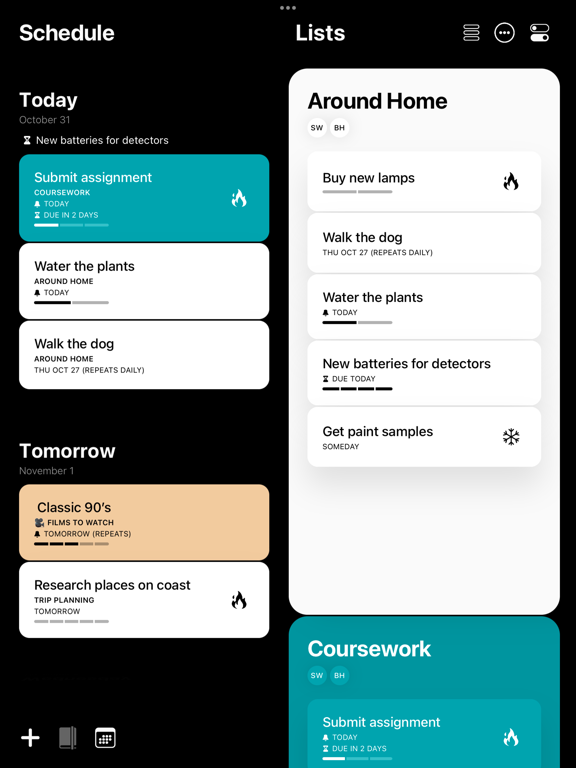Actions由Moleskine Studio呈現
整理所有東西
免費Offers In-App Purchases
3.3.5for iPhone, iPad and more
9.1
1K+ Ratings
Moleskine Srl
Developer
197.6 MB
Size
2024年03月27日
Update Date
Productivity
Category
4+
Age Rating
Age Rating
Actions由Moleskine Studio呈現 螢幕截圖
About Actions由Moleskine Studio呈現
無論是要看電影,或是您下一個大型專案的詳細資料,都一一記錄,瞭如指掌。專為需要創建列表才能追蹤工作和家庭事務的大忙人設計,基於數位卡片的設計可讓生活不再雜亂無章,所需完成的一切都盡在眼前。
–––產品特點–––
• 創建 Action 卡片,記錄下您不希望忘記的事
• 將您的動作組織成列表
• 彩色編碼列表
• 在日程表中查看您的動作
• 添加註釋
• 創建高階重複動作,如「每年六月的第二個星期二打電話給山姆」。
• 即時安全同步到雲端。
• 利用 Siri 管理您的 Action
–––會員資格–––
Actions 是提供免費試用的會員服務。
無論您的會籍狀態如何,您的日曆數據都不會被 Actions 刪除。即使沒有可用的會員資格,您仍然可以在唯讀模式下使用應用程式。
確認購買時,款項將會記入您的 iTunes 帳戶。 除非在本訂閱期結束的至少 24 小時前關閉自動更新功能,否則便會自動更新訂閱。 我們將在本訂閱期結束前的 24 小時內,向您的帳戶收取更新費用。 您可以管理訂閱內容,並透過 iTunes 帳戶設定關閉自動更新功能。 免費試用期的任何未使用部分將在您購買訂閱時被沒收。
私隱政策: https://moleskinestudio.com/privacy
服務條款: https://moleskinestudio.com/terms
–––問題?–––
如果您有什麼問題或應用程式工作不正常,請給我們發送電子郵件。您可以透過如下方式直接聯絡我們:功能表 > 關於我們 > 提出問題。
–––感謝–––
Actions是我們歷時數千小時的開發成果。每條評論我們都會仔細閱讀。如果您覺得Actions好用,請花一分鐘時間給我們寫個好評,非常感謝!
–––產品特點–––
• 創建 Action 卡片,記錄下您不希望忘記的事
• 將您的動作組織成列表
• 彩色編碼列表
• 在日程表中查看您的動作
• 添加註釋
• 創建高階重複動作,如「每年六月的第二個星期二打電話給山姆」。
• 即時安全同步到雲端。
• 利用 Siri 管理您的 Action
–––會員資格–––
Actions 是提供免費試用的會員服務。
無論您的會籍狀態如何,您的日曆數據都不會被 Actions 刪除。即使沒有可用的會員資格,您仍然可以在唯讀模式下使用應用程式。
確認購買時,款項將會記入您的 iTunes 帳戶。 除非在本訂閱期結束的至少 24 小時前關閉自動更新功能,否則便會自動更新訂閱。 我們將在本訂閱期結束前的 24 小時內,向您的帳戶收取更新費用。 您可以管理訂閱內容,並透過 iTunes 帳戶設定關閉自動更新功能。 免費試用期的任何未使用部分將在您購買訂閱時被沒收。
私隱政策: https://moleskinestudio.com/privacy
服務條款: https://moleskinestudio.com/terms
–––問題?–––
如果您有什麼問題或應用程式工作不正常,請給我們發送電子郵件。您可以透過如下方式直接聯絡我們:功能表 > 關於我們 > 提出問題。
–––感謝–––
Actions是我們歷時數千小時的開發成果。每條評論我們都會仔細閱讀。如果您覺得Actions好用,請花一分鐘時間給我們寫個好評,非常感謝!
Show More
最新版本3.3.5更新日誌
Last updated on 2024年03月27日
歷史版本
新的功能! 排序、過濾、搜索、存檔、通知和新顏色。
–––
This update is packed full of great new features. You can now sort and filter actions, archive lists, and search actions with a whole new search screen. We’ve also introduced a new way to browse colors and more than doubled the number of colors available with beautiful new muted and dark options.
Filtering and Sorting Actions
On every list you can now filter and sort the actions on it via the filter button. You can show or hide actions depending on if they are shared with other people, scheduled, repeating, or set to hot or cold priority. You can sort actions by priority, creation date, name and scheduled date. Sorting is applied as a one-time reordering of the actions on the list each time you tap one of the sort options. This means you can manually reorder actions too.
Checklist (Subtasks) Sorting and Cleanup
You can now sort the subtasks on action by name and completion with the sort button underneath the subtasks list. Tap the new cleanup button and choose whether to delete all, delete all completed or delete all incomplete.
Filtering and Sorting Lists
The new filter button in the top right of the Lists screen lets you filter and sort the order of your lists. You can show or hide lists that are shared with other people or that have been archived. You can sort the order of your lists by name, creation date, the number of actions on them, the number of incomplete actions on them, and by most recent to last used.
Archiving Lists
You can now archive lists by tapping the archive button next to the delete button on a list’s settings screen.
New Search Screen
The new search screen has been added to the main tab buttons at the bottom of the screen between logbook and schedule. It’s a whole new way of keeping on top of your actions, and works as a dynamic list, changing what actions are displayed depending on the filters you set across the top of the screen. You can quickly turn on and off each icon to filter what actions are shown, and also filter by text which searches action names and notes. The sort button in the top right lets you sort the order of the actions currently on screen.
New Colors
You can now sort between groups of colors on the color screen, with vivid, pastel, muted, dark and monochromatic options. New colors have been added, expanding the range to 70 unique options. The new grid view arranges all the color bubbles into a neat order, and the lists button displays a mini preview of your lists so that you can setup all your colors at once.
Notifications
You can now enable notifications on changes to shared lists per list, in the List Settings screen on a shared list.
Thanks for being a Moleskine Studio user and you can talk to our team any time by emailing actions@moleskinestudio.com
–––
This update is packed full of great new features. You can now sort and filter actions, archive lists, and search actions with a whole new search screen. We’ve also introduced a new way to browse colors and more than doubled the number of colors available with beautiful new muted and dark options.
Filtering and Sorting Actions
On every list you can now filter and sort the actions on it via the filter button. You can show or hide actions depending on if they are shared with other people, scheduled, repeating, or set to hot or cold priority. You can sort actions by priority, creation date, name and scheduled date. Sorting is applied as a one-time reordering of the actions on the list each time you tap one of the sort options. This means you can manually reorder actions too.
Checklist (Subtasks) Sorting and Cleanup
You can now sort the subtasks on action by name and completion with the sort button underneath the subtasks list. Tap the new cleanup button and choose whether to delete all, delete all completed or delete all incomplete.
Filtering and Sorting Lists
The new filter button in the top right of the Lists screen lets you filter and sort the order of your lists. You can show or hide lists that are shared with other people or that have been archived. You can sort the order of your lists by name, creation date, the number of actions on them, the number of incomplete actions on them, and by most recent to last used.
Archiving Lists
You can now archive lists by tapping the archive button next to the delete button on a list’s settings screen.
New Search Screen
The new search screen has been added to the main tab buttons at the bottom of the screen between logbook and schedule. It’s a whole new way of keeping on top of your actions, and works as a dynamic list, changing what actions are displayed depending on the filters you set across the top of the screen. You can quickly turn on and off each icon to filter what actions are shown, and also filter by text which searches action names and notes. The sort button in the top right lets you sort the order of the actions currently on screen.
New Colors
You can now sort between groups of colors on the color screen, with vivid, pastel, muted, dark and monochromatic options. New colors have been added, expanding the range to 70 unique options. The new grid view arranges all the color bubbles into a neat order, and the lists button displays a mini preview of your lists so that you can setup all your colors at once.
Notifications
You can now enable notifications on changes to shared lists per list, in the List Settings screen on a shared list.
Thanks for being a Moleskine Studio user and you can talk to our team any time by emailing actions@moleskinestudio.com
Show More
Version History
3.3.5
2024年03月27日
新的功能! 排序、過濾、搜索、存檔、通知和新顏色。
–––
This update is packed full of great new features. You can now sort and filter actions, archive lists, and search actions with a whole new search screen. We’ve also introduced a new way to browse colors and more than doubled the number of colors available with beautiful new muted and dark options.
Filtering and Sorting Actions
On every list you can now filter and sort the actions on it via the filter button. You can show or hide actions depending on if they are shared with other people, scheduled, repeating, or set to hot or cold priority. You can sort actions by priority, creation date, name and scheduled date. Sorting is applied as a one-time reordering of the actions on the list each time you tap one of the sort options. This means you can manually reorder actions too.
Checklist (Subtasks) Sorting and Cleanup
You can now sort the subtasks on action by name and completion with the sort button underneath the subtasks list. Tap the new cleanup button and choose whether to delete all, delete all completed or delete all incomplete.
Filtering and Sorting Lists
The new filter button in the top right of the Lists screen lets you filter and sort the order of your lists. You can show or hide lists that are shared with other people or that have been archived. You can sort the order of your lists by name, creation date, the number of actions on them, the number of incomplete actions on them, and by most recent to last used.
Archiving Lists
You can now archive lists by tapping the archive button next to the delete button on a list’s settings screen.
New Search Screen
The new search screen has been added to the main tab buttons at the bottom of the screen between logbook and schedule. It’s a whole new way of keeping on top of your actions, and works as a dynamic list, changing what actions are displayed depending on the filters you set across the top of the screen. You can quickly turn on and off each icon to filter what actions are shown, and also filter by text which searches action names and notes. The sort button in the top right lets you sort the order of the actions currently on screen.
New Colors
You can now sort between groups of colors on the color screen, with vivid, pastel, muted, dark and monochromatic options. New colors have been added, expanding the range to 70 unique options. The new grid view arranges all the color bubbles into a neat order, and the lists button displays a mini preview of your lists so that you can setup all your colors at once.
Notifications
You can now enable notifications on changes to shared lists per list, in the List Settings screen on a shared list.
Thanks for being a Moleskine Studio user and you can talk to our team any time by emailing actions@moleskinestudio.com
–––
This update is packed full of great new features. You can now sort and filter actions, archive lists, and search actions with a whole new search screen. We’ve also introduced a new way to browse colors and more than doubled the number of colors available with beautiful new muted and dark options.
Filtering and Sorting Actions
On every list you can now filter and sort the actions on it via the filter button. You can show or hide actions depending on if they are shared with other people, scheduled, repeating, or set to hot or cold priority. You can sort actions by priority, creation date, name and scheduled date. Sorting is applied as a one-time reordering of the actions on the list each time you tap one of the sort options. This means you can manually reorder actions too.
Checklist (Subtasks) Sorting and Cleanup
You can now sort the subtasks on action by name and completion with the sort button underneath the subtasks list. Tap the new cleanup button and choose whether to delete all, delete all completed or delete all incomplete.
Filtering and Sorting Lists
The new filter button in the top right of the Lists screen lets you filter and sort the order of your lists. You can show or hide lists that are shared with other people or that have been archived. You can sort the order of your lists by name, creation date, the number of actions on them, the number of incomplete actions on them, and by most recent to last used.
Archiving Lists
You can now archive lists by tapping the archive button next to the delete button on a list’s settings screen.
New Search Screen
The new search screen has been added to the main tab buttons at the bottom of the screen between logbook and schedule. It’s a whole new way of keeping on top of your actions, and works as a dynamic list, changing what actions are displayed depending on the filters you set across the top of the screen. You can quickly turn on and off each icon to filter what actions are shown, and also filter by text which searches action names and notes. The sort button in the top right lets you sort the order of the actions currently on screen.
New Colors
You can now sort between groups of colors on the color screen, with vivid, pastel, muted, dark and monochromatic options. New colors have been added, expanding the range to 70 unique options. The new grid view arranges all the color bubbles into a neat order, and the lists button displays a mini preview of your lists so that you can setup all your colors at once.
Notifications
You can now enable notifications on changes to shared lists per list, in the List Settings screen on a shared list.
Thanks for being a Moleskine Studio user and you can talk to our team any time by emailing actions@moleskinestudio.com
3.3.4
2024年03月11日
新的功能! 排序、過濾、搜索、存檔、通知和新顏色。
–––
This update is packed full of great new features. You can now sort and filter actions, archive lists, and search actions with a whole new search screen. We’ve also introduced a new way to browse colors and more than doubled the number of colors available with beautiful new muted and dark options.
Filtering and Sorting Actions
On every list you can now filter and sort the actions on it via the filter button. You can show or hide actions depending on if they are shared with other people, scheduled, repeating, or set to hot or cold priority. You can sort actions by priority, creation date, name and scheduled date. Sorting is applied as a one-time reordering of the actions on the list each time you tap one of the sort options. This means you can manually reorder actions too.
Checklist (Subtasks) Sorting and Cleanup
You can now sort the subtasks on action by name and completion with the sort button underneath the subtasks list. Tap the new cleanup button and choose whether to delete all, delete all completed or delete all incomplete.
Filtering and Sorting Lists
The new filter button in the top right of the Lists screen lets you filter and sort the order of your lists. You can show or hide lists that are shared with other people or that have been archived. You can sort the order of your lists by name, creation date, the number of actions on them, the number of incomplete actions on them, and by most recent to last used.
Archiving Lists
You can now archive lists by tapping the archive button next to the delete button on a list’s settings screen.
New Search Screen
The new search screen has been added to the main tab buttons at the bottom of the screen between logbook and schedule. It’s a whole new way of keeping on top of your actions, and works as a dynamic list, changing what actions are displayed depending on the filters you set across the top of the screen. You can quickly turn on and off each icon to filter what actions are shown, and also filter by text which searches action names and notes. The sort button in the top right lets you sort the order of the actions currently on screen.
New Colors
You can now sort between groups of colors on the color screen, with vivid, pastel, muted, dark and monochromatic options. New colors have been added, expanding the range to 70 unique options. The new grid view arranges all the color bubbles into a neat order, and the lists button displays a mini preview of your lists so that you can setup all your colors at once.
Notifications
You can now enable notifications on changes to shared lists per list, in the List Settings screen on a shared list.
Thanks for being a Moleskine Studio user and you can talk to our team any time by emailing actions@moleskinestudio.com
–––
This update is packed full of great new features. You can now sort and filter actions, archive lists, and search actions with a whole new search screen. We’ve also introduced a new way to browse colors and more than doubled the number of colors available with beautiful new muted and dark options.
Filtering and Sorting Actions
On every list you can now filter and sort the actions on it via the filter button. You can show or hide actions depending on if they are shared with other people, scheduled, repeating, or set to hot or cold priority. You can sort actions by priority, creation date, name and scheduled date. Sorting is applied as a one-time reordering of the actions on the list each time you tap one of the sort options. This means you can manually reorder actions too.
Checklist (Subtasks) Sorting and Cleanup
You can now sort the subtasks on action by name and completion with the sort button underneath the subtasks list. Tap the new cleanup button and choose whether to delete all, delete all completed or delete all incomplete.
Filtering and Sorting Lists
The new filter button in the top right of the Lists screen lets you filter and sort the order of your lists. You can show or hide lists that are shared with other people or that have been archived. You can sort the order of your lists by name, creation date, the number of actions on them, the number of incomplete actions on them, and by most recent to last used.
Archiving Lists
You can now archive lists by tapping the archive button next to the delete button on a list’s settings screen.
New Search Screen
The new search screen has been added to the main tab buttons at the bottom of the screen between logbook and schedule. It’s a whole new way of keeping on top of your actions, and works as a dynamic list, changing what actions are displayed depending on the filters you set across the top of the screen. You can quickly turn on and off each icon to filter what actions are shown, and also filter by text which searches action names and notes. The sort button in the top right lets you sort the order of the actions currently on screen.
New Colors
You can now sort between groups of colors on the color screen, with vivid, pastel, muted, dark and monochromatic options. New colors have been added, expanding the range to 70 unique options. The new grid view arranges all the color bubbles into a neat order, and the lists button displays a mini preview of your lists so that you can setup all your colors at once.
Notifications
You can now enable notifications on changes to shared lists per list, in the List Settings screen on a shared list.
Thanks for being a Moleskine Studio user and you can talk to our team any time by emailing actions@moleskinestudio.com
3.3.3
2024年02月22日
新的功能! 排序、過濾、搜索、存檔、通知和新顏色。
–––
This update is packed full of great new features. You can now sort and filter actions, archive lists, and search actions with a whole new search screen. We’ve also introduced a new way to browse colors and more than doubled the number of colors available with beautiful new muted and dark options.
Filtering and Sorting Actions
On every list you can now filter and sort the actions on it via the filter button. You can show or hide actions depending on if they are shared with other people, scheduled, repeating, or set to hot or cold priority. You can sort actions by priority, creation date, name and scheduled date. Sorting is applied as a one-time reordering of the actions on the list each time you tap one of the sort options. This means you can manually reorder actions too.
Checklist (Subtasks) Sorting and Cleanup
You can now sort the subtasks on action by name and completion with the sort button underneath the subtasks list. Tap the new cleanup button and choose whether to delete all, delete all completed or delete all incomplete.
Filtering and Sorting Lists
The new filter button in the top right of the Lists screen lets you filter and sort the order of your lists. You can show or hide lists that are shared with other people or that have been archived. You can sort the order of your lists by name, creation date, the number of actions on them, the number of incomplete actions on them, and by most recent to last used.
Archiving Lists
You can now archive lists by tapping the archive button next to the delete button on a list’s settings screen.
New Search Screen
The new search screen has been added to the main tab buttons at the bottom of the screen between logbook and schedule. It’s a whole new way of keeping on top of your actions, and works as a dynamic list, changing what actions are displayed depending on the filters you set across the top of the screen. You can quickly turn on and off each icon to filter what actions are shown, and also filter by text which searches action names and notes. The sort button in the top right lets you sort the order of the actions currently on screen.
New Colors
You can now sort between groups of colors on the color screen, with vivid, pastel, muted, dark and monochromatic options. New colors have been added, expanding the range to 70 unique options. The new grid view arranges all the color bubbles into a neat order, and the lists button displays a mini preview of your lists so that you can setup all your colors at once.
Notifications
You can now enable notifications on changes to shared lists per list, in the List Settings screen on a shared list.
Thanks for being a Moleskine Studio user and you can talk to our team any time by emailing actions@moleskinestudio.com
–––
This update is packed full of great new features. You can now sort and filter actions, archive lists, and search actions with a whole new search screen. We’ve also introduced a new way to browse colors and more than doubled the number of colors available with beautiful new muted and dark options.
Filtering and Sorting Actions
On every list you can now filter and sort the actions on it via the filter button. You can show or hide actions depending on if they are shared with other people, scheduled, repeating, or set to hot or cold priority. You can sort actions by priority, creation date, name and scheduled date. Sorting is applied as a one-time reordering of the actions on the list each time you tap one of the sort options. This means you can manually reorder actions too.
Checklist (Subtasks) Sorting and Cleanup
You can now sort the subtasks on action by name and completion with the sort button underneath the subtasks list. Tap the new cleanup button and choose whether to delete all, delete all completed or delete all incomplete.
Filtering and Sorting Lists
The new filter button in the top right of the Lists screen lets you filter and sort the order of your lists. You can show or hide lists that are shared with other people or that have been archived. You can sort the order of your lists by name, creation date, the number of actions on them, the number of incomplete actions on them, and by most recent to last used.
Archiving Lists
You can now archive lists by tapping the archive button next to the delete button on a list’s settings screen.
New Search Screen
The new search screen has been added to the main tab buttons at the bottom of the screen between logbook and schedule. It’s a whole new way of keeping on top of your actions, and works as a dynamic list, changing what actions are displayed depending on the filters you set across the top of the screen. You can quickly turn on and off each icon to filter what actions are shown, and also filter by text which searches action names and notes. The sort button in the top right lets you sort the order of the actions currently on screen.
New Colors
You can now sort between groups of colors on the color screen, with vivid, pastel, muted, dark and monochromatic options. New colors have been added, expanding the range to 70 unique options. The new grid view arranges all the color bubbles into a neat order, and the lists button displays a mini preview of your lists so that you can setup all your colors at once.
Notifications
You can now enable notifications on changes to shared lists per list, in the List Settings screen on a shared list.
Thanks for being a Moleskine Studio user and you can talk to our team any time by emailing actions@moleskinestudio.com
3.3.2
2023年12月08日
新的功能! 排序、過濾、搜索、存檔、通知和新顏色。
–––
This update is packed full of great new features. You can now sort and filter actions, archive lists, and search actions with a whole new search screen. We’ve also introduced a new way to browse colors and more than doubled the number of colors available with beautiful new muted and dark options.
Filtering and Sorting Actions
On every list you can now filter and sort the actions on it via the filter button. You can show or hide actions depending on if they are shared with other people, scheduled, repeating, or set to hot or cold priority. You can sort actions by priority, creation date, name and scheduled date. Sorting is applied as a one-time reordering of the actions on the list each time you tap one of the sort options. This means you can manually reorder actions too.
Checklist (Subtasks) Sorting and Cleanup
You can now sort the subtasks on action by name and completion with the sort button underneath the subtasks list. Tap the new cleanup button and choose whether to delete all, delete all completed or delete all incomplete.
Filtering and Sorting Lists
The new filter button in the top right of the Lists screen lets you filter and sort the order of your lists. You can show or hide lists that are shared with other people or that have been archived. You can sort the order of your lists by name, creation date, the number of actions on them, the number of incomplete actions on them, and by most recent to last used.
Archiving Lists
You can now archive lists by tapping the archive button next to the delete button on a list’s settings screen.
New Search Screen
The new search screen has been added to the main tab buttons at the bottom of the screen between logbook and schedule. It’s a whole new way of keeping on top of your actions, and works as a dynamic list, changing what actions are displayed depending on the filters you set across the top of the screen. You can quickly turn on and off each icon to filter what actions are shown, and also filter by text which searches action names and notes. The sort button in the top right lets you sort the order of the actions currently on screen.
New Colors
You can now sort between groups of colors on the color screen, with vivid, pastel, muted, dark and monochromatic options. New colors have been added, expanding the range to 70 unique options. The new grid view arranges all the color bubbles into a neat order, and the lists button displays a mini preview of your lists so that you can setup all your colors at once.
Notifications
You can now enable notifications on changes to shared lists per list, in the List Settings screen on a shared list.
Thanks for being a Moleskine Studio user and you can talk to our team any time by emailing actions@moleskinestudio.com
–––
This update is packed full of great new features. You can now sort and filter actions, archive lists, and search actions with a whole new search screen. We’ve also introduced a new way to browse colors and more than doubled the number of colors available with beautiful new muted and dark options.
Filtering and Sorting Actions
On every list you can now filter and sort the actions on it via the filter button. You can show or hide actions depending on if they are shared with other people, scheduled, repeating, or set to hot or cold priority. You can sort actions by priority, creation date, name and scheduled date. Sorting is applied as a one-time reordering of the actions on the list each time you tap one of the sort options. This means you can manually reorder actions too.
Checklist (Subtasks) Sorting and Cleanup
You can now sort the subtasks on action by name and completion with the sort button underneath the subtasks list. Tap the new cleanup button and choose whether to delete all, delete all completed or delete all incomplete.
Filtering and Sorting Lists
The new filter button in the top right of the Lists screen lets you filter and sort the order of your lists. You can show or hide lists that are shared with other people or that have been archived. You can sort the order of your lists by name, creation date, the number of actions on them, the number of incomplete actions on them, and by most recent to last used.
Archiving Lists
You can now archive lists by tapping the archive button next to the delete button on a list’s settings screen.
New Search Screen
The new search screen has been added to the main tab buttons at the bottom of the screen between logbook and schedule. It’s a whole new way of keeping on top of your actions, and works as a dynamic list, changing what actions are displayed depending on the filters you set across the top of the screen. You can quickly turn on and off each icon to filter what actions are shown, and also filter by text which searches action names and notes. The sort button in the top right lets you sort the order of the actions currently on screen.
New Colors
You can now sort between groups of colors on the color screen, with vivid, pastel, muted, dark and monochromatic options. New colors have been added, expanding the range to 70 unique options. The new grid view arranges all the color bubbles into a neat order, and the lists button displays a mini preview of your lists so that you can setup all your colors at once.
Notifications
You can now enable notifications on changes to shared lists per list, in the List Settings screen on a shared list.
Thanks for being a Moleskine Studio user and you can talk to our team any time by emailing actions@moleskinestudio.com
3.3.1
2023年12月01日
新的功能! 排序、過濾、搜索、存檔、通知和新顏色。
–––
This update is packed full of great new features. You can now sort and filter actions, archive lists, and search actions with a whole new search screen. We’ve also introduced a new way to browse colors and more than doubled the number of colors available with beautiful new muted and dark options.
Filtering and Sorting Actions
On every list you can now filter and sort the actions on it via the filter button. You can show or hide actions depending on if they are shared with other people, scheduled, repeating, or set to hot or cold priority. You can sort actions by priority, creation date, name and scheduled date. Sorting is applied as a one-time reordering of the actions on the list each time you tap one of the sort options. This means you can manually reorder actions too.
Checklist (Subtasks) Sorting and Cleanup
You can now sort the subtasks on action by name and completion with the sort button underneath the subtasks list. Tap the new cleanup button and choose whether to delete all, delete all completed or delete all incomplete.
Filtering and Sorting Lists
The new filter button in the top right of the Lists screen lets you filter and sort the order of your lists. You can show or hide lists that are shared with other people or that have been archived. You can sort the order of your lists by name, creation date, the number of actions on them, the number of incomplete actions on them, and by most recent to last used.
Archiving Lists
You can now archive lists by tapping the archive button next to the delete button on a list’s settings screen.
New Search Screen
The new search screen has been added to the main tab buttons at the bottom of the screen between logbook and schedule. It’s a whole new way of keeping on top of your actions, and works as a dynamic list, changing what actions are displayed depending on the filters you set across the top of the screen. You can quickly turn on and off each icon to filter what actions are shown, and also filter by text which searches action names and notes. The sort button in the top right lets you sort the order of the actions currently on screen.
New Colors
You can now sort between groups of colors on the color screen, with vivid, pastel, muted, dark and monochromatic options. New colors have been added, expanding the range to 70 unique options. The new grid view arranges all the color bubbles into a neat order, and the lists button displays a mini preview of your lists so that you can setup all your colors at once.
Notifications
You can now enable notifications on changes to shared lists per list, in the List Settings screen on a shared list.
Thanks for being a Moleskine Studio user and you can talk to our team any time by emailing actions@moleskinestudio.com
–––
This update is packed full of great new features. You can now sort and filter actions, archive lists, and search actions with a whole new search screen. We’ve also introduced a new way to browse colors and more than doubled the number of colors available with beautiful new muted and dark options.
Filtering and Sorting Actions
On every list you can now filter and sort the actions on it via the filter button. You can show or hide actions depending on if they are shared with other people, scheduled, repeating, or set to hot or cold priority. You can sort actions by priority, creation date, name and scheduled date. Sorting is applied as a one-time reordering of the actions on the list each time you tap one of the sort options. This means you can manually reorder actions too.
Checklist (Subtasks) Sorting and Cleanup
You can now sort the subtasks on action by name and completion with the sort button underneath the subtasks list. Tap the new cleanup button and choose whether to delete all, delete all completed or delete all incomplete.
Filtering and Sorting Lists
The new filter button in the top right of the Lists screen lets you filter and sort the order of your lists. You can show or hide lists that are shared with other people or that have been archived. You can sort the order of your lists by name, creation date, the number of actions on them, the number of incomplete actions on them, and by most recent to last used.
Archiving Lists
You can now archive lists by tapping the archive button next to the delete button on a list’s settings screen.
New Search Screen
The new search screen has been added to the main tab buttons at the bottom of the screen between logbook and schedule. It’s a whole new way of keeping on top of your actions, and works as a dynamic list, changing what actions are displayed depending on the filters you set across the top of the screen. You can quickly turn on and off each icon to filter what actions are shown, and also filter by text which searches action names and notes. The sort button in the top right lets you sort the order of the actions currently on screen.
New Colors
You can now sort between groups of colors on the color screen, with vivid, pastel, muted, dark and monochromatic options. New colors have been added, expanding the range to 70 unique options. The new grid view arranges all the color bubbles into a neat order, and the lists button displays a mini preview of your lists so that you can setup all your colors at once.
Notifications
You can now enable notifications on changes to shared lists per list, in the List Settings screen on a shared list.
Thanks for being a Moleskine Studio user and you can talk to our team any time by emailing actions@moleskinestudio.com
3.3.0
2023年11月17日
新的功能! 排序、過濾、搜索、存檔、通知和新顏色。
–––
This update is packed full of great new features. You can now sort and filter actions, archive lists, and search actions with a whole new search screen. We’ve also introduced a new way to browse colors and more than doubled the number of colors available with beautiful new muted and dark options.
Filtering and Sorting Actions
On every list you can now filter and sort the actions on it via the filter button. You can show or hide actions depending on if they are shared with other people, scheduled, repeating, or set to hot or cold priority. You can sort actions by priority, creation date, name and scheduled date. Sorting is applied as a one-time reordering of the actions on the list each time you tap one of the sort options. This means you can manually reorder actions too.
Checklist (Subtasks) Sorting and Cleanup
You can now sort the subtasks on action by name and completion with the sort button underneath the subtasks list. Tap the new cleanup button and choose whether to delete all, delete all completed or delete all incomplete.
Filtering and Sorting Lists
The new filter button in the top right of the Lists screen lets you filter and sort the order of your lists. You can show or hide lists that are shared with other people or that have been archived. You can sort the order of your lists by name, creation date, the number of actions on them, the number of incomplete actions on them, and by most recent to last used.
Archiving Lists
You can now archive lists by tapping the archive button next to the delete button on a list’s settings screen.
New Search Screen
The new search screen has been added to the main tab buttons at the bottom of the screen between logbook and schedule. It’s a whole new way of keeping on top of your actions, and works as a dynamic list, changing what actions are displayed depending on the filters you set across the top of the screen. You can quickly turn on and off each icon to filter what actions are shown, and also filter by text which searches action names and notes. The sort button in the top right lets you sort the order of the actions currently on screen.
New Colors
You can now sort between groups of colors on the color screen, with vivid, pastel, muted, dark and monochromatic options. New colors have been added, expanding the range to 70 unique options. The new grid view arranges all the color bubbles into a neat order, and the lists button displays a mini preview of your lists so that you can setup all your colors at once.
Notifications
You can now enable notifications on changes to shared lists per list, in the List Settings screen on a shared list.
Thanks for being a Moleskine Studio user and you can talk to our team any time by emailing actions@moleskinestudio.com
–––
This update is packed full of great new features. You can now sort and filter actions, archive lists, and search actions with a whole new search screen. We’ve also introduced a new way to browse colors and more than doubled the number of colors available with beautiful new muted and dark options.
Filtering and Sorting Actions
On every list you can now filter and sort the actions on it via the filter button. You can show or hide actions depending on if they are shared with other people, scheduled, repeating, or set to hot or cold priority. You can sort actions by priority, creation date, name and scheduled date. Sorting is applied as a one-time reordering of the actions on the list each time you tap one of the sort options. This means you can manually reorder actions too.
Checklist (Subtasks) Sorting and Cleanup
You can now sort the subtasks on action by name and completion with the sort button underneath the subtasks list. Tap the new cleanup button and choose whether to delete all, delete all completed or delete all incomplete.
Filtering and Sorting Lists
The new filter button in the top right of the Lists screen lets you filter and sort the order of your lists. You can show or hide lists that are shared with other people or that have been archived. You can sort the order of your lists by name, creation date, the number of actions on them, the number of incomplete actions on them, and by most recent to last used.
Archiving Lists
You can now archive lists by tapping the archive button next to the delete button on a list’s settings screen.
New Search Screen
The new search screen has been added to the main tab buttons at the bottom of the screen between logbook and schedule. It’s a whole new way of keeping on top of your actions, and works as a dynamic list, changing what actions are displayed depending on the filters you set across the top of the screen. You can quickly turn on and off each icon to filter what actions are shown, and also filter by text which searches action names and notes. The sort button in the top right lets you sort the order of the actions currently on screen.
New Colors
You can now sort between groups of colors on the color screen, with vivid, pastel, muted, dark and monochromatic options. New colors have been added, expanding the range to 70 unique options. The new grid view arranges all the color bubbles into a neat order, and the lists button displays a mini preview of your lists so that you can setup all your colors at once.
Notifications
You can now enable notifications on changes to shared lists per list, in the List Settings screen on a shared list.
Thanks for being a Moleskine Studio user and you can talk to our team any time by emailing actions@moleskinestudio.com
3.2.1
2023年10月04日
新的功能! 排序、過濾、搜索、存檔、通知和新顏色。
–––
This update is packed full of great new features. You can now sort and filter actions, archive lists, and search actions with a whole new search screen. We’ve also introduced a new way to browse colors and more than doubled the number of colors available with beautiful new muted and dark options.
Filtering and Sorting Actions
On every list you can now filter and sort the actions on it via the filter button. You can show or hide actions depending on if they are shared with other people, scheduled, repeating, or set to hot or cold priority. You can sort actions by priority, creation date, name and scheduled date. Sorting is applied as a one-time reordering of the actions on the list each time you tap one of the sort options. This means you can manually reorder actions too.
Checklist (Subtasks) Sorting and Cleanup
You can now sort the subtasks on action by name and completion with the sort button underneath the subtasks list. Tap the new cleanup button and choose whether to delete all, delete all completed or delete all incomplete.
Filtering and Sorting Lists
The new filter button in the top right of the Lists screen lets you filter and sort the order of your lists. You can show or hide lists that are shared with other people or that have been archived. You can sort the order of your lists by name, creation date, the number of actions on them, the number of incomplete actions on them, and by most recent to last used.
Archiving Lists
You can now archive lists by tapping the archive button next to the delete button on a list’s settings screen.
New Search Screen
The new search screen has been added to the main tab buttons at the bottom of the screen between logbook and schedule. It’s a whole new way of keeping on top of your actions, and works as a dynamic list, changing what actions are displayed depending on the filters you set across the top of the screen. You can quickly turn on and off each icon to filter what actions are shown, and also filter by text which searches action names and notes. The sort button in the top right lets you sort the order of the actions currently on screen.
New Colors
You can now sort between groups of colors on the color screen, with vivid, pastel, muted, dark and monochromatic options. New colors have been added, expanding the range to 70 unique options. The new grid view arranges all the color bubbles into a neat order, and the lists button displays a mini preview of your lists so that you can setup all your colors at once.
Notifications
You can now enable notifications on changes to shared lists per list, in the List Settings screen on a shared list.
Thanks for being a Moleskine Studio user and you can talk to our team any time by emailing actions@moleskinestudio.com
–––
This update is packed full of great new features. You can now sort and filter actions, archive lists, and search actions with a whole new search screen. We’ve also introduced a new way to browse colors and more than doubled the number of colors available with beautiful new muted and dark options.
Filtering and Sorting Actions
On every list you can now filter and sort the actions on it via the filter button. You can show or hide actions depending on if they are shared with other people, scheduled, repeating, or set to hot or cold priority. You can sort actions by priority, creation date, name and scheduled date. Sorting is applied as a one-time reordering of the actions on the list each time you tap one of the sort options. This means you can manually reorder actions too.
Checklist (Subtasks) Sorting and Cleanup
You can now sort the subtasks on action by name and completion with the sort button underneath the subtasks list. Tap the new cleanup button and choose whether to delete all, delete all completed or delete all incomplete.
Filtering and Sorting Lists
The new filter button in the top right of the Lists screen lets you filter and sort the order of your lists. You can show or hide lists that are shared with other people or that have been archived. You can sort the order of your lists by name, creation date, the number of actions on them, the number of incomplete actions on them, and by most recent to last used.
Archiving Lists
You can now archive lists by tapping the archive button next to the delete button on a list’s settings screen.
New Search Screen
The new search screen has been added to the main tab buttons at the bottom of the screen between logbook and schedule. It’s a whole new way of keeping on top of your actions, and works as a dynamic list, changing what actions are displayed depending on the filters you set across the top of the screen. You can quickly turn on and off each icon to filter what actions are shown, and also filter by text which searches action names and notes. The sort button in the top right lets you sort the order of the actions currently on screen.
New Colors
You can now sort between groups of colors on the color screen, with vivid, pastel, muted, dark and monochromatic options. New colors have been added, expanding the range to 70 unique options. The new grid view arranges all the color bubbles into a neat order, and the lists button displays a mini preview of your lists so that you can setup all your colors at once.
Notifications
You can now enable notifications on changes to shared lists per list, in the List Settings screen on a shared list.
Thanks for being a Moleskine Studio user and you can talk to our team any time by emailing actions@moleskinestudio.com
3.2.0
2023年09月21日
新的功能! 排序、過濾、搜索、存檔、通知和新顏色。
–––
This update is packed full of great new features. You can now sort and filter actions, archive lists, and search actions with a whole new search screen. We’ve also introduced a new way to browse colors and more than doubled the number of colors available with beautiful new muted and dark options.
Filtering and Sorting Actions
On every list you can now filter and sort the actions on it via the filter button. You can show or hide actions depending on if they are shared with other people, scheduled, repeating, or set to hot or cold priority. You can sort actions by priority, creation date, name and scheduled date. Sorting is applied as a one-time reordering of the actions on the list each time you tap one of the sort options. This means you can manually reorder actions too.
Checklist (Subtasks) Sorting and Cleanup
You can now sort the subtasks on action by name and completion with the sort button underneath the subtasks list. Tap the new cleanup button and choose whether to delete all, delete all completed or delete all incomplete.
Filtering and Sorting Lists
The new filter button in the top right of the Lists screen lets you filter and sort the order of your lists. You can show or hide lists that are shared with other people or that have been archived. You can sort the order of your lists by name, creation date, the number of actions on them, the number of incomplete actions on them, and by most recent to last used.
Archiving Lists
You can now archive lists by tapping the archive button next to the delete button on a list’s settings screen.
New Search Screen
The new search screen has been added to the main tab buttons at the bottom of the screen between logbook and schedule. It’s a whole new way of keeping on top of your actions, and works as a dynamic list, changing what actions are displayed depending on the filters you set across the top of the screen. You can quickly turn on and off each icon to filter what actions are shown, and also filter by text which searches action names and notes. The sort button in the top right lets you sort the order of the actions currently on screen.
New Colors
You can now sort between groups of colors on the color screen, with vivid, pastel, muted, dark and monochromatic options. New colors have been added, expanding the range to 70 unique options. The new grid view arranges all the color bubbles into a neat order, and the lists button displays a mini preview of your lists so that you can setup all your colors at once.
Notifications
You can now enable notifications on changes to shared lists per list, in the List Settings screen on a shared list.
Thanks for being a Moleskine Studio user and you can talk to our team any time by emailing actions@moleskinestudio.com
–––
This update is packed full of great new features. You can now sort and filter actions, archive lists, and search actions with a whole new search screen. We’ve also introduced a new way to browse colors and more than doubled the number of colors available with beautiful new muted and dark options.
Filtering and Sorting Actions
On every list you can now filter and sort the actions on it via the filter button. You can show or hide actions depending on if they are shared with other people, scheduled, repeating, or set to hot or cold priority. You can sort actions by priority, creation date, name and scheduled date. Sorting is applied as a one-time reordering of the actions on the list each time you tap one of the sort options. This means you can manually reorder actions too.
Checklist (Subtasks) Sorting and Cleanup
You can now sort the subtasks on action by name and completion with the sort button underneath the subtasks list. Tap the new cleanup button and choose whether to delete all, delete all completed or delete all incomplete.
Filtering and Sorting Lists
The new filter button in the top right of the Lists screen lets you filter and sort the order of your lists. You can show or hide lists that are shared with other people or that have been archived. You can sort the order of your lists by name, creation date, the number of actions on them, the number of incomplete actions on them, and by most recent to last used.
Archiving Lists
You can now archive lists by tapping the archive button next to the delete button on a list’s settings screen.
New Search Screen
The new search screen has been added to the main tab buttons at the bottom of the screen between logbook and schedule. It’s a whole new way of keeping on top of your actions, and works as a dynamic list, changing what actions are displayed depending on the filters you set across the top of the screen. You can quickly turn on and off each icon to filter what actions are shown, and also filter by text which searches action names and notes. The sort button in the top right lets you sort the order of the actions currently on screen.
New Colors
You can now sort between groups of colors on the color screen, with vivid, pastel, muted, dark and monochromatic options. New colors have been added, expanding the range to 70 unique options. The new grid view arranges all the color bubbles into a neat order, and the lists button displays a mini preview of your lists so that you can setup all your colors at once.
Notifications
You can now enable notifications on changes to shared lists per list, in the List Settings screen on a shared list.
Thanks for being a Moleskine Studio user and you can talk to our team any time by emailing actions@moleskinestudio.com
3.1.6
2023年08月09日
新的功能! 排序、過濾、搜索、存檔、通知和新顏色。
–––
This update is packed full of great new features. You can now sort and filter actions, archive lists, and search actions with a whole new search screen. We’ve also introduced a new way to browse colors and more than doubled the number of colors available with beautiful new muted and dark options.
Filtering and Sorting Actions
On every list you can now filter and sort the actions on it via the filter button. You can show or hide actions depending on if they are shared with other people, scheduled, repeating, or set to hot or cold priority. You can sort actions by priority, creation date, name and scheduled date. Sorting is applied as a one-time reordering of the actions on the list each time you tap one of the sort options. This means you can manually reorder actions too.
Checklist (Subtasks) Sorting and Cleanup
You can now sort the subtasks on action by name and completion with the sort button underneath the subtasks list. Tap the new cleanup button and choose whether to delete all, delete all completed or delete all incomplete.
Filtering and Sorting Lists
The new filter button in the top right of the Lists screen lets you filter and sort the order of your lists. You can show or hide lists that are shared with other people or that have been archived. You can sort the order of your lists by name, creation date, the number of actions on them, the number of incomplete actions on them, and by most recent to last used.
Archiving Lists
You can now archive lists by tapping the archive button next to the delete button on a list’s settings screen.
New Search Screen
The new search screen has been added to the main tab buttons at the bottom of the screen between logbook and schedule. It’s a whole new way of keeping on top of your actions, and works as a dynamic list, changing what actions are displayed depending on the filters you set across the top of the screen. You can quickly turn on and off each icon to filter what actions are shown, and also filter by text which searches action names and notes. The sort button in the top right lets you sort the order of the actions currently on screen.
New Colors
You can now sort between groups of colors on the color screen, with vivid, pastel, muted, dark and monochromatic options. New colors have been added, expanding the range to 70 unique options. The new grid view arranges all the color bubbles into a neat order, and the lists button displays a mini preview of your lists so that you can setup all your colors at once.
Notifications
You can now enable notifications on changes to shared lists per list, in the List Settings screen on a shared list.
Thanks for being a Moleskine Studio user and you can talk to our team any time by emailing actions@moleskinestudio.com
–––
This update is packed full of great new features. You can now sort and filter actions, archive lists, and search actions with a whole new search screen. We’ve also introduced a new way to browse colors and more than doubled the number of colors available with beautiful new muted and dark options.
Filtering and Sorting Actions
On every list you can now filter and sort the actions on it via the filter button. You can show or hide actions depending on if they are shared with other people, scheduled, repeating, or set to hot or cold priority. You can sort actions by priority, creation date, name and scheduled date. Sorting is applied as a one-time reordering of the actions on the list each time you tap one of the sort options. This means you can manually reorder actions too.
Checklist (Subtasks) Sorting and Cleanup
You can now sort the subtasks on action by name and completion with the sort button underneath the subtasks list. Tap the new cleanup button and choose whether to delete all, delete all completed or delete all incomplete.
Filtering and Sorting Lists
The new filter button in the top right of the Lists screen lets you filter and sort the order of your lists. You can show or hide lists that are shared with other people or that have been archived. You can sort the order of your lists by name, creation date, the number of actions on them, the number of incomplete actions on them, and by most recent to last used.
Archiving Lists
You can now archive lists by tapping the archive button next to the delete button on a list’s settings screen.
New Search Screen
The new search screen has been added to the main tab buttons at the bottom of the screen between logbook and schedule. It’s a whole new way of keeping on top of your actions, and works as a dynamic list, changing what actions are displayed depending on the filters you set across the top of the screen. You can quickly turn on and off each icon to filter what actions are shown, and also filter by text which searches action names and notes. The sort button in the top right lets you sort the order of the actions currently on screen.
New Colors
You can now sort between groups of colors on the color screen, with vivid, pastel, muted, dark and monochromatic options. New colors have been added, expanding the range to 70 unique options. The new grid view arranges all the color bubbles into a neat order, and the lists button displays a mini preview of your lists so that you can setup all your colors at once.
Notifications
You can now enable notifications on changes to shared lists per list, in the List Settings screen on a shared list.
Thanks for being a Moleskine Studio user and you can talk to our team any time by emailing actions@moleskinestudio.com
3.1.5
2023年05月30日
新的功能! 排序、過濾、搜索、存檔、通知和新顏色。
–––
This update is packed full of great new features. You can now sort and filter actions, archive lists, and search actions with a whole new search screen. We’ve also introduced a new way to browse colors and more than doubled the number of colors available with beautiful new muted and dark options.
Filtering and Sorting Actions
On every list you can now filter and sort the actions on it via the filter button. You can show or hide actions depending on if they are shared with other people, scheduled, repeating, or set to hot or cold priority. You can sort actions by priority, creation date, name and scheduled date. Sorting is applied as a one-time reordering of the actions on the list each time you tap one of the sort options. This means you can manually reorder actions too.
Checklist (Subtasks) Sorting and Cleanup
You can now sort the subtasks on action by name and completion with the sort button underneath the subtasks list. Tap the new cleanup button and choose whether to delete all, delete all completed or delete all incomplete.
Filtering and Sorting Lists
The new filter button in the top right of the Lists screen lets you filter and sort the order of your lists. You can show or hide lists that are shared with other people or that have been archived. You can sort the order of your lists by name, creation date, the number of actions on them, the number of incomplete actions on them, and by most recent to last used.
Archiving Lists
You can now archive lists by tapping the archive button next to the delete button on a list’s settings screen.
New Search Screen
The new search screen has been added to the main tab buttons at the bottom of the screen between logbook and schedule. It’s a whole new way of keeping on top of your actions, and works as a dynamic list, changing what actions are displayed depending on the filters you set across the top of the screen. You can quickly turn on and off each icon to filter what actions are shown, and also filter by text which searches action names and notes. The sort button in the top right lets you sort the order of the actions currently on screen.
New Colors
You can now sort between groups of colors on the color screen, with vivid, pastel, muted, dark and monochromatic options. New colors have been added, expanding the range to 70 unique options. The new grid view arranges all the color bubbles into a neat order, and the lists button displays a mini preview of your lists so that you can setup all your colors at once.
Notifications
You can now enable notifications on changes to shared lists per list, in the List Settings screen on a shared list.
Thanks for being a Moleskine Studio user and you can talk to our team any time by emailing actions@moleskinestudio.com
–––
This update is packed full of great new features. You can now sort and filter actions, archive lists, and search actions with a whole new search screen. We’ve also introduced a new way to browse colors and more than doubled the number of colors available with beautiful new muted and dark options.
Filtering and Sorting Actions
On every list you can now filter and sort the actions on it via the filter button. You can show or hide actions depending on if they are shared with other people, scheduled, repeating, or set to hot or cold priority. You can sort actions by priority, creation date, name and scheduled date. Sorting is applied as a one-time reordering of the actions on the list each time you tap one of the sort options. This means you can manually reorder actions too.
Checklist (Subtasks) Sorting and Cleanup
You can now sort the subtasks on action by name and completion with the sort button underneath the subtasks list. Tap the new cleanup button and choose whether to delete all, delete all completed or delete all incomplete.
Filtering and Sorting Lists
The new filter button in the top right of the Lists screen lets you filter and sort the order of your lists. You can show or hide lists that are shared with other people or that have been archived. You can sort the order of your lists by name, creation date, the number of actions on them, the number of incomplete actions on them, and by most recent to last used.
Archiving Lists
You can now archive lists by tapping the archive button next to the delete button on a list’s settings screen.
New Search Screen
The new search screen has been added to the main tab buttons at the bottom of the screen between logbook and schedule. It’s a whole new way of keeping on top of your actions, and works as a dynamic list, changing what actions are displayed depending on the filters you set across the top of the screen. You can quickly turn on and off each icon to filter what actions are shown, and also filter by text which searches action names and notes. The sort button in the top right lets you sort the order of the actions currently on screen.
New Colors
You can now sort between groups of colors on the color screen, with vivid, pastel, muted, dark and monochromatic options. New colors have been added, expanding the range to 70 unique options. The new grid view arranges all the color bubbles into a neat order, and the lists button displays a mini preview of your lists so that you can setup all your colors at once.
Notifications
You can now enable notifications on changes to shared lists per list, in the List Settings screen on a shared list.
Thanks for being a Moleskine Studio user and you can talk to our team any time by emailing actions@moleskinestudio.com
3.1.4
2023年05月23日
新的功能! 排序、過濾、搜索、存檔、通知和新顏色。
–––
This update is packed full of great new features. You can now sort and filter actions, archive lists, and search actions with a whole new search screen. We’ve also introduced a new way to browse colors and more than doubled the number of colors available with beautiful new muted and dark options.
Filtering and Sorting Actions
On every list you can now filter and sort the actions on it via the filter button. You can show or hide actions depending on if they are shared with other people, scheduled, repeating, or set to hot or cold priority. You can sort actions by priority, creation date, name and scheduled date. Sorting is applied as a one-time reordering of the actions on the list each time you tap one of the sort options. This means you can manually reorder actions too.
Checklist (Subtasks) Sorting and Cleanup
You can now sort the subtasks on action by name and completion with the sort button underneath the subtasks list. Tap the new cleanup button and choose whether to delete all, delete all completed or delete all incomplete.
Filtering and Sorting Lists
The new filter button in the top right of the Lists screen lets you filter and sort the order of your lists. You can show or hide lists that are shared with other people or that have been archived. You can sort the order of your lists by name, creation date, the number of actions on them, the number of incomplete actions on them, and by most recent to last used.
Archiving Lists
You can now archive lists by tapping the archive button next to the delete button on a list’s settings screen.
New Search Screen
The new search screen has been added to the main tab buttons at the bottom of the screen between logbook and schedule. It’s a whole new way of keeping on top of your actions, and works as a dynamic list, changing what actions are displayed depending on the filters you set across the top of the screen. You can quickly turn on and off each icon to filter what actions are shown, and also filter by text which searches action names and notes. The sort button in the top right lets you sort the order of the actions currently on screen.
New Colors
You can now sort between groups of colors on the color screen, with vivid, pastel, muted, dark and monochromatic options. New colors have been added, expanding the range to 70 unique options. The new grid view arranges all the color bubbles into a neat order, and the lists button displays a mini preview of your lists so that you can setup all your colors at once.
Notifications
You can now enable notifications on changes to shared lists per list, in the List Settings screen on a shared list.
Thanks for being a Moleskine Studio user and you can talk to our team any time by emailing actions@moleskinestudio.com
–––
This update is packed full of great new features. You can now sort and filter actions, archive lists, and search actions with a whole new search screen. We’ve also introduced a new way to browse colors and more than doubled the number of colors available with beautiful new muted and dark options.
Filtering and Sorting Actions
On every list you can now filter and sort the actions on it via the filter button. You can show or hide actions depending on if they are shared with other people, scheduled, repeating, or set to hot or cold priority. You can sort actions by priority, creation date, name and scheduled date. Sorting is applied as a one-time reordering of the actions on the list each time you tap one of the sort options. This means you can manually reorder actions too.
Checklist (Subtasks) Sorting and Cleanup
You can now sort the subtasks on action by name and completion with the sort button underneath the subtasks list. Tap the new cleanup button and choose whether to delete all, delete all completed or delete all incomplete.
Filtering and Sorting Lists
The new filter button in the top right of the Lists screen lets you filter and sort the order of your lists. You can show or hide lists that are shared with other people or that have been archived. You can sort the order of your lists by name, creation date, the number of actions on them, the number of incomplete actions on them, and by most recent to last used.
Archiving Lists
You can now archive lists by tapping the archive button next to the delete button on a list’s settings screen.
New Search Screen
The new search screen has been added to the main tab buttons at the bottom of the screen between logbook and schedule. It’s a whole new way of keeping on top of your actions, and works as a dynamic list, changing what actions are displayed depending on the filters you set across the top of the screen. You can quickly turn on and off each icon to filter what actions are shown, and also filter by text which searches action names and notes. The sort button in the top right lets you sort the order of the actions currently on screen.
New Colors
You can now sort between groups of colors on the color screen, with vivid, pastel, muted, dark and monochromatic options. New colors have been added, expanding the range to 70 unique options. The new grid view arranges all the color bubbles into a neat order, and the lists button displays a mini preview of your lists so that you can setup all your colors at once.
Notifications
You can now enable notifications on changes to shared lists per list, in the List Settings screen on a shared list.
Thanks for being a Moleskine Studio user and you can talk to our team any time by emailing actions@moleskinestudio.com
3.1.3
2023年05月08日
新的功能! 排序、過濾、搜索、存檔、通知和新顏色。
–––
This update is packed full of great new features. You can now sort and filter actions, archive lists, and search actions with a whole new search screen. We’ve also introduced a new way to browse colors and more than doubled the number of colors available with beautiful new muted and dark options.
Filtering and Sorting Actions
On every list you can now filter and sort the actions on it via the filter button. You can show or hide actions depending on if they are shared with other people, scheduled, repeating, or set to hot or cold priority. You can sort actions by priority, creation date, name and scheduled date. Sorting is applied as a one-time reordering of the actions on the list each time you tap one of the sort options. This means you can manually reorder actions too.
Checklist (Subtasks) Sorting and Cleanup
You can now sort the subtasks on action by name and completion with the sort button underneath the subtasks list. Tap the new cleanup button and choose whether to delete all, delete all completed or delete all incomplete.
Filtering and Sorting Lists
The new filter button in the top right of the Lists screen lets you filter and sort the order of your lists. You can show or hide lists that are shared with other people or that have been archived. You can sort the order of your lists by name, creation date, the number of actions on them, the number of incomplete actions on them, and by most recent to last used.
Archiving Lists
You can now archive lists by tapping the archive button next to the delete button on a list’s settings screen.
New Search Screen
The new search screen has been added to the main tab buttons at the bottom of the screen between logbook and schedule. It’s a whole new way of keeping on top of your actions, and works as a dynamic list, changing what actions are displayed depending on the filters you set across the top of the screen. You can quickly turn on and off each icon to filter what actions are shown, and also filter by text which searches action names and notes. The sort button in the top right lets you sort the order of the actions currently on screen.
New Colors
You can now sort between groups of colors on the color screen, with vivid, pastel, muted, dark and monochromatic options. New colors have been added, expanding the range to 70 unique options. The new grid view arranges all the color bubbles into a neat order, and the lists button displays a mini preview of your lists so that you can setup all your colors at once.
Notifications
You can now enable notifications on changes to shared lists per list, in the List Settings screen on a shared list.
Thanks for being a Moleskine Studio user and you can talk to our team any time by emailing actions@moleskinestudio.com
–––
This update is packed full of great new features. You can now sort and filter actions, archive lists, and search actions with a whole new search screen. We’ve also introduced a new way to browse colors and more than doubled the number of colors available with beautiful new muted and dark options.
Filtering and Sorting Actions
On every list you can now filter and sort the actions on it via the filter button. You can show or hide actions depending on if they are shared with other people, scheduled, repeating, or set to hot or cold priority. You can sort actions by priority, creation date, name and scheduled date. Sorting is applied as a one-time reordering of the actions on the list each time you tap one of the sort options. This means you can manually reorder actions too.
Checklist (Subtasks) Sorting and Cleanup
You can now sort the subtasks on action by name and completion with the sort button underneath the subtasks list. Tap the new cleanup button and choose whether to delete all, delete all completed or delete all incomplete.
Filtering and Sorting Lists
The new filter button in the top right of the Lists screen lets you filter and sort the order of your lists. You can show or hide lists that are shared with other people or that have been archived. You can sort the order of your lists by name, creation date, the number of actions on them, the number of incomplete actions on them, and by most recent to last used.
Archiving Lists
You can now archive lists by tapping the archive button next to the delete button on a list’s settings screen.
New Search Screen
The new search screen has been added to the main tab buttons at the bottom of the screen between logbook and schedule. It’s a whole new way of keeping on top of your actions, and works as a dynamic list, changing what actions are displayed depending on the filters you set across the top of the screen. You can quickly turn on and off each icon to filter what actions are shown, and also filter by text which searches action names and notes. The sort button in the top right lets you sort the order of the actions currently on screen.
New Colors
You can now sort between groups of colors on the color screen, with vivid, pastel, muted, dark and monochromatic options. New colors have been added, expanding the range to 70 unique options. The new grid view arranges all the color bubbles into a neat order, and the lists button displays a mini preview of your lists so that you can setup all your colors at once.
Notifications
You can now enable notifications on changes to shared lists per list, in the List Settings screen on a shared list.
Thanks for being a Moleskine Studio user and you can talk to our team any time by emailing actions@moleskinestudio.com
3.1.2
2023年02月16日
新的功能! 排序、過濾、搜索、存檔、通知和新顏色。
–––
This update is packed full of great new features. You can now sort and filter actions, archive lists, and search actions with a whole new search screen. We’ve also introduced a new way to browse colors and more than doubled the number of colors available with beautiful new muted and dark options.
Filtering and Sorting Actions
On every list you can now filter and sort the actions on it via the filter button. You can show or hide actions depending on if they are shared with other people, scheduled, repeating, or set to hot or cold priority. You can sort actions by priority, creation date, name and scheduled date. Sorting is applied as a one-time reordering of the actions on the list each time you tap one of the sort options. This means you can manually reorder actions too.
Checklist (Subtasks) Sorting and Cleanup
You can now sort the subtasks on action by name and completion with the sort button underneath the subtasks list. Tap the new cleanup button and choose whether to delete all, delete all completed or delete all incomplete.
Filtering and Sorting Lists
The new filter button in the top right of the Lists screen lets you filter and sort the order of your lists. You can show or hide lists that are shared with other people or that have been archived. You can sort the order of your lists by name, creation date, the number of actions on them, the number of incomplete actions on them, and by most recent to last used.
Archiving Lists
You can now archive lists by tapping the archive button next to the delete button on a list’s settings screen.
New Search Screen
The new search screen has been added to the main tab buttons at the bottom of the screen between logbook and schedule. It’s a whole new way of keeping on top of your actions, and works as a dynamic list, changing what actions are displayed depending on the filters you set across the top of the screen. You can quickly turn on and off each icon to filter what actions are shown, and also filter by text which searches action names and notes. The sort button in the top right lets you sort the order of the actions currently on screen.
New Colors
You can now sort between groups of colors on the color screen, with vivid, pastel, muted, dark and monochromatic options. New colors have been added, expanding the range to 70 unique options. The new grid view arranges all the color bubbles into a neat order, and the lists button displays a mini preview of your lists so that you can setup all your colors at once.
Notifications
You can now enable notifications on changes to shared lists per list, in the List Settings screen on a shared list.
Thanks for being a Moleskine Studio user and you can talk to our team any time by emailing actions@moleskinestudio.com
–––
This update is packed full of great new features. You can now sort and filter actions, archive lists, and search actions with a whole new search screen. We’ve also introduced a new way to browse colors and more than doubled the number of colors available with beautiful new muted and dark options.
Filtering and Sorting Actions
On every list you can now filter and sort the actions on it via the filter button. You can show or hide actions depending on if they are shared with other people, scheduled, repeating, or set to hot or cold priority. You can sort actions by priority, creation date, name and scheduled date. Sorting is applied as a one-time reordering of the actions on the list each time you tap one of the sort options. This means you can manually reorder actions too.
Checklist (Subtasks) Sorting and Cleanup
You can now sort the subtasks on action by name and completion with the sort button underneath the subtasks list. Tap the new cleanup button and choose whether to delete all, delete all completed or delete all incomplete.
Filtering and Sorting Lists
The new filter button in the top right of the Lists screen lets you filter and sort the order of your lists. You can show or hide lists that are shared with other people or that have been archived. You can sort the order of your lists by name, creation date, the number of actions on them, the number of incomplete actions on them, and by most recent to last used.
Archiving Lists
You can now archive lists by tapping the archive button next to the delete button on a list’s settings screen.
New Search Screen
The new search screen has been added to the main tab buttons at the bottom of the screen between logbook and schedule. It’s a whole new way of keeping on top of your actions, and works as a dynamic list, changing what actions are displayed depending on the filters you set across the top of the screen. You can quickly turn on and off each icon to filter what actions are shown, and also filter by text which searches action names and notes. The sort button in the top right lets you sort the order of the actions currently on screen.
New Colors
You can now sort between groups of colors on the color screen, with vivid, pastel, muted, dark and monochromatic options. New colors have been added, expanding the range to 70 unique options. The new grid view arranges all the color bubbles into a neat order, and the lists button displays a mini preview of your lists so that you can setup all your colors at once.
Notifications
You can now enable notifications on changes to shared lists per list, in the List Settings screen on a shared list.
Thanks for being a Moleskine Studio user and you can talk to our team any time by emailing actions@moleskinestudio.com
3.1.1
2023年01月21日
新的功能! 排序、過濾、搜索、存檔、通知和新顏色。
–––
This update is packed full of great new features. You can now sort and filter actions, archive lists, and search actions with a whole new search screen. We’ve also introduced a new way to browse colors and more than doubled the number of colors available with beautiful new muted and dark options.
Filtering and Sorting Actions
On every list you can now filter and sort the actions on it via the filter button. You can show or hide actions depending on if they are shared with other people, scheduled, repeating, or set to hot or cold priority. You can sort actions by priority, creation date, name and scheduled date. Sorting is applied as a one-time reordering of the actions on the list each time you tap one of the sort options. This means you can manually reorder actions too.
Checklist (Subtasks) Sorting and Cleanup
You can now sort the subtasks on action by name and completion with the sort button underneath the subtasks list. Tap the new cleanup button and choose whether to delete all, delete all completed or delete all incomplete.
Filtering and Sorting Lists
The new filter button in the top right of the Lists screen lets you filter and sort the order of your lists. You can show or hide lists that are shared with other people or that have been archived. You can sort the order of your lists by name, creation date, the number of actions on them, the number of incomplete actions on them, and by most recent to last used.
Archiving Lists
You can now archive lists by tapping the archive button next to the delete button on a list’s settings screen.
New Search Screen
The new search screen has been added to the main tab buttons at the bottom of the screen between logbook and schedule. It’s a whole new way of keeping on top of your actions, and works as a dynamic list, changing what actions are displayed depending on the filters you set across the top of the screen. You can quickly turn on and off each icon to filter what actions are shown, and also filter by text which searches action names and notes. The sort button in the top right lets you sort the order of the actions currently on screen.
New Colors
You can now sort between groups of colors on the color screen, with vivid, pastel, muted, dark and monochromatic options. New colors have been added, expanding the range to 70 unique options. The new grid view arranges all the color bubbles into a neat order, and the lists button displays a mini preview of your lists so that you can setup all your colors at once.
Notifications
You can now enable notifications on changes to shared lists per list, in the List Settings screen on a shared list.
Thanks for being a Moleskine Studio user and you can talk to our team any time by emailing actions@moleskinestudio.com
–––
This update is packed full of great new features. You can now sort and filter actions, archive lists, and search actions with a whole new search screen. We’ve also introduced a new way to browse colors and more than doubled the number of colors available with beautiful new muted and dark options.
Filtering and Sorting Actions
On every list you can now filter and sort the actions on it via the filter button. You can show or hide actions depending on if they are shared with other people, scheduled, repeating, or set to hot or cold priority. You can sort actions by priority, creation date, name and scheduled date. Sorting is applied as a one-time reordering of the actions on the list each time you tap one of the sort options. This means you can manually reorder actions too.
Checklist (Subtasks) Sorting and Cleanup
You can now sort the subtasks on action by name and completion with the sort button underneath the subtasks list. Tap the new cleanup button and choose whether to delete all, delete all completed or delete all incomplete.
Filtering and Sorting Lists
The new filter button in the top right of the Lists screen lets you filter and sort the order of your lists. You can show or hide lists that are shared with other people or that have been archived. You can sort the order of your lists by name, creation date, the number of actions on them, the number of incomplete actions on them, and by most recent to last used.
Archiving Lists
You can now archive lists by tapping the archive button next to the delete button on a list’s settings screen.
New Search Screen
The new search screen has been added to the main tab buttons at the bottom of the screen between logbook and schedule. It’s a whole new way of keeping on top of your actions, and works as a dynamic list, changing what actions are displayed depending on the filters you set across the top of the screen. You can quickly turn on and off each icon to filter what actions are shown, and also filter by text which searches action names and notes. The sort button in the top right lets you sort the order of the actions currently on screen.
New Colors
You can now sort between groups of colors on the color screen, with vivid, pastel, muted, dark and monochromatic options. New colors have been added, expanding the range to 70 unique options. The new grid view arranges all the color bubbles into a neat order, and the lists button displays a mini preview of your lists so that you can setup all your colors at once.
Notifications
You can now enable notifications on changes to shared lists per list, in the List Settings screen on a shared list.
Thanks for being a Moleskine Studio user and you can talk to our team any time by emailing actions@moleskinestudio.com
3.1.0
2023年01月19日
新的功能! 排序、過濾、搜索、存檔、通知和新顏色。
–––
This update is packed full of great new features. You can now sort and filter actions, archive lists, and search actions with a whole new search screen. We’ve also introduced a new way to browse colors and more than doubled the number of colors available with beautiful new muted and dark options.
Filtering and Sorting Actions
On every list you can now filter and sort the actions on it via the filter button. You can show or hide actions depending on if they are shared with other people, scheduled, repeating, or set to hot or cold priority. You can sort actions by priority, creation date, name and scheduled date. Sorting is applied as a one-time reordering of the actions on the list each time you tap one of the sort options. This means you can manually reorder actions too.
Checklist (Subtasks) Sorting and Cleanup
You can now sort the subtasks on action by name and completion with the sort button underneath the subtasks list. Tap the new cleanup button and choose whether to delete all, delete all completed or delete all incomplete.
Filtering and Sorting Lists
The new filter button in the top right of the Lists screen lets you filter and sort the order of your lists. You can show or hide lists that are shared with other people or that have been archived. You can sort the order of your lists by name, creation date, the number of actions on them, the number of incomplete actions on them, and by most recent to last used.
Archiving Lists
You can now archive lists by tapping the archive button next to the delete button on a list’s settings screen.
New Search Screen
The new search screen has been added to the main tab buttons at the bottom of the screen between logbook and schedule. It’s a whole new way of keeping on top of your actions, and works as a dynamic list, changing what actions are displayed depending on the filters you set across the top of the screen. You can quickly turn on and off each icon to filter what actions are shown, and also filter by text which searches action names and notes. The sort button in the top right lets you sort the order of the actions currently on screen.
New Colors
You can now sort between groups of colors on the color screen, with vivid, pastel, muted, dark and monochromatic options. New colors have been added, expanding the range to 70 unique options. The new grid view arranges all the color bubbles into a neat order, and the lists button displays a mini preview of your lists so that you can setup all your colors at once.
Notifications
You can now enable notifications on changes to shared lists per list, in the List Settings screen on a shared list.
Thanks for being a Moleskine Studio user and you can talk to our team any time by emailing actions@moleskinestudio.com
–––
This update is packed full of great new features. You can now sort and filter actions, archive lists, and search actions with a whole new search screen. We’ve also introduced a new way to browse colors and more than doubled the number of colors available with beautiful new muted and dark options.
Filtering and Sorting Actions
On every list you can now filter and sort the actions on it via the filter button. You can show or hide actions depending on if they are shared with other people, scheduled, repeating, or set to hot or cold priority. You can sort actions by priority, creation date, name and scheduled date. Sorting is applied as a one-time reordering of the actions on the list each time you tap one of the sort options. This means you can manually reorder actions too.
Checklist (Subtasks) Sorting and Cleanup
You can now sort the subtasks on action by name and completion with the sort button underneath the subtasks list. Tap the new cleanup button and choose whether to delete all, delete all completed or delete all incomplete.
Filtering and Sorting Lists
The new filter button in the top right of the Lists screen lets you filter and sort the order of your lists. You can show or hide lists that are shared with other people or that have been archived. You can sort the order of your lists by name, creation date, the number of actions on them, the number of incomplete actions on them, and by most recent to last used.
Archiving Lists
You can now archive lists by tapping the archive button next to the delete button on a list’s settings screen.
New Search Screen
The new search screen has been added to the main tab buttons at the bottom of the screen between logbook and schedule. It’s a whole new way of keeping on top of your actions, and works as a dynamic list, changing what actions are displayed depending on the filters you set across the top of the screen. You can quickly turn on and off each icon to filter what actions are shown, and also filter by text which searches action names and notes. The sort button in the top right lets you sort the order of the actions currently on screen.
New Colors
You can now sort between groups of colors on the color screen, with vivid, pastel, muted, dark and monochromatic options. New colors have been added, expanding the range to 70 unique options. The new grid view arranges all the color bubbles into a neat order, and the lists button displays a mini preview of your lists so that you can setup all your colors at once.
Notifications
You can now enable notifications on changes to shared lists per list, in the List Settings screen on a shared list.
Thanks for being a Moleskine Studio user and you can talk to our team any time by emailing actions@moleskinestudio.com
3.0.3
2022年11月22日
這是我們歷來最大規模的更新!以下是其中一些新功能:
- 與其他人共享清單
- 設定截止日期
- 設定行動優先次序
- 全新Apple Watch應用程式
- 性能改進
- 與其他人共享清單
- 設定截止日期
- 設定行動優先次序
- 全新Apple Watch應用程式
- 性能改進
3.0.2
2022年11月13日
這是我們歷來最大規模的更新!以下是其中一些新功能:
- 與其他人共享清單
- 設定截止日期
- 設定行動優先次序
- 全新Apple Watch應用程式
- 性能改進
- 與其他人共享清單
- 設定截止日期
- 設定行動優先次序
- 全新Apple Watch應用程式
- 性能改進
3.0.1
2022年11月10日
這是我們歷來最大規模的更新!以下是其中一些新功能:
- 與其他人共享清單
- 設定截止日期
- 設定行動優先次序
- 全新Apple Watch應用程式
- 性能改進
- 與其他人共享清單
- 設定截止日期
- 設定行動優先次序
- 全新Apple Watch應用程式
- 性能改進
3.0
2022年11月03日
這是我們歷來最大規模的更新!以下是其中一些新功能:
- 與其他人共享清單
- 設定截止日期
- 設定行動優先次序
- 全新Apple Watch應用程式
- 性能改進
- 與其他人共享清單
- 設定截止日期
- 設定行動優先次序
- 全新Apple Watch應用程式
- 性能改進
2.2.5
2022年09月12日
Actions 第 2 版是我們目前為止最精采的更新,內含您最需要的全新功能,以及我們團隊幾個月來持續進行的多項內部重大變更。
如果您在多個裝置上使用 Actions,請確保每部裝置上的 Actions 都已更新。
• 檢核表 - 現在,每張行動卡片都會有專屬的檢核表,可讓您以全新的方式統籌須完成的事項。當您為行動新增檢核表時,該行動上便會出現一個方便的進度指示工具,可讓您一覽目前狀態。檢核表的內容會立即同步至所有裝置,包括網頁版,方便您在使用電腦時也可維持工作效率 (actions.moleskinestudio.com)。
• 功能強化 - 我們改善了應用程式內的許多項目,包括可讓您更輕鬆管理列表顏色的方法,以及美麗的全新粉彩選項。完成每項動作後,甚至還有全新的動畫供您觀賞。
• 效能改善 - 我們的後端基礎結構已全面重建,您可享受前所未有的速度及可靠性。
–––謝謝–––
有新功能提議?請於 https://bonobo.canny.io/actions 告訴我們!
我們正在不眠不休地工作,為您更新及改善 Actions 。如果您喜歡 Actions,希望您能抽空為我們寫下精彩評論!如果您有什麼問題,或程式未盡完善,請向我們發送電郵提出。我們無法直接回覆您對應用程式的評論,您可以透過以下方式直接聯絡我們:功能表 > 幫助 > 聯絡支援。
如果您在多個裝置上使用 Actions,請確保每部裝置上的 Actions 都已更新。
• 檢核表 - 現在,每張行動卡片都會有專屬的檢核表,可讓您以全新的方式統籌須完成的事項。當您為行動新增檢核表時,該行動上便會出現一個方便的進度指示工具,可讓您一覽目前狀態。檢核表的內容會立即同步至所有裝置,包括網頁版,方便您在使用電腦時也可維持工作效率 (actions.moleskinestudio.com)。
• 功能強化 - 我們改善了應用程式內的許多項目,包括可讓您更輕鬆管理列表顏色的方法,以及美麗的全新粉彩選項。完成每項動作後,甚至還有全新的動畫供您觀賞。
• 效能改善 - 我們的後端基礎結構已全面重建,您可享受前所未有的速度及可靠性。
–––謝謝–––
有新功能提議?請於 https://bonobo.canny.io/actions 告訴我們!
我們正在不眠不休地工作,為您更新及改善 Actions 。如果您喜歡 Actions,希望您能抽空為我們寫下精彩評論!如果您有什麼問題,或程式未盡完善,請向我們發送電郵提出。我們無法直接回覆您對應用程式的評論,您可以透過以下方式直接聯絡我們:功能表 > 幫助 > 聯絡支援。
2.2.4
2022年08月17日
Actions 第 2 版是我們目前為止最精采的更新,內含您最需要的全新功能,以及我們團隊幾個月來持續進行的多項內部重大變更。
如果您在多個裝置上使用 Actions,請確保每部裝置上的 Actions 都已更新。
• 檢核表 - 現在,每張行動卡片都會有專屬的檢核表,可讓您以全新的方式統籌須完成的事項。當您為行動新增檢核表時,該行動上便會出現一個方便的進度指示工具,可讓您一覽目前狀態。檢核表的內容會立即同步至所有裝置,包括網頁版,方便您在使用電腦時也可維持工作效率 (actions.moleskinestudio.com)。
• 功能強化 - 我們改善了應用程式內的許多項目,包括可讓您更輕鬆管理列表顏色的方法,以及美麗的全新粉彩選項。完成每項動作後,甚至還有全新的動畫供您觀賞。
• 效能改善 - 我們的後端基礎結構已全面重建,您可享受前所未有的速度及可靠性。
–––謝謝–––
有新功能提議?請於 https://bonobo.canny.io/actions 告訴我們!
我們正在不眠不休地工作,為您更新及改善 Actions 。如果您喜歡 Actions,希望您能抽空為我們寫下精彩評論!如果您有什麼問題,或程式未盡完善,請向我們發送電郵提出。我們無法直接回覆您對應用程式的評論,您可以透過以下方式直接聯絡我們:功能表 > 幫助 > 聯絡支援。
如果您在多個裝置上使用 Actions,請確保每部裝置上的 Actions 都已更新。
• 檢核表 - 現在,每張行動卡片都會有專屬的檢核表,可讓您以全新的方式統籌須完成的事項。當您為行動新增檢核表時,該行動上便會出現一個方便的進度指示工具,可讓您一覽目前狀態。檢核表的內容會立即同步至所有裝置,包括網頁版,方便您在使用電腦時也可維持工作效率 (actions.moleskinestudio.com)。
• 功能強化 - 我們改善了應用程式內的許多項目,包括可讓您更輕鬆管理列表顏色的方法,以及美麗的全新粉彩選項。完成每項動作後,甚至還有全新的動畫供您觀賞。
• 效能改善 - 我們的後端基礎結構已全面重建,您可享受前所未有的速度及可靠性。
–––謝謝–––
有新功能提議?請於 https://bonobo.canny.io/actions 告訴我們!
我們正在不眠不休地工作,為您更新及改善 Actions 。如果您喜歡 Actions,希望您能抽空為我們寫下精彩評論!如果您有什麼問題,或程式未盡完善,請向我們發送電郵提出。我們無法直接回覆您對應用程式的評論,您可以透過以下方式直接聯絡我們:功能表 > 幫助 > 聯絡支援。
2.2.3
2022年06月17日
Actions 第 2 版是我們目前為止最精采的更新,內含您最需要的全新功能,以及我們團隊幾個月來持續進行的多項內部重大變更。
如果您在多個裝置上使用 Actions,請確保每部裝置上的 Actions 都已更新。
• 檢核表 - 現在,每張行動卡片都會有專屬的檢核表,可讓您以全新的方式統籌須完成的事項。當您為行動新增檢核表時,該行動上便會出現一個方便的進度指示工具,可讓您一覽目前狀態。檢核表的內容會立即同步至所有裝置,包括網頁版,方便您在使用電腦時也可維持工作效率 (actions.moleskinestudio.com)。
• 功能強化 - 我們改善了應用程式內的許多項目,包括可讓您更輕鬆管理列表顏色的方法,以及美麗的全新粉彩選項。完成每項動作後,甚至還有全新的動畫供您觀賞。
• 效能改善 - 我們的後端基礎結構已全面重建,您可享受前所未有的速度及可靠性。
–––謝謝–––
有新功能提議?請於 https://bonobo.canny.io/actions 告訴我們!
我們正在不眠不休地工作,為您更新及改善 Actions 。如果您喜歡 Actions,希望您能抽空為我們寫下精彩評論!如果您有什麼問題,或程式未盡完善,請向我們發送電郵提出。我們無法直接回覆您對應用程式的評論,您可以透過以下方式直接聯絡我們:功能表 > 幫助 > 聯絡支援。
如果您在多個裝置上使用 Actions,請確保每部裝置上的 Actions 都已更新。
• 檢核表 - 現在,每張行動卡片都會有專屬的檢核表,可讓您以全新的方式統籌須完成的事項。當您為行動新增檢核表時,該行動上便會出現一個方便的進度指示工具,可讓您一覽目前狀態。檢核表的內容會立即同步至所有裝置,包括網頁版,方便您在使用電腦時也可維持工作效率 (actions.moleskinestudio.com)。
• 功能強化 - 我們改善了應用程式內的許多項目,包括可讓您更輕鬆管理列表顏色的方法,以及美麗的全新粉彩選項。完成每項動作後,甚至還有全新的動畫供您觀賞。
• 效能改善 - 我們的後端基礎結構已全面重建,您可享受前所未有的速度及可靠性。
–––謝謝–––
有新功能提議?請於 https://bonobo.canny.io/actions 告訴我們!
我們正在不眠不休地工作,為您更新及改善 Actions 。如果您喜歡 Actions,希望您能抽空為我們寫下精彩評論!如果您有什麼問題,或程式未盡完善,請向我們發送電郵提出。我們無法直接回覆您對應用程式的評論,您可以透過以下方式直接聯絡我們:功能表 > 幫助 > 聯絡支援。
2.2.2
2022年04月28日
Actions 第 2 版是我們目前為止最精采的更新,內含您最需要的全新功能,以及我們團隊幾個月來持續進行的多項內部重大變更。
如果您在多個裝置上使用 Actions,請確保每部裝置上的 Actions 都已更新。
• 檢核表 - 現在,每張行動卡片都會有專屬的檢核表,可讓您以全新的方式統籌須完成的事項。當您為行動新增檢核表時,該行動上便會出現一個方便的進度指示工具,可讓您一覽目前狀態。檢核表的內容會立即同步至所有裝置,包括網頁版,方便您在使用電腦時也可維持工作效率 (actions.moleskinestudio.com)。
• 功能強化 - 我們改善了應用程式內的許多項目,包括可讓您更輕鬆管理列表顏色的方法,以及美麗的全新粉彩選項。完成每項動作後,甚至還有全新的動畫供您觀賞。
• 效能改善 - 我們的後端基礎結構已全面重建,您可享受前所未有的速度及可靠性。
–––謝謝–––
有新功能提議?請於 https://bonobo.canny.io/actions 告訴我們!
我們正在不眠不休地工作,為您更新及改善 Actions 。如果您喜歡 Actions,希望您能抽空為我們寫下精彩評論!如果您有什麼問題,或程式未盡完善,請向我們發送電郵提出。我們無法直接回覆您對應用程式的評論,您可以透過以下方式直接聯絡我們:功能表 > 幫助 > 聯絡支援。
如果您在多個裝置上使用 Actions,請確保每部裝置上的 Actions 都已更新。
• 檢核表 - 現在,每張行動卡片都會有專屬的檢核表,可讓您以全新的方式統籌須完成的事項。當您為行動新增檢核表時,該行動上便會出現一個方便的進度指示工具,可讓您一覽目前狀態。檢核表的內容會立即同步至所有裝置,包括網頁版,方便您在使用電腦時也可維持工作效率 (actions.moleskinestudio.com)。
• 功能強化 - 我們改善了應用程式內的許多項目,包括可讓您更輕鬆管理列表顏色的方法,以及美麗的全新粉彩選項。完成每項動作後,甚至還有全新的動畫供您觀賞。
• 效能改善 - 我們的後端基礎結構已全面重建,您可享受前所未有的速度及可靠性。
–––謝謝–––
有新功能提議?請於 https://bonobo.canny.io/actions 告訴我們!
我們正在不眠不休地工作,為您更新及改善 Actions 。如果您喜歡 Actions,希望您能抽空為我們寫下精彩評論!如果您有什麼問題,或程式未盡完善,請向我們發送電郵提出。我們無法直接回覆您對應用程式的評論,您可以透過以下方式直接聯絡我們:功能表 > 幫助 > 聯絡支援。
2.2.1
2022年04月21日
Actions 第 2 版是我們目前為止最精采的更新,內含您最需要的全新功能,以及我們團隊幾個月來持續進行的多項內部重大變更。
如果您在多個裝置上使用 Actions,請確保每部裝置上的 Actions 都已更新。
• 檢核表 - 現在,每張行動卡片都會有專屬的檢核表,可讓您以全新的方式統籌須完成的事項。當您為行動新增檢核表時,該行動上便會出現一個方便的進度指示工具,可讓您一覽目前狀態。檢核表的內容會立即同步至所有裝置,包括網頁版,方便您在使用電腦時也可維持工作效率 (actions.moleskinestudio.com)。
• 功能強化 - 我們改善了應用程式內的許多項目,包括可讓您更輕鬆管理列表顏色的方法,以及美麗的全新粉彩選項。完成每項動作後,甚至還有全新的動畫供您觀賞。
• 效能改善 - 我們的後端基礎結構已全面重建,您可享受前所未有的速度及可靠性。
–––謝謝–––
有新功能提議?請於 https://bonobo.canny.io/actions 告訴我們!
我們正在不眠不休地工作,為您更新及改善 Actions 。如果您喜歡 Actions,希望您能抽空為我們寫下精彩評論!如果您有什麼問題,或程式未盡完善,請向我們發送電郵提出。我們無法直接回覆您對應用程式的評論,您可以透過以下方式直接聯絡我們:功能表 > 幫助 > 聯絡支援。
如果您在多個裝置上使用 Actions,請確保每部裝置上的 Actions 都已更新。
• 檢核表 - 現在,每張行動卡片都會有專屬的檢核表,可讓您以全新的方式統籌須完成的事項。當您為行動新增檢核表時,該行動上便會出現一個方便的進度指示工具,可讓您一覽目前狀態。檢核表的內容會立即同步至所有裝置,包括網頁版,方便您在使用電腦時也可維持工作效率 (actions.moleskinestudio.com)。
• 功能強化 - 我們改善了應用程式內的許多項目,包括可讓您更輕鬆管理列表顏色的方法,以及美麗的全新粉彩選項。完成每項動作後,甚至還有全新的動畫供您觀賞。
• 效能改善 - 我們的後端基礎結構已全面重建,您可享受前所未有的速度及可靠性。
–––謝謝–––
有新功能提議?請於 https://bonobo.canny.io/actions 告訴我們!
我們正在不眠不休地工作,為您更新及改善 Actions 。如果您喜歡 Actions,希望您能抽空為我們寫下精彩評論!如果您有什麼問題,或程式未盡完善,請向我們發送電郵提出。我們無法直接回覆您對應用程式的評論,您可以透過以下方式直接聯絡我們:功能表 > 幫助 > 聯絡支援。
2.2
2022年04月06日
Actions 第 2 版是我們目前為止最精采的更新,內含您最需要的全新功能,以及我們團隊幾個月來持續進行的多項內部重大變更。
如果您在多個裝置上使用 Actions,請確保每部裝置上的 Actions 都已更新。
• 檢核表 - 現在,每張行動卡片都會有專屬的檢核表,可讓您以全新的方式統籌須完成的事項。當您為行動新增檢核表時,該行動上便會出現一個方便的進度指示工具,可讓您一覽目前狀態。檢核表的內容會立即同步至所有裝置,包括網頁版,方便您在使用電腦時也可維持工作效率 (actions.moleskinestudio.com)。
• 功能強化 - 我們改善了應用程式內的許多項目,包括可讓您更輕鬆管理列表顏色的方法,以及美麗的全新粉彩選項。完成每項動作後,甚至還有全新的動畫供您觀賞。
• 效能改善 - 我們的後端基礎結構已全面重建,您可享受前所未有的速度及可靠性。
–––謝謝–––
有新功能提議?請於 https://bonobo.canny.io/actions 告訴我們!
我們正在不眠不休地工作,為您更新及改善 Actions 。如果您喜歡 Actions,希望您能抽空為我們寫下精彩評論!如果您有什麼問題,或程式未盡完善,請向我們發送電郵提出。我們無法直接回覆您對應用程式的評論,您可以透過以下方式直接聯絡我們:功能表 > 幫助 > 聯絡支援。
如果您在多個裝置上使用 Actions,請確保每部裝置上的 Actions 都已更新。
• 檢核表 - 現在,每張行動卡片都會有專屬的檢核表,可讓您以全新的方式統籌須完成的事項。當您為行動新增檢核表時,該行動上便會出現一個方便的進度指示工具,可讓您一覽目前狀態。檢核表的內容會立即同步至所有裝置,包括網頁版,方便您在使用電腦時也可維持工作效率 (actions.moleskinestudio.com)。
• 功能強化 - 我們改善了應用程式內的許多項目,包括可讓您更輕鬆管理列表顏色的方法,以及美麗的全新粉彩選項。完成每項動作後,甚至還有全新的動畫供您觀賞。
• 效能改善 - 我們的後端基礎結構已全面重建,您可享受前所未有的速度及可靠性。
–––謝謝–––
有新功能提議?請於 https://bonobo.canny.io/actions 告訴我們!
我們正在不眠不休地工作,為您更新及改善 Actions 。如果您喜歡 Actions,希望您能抽空為我們寫下精彩評論!如果您有什麼問題,或程式未盡完善,請向我們發送電郵提出。我們無法直接回覆您對應用程式的評論,您可以透過以下方式直接聯絡我們:功能表 > 幫助 > 聯絡支援。
Actions由Moleskine Studio呈現 FAQ
點擊此處瞭解如何在受限國家或地區下載Actions由Moleskine Studio呈現。
以下為Actions由Moleskine Studio呈現的最低配置要求。
iPhone
須使用 iOS 15.0 或以上版本。
iPad
須使用 iPadOS 15.0 或以上版本。
Apple Watch
須使用 watchOS 8.0 或以上版本。
iPod touch
須使用 iOS 15.0 或以上版本。
Actions由Moleskine Studio呈現支持俄文, 土耳其文, 德文, 意大利文, 日文, 法文, 簡體中文, 繁體中文, 英文, 葡萄牙文, 西班牙文, 韓文
Actions由Moleskine Studio呈現包含應用內購買。 以下為Actions由Moleskine Studio呈現應用內購買價格清單。
每年會籍
HK$ 118.00
每月會籍
HK$ 20.00
Moleskine Studio 搭售方案
HK$ 198.00
Moleskine Studio 家庭搭售方案
HK$ 318.00
相關視頻
Latest introduction video of Actions由Moleskine Studio呈現 on iPhone