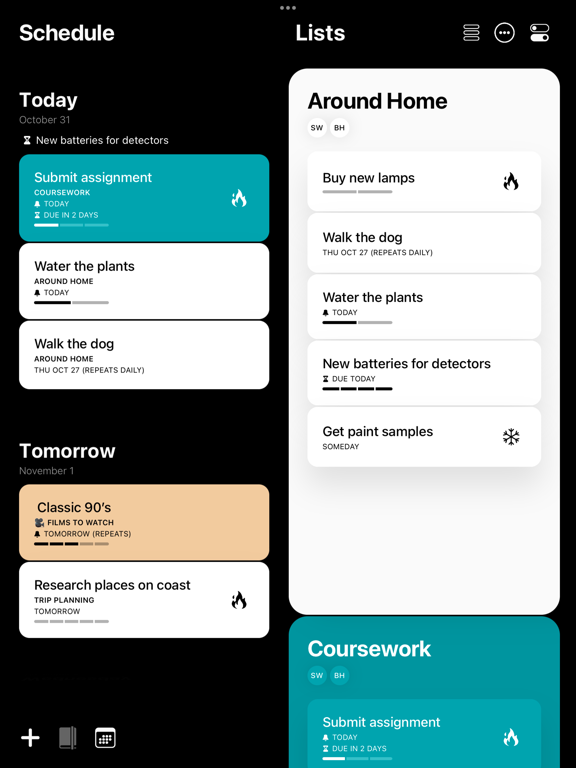Moleskine Studio의 Actions
모든 것을. 정리하세요.
무료Offers In-App Purchases
3.3.5for iPhone, iPad and more
9.1
1K+ Ratings
Moleskine Srl
Developer
197.6MB
Size
Mar 27, 2024
Update Date
Productivity
Category
4+
Age Rating
Age Rating
Moleskine Studio의 Actions 스크린 샷
About Moleskine Studio의 Actions
내 머리 속에 있는 모든 것을 추적하세요. 볼 영화가 됐든, 다음 중요한 프로젝트의 상세 내용이 됐든 말이죠. 이 앱은 일터와 집에서 계속 기억하고 있어야 할 일을 목록으로 작성하면서 사는 바쁜 사람들을 위해 설계하였습니다. 디지털 카드 기반으로 설계하여 해야할 일을 모두 깔끔하게 시각화해줍니다.
--- 특징 ---
- 작업 카드를 생성하여 잃어버리고 싶지 않은 목록을 메모합니다.
- 작업 카드를 사용자 정의 목록으로 드래그 앤 드롭 하여 이들을 보기 좋게 구성합니다.
- 각 목록을 컬러 코딩하여 생산성 시스템을 자신에게 맞게 설정합니다.
- 일정표를 활용하여 다가오는 Actions 상 모든 일정을 확인합니다.
- 작업 카드를 옆으로 밀어 해당 일정을 완료하고 삭제하고 알림을 설정합니다.
- 전화번호 등 추가 세부정보를 위해서는 작업 카드에 무료 양식 메모를 추가하면 됩니다.
- 푸시 알림을 받으면 아침이나 점심, 저녁 혹은 원하는 시간에 빠르게 알림을 받을 수 있습니다.
- 고급 규칙을 설정하여 반복 작업을 설정합니다.
- 모든 작업을 클라우드로 자동으로 안전하게 즉시 동기화합니다.
- 목록을 계속해서 관리 가능하도록 하기 위해 일정을 변경하거나 삭제해야 하는 작업 카드를 Actions가 자동으로 제안합니다.
- iOS 공유 확장자를 활용하여 다른 앱의 목록을 Actions로 간편하게 불러오기 할 수 있습니다.
- Siri를 활용하여 손도 쓰지 않고 생산성을 높일 수 있도록 작업을 관리합니다.
Actions는 모든 작업을 완료할 수 있도록 제작한 섬세한 앱이지만 Timepage가 있으면 훨씬 더 강력해질 수 있습니다. Timepage를 설치하면 캘린더 이벤트가 Actions의 일정표 화면에 자동으로 나타나 상황에 해당하는 모든 것을 확인할 수 있습니다. Timepage에서 이벤트 일정에 따른 작업을 확인할 수도 있습니다. 최고의 생산성 앱 듀오로 캘린더 이벤트와 해야 할 일 목록을 완벽하게 파악하세요!
-- 멤버십 --
Actions는 무료 체험이 포함된 멤버십 서비스입니다.
활성화된 멤버십이 없으면 앱을 사용할 수는 있지만 읽기 전용 모드로만 사용 가능합니다.
- 모든 기기에 무제한 액세스.
- 월간 및 연간 옵션 모두 사용 가능.
가격은 위치에 따라 다를 수 있습니다. 구매 확정 시 iTunes 계정으로 구독에 대한 비용이 청구됩니다. 현재 구독 기간 종료 전 최소 24시간 전에 자동 갱신을 꺼놓지 않으면 구독이 자동으로 갱신됩니다. 현재 구독 기간 종료 전 24시간 이내에 계정으로 갱신에 대한 비용이 청구됩니다. 구매 후 계정 설정에서 구독 및 자동 갱신 상태를 관리할 수 있습니다. 무료 체험 기간 중 미사용 부분은 구독 구매 시 무효화됩니다.
개인정보 보호정책: https://moleskinestudio.com/privacy
사용약관: https://moleskinestudio.com/terms
-- 궁금한 점이 있다면 --
궁금한 점이 있거나 무언가 제대로 작동하지 않는 부분이 있다면 메뉴 > 도움 > 지원팀 연락을 통해 직접 저희에게 연락주시면 됩니다.
기능에 대해 의견이 있으신가요? https://bonobo.canny.io/actions를 통해 알려주세요.
-- 감사합니다 --
저희는 Actions를 제작하면서 셀 수 없이 많은 시간을 보냈습니다. 여러분의 의견 하나 하나 모두 확인하고 있습니다. Actions를 즐겁게 사용하고 계신다면 잠시 시간을 내어 평가해주실 수 있을까요? 감사합니다!
--- 특징 ---
- 작업 카드를 생성하여 잃어버리고 싶지 않은 목록을 메모합니다.
- 작업 카드를 사용자 정의 목록으로 드래그 앤 드롭 하여 이들을 보기 좋게 구성합니다.
- 각 목록을 컬러 코딩하여 생산성 시스템을 자신에게 맞게 설정합니다.
- 일정표를 활용하여 다가오는 Actions 상 모든 일정을 확인합니다.
- 작업 카드를 옆으로 밀어 해당 일정을 완료하고 삭제하고 알림을 설정합니다.
- 전화번호 등 추가 세부정보를 위해서는 작업 카드에 무료 양식 메모를 추가하면 됩니다.
- 푸시 알림을 받으면 아침이나 점심, 저녁 혹은 원하는 시간에 빠르게 알림을 받을 수 있습니다.
- 고급 규칙을 설정하여 반복 작업을 설정합니다.
- 모든 작업을 클라우드로 자동으로 안전하게 즉시 동기화합니다.
- 목록을 계속해서 관리 가능하도록 하기 위해 일정을 변경하거나 삭제해야 하는 작업 카드를 Actions가 자동으로 제안합니다.
- iOS 공유 확장자를 활용하여 다른 앱의 목록을 Actions로 간편하게 불러오기 할 수 있습니다.
- Siri를 활용하여 손도 쓰지 않고 생산성을 높일 수 있도록 작업을 관리합니다.
Actions는 모든 작업을 완료할 수 있도록 제작한 섬세한 앱이지만 Timepage가 있으면 훨씬 더 강력해질 수 있습니다. Timepage를 설치하면 캘린더 이벤트가 Actions의 일정표 화면에 자동으로 나타나 상황에 해당하는 모든 것을 확인할 수 있습니다. Timepage에서 이벤트 일정에 따른 작업을 확인할 수도 있습니다. 최고의 생산성 앱 듀오로 캘린더 이벤트와 해야 할 일 목록을 완벽하게 파악하세요!
-- 멤버십 --
Actions는 무료 체험이 포함된 멤버십 서비스입니다.
활성화된 멤버십이 없으면 앱을 사용할 수는 있지만 읽기 전용 모드로만 사용 가능합니다.
- 모든 기기에 무제한 액세스.
- 월간 및 연간 옵션 모두 사용 가능.
가격은 위치에 따라 다를 수 있습니다. 구매 확정 시 iTunes 계정으로 구독에 대한 비용이 청구됩니다. 현재 구독 기간 종료 전 최소 24시간 전에 자동 갱신을 꺼놓지 않으면 구독이 자동으로 갱신됩니다. 현재 구독 기간 종료 전 24시간 이내에 계정으로 갱신에 대한 비용이 청구됩니다. 구매 후 계정 설정에서 구독 및 자동 갱신 상태를 관리할 수 있습니다. 무료 체험 기간 중 미사용 부분은 구독 구매 시 무효화됩니다.
개인정보 보호정책: https://moleskinestudio.com/privacy
사용약관: https://moleskinestudio.com/terms
-- 궁금한 점이 있다면 --
궁금한 점이 있거나 무언가 제대로 작동하지 않는 부분이 있다면 메뉴 > 도움 > 지원팀 연락을 통해 직접 저희에게 연락주시면 됩니다.
기능에 대해 의견이 있으신가요? https://bonobo.canny.io/actions를 통해 알려주세요.
-- 감사합니다 --
저희는 Actions를 제작하면서 셀 수 없이 많은 시간을 보냈습니다. 여러분의 의견 하나 하나 모두 확인하고 있습니다. Actions를 즐겁게 사용하고 계신다면 잠시 시간을 내어 평가해주실 수 있을까요? 감사합니다!
Show More
최신 버전 3.3.5의 새로운 기능
Last updated on Mar 27, 2024
오래된 버전
새로운 기능! 정렬, 필터링, 검색, 보관, 알림 및 새로운 색상.
–––
This update is packed full of great new features. You can now sort and filter actions, archive lists, and search actions with a whole new search screen. We’ve also introduced a new way to browse colors and more than doubled the number of colors available with beautiful new muted and dark options.
Filtering and Sorting Actions
On every list you can now filter and sort the actions on it via the filter button. You can show or hide actions depending on if they are shared with other people, scheduled, repeating, or set to hot or cold priority. You can sort actions by priority, creation date, name and scheduled date. Sorting is applied as a one-time reordering of the actions on the list each time you tap one of the sort options. This means you can manually reorder actions too.
Checklist (Subtasks) Sorting and Cleanup
You can now sort the subtasks on action by name and completion with the sort button underneath the subtasks list. Tap the new cleanup button and choose whether to delete all, delete all completed or delete all incomplete.
Filtering and Sorting Lists
The new filter button in the top right of the Lists screen lets you filter and sort the order of your lists. You can show or hide lists that are shared with other people or that have been archived. You can sort the order of your lists by name, creation date, the number of actions on them, the number of incomplete actions on them, and by most recent to last used.
Archiving Lists
You can now archive lists by tapping the archive button next to the delete button on a list’s settings screen.
New Search Screen
The new search screen has been added to the main tab buttons at the bottom of the screen between logbook and schedule. It’s a whole new way of keeping on top of your actions, and works as a dynamic list, changing what actions are displayed depending on the filters you set across the top of the screen. You can quickly turn on and off each icon to filter what actions are shown, and also filter by text which searches action names and notes. The sort button in the top right lets you sort the order of the actions currently on screen.
New Colors
You can now sort between groups of colors on the color screen, with vivid, pastel, muted, dark and monochromatic options. New colors have been added, expanding the range to 70 unique options. The new grid view arranges all the color bubbles into a neat order, and the lists button displays a mini preview of your lists so that you can setup all your colors at once.
Notifications
You can now enable notifications on changes to shared lists per list, in the List Settings screen on a shared list.
Thanks for being a Moleskine Studio user and you can talk to our team any time by emailing actions@moleskinestudio.com
–––
This update is packed full of great new features. You can now sort and filter actions, archive lists, and search actions with a whole new search screen. We’ve also introduced a new way to browse colors and more than doubled the number of colors available with beautiful new muted and dark options.
Filtering and Sorting Actions
On every list you can now filter and sort the actions on it via the filter button. You can show or hide actions depending on if they are shared with other people, scheduled, repeating, or set to hot or cold priority. You can sort actions by priority, creation date, name and scheduled date. Sorting is applied as a one-time reordering of the actions on the list each time you tap one of the sort options. This means you can manually reorder actions too.
Checklist (Subtasks) Sorting and Cleanup
You can now sort the subtasks on action by name and completion with the sort button underneath the subtasks list. Tap the new cleanup button and choose whether to delete all, delete all completed or delete all incomplete.
Filtering and Sorting Lists
The new filter button in the top right of the Lists screen lets you filter and sort the order of your lists. You can show or hide lists that are shared with other people or that have been archived. You can sort the order of your lists by name, creation date, the number of actions on them, the number of incomplete actions on them, and by most recent to last used.
Archiving Lists
You can now archive lists by tapping the archive button next to the delete button on a list’s settings screen.
New Search Screen
The new search screen has been added to the main tab buttons at the bottom of the screen between logbook and schedule. It’s a whole new way of keeping on top of your actions, and works as a dynamic list, changing what actions are displayed depending on the filters you set across the top of the screen. You can quickly turn on and off each icon to filter what actions are shown, and also filter by text which searches action names and notes. The sort button in the top right lets you sort the order of the actions currently on screen.
New Colors
You can now sort between groups of colors on the color screen, with vivid, pastel, muted, dark and monochromatic options. New colors have been added, expanding the range to 70 unique options. The new grid view arranges all the color bubbles into a neat order, and the lists button displays a mini preview of your lists so that you can setup all your colors at once.
Notifications
You can now enable notifications on changes to shared lists per list, in the List Settings screen on a shared list.
Thanks for being a Moleskine Studio user and you can talk to our team any time by emailing actions@moleskinestudio.com
Show More
Version History
3.3.5
Mar 27, 2024
새로운 기능! 정렬, 필터링, 검색, 보관, 알림 및 새로운 색상.
–––
This update is packed full of great new features. You can now sort and filter actions, archive lists, and search actions with a whole new search screen. We’ve also introduced a new way to browse colors and more than doubled the number of colors available with beautiful new muted and dark options.
Filtering and Sorting Actions
On every list you can now filter and sort the actions on it via the filter button. You can show or hide actions depending on if they are shared with other people, scheduled, repeating, or set to hot or cold priority. You can sort actions by priority, creation date, name and scheduled date. Sorting is applied as a one-time reordering of the actions on the list each time you tap one of the sort options. This means you can manually reorder actions too.
Checklist (Subtasks) Sorting and Cleanup
You can now sort the subtasks on action by name and completion with the sort button underneath the subtasks list. Tap the new cleanup button and choose whether to delete all, delete all completed or delete all incomplete.
Filtering and Sorting Lists
The new filter button in the top right of the Lists screen lets you filter and sort the order of your lists. You can show or hide lists that are shared with other people or that have been archived. You can sort the order of your lists by name, creation date, the number of actions on them, the number of incomplete actions on them, and by most recent to last used.
Archiving Lists
You can now archive lists by tapping the archive button next to the delete button on a list’s settings screen.
New Search Screen
The new search screen has been added to the main tab buttons at the bottom of the screen between logbook and schedule. It’s a whole new way of keeping on top of your actions, and works as a dynamic list, changing what actions are displayed depending on the filters you set across the top of the screen. You can quickly turn on and off each icon to filter what actions are shown, and also filter by text which searches action names and notes. The sort button in the top right lets you sort the order of the actions currently on screen.
New Colors
You can now sort between groups of colors on the color screen, with vivid, pastel, muted, dark and monochromatic options. New colors have been added, expanding the range to 70 unique options. The new grid view arranges all the color bubbles into a neat order, and the lists button displays a mini preview of your lists so that you can setup all your colors at once.
Notifications
You can now enable notifications on changes to shared lists per list, in the List Settings screen on a shared list.
Thanks for being a Moleskine Studio user and you can talk to our team any time by emailing actions@moleskinestudio.com
–––
This update is packed full of great new features. You can now sort and filter actions, archive lists, and search actions with a whole new search screen. We’ve also introduced a new way to browse colors and more than doubled the number of colors available with beautiful new muted and dark options.
Filtering and Sorting Actions
On every list you can now filter and sort the actions on it via the filter button. You can show or hide actions depending on if they are shared with other people, scheduled, repeating, or set to hot or cold priority. You can sort actions by priority, creation date, name and scheduled date. Sorting is applied as a one-time reordering of the actions on the list each time you tap one of the sort options. This means you can manually reorder actions too.
Checklist (Subtasks) Sorting and Cleanup
You can now sort the subtasks on action by name and completion with the sort button underneath the subtasks list. Tap the new cleanup button and choose whether to delete all, delete all completed or delete all incomplete.
Filtering and Sorting Lists
The new filter button in the top right of the Lists screen lets you filter and sort the order of your lists. You can show or hide lists that are shared with other people or that have been archived. You can sort the order of your lists by name, creation date, the number of actions on them, the number of incomplete actions on them, and by most recent to last used.
Archiving Lists
You can now archive lists by tapping the archive button next to the delete button on a list’s settings screen.
New Search Screen
The new search screen has been added to the main tab buttons at the bottom of the screen between logbook and schedule. It’s a whole new way of keeping on top of your actions, and works as a dynamic list, changing what actions are displayed depending on the filters you set across the top of the screen. You can quickly turn on and off each icon to filter what actions are shown, and also filter by text which searches action names and notes. The sort button in the top right lets you sort the order of the actions currently on screen.
New Colors
You can now sort between groups of colors on the color screen, with vivid, pastel, muted, dark and monochromatic options. New colors have been added, expanding the range to 70 unique options. The new grid view arranges all the color bubbles into a neat order, and the lists button displays a mini preview of your lists so that you can setup all your colors at once.
Notifications
You can now enable notifications on changes to shared lists per list, in the List Settings screen on a shared list.
Thanks for being a Moleskine Studio user and you can talk to our team any time by emailing actions@moleskinestudio.com
3.3.4
Mar 11, 2024
새로운 기능! 정렬, 필터링, 검색, 보관, 알림 및 새로운 색상.
–––
This update is packed full of great new features. You can now sort and filter actions, archive lists, and search actions with a whole new search screen. We’ve also introduced a new way to browse colors and more than doubled the number of colors available with beautiful new muted and dark options.
Filtering and Sorting Actions
On every list you can now filter and sort the actions on it via the filter button. You can show or hide actions depending on if they are shared with other people, scheduled, repeating, or set to hot or cold priority. You can sort actions by priority, creation date, name and scheduled date. Sorting is applied as a one-time reordering of the actions on the list each time you tap one of the sort options. This means you can manually reorder actions too.
Checklist (Subtasks) Sorting and Cleanup
You can now sort the subtasks on action by name and completion with the sort button underneath the subtasks list. Tap the new cleanup button and choose whether to delete all, delete all completed or delete all incomplete.
Filtering and Sorting Lists
The new filter button in the top right of the Lists screen lets you filter and sort the order of your lists. You can show or hide lists that are shared with other people or that have been archived. You can sort the order of your lists by name, creation date, the number of actions on them, the number of incomplete actions on them, and by most recent to last used.
Archiving Lists
You can now archive lists by tapping the archive button next to the delete button on a list’s settings screen.
New Search Screen
The new search screen has been added to the main tab buttons at the bottom of the screen between logbook and schedule. It’s a whole new way of keeping on top of your actions, and works as a dynamic list, changing what actions are displayed depending on the filters you set across the top of the screen. You can quickly turn on and off each icon to filter what actions are shown, and also filter by text which searches action names and notes. The sort button in the top right lets you sort the order of the actions currently on screen.
New Colors
You can now sort between groups of colors on the color screen, with vivid, pastel, muted, dark and monochromatic options. New colors have been added, expanding the range to 70 unique options. The new grid view arranges all the color bubbles into a neat order, and the lists button displays a mini preview of your lists so that you can setup all your colors at once.
Notifications
You can now enable notifications on changes to shared lists per list, in the List Settings screen on a shared list.
Thanks for being a Moleskine Studio user and you can talk to our team any time by emailing actions@moleskinestudio.com
–––
This update is packed full of great new features. You can now sort and filter actions, archive lists, and search actions with a whole new search screen. We’ve also introduced a new way to browse colors and more than doubled the number of colors available with beautiful new muted and dark options.
Filtering and Sorting Actions
On every list you can now filter and sort the actions on it via the filter button. You can show or hide actions depending on if they are shared with other people, scheduled, repeating, or set to hot or cold priority. You can sort actions by priority, creation date, name and scheduled date. Sorting is applied as a one-time reordering of the actions on the list each time you tap one of the sort options. This means you can manually reorder actions too.
Checklist (Subtasks) Sorting and Cleanup
You can now sort the subtasks on action by name and completion with the sort button underneath the subtasks list. Tap the new cleanup button and choose whether to delete all, delete all completed or delete all incomplete.
Filtering and Sorting Lists
The new filter button in the top right of the Lists screen lets you filter and sort the order of your lists. You can show or hide lists that are shared with other people or that have been archived. You can sort the order of your lists by name, creation date, the number of actions on them, the number of incomplete actions on them, and by most recent to last used.
Archiving Lists
You can now archive lists by tapping the archive button next to the delete button on a list’s settings screen.
New Search Screen
The new search screen has been added to the main tab buttons at the bottom of the screen between logbook and schedule. It’s a whole new way of keeping on top of your actions, and works as a dynamic list, changing what actions are displayed depending on the filters you set across the top of the screen. You can quickly turn on and off each icon to filter what actions are shown, and also filter by text which searches action names and notes. The sort button in the top right lets you sort the order of the actions currently on screen.
New Colors
You can now sort between groups of colors on the color screen, with vivid, pastel, muted, dark and monochromatic options. New colors have been added, expanding the range to 70 unique options. The new grid view arranges all the color bubbles into a neat order, and the lists button displays a mini preview of your lists so that you can setup all your colors at once.
Notifications
You can now enable notifications on changes to shared lists per list, in the List Settings screen on a shared list.
Thanks for being a Moleskine Studio user and you can talk to our team any time by emailing actions@moleskinestudio.com
3.3.3
Feb 22, 2024
새로운 기능! 정렬, 필터링, 검색, 보관, 알림 및 새로운 색상.
–––
This update is packed full of great new features. You can now sort and filter actions, archive lists, and search actions with a whole new search screen. We’ve also introduced a new way to browse colors and more than doubled the number of colors available with beautiful new muted and dark options.
Filtering and Sorting Actions
On every list you can now filter and sort the actions on it via the filter button. You can show or hide actions depending on if they are shared with other people, scheduled, repeating, or set to hot or cold priority. You can sort actions by priority, creation date, name and scheduled date. Sorting is applied as a one-time reordering of the actions on the list each time you tap one of the sort options. This means you can manually reorder actions too.
Checklist (Subtasks) Sorting and Cleanup
You can now sort the subtasks on action by name and completion with the sort button underneath the subtasks list. Tap the new cleanup button and choose whether to delete all, delete all completed or delete all incomplete.
Filtering and Sorting Lists
The new filter button in the top right of the Lists screen lets you filter and sort the order of your lists. You can show or hide lists that are shared with other people or that have been archived. You can sort the order of your lists by name, creation date, the number of actions on them, the number of incomplete actions on them, and by most recent to last used.
Archiving Lists
You can now archive lists by tapping the archive button next to the delete button on a list’s settings screen.
New Search Screen
The new search screen has been added to the main tab buttons at the bottom of the screen between logbook and schedule. It’s a whole new way of keeping on top of your actions, and works as a dynamic list, changing what actions are displayed depending on the filters you set across the top of the screen. You can quickly turn on and off each icon to filter what actions are shown, and also filter by text which searches action names and notes. The sort button in the top right lets you sort the order of the actions currently on screen.
New Colors
You can now sort between groups of colors on the color screen, with vivid, pastel, muted, dark and monochromatic options. New colors have been added, expanding the range to 70 unique options. The new grid view arranges all the color bubbles into a neat order, and the lists button displays a mini preview of your lists so that you can setup all your colors at once.
Notifications
You can now enable notifications on changes to shared lists per list, in the List Settings screen on a shared list.
Thanks for being a Moleskine Studio user and you can talk to our team any time by emailing actions@moleskinestudio.com
–––
This update is packed full of great new features. You can now sort and filter actions, archive lists, and search actions with a whole new search screen. We’ve also introduced a new way to browse colors and more than doubled the number of colors available with beautiful new muted and dark options.
Filtering and Sorting Actions
On every list you can now filter and sort the actions on it via the filter button. You can show or hide actions depending on if they are shared with other people, scheduled, repeating, or set to hot or cold priority. You can sort actions by priority, creation date, name and scheduled date. Sorting is applied as a one-time reordering of the actions on the list each time you tap one of the sort options. This means you can manually reorder actions too.
Checklist (Subtasks) Sorting and Cleanup
You can now sort the subtasks on action by name and completion with the sort button underneath the subtasks list. Tap the new cleanup button and choose whether to delete all, delete all completed or delete all incomplete.
Filtering and Sorting Lists
The new filter button in the top right of the Lists screen lets you filter and sort the order of your lists. You can show or hide lists that are shared with other people or that have been archived. You can sort the order of your lists by name, creation date, the number of actions on them, the number of incomplete actions on them, and by most recent to last used.
Archiving Lists
You can now archive lists by tapping the archive button next to the delete button on a list’s settings screen.
New Search Screen
The new search screen has been added to the main tab buttons at the bottom of the screen between logbook and schedule. It’s a whole new way of keeping on top of your actions, and works as a dynamic list, changing what actions are displayed depending on the filters you set across the top of the screen. You can quickly turn on and off each icon to filter what actions are shown, and also filter by text which searches action names and notes. The sort button in the top right lets you sort the order of the actions currently on screen.
New Colors
You can now sort between groups of colors on the color screen, with vivid, pastel, muted, dark and monochromatic options. New colors have been added, expanding the range to 70 unique options. The new grid view arranges all the color bubbles into a neat order, and the lists button displays a mini preview of your lists so that you can setup all your colors at once.
Notifications
You can now enable notifications on changes to shared lists per list, in the List Settings screen on a shared list.
Thanks for being a Moleskine Studio user and you can talk to our team any time by emailing actions@moleskinestudio.com
3.3.2
Dec 8, 2023
새로운 기능! 정렬, 필터링, 검색, 보관, 알림 및 새로운 색상.
–––
This update is packed full of great new features. You can now sort and filter actions, archive lists, and search actions with a whole new search screen. We’ve also introduced a new way to browse colors and more than doubled the number of colors available with beautiful new muted and dark options.
Filtering and Sorting Actions
On every list you can now filter and sort the actions on it via the filter button. You can show or hide actions depending on if they are shared with other people, scheduled, repeating, or set to hot or cold priority. You can sort actions by priority, creation date, name and scheduled date. Sorting is applied as a one-time reordering of the actions on the list each time you tap one of the sort options. This means you can manually reorder actions too.
Checklist (Subtasks) Sorting and Cleanup
You can now sort the subtasks on action by name and completion with the sort button underneath the subtasks list. Tap the new cleanup button and choose whether to delete all, delete all completed or delete all incomplete.
Filtering and Sorting Lists
The new filter button in the top right of the Lists screen lets you filter and sort the order of your lists. You can show or hide lists that are shared with other people or that have been archived. You can sort the order of your lists by name, creation date, the number of actions on them, the number of incomplete actions on them, and by most recent to last used.
Archiving Lists
You can now archive lists by tapping the archive button next to the delete button on a list’s settings screen.
New Search Screen
The new search screen has been added to the main tab buttons at the bottom of the screen between logbook and schedule. It’s a whole new way of keeping on top of your actions, and works as a dynamic list, changing what actions are displayed depending on the filters you set across the top of the screen. You can quickly turn on and off each icon to filter what actions are shown, and also filter by text which searches action names and notes. The sort button in the top right lets you sort the order of the actions currently on screen.
New Colors
You can now sort between groups of colors on the color screen, with vivid, pastel, muted, dark and monochromatic options. New colors have been added, expanding the range to 70 unique options. The new grid view arranges all the color bubbles into a neat order, and the lists button displays a mini preview of your lists so that you can setup all your colors at once.
Notifications
You can now enable notifications on changes to shared lists per list, in the List Settings screen on a shared list.
Thanks for being a Moleskine Studio user and you can talk to our team any time by emailing actions@moleskinestudio.com
–––
This update is packed full of great new features. You can now sort and filter actions, archive lists, and search actions with a whole new search screen. We’ve also introduced a new way to browse colors and more than doubled the number of colors available with beautiful new muted and dark options.
Filtering and Sorting Actions
On every list you can now filter and sort the actions on it via the filter button. You can show or hide actions depending on if they are shared with other people, scheduled, repeating, or set to hot or cold priority. You can sort actions by priority, creation date, name and scheduled date. Sorting is applied as a one-time reordering of the actions on the list each time you tap one of the sort options. This means you can manually reorder actions too.
Checklist (Subtasks) Sorting and Cleanup
You can now sort the subtasks on action by name and completion with the sort button underneath the subtasks list. Tap the new cleanup button and choose whether to delete all, delete all completed or delete all incomplete.
Filtering and Sorting Lists
The new filter button in the top right of the Lists screen lets you filter and sort the order of your lists. You can show or hide lists that are shared with other people or that have been archived. You can sort the order of your lists by name, creation date, the number of actions on them, the number of incomplete actions on them, and by most recent to last used.
Archiving Lists
You can now archive lists by tapping the archive button next to the delete button on a list’s settings screen.
New Search Screen
The new search screen has been added to the main tab buttons at the bottom of the screen between logbook and schedule. It’s a whole new way of keeping on top of your actions, and works as a dynamic list, changing what actions are displayed depending on the filters you set across the top of the screen. You can quickly turn on and off each icon to filter what actions are shown, and also filter by text which searches action names and notes. The sort button in the top right lets you sort the order of the actions currently on screen.
New Colors
You can now sort between groups of colors on the color screen, with vivid, pastel, muted, dark and monochromatic options. New colors have been added, expanding the range to 70 unique options. The new grid view arranges all the color bubbles into a neat order, and the lists button displays a mini preview of your lists so that you can setup all your colors at once.
Notifications
You can now enable notifications on changes to shared lists per list, in the List Settings screen on a shared list.
Thanks for being a Moleskine Studio user and you can talk to our team any time by emailing actions@moleskinestudio.com
3.3.1
Dec 1, 2023
새로운 기능! 정렬, 필터링, 검색, 보관, 알림 및 새로운 색상.
–––
This update is packed full of great new features. You can now sort and filter actions, archive lists, and search actions with a whole new search screen. We’ve also introduced a new way to browse colors and more than doubled the number of colors available with beautiful new muted and dark options.
Filtering and Sorting Actions
On every list you can now filter and sort the actions on it via the filter button. You can show or hide actions depending on if they are shared with other people, scheduled, repeating, or set to hot or cold priority. You can sort actions by priority, creation date, name and scheduled date. Sorting is applied as a one-time reordering of the actions on the list each time you tap one of the sort options. This means you can manually reorder actions too.
Checklist (Subtasks) Sorting and Cleanup
You can now sort the subtasks on action by name and completion with the sort button underneath the subtasks list. Tap the new cleanup button and choose whether to delete all, delete all completed or delete all incomplete.
Filtering and Sorting Lists
The new filter button in the top right of the Lists screen lets you filter and sort the order of your lists. You can show or hide lists that are shared with other people or that have been archived. You can sort the order of your lists by name, creation date, the number of actions on them, the number of incomplete actions on them, and by most recent to last used.
Archiving Lists
You can now archive lists by tapping the archive button next to the delete button on a list’s settings screen.
New Search Screen
The new search screen has been added to the main tab buttons at the bottom of the screen between logbook and schedule. It’s a whole new way of keeping on top of your actions, and works as a dynamic list, changing what actions are displayed depending on the filters you set across the top of the screen. You can quickly turn on and off each icon to filter what actions are shown, and also filter by text which searches action names and notes. The sort button in the top right lets you sort the order of the actions currently on screen.
New Colors
You can now sort between groups of colors on the color screen, with vivid, pastel, muted, dark and monochromatic options. New colors have been added, expanding the range to 70 unique options. The new grid view arranges all the color bubbles into a neat order, and the lists button displays a mini preview of your lists so that you can setup all your colors at once.
Notifications
You can now enable notifications on changes to shared lists per list, in the List Settings screen on a shared list.
Thanks for being a Moleskine Studio user and you can talk to our team any time by emailing actions@moleskinestudio.com
–––
This update is packed full of great new features. You can now sort and filter actions, archive lists, and search actions with a whole new search screen. We’ve also introduced a new way to browse colors and more than doubled the number of colors available with beautiful new muted and dark options.
Filtering and Sorting Actions
On every list you can now filter and sort the actions on it via the filter button. You can show or hide actions depending on if they are shared with other people, scheduled, repeating, or set to hot or cold priority. You can sort actions by priority, creation date, name and scheduled date. Sorting is applied as a one-time reordering of the actions on the list each time you tap one of the sort options. This means you can manually reorder actions too.
Checklist (Subtasks) Sorting and Cleanup
You can now sort the subtasks on action by name and completion with the sort button underneath the subtasks list. Tap the new cleanup button and choose whether to delete all, delete all completed or delete all incomplete.
Filtering and Sorting Lists
The new filter button in the top right of the Lists screen lets you filter and sort the order of your lists. You can show or hide lists that are shared with other people or that have been archived. You can sort the order of your lists by name, creation date, the number of actions on them, the number of incomplete actions on them, and by most recent to last used.
Archiving Lists
You can now archive lists by tapping the archive button next to the delete button on a list’s settings screen.
New Search Screen
The new search screen has been added to the main tab buttons at the bottom of the screen between logbook and schedule. It’s a whole new way of keeping on top of your actions, and works as a dynamic list, changing what actions are displayed depending on the filters you set across the top of the screen. You can quickly turn on and off each icon to filter what actions are shown, and also filter by text which searches action names and notes. The sort button in the top right lets you sort the order of the actions currently on screen.
New Colors
You can now sort between groups of colors on the color screen, with vivid, pastel, muted, dark and monochromatic options. New colors have been added, expanding the range to 70 unique options. The new grid view arranges all the color bubbles into a neat order, and the lists button displays a mini preview of your lists so that you can setup all your colors at once.
Notifications
You can now enable notifications on changes to shared lists per list, in the List Settings screen on a shared list.
Thanks for being a Moleskine Studio user and you can talk to our team any time by emailing actions@moleskinestudio.com
3.3.0
Nov 17, 2023
새로운 기능! 정렬, 필터링, 검색, 보관, 알림 및 새로운 색상.
–––
This update is packed full of great new features. You can now sort and filter actions, archive lists, and search actions with a whole new search screen. We’ve also introduced a new way to browse colors and more than doubled the number of colors available with beautiful new muted and dark options.
Filtering and Sorting Actions
On every list you can now filter and sort the actions on it via the filter button. You can show or hide actions depending on if they are shared with other people, scheduled, repeating, or set to hot or cold priority. You can sort actions by priority, creation date, name and scheduled date. Sorting is applied as a one-time reordering of the actions on the list each time you tap one of the sort options. This means you can manually reorder actions too.
Checklist (Subtasks) Sorting and Cleanup
You can now sort the subtasks on action by name and completion with the sort button underneath the subtasks list. Tap the new cleanup button and choose whether to delete all, delete all completed or delete all incomplete.
Filtering and Sorting Lists
The new filter button in the top right of the Lists screen lets you filter and sort the order of your lists. You can show or hide lists that are shared with other people or that have been archived. You can sort the order of your lists by name, creation date, the number of actions on them, the number of incomplete actions on them, and by most recent to last used.
Archiving Lists
You can now archive lists by tapping the archive button next to the delete button on a list’s settings screen.
New Search Screen
The new search screen has been added to the main tab buttons at the bottom of the screen between logbook and schedule. It’s a whole new way of keeping on top of your actions, and works as a dynamic list, changing what actions are displayed depending on the filters you set across the top of the screen. You can quickly turn on and off each icon to filter what actions are shown, and also filter by text which searches action names and notes. The sort button in the top right lets you sort the order of the actions currently on screen.
New Colors
You can now sort between groups of colors on the color screen, with vivid, pastel, muted, dark and monochromatic options. New colors have been added, expanding the range to 70 unique options. The new grid view arranges all the color bubbles into a neat order, and the lists button displays a mini preview of your lists so that you can setup all your colors at once.
Notifications
You can now enable notifications on changes to shared lists per list, in the List Settings screen on a shared list.
Thanks for being a Moleskine Studio user and you can talk to our team any time by emailing actions@moleskinestudio.com
–––
This update is packed full of great new features. You can now sort and filter actions, archive lists, and search actions with a whole new search screen. We’ve also introduced a new way to browse colors and more than doubled the number of colors available with beautiful new muted and dark options.
Filtering and Sorting Actions
On every list you can now filter and sort the actions on it via the filter button. You can show or hide actions depending on if they are shared with other people, scheduled, repeating, or set to hot or cold priority. You can sort actions by priority, creation date, name and scheduled date. Sorting is applied as a one-time reordering of the actions on the list each time you tap one of the sort options. This means you can manually reorder actions too.
Checklist (Subtasks) Sorting and Cleanup
You can now sort the subtasks on action by name and completion with the sort button underneath the subtasks list. Tap the new cleanup button and choose whether to delete all, delete all completed or delete all incomplete.
Filtering and Sorting Lists
The new filter button in the top right of the Lists screen lets you filter and sort the order of your lists. You can show or hide lists that are shared with other people or that have been archived. You can sort the order of your lists by name, creation date, the number of actions on them, the number of incomplete actions on them, and by most recent to last used.
Archiving Lists
You can now archive lists by tapping the archive button next to the delete button on a list’s settings screen.
New Search Screen
The new search screen has been added to the main tab buttons at the bottom of the screen between logbook and schedule. It’s a whole new way of keeping on top of your actions, and works as a dynamic list, changing what actions are displayed depending on the filters you set across the top of the screen. You can quickly turn on and off each icon to filter what actions are shown, and also filter by text which searches action names and notes. The sort button in the top right lets you sort the order of the actions currently on screen.
New Colors
You can now sort between groups of colors on the color screen, with vivid, pastel, muted, dark and monochromatic options. New colors have been added, expanding the range to 70 unique options. The new grid view arranges all the color bubbles into a neat order, and the lists button displays a mini preview of your lists so that you can setup all your colors at once.
Notifications
You can now enable notifications on changes to shared lists per list, in the List Settings screen on a shared list.
Thanks for being a Moleskine Studio user and you can talk to our team any time by emailing actions@moleskinestudio.com
3.2.1
Oct 4, 2023
새로운 기능! 정렬, 필터링, 검색, 보관, 알림 및 새로운 색상.
–––
This update is packed full of great new features. You can now sort and filter actions, archive lists, and search actions with a whole new search screen. We’ve also introduced a new way to browse colors and more than doubled the number of colors available with beautiful new muted and dark options.
Filtering and Sorting Actions
On every list you can now filter and sort the actions on it via the filter button. You can show or hide actions depending on if they are shared with other people, scheduled, repeating, or set to hot or cold priority. You can sort actions by priority, creation date, name and scheduled date. Sorting is applied as a one-time reordering of the actions on the list each time you tap one of the sort options. This means you can manually reorder actions too.
Checklist (Subtasks) Sorting and Cleanup
You can now sort the subtasks on action by name and completion with the sort button underneath the subtasks list. Tap the new cleanup button and choose whether to delete all, delete all completed or delete all incomplete.
Filtering and Sorting Lists
The new filter button in the top right of the Lists screen lets you filter and sort the order of your lists. You can show or hide lists that are shared with other people or that have been archived. You can sort the order of your lists by name, creation date, the number of actions on them, the number of incomplete actions on them, and by most recent to last used.
Archiving Lists
You can now archive lists by tapping the archive button next to the delete button on a list’s settings screen.
New Search Screen
The new search screen has been added to the main tab buttons at the bottom of the screen between logbook and schedule. It’s a whole new way of keeping on top of your actions, and works as a dynamic list, changing what actions are displayed depending on the filters you set across the top of the screen. You can quickly turn on and off each icon to filter what actions are shown, and also filter by text which searches action names and notes. The sort button in the top right lets you sort the order of the actions currently on screen.
New Colors
You can now sort between groups of colors on the color screen, with vivid, pastel, muted, dark and monochromatic options. New colors have been added, expanding the range to 70 unique options. The new grid view arranges all the color bubbles into a neat order, and the lists button displays a mini preview of your lists so that you can setup all your colors at once.
Notifications
You can now enable notifications on changes to shared lists per list, in the List Settings screen on a shared list.
Thanks for being a Moleskine Studio user and you can talk to our team any time by emailing actions@moleskinestudio.com
–––
This update is packed full of great new features. You can now sort and filter actions, archive lists, and search actions with a whole new search screen. We’ve also introduced a new way to browse colors and more than doubled the number of colors available with beautiful new muted and dark options.
Filtering and Sorting Actions
On every list you can now filter and sort the actions on it via the filter button. You can show or hide actions depending on if they are shared with other people, scheduled, repeating, or set to hot or cold priority. You can sort actions by priority, creation date, name and scheduled date. Sorting is applied as a one-time reordering of the actions on the list each time you tap one of the sort options. This means you can manually reorder actions too.
Checklist (Subtasks) Sorting and Cleanup
You can now sort the subtasks on action by name and completion with the sort button underneath the subtasks list. Tap the new cleanup button and choose whether to delete all, delete all completed or delete all incomplete.
Filtering and Sorting Lists
The new filter button in the top right of the Lists screen lets you filter and sort the order of your lists. You can show or hide lists that are shared with other people or that have been archived. You can sort the order of your lists by name, creation date, the number of actions on them, the number of incomplete actions on them, and by most recent to last used.
Archiving Lists
You can now archive lists by tapping the archive button next to the delete button on a list’s settings screen.
New Search Screen
The new search screen has been added to the main tab buttons at the bottom of the screen between logbook and schedule. It’s a whole new way of keeping on top of your actions, and works as a dynamic list, changing what actions are displayed depending on the filters you set across the top of the screen. You can quickly turn on and off each icon to filter what actions are shown, and also filter by text which searches action names and notes. The sort button in the top right lets you sort the order of the actions currently on screen.
New Colors
You can now sort between groups of colors on the color screen, with vivid, pastel, muted, dark and monochromatic options. New colors have been added, expanding the range to 70 unique options. The new grid view arranges all the color bubbles into a neat order, and the lists button displays a mini preview of your lists so that you can setup all your colors at once.
Notifications
You can now enable notifications on changes to shared lists per list, in the List Settings screen on a shared list.
Thanks for being a Moleskine Studio user and you can talk to our team any time by emailing actions@moleskinestudio.com
3.2.0
Sep 21, 2023
새로운 기능! 정렬, 필터링, 검색, 보관, 알림 및 새로운 색상.
–––
This update is packed full of great new features. You can now sort and filter actions, archive lists, and search actions with a whole new search screen. We’ve also introduced a new way to browse colors and more than doubled the number of colors available with beautiful new muted and dark options.
Filtering and Sorting Actions
On every list you can now filter and sort the actions on it via the filter button. You can show or hide actions depending on if they are shared with other people, scheduled, repeating, or set to hot or cold priority. You can sort actions by priority, creation date, name and scheduled date. Sorting is applied as a one-time reordering of the actions on the list each time you tap one of the sort options. This means you can manually reorder actions too.
Checklist (Subtasks) Sorting and Cleanup
You can now sort the subtasks on action by name and completion with the sort button underneath the subtasks list. Tap the new cleanup button and choose whether to delete all, delete all completed or delete all incomplete.
Filtering and Sorting Lists
The new filter button in the top right of the Lists screen lets you filter and sort the order of your lists. You can show or hide lists that are shared with other people or that have been archived. You can sort the order of your lists by name, creation date, the number of actions on them, the number of incomplete actions on them, and by most recent to last used.
Archiving Lists
You can now archive lists by tapping the archive button next to the delete button on a list’s settings screen.
New Search Screen
The new search screen has been added to the main tab buttons at the bottom of the screen between logbook and schedule. It’s a whole new way of keeping on top of your actions, and works as a dynamic list, changing what actions are displayed depending on the filters you set across the top of the screen. You can quickly turn on and off each icon to filter what actions are shown, and also filter by text which searches action names and notes. The sort button in the top right lets you sort the order of the actions currently on screen.
New Colors
You can now sort between groups of colors on the color screen, with vivid, pastel, muted, dark and monochromatic options. New colors have been added, expanding the range to 70 unique options. The new grid view arranges all the color bubbles into a neat order, and the lists button displays a mini preview of your lists so that you can setup all your colors at once.
Notifications
You can now enable notifications on changes to shared lists per list, in the List Settings screen on a shared list.
Thanks for being a Moleskine Studio user and you can talk to our team any time by emailing actions@moleskinestudio.com
–––
This update is packed full of great new features. You can now sort and filter actions, archive lists, and search actions with a whole new search screen. We’ve also introduced a new way to browse colors and more than doubled the number of colors available with beautiful new muted and dark options.
Filtering and Sorting Actions
On every list you can now filter and sort the actions on it via the filter button. You can show or hide actions depending on if they are shared with other people, scheduled, repeating, or set to hot or cold priority. You can sort actions by priority, creation date, name and scheduled date. Sorting is applied as a one-time reordering of the actions on the list each time you tap one of the sort options. This means you can manually reorder actions too.
Checklist (Subtasks) Sorting and Cleanup
You can now sort the subtasks on action by name and completion with the sort button underneath the subtasks list. Tap the new cleanup button and choose whether to delete all, delete all completed or delete all incomplete.
Filtering and Sorting Lists
The new filter button in the top right of the Lists screen lets you filter and sort the order of your lists. You can show or hide lists that are shared with other people or that have been archived. You can sort the order of your lists by name, creation date, the number of actions on them, the number of incomplete actions on them, and by most recent to last used.
Archiving Lists
You can now archive lists by tapping the archive button next to the delete button on a list’s settings screen.
New Search Screen
The new search screen has been added to the main tab buttons at the bottom of the screen between logbook and schedule. It’s a whole new way of keeping on top of your actions, and works as a dynamic list, changing what actions are displayed depending on the filters you set across the top of the screen. You can quickly turn on and off each icon to filter what actions are shown, and also filter by text which searches action names and notes. The sort button in the top right lets you sort the order of the actions currently on screen.
New Colors
You can now sort between groups of colors on the color screen, with vivid, pastel, muted, dark and monochromatic options. New colors have been added, expanding the range to 70 unique options. The new grid view arranges all the color bubbles into a neat order, and the lists button displays a mini preview of your lists so that you can setup all your colors at once.
Notifications
You can now enable notifications on changes to shared lists per list, in the List Settings screen on a shared list.
Thanks for being a Moleskine Studio user and you can talk to our team any time by emailing actions@moleskinestudio.com
3.1.6
Aug 9, 2023
새로운 기능! 정렬, 필터링, 검색, 보관, 알림 및 새로운 색상.
–––
This update is packed full of great new features. You can now sort and filter actions, archive lists, and search actions with a whole new search screen. We’ve also introduced a new way to browse colors and more than doubled the number of colors available with beautiful new muted and dark options.
Filtering and Sorting Actions
On every list you can now filter and sort the actions on it via the filter button. You can show or hide actions depending on if they are shared with other people, scheduled, repeating, or set to hot or cold priority. You can sort actions by priority, creation date, name and scheduled date. Sorting is applied as a one-time reordering of the actions on the list each time you tap one of the sort options. This means you can manually reorder actions too.
Checklist (Subtasks) Sorting and Cleanup
You can now sort the subtasks on action by name and completion with the sort button underneath the subtasks list. Tap the new cleanup button and choose whether to delete all, delete all completed or delete all incomplete.
Filtering and Sorting Lists
The new filter button in the top right of the Lists screen lets you filter and sort the order of your lists. You can show or hide lists that are shared with other people or that have been archived. You can sort the order of your lists by name, creation date, the number of actions on them, the number of incomplete actions on them, and by most recent to last used.
Archiving Lists
You can now archive lists by tapping the archive button next to the delete button on a list’s settings screen.
New Search Screen
The new search screen has been added to the main tab buttons at the bottom of the screen between logbook and schedule. It’s a whole new way of keeping on top of your actions, and works as a dynamic list, changing what actions are displayed depending on the filters you set across the top of the screen. You can quickly turn on and off each icon to filter what actions are shown, and also filter by text which searches action names and notes. The sort button in the top right lets you sort the order of the actions currently on screen.
New Colors
You can now sort between groups of colors on the color screen, with vivid, pastel, muted, dark and monochromatic options. New colors have been added, expanding the range to 70 unique options. The new grid view arranges all the color bubbles into a neat order, and the lists button displays a mini preview of your lists so that you can setup all your colors at once.
Notifications
You can now enable notifications on changes to shared lists per list, in the List Settings screen on a shared list.
Thanks for being a Moleskine Studio user and you can talk to our team any time by emailing actions@moleskinestudio.com
–––
This update is packed full of great new features. You can now sort and filter actions, archive lists, and search actions with a whole new search screen. We’ve also introduced a new way to browse colors and more than doubled the number of colors available with beautiful new muted and dark options.
Filtering and Sorting Actions
On every list you can now filter and sort the actions on it via the filter button. You can show or hide actions depending on if they are shared with other people, scheduled, repeating, or set to hot or cold priority. You can sort actions by priority, creation date, name and scheduled date. Sorting is applied as a one-time reordering of the actions on the list each time you tap one of the sort options. This means you can manually reorder actions too.
Checklist (Subtasks) Sorting and Cleanup
You can now sort the subtasks on action by name and completion with the sort button underneath the subtasks list. Tap the new cleanup button and choose whether to delete all, delete all completed or delete all incomplete.
Filtering and Sorting Lists
The new filter button in the top right of the Lists screen lets you filter and sort the order of your lists. You can show or hide lists that are shared with other people or that have been archived. You can sort the order of your lists by name, creation date, the number of actions on them, the number of incomplete actions on them, and by most recent to last used.
Archiving Lists
You can now archive lists by tapping the archive button next to the delete button on a list’s settings screen.
New Search Screen
The new search screen has been added to the main tab buttons at the bottom of the screen between logbook and schedule. It’s a whole new way of keeping on top of your actions, and works as a dynamic list, changing what actions are displayed depending on the filters you set across the top of the screen. You can quickly turn on and off each icon to filter what actions are shown, and also filter by text which searches action names and notes. The sort button in the top right lets you sort the order of the actions currently on screen.
New Colors
You can now sort between groups of colors on the color screen, with vivid, pastel, muted, dark and monochromatic options. New colors have been added, expanding the range to 70 unique options. The new grid view arranges all the color bubbles into a neat order, and the lists button displays a mini preview of your lists so that you can setup all your colors at once.
Notifications
You can now enable notifications on changes to shared lists per list, in the List Settings screen on a shared list.
Thanks for being a Moleskine Studio user and you can talk to our team any time by emailing actions@moleskinestudio.com
3.1.5
May 30, 2023
새로운 기능! 정렬, 필터링, 검색, 보관, 알림 및 새로운 색상.
–––
This update is packed full of great new features. You can now sort and filter actions, archive lists, and search actions with a whole new search screen. We’ve also introduced a new way to browse colors and more than doubled the number of colors available with beautiful new muted and dark options.
Filtering and Sorting Actions
On every list you can now filter and sort the actions on it via the filter button. You can show or hide actions depending on if they are shared with other people, scheduled, repeating, or set to hot or cold priority. You can sort actions by priority, creation date, name and scheduled date. Sorting is applied as a one-time reordering of the actions on the list each time you tap one of the sort options. This means you can manually reorder actions too.
Checklist (Subtasks) Sorting and Cleanup
You can now sort the subtasks on action by name and completion with the sort button underneath the subtasks list. Tap the new cleanup button and choose whether to delete all, delete all completed or delete all incomplete.
Filtering and Sorting Lists
The new filter button in the top right of the Lists screen lets you filter and sort the order of your lists. You can show or hide lists that are shared with other people or that have been archived. You can sort the order of your lists by name, creation date, the number of actions on them, the number of incomplete actions on them, and by most recent to last used.
Archiving Lists
You can now archive lists by tapping the archive button next to the delete button on a list’s settings screen.
New Search Screen
The new search screen has been added to the main tab buttons at the bottom of the screen between logbook and schedule. It’s a whole new way of keeping on top of your actions, and works as a dynamic list, changing what actions are displayed depending on the filters you set across the top of the screen. You can quickly turn on and off each icon to filter what actions are shown, and also filter by text which searches action names and notes. The sort button in the top right lets you sort the order of the actions currently on screen.
New Colors
You can now sort between groups of colors on the color screen, with vivid, pastel, muted, dark and monochromatic options. New colors have been added, expanding the range to 70 unique options. The new grid view arranges all the color bubbles into a neat order, and the lists button displays a mini preview of your lists so that you can setup all your colors at once.
Notifications
You can now enable notifications on changes to shared lists per list, in the List Settings screen on a shared list.
Thanks for being a Moleskine Studio user and you can talk to our team any time by emailing actions@moleskinestudio.com
–––
This update is packed full of great new features. You can now sort and filter actions, archive lists, and search actions with a whole new search screen. We’ve also introduced a new way to browse colors and more than doubled the number of colors available with beautiful new muted and dark options.
Filtering and Sorting Actions
On every list you can now filter and sort the actions on it via the filter button. You can show or hide actions depending on if they are shared with other people, scheduled, repeating, or set to hot or cold priority. You can sort actions by priority, creation date, name and scheduled date. Sorting is applied as a one-time reordering of the actions on the list each time you tap one of the sort options. This means you can manually reorder actions too.
Checklist (Subtasks) Sorting and Cleanup
You can now sort the subtasks on action by name and completion with the sort button underneath the subtasks list. Tap the new cleanup button and choose whether to delete all, delete all completed or delete all incomplete.
Filtering and Sorting Lists
The new filter button in the top right of the Lists screen lets you filter and sort the order of your lists. You can show or hide lists that are shared with other people or that have been archived. You can sort the order of your lists by name, creation date, the number of actions on them, the number of incomplete actions on them, and by most recent to last used.
Archiving Lists
You can now archive lists by tapping the archive button next to the delete button on a list’s settings screen.
New Search Screen
The new search screen has been added to the main tab buttons at the bottom of the screen between logbook and schedule. It’s a whole new way of keeping on top of your actions, and works as a dynamic list, changing what actions are displayed depending on the filters you set across the top of the screen. You can quickly turn on and off each icon to filter what actions are shown, and also filter by text which searches action names and notes. The sort button in the top right lets you sort the order of the actions currently on screen.
New Colors
You can now sort between groups of colors on the color screen, with vivid, pastel, muted, dark and monochromatic options. New colors have been added, expanding the range to 70 unique options. The new grid view arranges all the color bubbles into a neat order, and the lists button displays a mini preview of your lists so that you can setup all your colors at once.
Notifications
You can now enable notifications on changes to shared lists per list, in the List Settings screen on a shared list.
Thanks for being a Moleskine Studio user and you can talk to our team any time by emailing actions@moleskinestudio.com
3.1.4
May 23, 2023
새로운 기능! 정렬, 필터링, 검색, 보관, 알림 및 새로운 색상.
–––
This update is packed full of great new features. You can now sort and filter actions, archive lists, and search actions with a whole new search screen. We’ve also introduced a new way to browse colors and more than doubled the number of colors available with beautiful new muted and dark options.
Filtering and Sorting Actions
On every list you can now filter and sort the actions on it via the filter button. You can show or hide actions depending on if they are shared with other people, scheduled, repeating, or set to hot or cold priority. You can sort actions by priority, creation date, name and scheduled date. Sorting is applied as a one-time reordering of the actions on the list each time you tap one of the sort options. This means you can manually reorder actions too.
Checklist (Subtasks) Sorting and Cleanup
You can now sort the subtasks on action by name and completion with the sort button underneath the subtasks list. Tap the new cleanup button and choose whether to delete all, delete all completed or delete all incomplete.
Filtering and Sorting Lists
The new filter button in the top right of the Lists screen lets you filter and sort the order of your lists. You can show or hide lists that are shared with other people or that have been archived. You can sort the order of your lists by name, creation date, the number of actions on them, the number of incomplete actions on them, and by most recent to last used.
Archiving Lists
You can now archive lists by tapping the archive button next to the delete button on a list’s settings screen.
New Search Screen
The new search screen has been added to the main tab buttons at the bottom of the screen between logbook and schedule. It’s a whole new way of keeping on top of your actions, and works as a dynamic list, changing what actions are displayed depending on the filters you set across the top of the screen. You can quickly turn on and off each icon to filter what actions are shown, and also filter by text which searches action names and notes. The sort button in the top right lets you sort the order of the actions currently on screen.
New Colors
You can now sort between groups of colors on the color screen, with vivid, pastel, muted, dark and monochromatic options. New colors have been added, expanding the range to 70 unique options. The new grid view arranges all the color bubbles into a neat order, and the lists button displays a mini preview of your lists so that you can setup all your colors at once.
Notifications
You can now enable notifications on changes to shared lists per list, in the List Settings screen on a shared list.
Thanks for being a Moleskine Studio user and you can talk to our team any time by emailing actions@moleskinestudio.com
–––
This update is packed full of great new features. You can now sort and filter actions, archive lists, and search actions with a whole new search screen. We’ve also introduced a new way to browse colors and more than doubled the number of colors available with beautiful new muted and dark options.
Filtering and Sorting Actions
On every list you can now filter and sort the actions on it via the filter button. You can show or hide actions depending on if they are shared with other people, scheduled, repeating, or set to hot or cold priority. You can sort actions by priority, creation date, name and scheduled date. Sorting is applied as a one-time reordering of the actions on the list each time you tap one of the sort options. This means you can manually reorder actions too.
Checklist (Subtasks) Sorting and Cleanup
You can now sort the subtasks on action by name and completion with the sort button underneath the subtasks list. Tap the new cleanup button and choose whether to delete all, delete all completed or delete all incomplete.
Filtering and Sorting Lists
The new filter button in the top right of the Lists screen lets you filter and sort the order of your lists. You can show or hide lists that are shared with other people or that have been archived. You can sort the order of your lists by name, creation date, the number of actions on them, the number of incomplete actions on them, and by most recent to last used.
Archiving Lists
You can now archive lists by tapping the archive button next to the delete button on a list’s settings screen.
New Search Screen
The new search screen has been added to the main tab buttons at the bottom of the screen between logbook and schedule. It’s a whole new way of keeping on top of your actions, and works as a dynamic list, changing what actions are displayed depending on the filters you set across the top of the screen. You can quickly turn on and off each icon to filter what actions are shown, and also filter by text which searches action names and notes. The sort button in the top right lets you sort the order of the actions currently on screen.
New Colors
You can now sort between groups of colors on the color screen, with vivid, pastel, muted, dark and monochromatic options. New colors have been added, expanding the range to 70 unique options. The new grid view arranges all the color bubbles into a neat order, and the lists button displays a mini preview of your lists so that you can setup all your colors at once.
Notifications
You can now enable notifications on changes to shared lists per list, in the List Settings screen on a shared list.
Thanks for being a Moleskine Studio user and you can talk to our team any time by emailing actions@moleskinestudio.com
3.1.3
May 8, 2023
새로운 기능! 정렬, 필터링, 검색, 보관, 알림 및 새로운 색상.
–––
This update is packed full of great new features. You can now sort and filter actions, archive lists, and search actions with a whole new search screen. We’ve also introduced a new way to browse colors and more than doubled the number of colors available with beautiful new muted and dark options.
Filtering and Sorting Actions
On every list you can now filter and sort the actions on it via the filter button. You can show or hide actions depending on if they are shared with other people, scheduled, repeating, or set to hot or cold priority. You can sort actions by priority, creation date, name and scheduled date. Sorting is applied as a one-time reordering of the actions on the list each time you tap one of the sort options. This means you can manually reorder actions too.
Checklist (Subtasks) Sorting and Cleanup
You can now sort the subtasks on action by name and completion with the sort button underneath the subtasks list. Tap the new cleanup button and choose whether to delete all, delete all completed or delete all incomplete.
Filtering and Sorting Lists
The new filter button in the top right of the Lists screen lets you filter and sort the order of your lists. You can show or hide lists that are shared with other people or that have been archived. You can sort the order of your lists by name, creation date, the number of actions on them, the number of incomplete actions on them, and by most recent to last used.
Archiving Lists
You can now archive lists by tapping the archive button next to the delete button on a list’s settings screen.
New Search Screen
The new search screen has been added to the main tab buttons at the bottom of the screen between logbook and schedule. It’s a whole new way of keeping on top of your actions, and works as a dynamic list, changing what actions are displayed depending on the filters you set across the top of the screen. You can quickly turn on and off each icon to filter what actions are shown, and also filter by text which searches action names and notes. The sort button in the top right lets you sort the order of the actions currently on screen.
New Colors
You can now sort between groups of colors on the color screen, with vivid, pastel, muted, dark and monochromatic options. New colors have been added, expanding the range to 70 unique options. The new grid view arranges all the color bubbles into a neat order, and the lists button displays a mini preview of your lists so that you can setup all your colors at once.
Notifications
You can now enable notifications on changes to shared lists per list, in the List Settings screen on a shared list.
Thanks for being a Moleskine Studio user and you can talk to our team any time by emailing actions@moleskinestudio.com
–––
This update is packed full of great new features. You can now sort and filter actions, archive lists, and search actions with a whole new search screen. We’ve also introduced a new way to browse colors and more than doubled the number of colors available with beautiful new muted and dark options.
Filtering and Sorting Actions
On every list you can now filter and sort the actions on it via the filter button. You can show or hide actions depending on if they are shared with other people, scheduled, repeating, or set to hot or cold priority. You can sort actions by priority, creation date, name and scheduled date. Sorting is applied as a one-time reordering of the actions on the list each time you tap one of the sort options. This means you can manually reorder actions too.
Checklist (Subtasks) Sorting and Cleanup
You can now sort the subtasks on action by name and completion with the sort button underneath the subtasks list. Tap the new cleanup button and choose whether to delete all, delete all completed or delete all incomplete.
Filtering and Sorting Lists
The new filter button in the top right of the Lists screen lets you filter and sort the order of your lists. You can show or hide lists that are shared with other people or that have been archived. You can sort the order of your lists by name, creation date, the number of actions on them, the number of incomplete actions on them, and by most recent to last used.
Archiving Lists
You can now archive lists by tapping the archive button next to the delete button on a list’s settings screen.
New Search Screen
The new search screen has been added to the main tab buttons at the bottom of the screen between logbook and schedule. It’s a whole new way of keeping on top of your actions, and works as a dynamic list, changing what actions are displayed depending on the filters you set across the top of the screen. You can quickly turn on and off each icon to filter what actions are shown, and also filter by text which searches action names and notes. The sort button in the top right lets you sort the order of the actions currently on screen.
New Colors
You can now sort between groups of colors on the color screen, with vivid, pastel, muted, dark and monochromatic options. New colors have been added, expanding the range to 70 unique options. The new grid view arranges all the color bubbles into a neat order, and the lists button displays a mini preview of your lists so that you can setup all your colors at once.
Notifications
You can now enable notifications on changes to shared lists per list, in the List Settings screen on a shared list.
Thanks for being a Moleskine Studio user and you can talk to our team any time by emailing actions@moleskinestudio.com
3.1.2
Feb 16, 2023
새로운 기능! 정렬, 필터링, 검색, 보관, 알림 및 새로운 색상.
–––
This update is packed full of great new features. You can now sort and filter actions, archive lists, and search actions with a whole new search screen. We’ve also introduced a new way to browse colors and more than doubled the number of colors available with beautiful new muted and dark options.
Filtering and Sorting Actions
On every list you can now filter and sort the actions on it via the filter button. You can show or hide actions depending on if they are shared with other people, scheduled, repeating, or set to hot or cold priority. You can sort actions by priority, creation date, name and scheduled date. Sorting is applied as a one-time reordering of the actions on the list each time you tap one of the sort options. This means you can manually reorder actions too.
Checklist (Subtasks) Sorting and Cleanup
You can now sort the subtasks on action by name and completion with the sort button underneath the subtasks list. Tap the new cleanup button and choose whether to delete all, delete all completed or delete all incomplete.
Filtering and Sorting Lists
The new filter button in the top right of the Lists screen lets you filter and sort the order of your lists. You can show or hide lists that are shared with other people or that have been archived. You can sort the order of your lists by name, creation date, the number of actions on them, the number of incomplete actions on them, and by most recent to last used.
Archiving Lists
You can now archive lists by tapping the archive button next to the delete button on a list’s settings screen.
New Search Screen
The new search screen has been added to the main tab buttons at the bottom of the screen between logbook and schedule. It’s a whole new way of keeping on top of your actions, and works as a dynamic list, changing what actions are displayed depending on the filters you set across the top of the screen. You can quickly turn on and off each icon to filter what actions are shown, and also filter by text which searches action names and notes. The sort button in the top right lets you sort the order of the actions currently on screen.
New Colors
You can now sort between groups of colors on the color screen, with vivid, pastel, muted, dark and monochromatic options. New colors have been added, expanding the range to 70 unique options. The new grid view arranges all the color bubbles into a neat order, and the lists button displays a mini preview of your lists so that you can setup all your colors at once.
Notifications
You can now enable notifications on changes to shared lists per list, in the List Settings screen on a shared list.
Thanks for being a Moleskine Studio user and you can talk to our team any time by emailing actions@moleskinestudio.com
–––
This update is packed full of great new features. You can now sort and filter actions, archive lists, and search actions with a whole new search screen. We’ve also introduced a new way to browse colors and more than doubled the number of colors available with beautiful new muted and dark options.
Filtering and Sorting Actions
On every list you can now filter and sort the actions on it via the filter button. You can show or hide actions depending on if they are shared with other people, scheduled, repeating, or set to hot or cold priority. You can sort actions by priority, creation date, name and scheduled date. Sorting is applied as a one-time reordering of the actions on the list each time you tap one of the sort options. This means you can manually reorder actions too.
Checklist (Subtasks) Sorting and Cleanup
You can now sort the subtasks on action by name and completion with the sort button underneath the subtasks list. Tap the new cleanup button and choose whether to delete all, delete all completed or delete all incomplete.
Filtering and Sorting Lists
The new filter button in the top right of the Lists screen lets you filter and sort the order of your lists. You can show or hide lists that are shared with other people or that have been archived. You can sort the order of your lists by name, creation date, the number of actions on them, the number of incomplete actions on them, and by most recent to last used.
Archiving Lists
You can now archive lists by tapping the archive button next to the delete button on a list’s settings screen.
New Search Screen
The new search screen has been added to the main tab buttons at the bottom of the screen between logbook and schedule. It’s a whole new way of keeping on top of your actions, and works as a dynamic list, changing what actions are displayed depending on the filters you set across the top of the screen. You can quickly turn on and off each icon to filter what actions are shown, and also filter by text which searches action names and notes. The sort button in the top right lets you sort the order of the actions currently on screen.
New Colors
You can now sort between groups of colors on the color screen, with vivid, pastel, muted, dark and monochromatic options. New colors have been added, expanding the range to 70 unique options. The new grid view arranges all the color bubbles into a neat order, and the lists button displays a mini preview of your lists so that you can setup all your colors at once.
Notifications
You can now enable notifications on changes to shared lists per list, in the List Settings screen on a shared list.
Thanks for being a Moleskine Studio user and you can talk to our team any time by emailing actions@moleskinestudio.com
3.1.1
Jan 21, 2023
새로운 기능! 정렬, 필터링, 검색, 보관, 알림 및 새로운 색상.
–––
This update is packed full of great new features. You can now sort and filter actions, archive lists, and search actions with a whole new search screen. We’ve also introduced a new way to browse colors and more than doubled the number of colors available with beautiful new muted and dark options.
Filtering and Sorting Actions
On every list you can now filter and sort the actions on it via the filter button. You can show or hide actions depending on if they are shared with other people, scheduled, repeating, or set to hot or cold priority. You can sort actions by priority, creation date, name and scheduled date. Sorting is applied as a one-time reordering of the actions on the list each time you tap one of the sort options. This means you can manually reorder actions too.
Checklist (Subtasks) Sorting and Cleanup
You can now sort the subtasks on action by name and completion with the sort button underneath the subtasks list. Tap the new cleanup button and choose whether to delete all, delete all completed or delete all incomplete.
Filtering and Sorting Lists
The new filter button in the top right of the Lists screen lets you filter and sort the order of your lists. You can show or hide lists that are shared with other people or that have been archived. You can sort the order of your lists by name, creation date, the number of actions on them, the number of incomplete actions on them, and by most recent to last used.
Archiving Lists
You can now archive lists by tapping the archive button next to the delete button on a list’s settings screen.
New Search Screen
The new search screen has been added to the main tab buttons at the bottom of the screen between logbook and schedule. It’s a whole new way of keeping on top of your actions, and works as a dynamic list, changing what actions are displayed depending on the filters you set across the top of the screen. You can quickly turn on and off each icon to filter what actions are shown, and also filter by text which searches action names and notes. The sort button in the top right lets you sort the order of the actions currently on screen.
New Colors
You can now sort between groups of colors on the color screen, with vivid, pastel, muted, dark and monochromatic options. New colors have been added, expanding the range to 70 unique options. The new grid view arranges all the color bubbles into a neat order, and the lists button displays a mini preview of your lists so that you can setup all your colors at once.
Notifications
You can now enable notifications on changes to shared lists per list, in the List Settings screen on a shared list.
Thanks for being a Moleskine Studio user and you can talk to our team any time by emailing actions@moleskinestudio.com
–––
This update is packed full of great new features. You can now sort and filter actions, archive lists, and search actions with a whole new search screen. We’ve also introduced a new way to browse colors and more than doubled the number of colors available with beautiful new muted and dark options.
Filtering and Sorting Actions
On every list you can now filter and sort the actions on it via the filter button. You can show or hide actions depending on if they are shared with other people, scheduled, repeating, or set to hot or cold priority. You can sort actions by priority, creation date, name and scheduled date. Sorting is applied as a one-time reordering of the actions on the list each time you tap one of the sort options. This means you can manually reorder actions too.
Checklist (Subtasks) Sorting and Cleanup
You can now sort the subtasks on action by name and completion with the sort button underneath the subtasks list. Tap the new cleanup button and choose whether to delete all, delete all completed or delete all incomplete.
Filtering and Sorting Lists
The new filter button in the top right of the Lists screen lets you filter and sort the order of your lists. You can show or hide lists that are shared with other people or that have been archived. You can sort the order of your lists by name, creation date, the number of actions on them, the number of incomplete actions on them, and by most recent to last used.
Archiving Lists
You can now archive lists by tapping the archive button next to the delete button on a list’s settings screen.
New Search Screen
The new search screen has been added to the main tab buttons at the bottom of the screen between logbook and schedule. It’s a whole new way of keeping on top of your actions, and works as a dynamic list, changing what actions are displayed depending on the filters you set across the top of the screen. You can quickly turn on and off each icon to filter what actions are shown, and also filter by text which searches action names and notes. The sort button in the top right lets you sort the order of the actions currently on screen.
New Colors
You can now sort between groups of colors on the color screen, with vivid, pastel, muted, dark and monochromatic options. New colors have been added, expanding the range to 70 unique options. The new grid view arranges all the color bubbles into a neat order, and the lists button displays a mini preview of your lists so that you can setup all your colors at once.
Notifications
You can now enable notifications on changes to shared lists per list, in the List Settings screen on a shared list.
Thanks for being a Moleskine Studio user and you can talk to our team any time by emailing actions@moleskinestudio.com
3.1.0
Jan 19, 2023
새로운 기능! 정렬, 필터링, 검색, 보관, 알림 및 새로운 색상.
–––
This update is packed full of great new features. You can now sort and filter actions, archive lists, and search actions with a whole new search screen. We’ve also introduced a new way to browse colors and more than doubled the number of colors available with beautiful new muted and dark options.
Filtering and Sorting Actions
On every list you can now filter and sort the actions on it via the filter button. You can show or hide actions depending on if they are shared with other people, scheduled, repeating, or set to hot or cold priority. You can sort actions by priority, creation date, name and scheduled date. Sorting is applied as a one-time reordering of the actions on the list each time you tap one of the sort options. This means you can manually reorder actions too.
Checklist (Subtasks) Sorting and Cleanup
You can now sort the subtasks on action by name and completion with the sort button underneath the subtasks list. Tap the new cleanup button and choose whether to delete all, delete all completed or delete all incomplete.
Filtering and Sorting Lists
The new filter button in the top right of the Lists screen lets you filter and sort the order of your lists. You can show or hide lists that are shared with other people or that have been archived. You can sort the order of your lists by name, creation date, the number of actions on them, the number of incomplete actions on them, and by most recent to last used.
Archiving Lists
You can now archive lists by tapping the archive button next to the delete button on a list’s settings screen.
New Search Screen
The new search screen has been added to the main tab buttons at the bottom of the screen between logbook and schedule. It’s a whole new way of keeping on top of your actions, and works as a dynamic list, changing what actions are displayed depending on the filters you set across the top of the screen. You can quickly turn on and off each icon to filter what actions are shown, and also filter by text which searches action names and notes. The sort button in the top right lets you sort the order of the actions currently on screen.
New Colors
You can now sort between groups of colors on the color screen, with vivid, pastel, muted, dark and monochromatic options. New colors have been added, expanding the range to 70 unique options. The new grid view arranges all the color bubbles into a neat order, and the lists button displays a mini preview of your lists so that you can setup all your colors at once.
Notifications
You can now enable notifications on changes to shared lists per list, in the List Settings screen on a shared list.
Thanks for being a Moleskine Studio user and you can talk to our team any time by emailing actions@moleskinestudio.com
–––
This update is packed full of great new features. You can now sort and filter actions, archive lists, and search actions with a whole new search screen. We’ve also introduced a new way to browse colors and more than doubled the number of colors available with beautiful new muted and dark options.
Filtering and Sorting Actions
On every list you can now filter and sort the actions on it via the filter button. You can show or hide actions depending on if they are shared with other people, scheduled, repeating, or set to hot or cold priority. You can sort actions by priority, creation date, name and scheduled date. Sorting is applied as a one-time reordering of the actions on the list each time you tap one of the sort options. This means you can manually reorder actions too.
Checklist (Subtasks) Sorting and Cleanup
You can now sort the subtasks on action by name and completion with the sort button underneath the subtasks list. Tap the new cleanup button and choose whether to delete all, delete all completed or delete all incomplete.
Filtering and Sorting Lists
The new filter button in the top right of the Lists screen lets you filter and sort the order of your lists. You can show or hide lists that are shared with other people or that have been archived. You can sort the order of your lists by name, creation date, the number of actions on them, the number of incomplete actions on them, and by most recent to last used.
Archiving Lists
You can now archive lists by tapping the archive button next to the delete button on a list’s settings screen.
New Search Screen
The new search screen has been added to the main tab buttons at the bottom of the screen between logbook and schedule. It’s a whole new way of keeping on top of your actions, and works as a dynamic list, changing what actions are displayed depending on the filters you set across the top of the screen. You can quickly turn on and off each icon to filter what actions are shown, and also filter by text which searches action names and notes. The sort button in the top right lets you sort the order of the actions currently on screen.
New Colors
You can now sort between groups of colors on the color screen, with vivid, pastel, muted, dark and monochromatic options. New colors have been added, expanding the range to 70 unique options. The new grid view arranges all the color bubbles into a neat order, and the lists button displays a mini preview of your lists so that you can setup all your colors at once.
Notifications
You can now enable notifications on changes to shared lists per list, in the List Settings screen on a shared list.
Thanks for being a Moleskine Studio user and you can talk to our team any time by emailing actions@moleskinestudio.com
3.0.3
Nov 22, 2022
당사 사상 최대 규모의 업데이트를 공개합니다! 이번 업데이트에서 새롭게 달라진 점은 다음과 같습니다.
- 다른 사람과 목록 공유하기
- 데드라인 설정하기
- 작업 우선순위 설정하기
- 완전히 새로워진 Apple Watch 앱
- 성능 개선
- 다른 사람과 목록 공유하기
- 데드라인 설정하기
- 작업 우선순위 설정하기
- 완전히 새로워진 Apple Watch 앱
- 성능 개선
3.0.2
Nov 13, 2022
당사 사상 최대 규모의 업데이트를 공개합니다! 이번 업데이트에서 새롭게 달라진 점은 다음과 같습니다.
- 다른 사람과 목록 공유하기
- 데드라인 설정하기
- 작업 우선순위 설정하기
- 완전히 새로워진 Apple Watch 앱
- 성능 개선
- 다른 사람과 목록 공유하기
- 데드라인 설정하기
- 작업 우선순위 설정하기
- 완전히 새로워진 Apple Watch 앱
- 성능 개선
3.0.1
Nov 10, 2022
당사 사상 최대 규모의 업데이트를 공개합니다! 이번 업데이트에서 새롭게 달라진 점은 다음과 같습니다.
- 다른 사람과 목록 공유하기
- 데드라인 설정하기
- 작업 우선순위 설정하기
- 완전히 새로워진 Apple Watch 앱
- 성능 개선
- 다른 사람과 목록 공유하기
- 데드라인 설정하기
- 작업 우선순위 설정하기
- 완전히 새로워진 Apple Watch 앱
- 성능 개선
3.0
Nov 3, 2022
당사 사상 최대 규모의 업데이트를 공개합니다! 이번 업데이트에서 새롭게 달라진 점은 다음과 같습니다.
- 다른 사람과 목록 공유하기
- 데드라인 설정하기
- 작업 우선순위 설정하기
- 완전히 새로워진 Apple Watch 앱
- 성능 개선
- 다른 사람과 목록 공유하기
- 데드라인 설정하기
- 작업 우선순위 설정하기
- 완전히 새로워진 Apple Watch 앱
- 성능 개선
2.2.5
Sep 12, 2022
이것은 액션 버전 2이며, 역대급으로 가장 흥미로운 업데이트입니다. 저희 팀이 몇 달 동안 작업해 온 가장 많은 새로운 기능과 많은 큰 변경 사항을 포함하고 있습니다.
여러 기기에서 액션을 사용하는 경우, 모두 업데이트해야 합니다.
• 체크리스트 - 이제 각 작업 카드에 고유 체크리스트가 있을 수 있습니다. 이를 통해 필요한 작업을 완전히 새로운 방식으로 구성할 수 있습니다. 체크리스트를 작업에 추가하면 작업 자체에 편리한 진행 표시기가 있으므로 한눈에 상태를 알 수 있습니다. 체크리스트는 웹을 포함한 모든 기기와 즉시 동기화되므로 데스크톱(actions.moleskinestudio.com)에서 생산성을 유지할 수 있습니다.
• 향상 - 목록의 색상을 보다 쉽게 관리할 수 있는 방법과 아름다운 파스텔 색상 옵션을 포함하여 앱 전반에 많은 기능을 개선했습니다. 작업을 완료할 때 새 애니메이션 이벤트가 있습니다.
• 성능 개선 - 전체 백엔드 인프라가 그 어느 때보다 빠르고 안정적으로 재구성되었습니다.
–––감사 해요–––
새 기능에 대해 의견이 있으신가요? 그렇다면 https://bonobo.canny.io/actions로 가서 남겨주세요!
저희는 Actions를 업데이트 하고 개선하기 위해 밤낮 없이 최선을 하고 있습니다. Actions를 즐겁게 사용하고 계신다면 잠시 시간을 내어 평가를 남겨주시면 감사하겠습니다. 궁금한 점이 있거나 작동이 제대로 되지 않는 것이 있다면 이메일로 연락주세요. 메뉴 > 도움 > 지원팀 연락을 통해 직접 저희에게 연락주셔도 됩니다.
여러 기기에서 액션을 사용하는 경우, 모두 업데이트해야 합니다.
• 체크리스트 - 이제 각 작업 카드에 고유 체크리스트가 있을 수 있습니다. 이를 통해 필요한 작업을 완전히 새로운 방식으로 구성할 수 있습니다. 체크리스트를 작업에 추가하면 작업 자체에 편리한 진행 표시기가 있으므로 한눈에 상태를 알 수 있습니다. 체크리스트는 웹을 포함한 모든 기기와 즉시 동기화되므로 데스크톱(actions.moleskinestudio.com)에서 생산성을 유지할 수 있습니다.
• 향상 - 목록의 색상을 보다 쉽게 관리할 수 있는 방법과 아름다운 파스텔 색상 옵션을 포함하여 앱 전반에 많은 기능을 개선했습니다. 작업을 완료할 때 새 애니메이션 이벤트가 있습니다.
• 성능 개선 - 전체 백엔드 인프라가 그 어느 때보다 빠르고 안정적으로 재구성되었습니다.
–––감사 해요–––
새 기능에 대해 의견이 있으신가요? 그렇다면 https://bonobo.canny.io/actions로 가서 남겨주세요!
저희는 Actions를 업데이트 하고 개선하기 위해 밤낮 없이 최선을 하고 있습니다. Actions를 즐겁게 사용하고 계신다면 잠시 시간을 내어 평가를 남겨주시면 감사하겠습니다. 궁금한 점이 있거나 작동이 제대로 되지 않는 것이 있다면 이메일로 연락주세요. 메뉴 > 도움 > 지원팀 연락을 통해 직접 저희에게 연락주셔도 됩니다.
2.2.4
Aug 17, 2022
이것은 액션 버전 2이며, 역대급으로 가장 흥미로운 업데이트입니다. 저희 팀이 몇 달 동안 작업해 온 가장 많은 새로운 기능과 많은 큰 변경 사항을 포함하고 있습니다.
여러 기기에서 액션을 사용하는 경우, 모두 업데이트해야 합니다.
• 체크리스트 - 이제 각 작업 카드에 고유 체크리스트가 있을 수 있습니다. 이를 통해 필요한 작업을 완전히 새로운 방식으로 구성할 수 있습니다. 체크리스트를 작업에 추가하면 작업 자체에 편리한 진행 표시기가 있으므로 한눈에 상태를 알 수 있습니다. 체크리스트는 웹을 포함한 모든 기기와 즉시 동기화되므로 데스크톱(actions.moleskinestudio.com)에서 생산성을 유지할 수 있습니다.
• 향상 - 목록의 색상을 보다 쉽게 관리할 수 있는 방법과 아름다운 파스텔 색상 옵션을 포함하여 앱 전반에 많은 기능을 개선했습니다. 작업을 완료할 때 새 애니메이션 이벤트가 있습니다.
• 성능 개선 - 전체 백엔드 인프라가 그 어느 때보다 빠르고 안정적으로 재구성되었습니다.
–––감사 해요–––
새 기능에 대해 의견이 있으신가요? 그렇다면 https://bonobo.canny.io/actions로 가서 남겨주세요!
저희는 Actions를 업데이트 하고 개선하기 위해 밤낮 없이 최선을 하고 있습니다. Actions를 즐겁게 사용하고 계신다면 잠시 시간을 내어 평가를 남겨주시면 감사하겠습니다. 궁금한 점이 있거나 작동이 제대로 되지 않는 것이 있다면 이메일로 연락주세요. 메뉴 > 도움 > 지원팀 연락을 통해 직접 저희에게 연락주셔도 됩니다.
여러 기기에서 액션을 사용하는 경우, 모두 업데이트해야 합니다.
• 체크리스트 - 이제 각 작업 카드에 고유 체크리스트가 있을 수 있습니다. 이를 통해 필요한 작업을 완전히 새로운 방식으로 구성할 수 있습니다. 체크리스트를 작업에 추가하면 작업 자체에 편리한 진행 표시기가 있으므로 한눈에 상태를 알 수 있습니다. 체크리스트는 웹을 포함한 모든 기기와 즉시 동기화되므로 데스크톱(actions.moleskinestudio.com)에서 생산성을 유지할 수 있습니다.
• 향상 - 목록의 색상을 보다 쉽게 관리할 수 있는 방법과 아름다운 파스텔 색상 옵션을 포함하여 앱 전반에 많은 기능을 개선했습니다. 작업을 완료할 때 새 애니메이션 이벤트가 있습니다.
• 성능 개선 - 전체 백엔드 인프라가 그 어느 때보다 빠르고 안정적으로 재구성되었습니다.
–––감사 해요–––
새 기능에 대해 의견이 있으신가요? 그렇다면 https://bonobo.canny.io/actions로 가서 남겨주세요!
저희는 Actions를 업데이트 하고 개선하기 위해 밤낮 없이 최선을 하고 있습니다. Actions를 즐겁게 사용하고 계신다면 잠시 시간을 내어 평가를 남겨주시면 감사하겠습니다. 궁금한 점이 있거나 작동이 제대로 되지 않는 것이 있다면 이메일로 연락주세요. 메뉴 > 도움 > 지원팀 연락을 통해 직접 저희에게 연락주셔도 됩니다.
2.2.3
Jun 17, 2022
이것은 액션 버전 2이며, 역대급으로 가장 흥미로운 업데이트입니다. 저희 팀이 몇 달 동안 작업해 온 가장 많은 새로운 기능과 많은 큰 변경 사항을 포함하고 있습니다.
여러 기기에서 액션을 사용하는 경우, 모두 업데이트해야 합니다.
• 체크리스트 - 이제 각 작업 카드에 고유 체크리스트가 있을 수 있습니다. 이를 통해 필요한 작업을 완전히 새로운 방식으로 구성할 수 있습니다. 체크리스트를 작업에 추가하면 작업 자체에 편리한 진행 표시기가 있으므로 한눈에 상태를 알 수 있습니다. 체크리스트는 웹을 포함한 모든 기기와 즉시 동기화되므로 데스크톱(actions.moleskinestudio.com)에서 생산성을 유지할 수 있습니다.
• 향상 - 목록의 색상을 보다 쉽게 관리할 수 있는 방법과 아름다운 파스텔 색상 옵션을 포함하여 앱 전반에 많은 기능을 개선했습니다. 작업을 완료할 때 새 애니메이션 이벤트가 있습니다.
• 성능 개선 - 전체 백엔드 인프라가 그 어느 때보다 빠르고 안정적으로 재구성되었습니다.
–––감사 해요–––
새 기능에 대해 의견이 있으신가요? 그렇다면 https://bonobo.canny.io/actions로 가서 남겨주세요!
저희는 Actions를 업데이트 하고 개선하기 위해 밤낮 없이 최선을 하고 있습니다. Actions를 즐겁게 사용하고 계신다면 잠시 시간을 내어 평가를 남겨주시면 감사하겠습니다. 궁금한 점이 있거나 작동이 제대로 되지 않는 것이 있다면 이메일로 연락주세요. 메뉴 > 도움 > 지원팀 연락을 통해 직접 저희에게 연락주셔도 됩니다.
여러 기기에서 액션을 사용하는 경우, 모두 업데이트해야 합니다.
• 체크리스트 - 이제 각 작업 카드에 고유 체크리스트가 있을 수 있습니다. 이를 통해 필요한 작업을 완전히 새로운 방식으로 구성할 수 있습니다. 체크리스트를 작업에 추가하면 작업 자체에 편리한 진행 표시기가 있으므로 한눈에 상태를 알 수 있습니다. 체크리스트는 웹을 포함한 모든 기기와 즉시 동기화되므로 데스크톱(actions.moleskinestudio.com)에서 생산성을 유지할 수 있습니다.
• 향상 - 목록의 색상을 보다 쉽게 관리할 수 있는 방법과 아름다운 파스텔 색상 옵션을 포함하여 앱 전반에 많은 기능을 개선했습니다. 작업을 완료할 때 새 애니메이션 이벤트가 있습니다.
• 성능 개선 - 전체 백엔드 인프라가 그 어느 때보다 빠르고 안정적으로 재구성되었습니다.
–––감사 해요–––
새 기능에 대해 의견이 있으신가요? 그렇다면 https://bonobo.canny.io/actions로 가서 남겨주세요!
저희는 Actions를 업데이트 하고 개선하기 위해 밤낮 없이 최선을 하고 있습니다. Actions를 즐겁게 사용하고 계신다면 잠시 시간을 내어 평가를 남겨주시면 감사하겠습니다. 궁금한 점이 있거나 작동이 제대로 되지 않는 것이 있다면 이메일로 연락주세요. 메뉴 > 도움 > 지원팀 연락을 통해 직접 저희에게 연락주셔도 됩니다.
2.2.2
Apr 28, 2022
이것은 액션 버전 2이며, 역대급으로 가장 흥미로운 업데이트입니다. 저희 팀이 몇 달 동안 작업해 온 가장 많은 새로운 기능과 많은 큰 변경 사항을 포함하고 있습니다.
여러 기기에서 액션을 사용하는 경우, 모두 업데이트해야 합니다.
• 체크리스트 - 이제 각 작업 카드에 고유 체크리스트가 있을 수 있습니다. 이를 통해 필요한 작업을 완전히 새로운 방식으로 구성할 수 있습니다. 체크리스트를 작업에 추가하면 작업 자체에 편리한 진행 표시기가 있으므로 한눈에 상태를 알 수 있습니다. 체크리스트는 웹을 포함한 모든 기기와 즉시 동기화되므로 데스크톱(actions.moleskinestudio.com)에서 생산성을 유지할 수 있습니다.
• 향상 - 목록의 색상을 보다 쉽게 관리할 수 있는 방법과 아름다운 파스텔 색상 옵션을 포함하여 앱 전반에 많은 기능을 개선했습니다. 작업을 완료할 때 새 애니메이션 이벤트가 있습니다.
• 성능 개선 - 전체 백엔드 인프라가 그 어느 때보다 빠르고 안정적으로 재구성되었습니다.
–––감사 해요–––
새 기능에 대해 의견이 있으신가요? 그렇다면 https://bonobo.canny.io/actions로 가서 남겨주세요!
저희는 Actions를 업데이트 하고 개선하기 위해 밤낮 없이 최선을 하고 있습니다. Actions를 즐겁게 사용하고 계신다면 잠시 시간을 내어 평가를 남겨주시면 감사하겠습니다. 궁금한 점이 있거나 작동이 제대로 되지 않는 것이 있다면 이메일로 연락주세요. 메뉴 > 도움 > 지원팀 연락을 통해 직접 저희에게 연락주셔도 됩니다.
여러 기기에서 액션을 사용하는 경우, 모두 업데이트해야 합니다.
• 체크리스트 - 이제 각 작업 카드에 고유 체크리스트가 있을 수 있습니다. 이를 통해 필요한 작업을 완전히 새로운 방식으로 구성할 수 있습니다. 체크리스트를 작업에 추가하면 작업 자체에 편리한 진행 표시기가 있으므로 한눈에 상태를 알 수 있습니다. 체크리스트는 웹을 포함한 모든 기기와 즉시 동기화되므로 데스크톱(actions.moleskinestudio.com)에서 생산성을 유지할 수 있습니다.
• 향상 - 목록의 색상을 보다 쉽게 관리할 수 있는 방법과 아름다운 파스텔 색상 옵션을 포함하여 앱 전반에 많은 기능을 개선했습니다. 작업을 완료할 때 새 애니메이션 이벤트가 있습니다.
• 성능 개선 - 전체 백엔드 인프라가 그 어느 때보다 빠르고 안정적으로 재구성되었습니다.
–––감사 해요–––
새 기능에 대해 의견이 있으신가요? 그렇다면 https://bonobo.canny.io/actions로 가서 남겨주세요!
저희는 Actions를 업데이트 하고 개선하기 위해 밤낮 없이 최선을 하고 있습니다. Actions를 즐겁게 사용하고 계신다면 잠시 시간을 내어 평가를 남겨주시면 감사하겠습니다. 궁금한 점이 있거나 작동이 제대로 되지 않는 것이 있다면 이메일로 연락주세요. 메뉴 > 도움 > 지원팀 연락을 통해 직접 저희에게 연락주셔도 됩니다.
2.2.1
Apr 21, 2022
이것은 액션 버전 2이며, 역대급으로 가장 흥미로운 업데이트입니다. 저희 팀이 몇 달 동안 작업해 온 가장 많은 새로운 기능과 많은 큰 변경 사항을 포함하고 있습니다.
여러 기기에서 액션을 사용하는 경우, 모두 업데이트해야 합니다.
• 체크리스트 - 이제 각 작업 카드에 고유 체크리스트가 있을 수 있습니다. 이를 통해 필요한 작업을 완전히 새로운 방식으로 구성할 수 있습니다. 체크리스트를 작업에 추가하면 작업 자체에 편리한 진행 표시기가 있으므로 한눈에 상태를 알 수 있습니다. 체크리스트는 웹을 포함한 모든 기기와 즉시 동기화되므로 데스크톱(actions.moleskinestudio.com)에서 생산성을 유지할 수 있습니다.
• 향상 - 목록의 색상을 보다 쉽게 관리할 수 있는 방법과 아름다운 파스텔 색상 옵션을 포함하여 앱 전반에 많은 기능을 개선했습니다. 작업을 완료할 때 새 애니메이션 이벤트가 있습니다.
• 성능 개선 - 전체 백엔드 인프라가 그 어느 때보다 빠르고 안정적으로 재구성되었습니다.
–––감사 해요–––
새 기능에 대해 의견이 있으신가요? 그렇다면 https://bonobo.canny.io/actions로 가서 남겨주세요!
저희는 Actions를 업데이트 하고 개선하기 위해 밤낮 없이 최선을 하고 있습니다. Actions를 즐겁게 사용하고 계신다면 잠시 시간을 내어 평가를 남겨주시면 감사하겠습니다. 궁금한 점이 있거나 작동이 제대로 되지 않는 것이 있다면 이메일로 연락주세요. 메뉴 > 도움 > 지원팀 연락을 통해 직접 저희에게 연락주셔도 됩니다.
여러 기기에서 액션을 사용하는 경우, 모두 업데이트해야 합니다.
• 체크리스트 - 이제 각 작업 카드에 고유 체크리스트가 있을 수 있습니다. 이를 통해 필요한 작업을 완전히 새로운 방식으로 구성할 수 있습니다. 체크리스트를 작업에 추가하면 작업 자체에 편리한 진행 표시기가 있으므로 한눈에 상태를 알 수 있습니다. 체크리스트는 웹을 포함한 모든 기기와 즉시 동기화되므로 데스크톱(actions.moleskinestudio.com)에서 생산성을 유지할 수 있습니다.
• 향상 - 목록의 색상을 보다 쉽게 관리할 수 있는 방법과 아름다운 파스텔 색상 옵션을 포함하여 앱 전반에 많은 기능을 개선했습니다. 작업을 완료할 때 새 애니메이션 이벤트가 있습니다.
• 성능 개선 - 전체 백엔드 인프라가 그 어느 때보다 빠르고 안정적으로 재구성되었습니다.
–––감사 해요–––
새 기능에 대해 의견이 있으신가요? 그렇다면 https://bonobo.canny.io/actions로 가서 남겨주세요!
저희는 Actions를 업데이트 하고 개선하기 위해 밤낮 없이 최선을 하고 있습니다. Actions를 즐겁게 사용하고 계신다면 잠시 시간을 내어 평가를 남겨주시면 감사하겠습니다. 궁금한 점이 있거나 작동이 제대로 되지 않는 것이 있다면 이메일로 연락주세요. 메뉴 > 도움 > 지원팀 연락을 통해 직접 저희에게 연락주셔도 됩니다.
2.2
Apr 6, 2022
이것은 액션 버전 2이며, 역대급으로 가장 흥미로운 업데이트입니다. 저희 팀이 몇 달 동안 작업해 온 가장 많은 새로운 기능과 많은 큰 변경 사항을 포함하고 있습니다.
여러 기기에서 액션을 사용하는 경우, 모두 업데이트해야 합니다.
• 체크리스트 - 이제 각 작업 카드에 고유 체크리스트가 있을 수 있습니다. 이를 통해 필요한 작업을 완전히 새로운 방식으로 구성할 수 있습니다. 체크리스트를 작업에 추가하면 작업 자체에 편리한 진행 표시기가 있으므로 한눈에 상태를 알 수 있습니다. 체크리스트는 웹을 포함한 모든 기기와 즉시 동기화되므로 데스크톱(actions.moleskinestudio.com)에서 생산성을 유지할 수 있습니다.
• 향상 - 목록의 색상을 보다 쉽게 관리할 수 있는 방법과 아름다운 파스텔 색상 옵션을 포함하여 앱 전반에 많은 기능을 개선했습니다. 작업을 완료할 때 새 애니메이션 이벤트가 있습니다.
• 성능 개선 - 전체 백엔드 인프라가 그 어느 때보다 빠르고 안정적으로 재구성되었습니다.
–––감사 해요–––
새 기능에 대해 의견이 있으신가요? 그렇다면 https://bonobo.canny.io/actions로 가서 남겨주세요!
저희는 Actions를 업데이트 하고 개선하기 위해 밤낮 없이 최선을 하고 있습니다. Actions를 즐겁게 사용하고 계신다면 잠시 시간을 내어 평가를 남겨주시면 감사하겠습니다. 궁금한 점이 있거나 작동이 제대로 되지 않는 것이 있다면 이메일로 연락주세요. 메뉴 > 도움 > 지원팀 연락을 통해 직접 저희에게 연락주셔도 됩니다.
여러 기기에서 액션을 사용하는 경우, 모두 업데이트해야 합니다.
• 체크리스트 - 이제 각 작업 카드에 고유 체크리스트가 있을 수 있습니다. 이를 통해 필요한 작업을 완전히 새로운 방식으로 구성할 수 있습니다. 체크리스트를 작업에 추가하면 작업 자체에 편리한 진행 표시기가 있으므로 한눈에 상태를 알 수 있습니다. 체크리스트는 웹을 포함한 모든 기기와 즉시 동기화되므로 데스크톱(actions.moleskinestudio.com)에서 생산성을 유지할 수 있습니다.
• 향상 - 목록의 색상을 보다 쉽게 관리할 수 있는 방법과 아름다운 파스텔 색상 옵션을 포함하여 앱 전반에 많은 기능을 개선했습니다. 작업을 완료할 때 새 애니메이션 이벤트가 있습니다.
• 성능 개선 - 전체 백엔드 인프라가 그 어느 때보다 빠르고 안정적으로 재구성되었습니다.
–––감사 해요–––
새 기능에 대해 의견이 있으신가요? 그렇다면 https://bonobo.canny.io/actions로 가서 남겨주세요!
저희는 Actions를 업데이트 하고 개선하기 위해 밤낮 없이 최선을 하고 있습니다. Actions를 즐겁게 사용하고 계신다면 잠시 시간을 내어 평가를 남겨주시면 감사하겠습니다. 궁금한 점이 있거나 작동이 제대로 되지 않는 것이 있다면 이메일로 연락주세요. 메뉴 > 도움 > 지원팀 연락을 통해 직접 저희에게 연락주셔도 됩니다.
Moleskine Studio의 Actions FAQ
제한된 국가 또는 지역에서 Moleskine Studio의 Actions를 다운로드하는 방법을 알아보려면 여기를 클릭하십시오.
Moleskine Studio의 Actions의 최소 요구 사항을 보려면 다음 목록을 확인하십시오.
iPhone
iOS 15.0 이상 필요.
iPad
iPadOS 15.0 이상 필요.
Apple Watch
watchOS 8.0 이상 필요.
iPod touch
iOS 15.0 이상 필요.
Moleskine Studio의 Actions은 다음 언어를 지원합니다. 한국어, 독일어, 러시아어, 스페인어, 영어, 이탈리아어, 일본어, 중국어(간체), 중국어(번체), 터키어, 포르투갈어, 프랑스어
Moleskine Studio의 Actions에는 인앱 구매가 포함되어 있습니다. 아래 요금제를 확인하세요.
월간 멤버십
₩3,500
Moleskine Studio 번들
₩35,000
연간 멤버십
₩21,000
Moleskine Studio 패밀리 번들
₩56,000
관련 동영상
Latest introduction video of Moleskine Studio의 Actions on iPhone