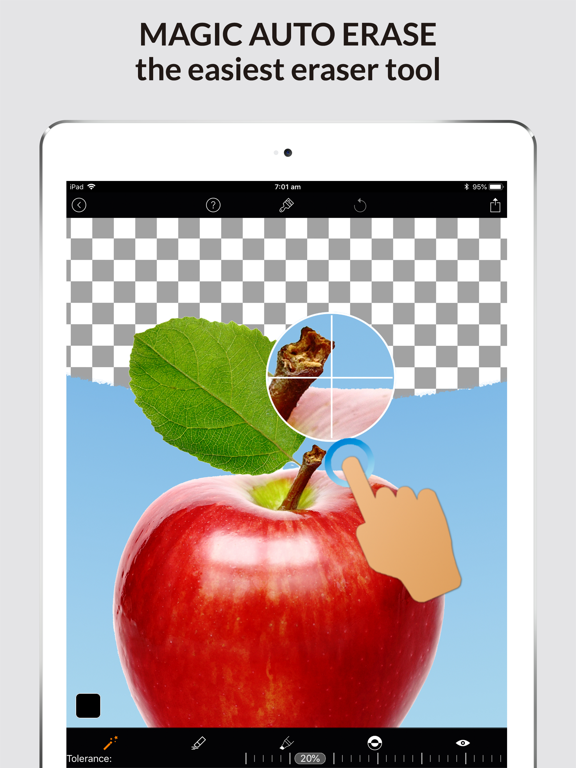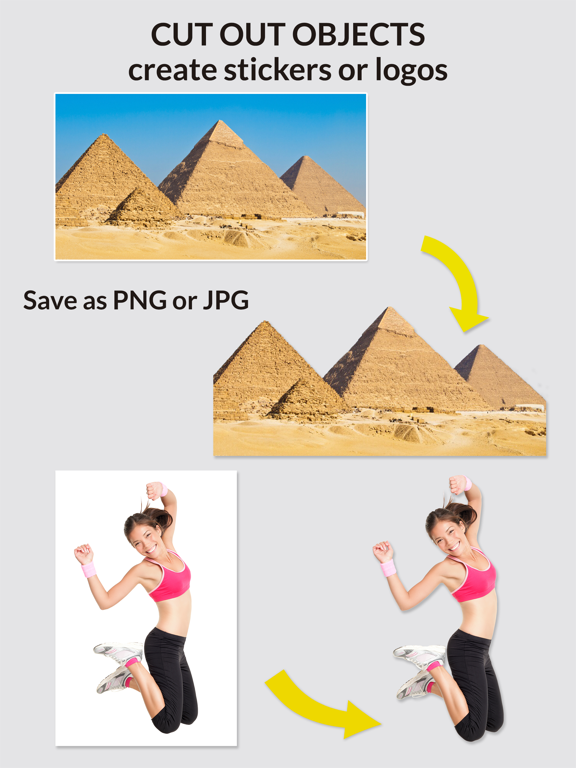Photo Effaceur Fond Découpez
Photo Editor & Transparent PNG
GratuitOffers In-App Purchases
3.0.1for iPhone, iPad and more
Age Rating
Photo Effaceur Fond Découpez Captures d'écran
About Photo Effaceur Fond Découpez
Remove the background of any picture with just a few taps and save as PNG or JPG. Just touch where you want to remove, and the "Magic Wand" function removes the area of similar color automatically.
All features are free without a watermark!
The transparent image can be used with other apps eg. Keynote. Pages, etc. Images can also be used to create your own stickers for photography apps such as "Snap Collage" or "Pic Collage".
Highlights
# Zoom in for fine pixel-level accuracy
# Erase/Restore the area you touched
# Magic Wand - Remove similar color area automatically
# Reverse tool - Reverse removed area
# Save in High Resolution - NO WATERMARK
Here's what some of our users had to say:
*****
AWESOME!
by Camryn mcknight on 01/26/2016 - Version: 1.3.0
If you are looking for an app that can help with thumbnails or YouTube banners, you have picked the right one! This app is completely amazing to cut out my backgrounds and easy to use. I give this a 5 out of 5!
SUBSCRIPTION
You can subscribe for unlimited access to all features, including: All brush shapes, and No more Ads
- The subscription is 6,99 € per year with a 3 day free trial
- You'll be able to use all features for the duration of your subscription
- Payment will be charged to your iTunes Account at confirmation of purchase
- The subscription renews automatically unless auto-renewal is turned off for at least 24-hours before the end of the current period
- The account will be charged for renewal within 24-hours prior to the end of the current period at the cost of the chosen package
- Subscriptions may be managed by the user and auto-renewal may be turned off by going to the user's Account Settings after purchase
- Any unused portion of a free trial period, if offered, will be forfeited when the user purchases a subscription
Terms of use:
http://cushwayapps.com/app-privacy/magiceraser/terms.html
Privacy policy:
http://cushwayapps.com/app-privacy/magiceraser/privacy.html
Have you found a bug, got a suggestion, or want a new feature?
Email us at: support@honkhonkpunch.com
All features are free without a watermark!
The transparent image can be used with other apps eg. Keynote. Pages, etc. Images can also be used to create your own stickers for photography apps such as "Snap Collage" or "Pic Collage".
Highlights
# Zoom in for fine pixel-level accuracy
# Erase/Restore the area you touched
# Magic Wand - Remove similar color area automatically
# Reverse tool - Reverse removed area
# Save in High Resolution - NO WATERMARK
Here's what some of our users had to say:
*****
AWESOME!
by Camryn mcknight on 01/26/2016 - Version: 1.3.0
If you are looking for an app that can help with thumbnails or YouTube banners, you have picked the right one! This app is completely amazing to cut out my backgrounds and easy to use. I give this a 5 out of 5!
SUBSCRIPTION
You can subscribe for unlimited access to all features, including: All brush shapes, and No more Ads
- The subscription is 6,99 € per year with a 3 day free trial
- You'll be able to use all features for the duration of your subscription
- Payment will be charged to your iTunes Account at confirmation of purchase
- The subscription renews automatically unless auto-renewal is turned off for at least 24-hours before the end of the current period
- The account will be charged for renewal within 24-hours prior to the end of the current period at the cost of the chosen package
- Subscriptions may be managed by the user and auto-renewal may be turned off by going to the user's Account Settings after purchase
- Any unused portion of a free trial period, if offered, will be forfeited when the user purchases a subscription
Terms of use:
http://cushwayapps.com/app-privacy/magiceraser/terms.html
Privacy policy:
http://cushwayapps.com/app-privacy/magiceraser/privacy.html
Have you found a bug, got a suggestion, or want a new feature?
Email us at: support@honkhonkpunch.com
Show More
Quoi de neuf dans la dernière version 3.0.1
Last updated on Dec 21, 2023
Vieilles Versions
• Added ability to remove objects from a photo. Not just remove background.
If you have any issues or suggestions please let me know at support@honkhonkpunch.com
If you have any issues or suggestions please let me know at support@honkhonkpunch.com
Show More
Version History
3.0.1
Dec 21, 2023
• Added ability to remove objects from a photo. Not just remove background.
If you have any issues or suggestions please let me know at support@honkhonkpunch.com
If you have any issues or suggestions please let me know at support@honkhonkpunch.com
3.0.0
Dec 20, 2023
• Added ability to remove objects from a photo. Not just remove background.
If you have any issues or suggestions please let me know at support@honkhonkpunch.com
If you have any issues or suggestions please let me know at support@honkhonkpunch.com
2.10.0
Aug 2, 2023
• Added support for text
- You can now add text, set font, shadow, outline, background and more.
Previously: The big 2.0.0 update
• Improved high resolution AI erase
• New workflow
• Multiple layers
• Outlines
• Better support for shadows and even 3d shadows!
• Gradient backgrounds
• Built in image editor
• Supports dark mode if that's your thing :)
• Millions of background images from Unsplash and Pixabay
• All new more modern look
If you have any issues or suggestions please let me know at support@honkhonkpunch.com
- You can now add text, set font, shadow, outline, background and more.
Previously: The big 2.0.0 update
• Improved high resolution AI erase
• New workflow
• Multiple layers
• Outlines
• Better support for shadows and even 3d shadows!
• Gradient backgrounds
• Built in image editor
• Supports dark mode if that's your thing :)
• Millions of background images from Unsplash and Pixabay
• All new more modern look
If you have any issues or suggestions please let me know at support@honkhonkpunch.com
2.9.0
Feb 14, 2023
• minor UI tweak
Previously: The big 2.0.0 update
• Improved high resolution AI erase
• New workflow
• Multiple layers
• Outlines
• Better support for shadows and even 3d shadows!
• Gradient backgrounds
• Built in image editor
• Supports dark mode if that's your thing :)
• Millions of background images from Unsplash and Pixabay
• All new more modern look
If you have any issues or suggestions please let me know at support@honkhonkpunch.com
Previously: The big 2.0.0 update
• Improved high resolution AI erase
• New workflow
• Multiple layers
• Outlines
• Better support for shadows and even 3d shadows!
• Gradient backgrounds
• Built in image editor
• Supports dark mode if that's your thing :)
• Millions of background images from Unsplash and Pixabay
• All new more modern look
If you have any issues or suggestions please let me know at support@honkhonkpunch.com
2.8.0
Feb 7, 2023
• Improved handling when loading a PNG image
• Fixed interface issue for people with zoomed displays
Previously: The big 2.0.0 update
• Improved high resolution AI erase
• New workflow
• Multiple layers
• Outlines
• Better support for shadows and even 3d shadows!
• Gradient backgrounds
• Built in image editor
• Supports dark mode if that's your thing :)
• Millions of background images from Unsplash and Pixabay
• All new more modern look
If you have any issues or suggestions please let me know at support@honkhonkpunch.com
• Fixed interface issue for people with zoomed displays
Previously: The big 2.0.0 update
• Improved high resolution AI erase
• New workflow
• Multiple layers
• Outlines
• Better support for shadows and even 3d shadows!
• Gradient backgrounds
• Built in image editor
• Supports dark mode if that's your thing :)
• Millions of background images from Unsplash and Pixabay
• All new more modern look
If you have any issues or suggestions please let me know at support@honkhonkpunch.com
2.7.0
Dec 27, 2022
• New help button and added help videos
• Improved resize feature (easier to use)
• Added old style adjustment for wand back (much more precise)
• Fixed an issue where sometimes the save would have a white background rather than transparent
Previously: The big 2.0.0 update
• Improved high resolution AI erase
• New workflow
• Multiple layers
• Outlines
• Better support for shadows and even 3d shadows!
• Gradient backgrounds
• Built in image editor
• Supports dark mode if that's your thing :)
• Millions of background images from Unsplash and Pixabay
• All new more modern look
If you have any issues or suggestions please let me know at support@honkhonkpunch.com
• Improved resize feature (easier to use)
• Added old style adjustment for wand back (much more precise)
• Fixed an issue where sometimes the save would have a white background rather than transparent
Previously: The big 2.0.0 update
• Improved high resolution AI erase
• New workflow
• Multiple layers
• Outlines
• Better support for shadows and even 3d shadows!
• Gradient backgrounds
• Built in image editor
• Supports dark mode if that's your thing :)
• Millions of background images from Unsplash and Pixabay
• All new more modern look
If you have any issues or suggestions please let me know at support@honkhonkpunch.com
2.6.0
Dec 20, 2022
• Improved resize feature (easier to use)
• Added old style adjustment for wand back (much more precise)
• Fixed an issue where sometimes the save would have a white background rather than transparent
Previously: The big 2.0.0 update
• Improved high resolution AI erase
• New workflow
• Multiple layers
• Outlines
• Better support for shadows and even 3d shadows!
• Gradient backgrounds
• Built in image editor
• Supports dark mode if that's your thing :)
• Millions of background images from Unsplash and Pixabay
• All new more modern look
If you have any issues or suggestions please let me know at support@honkhonkpunch.com
• Added old style adjustment for wand back (much more precise)
• Fixed an issue where sometimes the save would have a white background rather than transparent
Previously: The big 2.0.0 update
• Improved high resolution AI erase
• New workflow
• Multiple layers
• Outlines
• Better support for shadows and even 3d shadows!
• Gradient backgrounds
• Built in image editor
• Supports dark mode if that's your thing :)
• Millions of background images from Unsplash and Pixabay
• All new more modern look
If you have any issues or suggestions please let me know at support@honkhonkpunch.com
2.5.0
Dec 19, 2022
• Added old style adjustment for wand back (much more precise)
• Fixed an issue where sometimes the save would have a white background rather than transparent
Previously: The big 2.0.0 update
• Improved high resolution AI erase
• New workflow
• Multiple layers
• Outlines
• Better support for shadows and even 3d shadows!
• Gradient backgrounds
• Built in image editor
• Supports dark mode if that's your thing :)
• Millions of background images from Unsplash and Pixabay
• All new more modern look
If you have any issues or suggestions please let me know at support@honkhonkpunch.com
• Fixed an issue where sometimes the save would have a white background rather than transparent
Previously: The big 2.0.0 update
• Improved high resolution AI erase
• New workflow
• Multiple layers
• Outlines
• Better support for shadows and even 3d shadows!
• Gradient backgrounds
• Built in image editor
• Supports dark mode if that's your thing :)
• Millions of background images from Unsplash and Pixabay
• All new more modern look
If you have any issues or suggestions please let me know at support@honkhonkpunch.com
2.4.0
Dec 15, 2022
• Red mask mode is back (tap the eye on the eraser screen)
• Added export options to save screen
Previously: The big 2.0.0 update
• Improved high resolution AI erase
• New workflow
• Multiple layers
• Outlines
• Better support for shadows and even 3d shadows!
• Gradient backgrounds
• Built in image editor
• Supports dark mode if that's your thing :)
• Millions of background images from Unsplash and Pixabay
• All new more modern look
If you have any issues or suggestions please let me know at support@honkhonkpunch.com
• Added export options to save screen
Previously: The big 2.0.0 update
• Improved high resolution AI erase
• New workflow
• Multiple layers
• Outlines
• Better support for shadows and even 3d shadows!
• Gradient backgrounds
• Built in image editor
• Supports dark mode if that's your thing :)
• Millions of background images from Unsplash and Pixabay
• All new more modern look
If you have any issues or suggestions please let me know at support@honkhonkpunch.com
2.3.0
Dec 13, 2022
• You can now save in original image resolution
• Added more options to the settings screen
• Better sensitivity for wand tool
Previously: The big 2.0.0 update
• Improved high resolution AI erase
• New workflow
• Multiple layers
• Outlines
• Better support for shadows and even 3d shadows!
• Gradient backgrounds
• Built in image editor
• Supports dark mode if that's your thing :)
• Millions of background images from Unsplash and Pixabay
• All new more modern look
If you have any issues or suggestions please let me know at support@honkhonkpunch.com
• Added more options to the settings screen
• Better sensitivity for wand tool
Previously: The big 2.0.0 update
• Improved high resolution AI erase
• New workflow
• Multiple layers
• Outlines
• Better support for shadows and even 3d shadows!
• Gradient backgrounds
• Built in image editor
• Supports dark mode if that's your thing :)
• Millions of background images from Unsplash and Pixabay
• All new more modern look
If you have any issues or suggestions please let me know at support@honkhonkpunch.com
2.2.0
Dec 6, 2022
• Added flip feature back. You can now flip your images all you want :)
Previously: The big 2.0.0 update
• Improved high resolution AI erase
• New workflow
• Multiple layers
• Outlines
• Better support for shadows and even 3d shadows!
• Gradient backgrounds
• Built in image editor
• Supports dark mode if that's your thing :)
• Millions of background images from Unsplash and Pixabay
• All new more modern look
If you have any issues or suggestions please let me know at support@honkhonkpunch.com
Previously: The big 2.0.0 update
• Improved high resolution AI erase
• New workflow
• Multiple layers
• Outlines
• Better support for shadows and even 3d shadows!
• Gradient backgrounds
• Built in image editor
• Supports dark mode if that's your thing :)
• Millions of background images from Unsplash and Pixabay
• All new more modern look
If you have any issues or suggestions please let me know at support@honkhonkpunch.com
2.1.0
Dec 2, 2022
• You can set the default save resolution in settings
Previously: The big 2.0.0 update
• Improved high resolution AI erase
• New workflow
• Multiple layers
• Outlines
• Better support for shadows and even 3d shadows!
• Gradient backgrounds
• Built in image editor
• Supports dark mode if that's your thing :)
• Millions of background images from Unsplash and Pixabay
• All new more modern look
If you have any issues or suggestions please let me know at support@honkhonkpunch.com
Previously: The big 2.0.0 update
• Improved high resolution AI erase
• New workflow
• Multiple layers
• Outlines
• Better support for shadows and even 3d shadows!
• Gradient backgrounds
• Built in image editor
• Supports dark mode if that's your thing :)
• Millions of background images from Unsplash and Pixabay
• All new more modern look
If you have any issues or suggestions please let me know at support@honkhonkpunch.com
2.0.0
Nov 27, 2022
Welcome to the big 2.0.0 update!
• Improved high resolution AI erase
• New workflow
• Multiple layers
• Outlines
• Better support for shadows and even 3d shadows!
• Gradient backgrounds
• Built in image editor
• Supports dark mode if that's your thing :)
• Millions of background images from Unsplash and Pixabay
• All new more modern look
If you have any issues or suggestions please let me know at support@honkhonkpunch.com
• Improved high resolution AI erase
• New workflow
• Multiple layers
• Outlines
• Better support for shadows and even 3d shadows!
• Gradient backgrounds
• Built in image editor
• Supports dark mode if that's your thing :)
• Millions of background images from Unsplash and Pixabay
• All new more modern look
If you have any issues or suggestions please let me know at support@honkhonkpunch.com
1.38.1
Sep 14, 2022
• Fix issue where save could fail on iOS 16 sometimes
Previously:
• Improve the quality auto erase.
If you have any issues or suggestions please let me know at support@honkhonkpunch.com
Previously:
• Improve the quality auto erase.
If you have any issues or suggestions please let me know at support@honkhonkpunch.com
1.38.0
Sep 13, 2022
• Fix issue where save could fail on iOS 16 sometimes
Previously:
• Improve the quality auto erase.
If you have any issues or suggestions please let me know at support@honkhonkpunch.com
Previously:
• Improve the quality auto erase.
If you have any issues or suggestions please let me know at support@honkhonkpunch.com
1.37.0
Aug 14, 2022
• Add translations for some of the new features
Previously:
• Improve the quality auto erase.
If you have any issues or suggestions please let me know at support@honkhonkpunch.com
Previously:
• Improve the quality auto erase.
If you have any issues or suggestions please let me know at support@honkhonkpunch.com
1.36.0
Aug 10, 2022
• Improve the quality auto erase.
If you have any issues or suggestions please let me know at support@honkhonkpunch.com
If you have any issues or suggestions please let me know at support@honkhonkpunch.com
1.35.0
Aug 1, 2022
• Improve the edges on objects after auto erase
Previously:
• added AI auto erase
If you have any issues or suggestions please let me know at support@honkhonkpunch.com
Previously:
• added AI auto erase
If you have any issues or suggestions please let me know at support@honkhonkpunch.com
1.34.0
Jul 30, 2022
• added AI auto erase
If you have any issues or suggestions please let me know at support@honkhonkpunch.com
If you have any issues or suggestions please let me know at support@honkhonkpunch.com
1.33.0
May 31, 2022
• minor bug fixes
If you have any issues or suggestions please let me know at support@honkhonkpunch.com
If you have any issues or suggestions please let me know at support@honkhonkpunch.com
1.32.0
Aug 5, 2021
• use "Other" option on save screen to save to files or share to other apps
If you have any issues or suggestions please let me know at support@honkhonkpunch.com
If you have any issues or suggestions please let me know at support@honkhonkpunch.com
1.31.2
Oct 24, 2020
• resume work if the app was closed while it was in the background
• fix crash on start for some people
• other minor bug fixes
If you have any issues or suggestions please let me know at support@honkhonkpunch.com
• fix crash on start for some people
• other minor bug fixes
If you have any issues or suggestions please let me know at support@honkhonkpunch.com
1.31.1
Oct 23, 2020
• fix crash on start for some people
• resume work if the app was closed while it was in the background
If you have any issues or suggestions please let me know at support@honkhonkpunch.com
• resume work if the app was closed while it was in the background
If you have any issues or suggestions please let me know at support@honkhonkpunch.com
1.31.0
Oct 23, 2020
• resume work if the app was closed while it was in the background
If you have any issues or suggestions please let me know at support@honkhonkpunch.com
If you have any issues or suggestions please let me know at support@honkhonkpunch.com
1.30.0
Oct 12, 2020
• Fix an issue where some users were having trouble picking images from the edit background screen
If you have any issues or suggestions please let me know at support@honkhonkpunch.com
If you have any issues or suggestions please let me know at support@honkhonkpunch.com
Photo Effaceur Fond Découpez FAQ
Cliquez ici pour savoir comment télécharger Photo Effaceur Fond Découpez dans un pays ou une région restreints.
Consultez la liste suivante pour voir les exigences minimales de Photo Effaceur Fond Découpez.
iPhone
Nécessite iOS 15.0 ou version ultérieure.
iPad
Nécessite iPadOS 15.0 ou version ultérieure.
iPod touch
Nécessite iOS 15.0 ou version ultérieure.
Photo Effaceur Fond Découpez prend en charge Français, Allemand, Anglais, Chinois simplifié, Chinois traditionnel, Coréen, Espagnol, Italien, Japonais, Malais, Portugais, Russe, Suédois, Thaï, Turc, Vietnamien
Photo Effaceur Fond Découpez contient des achats intégrés. Veuillez vérifier le plan tarifaire ci-dessous:
Premium
6,99 €
Supprimer les publicités
9,99 €
Vidéos connexes
Latest introduction video of Photo Effaceur Fond Découpez on iPhone