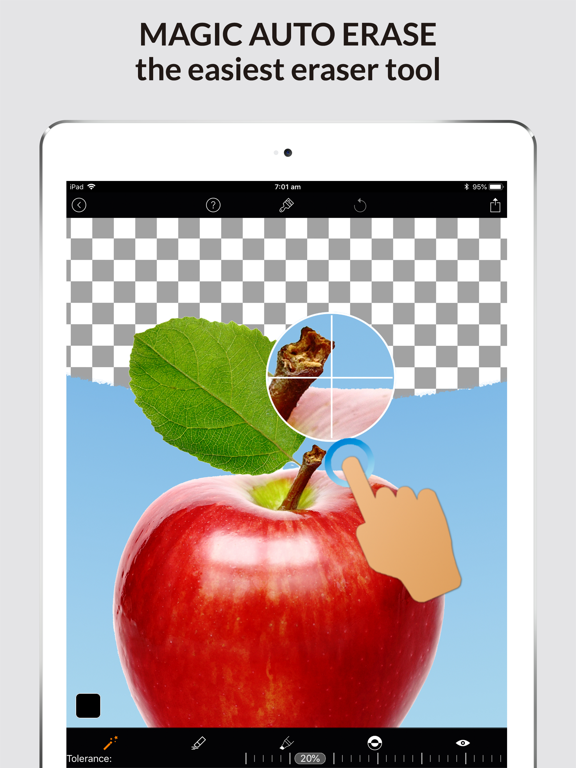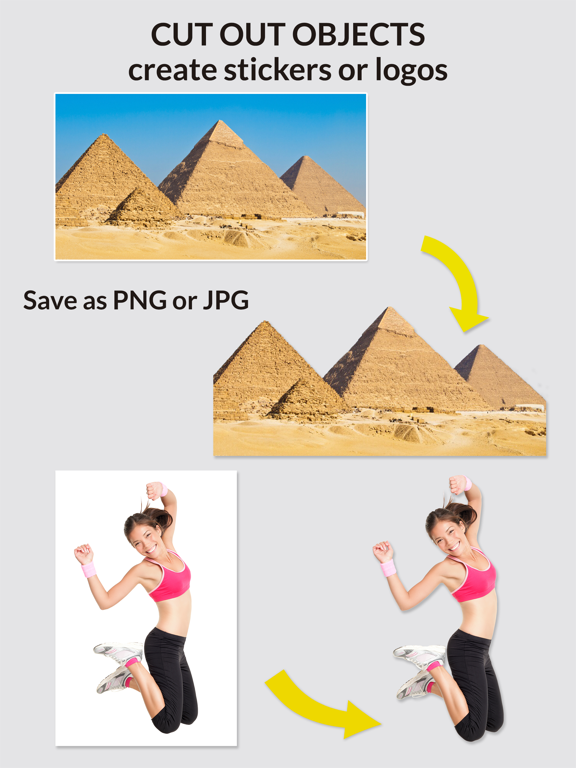背景透過 - 画像を消去しま
カットアウト処理アプリ
無料Offers In-App Purchases
3.0.1for iPhone, iPad and more
Age Rating
背景透過 - 画像を消去しま スクリーンショット
About 背景透過 - 画像を消去しま
数秒で任意の画像の背景を削除して、PNGまたはJPGとして保存してください!自動背景領域除去(魔法の杖ツール)を搭載した、このアプリはそのクラスで最高です。あなたが取り除きたいところに触れるだけで、そして、「魔法の杖」機能は自動的に同じような色の領域を取り除きます。
Photoshopを開く必要はありません。 Magic Eraser Background Editorを使用すると、ロゴ、基調講演、文書、画像エディタなどで使用する透明画像を切り取って保存できます。
透明な画像は他のアプリで使用することができます。基調。ページなど画像を使用して、 "WhatsApp"などのアプリ用の独自のステッカーを作成することもできます。
いくつかの創造的な効果のためにあなた自身の写真の上にあなたの写真のカットアウトを重ね合わせる。
ハイライト
#細かいピクセルレベルの精度でズームインする
#触れた部分を消去/復元します
#魔法の杖 - 似た色の領域を自動的に削除
#リバースツール - 削除された領域をリバース
#高解像度で保存 - ウォーターマークなし
#自分の背景に透明画像を重ねる
特徴
=========
マジックワンドやブラシツールのような√高度な消去ツール!
ソフトブラシからハードブラシの√卓越した範囲
消去されたものを見るために√レッドマスク
√フル解像度で編集 - 強化されたズームイン機能により、Magic Wandで優れた精度の色を選択できます。
√イメージを回転させる - イメージの究極のコントロールはデバイスを回転させる必要なしにそれをとても簡単にします
√元に戻す
√PngまたはJpg形式で保存!
√ほぼ任意のサイズの写真のインポート、最大2048pxのエクスポート(デバイスメモリによる制限)
√大小透明画像(24ビットPNG)を保存
√白い背景に保存(JPG)
√別の背景の上に透明な画像を重ねる
ヘルプで利用可能√ビデオチュートリアル
SUBSCRIPTION
You can subscribe for unlimited access to all features, including: All brush shapes, and No more Ads
- The subscription is ¥750 per year with a 3 day free trial
- You'll be able to use all features for the duration of your subscription
- Payment will be charged to your iTunes Account at confirmation of purchase
- The subscription renews automatically unless auto-renewal is turned off for at least 24-hours before the end of the current period
- The account will be charged for renewal within 24-hours prior to the end of the current period at the cost of the chosen package
- Subscriptions may be managed by the user and auto-renewal may be turned off by going to the user's Account Settings after purchase
- Any unused portion of a free trial period, if offered, will be forfeited when the user purchases a subscription
Terms of use:
http://cushwayapps.com/app-privacy/magiceraser/terms.html
Privacy policy:
http://cushwayapps.com/app-privacy/magiceraser/privacy.html
Have you found a bug, got a suggestion, or want a new feature?
Email us at: support@honkhonkpunch.com
Photoshopを開く必要はありません。 Magic Eraser Background Editorを使用すると、ロゴ、基調講演、文書、画像エディタなどで使用する透明画像を切り取って保存できます。
透明な画像は他のアプリで使用することができます。基調。ページなど画像を使用して、 "WhatsApp"などのアプリ用の独自のステッカーを作成することもできます。
いくつかの創造的な効果のためにあなた自身の写真の上にあなたの写真のカットアウトを重ね合わせる。
ハイライト
#細かいピクセルレベルの精度でズームインする
#触れた部分を消去/復元します
#魔法の杖 - 似た色の領域を自動的に削除
#リバースツール - 削除された領域をリバース
#高解像度で保存 - ウォーターマークなし
#自分の背景に透明画像を重ねる
特徴
=========
マジックワンドやブラシツールのような√高度な消去ツール!
ソフトブラシからハードブラシの√卓越した範囲
消去されたものを見るために√レッドマスク
√フル解像度で編集 - 強化されたズームイン機能により、Magic Wandで優れた精度の色を選択できます。
√イメージを回転させる - イメージの究極のコントロールはデバイスを回転させる必要なしにそれをとても簡単にします
√元に戻す
√PngまたはJpg形式で保存!
√ほぼ任意のサイズの写真のインポート、最大2048pxのエクスポート(デバイスメモリによる制限)
√大小透明画像(24ビットPNG)を保存
√白い背景に保存(JPG)
√別の背景の上に透明な画像を重ねる
ヘルプで利用可能√ビデオチュートリアル
SUBSCRIPTION
You can subscribe for unlimited access to all features, including: All brush shapes, and No more Ads
- The subscription is ¥750 per year with a 3 day free trial
- You'll be able to use all features for the duration of your subscription
- Payment will be charged to your iTunes Account at confirmation of purchase
- The subscription renews automatically unless auto-renewal is turned off for at least 24-hours before the end of the current period
- The account will be charged for renewal within 24-hours prior to the end of the current period at the cost of the chosen package
- Subscriptions may be managed by the user and auto-renewal may be turned off by going to the user's Account Settings after purchase
- Any unused portion of a free trial period, if offered, will be forfeited when the user purchases a subscription
Terms of use:
http://cushwayapps.com/app-privacy/magiceraser/terms.html
Privacy policy:
http://cushwayapps.com/app-privacy/magiceraser/privacy.html
Have you found a bug, got a suggestion, or want a new feature?
Email us at: support@honkhonkpunch.com
Show More
最新バージョン 3.0.1 の更新情報
Last updated on 2023年12月21日
旧バージョン
• Added ability to remove objects from a photo. Not just remove background.
If you have any issues or suggestions please let me know at support@honkhonkpunch.com
If you have any issues or suggestions please let me know at support@honkhonkpunch.com
Show More
Version History
3.0.1
2023年12月21日
• Added ability to remove objects from a photo. Not just remove background.
If you have any issues or suggestions please let me know at support@honkhonkpunch.com
If you have any issues or suggestions please let me know at support@honkhonkpunch.com
3.0.0
2023年12月20日
• Added ability to remove objects from a photo. Not just remove background.
If you have any issues or suggestions please let me know at support@honkhonkpunch.com
If you have any issues or suggestions please let me know at support@honkhonkpunch.com
2.10.0
2023年08月02日
• Added support for text
- You can now add text, set font, shadow, outline, background and more.
Previously: The big 2.0.0 update
• Improved high resolution AI erase
• New workflow
• Multiple layers
• Outlines
• Better support for shadows and even 3d shadows!
• Gradient backgrounds
• Built in image editor
• Supports dark mode if that's your thing :)
• Millions of background images from Unsplash and Pixabay
• All new more modern look
If you have any issues or suggestions please let me know at support@honkhonkpunch.com
- You can now add text, set font, shadow, outline, background and more.
Previously: The big 2.0.0 update
• Improved high resolution AI erase
• New workflow
• Multiple layers
• Outlines
• Better support for shadows and even 3d shadows!
• Gradient backgrounds
• Built in image editor
• Supports dark mode if that's your thing :)
• Millions of background images from Unsplash and Pixabay
• All new more modern look
If you have any issues or suggestions please let me know at support@honkhonkpunch.com
2.9.0
2023年02月14日
• minor UI tweak
Previously: The big 2.0.0 update
• Improved high resolution AI erase
• New workflow
• Multiple layers
• Outlines
• Better support for shadows and even 3d shadows!
• Gradient backgrounds
• Built in image editor
• Supports dark mode if that's your thing :)
• Millions of background images from Unsplash and Pixabay
• All new more modern look
If you have any issues or suggestions please let me know at support@honkhonkpunch.com
Previously: The big 2.0.0 update
• Improved high resolution AI erase
• New workflow
• Multiple layers
• Outlines
• Better support for shadows and even 3d shadows!
• Gradient backgrounds
• Built in image editor
• Supports dark mode if that's your thing :)
• Millions of background images from Unsplash and Pixabay
• All new more modern look
If you have any issues or suggestions please let me know at support@honkhonkpunch.com
2.8.0
2023年02月07日
• Improved handling when loading a PNG image
• Fixed interface issue for people with zoomed displays
Previously: The big 2.0.0 update
• Improved high resolution AI erase
• New workflow
• Multiple layers
• Outlines
• Better support for shadows and even 3d shadows!
• Gradient backgrounds
• Built in image editor
• Supports dark mode if that's your thing :)
• Millions of background images from Unsplash and Pixabay
• All new more modern look
If you have any issues or suggestions please let me know at support@honkhonkpunch.com
• Fixed interface issue for people with zoomed displays
Previously: The big 2.0.0 update
• Improved high resolution AI erase
• New workflow
• Multiple layers
• Outlines
• Better support for shadows and even 3d shadows!
• Gradient backgrounds
• Built in image editor
• Supports dark mode if that's your thing :)
• Millions of background images from Unsplash and Pixabay
• All new more modern look
If you have any issues or suggestions please let me know at support@honkhonkpunch.com
2.7.0
2022年12月27日
• New help button and added help videos
• Improved resize feature (easier to use)
• Added old style adjustment for wand back (much more precise)
• Fixed an issue where sometimes the save would have a white background rather than transparent
Previously: The big 2.0.0 update
• Improved high resolution AI erase
• New workflow
• Multiple layers
• Outlines
• Better support for shadows and even 3d shadows!
• Gradient backgrounds
• Built in image editor
• Supports dark mode if that's your thing :)
• Millions of background images from Unsplash and Pixabay
• All new more modern look
If you have any issues or suggestions please let me know at support@honkhonkpunch.com
• Improved resize feature (easier to use)
• Added old style adjustment for wand back (much more precise)
• Fixed an issue where sometimes the save would have a white background rather than transparent
Previously: The big 2.0.0 update
• Improved high resolution AI erase
• New workflow
• Multiple layers
• Outlines
• Better support for shadows and even 3d shadows!
• Gradient backgrounds
• Built in image editor
• Supports dark mode if that's your thing :)
• Millions of background images from Unsplash and Pixabay
• All new more modern look
If you have any issues or suggestions please let me know at support@honkhonkpunch.com
2.6.0
2022年12月20日
• Improved resize feature (easier to use)
• Added old style adjustment for wand back (much more precise)
• Fixed an issue where sometimes the save would have a white background rather than transparent
Previously: The big 2.0.0 update
• Improved high resolution AI erase
• New workflow
• Multiple layers
• Outlines
• Better support for shadows and even 3d shadows!
• Gradient backgrounds
• Built in image editor
• Supports dark mode if that's your thing :)
• Millions of background images from Unsplash and Pixabay
• All new more modern look
If you have any issues or suggestions please let me know at support@honkhonkpunch.com
• Added old style adjustment for wand back (much more precise)
• Fixed an issue where sometimes the save would have a white background rather than transparent
Previously: The big 2.0.0 update
• Improved high resolution AI erase
• New workflow
• Multiple layers
• Outlines
• Better support for shadows and even 3d shadows!
• Gradient backgrounds
• Built in image editor
• Supports dark mode if that's your thing :)
• Millions of background images from Unsplash and Pixabay
• All new more modern look
If you have any issues or suggestions please let me know at support@honkhonkpunch.com
2.5.0
2022年12月19日
• Added old style adjustment for wand back (much more precise)
• Fixed an issue where sometimes the save would have a white background rather than transparent
Previously: The big 2.0.0 update
• Improved high resolution AI erase
• New workflow
• Multiple layers
• Outlines
• Better support for shadows and even 3d shadows!
• Gradient backgrounds
• Built in image editor
• Supports dark mode if that's your thing :)
• Millions of background images from Unsplash and Pixabay
• All new more modern look
If you have any issues or suggestions please let me know at support@honkhonkpunch.com
• Fixed an issue where sometimes the save would have a white background rather than transparent
Previously: The big 2.0.0 update
• Improved high resolution AI erase
• New workflow
• Multiple layers
• Outlines
• Better support for shadows and even 3d shadows!
• Gradient backgrounds
• Built in image editor
• Supports dark mode if that's your thing :)
• Millions of background images from Unsplash and Pixabay
• All new more modern look
If you have any issues or suggestions please let me know at support@honkhonkpunch.com
2.4.0
2022年12月15日
• Red mask mode is back (tap the eye on the eraser screen)
• Added export options to save screen
Previously: The big 2.0.0 update
• Improved high resolution AI erase
• New workflow
• Multiple layers
• Outlines
• Better support for shadows and even 3d shadows!
• Gradient backgrounds
• Built in image editor
• Supports dark mode if that's your thing :)
• Millions of background images from Unsplash and Pixabay
• All new more modern look
If you have any issues or suggestions please let me know at support@honkhonkpunch.com
• Added export options to save screen
Previously: The big 2.0.0 update
• Improved high resolution AI erase
• New workflow
• Multiple layers
• Outlines
• Better support for shadows and even 3d shadows!
• Gradient backgrounds
• Built in image editor
• Supports dark mode if that's your thing :)
• Millions of background images from Unsplash and Pixabay
• All new more modern look
If you have any issues or suggestions please let me know at support@honkhonkpunch.com
2.3.0
2022年12月13日
• You can now save in original image resolution
• Added more options to the settings screen
• Better sensitivity for wand tool
Previously: The big 2.0.0 update
• Improved high resolution AI erase
• New workflow
• Multiple layers
• Outlines
• Better support for shadows and even 3d shadows!
• Gradient backgrounds
• Built in image editor
• Supports dark mode if that's your thing :)
• Millions of background images from Unsplash and Pixabay
• All new more modern look
If you have any issues or suggestions please let me know at support@honkhonkpunch.com
• Added more options to the settings screen
• Better sensitivity for wand tool
Previously: The big 2.0.0 update
• Improved high resolution AI erase
• New workflow
• Multiple layers
• Outlines
• Better support for shadows and even 3d shadows!
• Gradient backgrounds
• Built in image editor
• Supports dark mode if that's your thing :)
• Millions of background images from Unsplash and Pixabay
• All new more modern look
If you have any issues or suggestions please let me know at support@honkhonkpunch.com
2.2.0
2022年12月06日
• Added flip feature back. You can now flip your images all you want :)
Previously: The big 2.0.0 update
• Improved high resolution AI erase
• New workflow
• Multiple layers
• Outlines
• Better support for shadows and even 3d shadows!
• Gradient backgrounds
• Built in image editor
• Supports dark mode if that's your thing :)
• Millions of background images from Unsplash and Pixabay
• All new more modern look
If you have any issues or suggestions please let me know at support@honkhonkpunch.com
Previously: The big 2.0.0 update
• Improved high resolution AI erase
• New workflow
• Multiple layers
• Outlines
• Better support for shadows and even 3d shadows!
• Gradient backgrounds
• Built in image editor
• Supports dark mode if that's your thing :)
• Millions of background images from Unsplash and Pixabay
• All new more modern look
If you have any issues or suggestions please let me know at support@honkhonkpunch.com
2.1.0
2022年12月02日
• You can set the default save resolution in settings
Previously: The big 2.0.0 update
• Improved high resolution AI erase
• New workflow
• Multiple layers
• Outlines
• Better support for shadows and even 3d shadows!
• Gradient backgrounds
• Built in image editor
• Supports dark mode if that's your thing :)
• Millions of background images from Unsplash and Pixabay
• All new more modern look
If you have any issues or suggestions please let me know at support@honkhonkpunch.com
Previously: The big 2.0.0 update
• Improved high resolution AI erase
• New workflow
• Multiple layers
• Outlines
• Better support for shadows and even 3d shadows!
• Gradient backgrounds
• Built in image editor
• Supports dark mode if that's your thing :)
• Millions of background images from Unsplash and Pixabay
• All new more modern look
If you have any issues or suggestions please let me know at support@honkhonkpunch.com
2.0.0
2022年11月27日
Welcome to the big 2.0.0 update!
• Improved high resolution AI erase
• New workflow
• Multiple layers
• Outlines
• Better support for shadows and even 3d shadows!
• Gradient backgrounds
• Built in image editor
• Supports dark mode if that's your thing :)
• Millions of background images from Unsplash and Pixabay
• All new more modern look
If you have any issues or suggestions please let me know at support@honkhonkpunch.com
• Improved high resolution AI erase
• New workflow
• Multiple layers
• Outlines
• Better support for shadows and even 3d shadows!
• Gradient backgrounds
• Built in image editor
• Supports dark mode if that's your thing :)
• Millions of background images from Unsplash and Pixabay
• All new more modern look
If you have any issues or suggestions please let me know at support@honkhonkpunch.com
1.38.1
2022年09月14日
• Fix issue where save could fail on iOS 16 sometimes
Previously:
• Improve the quality auto erase.
If you have any issues or suggestions please let me know at support@honkhonkpunch.com
Previously:
• Improve the quality auto erase.
If you have any issues or suggestions please let me know at support@honkhonkpunch.com
1.38.0
2022年09月13日
• Fix issue where save could fail on iOS 16 sometimes
Previously:
• Improve the quality auto erase.
If you have any issues or suggestions please let me know at support@honkhonkpunch.com
Previously:
• Improve the quality auto erase.
If you have any issues or suggestions please let me know at support@honkhonkpunch.com
1.37.0
2022年08月14日
• Add translations for some of the new features
Previously:
• Improve the quality auto erase.
If you have any issues or suggestions please let me know at support@honkhonkpunch.com
Previously:
• Improve the quality auto erase.
If you have any issues or suggestions please let me know at support@honkhonkpunch.com
1.36.0
2022年08月10日
• Improve the quality auto erase.
If you have any issues or suggestions please let me know at support@honkhonkpunch.com
If you have any issues or suggestions please let me know at support@honkhonkpunch.com
1.35.0
2022年08月01日
• Improve the edges on objects after auto erase
Previously:
• added AI auto erase
If you have any issues or suggestions please let me know at support@honkhonkpunch.com
Previously:
• added AI auto erase
If you have any issues or suggestions please let me know at support@honkhonkpunch.com
1.34.0
2022年07月30日
• added AI auto erase
If you have any issues or suggestions please let me know at support@honkhonkpunch.com
If you have any issues or suggestions please let me know at support@honkhonkpunch.com
1.33.0
2022年05月31日
• minor bug fixes
If you have any issues or suggestions please let me know at support@honkhonkpunch.com
If you have any issues or suggestions please let me know at support@honkhonkpunch.com
1.32.0
2021年08月05日
• use "Other" option on save screen to save to files or share to other apps
If you have any issues or suggestions please let me know at support@honkhonkpunch.com
If you have any issues or suggestions please let me know at support@honkhonkpunch.com
1.31.2
2020年10月24日
• resume work if the app was closed while it was in the background
• fix crash on start for some people
• other minor bug fixes
If you have any issues or suggestions please let me know at support@honkhonkpunch.com
• fix crash on start for some people
• other minor bug fixes
If you have any issues or suggestions please let me know at support@honkhonkpunch.com
1.31.1
2020年10月23日
• fix crash on start for some people
• resume work if the app was closed while it was in the background
If you have any issues or suggestions please let me know at support@honkhonkpunch.com
• resume work if the app was closed while it was in the background
If you have any issues or suggestions please let me know at support@honkhonkpunch.com
1.31.0
2020年10月23日
• resume work if the app was closed while it was in the background
If you have any issues or suggestions please let me know at support@honkhonkpunch.com
If you have any issues or suggestions please let me know at support@honkhonkpunch.com
1.30.0
2020年10月12日
• Fix an issue where some users were having trouble picking images from the edit background screen
If you have any issues or suggestions please let me know at support@honkhonkpunch.com
If you have any issues or suggestions please let me know at support@honkhonkpunch.com
背景透過 - 画像を消去しま FAQ
ここをクリック!地理的に制限されているアプリのダウンロード方法をご参考ください。
次のリストをチェックして、背景透過 - 画像を消去しまの最低システム要件をご確認ください。
iPhone
iOS 15.0以降が必要です。
iPad
iPadOS 15.0以降が必要です。
iPod touch
iOS 15.0以降が必要です。
背景透過 - 画像を消去しまは次の言語がサポートされています。 日本語, イタリア語, スウェーデン語, スペイン語, タイ語, トルコ語, ドイツ語, フランス語, ベトナム語, ポルトガル語, マレー語, ロシア語, 簡体字中国語, 繁体字中国語, 英語, 韓国語
背景透過 - 画像を消去しま二は内課金があります。課金要素と価格をご覧ください。
Best Background Eraser
$12.99
Remove Ads
$9.99
関連動画
Latest introduction video of 背景透過 - 画像を消去しま on iPhone