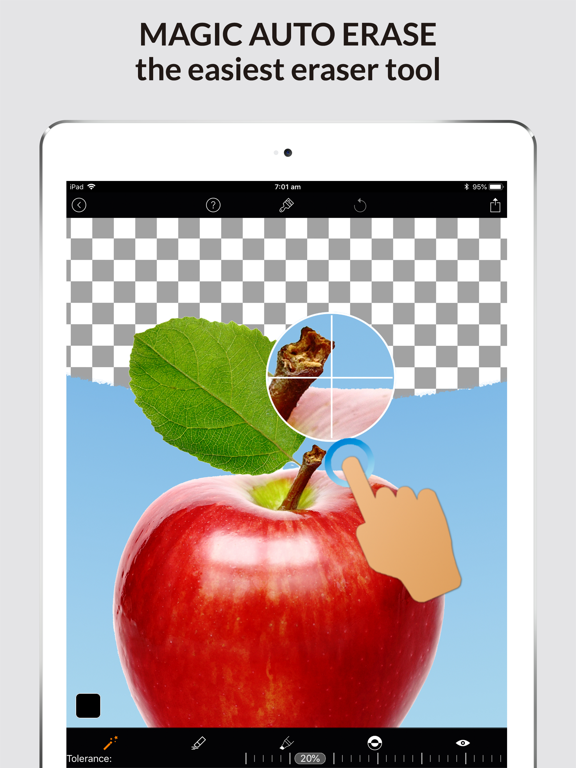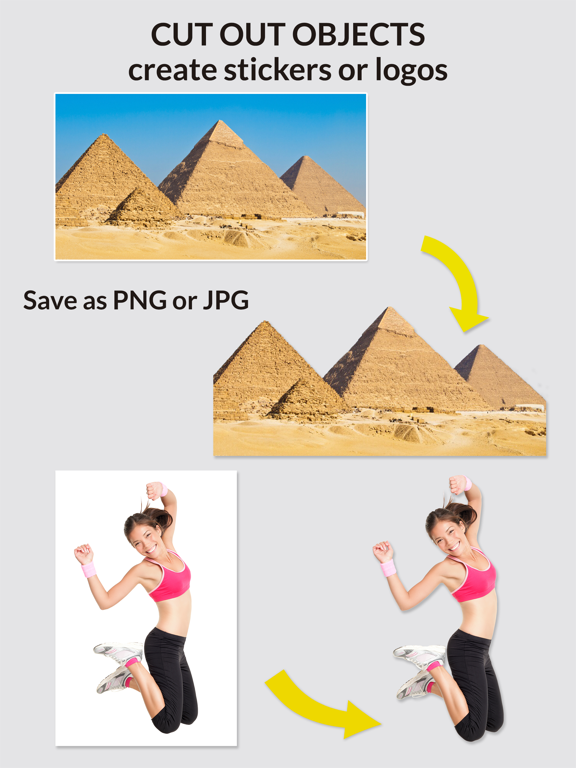Magic Eraser - 輕鬆摳圖, 剪下或移除背景
建立透明的PNG 或JPG 影像
免費Offers In-App Purchases
3.0.1for iPhone, iPad and more
Age Rating
Magic Eraser - 輕鬆摳圖, 剪下或移除背景 螢幕截圖
About Magic Eraser - 輕鬆摳圖, 剪下或移除背景
在幾秒鐘內刪除任何圖片的背景並保存為PNG或JPG! 該應用程序具有自動背景區域刪除(魔棒工具),是同類產品中最好的。 只需觸摸要刪除的位置,“魔術棒”功能就會自動刪除相似顏色的區域。
無需打開Photoshop。 Magic Eraser Background Editor可讓您剪切並保存透明圖像,以用於徽標,主題演示文稿,文檔,圖像編輯器等。
透明圖像可以與其他應用程序一起使用,例如。 基調。 頁面等圖像也可用於為“WhatsApp”等應用創建自己的貼紙。
將照片剪切疊加在自己照片的頂部以獲得一些創造性效果。
SUBSCRIPTION
You can subscribe for unlimited access to all features, including: All brush shapes, and No more Ads
- The subscription is NT$ 210 or HK$ 53.00 per year with a 3 day free trial
- You'll be able to use all features for the duration of your subscription
- Payment will be charged to your iTunes Account at confirmation of purchase
- The subscription renews automatically unless auto-renewal is turned off for at least 24-hours before the end of the current period
- The account will be charged for renewal within 24-hours prior to the end of the current period at the cost of the chosen package
- Subscriptions may be managed by the user and auto-renewal may be turned off by going to the user's Account Settings after purchase
- Any unused portion of a free trial period, if offered, will be forfeited when the user purchases a subscription
Terms of use:
http://cushwayapps.com/app-privacy/magiceraser/terms.html
Privacy policy:
http://cushwayapps.com/app-privacy/magiceraser/privacy.html
Have you found a bug, got a suggestion, or want a new feature?
Email us at: support@honkhonkpunch.com
無需打開Photoshop。 Magic Eraser Background Editor可讓您剪切並保存透明圖像,以用於徽標,主題演示文稿,文檔,圖像編輯器等。
透明圖像可以與其他應用程序一起使用,例如。 基調。 頁面等圖像也可用於為“WhatsApp”等應用創建自己的貼紙。
將照片剪切疊加在自己照片的頂部以獲得一些創造性效果。
SUBSCRIPTION
You can subscribe for unlimited access to all features, including: All brush shapes, and No more Ads
- The subscription is NT$ 210 or HK$ 53.00 per year with a 3 day free trial
- You'll be able to use all features for the duration of your subscription
- Payment will be charged to your iTunes Account at confirmation of purchase
- The subscription renews automatically unless auto-renewal is turned off for at least 24-hours before the end of the current period
- The account will be charged for renewal within 24-hours prior to the end of the current period at the cost of the chosen package
- Subscriptions may be managed by the user and auto-renewal may be turned off by going to the user's Account Settings after purchase
- Any unused portion of a free trial period, if offered, will be forfeited when the user purchases a subscription
Terms of use:
http://cushwayapps.com/app-privacy/magiceraser/terms.html
Privacy policy:
http://cushwayapps.com/app-privacy/magiceraser/privacy.html
Have you found a bug, got a suggestion, or want a new feature?
Email us at: support@honkhonkpunch.com
Show More
最新版本3.0.1更新日誌
Last updated on 2023年12月21日
歷史版本
• Added ability to remove objects from a photo. Not just remove background.
If you have any issues or suggestions please let me know at support@honkhonkpunch.com
If you have any issues or suggestions please let me know at support@honkhonkpunch.com
Show More
Version History
3.0.1
2023年12月21日
• Added ability to remove objects from a photo. Not just remove background.
If you have any issues or suggestions please let me know at support@honkhonkpunch.com
If you have any issues or suggestions please let me know at support@honkhonkpunch.com
3.0.0
2023年12月20日
• Added ability to remove objects from a photo. Not just remove background.
If you have any issues or suggestions please let me know at support@honkhonkpunch.com
If you have any issues or suggestions please let me know at support@honkhonkpunch.com
2.10.0
2023年08月02日
• Added support for text
- You can now add text, set font, shadow, outline, background and more.
Previously: The big 2.0.0 update
• Improved high resolution AI erase
• New workflow
• Multiple layers
• Outlines
• Better support for shadows and even 3d shadows!
• Gradient backgrounds
• Built in image editor
• Supports dark mode if that's your thing :)
• Millions of background images from Unsplash and Pixabay
• All new more modern look
If you have any issues or suggestions please let me know at support@honkhonkpunch.com
- You can now add text, set font, shadow, outline, background and more.
Previously: The big 2.0.0 update
• Improved high resolution AI erase
• New workflow
• Multiple layers
• Outlines
• Better support for shadows and even 3d shadows!
• Gradient backgrounds
• Built in image editor
• Supports dark mode if that's your thing :)
• Millions of background images from Unsplash and Pixabay
• All new more modern look
If you have any issues or suggestions please let me know at support@honkhonkpunch.com
2.9.0
2023年02月14日
• minor UI tweak
Previously: The big 2.0.0 update
• Improved high resolution AI erase
• New workflow
• Multiple layers
• Outlines
• Better support for shadows and even 3d shadows!
• Gradient backgrounds
• Built in image editor
• Supports dark mode if that's your thing :)
• Millions of background images from Unsplash and Pixabay
• All new more modern look
If you have any issues or suggestions please let me know at support@honkhonkpunch.com
Previously: The big 2.0.0 update
• Improved high resolution AI erase
• New workflow
• Multiple layers
• Outlines
• Better support for shadows and even 3d shadows!
• Gradient backgrounds
• Built in image editor
• Supports dark mode if that's your thing :)
• Millions of background images from Unsplash and Pixabay
• All new more modern look
If you have any issues or suggestions please let me know at support@honkhonkpunch.com
2.8.0
2023年02月07日
• Improved handling when loading a PNG image
• Fixed interface issue for people with zoomed displays
Previously: The big 2.0.0 update
• Improved high resolution AI erase
• New workflow
• Multiple layers
• Outlines
• Better support for shadows and even 3d shadows!
• Gradient backgrounds
• Built in image editor
• Supports dark mode if that's your thing :)
• Millions of background images from Unsplash and Pixabay
• All new more modern look
If you have any issues or suggestions please let me know at support@honkhonkpunch.com
• Fixed interface issue for people with zoomed displays
Previously: The big 2.0.0 update
• Improved high resolution AI erase
• New workflow
• Multiple layers
• Outlines
• Better support for shadows and even 3d shadows!
• Gradient backgrounds
• Built in image editor
• Supports dark mode if that's your thing :)
• Millions of background images from Unsplash and Pixabay
• All new more modern look
If you have any issues or suggestions please let me know at support@honkhonkpunch.com
2.7.0
2022年12月27日
• New help button and added help videos
• Improved resize feature (easier to use)
• Added old style adjustment for wand back (much more precise)
• Fixed an issue where sometimes the save would have a white background rather than transparent
Previously: The big 2.0.0 update
• Improved high resolution AI erase
• New workflow
• Multiple layers
• Outlines
• Better support for shadows and even 3d shadows!
• Gradient backgrounds
• Built in image editor
• Supports dark mode if that's your thing :)
• Millions of background images from Unsplash and Pixabay
• All new more modern look
If you have any issues or suggestions please let me know at support@honkhonkpunch.com
• Improved resize feature (easier to use)
• Added old style adjustment for wand back (much more precise)
• Fixed an issue where sometimes the save would have a white background rather than transparent
Previously: The big 2.0.0 update
• Improved high resolution AI erase
• New workflow
• Multiple layers
• Outlines
• Better support for shadows and even 3d shadows!
• Gradient backgrounds
• Built in image editor
• Supports dark mode if that's your thing :)
• Millions of background images from Unsplash and Pixabay
• All new more modern look
If you have any issues or suggestions please let me know at support@honkhonkpunch.com
2.6.0
2022年12月20日
• Improved resize feature (easier to use)
• Added old style adjustment for wand back (much more precise)
• Fixed an issue where sometimes the save would have a white background rather than transparent
Previously: The big 2.0.0 update
• Improved high resolution AI erase
• New workflow
• Multiple layers
• Outlines
• Better support for shadows and even 3d shadows!
• Gradient backgrounds
• Built in image editor
• Supports dark mode if that's your thing :)
• Millions of background images from Unsplash and Pixabay
• All new more modern look
If you have any issues or suggestions please let me know at support@honkhonkpunch.com
• Added old style adjustment for wand back (much more precise)
• Fixed an issue where sometimes the save would have a white background rather than transparent
Previously: The big 2.0.0 update
• Improved high resolution AI erase
• New workflow
• Multiple layers
• Outlines
• Better support for shadows and even 3d shadows!
• Gradient backgrounds
• Built in image editor
• Supports dark mode if that's your thing :)
• Millions of background images from Unsplash and Pixabay
• All new more modern look
If you have any issues or suggestions please let me know at support@honkhonkpunch.com
2.5.0
2022年12月19日
• Added old style adjustment for wand back (much more precise)
• Fixed an issue where sometimes the save would have a white background rather than transparent
Previously: The big 2.0.0 update
• Improved high resolution AI erase
• New workflow
• Multiple layers
• Outlines
• Better support for shadows and even 3d shadows!
• Gradient backgrounds
• Built in image editor
• Supports dark mode if that's your thing :)
• Millions of background images from Unsplash and Pixabay
• All new more modern look
If you have any issues or suggestions please let me know at support@honkhonkpunch.com
• Fixed an issue where sometimes the save would have a white background rather than transparent
Previously: The big 2.0.0 update
• Improved high resolution AI erase
• New workflow
• Multiple layers
• Outlines
• Better support for shadows and even 3d shadows!
• Gradient backgrounds
• Built in image editor
• Supports dark mode if that's your thing :)
• Millions of background images from Unsplash and Pixabay
• All new more modern look
If you have any issues or suggestions please let me know at support@honkhonkpunch.com
2.4.0
2022年12月15日
• Red mask mode is back (tap the eye on the eraser screen)
• Added export options to save screen
Previously: The big 2.0.0 update
• Improved high resolution AI erase
• New workflow
• Multiple layers
• Outlines
• Better support for shadows and even 3d shadows!
• Gradient backgrounds
• Built in image editor
• Supports dark mode if that's your thing :)
• Millions of background images from Unsplash and Pixabay
• All new more modern look
If you have any issues or suggestions please let me know at support@honkhonkpunch.com
• Added export options to save screen
Previously: The big 2.0.0 update
• Improved high resolution AI erase
• New workflow
• Multiple layers
• Outlines
• Better support for shadows and even 3d shadows!
• Gradient backgrounds
• Built in image editor
• Supports dark mode if that's your thing :)
• Millions of background images from Unsplash and Pixabay
• All new more modern look
If you have any issues or suggestions please let me know at support@honkhonkpunch.com
2.3.0
2022年12月13日
• You can now save in original image resolution
• Added more options to the settings screen
• Better sensitivity for wand tool
Previously: The big 2.0.0 update
• Improved high resolution AI erase
• New workflow
• Multiple layers
• Outlines
• Better support for shadows and even 3d shadows!
• Gradient backgrounds
• Built in image editor
• Supports dark mode if that's your thing :)
• Millions of background images from Unsplash and Pixabay
• All new more modern look
If you have any issues or suggestions please let me know at support@honkhonkpunch.com
• Added more options to the settings screen
• Better sensitivity for wand tool
Previously: The big 2.0.0 update
• Improved high resolution AI erase
• New workflow
• Multiple layers
• Outlines
• Better support for shadows and even 3d shadows!
• Gradient backgrounds
• Built in image editor
• Supports dark mode if that's your thing :)
• Millions of background images from Unsplash and Pixabay
• All new more modern look
If you have any issues or suggestions please let me know at support@honkhonkpunch.com
2.2.0
2022年12月06日
• Added flip feature back. You can now flip your images all you want :)
Previously: The big 2.0.0 update
• Improved high resolution AI erase
• New workflow
• Multiple layers
• Outlines
• Better support for shadows and even 3d shadows!
• Gradient backgrounds
• Built in image editor
• Supports dark mode if that's your thing :)
• Millions of background images from Unsplash and Pixabay
• All new more modern look
If you have any issues or suggestions please let me know at support@honkhonkpunch.com
Previously: The big 2.0.0 update
• Improved high resolution AI erase
• New workflow
• Multiple layers
• Outlines
• Better support for shadows and even 3d shadows!
• Gradient backgrounds
• Built in image editor
• Supports dark mode if that's your thing :)
• Millions of background images from Unsplash and Pixabay
• All new more modern look
If you have any issues or suggestions please let me know at support@honkhonkpunch.com
2.1.0
2022年12月02日
• You can set the default save resolution in settings
Previously: The big 2.0.0 update
• Improved high resolution AI erase
• New workflow
• Multiple layers
• Outlines
• Better support for shadows and even 3d shadows!
• Gradient backgrounds
• Built in image editor
• Supports dark mode if that's your thing :)
• Millions of background images from Unsplash and Pixabay
• All new more modern look
If you have any issues or suggestions please let me know at support@honkhonkpunch.com
Previously: The big 2.0.0 update
• Improved high resolution AI erase
• New workflow
• Multiple layers
• Outlines
• Better support for shadows and even 3d shadows!
• Gradient backgrounds
• Built in image editor
• Supports dark mode if that's your thing :)
• Millions of background images from Unsplash and Pixabay
• All new more modern look
If you have any issues or suggestions please let me know at support@honkhonkpunch.com
2.0.0
2022年11月27日
Welcome to the big 2.0.0 update!
• Improved high resolution AI erase
• New workflow
• Multiple layers
• Outlines
• Better support for shadows and even 3d shadows!
• Gradient backgrounds
• Built in image editor
• Supports dark mode if that's your thing :)
• Millions of background images from Unsplash and Pixabay
• All new more modern look
If you have any issues or suggestions please let me know at support@honkhonkpunch.com
• Improved high resolution AI erase
• New workflow
• Multiple layers
• Outlines
• Better support for shadows and even 3d shadows!
• Gradient backgrounds
• Built in image editor
• Supports dark mode if that's your thing :)
• Millions of background images from Unsplash and Pixabay
• All new more modern look
If you have any issues or suggestions please let me know at support@honkhonkpunch.com
1.38.1
2022年09月14日
• Fix issue where save could fail on iOS 16 sometimes
Previously:
• Improve the quality auto erase.
If you have any issues or suggestions please let me know at support@honkhonkpunch.com
Previously:
• Improve the quality auto erase.
If you have any issues or suggestions please let me know at support@honkhonkpunch.com
1.38.0
2022年09月13日
• Fix issue where save could fail on iOS 16 sometimes
Previously:
• Improve the quality auto erase.
If you have any issues or suggestions please let me know at support@honkhonkpunch.com
Previously:
• Improve the quality auto erase.
If you have any issues or suggestions please let me know at support@honkhonkpunch.com
1.37.0
2022年08月14日
• Add translations for some of the new features
Previously:
• Improve the quality auto erase.
If you have any issues or suggestions please let me know at support@honkhonkpunch.com
Previously:
• Improve the quality auto erase.
If you have any issues or suggestions please let me know at support@honkhonkpunch.com
1.36.0
2022年08月10日
• Improve the quality auto erase.
If you have any issues or suggestions please let me know at support@honkhonkpunch.com
If you have any issues or suggestions please let me know at support@honkhonkpunch.com
1.35.0
2022年08月01日
• Improve the edges on objects after auto erase
Previously:
• added AI auto erase
If you have any issues or suggestions please let me know at support@honkhonkpunch.com
Previously:
• added AI auto erase
If you have any issues or suggestions please let me know at support@honkhonkpunch.com
1.34.0
2022年07月30日
• added AI auto erase
If you have any issues or suggestions please let me know at support@honkhonkpunch.com
If you have any issues or suggestions please let me know at support@honkhonkpunch.com
1.33.0
2022年05月31日
• minor bug fixes
If you have any issues or suggestions please let me know at support@honkhonkpunch.com
If you have any issues or suggestions please let me know at support@honkhonkpunch.com
1.32.0
2021年08月05日
• use "Other" option on save screen to save to files or share to other apps
If you have any issues or suggestions please let me know at support@honkhonkpunch.com
If you have any issues or suggestions please let me know at support@honkhonkpunch.com
1.31.2
2020年10月24日
• resume work if the app was closed while it was in the background
• fix crash on start for some people
• other minor bug fixes
If you have any issues or suggestions please let me know at support@honkhonkpunch.com
• fix crash on start for some people
• other minor bug fixes
If you have any issues or suggestions please let me know at support@honkhonkpunch.com
1.31.1
2020年10月23日
• fix crash on start for some people
• resume work if the app was closed while it was in the background
If you have any issues or suggestions please let me know at support@honkhonkpunch.com
• resume work if the app was closed while it was in the background
If you have any issues or suggestions please let me know at support@honkhonkpunch.com
1.31.0
2020年10月23日
• resume work if the app was closed while it was in the background
If you have any issues or suggestions please let me know at support@honkhonkpunch.com
If you have any issues or suggestions please let me know at support@honkhonkpunch.com
1.30.0
2020年10月12日
• Fix an issue where some users were having trouble picking images from the edit background screen
If you have any issues or suggestions please let me know at support@honkhonkpunch.com
If you have any issues or suggestions please let me know at support@honkhonkpunch.com
Magic Eraser - 輕鬆摳圖, 剪下或移除背景 FAQ
點擊此處瞭解如何在受限國家或地區下載Magic Eraser - 輕鬆摳圖, 剪下或移除背景。
以下為Magic Eraser - 輕鬆摳圖, 剪下或移除背景的最低配置要求。
iPhone
須使用 iOS 15.0 或以上版本。
iPad
須使用 iPadOS 15.0 或以上版本。
iPod touch
須使用 iOS 15.0 或以上版本。
Magic Eraser - 輕鬆摳圖, 剪下或移除背景支持俄文, 土耳其文, 德文, 意大利文, 日文, 法文, 泰文, 瑞典文, 簡體中文, 繁體中文, 英文, 葡萄牙文, 西班牙文, 越南文, 韓文, 馬來文
Magic Eraser - 輕鬆摳圖, 剪下或移除背景包含應用內購買。 以下為Magic Eraser - 輕鬆摳圖, 剪下或移除背景應用內購買價格清單。
Best Background Eraser
HK$ 53.00
移除廣告
HK$ 88.00
相關視頻
Latest introduction video of Magic Eraser - 輕鬆摳圖, 剪下或移除背景 on iPhone