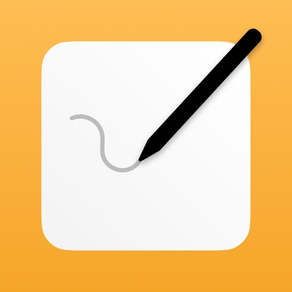
NiBoard: Notes et Croquis
Étudier, Enseigner, Expliquer
GratuitOffers In-App Purchases
5.9.1for iPhone, iPad and more
9.1
284 Ratings
Enid Hadaj
Developer
1,2 Mo
Size
Apr 28, 2024
Update Date
Graphics & Design
Category
4+
Age Rating
Age Rating
NiBoard: Notes et Croquis Captures d'écran
About NiBoard: Notes et Croquis
NiBoard est un beau tableau blanc et très facile à utiliser. Beaucoup d'utilisateurs l'apprécient pour sa simplicité. C'est aussi un compagnon fantastique pour vous que vous soyez un artiste, un designer, un étudiant, un spécialiste du marketing, un enseignant, etc.
NiBoard est parfait pour expliquer, enseigner, étudier, faire des croquis rapides ou écrire vos idées.
C'est rapide et très simple à utiliser.
Caractéristiques:
• 7 couleurs différentes
• 3 tailles de pinceau différentes
• Gomme
• Défaire/Refaire
• Zoom
• Importer une image
• Enregistrer sur Photos
• Partagez avec vos amis.
• Prise en charge du mode sombre.
• Outil Main libre
• Outil Ligne (Version Pro)
• Outil Flèche (Version Pro)
• Outil Ellipse (Version Pro)
• Outil Rectangle (Version Pro)
• Mode Grille (Version Pro)
• Mode Lignes (Version Pro)
• Définir des couleurs personnalisées (Version Pro)
https://www.apple.com/legal/internet-services/itunes/dev/stdeula/
NiBoard est parfait pour expliquer, enseigner, étudier, faire des croquis rapides ou écrire vos idées.
C'est rapide et très simple à utiliser.
Caractéristiques:
• 7 couleurs différentes
• 3 tailles de pinceau différentes
• Gomme
• Défaire/Refaire
• Zoom
• Importer une image
• Enregistrer sur Photos
• Partagez avec vos amis.
• Prise en charge du mode sombre.
• Outil Main libre
• Outil Ligne (Version Pro)
• Outil Flèche (Version Pro)
• Outil Ellipse (Version Pro)
• Outil Rectangle (Version Pro)
• Mode Grille (Version Pro)
• Mode Lignes (Version Pro)
• Définir des couleurs personnalisées (Version Pro)
https://www.apple.com/legal/internet-services/itunes/dev/stdeula/
Show More
Quoi de neuf dans la dernière version 5.9.1
Last updated on Apr 28, 2024
Vieilles Versions
• Performance improvements
• (New) You now have the option to position both toolbars at the bottom of the screen for a more customized experience.
If you're enjoying NiBoard, please consider leaving a rating or review :)
• (New) You now have the option to position both toolbars at the bottom of the screen for a more customized experience.
If you're enjoying NiBoard, please consider leaving a rating or review :)
Show More
Version History
5.9.1
Apr 28, 2024
• Performance improvements
• (New) You now have the option to position both toolbars at the bottom of the screen for a more customized experience.
If you're enjoying NiBoard, please consider leaving a rating or review :)
• (New) You now have the option to position both toolbars at the bottom of the screen for a more customized experience.
If you're enjoying NiBoard, please consider leaving a rating or review :)
5.9.0
Apr 9, 2024
• (New) You now have the option to position both toolbars at the bottom of the screen for a more customized experience.
• Bug fixes and user interface improvements.
If you’re enjoying NiBoard, please consider leaving a rating or review :)
• Bug fixes and user interface improvements.
If you’re enjoying NiBoard, please consider leaving a rating or review :)
5.8.3
Apr 4, 2024
• Bug fixes and improvements
Enjoying NiBoard? Please consider leaving a rating or review :)
Enjoying NiBoard? Please consider leaving a rating or review :)
5.8.2
Apr 1, 2024
• Bug fixes and improvements
Enjoying NiBoard? Please consider leaving a rating or review :)
Enjoying NiBoard? Please consider leaving a rating or review :)
5.8.1
Mar 31, 2024
• Bug fixes and improvements.
Enjoying NiBoard? Please consider leaving a rating or review :)
Enjoying NiBoard? Please consider leaving a rating or review :)
5.8.0
Mar 7, 2024
• New app icon
• Improved user experience
• If you are using an iPad, now you can choose to draw solely with the Apple Pencil.
Enjoying NiBoard? Please consider leaving a rating or review :)
• Improved user experience
• If you are using an iPad, now you can choose to draw solely with the Apple Pencil.
Enjoying NiBoard? Please consider leaving a rating or review :)
5.7.1
Mar 5, 2024
• Bug fixes and performance improvements
• (NEW) If you are using an iPad, now you can choose to draw solely with the Apple Pencil.
Settings -> Draw with Finger (turn it off)
If you're enjoying using NiBoard, please consider leaving a rating or review :)
• (NEW) If you are using an iPad, now you can choose to draw solely with the Apple Pencil.
Settings -> Draw with Finger (turn it off)
If you're enjoying using NiBoard, please consider leaving a rating or review :)
5.6.0
Feb 29, 2024
• (NEW) If you are using an iPad, now you can choose to draw solely with the Apple Pencil.
Settings -> Draw with Finger (turn it off)
• Minor user interface improvements.
If you're enjoying using NiBoard, please consider leaving a rating or review :)
Settings -> Draw with Finger (turn it off)
• Minor user interface improvements.
If you're enjoying using NiBoard, please consider leaving a rating or review :)
5.5.1
Feb 29, 2024
• User interface and performance improvements
5.5.0
Feb 26, 2024
• User interface improvements
5.2.7
Feb 20, 2024
• Minor user interface improvements
5.2.6
Feb 11, 2024
• Minor improvements
5.2.5
Feb 5, 2024
• Minor improvements
5.2.4
Dec 5, 2023
• Minor improvements
5.2.3
Sep 22, 2023
• iOS 17 support
• Bug fixes and improvements
• Bug fixes and improvements
5.2.2
Aug 15, 2023
• Bug fixes and improvements
5.2.1
Jul 26, 2023
- Bug fixes and improvements
5.2
Jul 24, 2023
• Minor improvements
5.1.3
Jul 20, 2023
• Bug fixes and improvements
5.1.2
Jul 16, 2023
• Minor improvements
5.1.1
Jul 13, 2023
• Bug fixes and improvements
5.0.1
Jun 20, 2023
• (NEW) Now you can import an image and draw on top of it.
4.9.3
Jan 25, 2023
• Bug fixes and improvements
4.9.2
Jan 7, 2023
• Minor improvements
4.9.1
Jun 15, 2022
• Minor improvements
NiBoard: Notes et Croquis FAQ
Cliquez ici pour savoir comment télécharger NiBoard: Notes et Croquis dans un pays ou une région restreints.
Consultez la liste suivante pour voir les exigences minimales de NiBoard: Notes et Croquis.
iPhone
Nécessite iOS 16.0 ou version ultérieure.
iPad
Nécessite iPadOS 16.0 ou version ultérieure.
Mac
Nécessite macOS 12.0 ou version ultérieure.
NiBoard: Notes et Croquis prend en charge Français, Allemand, Anglais, Chinois simplifié, Coréen, Espagnol, Italien, Japonais, Portugais, Russe
NiBoard: Notes et Croquis contient des achats intégrés. Veuillez vérifier le plan tarifaire ci-dessous:
NiBoard Lifetime
39,99 €
Monthly
1,99 €
Yearly
17,99 €




























