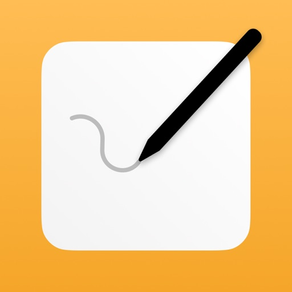
NiBoard: Notes & Sketches
Sketch, Study, Teach, Explain
FreeOffers In-App Purchases
5.9.0for iPhone, iPad and more
Age Rating
NiBoard: Notes & Sketches Screenshots
About NiBoard: Notes & Sketches
NiBoard is an easy to use, beautiful whiteboard that a lot of users are enjoying it for its simplicity.
It’s a fantastic companion for you whether you are an artist, designer, student, marketer, teacher etc.
NiBoard is perfect for explaining, teaching, studying, making quick sketches or writing your ideas.
It's fast, powerful and very simple to use.
Main Features:
• 7 different colors
• 3 different shape sizes
• Eraser
• Undo/ Redo
• Zoom
• Import image
• Save image to Photos
• Share with your friends
• Dark Mode support
• Freehand Tool
• Line Tool (Pro Version)
• Arrow Tool (Pro Version)
• Ellipse Tool (Pro Version)
• Rectangle Tool (Pro Version)
• Grid Mode (Pro Version)
• Lines Mode (Pro Version)
• Set Custom Colors (Pro Version)
https://www.apple.com/legal/internet-services/itunes/dev/stdeula/
It’s a fantastic companion for you whether you are an artist, designer, student, marketer, teacher etc.
NiBoard is perfect for explaining, teaching, studying, making quick sketches or writing your ideas.
It's fast, powerful and very simple to use.
Main Features:
• 7 different colors
• 3 different shape sizes
• Eraser
• Undo/ Redo
• Zoom
• Import image
• Save image to Photos
• Share with your friends
• Dark Mode support
• Freehand Tool
• Line Tool (Pro Version)
• Arrow Tool (Pro Version)
• Ellipse Tool (Pro Version)
• Rectangle Tool (Pro Version)
• Grid Mode (Pro Version)
• Lines Mode (Pro Version)
• Set Custom Colors (Pro Version)
https://www.apple.com/legal/internet-services/itunes/dev/stdeula/
Show More
What's New in the Latest Version 5.9.0
Last updated on Apr 9, 2024
Old Versions
• (New) You now have the option to position both toolbars at the bottom of the screen for a more customized experience.
• Bug fixes and user interface improvements.
If you’re enjoying NiBoard, please consider leaving a rating or review :)
• Bug fixes and user interface improvements.
If you’re enjoying NiBoard, please consider leaving a rating or review :)
Show More
Version History
5.9.0
Apr 9, 2024
• (New) You now have the option to position both toolbars at the bottom of the screen for a more customized experience.
• Bug fixes and user interface improvements.
If you’re enjoying NiBoard, please consider leaving a rating or review :)
• Bug fixes and user interface improvements.
If you’re enjoying NiBoard, please consider leaving a rating or review :)
NiBoard: Notes & Sketches FAQ
Click here to learn how to download NiBoard: Notes & Sketches in restricted country or region.
Check the following list to see the minimum requirements of NiBoard: Notes & Sketches.
iPhone
Requires iOS 16.0 or later.
iPad
Requires iPadOS 16.0 or later.
Mac
Requires macOS 12.0 or later.
NiBoard: Notes & Sketches supports English, French, German, Italian, Japanese, Korean, Portuguese, Russian, Simplified Chinese, Spanish
NiBoard: Notes & Sketches contains in-app purchases. Please check the pricing plan as below:
NiBoard Lifetime
₹ 3,499
Monthly
₹ 199
Yearly
₹ 1,499




























