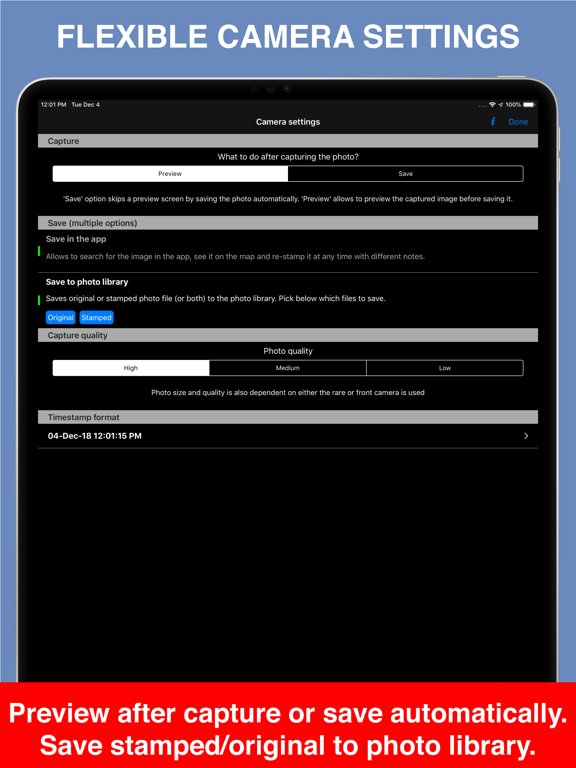GPS Camera 55. Field Survey
Location, text, time on photo
FreeOffers In-App Purchases
4.0for iPhone, iPad and more
9.3
393 Ratings
Kalimex-Consulting s.r.o. @Blocoware & Stanislav Dvoychenko
Developer
48.7 MB
Size
Feb 13, 2024
Update Date
Navigation
Category
4+
Age Rating
Age Rating
GPS Camera 55. Field Survey Screenshots
About GPS Camera 55. Field Survey
Capture and stamp photos with location, date, address, notes. Add hand drawn annotations. Search & filter your images by title, notes, tags or sort by proximity and date. Organize into collections/folders. Import existing photos from the photo library to restore their location, direction and even notes.
LOCATION OVERLAY
Supports decimal, dm or dms coordinates formats as well as UTM and MGRS.
True or magnetic heading. Degrees or mils.
Accuracy and altitude in either feet or meters.
CAMERA AND CAPTURE SETTINGS
Save photo automatically or open it in preview to annotate before saving.
Option to save copy of the photo to the photo library, either or both original and stamped photo.
ANNOTATE AND COMMENT
Before or after saving the photo you can zoom in/out in the photo preview and draw on the image with your finger or Apple pencil.
Notes overlay for the photo supports Title, Note, Tags/Folder and Address.
Address can be pre-filled automatically based on the photo location or you can manually fill this field.
You can change notes and add more annotations later on (MENU > POINTS > tap on an image in the point row).
MENU > POINTS > tapping on a point row will open point editor where you can add an audio note for the image/point.
Timestamp options include many formats and you should always find your preferred languages between them as well.
Scan QR, Bar codes and texts and use scanned content for title or note field in the photo notes editor.
WATERMARK
Pro pack upgrade removes the basic version watermark and allows you to setup a watermark with your own image, text and colors, if needed.
SHARE AND EXCHANGE
You can select multiple points to share via MENU > POINTS or share the whole points collection via MENU > POINT COLLECTIONS.
Images can be shared with or without their location/notes text and with or without the location/notes overlay.
Saved/shared photo file names can be based on a photo title, note, address, folder/tags field name, folder/collection, coordinates, altitude, heading, capture date.
To transfer points/images in their entirety to another device, use the KMZ (Google Earth archive) export format - this allows to transfer points including images, image notes, annotations, audio notes, to another device.
PDF REPORTS
Generate and share PDF documents for the selected photos/points or whole collection/folder, with options for a number of images per page and photo descriptions.
ORGANIZE, SEARCH & SORT
You can organize images into collections/folders. Existing images/points can be moved between collections.
MENU > POINTS screen enables you to search by point/image notes, address, tags fields, filter by creation month, sort by proximity or show points/images only for the specific collection.
IMPORT
MENU > IMPORT FROM LIBRARY will allow you to pick and import photo from the photo library and the app will do its best to parse tiff/exif/gps/iptc data in the photo to restore location, direction, notes for the stamp.
NAVIGATE
You can navigate to a point/image by opening it via MENU > POINTS and using Navigate button in the point editor screen.
MAP VIEW
Image/point location on a map can be reviewed by tapping on a MAP button in the point editor screen (MENU > POINTS > tap on a point row).
== PRO PACK UPGRADE ==
You can do a lot with the basic functions in the app. PRO PACK upgrade adds:
- Ability to create additional point/image collections.
- Enables sharing of more than 5 points/images at once.
- Export/import capabilities. In particular, KMZ export/import enables to transfer collections or selected waypoints between devices.
- Ability to save hand drawn annotations for the image.
- Extra protection of your work and privacy with PIN code or biometric based access options.
- Removes the basic version watermark and allows to apply a custom watermark with your image, text, colors.
Terms of Use: https://www.apple.com/legal/internet-services/itunes/dev/stdeula/
LOCATION OVERLAY
Supports decimal, dm or dms coordinates formats as well as UTM and MGRS.
True or magnetic heading. Degrees or mils.
Accuracy and altitude in either feet or meters.
CAMERA AND CAPTURE SETTINGS
Save photo automatically or open it in preview to annotate before saving.
Option to save copy of the photo to the photo library, either or both original and stamped photo.
ANNOTATE AND COMMENT
Before or after saving the photo you can zoom in/out in the photo preview and draw on the image with your finger or Apple pencil.
Notes overlay for the photo supports Title, Note, Tags/Folder and Address.
Address can be pre-filled automatically based on the photo location or you can manually fill this field.
You can change notes and add more annotations later on (MENU > POINTS > tap on an image in the point row).
MENU > POINTS > tapping on a point row will open point editor where you can add an audio note for the image/point.
Timestamp options include many formats and you should always find your preferred languages between them as well.
Scan QR, Bar codes and texts and use scanned content for title or note field in the photo notes editor.
WATERMARK
Pro pack upgrade removes the basic version watermark and allows you to setup a watermark with your own image, text and colors, if needed.
SHARE AND EXCHANGE
You can select multiple points to share via MENU > POINTS or share the whole points collection via MENU > POINT COLLECTIONS.
Images can be shared with or without their location/notes text and with or without the location/notes overlay.
Saved/shared photo file names can be based on a photo title, note, address, folder/tags field name, folder/collection, coordinates, altitude, heading, capture date.
To transfer points/images in their entirety to another device, use the KMZ (Google Earth archive) export format - this allows to transfer points including images, image notes, annotations, audio notes, to another device.
PDF REPORTS
Generate and share PDF documents for the selected photos/points or whole collection/folder, with options for a number of images per page and photo descriptions.
ORGANIZE, SEARCH & SORT
You can organize images into collections/folders. Existing images/points can be moved between collections.
MENU > POINTS screen enables you to search by point/image notes, address, tags fields, filter by creation month, sort by proximity or show points/images only for the specific collection.
IMPORT
MENU > IMPORT FROM LIBRARY will allow you to pick and import photo from the photo library and the app will do its best to parse tiff/exif/gps/iptc data in the photo to restore location, direction, notes for the stamp.
NAVIGATE
You can navigate to a point/image by opening it via MENU > POINTS and using Navigate button in the point editor screen.
MAP VIEW
Image/point location on a map can be reviewed by tapping on a MAP button in the point editor screen (MENU > POINTS > tap on a point row).
== PRO PACK UPGRADE ==
You can do a lot with the basic functions in the app. PRO PACK upgrade adds:
- Ability to create additional point/image collections.
- Enables sharing of more than 5 points/images at once.
- Export/import capabilities. In particular, KMZ export/import enables to transfer collections or selected waypoints between devices.
- Ability to save hand drawn annotations for the image.
- Extra protection of your work and privacy with PIN code or biometric based access options.
- Removes the basic version watermark and allows to apply a custom watermark with your image, text, colors.
Terms of Use: https://www.apple.com/legal/internet-services/itunes/dev/stdeula/
Show More
What's New in the Latest Version 4.0
Last updated on Feb 13, 2024
Old Versions
◆ Customizable, pattern based file names for saving, sharing and exporting photos. Settings > Photo file name pattern:
• Allows to set a file name pattern for a single file.
• Batch file name pattern can be based on a single file name pattern or can be independent.
• Supported pattern fields are photo title, note, address, folder/tags field name, folder/collection, coordinates, altitude, heading, capture date.
• You can define date/time format for the capture date pattern field, number of leading zeroes in the batch file sequence number, whitespace handling.
* If you decide to keep the default - photo title is used as a photo file name, as always.
◆ Following turn by turn navigation link options added to a QR-code stamp: Waze, Yandex.Navi, Yandex.Maps, Guru Maps. Settings > QR-code Stamp.
◆ Guru Maps added as a turn by turn navigation option for a navigation to a point.
• Allows to set a file name pattern for a single file.
• Batch file name pattern can be based on a single file name pattern or can be independent.
• Supported pattern fields are photo title, note, address, folder/tags field name, folder/collection, coordinates, altitude, heading, capture date.
• You can define date/time format for the capture date pattern field, number of leading zeroes in the batch file sequence number, whitespace handling.
* If you decide to keep the default - photo title is used as a photo file name, as always.
◆ Following turn by turn navigation link options added to a QR-code stamp: Waze, Yandex.Navi, Yandex.Maps, Guru Maps. Settings > QR-code Stamp.
◆ Guru Maps added as a turn by turn navigation option for a navigation to a point.
Show More
Version History
4.0
Feb 13, 2024
◆ Customizable, pattern based file names for saving, sharing and exporting photos. Settings > Photo file name pattern:
• Allows to set a file name pattern for a single file.
• Batch file name pattern can be based on a single file name pattern or can be independent.
• Supported pattern fields are photo title, note, address, folder/tags field name, folder/collection, coordinates, altitude, heading, capture date.
• You can define date/time format for the capture date pattern field, number of leading zeroes in the batch file sequence number, whitespace handling.
* If you decide to keep the default - photo title is used as a photo file name, as always.
◆ Following turn by turn navigation link options added to a QR-code stamp: Waze, Yandex.Navi, Yandex.Maps, Guru Maps. Settings > QR-code Stamp.
◆ Guru Maps added as a turn by turn navigation option for a navigation to a point.
• Allows to set a file name pattern for a single file.
• Batch file name pattern can be based on a single file name pattern or can be independent.
• Supported pattern fields are photo title, note, address, folder/tags field name, folder/collection, coordinates, altitude, heading, capture date.
• You can define date/time format for the capture date pattern field, number of leading zeroes in the batch file sequence number, whitespace handling.
* If you decide to keep the default - photo title is used as a photo file name, as always.
◆ Following turn by turn navigation link options added to a QR-code stamp: Waze, Yandex.Navi, Yandex.Maps, Guru Maps. Settings > QR-code Stamp.
◆ Guru Maps added as a turn by turn navigation option for a navigation to a point.
3.9.2
Jan 15, 2024
A smaller release on a path to a bigger one. New options for PDF reports:
• Content layout of 2x photo or 2x photo and text per PDF page.
• Option for US Letter PDF page size. A4 stays the default option.
• Content layout of 2x photo or 2x photo and text per PDF page.
• Option for US Letter PDF page size. A4 stays the default option.
3.9.1
Sep 28, 2023
◆ Optimized for iOS 17.
◆ Removed support for iOS 12-14. Supported iOS versions are now 15, 16, 17. You can still install older app versions on the devices with older iOS versions.
◆ Removed support for iOS 12-14. Supported iOS versions are now 15, 16, 17. You can still install older app versions on the devices with older iOS versions.
3.9
Aug 15, 2023
◆ Now you can configure the automatic photo title that goes far beyond the timestamp. Combine collection name, timestamp, custom text and auto increment number in any way that suits best your work or project. Timestamp still stays as a default automatic photo title.
◆ When viewing saved photos, the app now remembers if your last view choice was the original photo or stamped. No need to switch to the stamped view everytime, your preference is now remembered.
- If this breaks your current workflow anyhow, you can configure different viewing preferences. Settings > Viewing saved photos.
◆ When you open photo from the points list, the app now provides controls to navigate through the adjacent photos in the points list, without the need to return to the list. You can swipe through or use left/right arrows.
◆ Points list now shows a footer with help and description for the applied filter and sort order, so there is no confusion for what and why is shown in the list.
◆ When viewing saved photos, the app now remembers if your last view choice was the original photo or stamped. No need to switch to the stamped view everytime, your preference is now remembered.
- If this breaks your current workflow anyhow, you can configure different viewing preferences. Settings > Viewing saved photos.
◆ When you open photo from the points list, the app now provides controls to navigate through the adjacent photos in the points list, without the need to return to the list. You can swipe through or use left/right arrows.
◆ Points list now shows a footer with help and description for the applied filter and sort order, so there is no confusion for what and why is shown in the list.
3.8
Jul 25, 2023
◆ Center cross size can be now customized. Settings > Other overlays.
◆ Watermark size can be now customized. Settings > Watermark.
◆ All of the app settings (excluding access protection) can be now saved or shared. Allows you to pick the right settings profile for the specific work or quickly onboard a new team member. Settings > Share your settings.
◆ Scanner section is added to the photo notes editor. Scanner allows to extract lines of text from QR, barcode or texts and assign them to the note fields.
◆ Added documentation pages for sharing the app settings and using scanner.
◆ Watermark size can be now customized. Settings > Watermark.
◆ All of the app settings (excluding access protection) can be now saved or shared. Allows you to pick the right settings profile for the specific work or quickly onboard a new team member. Settings > Share your settings.
◆ Scanner section is added to the photo notes editor. Scanner allows to extract lines of text from QR, barcode or texts and assign them to the note fields.
◆ Added documentation pages for sharing the app settings and using scanner.
3.7
Apr 4, 2023
◆ Optimized for iOS 16.4.
◆ You can now re-apply comments from existing points/photos to fill all manual comment fields for the new photo, at once. Should give a productivity boost for re-inspections. It's a new bottom section in the comments editor screen.
◆ Removed full swipe delete gesture in the list of photos as it was causing unwanted deletes. Thank you for the feedback! You can still delete by swipe, but need to swipe and then tap on the delete button.
◆ Apple Watch companion app reworked and now only supports WatchOS 7 and higher (so even Watch Series 3 still stays supported). If you don't notice this re-write, it's a success :).
◆ Bug fixes and optimizations:
‣ Fixed the issue when audio notes for the waypoint would not be recorded on iOS 16.2 and iOS 16.3. Thanks to Wolfgang for reporting the issue.
‣ Fixed the rare issue when the app might take the photo on start unintentionally on iOS 16 (related to volume up/down changes in iOS 16). Thanks to Owen for reporting the issue.
‣ Fixed malformed file name for the jpg file to share from the Image Preview when image title is empty. Thanks to Paul for reporting the issue.
Thank you for the ongoing feedback and trust!
◆ You can now re-apply comments from existing points/photos to fill all manual comment fields for the new photo, at once. Should give a productivity boost for re-inspections. It's a new bottom section in the comments editor screen.
◆ Removed full swipe delete gesture in the list of photos as it was causing unwanted deletes. Thank you for the feedback! You can still delete by swipe, but need to swipe and then tap on the delete button.
◆ Apple Watch companion app reworked and now only supports WatchOS 7 and higher (so even Watch Series 3 still stays supported). If you don't notice this re-write, it's a success :).
◆ Bug fixes and optimizations:
‣ Fixed the issue when audio notes for the waypoint would not be recorded on iOS 16.2 and iOS 16.3. Thanks to Wolfgang for reporting the issue.
‣ Fixed the rare issue when the app might take the photo on start unintentionally on iOS 16 (related to volume up/down changes in iOS 16). Thanks to Owen for reporting the issue.
‣ Fixed malformed file name for the jpg file to share from the Image Preview when image title is empty. Thanks to Paul for reporting the issue.
Thank you for the ongoing feedback and trust!
3.6
Sep 26, 2022
◆ Optimized for iOS 16.:
• Paste buttons are changed to the new iOS 16 paste buttons that don't ask for a permission every time you need to paste.
• Compiled and tested under iOS 16 SDK.
◆ Added history for the note fields. Should save some typing!
◆ Added a settings button to the Notes Editor screen to open the notes editor settings with one tap.
◆ Added history settings to the notes editor settings screen.
◆ Added options for the app icon. 3 app icons are available in this release.
◆ Fixed the bug with the default points collection not being changed on the main screen when collection was selected as a default on the collection list screen.
• Paste buttons are changed to the new iOS 16 paste buttons that don't ask for a permission every time you need to paste.
• Compiled and tested under iOS 16 SDK.
◆ Added history for the note fields. Should save some typing!
◆ Added a settings button to the Notes Editor screen to open the notes editor settings with one tap.
◆ Added history settings to the notes editor settings screen.
◆ Added options for the app icon. 3 app icons are available in this release.
◆ Fixed the bug with the default points collection not being changed on the main screen when collection was selected as a default on the collection list screen.
3.5.1
Jul 7, 2022
Quick fix: Making sure that heic and live photo metadata (exif, iptc, tiff) are properly imported for a single and multiple photo import from the photo library. Some changes between iOS 15 versions needed an extra handling for heic and live photo metadata import.
Version 3.5:
◆ You can now order point collections manually and newest collections are shown on top by default. MENU > POINT COLLECTIONS > Edit.
◆ You can now sort point collections by name or date of creation. MENU > POINT COLLECTIONS > Bottom-right sort button.
Version 3.5:
◆ You can now order point collections manually and newest collections are shown on top by default. MENU > POINT COLLECTIONS > Edit.
◆ You can now sort point collections by name or date of creation. MENU > POINT COLLECTIONS > Bottom-right sort button.
3.5
Jun 25, 2022
◆ You can now order point collections manually and newest collections are shown on top by default. MENU > POINT COLLECTIONS > Edit.
◆ You can now sort point collections by name or date of creation. MENU > POINT COLLECTIONS > Bottom-right sort button.
◆ You can now sort point collections by name or date of creation. MENU > POINT COLLECTIONS > Bottom-right sort button.
3.4
May 18, 2022
・Settings > Notes overlay - added options to align notes overlay text as left, right or center.
・Added monthly and yearly subscription options, in addition to the existing one-time purchase option.
・Added monthly and yearly subscription options, in addition to the existing one-time purchase option.
3.3
May 10, 2022
・Import of multiple photos from the photo library now correctly imports live photos.
・Import of a single photo from the photo library now correctly imports .heic photos.
・Image balloon in exported KMZ file now includes all image note fields.
・Photo comments editor now allows to re-apply automatic date/time based title to photos which were previously saved with a manual title.
・Import of a single photo from the photo library now correctly imports .heic photos.
・Image balloon in exported KMZ file now includes all image note fields.
・Photo comments editor now allows to re-apply automatic date/time based title to photos which were previously saved with a manual title.
3.2
Oct 3, 2021
・More updates for iOS 15. Thank you for the feedback!
・For preview after capture, the preview screen shows a 'Delete' button instead of 'Back to camera' button, to make it clear that leaving without saving first would lead to the photo not being saved.
・Same preview screen now always shows the 'Save' text button for the capture preview, not a 'Diskette' image button for languages where 'Save' translation was a longer word.
・Small photo preview in the main camera screen now shows the last saved photo, ignoring taken, but not saved photos.
・Camera screen now allows to cancel/exit when you re-take the photo for the already existing point, not forcing you to re-take the photo.
In previous (short lived) version:
・Optimized for iOS 15.
・Improved speed of a camera start and switching between cameras, especially for older devices.
・Fixed the issue with low quality front camera preset still producing the full quality photos.
・Fixed the app crash when switching on iPhone 6 (iOS 12) from back to front camera with the medium quality preset.
・For preview after capture, the preview screen shows a 'Delete' button instead of 'Back to camera' button, to make it clear that leaving without saving first would lead to the photo not being saved.
・Same preview screen now always shows the 'Save' text button for the capture preview, not a 'Diskette' image button for languages where 'Save' translation was a longer word.
・Small photo preview in the main camera screen now shows the last saved photo, ignoring taken, but not saved photos.
・Camera screen now allows to cancel/exit when you re-take the photo for the already existing point, not forcing you to re-take the photo.
In previous (short lived) version:
・Optimized for iOS 15.
・Improved speed of a camera start and switching between cameras, especially for older devices.
・Fixed the issue with low quality front camera preset still producing the full quality photos.
・Fixed the app crash when switching on iPhone 6 (iOS 12) from back to front camera with the medium quality preset.
3.1
Sep 29, 2021
・Optimized for iOS 15.
・Improved speed of a camera start and switching between cameras, especially for older devices.
・Fixed the issue with low quality front camera preset still producing the full quality photos.
・Fixed the app crash when switching on iPhone 6 (iOS 12) from back to front camera with the medium quality preset.
・Improved speed of a camera start and switching between cameras, especially for older devices.
・Fixed the issue with low quality front camera preset still producing the full quality photos.
・Fixed the app crash when switching on iPhone 6 (iOS 12) from back to front camera with the medium quality preset.
3.0.1
Jul 10, 2021
◆ Quick fix version 3.0.1:
・Fixed the issue with photo quality staying high even if set to medium or low in the settings.
◆ Major version 3.0:
・Added option to pick the camera device/type for iPhones/iPads with multiple cameras.
・MENU > POINT COLLECTIONS. Tap on a collection row now shows collection action menu.
・The above mentioned menu adds option to clone the whole collection.
・Manual exposure adjustment now uses target exposure bias. This should correspond to how exposure adjustment works in the stock camera app.
・Settings > Watermark > Image - added option to avoid rounding watermark image corners.
・Removed support for iOS 9-11.
・Fixed the issue with photo quality staying high even if set to medium or low in the settings.
◆ Major version 3.0:
・Added option to pick the camera device/type for iPhones/iPads with multiple cameras.
・MENU > POINT COLLECTIONS. Tap on a collection row now shows collection action menu.
・The above mentioned menu adds option to clone the whole collection.
・Manual exposure adjustment now uses target exposure bias. This should correspond to how exposure adjustment works in the stock camera app.
・Settings > Watermark > Image - added option to avoid rounding watermark image corners.
・Removed support for iOS 9-11.
3.0
Jul 9, 2021
・Added option to pick the camera device/type for iPhones/iPads with multiple cameras.
・MENU > POINT COLLECTIONS. Tap on a collection row now shows collection action menu.
・The above mentioned menu adds option to clone the whole collection.
・Manual exposure adjustment now uses target exposure bias. This should correspond to how exposure adjustment works in the stock camera app.
・Settings > Watermark > Image - added option to avoid rounding watermark image corners.
・Removed support for iOS 9-11.
・MENU > POINT COLLECTIONS. Tap on a collection row now shows collection action menu.
・The above mentioned menu adds option to clone the whole collection.
・Manual exposure adjustment now uses target exposure bias. This should correspond to how exposure adjustment works in the stock camera app.
・Settings > Watermark > Image - added option to avoid rounding watermark image corners.
・Removed support for iOS 9-11.
2.8
May 15, 2021
・Optimized for iOS 14.5.
・Using downscaled image thumbnails where image previews are shown, e.g. in the points list.
・Using new, faster and more optimized storage structure for images and audio notes. All newly created images and audio notes will be created in the new structure, older images and audio notes will be migrated as needed.
・Temporary files cleanup in the Maintenance screen will now find and remove more temporary files.
・All import/export and sharing operations were reviewed to only create temporary files in the system's temporary folder that is being cleaned by iOS automatically after some period of time.
・Adding true heading, magnetic heading, heading accuracy fields into kml/kmz export file and restoring these values on import from kmz/kml.
・Making sure that true/magnetic heading values are always calculated and shown properly for photos/points that are imported only with GPS course value.
・Using downscaled image thumbnails where image previews are shown, e.g. in the points list.
・Using new, faster and more optimized storage structure for images and audio notes. All newly created images and audio notes will be created in the new structure, older images and audio notes will be migrated as needed.
・Temporary files cleanup in the Maintenance screen will now find and remove more temporary files.
・All import/export and sharing operations were reviewed to only create temporary files in the system's temporary folder that is being cleaned by iOS automatically after some period of time.
・Adding true heading, magnetic heading, heading accuracy fields into kml/kmz export file and restoring these values on import from kmz/kml.
・Making sure that true/magnetic heading values are always calculated and shown properly for photos/points that are imported only with GPS course value.
2.7.1
Mar 25, 2021
Quick fix: Fixed camera screen going white sometimes when you zoom in.
Don't miss updates in the previous version:
・ Option for importing multiple photos from the photo library. MENU > Import photo from photo library > Single photo / Multiple photos.
・ Playing nice with the new Photo Library access option in iOS 14: 'Only selected photos'. Now the app tries to always tell what are the limitations of having this access mode and offers assistance in selecting these 'access granted photos' when appropriate.
・ Avoiding situation when user might have an active option for saving a photo copy into the Photo Library, but would forbid access to the Photo Library. The app now checks for this inconsistency between the app and Photo Library access setup and asks the user for a fix (either disabling auto copy to Photo Library or giving access to the Photo Library)
・ Fixed the bug when image notes could not be changed after the initial entry.
・ Fixed crash in HSB color selector for the watermark and overlays color picker.
・ Fixed the bug in point editor when subsequent record/play sessions would play the first recording played, not the most recently recorded audio note.
Don't miss updates in the previous version:
・ Option for importing multiple photos from the photo library. MENU > Import photo from photo library > Single photo / Multiple photos.
・ Playing nice with the new Photo Library access option in iOS 14: 'Only selected photos'. Now the app tries to always tell what are the limitations of having this access mode and offers assistance in selecting these 'access granted photos' when appropriate.
・ Avoiding situation when user might have an active option for saving a photo copy into the Photo Library, but would forbid access to the Photo Library. The app now checks for this inconsistency between the app and Photo Library access setup and asks the user for a fix (either disabling auto copy to Photo Library or giving access to the Photo Library)
・ Fixed the bug when image notes could not be changed after the initial entry.
・ Fixed crash in HSB color selector for the watermark and overlays color picker.
・ Fixed the bug in point editor when subsequent record/play sessions would play the first recording played, not the most recently recorded audio note.
2.7
Mar 19, 2021
・ Option for importing multiple photos from the photo library. MENU > Import photo from photo library > Single photo / Multiple photos.
・ Playing nice with the new Photo Library access option in iOS 14: 'Only selected photos'. Now the app tries to always tell what are the limitations of having this access mode and offers assistance in selecting these 'access granted photos' when appropriate.
・ Avoiding situation when user might have an active option for saving a photo copy into the Photo Library, but would forbid access to the Photo Library. The app now checks for this inconsistency between the app and Photo Library access setup and asks the user for a fix (either disabling auto copy to Photo Library or giving access to the Photo Library)
・ Fixed the bug when image notes could not be changed after the initial entry.
・ Fixed crash in HSB color selector for the watermark and overlays color picker.
・ Fixed the bug in point editor when subsequent record/play sessions would play the first recording played, not the most recently recorded audio note.
・ Playing nice with the new Photo Library access option in iOS 14: 'Only selected photos'. Now the app tries to always tell what are the limitations of having this access mode and offers assistance in selecting these 'access granted photos' when appropriate.
・ Avoiding situation when user might have an active option for saving a photo copy into the Photo Library, but would forbid access to the Photo Library. The app now checks for this inconsistency between the app and Photo Library access setup and asks the user for a fix (either disabling auto copy to Photo Library or giving access to the Photo Library)
・ Fixed the bug when image notes could not be changed after the initial entry.
・ Fixed crash in HSB color selector for the watermark and overlays color picker.
・ Fixed the bug in point editor when subsequent record/play sessions would play the first recording played, not the most recently recorded audio note.
2.6
Mar 9, 2021
・ Alternative PIN. Аlternative PIN will be opening an alternative workspace. Settings > Access > Alternative PIN.
・ Option for manual/forced cleanup of temporary files. Settings > Maintenance > Remove temporary files.
・ Enabling multiple lines for the point notes in the point editor.
・ Fixed notes for the photo when photo is added to the point that was created before the photo.
・ Improved 'Open in' import function for gpx/kml files. The app should be now offered as 'Open In' option for gpx/kml files hopefully in all circumstances.
・ Option for manual/forced cleanup of temporary files. Settings > Maintenance > Remove temporary files.
・ Enabling multiple lines for the point notes in the point editor.
・ Fixed notes for the photo when photo is added to the point that was created before the photo.
・ Improved 'Open in' import function for gpx/kml files. The app should be now offered as 'Open In' option for gpx/kml files hopefully in all circumstances.
2.5
Dec 13, 2020
・ Google map and Apple map navigation url options added for QR-code fields.
・ Added an option to share PDF with QR-codes for the selected points/photos.
・ Fixed 'null' being shown for QR location and heading accuracy fields for imported photos.
・ Added an option to share PDF with QR-codes for the selected points/photos.
・ Fixed 'null' being shown for QR location and heading accuracy fields for imported photos.
2.4
Dec 6, 2020
・ Optimized for iOS 14.2.
・ Added QR-code stamp option for the stamped photo. You can setup fields to add to the QR-code and QR-code placement.
・ Point collections can't be deleted anymore with a single right to left swipe, a confirmation on delete is required.
・ Added abbreviated headings (N, NE, SW, etc) to CSV export.
・ Fixed the issue when stamped photo was showing date of import for imported from the photo library photo instead of the original capture date.
・ Added QR-code stamp option for the stamped photo. You can setup fields to add to the QR-code and QR-code placement.
・ Point collections can't be deleted anymore with a single right to left swipe, a confirmation on delete is required.
・ Added abbreviated headings (N, NE, SW, etc) to CSV export.
・ Fixed the issue when stamped photo was showing date of import for imported from the photo library photo instead of the original capture date.
2.3
Nov 4, 2020
・ Optimized for iOS 14.1.
・ New, convenient place for the compass, folder picker and trigger buttons for iPads.
・ Added sharing options to include or remove GPS/EXIF/IPTC metadata.
・ Improving sharing performance and compatibility. Also trying to keep photo title based names for the shared files, where possible.
・ Points/Photo sharing menu now includes a help button to provide more information on sharing specifics.
・ Collection editor now includes a row to tap and show collection points on a map.
・ New, convenient place for the compass, folder picker and trigger buttons for iPads.
・ Added sharing options to include or remove GPS/EXIF/IPTC metadata.
・ Improving sharing performance and compatibility. Also trying to keep photo title based names for the shared files, where possible.
・ Points/Photo sharing menu now includes a help button to provide more information on sharing specifics.
・ Collection editor now includes a row to tap and show collection points on a map.
2.2
Sep 23, 2020
Optimized for iOS 14.
2.1.1
Aug 21, 2020
! Fixed camera flash (managed to break it in the previous, short lived version 2.1), sorry, now fixed.
• Photo file names correspond to photo titles for import to PC/Mac with SynciOS app and for AirDrop transfer from iPhone/iPad photo library to Mac.
• New export option: CSV with all fields from photos and points.
• Photo file names correspond to photo titles for import to PC/Mac with SynciOS app and for AirDrop transfer from iPhone/iPad photo library to Mac.
• New export option: CSV with all fields from photos and points.
2.1
Aug 20, 2020
• Photo file names correspond to photo titles for import to PC/Mac with SynciOS app and for AirDrop transfer from iPhone/iPad photo library to Mac.
• New export option: CSV with all fields from photos and points.
• Bug fixes and optimizations.
• New export option: CSV with all fields from photos and points.
• Bug fixes and optimizations.
GPS Camera 55. Field Survey FAQ
Click here to learn how to download GPS Camera 55. Field Survey in restricted country or region.
Check the following list to see the minimum requirements of GPS Camera 55. Field Survey.
iPhone
Requires iOS 15.0 or later.
iPad
Requires iPadOS 15.0 or later.
Apple Watch
Requires watchOS 7.0 or later.
iPod touch
Requires iOS 15.0 or later.
GPS Camera 55. Field Survey supports English, French, German, Japanese, Portuguese, Russian, Spanish
GPS Camera 55. Field Survey contains in-app purchases. Please check the pricing plan as below:
Pro pack.
$1.99
Pro pack
$24.99
Pro pack.
$9.99