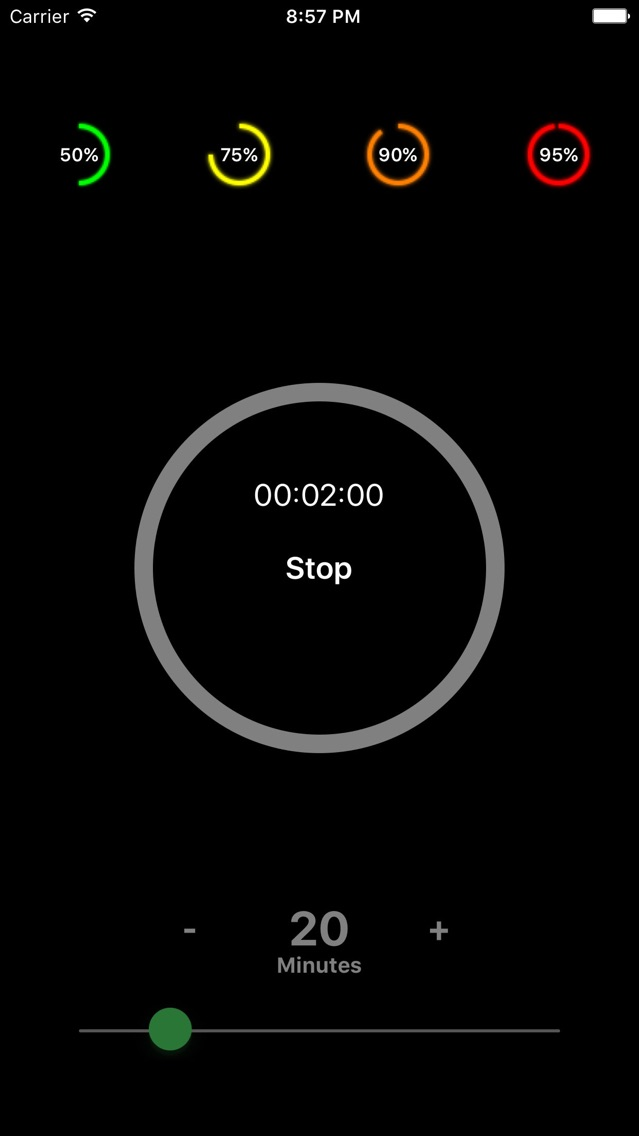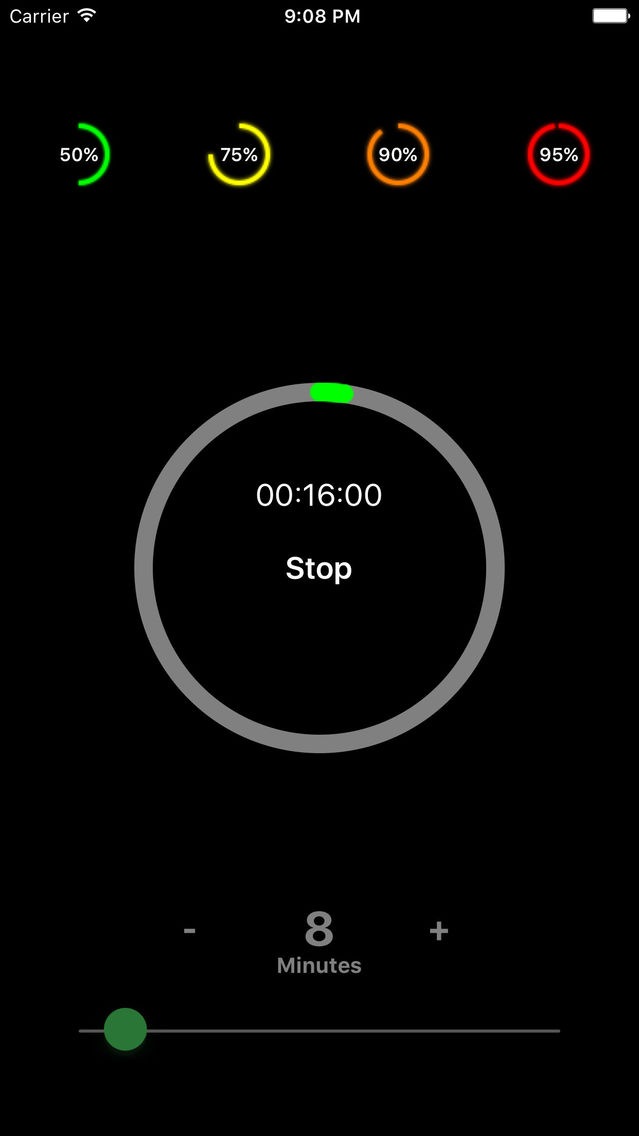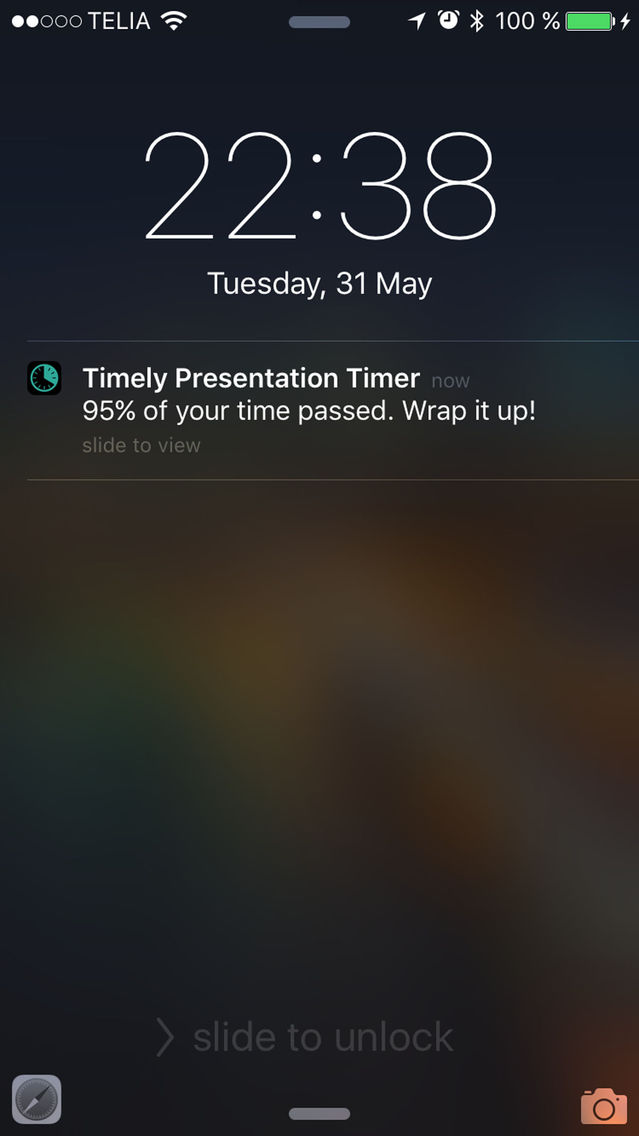1-Click Timer
Free
1.2for iPhone
Age Rating
1-Click Timer スクリーンショット
About 1-Click Timer
1-Click Timer for presentations using 1-Click Timer.
An important part of presentation skills is to divide your presentation into timed segments. This app helps you achieve exactly that in the easiest possible manner!
You just select your presentation time and tell the app when to notify you. That's it! You will be notified at the right time on your iPhone and on your wearables that can receive notifications.
How to use the app:
1. Open the app!
2. Give the app enough permission to send you notifications.
3. Select the desired time for your presentation.
4. If you want, you can modify time segment indicators so your would (or not) be notified when each time is reached.
5. Click start.
6. Click on your iPhone's POWER button to switch off your screen.
NOTE: DO NOT USE HOME BUTTON TO PUT THIS APP IN THE BACKGROUND.
Due to iOS limitations of using timers in background processes, this app has to be the active app throughout your presentation time. If the app is put to the background, the timers cannot guarantee to work. So please use the power button to switch off your screen during the presentation.
An important part of presentation skills is to divide your presentation into timed segments. This app helps you achieve exactly that in the easiest possible manner!
You just select your presentation time and tell the app when to notify you. That's it! You will be notified at the right time on your iPhone and on your wearables that can receive notifications.
How to use the app:
1. Open the app!
2. Give the app enough permission to send you notifications.
3. Select the desired time for your presentation.
4. If you want, you can modify time segment indicators so your would (or not) be notified when each time is reached.
5. Click start.
6. Click on your iPhone's POWER button to switch off your screen.
NOTE: DO NOT USE HOME BUTTON TO PUT THIS APP IN THE BACKGROUND.
Due to iOS limitations of using timers in background processes, this app has to be the active app throughout your presentation time. If the app is put to the background, the timers cannot guarantee to work. So please use the power button to switch off your screen during the presentation.
Show More
最新バージョン 1.2 の更新情報
Last updated on 2017年03月22日
Version History
1.2
2017年03月22日
1-Click Timer FAQ
ここをクリック!地理的に制限されているアプリのダウンロード方法をご参考ください。
次のリストをチェックして、1-Click Timerの最低システム要件をご確認ください。
iPhone
1-Click Timerは次の言語がサポートされています。 English