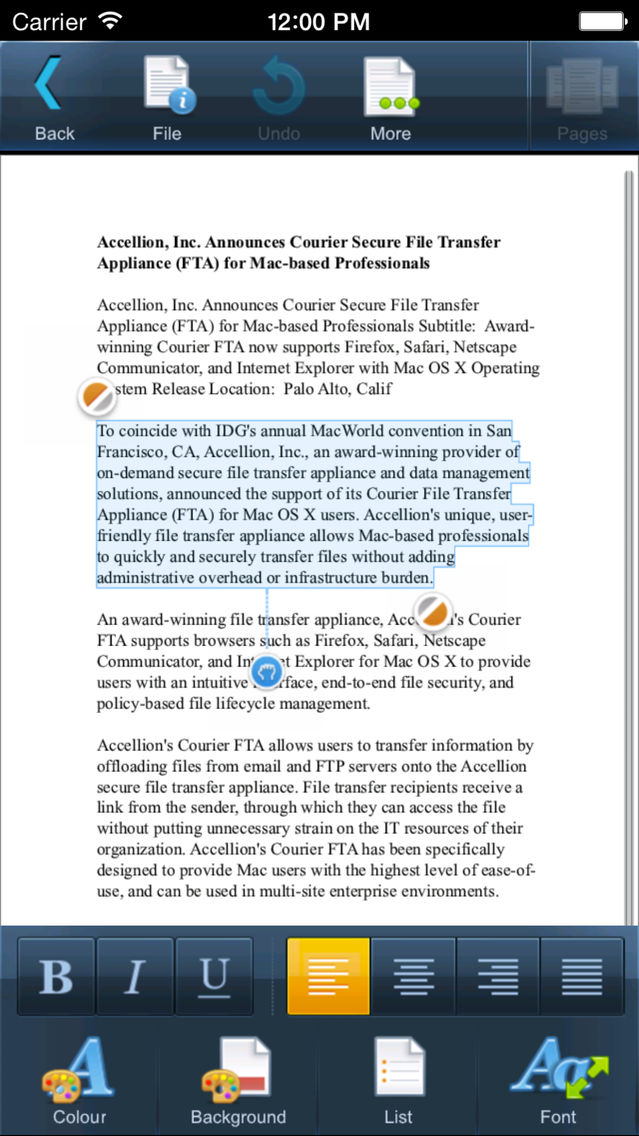Accellion Mobile App for Good Technology
Free
4.8.2.3for iPhone, iPad
Age Rating
Accellion Mobile App for Good Technology スクリーンショット
About Accellion Mobile App for Good Technology
The Accellion Mobile App for Good Technology makes it easy for iPhone and iPad users to work on enterprise content by providing secure mobile access to files. With this app business users can do much more than just file sharing. They can collaborate in real-time, moving projects forward while using enterprise data security, all within the Good Dynamics secure container.
This Accellion Mobile App for Good lets you:
•Securely browse, view, edit, save back, upload, send, and share files and folders on-the-go using Good’s proven security libraries, and reduce data loss in Mobile Apps with industry-leading security technology.
•See more content through a dual-pane user experience for tablet interfaces.
•Participate in real-time collaboration by opening, editing, and saving back Microsoft Office file types through Quickoffice.
•Preview content without downloading, through server-side viewers for all business file types, including: Word, Excel, PowerPoint, images, PDF, webpages and 300+ more document formats.
•Use your mobile contacts for sending files and sharing folders through links in email.
•Collaborate in real-time by adding or replying to comments on files and folders.
•Subscribe to notifications on who has added files or commented on files.
Good Dynamics lets you:
•Deliver apps faster by leveraging Good’s proven security libraries.
•Reduce data loss in apps with industry-leading security technology.
•Secure BYOD and corporate-liable devices.
•Pass secure application code tests more easily.
•Ease administration through centralized, remote management and secure mobile app policies.
•Encrypt apps on the device and over the air for secure storage and connectivity.
•Enforce compliance policies and container managementusing remote wipe and lock, password protection, provisioning and deprovisioning, compromised device detection, and more.
•Push services, data, and policies to devices – smoothly and dependably.
The Accellion admin interface for IT allows configuration of security access control for enterprise content, including:
•Login using corporate LDAP credentials.
•Encrypted files in transit and saved files in an AES-256 bit encrypted container on the mobile device for offline use.
•Flexibility for BYOD or company-provisioned devices.
•Role-based access controls to internal or external users of shared workspaces.
•PIN-based access to locally saved files for offline viewing and editing.
•On-premise, in-the-cloud, and hybrid solutions.
•Audit trails and usage/activity logs.
This Accellion Mobile App is a key component of the robust Accellion Secure Collaboration solution for enterprise organizations, providing mobile business users the flexibility to use their own devices to securely share information with both internal and external collaborators without compromising enterprise data security and compliance.
If you do not have an Accellion account, please visit http://www.accellion.com to
learn more about this solution.
This Accellion Mobile App for Good lets you:
•Securely browse, view, edit, save back, upload, send, and share files and folders on-the-go using Good’s proven security libraries, and reduce data loss in Mobile Apps with industry-leading security technology.
•See more content through a dual-pane user experience for tablet interfaces.
•Participate in real-time collaboration by opening, editing, and saving back Microsoft Office file types through Quickoffice.
•Preview content without downloading, through server-side viewers for all business file types, including: Word, Excel, PowerPoint, images, PDF, webpages and 300+ more document formats.
•Use your mobile contacts for sending files and sharing folders through links in email.
•Collaborate in real-time by adding or replying to comments on files and folders.
•Subscribe to notifications on who has added files or commented on files.
Good Dynamics lets you:
•Deliver apps faster by leveraging Good’s proven security libraries.
•Reduce data loss in apps with industry-leading security technology.
•Secure BYOD and corporate-liable devices.
•Pass secure application code tests more easily.
•Ease administration through centralized, remote management and secure mobile app policies.
•Encrypt apps on the device and over the air for secure storage and connectivity.
•Enforce compliance policies and container managementusing remote wipe and lock, password protection, provisioning and deprovisioning, compromised device detection, and more.
•Push services, data, and policies to devices – smoothly and dependably.
The Accellion admin interface for IT allows configuration of security access control for enterprise content, including:
•Login using corporate LDAP credentials.
•Encrypted files in transit and saved files in an AES-256 bit encrypted container on the mobile device for offline use.
•Flexibility for BYOD or company-provisioned devices.
•Role-based access controls to internal or external users of shared workspaces.
•PIN-based access to locally saved files for offline viewing and editing.
•On-premise, in-the-cloud, and hybrid solutions.
•Audit trails and usage/activity logs.
This Accellion Mobile App is a key component of the robust Accellion Secure Collaboration solution for enterprise organizations, providing mobile business users the flexibility to use their own devices to securely share information with both internal and external collaborators without compromising enterprise data security and compliance.
If you do not have an Accellion account, please visit http://www.accellion.com to
learn more about this solution.
Show More
最新バージョン 4.8.2.3 の更新情報
Last updated on 2016年06月26日
旧バージョン
iOS9 Support
Bug fixes and Improvements
Known Issues: Issues with App delegation on first launch after an OS update.
Bug fixes and Improvements
Known Issues: Issues with App delegation on first launch after an OS update.
Show More
Version History
4.8.2.3
2016年06月26日
iOS9 Support
Bug fixes and Improvements
Known Issues: Issues with App delegation on first launch after an OS update.
Bug fixes and Improvements
Known Issues: Issues with App delegation on first launch after an OS update.
4.7.5
2015年04月06日
• Download workspaces and nested folder in one click
• Logitech Keyboard bus fixes for mobile editor
• Bug Fixes
• Logitech Keyboard bus fixes for mobile editor
• Bug Fixes
4.7.4
2014年10月27日
Bug fixes
4.7.3
2014年10月10日
iOS 8 Support
Bug Fixes
Bug Fixes
4.7.2
2014年09月17日
Bugs and Fixes.
4.7.1
2014年08月29日
- Bugfixes and stability improvements.
4.6.0
2014年03月31日
- Enhanced user interface for productivity tools (editing Office documents and annotating PDFs)
- Ability to delete files from server using mobile app
- Bug fixes and stability improvements
- Ability to delete files from server using mobile app
- Bug fixes and stability improvements
4.4.2
2013年10月25日
- Bugfixes
4.4.1
2013年10月10日
- Integrated PDF annotation (in-app) as part of mobile productivity capabilities
- Bug fixes and performance improvements
- Bug fixes and performance improvements
4.4.0
2013年09月26日
iOS 7 compatibility fixes
4.3.0.0
2013年09月17日
- Seamless network detection for offline use and UI enhancements
- Show out of sync folders
- Show out of sync folders
4.1.1.0
2013年08月02日
- Bug Fix for GD and GFE.
4.1.0
2013年06月12日
What’s New
• Mobile Productivity Suite - securely create, edit, view and collaborate on Microsoft Word, Excel and PowerPoint files*
• Interface to GoodReader* to view and annotate PDF Files
• Upload files on SharePoint; now supports SharePoint 2013
• Download and send files on Windows File Shares
• Lock/unlock files on Accellion Workspace, SharePoint and Windows File Shares
• Bulk upload/download multiple files
• One click download/upload files
• UI enhancements and performance improvements
• Secure mobile printing integration for on-premise printing.
• File out of sync notification feature
• Upload files on Windows File Shares
• Bug fixes
*Additional license required
• Mobile Productivity Suite - securely create, edit, view and collaborate on Microsoft Word, Excel and PowerPoint files*
• Interface to GoodReader* to view and annotate PDF Files
• Upload files on SharePoint; now supports SharePoint 2013
• Download and send files on Windows File Shares
• Lock/unlock files on Accellion Workspace, SharePoint and Windows File Shares
• Bulk upload/download multiple files
• One click download/upload files
• UI enhancements and performance improvements
• Secure mobile printing integration for on-premise printing.
• File out of sync notification feature
• Upload files on Windows File Shares
• Bug fixes
*Additional license required
2.1.2.5
2012年10月05日
Various UI and Security enhancements to improve the user experience.
2.1
2012年07月25日
Accellion Mobile App for Good Technology FAQ
ここをクリック!地理的に制限されているアプリのダウンロード方法をご参考ください。
次のリストをチェックして、Accellion Mobile App for Good Technologyの最低システム要件をご確認ください。
iPhone
iPad
Accellion Mobile App for Good Technologyは次の言語がサポートされています。 English