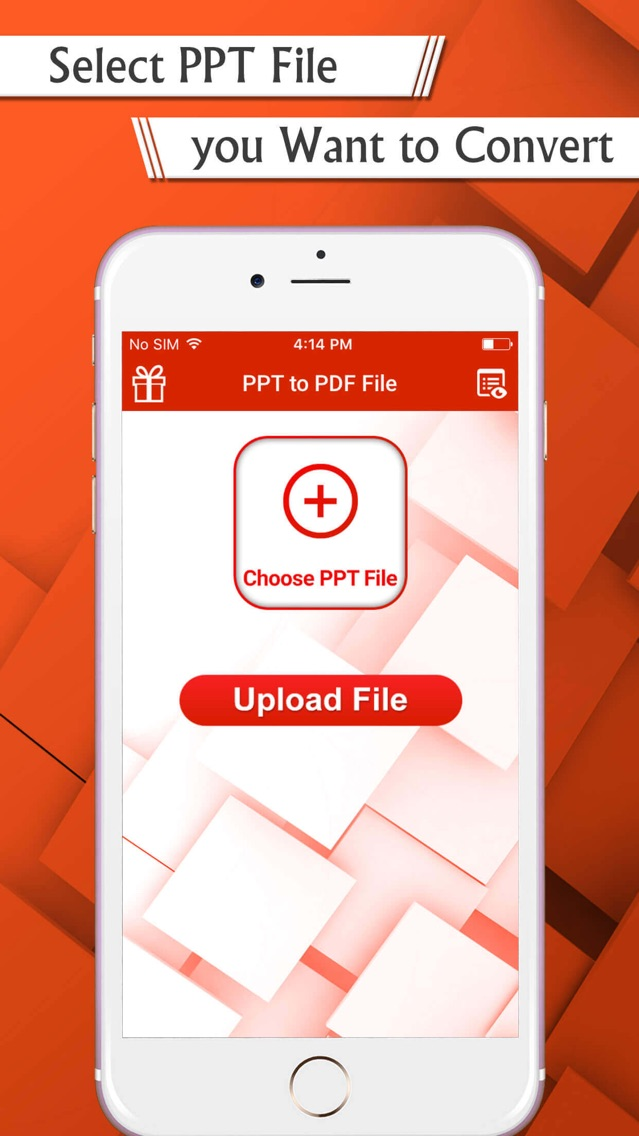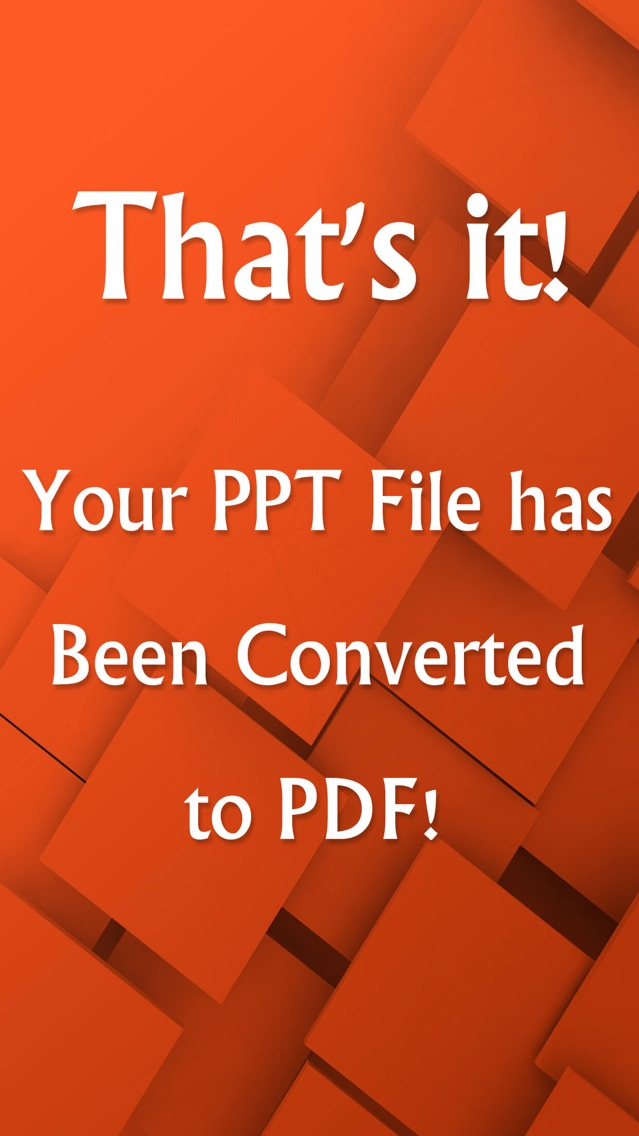Best PPT to PDF Converter
Free
1.0for iPhone
Age Rating
Best PPT to PDF Converter スクリーンショット
About Best PPT to PDF Converter
With a PPT to PDF converter, you can easily convert your PPT or PPTX into PDF format on a single tap. PPT to PDF Converter quickly converts PDFs File from anywhere.
First, you choose a PowerPoint Presentation file such as PPT or PPTX file from your iPhone, then tap the "Upload File" button to upload your files to a cloud server and wait for the conversion to PDF. And that's it. Your PPT/PPTX file was Converted to PDF File.
How to convert PowerPoint Presentation to PDF:
• Open app PPT to pdf converter
• Select Presentation file (PPT, PPTX)
• Converts documents in .ppt and .pptx format to PDF
• Click on Convert File Button
• Once ppt 2 PDF converter finished, you can download the PDF file and share with your friends.
• This pdf converter is with no limit and you can convert as many files as you want
• This PowerPoint Presentation to pdf converter App does not lag phone battery
• PPT to pdf has all that essential features that a user wants in the utility with fast conversion and quick access of the tool
• Fast conversion and quick access of ppt to pdf files.
• The PDF looks the same as the original file
First, you choose a PowerPoint Presentation file such as PPT or PPTX file from your iPhone, then tap the "Upload File" button to upload your files to a cloud server and wait for the conversion to PDF. And that's it. Your PPT/PPTX file was Converted to PDF File.
How to convert PowerPoint Presentation to PDF:
• Open app PPT to pdf converter
• Select Presentation file (PPT, PPTX)
• Converts documents in .ppt and .pptx format to PDF
• Click on Convert File Button
• Once ppt 2 PDF converter finished, you can download the PDF file and share with your friends.
• This pdf converter is with no limit and you can convert as many files as you want
• This PowerPoint Presentation to pdf converter App does not lag phone battery
• PPT to pdf has all that essential features that a user wants in the utility with fast conversion and quick access of the tool
• Fast conversion and quick access of ppt to pdf files.
• The PDF looks the same as the original file
Show More
最新バージョン 1.0 の更新情報
Last updated on 2019年08月14日
Version History
1.0
2019年08月14日
Best PPT to PDF Converter FAQ
ここをクリック!地理的に制限されているアプリのダウンロード方法をご参考ください。
次のリストをチェックして、Best PPT to PDF Converterの最低システム要件をご確認ください。
iPhone
Best PPT to PDF Converterは次の言語がサポートされています。 English