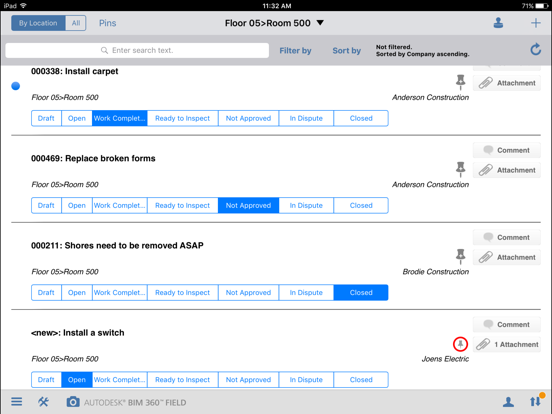BIM 360 Field
無料
4.68for iPad
Age Rating
BIM 360 Field スクリーンショット
About BIM 360 Field
Autodesk® BIM 360™ Field is field management software for 2D and 3D environments that combines mobile technologies at the point of construction with cloud-based collaboration and reporting.
BIM 360 Field puts critical information into the hands of those in the field, helping to measurably improve quality, safety, and commissioning for construction and capital projects of all types.
______________________
Issue and Checklist Management
◆ Create and manage issues and checklists on an iPad in the field
◆ Compile quality, safety, or commissioning checklist results for trades, scope, and/or time periods
◆ Preconfigured checklists help make inspections faster, and more consistent
User Interface and Navigation
◆ Paper-like forms are familiar and easy to access and complete
◆ Link your BIM 360 Glue models to the BIM 360 Field equipment database to track progress
◆ Mark-up drawings and photos to illustrate issues and/or fortify checklists
Accessibility and Collaboration
◆ Access the latest field data—whether you’re online or offline
◆ Share document changes with field and office teams instantly
◆ Store and distribute 2D construction drawings, BIM Models, plans, images, specs, and company policies
Manage Daily Jobsite Performance
◆ Enter notes and upload pictures taken on the iPad to give a complete picture of what happened
◆ Daily Update feature provides a digital record/proof of jobsite conditions to share with stakeholder’s
◆ Track construction labor and manpower: Who is doing what, when and where
◆ Daily Update feature automatically collects and displays the current jobsite weather conditions
______________________
Autodesk BIM 360 Field mobile app is licensed under the following License and Services Agreement. Your download and/or use of the Autodesk BIM 360 Field mobile app shall serve as your acknowledgement to the terms of this License and Services Agreement with respect to your use of the Autodesk BIM 360 Field mobile app.
Requirements: Requires iPad running iPadOS 13 or later.
BIM 360 Field puts critical information into the hands of those in the field, helping to measurably improve quality, safety, and commissioning for construction and capital projects of all types.
______________________
Issue and Checklist Management
◆ Create and manage issues and checklists on an iPad in the field
◆ Compile quality, safety, or commissioning checklist results for trades, scope, and/or time periods
◆ Preconfigured checklists help make inspections faster, and more consistent
User Interface and Navigation
◆ Paper-like forms are familiar and easy to access and complete
◆ Link your BIM 360 Glue models to the BIM 360 Field equipment database to track progress
◆ Mark-up drawings and photos to illustrate issues and/or fortify checklists
Accessibility and Collaboration
◆ Access the latest field data—whether you’re online or offline
◆ Share document changes with field and office teams instantly
◆ Store and distribute 2D construction drawings, BIM Models, plans, images, specs, and company policies
Manage Daily Jobsite Performance
◆ Enter notes and upload pictures taken on the iPad to give a complete picture of what happened
◆ Daily Update feature provides a digital record/proof of jobsite conditions to share with stakeholder’s
◆ Track construction labor and manpower: Who is doing what, when and where
◆ Daily Update feature automatically collects and displays the current jobsite weather conditions
______________________
Autodesk BIM 360 Field mobile app is licensed under the following License and Services Agreement. Your download and/or use of the Autodesk BIM 360 Field mobile app shall serve as your acknowledgement to the terms of this License and Services Agreement with respect to your use of the Autodesk BIM 360 Field mobile app.
Requirements: Requires iPad running iPadOS 13 or later.
Show More
最新バージョン 4.68 の更新情報
Last updated on 2024年04月24日
旧バージョン
This update includes bug fixes and improvements.
Show More
Version History
4.68
2024年04月24日
This update includes bug fixes and improvements.
4.67
2024年03月13日
This update includes bug fixes and improvements.
4.66
2024年01月10日
This update includes bug fixes and improvements.
4.65
2023年12月23日
This update includes bug fixes and improvements.
4.64
2023年11月27日
This update includes bug fixes and improvements.
4.63
2023年10月11日
This update includes bug fixes and improvements.
4.62
2023年10月05日
This update includes bug fixes and improvements.
4.61
2023年08月14日
This update includes bug fixes and improvements.
4.60
2023年07月04日
This update includes bug fixes and improvements.
4.59
2023年05月24日
This update includes bug fixes and improvements.
4.58
2023年05月04日
This update includes bug fixes and improvements.
4.57
2023年01月25日
This update includes bug fixes and improvements.
4.56
2022年12月09日
⁃ Includes bug fixes and performance improvements.
4.55
2022年10月17日
⁃ Includes bug fixes and performance improvements.
4.54
2022年09月14日
⁃ Includes bug fixes and performance improvements.
4.53
2022年06月17日
⁃ Fixed issues related to mobile syncing and pushpins.
⁃ Added the option to manage or delete account directly from the Field app. Network connection required.
⁃ Added the option to manage or delete account directly from the Field app. Network connection required.
4.52
2022年05月12日
Stability improvements
4.51
2022年04月26日
⁃ Fixed issues related to mobile syncing and templates.
4.50
2022年02月07日
⁃ Bugfixes: Zooming in/out for PDFs
4.49
2021年12月07日
Bugfixes: Opening and using signatures within tasks on the BIM 360 Field Application
4.48
2021年10月18日
⁃Fixed the following issues related to photos/attachments:
⁃ Issues with closing photos after adding caption
- Photo quality issues during zoom or device rotation
- Modal closes during issue attachment upload
- Attached link modal content readability
-Fixes the following issues related to adding pins:
- White screen during image load
- Issues with rotating device while adding pins
- Issues with pin behavior while adding attachments
- Issues with crashing during multi-select
⁃ Issues with closing photos after adding caption
- Photo quality issues during zoom or device rotation
- Modal closes during issue attachment upload
- Attached link modal content readability
-Fixes the following issues related to adding pins:
- White screen during image load
- Issues with rotating device while adding pins
- Issues with pin behavior while adding attachments
- Issues with crashing during multi-select
4.47
2021年08月13日
⁃Fixed the following issues related to iPad rotation:
⁃Grey camera screen after iPad rotation
⁃iPad rotation interrupting issue creation
⁃Toolbar and attachment dialogue placement after iPad rotation in Issues
⁃Attachment dialog placement after iPad rotation
⁃Selected photos deselecting after iPad rotation
⁃Fixed the following issues related to PDF review:
⁃App crashing during PDF attachment review
⁃Flattened image files not displaying properly
⁃Addressed filtering to exclude empty date-type custom properties
⁃Fixed image thumbnail performance in grid view
⁃Corrections to Daily Updates UI when updating time field for a weather event
⁃Grey camera screen after iPad rotation
⁃iPad rotation interrupting issue creation
⁃Toolbar and attachment dialogue placement after iPad rotation in Issues
⁃Attachment dialog placement after iPad rotation
⁃Selected photos deselecting after iPad rotation
⁃Fixed the following issues related to PDF review:
⁃App crashing during PDF attachment review
⁃Flattened image files not displaying properly
⁃Addressed filtering to exclude empty date-type custom properties
⁃Fixed image thumbnail performance in grid view
⁃Corrections to Daily Updates UI when updating time field for a weather event
4.46
2021年06月17日
Stability improvements
4.45
2021年06月09日
This release addresses the following issues:
• Pushpins are not movable after zooming in on a plan
• Cannot filtering by issue author
• Long Issue name is truncated in issue pop-up
• Multi-page PDF’s switch to different page after device rotation
• Library view does not resize after device rotation
• Stability improvements
4.44
2021年04月23日
This release addresses multiple issues around PDF viewer and markup
• Not able to create pin multiple issues with photos in sequence
• Not able to access related equipment from a pinned issue
• Problems with camera after iPad rotation
• Application crash caused due to camera rotation when attaching photos to an issue
• Issue pin disappearing
• App freezes when issue location pins are placed
• Not able to create pin multiple issues with photos in sequence
• Not able to access related equipment from a pinned issue
• Problems with camera after iPad rotation
• Application crash caused due to camera rotation when attaching photos to an issue
• Issue pin disappearing
• App freezes when issue location pins are placed
BIM 360 Field FAQ
ここをクリック!地理的に制限されているアプリのダウンロード方法をご参考ください。
次のリストをチェックして、BIM 360 Fieldの最低システム要件をご確認ください。
iPad
iPadOS 13.0以降が必要です。
BIM 360 Fieldは次の言語がサポートされています。 オランダ語, ドイツ語, フランス語, 簡体字中国語, 英語