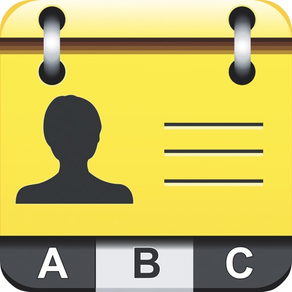
Age Rating
名刺管理 -Business Card Reader Pro スクリーンショット
About 名刺管理 -Business Card Reader Pro
お使いの iPhone でお手軽に名刺を読み取れます。名刺から連絡先情報を iOS の連絡先に直接インポート。難しい設定なしに LinkedIn、Salesforce、Evernote と統合できます。その他 CRM システムとも容易に統合できます。iPhone のTVコマーシャルで取り上げられました。
「モバイルネットワーカーのあなた、これは絶対にお気に召すアプリです。」-TechCrunch
「iPhone用 Business Card Reader は他の選択肢よりも優れている。無料ではないが、名刺を新しく作れば容易に元が取れる。」-IntoMobile
「これまで最高のテキストスキャニングアプリである。」-TouchMyApps
Business Card Reader はビジネスマン、見本市の出展者、展示会の出席者、セールスマンといった日頃から多くの人とネットワークを築く方々には優れたツールです。
連絡先情報を手入力する必要はありません — Business Card Reader があれば、重要な連絡先の入力、そして整理がいともたやすく行え、時間のみならず労力の削減にもなります。
以下の言語で書かれた名刺に対応:英語、フランス語、ドイツ語、スペイン語、イタリア語、デンマーク語、オランダ語、ギリシャ語、ノルウェー語、ポルトガル語、スウェーデン語、トルコ語、中国語、日本語、韓国語。
Business Card Reader は、まず名刺の写真を撮ります。次に文字認識技術を用いて内容を読み取り、自動的に iOS のアドレス帳の対応する連絡先情報の項目へと入力していくので、後ほど確認および編集するのも容易です。
機能の紹介:
• 複数言語に対応した正確な名刺の読み取り
• 自動で各項目へデータ入力:電子メール、電話番号、URL
• 連絡先、見込客、またはアカウントとしてSalesforceへエクスポート
• Evernoteへエクスポート
• .xlsxファイルとしてエクスポート
• 既存の CRMシステムへの統合 (オプション)
• 新着!ビジネスカードリーダークラウド:ウェブ上で簡単にカードを編集し、クラウドで安全にバックアップしておきましょう。
• Business Card Holder なら、連絡先の検索や並べ替え、連絡先への通話またはメール送信が可能です
• 手ぶれ防止画像キャプチャ
• 背景画像の処理。 複数のカードをスキャンする際に時間を節約。
BCRクラウドの機能
• ウェブ上で素早くカードを編集
• iPhoneやiPadとの双方向同期
• 当社の安全なサーバー上で認識されたカードをバックアップ
• 名前、会社名、住所等による高度な連絡先検索
BCR Cloud Archive - Yearly subscription - $16.99
- Payment will be charged to iTunes Account at confirmation of purchase
- Subscription automatically renews unless auto-renew is turned off at least 24-hours before the end of the current period
- Account will be charged for renewal within 24-hours prior to the end of the current period, and identify the cost of the renewal
- Subscriptions may be managed by the user and auto-renewal may be turned off by going to the user's Account Settings after purchase
- No cancellation of the current subscription is allowed during active subscription period
BCR Cloud website: http://bcr.shape.ag
SALESFORCE1との統合 ご利用方法:
http://bit.ly/BCR-SF1
既存CRMシステムとの統合方法:
http://bit.ly/BCRexport
優れた認識結果を取得する方法
1. 名刺を平らな面に置きます。
2. 十分な光を当てます。明るいデスクランプや日光が直接当たる場所を選びます。
3. デバイスを名刺の真上にかざします。名刺をBCRファインダーの端に揃え、名刺が画面サイズにフィットするように iPhone/iPad の位置を調整します。
4. 画面をタップして写真を撮ります。
5. 認識が完了したら、結果を確認することができます。
6. [保存]をタップすると、連絡先情報をお使いの iOS のアドレス帳に追加します。
互換性に関する注意
• iOS 7 以降対応
• iPhone 4 以降、新型 iPad 以降に対応
• iPad、iPad 2、iPod Touchでは、あらかじめ名刺を撮影して画像にしたものをフォトライブラリに保存しておき、その画像をアプリで読み取ることができます。
「モバイルネットワーカーのあなた、これは絶対にお気に召すアプリです。」-TechCrunch
「iPhone用 Business Card Reader は他の選択肢よりも優れている。無料ではないが、名刺を新しく作れば容易に元が取れる。」-IntoMobile
「これまで最高のテキストスキャニングアプリである。」-TouchMyApps
Business Card Reader はビジネスマン、見本市の出展者、展示会の出席者、セールスマンといった日頃から多くの人とネットワークを築く方々には優れたツールです。
連絡先情報を手入力する必要はありません — Business Card Reader があれば、重要な連絡先の入力、そして整理がいともたやすく行え、時間のみならず労力の削減にもなります。
以下の言語で書かれた名刺に対応:英語、フランス語、ドイツ語、スペイン語、イタリア語、デンマーク語、オランダ語、ギリシャ語、ノルウェー語、ポルトガル語、スウェーデン語、トルコ語、中国語、日本語、韓国語。
Business Card Reader は、まず名刺の写真を撮ります。次に文字認識技術を用いて内容を読み取り、自動的に iOS のアドレス帳の対応する連絡先情報の項目へと入力していくので、後ほど確認および編集するのも容易です。
機能の紹介:
• 複数言語に対応した正確な名刺の読み取り
• 自動で各項目へデータ入力:電子メール、電話番号、URL
• 連絡先、見込客、またはアカウントとしてSalesforceへエクスポート
• Evernoteへエクスポート
• .xlsxファイルとしてエクスポート
• 既存の CRMシステムへの統合 (オプション)
• 新着!ビジネスカードリーダークラウド:ウェブ上で簡単にカードを編集し、クラウドで安全にバックアップしておきましょう。
• Business Card Holder なら、連絡先の検索や並べ替え、連絡先への通話またはメール送信が可能です
• 手ぶれ防止画像キャプチャ
• 背景画像の処理。 複数のカードをスキャンする際に時間を節約。
BCRクラウドの機能
• ウェブ上で素早くカードを編集
• iPhoneやiPadとの双方向同期
• 当社の安全なサーバー上で認識されたカードをバックアップ
• 名前、会社名、住所等による高度な連絡先検索
BCR Cloud Archive - Yearly subscription - $16.99
- Payment will be charged to iTunes Account at confirmation of purchase
- Subscription automatically renews unless auto-renew is turned off at least 24-hours before the end of the current period
- Account will be charged for renewal within 24-hours prior to the end of the current period, and identify the cost of the renewal
- Subscriptions may be managed by the user and auto-renewal may be turned off by going to the user's Account Settings after purchase
- No cancellation of the current subscription is allowed during active subscription period
BCR Cloud website: http://bcr.shape.ag
SALESFORCE1との統合 ご利用方法:
http://bit.ly/BCR-SF1
既存CRMシステムとの統合方法:
http://bit.ly/BCRexport
優れた認識結果を取得する方法
1. 名刺を平らな面に置きます。
2. 十分な光を当てます。明るいデスクランプや日光が直接当たる場所を選びます。
3. デバイスを名刺の真上にかざします。名刺をBCRファインダーの端に揃え、名刺が画面サイズにフィットするように iPhone/iPad の位置を調整します。
4. 画面をタップして写真を撮ります。
5. 認識が完了したら、結果を確認することができます。
6. [保存]をタップすると、連絡先情報をお使いの iOS のアドレス帳に追加します。
互換性に関する注意
• iOS 7 以降対応
• iPhone 4 以降、新型 iPad 以降に対応
• iPad、iPad 2、iPod Touchでは、あらかじめ名刺を撮影して画像にしたものをフォトライブラリに保存しておき、その画像をアプリで読み取ることができます。
Show More
最新バージョン 3.12 の更新情報
Last updated on 2018年10月03日
旧バージョン
- iOS 12のバグ修正とパフォーマンスの改善
Business Card Reader Proをお楽しみになる場合は、レビューを残してください。 ありがとう!
Business Card Reader Proをお楽しみになる場合は、レビューを残してください。 ありがとう!
Show More
Version History
3.12
2018年10月03日
- iOS 12のバグ修正とパフォーマンスの改善
Business Card Reader Proをお楽しみになる場合は、レビューを残してください。 ありがとう!
Business Card Reader Proをお楽しみになる場合は、レビューを残してください。 ありがとう!
3.11
2017年11月13日
- その他、バグ修正や全体的なパフォーマンス向上のための改良・改善を行いました。
- Business Card Reader は iPhone X / iOS11 に完全対応しました。
本アップデートでアプリをさらに便利にご活用いただければ幸いです。App Store での評価もどうぞよろしくお願いします!
- Business Card Reader は iPhone X / iOS11 に完全対応しました。
本アップデートでアプリをさらに便利にご活用いただければ幸いです。App Store での評価もどうぞよろしくお願いします!
3.10
2017年10月01日
Thank you for using Business Card Reader.
This update has some bugfixes for iOS11 and performance improvements.
Enjoying the app? We would really appreciate a review. We read every comment and will consider your suggestions for future updates.
This update has some bugfixes for iOS11 and performance improvements.
Enjoying the app? We would really appreciate a review. We read every comment and will consider your suggestions for future updates.
3.9
2016年10月20日
- OCR update
- Bugfix and improvements
- Bugfix and improvements
3.8
2016年01月22日
v3.8 - バグを改善しました。
v3.7 - 暗号化されています。端末がパスコードロックされている限りお客さまのデータの安全を確証します。
v3.7 - 暗号化されています。端末がパスコードロックされている限りお客さまのデータの安全を確証します。
3.7
2015年12月08日
暗号化されています。端末がパスコードロックされている限りお客さまのデータの安全を確証します。
iOS 9と新しい端末のサポートを追加しました。
バグを改善しました。
iOS 9と新しい端末のサポートを追加しました。
バグを改善しました。
3.6
2015年10月15日
There is often no easy way to share your own contact data. So we implemented a Digital Business Card.
Now you can simply open your Digital Business Card and your business partner can scan it, take a picture or read the QR code.
Your contact will be transferred instantly and paper and nature saved. Ready for iOS9.
Now you can simply open your Digital Business Card and your business partner can scan it, take a picture or read the QR code.
Your contact will be transferred instantly and paper and nature saved. Ready for iOS9.
3.5
2015年07月20日
- New Feature: BCR Cloud available as in-app subscription with free trial.
Easy edit your cards on the web and securely backup them in the Cloud.
- Fixed Excel export
- Added new languages: Czech, Estonian, Indonesian, Finnish, Polish
- Added bulk Delete function in Card Holder
- Numerous bug fixes and improvement
Easy edit your cards on the web and securely backup them in the Cloud.
- Fixed Excel export
- Added new languages: Czech, Estonian, Indonesian, Finnish, Polish
- Added bulk Delete function in Card Holder
- Numerous bug fixes and improvement
3.4
2015年03月02日
Adapted for iPhone 6 Plus
Updated OCR engine
Support for Salesforce picklists
Bug fixes in Excel, Salesforce, LinkedIn modules and others
Updated OCR engine
Support for Salesforce picklists
Bug fixes in Excel, Salesforce, LinkedIn modules and others
3.3
2014年11月10日
- Fixed crashes on iOS 8
- New feature: exporting contacts to VCard format
- Export to Salesforce is now available as a subscription. Free for existing customers.
- New feature: exporting contacts to VCard format
- Export to Salesforce is now available as a subscription. Free for existing customers.
3.2.1
2014年08月01日
Salesforce向けのサポート導入以来、Salesforce 中心の最新情報が満載!
Business Card Reader Pro では、Salesforce1 のアプリを通じて連絡先を直接エクスポートすることが可能となり、Salesforce のカスタム情報フィールドを編集するオプションがあります。
また、縦書き名刺向けのサポートが追加され、LinkedIn や 修正されたUIからの連絡先情報のインポートが改善され、よりスムーズな体験をしていただけるようになりました。
Business Card Reader Proを気に入っていただけましたか? 是非アプリストアに感想を書いて、他の人にも知らせてあげましょう!
Business Card Reader Pro では、Salesforce1 のアプリを通じて連絡先を直接エクスポートすることが可能となり、Salesforce のカスタム情報フィールドを編集するオプションがあります。
また、縦書き名刺向けのサポートが追加され、LinkedIn や 修正されたUIからの連絡先情報のインポートが改善され、よりスムーズな体験をしていただけるようになりました。
Business Card Reader Proを気に入っていただけましたか? 是非アプリストアに感想を書いて、他の人にも知らせてあげましょう!
3.2
2014年07月21日
Salesforce向けのサポート導入以来、Salesforce 中心の最新情報が満載!
Business Card Reader Pro では、Salesforce1 のアプリを通じて連絡先を直接エクスポートすることが可能となり、Salesforce のカスタム情報フィールドを編集するオプションがあります。
また、縦書き名刺向けのサポートが追加され、LinkedIn や 修正されたUIからの連絡先情報のインポートが改善され、よりスムーズな体験をしていただけるようになりました。
Business Card Reader Proを気に入っていただけましたか? 是非アプリストアに感想を書いて、他の人にも知らせてあげましょう!
Business Card Reader Pro では、Salesforce1 のアプリを通じて連絡先を直接エクスポートすることが可能となり、Salesforce のカスタム情報フィールドを編集するオプションがあります。
また、縦書き名刺向けのサポートが追加され、LinkedIn や 修正されたUIからの連絡先情報のインポートが改善され、よりスムーズな体験をしていただけるようになりました。
Business Card Reader Proを気に入っていただけましたか? 是非アプリストアに感想を書いて、他の人にも知らせてあげましょう!
3.1
2014年05月30日
- .xlsxファイルとして連絡先情報をエキスポートするオプション
- Salesforceへのエキスポートのために、連絡先、見込み客、アカウントの中から選択するオプション
Business Card Readerを楽しくお使いですか? レビューを投稿して体験談を他のユーザーとぜひシェアしてください!
- Salesforceへのエキスポートのために、連絡先、見込み客、アカウントの中から選択するオプション
Business Card Readerを楽しくお使いですか? レビューを投稿して体験談を他のユーザーとぜひシェアしてください!
3.0.1
2014年01月27日
- パフォーマンスの強化とバグの修正を行いました
3.0
2013年12月09日
- iOS 7向けに新しい軽いテーマのユーザーインターフェイスを更新。
- バッチモード:続けて数枚の写真を撮影し、後でカードホルダー内で編集。テキスト認識が背景で処理されます。
背景画像の処理。
- バッチモード:続けて数枚の写真を撮影し、後でカードホルダー内で編集。テキスト認識が背景で処理されます。
背景画像の処理。
2.6
2013年10月02日
Clean look and feel of iOS 7
2.5.2
2013年07月22日
パフォーマンスの強化とバグの修正を行いました
2.5.1
2013年05月01日
- Evernote との統合
- バグ修正を行いました
- バグ修正を行いました
2.5
2013年04月12日
- Option to export to Evernote
- Improved export to Salesforce
- Bug fixes
- Improved export to Salesforce
- Bug fixes
2.4
2013年03月11日
- Export to Salesforce
- Improved recognition of Chinese, Japanese and Korean languages
- Improved recognition of Chinese, Japanese and Korean languages
2.3.1
2012年10月29日
Improved scanning performance
2.3
2012年10月12日
Optimization for iOS 6 and iPhone 5
2.2
2012年04月05日
- Optional integration with existing CRM systems
- Options to save contact to Address Book, Card Holder, or Address Book and Card Holder
- New contact information editor in Card Holder
- iOS backgrounding fully supported
- Performance improvements and bug fixes
- Options to save contact to Address Book, Card Holder, or Address Book and Card Holder
- New contact information editor in Card Holder
- iOS backgrounding fully supported
- Performance improvements and bug fixes
2.1
2011年10月05日
- Deep integration with LinkedIn
- UI improvements and bugfixes
- UI improvements and bugfixes
2.0.2
2011年08月04日
- Recognition speed significantly improved
- Bugfix
- Bugfix
名刺管理 -Business Card Reader Pro 価格
今日:
¥1,000
最低価格:
¥1,000
最高価格:
¥1,100
名刺管理 -Business Card Reader Pro FAQ
ここをクリック!地理的に制限されているアプリのダウンロード方法をご参考ください。
次のリストをチェックして、名刺管理 -Business Card Reader Proの最低システム要件をご確認ください。
iPhone
iOS 7.0以降が必要です。
iPod touch
iOS 7.0以降が必要です。
名刺管理 -Business Card Reader Proは次の言語がサポートされています。 イタリア語, スペイン語, ドイツ語, フランス語, ロシア語, 簡体字中国語, 繁体字中国語, 英語
名刺管理 -Business Card Reader Pro二は内課金があります。課金要素と価格をご覧ください。
East Asian (CJK) Language Pack
¥0
Cloud Archive and Web Editor
¥2,000
Export to Salesforce - 3 months
¥4,000
Export to Salesforce - 1 year
¥10,000




























