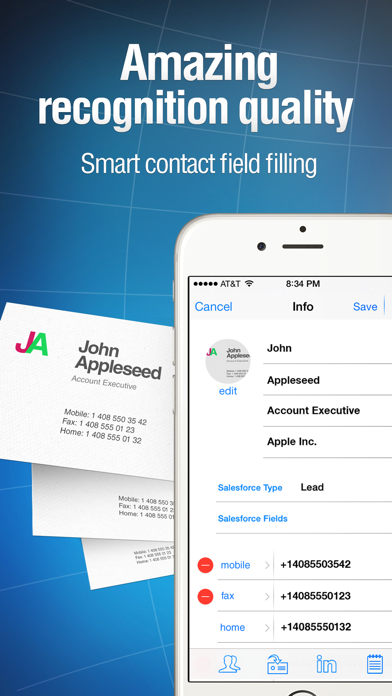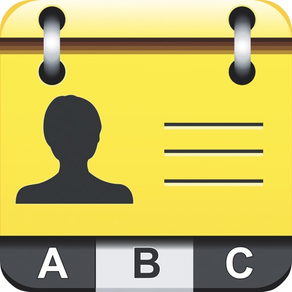
Business Card Reader Pro
Business Card Scanner with OCR
$6.99
3.12for iPhone, iPod touch
Age Rating
Business Card Reader Pro Screenshots
About Business Card Reader Pro
"If you're a mobile networker, this is an app you'll definitely like." -TechCrunch
Instant recognition of business cards right on your iPhone. Import contact information from a business card directly to your iOS Contacts. Out-of-the-box integration with Salesforce and Evernote. Easy integration with other CRM systems. Featured in iPhone TV commercials.
"Business Card Reader for iPhone is way better than the alternative. It's not free, but it'll easily pay for itself after your next new business card." -IntoMobile
"Working from home can mean spending a lot of time on the phone to keep in touch with colleagues or customers. To manage all these contacts' business cards, check out Business Card Reader" -The New York Times
"The best text scanning app yet." -TouchMyApps
Business Card Reader is an excellent tool for business people, exhibitors at trade shows, expo attendees and sales staff — anyone who networks regularly!
No need to manually enter contact information — Business Card Reader provides a time- and cost-efficient way to enter and organize important contacts.
Business Card Reader recognizes business cards in English, French, German, Spanish, Czech, Italian, Danish, Dutch, Greek, Norwegian, Estonian, Indonesian, Finnish, Polish, Portuguese, Swedish, Turkish, Chinese, Japanese and Korean.
Business Card Reader takes a picture of a business card, 'reads' it using text recognition technology and automatically fills in appropriate contact information fields in iOS address book, which can be easily checked and edited.
FEATURES INCLUDE:
• Accurate recognition of business cards with multi-language support
• Smart contact field filling: emails, phone numbers, websites
• Background image processing saves time when scanning multiple cards
• Business Card Reader Cloud: easy edit cards on the web and keep them backed-up securely in the cloud. Available as in-app subscription
• Export to Salesforce as Contact, Lead or Account available as in-app subscription
• Export to Evernote
• Export as .xlsx
• Export to VCard
• Optional integration with existing CRM systems
Business Card Holder allows you to search and sort contacts, e-mail and call contacts directly
BCR Cloud features
• Quickly edit cards on the web
• Two-way sync with iPhone and iPad
• Keep recognized cards backed-up on our secure server
• Advanced Contact Search: by name, company, address, etc.
BCR Cloud is offered as a yearly subscription for $16.99 per year.
- Payment will be charged to iTunes Account at confirmation of purchase
- Subscription automatically renews unless auto-renew is turned off at least 24-hours before the end of the current period
- Account will be charged for renewal within 24-hours prior to the end of the current period, and identify the cost of the renewal
- Subscriptions may be managed by the user and auto-renewal may be turned off by going to the user's Account Settings after purchase
- No cancellation of the current subscription is allowed during active subscription period
BCR Cloud website: http://bcr.shape.ag
Privacy Policy and Terms of Use: https://bcr.shape.ag/m/privacy-policy
INTEGRATION WITH SALESFORCE1 HOW-TO GUIDE:
goo.gl/ozWw9Y
INTEGRATION WITH EXISTING CRM SYSTEMS HOW-TO GUIDE:
https://goo.gl/ZFudqU
HOW TO GET GOOD RECOGNITION RESULTS
1. Place the business card on a flat surface.
2. Good lighting is key: bright desk lamp or direct sunlight are necessary.
3. Hold the device right above the card. Keep the card aligned with BCR viewfinder edges and adjust iPhone/iPad positioning so that the card fits the screen size.
4. Tap the screen to take the picture.
5. After the recognition is done, you can check the results.
6. Tap Save to add the contact into your iOS address book.
Instant recognition of business cards right on your iPhone. Import contact information from a business card directly to your iOS Contacts. Out-of-the-box integration with Salesforce and Evernote. Easy integration with other CRM systems. Featured in iPhone TV commercials.
"Business Card Reader for iPhone is way better than the alternative. It's not free, but it'll easily pay for itself after your next new business card." -IntoMobile
"Working from home can mean spending a lot of time on the phone to keep in touch with colleagues or customers. To manage all these contacts' business cards, check out Business Card Reader" -The New York Times
"The best text scanning app yet." -TouchMyApps
Business Card Reader is an excellent tool for business people, exhibitors at trade shows, expo attendees and sales staff — anyone who networks regularly!
No need to manually enter contact information — Business Card Reader provides a time- and cost-efficient way to enter and organize important contacts.
Business Card Reader recognizes business cards in English, French, German, Spanish, Czech, Italian, Danish, Dutch, Greek, Norwegian, Estonian, Indonesian, Finnish, Polish, Portuguese, Swedish, Turkish, Chinese, Japanese and Korean.
Business Card Reader takes a picture of a business card, 'reads' it using text recognition technology and automatically fills in appropriate contact information fields in iOS address book, which can be easily checked and edited.
FEATURES INCLUDE:
• Accurate recognition of business cards with multi-language support
• Smart contact field filling: emails, phone numbers, websites
• Background image processing saves time when scanning multiple cards
• Business Card Reader Cloud: easy edit cards on the web and keep them backed-up securely in the cloud. Available as in-app subscription
• Export to Salesforce as Contact, Lead or Account available as in-app subscription
• Export to Evernote
• Export as .xlsx
• Export to VCard
• Optional integration with existing CRM systems
Business Card Holder allows you to search and sort contacts, e-mail and call contacts directly
BCR Cloud features
• Quickly edit cards on the web
• Two-way sync with iPhone and iPad
• Keep recognized cards backed-up on our secure server
• Advanced Contact Search: by name, company, address, etc.
BCR Cloud is offered as a yearly subscription for $16.99 per year.
- Payment will be charged to iTunes Account at confirmation of purchase
- Subscription automatically renews unless auto-renew is turned off at least 24-hours before the end of the current period
- Account will be charged for renewal within 24-hours prior to the end of the current period, and identify the cost of the renewal
- Subscriptions may be managed by the user and auto-renewal may be turned off by going to the user's Account Settings after purchase
- No cancellation of the current subscription is allowed during active subscription period
BCR Cloud website: http://bcr.shape.ag
Privacy Policy and Terms of Use: https://bcr.shape.ag/m/privacy-policy
INTEGRATION WITH SALESFORCE1 HOW-TO GUIDE:
goo.gl/ozWw9Y
INTEGRATION WITH EXISTING CRM SYSTEMS HOW-TO GUIDE:
https://goo.gl/ZFudqU
HOW TO GET GOOD RECOGNITION RESULTS
1. Place the business card on a flat surface.
2. Good lighting is key: bright desk lamp or direct sunlight are necessary.
3. Hold the device right above the card. Keep the card aligned with BCR viewfinder edges and adjust iPhone/iPad positioning so that the card fits the screen size.
4. Tap the screen to take the picture.
5. After the recognition is done, you can check the results.
6. Tap Save to add the contact into your iOS address book.
Show More
What's New in the Latest Version 3.12
Last updated on Oct 3, 2018
Old Versions
- iOS 12 bug fixes & performance improvements
If you enjoy using Business Card Reader Pro, please leave a review. Thank you!
If you enjoy using Business Card Reader Pro, please leave a review. Thank you!
Show More
Version History
3.12
Oct 3, 2018
- iOS 12 bug fixes & performance improvements
If you enjoy using Business Card Reader Pro, please leave a review. Thank you!
If you enjoy using Business Card Reader Pro, please leave a review. Thank you!
3.11
Nov 13, 2017
- Some bugfixes for iOS11 and performance improvements.
- iPhone X supported
Thank you for using Business Card Reader Pro!
Enjoying the app? We would really appreciate a review. We read every comment and will consider your suggestions for future updates.
- iPhone X supported
Thank you for using Business Card Reader Pro!
Enjoying the app? We would really appreciate a review. We read every comment and will consider your suggestions for future updates.
3.10
Oct 1, 2017
Thank you for using Business Card Reader Pro.
This update has some bugfixes for iOS11 and performance improvements.
Enjoying the app? We would really appreciate a review. We read every comment and will consider your suggestions for future updates.
This update has some bugfixes for iOS11 and performance improvements.
Enjoying the app? We would really appreciate a review. We read every comment and will consider your suggestions for future updates.
3.9
Oct 20, 2016
- OCR update
- Bugfix and improvements
- Bugfix and improvements
3.8
Jan 22, 2016
v3.8 - Improvements and bug fixes
v3.7 - Added encryption. Your data is absolutely secure while your device is locked with a passcode
v3.7 - Added encryption. Your data is absolutely secure while your device is locked with a passcode
3.7
Dec 8, 2015
- Added encryption. Your data is absolutely secure while your device is locked with a passcode
- iOS 9 and new iPhones support
- Other improvements and bug fixes
- iOS 9 and new iPhones support
- Other improvements and bug fixes
3.6
Oct 15, 2015
There is often no easy way to share your own contact data. So we implemented a Digital Business Card.
Now you can simply open your Digital Business Card and your business partner can scan it, take a picture or read the QR code.
Your contact will be transferred instantly and paper and nature saved. Ready for iOS9.
Now you can simply open your Digital Business Card and your business partner can scan it, take a picture or read the QR code.
Your contact will be transferred instantly and paper and nature saved. Ready for iOS9.
3.5
Jul 20, 2015
- New Feature: BCR Cloud is available as in-app subscription with a free trial. Easy edit your cards on the web and securely backup them in the Cloud.
- Excel export is fixed
- Added new languages: Czech, Estonian, Indonesian, Finnish, Polish
- Added bulk Delete function in Card Holder
- Numerous bug fixes and improvements
- Excel export is fixed
- Added new languages: Czech, Estonian, Indonesian, Finnish, Polish
- Added bulk Delete function in Card Holder
- Numerous bug fixes and improvements
3.4
Mar 2, 2015
Adapted for iPhone 6 Plus
Updated OCR engine
Support for Salesforce picklists
Bug fixes in Excel, Salesforce, LinkedIn modules and others
Updated OCR engine
Support for Salesforce picklists
Bug fixes in Excel, Salesforce, LinkedIn modules and others
3.3
Nov 10, 2014
- Fixed crashes on iOS 8
- New feature: exporting contacts to VCard format
- Export to Salesforce is now available as a subscription. Free for existing customers.
- New feature: exporting contacts to VCard format
- Export to Salesforce is now available as a subscription. Free for existing customers.
3.2.1
Aug 1, 2014
The most Salesforce-centric update since introduction of support for Salesforce!
Business Card Reader Pro now allows direct export of contact info via Salesforce1 app and offers an option for editing custom Salesforce info fields.
We've also added support for vertical business cards, improved import of contact information from LinkedIn and tweaked UI for smoother experience.
Like Business Card Reader Pro? Please leave a review on the App Store and let others know!
Business Card Reader Pro now allows direct export of contact info via Salesforce1 app and offers an option for editing custom Salesforce info fields.
We've also added support for vertical business cards, improved import of contact information from LinkedIn and tweaked UI for smoother experience.
Like Business Card Reader Pro? Please leave a review on the App Store and let others know!
3.2
Jul 21, 2014
The most Salesforce-centric update since introduction of support for Salesforce!
Business Card Reader Pro now allows direct export of contact info via Salesforce1 app and offers an option for editing custom Salesforce info fields.
We've also added support for vertical business cards, improved import of contact information from LinkedIn and tweaked UI for smoother experience.
Like Business Card Reader Pro? Please leave a review on the App Store and let others know!
Business Card Reader Pro now allows direct export of contact info via Salesforce1 app and offers an option for editing custom Salesforce info fields.
We've also added support for vertical business cards, improved import of contact information from LinkedIn and tweaked UI for smoother experience.
Like Business Card Reader Pro? Please leave a review on the App Store and let others know!
3.1
May 30, 2014
- Option to export contact information as .xlsx document
- Option to choose between Contact, Lead and Account for export to Salesforce
Enjoy using Business Card Reader? Please leave a review and share your experience with others!
- Option to choose between Contact, Lead and Account for export to Salesforce
Enjoy using Business Card Reader? Please leave a review and share your experience with others!
3.0.1
Jan 27, 2014
- Bug fixes and performance improvements
3.0
Dec 9, 2013
- Updated UI with new light theme for iOS 7
- Batch mode – take several photos in a row and edit them later in card holder. Text recognition is processed in background.
- Batch mode – take several photos in a row and edit them later in card holder. Text recognition is processed in background.
2.6
Oct 2, 2013
Clean look and feel of iOS 7
2.5.2
Jul 22, 2013
Performance improvements
2.5.1
May 1, 2013
- Option to export to Evernote
- Improved export to Salesforce
- Bug fixes
Like Business Card Reader? Please take the time to leave User Review whenever you update!
- Improved export to Salesforce
- Bug fixes
Like Business Card Reader? Please take the time to leave User Review whenever you update!
2.5
Apr 12, 2013
- Option to export to Evernote
- Improved export to Salesforce
- Bug fixes
- Improved export to Salesforce
- Bug fixes
2.4
Mar 11, 2013
- Export to Salesforce
- Improved recognition of Chinese, Japanese and Korean languages
- Improved recognition of Chinese, Japanese and Korean languages
2.3.1
Oct 29, 2012
Improved scanning performance
2.3
Oct 12, 2012
Optimization for iOS 6 and iPhone 5
2.2
Apr 5, 2012
- Optional integration with existing CRM systems
- Options to save contact to Address Book, Card Holder, or Address Book and Card Holder
- New contact information editor in Card Holder
- iOS backgrounding fully supported
- Performance improvements and bug fixes
- Options to save contact to Address Book, Card Holder, or Address Book and Card Holder
- New contact information editor in Card Holder
- iOS backgrounding fully supported
- Performance improvements and bug fixes
2.1
Oct 5, 2011
- Native LinkedIn integration: contact creation, contact information, picture import and convenient LinkedIn search.
- UI improvements and bugfixes
- UI improvements and bugfixes
2.0.2
Aug 4, 2011
- Recognition speed significantly improved
- Bugfix
- Bugfix
Business Card Reader Pro FAQ
Click here to learn how to download Business Card Reader Pro in restricted country or region.
Check the following list to see the minimum requirements of Business Card Reader Pro.
iPhone
Requires iOS 7.0 or later.
iPod touch
Requires iOS 7.0 or later.
Business Card Reader Pro supports English, French, German, Italian, Russian, Simplified Chinese, Spanish, Traditional Chinese
Business Card Reader Pro contains in-app purchases. Please check the pricing plan as below:
East Asian (CJK) Language Pack
$0.00
Cloud Archive and Web Editor
$16.99
Export to Salesforce - 3 months
$26.99
Export to Salesforce - 1 year
$69.99