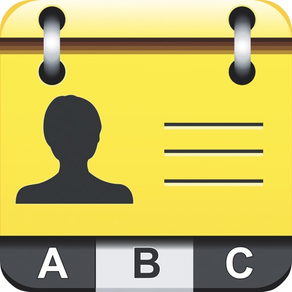
Business Card Reader Pro
명함스캐너
₩9,900
3.12for iPhone, iPod touch
Age Rating
Business Card Reader Pro 스크린 샷
About Business Card Reader Pro
이 앱을 사용하면 당신의 iPhone으로 여러 가지 명함들을 빠르게 인식하고, 명함으로부터 연락처 정보를 가져와서 iOS 연락처 앱에 그대로 넣을 수 있습니다. LinkedIn, Salesforce, Evernote 앱과 완벽히 연동되며, 여타 CRM 시스템과도 호환성이 좋습니다. BCR은 iPhone TV 광고에도 등장한 바 있습니다.
"모바일에서 인맥 관리를 하려 한다면 마음에 들 수밖에 없는 앱" -TechCrunch
"iPhone용 Business Card Reader는 동종의 다른 앱보다 탁월하다. 무료 앱은 아니지만, 다음에 명함을 스캔할 일이 생기면 확실히 제 값을 할 것이다." -IntoMobile
"이제까지 나온 텍스트 스캐닝 앱 중 최고" -TouchMyApps
Business Card Reader는 사업가, 전시회 담당자, 각종 박람회 참가자, 세일즈/마케팅 관련 직종 종사자를 비롯하여 정기적으로 인맥을 형성하는 분들에게 탁월한 도구입니다!
더 이상 수동으로 연락처 정보를 입력할 필요가 없어집니다. Business Card Reader가 중요한 연락처를 빠르고 간편하게 입력하고 관리할 수 있는 방법을 제공해 드리니까요.
한국어는 물론이고, 영어, 중국어, 일본어, 프랑스어, 독일어, 스페인어, 이탈리아어, 덴마크어, 네덜란드어, 그리스어, 노르웨이어, 포르투갈어, 스웨덴어, 터키어로 된 명함을 모두 지원합니다.
Business Card Reader는 명함의 사진을 촬영한 다음, 텍스트 인식 기술을 사용하여 명함을 '읽어내고' iOS 연락처의 각 항목에 자동으로 적절하게 채워 넣습니다. 인식한 결과는 쉽게 체크하고 수정할 수 있습니다.
다음과 같은 기능을 제공합니다:
• 각종 언어로 된 명함을 정확하게 인식
• 스마트하게 연락처 항목을 자동으로 채워넣기: 이메일, 전화번호, 웹사이트 등
• 연락처, 영업 기회 또는 고객 형태로 Salesforce로 내보내기
• Evernote로 내보내기
• .xlsx 문서로 내보내기
• 이미 사용하고 있는 CRM 시스템에 통합 가능
• New! BCR Cloud
• 명함 홀더 기능으로 연락처를 검색 및 정렬하고, 이메일을 보내거나 바로 전화 걸기
• 손떨림 방지 이미지 캡처
• 백그라운드 이미지 처리. 여러 장의 카드를 스캔할 때 시간이 절약됩니다.
BCR Cloud Archive - Yearly subscription - $16.99
- Payment will be charged to iTunes Account at confirmation of purchase
- Subscription automatically renews unless auto-renew is turned off at least 24-hours before the end of the current period
- Account will be charged for renewal within 24-hours prior to the end of the current period, and identify the cost of the renewal
- Subscriptions may be managed by the user and auto-renewal may be turned off by going to the user's Account Settings after purchase
- No cancellation of the current subscription is allowed during active subscription period
BCR Cloud website: http://bcr.shape.ag
SALESFORCE1 사용가이드와 통합:
http://bit.ly/BCR-SF1
CRM 시스템 통합 방법 안내:
http://bit.ly/BCRexport
좋은 인식 결과를 얻는 방법:
1. 명함을 평평한 표면에 올려놓으세요.
2. 무엇보다도 조명이 밝아야 합니다. 밝은 책상 램프나 태양광이 이상적입니다.
3. 장치를 명함 바로 위에 위치하도록 잡고, BCR의 뷰파인더 모서리에 명함을 최대한 일치시킵니다.
4. 화면을 탭하여 사진을 촬영합니다.
5. 인식이 끝나면 결과를 확인합니다.
6. 마지막으로 저장 버튼을 눌러 iOS 연락처에 추가하세요.
호환성 정보
• iOS 7 이상
• iPhone 4 이후 모델, New iPad 이후 모델
• iPad 초기 모델, iPad 2, iPod Touch에서는 사진 라이브러리에 저장된 명함 이미지만을 인식할 수 있습니다.
"모바일에서 인맥 관리를 하려 한다면 마음에 들 수밖에 없는 앱" -TechCrunch
"iPhone용 Business Card Reader는 동종의 다른 앱보다 탁월하다. 무료 앱은 아니지만, 다음에 명함을 스캔할 일이 생기면 확실히 제 값을 할 것이다." -IntoMobile
"이제까지 나온 텍스트 스캐닝 앱 중 최고" -TouchMyApps
Business Card Reader는 사업가, 전시회 담당자, 각종 박람회 참가자, 세일즈/마케팅 관련 직종 종사자를 비롯하여 정기적으로 인맥을 형성하는 분들에게 탁월한 도구입니다!
더 이상 수동으로 연락처 정보를 입력할 필요가 없어집니다. Business Card Reader가 중요한 연락처를 빠르고 간편하게 입력하고 관리할 수 있는 방법을 제공해 드리니까요.
한국어는 물론이고, 영어, 중국어, 일본어, 프랑스어, 독일어, 스페인어, 이탈리아어, 덴마크어, 네덜란드어, 그리스어, 노르웨이어, 포르투갈어, 스웨덴어, 터키어로 된 명함을 모두 지원합니다.
Business Card Reader는 명함의 사진을 촬영한 다음, 텍스트 인식 기술을 사용하여 명함을 '읽어내고' iOS 연락처의 각 항목에 자동으로 적절하게 채워 넣습니다. 인식한 결과는 쉽게 체크하고 수정할 수 있습니다.
다음과 같은 기능을 제공합니다:
• 각종 언어로 된 명함을 정확하게 인식
• 스마트하게 연락처 항목을 자동으로 채워넣기: 이메일, 전화번호, 웹사이트 등
• 연락처, 영업 기회 또는 고객 형태로 Salesforce로 내보내기
• Evernote로 내보내기
• .xlsx 문서로 내보내기
• 이미 사용하고 있는 CRM 시스템에 통합 가능
• New! BCR Cloud
• 명함 홀더 기능으로 연락처를 검색 및 정렬하고, 이메일을 보내거나 바로 전화 걸기
• 손떨림 방지 이미지 캡처
• 백그라운드 이미지 처리. 여러 장의 카드를 스캔할 때 시간이 절약됩니다.
BCR Cloud Archive - Yearly subscription - $16.99
- Payment will be charged to iTunes Account at confirmation of purchase
- Subscription automatically renews unless auto-renew is turned off at least 24-hours before the end of the current period
- Account will be charged for renewal within 24-hours prior to the end of the current period, and identify the cost of the renewal
- Subscriptions may be managed by the user and auto-renewal may be turned off by going to the user's Account Settings after purchase
- No cancellation of the current subscription is allowed during active subscription period
BCR Cloud website: http://bcr.shape.ag
SALESFORCE1 사용가이드와 통합:
http://bit.ly/BCR-SF1
CRM 시스템 통합 방법 안내:
http://bit.ly/BCRexport
좋은 인식 결과를 얻는 방법:
1. 명함을 평평한 표면에 올려놓으세요.
2. 무엇보다도 조명이 밝아야 합니다. 밝은 책상 램프나 태양광이 이상적입니다.
3. 장치를 명함 바로 위에 위치하도록 잡고, BCR의 뷰파인더 모서리에 명함을 최대한 일치시킵니다.
4. 화면을 탭하여 사진을 촬영합니다.
5. 인식이 끝나면 결과를 확인합니다.
6. 마지막으로 저장 버튼을 눌러 iOS 연락처에 추가하세요.
호환성 정보
• iOS 7 이상
• iPhone 4 이후 모델, New iPad 이후 모델
• iPad 초기 모델, iPad 2, iPod Touch에서는 사진 라이브러리에 저장된 명함 이미지만을 인식할 수 있습니다.
Show More
최신 버전 3.12의 새로운 기능
Last updated on Oct 3, 2018
오래된 버전
- iOS 12 버그 수정 및 성능 개선
Business Card Reader Pro를 사용하는 것을 즐긴다면 리뷰를 남겨주십시오. 우리는 고마워!
Business Card Reader Pro를 사용하는 것을 즐긴다면 리뷰를 남겨주십시오. 우리는 고마워!
Show More
Version History
3.12
Oct 3, 2018
- iOS 12 버그 수정 및 성능 개선
Business Card Reader Pro를 사용하는 것을 즐긴다면 리뷰를 남겨주십시오. 우리는 고마워!
Business Card Reader Pro를 사용하는 것을 즐긴다면 리뷰를 남겨주십시오. 우리는 고마워!
3.11
Nov 13, 2017
This update has some bugfixes for iOS11 and performance improvements.
Thank you for using Business Card Reader.
Enjoying the app? We would really appreciate a review. We read every comment and will consider your suggestions for future updates.
Thank you for using Business Card Reader.
Enjoying the app? We would really appreciate a review. We read every comment and will consider your suggestions for future updates.
3.10
Oct 1, 2017
Thank you for using Business Card Reader.
This update has some bugfixes for iOS11 and performance improvements.
Enjoying the app? We would really appreciate a review. We read every comment and will consider your suggestions for future updates.
This update has some bugfixes for iOS11 and performance improvements.
Enjoying the app? We would really appreciate a review. We read every comment and will consider your suggestions for future updates.
3.9
Oct 20, 2016
- OCR update
- Bugfix and improvements
- Bugfix and improvements
3.8
Jan 22, 2016
v3.8 - 버그 픽스
v3.7 - 암호화 추가됨. 장치가 암호로 잠긴 동안 데이터가 완전히 보호됩니다.
v3.7 - 암호화 추가됨. 장치가 암호로 잠긴 동안 데이터가 완전히 보호됩니다.
3.7
Dec 8, 2015
암호화 추가됨. 장치가 암호로 잠긴 동안 데이터가 완전히 보호됩니다.
iOS 9 및 새로운 장치에 대한 지원 추가됨
버그 픽스
iOS 9 및 새로운 장치에 대한 지원 추가됨
버그 픽스
3.6
Oct 15, 2015
There is often no easy way to share your own contact data. So we implemented a Digital Business Card.
Now you can simply open your Digital Business Card and your business partner can scan it, take a picture or read the QR code.
Your contact will be transferred instantly and paper and nature saved. Ready for iOS9.
Now you can simply open your Digital Business Card and your business partner can scan it, take a picture or read the QR code.
Your contact will be transferred instantly and paper and nature saved. Ready for iOS9.
3.5
Jul 20, 2015
- New Feature: BCR Cloud available as in-app subscription with free trial.
Easy edit your cards on the web and securely backup them in the Cloud.
- Fixed Excel export
- Added new languages: Czech, Estonian, Indonesian, Finnish, Polish
- Added bulk Delete function in Card Holder
- Numerous bug fixes and improvement
Easy edit your cards on the web and securely backup them in the Cloud.
- Fixed Excel export
- Added new languages: Czech, Estonian, Indonesian, Finnish, Polish
- Added bulk Delete function in Card Holder
- Numerous bug fixes and improvement
3.4
Mar 2, 2015
Adapted for iPhone 6 Plus
Updated OCR engine
Support for Salesforce picklists
Bug fixes in Excel, Salesforce, LinkedIn modules and others
Updated OCR engine
Support for Salesforce picklists
Bug fixes in Excel, Salesforce, LinkedIn modules and others
3.3
Nov 10, 2014
- Fixed crashes on iOS 8
- New feature: exporting contacts to VCard format
- Export to Salesforce is now available as a subscription. Free for existing customers.
- New feature: exporting contacts to VCard format
- Export to Salesforce is now available as a subscription. Free for existing customers.
3.2.1
Aug 1, 2014
Salesforce에 대한 지원 개시 이후 가장 Salesforce 중심의 업데이트!
Business Card Reader Pro는 이제 Salesforce1 엡을 통하여 연락 정보를 내보낼 수 있으며 맞춤 Salesforce 정보 필드를 수정할 수 있음.
또한 vertical business cards 지원을 추가 하였으며 Linkedin의 연락 정보를 들여오는 방법을 개선하고 좀 더 원할한 사용을 위하여 UI를 수정하였음.
Business Card Reader가 마음에 드십니까? App Store에 의견을 남겨 주시어 다른 사람들에게 알리십시오.
Business Card Reader Pro는 이제 Salesforce1 엡을 통하여 연락 정보를 내보낼 수 있으며 맞춤 Salesforce 정보 필드를 수정할 수 있음.
또한 vertical business cards 지원을 추가 하였으며 Linkedin의 연락 정보를 들여오는 방법을 개선하고 좀 더 원할한 사용을 위하여 UI를 수정하였음.
Business Card Reader가 마음에 드십니까? App Store에 의견을 남겨 주시어 다른 사람들에게 알리십시오.
3.2
Jul 21, 2014
Salesforce에 대한 지원 개시 이후 가장 Salesforce 중심의 업데이트!
Business Card Reader Pro는 이제 Salesforce1 엡을 통하여 연락 정보를 내보낼 수 있으며 맞춤 Salesforce 정보 필드를 수정할 수 있음.
또한 vertical business cards 지원을 추가 하였으며 Linkedin의 연락 정보를 들여오는 방법을 개선하고 좀 더 원할한 사용을 위하여 UI를 수정하였음.
Business Card Reader가 마음에 드십니까? App Store에 의견을 남겨 주시어 다른 사람들에게 알리십시오.
Business Card Reader Pro는 이제 Salesforce1 엡을 통하여 연락 정보를 내보낼 수 있으며 맞춤 Salesforce 정보 필드를 수정할 수 있음.
또한 vertical business cards 지원을 추가 하였으며 Linkedin의 연락 정보를 들여오는 방법을 개선하고 좀 더 원할한 사용을 위하여 UI를 수정하였음.
Business Card Reader가 마음에 드십니까? App Store에 의견을 남겨 주시어 다른 사람들에게 알리십시오.
3.1
May 30, 2014
- 연락처 정보를 .xlsx 문서로 내보낼 옵션
- Salesforce로 내보내기 위해 연락처, 판매 기회 및 고객 정보 사이에서 선택하는 옵션
Business Card Reader를 잘 사용 중이신가요? 평가 글을 남겨 다른 사람들과 님의 경험을 공유해 주시기 바랍니다!
- Salesforce로 내보내기 위해 연락처, 판매 기회 및 고객 정보 사이에서 선택하는 옵션
Business Card Reader를 잘 사용 중이신가요? 평가 글을 남겨 다른 사람들과 님의 경험을 공유해 주시기 바랍니다!
3.0.1
Jan 27, 2014
- 성능 향상 및 버그 수정
3.0
Dec 9, 2013
- iOS 7용 새로운 광선 테마로 UI 업데이트.
- 배치 모드: 여러 장의 사진을 연이어 촬영하여 카드 홀더에서 나중에 편집할 수 있습니다. 문자 인식은 백그라운드에서 처리됩니다.
- 배치 모드: 여러 장의 사진을 연이어 촬영하여 카드 홀더에서 나중에 편집할 수 있습니다. 문자 인식은 백그라운드에서 처리됩니다.
2.6
Oct 2, 2013
Clean look and feel of iOS 7
2.5.2
Jul 22, 2013
성능 향상 및 버그 수정
2.5.1
May 1, 2013
- Evernote 연동
- 버그 수정
Business Card Reader가 마음에 드십니까? 업데이트할 때마다 잠시 시간을 내어 리뷰를 남겨 주세요!
- 버그 수정
Business Card Reader가 마음에 드십니까? 업데이트할 때마다 잠시 시간을 내어 리뷰를 남겨 주세요!
2.5
Apr 12, 2013
- Option to export to Evernote
- Improved export to Salesforce
- Bug fixes
- Improved export to Salesforce
- Bug fixes
2.4
Mar 11, 2013
- Export to Salesforce
- Improved recognition of Chinese, Japanese and Korean languages
- Improved recognition of Chinese, Japanese and Korean languages
2.3.1
Oct 29, 2012
Improved scanning performance
2.3
Oct 12, 2012
Optimization for iOS 6 and iPhone 5
2.2
Apr 5, 2012
- Optional integration with existing CRM systems
- Options to save contact to Address Book, Card Holder, or Address Book and Card Holder
- New contact information editor in Card Holder
- iOS backgrounding fully supported
- Performance improvements and bug fixes
- Options to save contact to Address Book, Card Holder, or Address Book and Card Holder
- New contact information editor in Card Holder
- iOS backgrounding fully supported
- Performance improvements and bug fixes
2.1
Oct 5, 2011
- Deep integration with LinkedIn
- UI improvements and bugfixes
- UI improvements and bugfixes
2.0.2
Aug 4, 2011
- Recognition speed significantly improved
- Bugfix
- Bugfix
Business Card Reader Pro FAQ
제한된 국가 또는 지역에서 Business Card Reader Pro를 다운로드하는 방법을 알아보려면 여기를 클릭하십시오.
Business Card Reader Pro의 최소 요구 사항을 보려면 다음 목록을 확인하십시오.
iPhone
iOS 7.0 이상 필요.
iPod touch
iOS 7.0 이상 필요.
Business Card Reader Pro은 다음 언어를 지원합니다. 독일어, 러시아어, 스페인어, 영어, 이탈리아어, 중국어(간체), 중국어(번체), 프랑스어
Business Card Reader Pro에는 인앱 구매가 포함되어 있습니다. 아래 요금제를 확인하세요.
East Asian (CJK) Language Pack
₩0
Export to Salesforce - 1 year
₩99,000
Export to Salesforce - 3 months
₩39,000
Cloud Archive and Web Editor
₩20,500




























