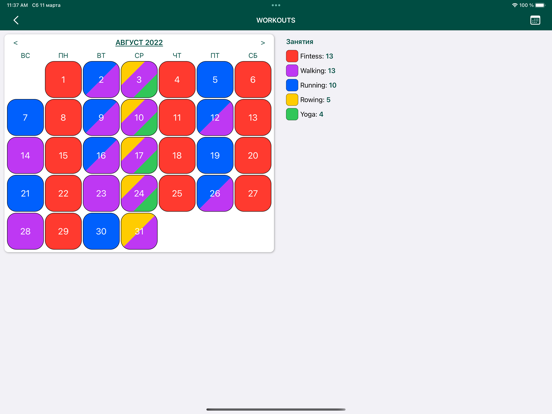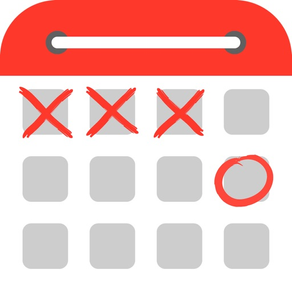
Mark Off: Visual Calendar
Streaks Habits Mood Trips Work
無料Offers In-App Purchases
2024.3for iPhone, iPad
8.9
226 Ratings
Viktor Gavrilov
Developer
50.2MB
Size
2024年04月21日
Update Date
Productivity
Category
4+
Age Rating
Age Rating
Mark Off: Visual Calendar スクリーンショット
About Mark Off: Visual Calendar
Welcome to MARK OFF: VISUAL CALENDAR, the ultimate tool to organize your life, track your habits and visualize your progress like never before!
MARK OFF allows you to create 10 different types of calendars:
1. STREAK: Cultivate positive habits with streak tracking and insightful statistics. Customize day types, colors, and image creation to stay motivated and focused. You are not limited to tracking only daily habits - "neutral" days are added to separate bad days from the normal days without an activity.
2. TRAVEL: Log your adventures, visualize visited countries, and plan future trips effortlessly. Customize travel destinations and track visas for seamless travel planning. Add locations of visited cities and places and see them on one map. Create your own Custom Countries with a picture you want, which allows you to fit the calendar to your needs, i.e. show trips in the Cities or States
3. ACTIVITY: Monitor activities, moods, sports, symptoms and more with customizable image creation and detailed progress tracking. Enhance productivity and well-being with personalized insights.
4. DEADLINE: Stay organized and never miss a deadline again with intuitive deadline tracking. Monitor days before and after important dates to stay ahead of your tasks. Now for each deadline you could specify a name and a color.
5. EMOJI: Express your daily moods and activities with emojis, creating unique images for each day. Track progress effortlessly and add multiple emojis to capture every moment.
6. WORK: Streamline work schedules, projects, and time off with customizable work types and schedules. Easily manage multiple projects and stay organized with manual entry options. You could have several schedules in parallel, i.e. to see when you and your partner are both free.
7. PROJECTS: Effectively manage projects with customizable periods and visual tracking directly on the calendar. Stay on top of deadlines and milestones with ease.
8. LIFE: Gain a holistic view of your life journey, track important moments, and visualize life stages effortlessly. Reflect on your past experiences and plan for the future with clarity. This calendar is inspired by WaitButWhy blog post "Your Life in Weeks” - Each square on calendar represents one week of your life
9. PHOTO: Enjoy daily surprises with random photos or create a personalized photo calendar with your favorite snapshots. Add a personal touch to each day and cherish memories with ease.
10. BASIC: Keep it simple with a traditional calendar where you can draw pictures for each day. Express your creativity and add personal touches to your calendar effortlessly.
Other Features:
- Fully Customizable Widgets: Access your calendars directly from your home screen with customizable widgets. Personalize colors, fonts and additional info for a tailored experience.
- Custom Images: Create and add custom images to any date with a long tap, enhancing your calendar with personal touches and memories.
- PDF reports, i.e. monthly/yearly reports with a total number of days you spent in each country, which is useful for tax and legal purposes - Notes: Add notes to any date to remember important things
- Export and Import: Seamlessly export and import calendars and widgets from the app settings for convenience and flexibility.
- iCloud sync and local backups: Access your calendars from different devices
Make Every Day Count:
Mark Off empowers you to organize your life, track your progress, and turn your goals into achievements. Download now and start making the most of each day!
I hope that MARK OFF will brighten up your waiting time and help you improve your habits.
I would love to know about your success stories or ideas about the app, just write me an email from the app Settings
MARK OFF allows you to create 10 different types of calendars:
1. STREAK: Cultivate positive habits with streak tracking and insightful statistics. Customize day types, colors, and image creation to stay motivated and focused. You are not limited to tracking only daily habits - "neutral" days are added to separate bad days from the normal days without an activity.
2. TRAVEL: Log your adventures, visualize visited countries, and plan future trips effortlessly. Customize travel destinations and track visas for seamless travel planning. Add locations of visited cities and places and see them on one map. Create your own Custom Countries with a picture you want, which allows you to fit the calendar to your needs, i.e. show trips in the Cities or States
3. ACTIVITY: Monitor activities, moods, sports, symptoms and more with customizable image creation and detailed progress tracking. Enhance productivity and well-being with personalized insights.
4. DEADLINE: Stay organized and never miss a deadline again with intuitive deadline tracking. Monitor days before and after important dates to stay ahead of your tasks. Now for each deadline you could specify a name and a color.
5. EMOJI: Express your daily moods and activities with emojis, creating unique images for each day. Track progress effortlessly and add multiple emojis to capture every moment.
6. WORK: Streamline work schedules, projects, and time off with customizable work types and schedules. Easily manage multiple projects and stay organized with manual entry options. You could have several schedules in parallel, i.e. to see when you and your partner are both free.
7. PROJECTS: Effectively manage projects with customizable periods and visual tracking directly on the calendar. Stay on top of deadlines and milestones with ease.
8. LIFE: Gain a holistic view of your life journey, track important moments, and visualize life stages effortlessly. Reflect on your past experiences and plan for the future with clarity. This calendar is inspired by WaitButWhy blog post "Your Life in Weeks” - Each square on calendar represents one week of your life
9. PHOTO: Enjoy daily surprises with random photos or create a personalized photo calendar with your favorite snapshots. Add a personal touch to each day and cherish memories with ease.
10. BASIC: Keep it simple with a traditional calendar where you can draw pictures for each day. Express your creativity and add personal touches to your calendar effortlessly.
Other Features:
- Fully Customizable Widgets: Access your calendars directly from your home screen with customizable widgets. Personalize colors, fonts and additional info for a tailored experience.
- Custom Images: Create and add custom images to any date with a long tap, enhancing your calendar with personal touches and memories.
- PDF reports, i.e. monthly/yearly reports with a total number of days you spent in each country, which is useful for tax and legal purposes - Notes: Add notes to any date to remember important things
- Export and Import: Seamlessly export and import calendars and widgets from the app settings for convenience and flexibility.
- iCloud sync and local backups: Access your calendars from different devices
Make Every Day Count:
Mark Off empowers you to organize your life, track your progress, and turn your goals into achievements. Download now and start making the most of each day!
I hope that MARK OFF will brighten up your waiting time and help you improve your habits.
I would love to know about your success stories or ideas about the app, just write me an email from the app Settings
Show More
最新バージョン 2024.3 の更新情報
Last updated on 2024年04月21日
旧バージョン
- new medium size widgets - quarterly (3 months) and weekly options added
- other improvements and bug fixes
- other improvements and bug fixes
Show More
Version History
2024.3
2024年04月21日
- new medium size widgets - quarterly (3 months) and weekly options added
- other improvements and bug fixes
- other improvements and bug fixes
2024.2
2024年03月31日
- Notifications - now you can create daily or weekly notifications that will remind you that it's time to update your Calendars
- Badges - will show you the number of Calendars without data for today (only for selected Calendars)
- Improved calendars for Deadlines - now for each date you can set a name, color and rules for displaying in the stats under the Calendar
- Improved calendars for Projects - added statistics and the ability to archive Projects
- Badges - will show you the number of Calendars without data for today (only for selected Calendars)
- Improved calendars for Deadlines - now for each date you can set a name, color and rules for displaying in the stats under the Calendar
- Improved calendars for Projects - added statistics and the ability to archive Projects
2024.1
2024年01月31日
- bug fixes and other improvements
2023.12
2023年10月19日
- in Day mode in the calendars list you could add notes - this option could be activated in the app Settings
- bug fixes
- bug fixes
2023.11
2023年10月17日
- new Yearly mode - not only for one calendar, but for the calendars list too
- add or edit Notes with a long tap on a date (check that you turned on Notes in the calendar's Options
- add or edit Notes with a long tap on a date (check that you turned on Notes in the calendar's Options
2023.10
2023年09月13日
- performance improvements and bug fixes
2023.9
2023年08月24日
- new Day mode for calendars list - in addition to Month and Week modes
- when editing a Trip other trips are also shown on a calendar (could be turned off in the App settings)
- improved Available visa days calculation
- option to add Filter tags for Working calendar widgets
- when editing a Trip other trips are also shown on a calendar (could be turned off in the App settings)
- improved Available visa days calculation
- option to add Filter tags for Working calendar widgets
2023.8
2023年06月21日
- Work calendar improvement - archive any Work day type to clear up available options to add to the date. All previous entries are still visible.
- Activities calendar improvement - you could set "Other" type for irregular activities to hide them in a submenu when adding activities to a date with a long tap
- Filter improvements for Activities and Work calendars - create tags/group to quickly and easily filter for them
- Option to disable Neutral days in Streak calendars
- Activities calendar improvement - you could set "Other" type for irregular activities to hide them in a submenu when adding activities to a date with a long tap
- Filter improvements for Activities and Work calendars - create tags/group to quickly and easily filter for them
- Option to disable Neutral days in Streak calendars
2023.7
2023年06月06日
- big fixes
2023.6
2023年05月15日
- Now you could link your Cross Out Travel calendar with a normal calendar (iOS or Google) - all trips and travels added in Cross Out will be synced with the selected calendar
- Filter for Life calendars - select which chapters you want to see, quickly turn on/off showing trips and travels
- Filter for Life calendars - select which chapters you want to see, quickly turn on/off showing trips and travels
2023.5
2023年04月30日
- Travel Map - add locations of cities and places you've visited to your trips and travels. Check the map with all these locations
2023.4
2023年03月15日
- new calendar type to track Projects
- improvements for Work calendar - when you add day types manually to a date, additional entries for scheme types for this date will be also added; day mode view
- now by default when you switch to a day view in Activity/Work/Emoji calendars - you could immediately edit objects for a date (you could disable this feature in the App settings)
- improvements for Work calendar - when you add day types manually to a date, additional entries for scheme types for this date will be also added; day mode view
- now by default when you switch to a day view in Activity/Work/Emoji calendars - you could immediately edit objects for a date (you could disable this feature in the App settings)
2023.3
2023年02月15日
- bug fixes
2023.2
2023年02月13日
- local backups - now backups automatically created every 7 days. You could turn it off, change frequency or create manual backups in the App Settings
- improved calendar filters - you could select several Activities, Emojis, Work day types and Schemes and Countries to be displayed on the Calendar and in the stats
- additional visa rules cases - for 30 and 60 days
- improved calendar filters - you could select several Activities, Emojis, Work day types and Schemes and Countries to be displayed on the Calendar and in the stats
- additional visa rules cases - for 30 and 60 days
2023.1
2023年01月25日
New calendar - WORK
- Create work types - for different shift, projects or day types
- Based on these types create work schedules - it could be based on days of the week or custom sequences (i.e. 2 day shifts, 2 night shifts, 2 rest days)
- You could have several schedules in parallel
- Customize color and visiblility on calendar and in stats for each work type
- Add manual entries to override schedules - in case of one-off changes or for vacations, holidays or sick leaves
- Настраивай отображение типов дней на календаре и в статистике
- Добавляй ручные записи на случай праздников, отпусков и больничных
- Create work types - for different shift, projects or day types
- Based on these types create work schedules - it could be based on days of the week or custom sequences (i.e. 2 day shifts, 2 night shifts, 2 rest days)
- You could have several schedules in parallel
- Customize color and visiblility on calendar and in stats for each work type
- Add manual entries to override schedules - in case of one-off changes or for vacations, holidays or sick leaves
- Настраивай отображение типов дней на календаре и в статистике
- Добавляй ручные записи на случай праздников, отпусков и больничных
2022.15
2022年12月02日
- big fixes
2022.14
2022年11月19日
- bug fixes
2022.13
2022年11月12日
- Visas - create visas and check your compliance with 90/180 rule (i.e. in Schengen area)
When you add new Travels, for which you have a visa (based on selected dates and countries), you will see useful information, such as available days for travel and possible visa rule violations. In Visa calendar you could see Available day for each date, Used days of left days
- Draw flags for custom countries
- Quick actions (context menus) for days from calendar list (could be activated in app settings)
When you add new Travels, for which you have a visa (based on selected dates and countries), you will see useful information, such as available days for travel and possible visa rule violations. In Visa calendar you could see Available day for each date, Used days of left days
- Draw flags for custom countries
- Quick actions (context menus) for days from calendar list (could be activated in app settings)
2022.12
2022年10月15日
- stats for Life calendar - number of passed and left weeks
- bug fixes and other improvements
- bug fixes and other improvements
2022.11
2022年10月12日
- bug fix in Travel widget
2022.10
2022年10月09日
- week widget for one or several calendars simultaneously
- instant access to dates from the calendar list (you could turn in off in app settings)
- all notes below the calendar (you could turn it off in calendar details)
- instant access to dates from the calendar list (you could turn in off in app settings)
- all notes below the calendar (you could turn it off in calendar details)
2022.9
2022年09月14日
- export and import all calendars and widgets at once
- bug fixes and other improvements
- bug fixes and other improvements
2022.8
2022年09月03日
- new calendar type Emoji whicj allows you to add emoji to dates, with monthly and overall stats, perfect as a mood diary or activity tracker
- frame dates for calendars - now you could specify frames (color and width) for each calendar
- export and import for calendars and widgets
- frame dates for calendars - now you could specify frames (color and width) for each calendar
- export and import for calendars and widgets
2022.7
2022年08月16日
- bug fixes and other improvements
2022.6
2022年08月10日
- bug fixes (wrong calendar sizes on iPad)
Mark Off: Visual Calendar FAQ
ここをクリック!地理的に制限されているアプリのダウンロード方法をご参考ください。
次のリストをチェックして、Mark Off: Visual Calendarの最低システム要件をご確認ください。
iPhone
iOS 16.0以降が必要です。
iPad
iPadOS 16.0以降が必要です。
Mark Off: Visual Calendarは次の言語がサポートされています。 ロシア語, 英語
Mark Off: Visual Calendar二は内課金があります。課金要素と価格をご覧ください。
Mark Off Premium
¥1,100