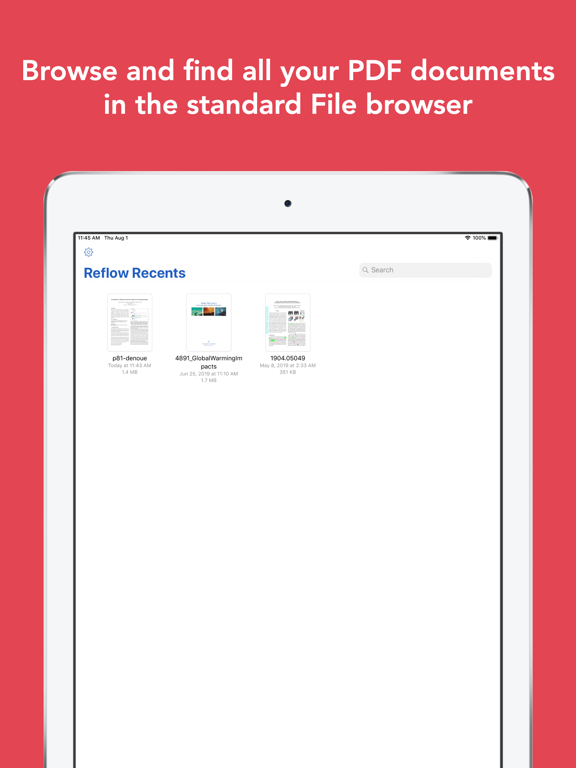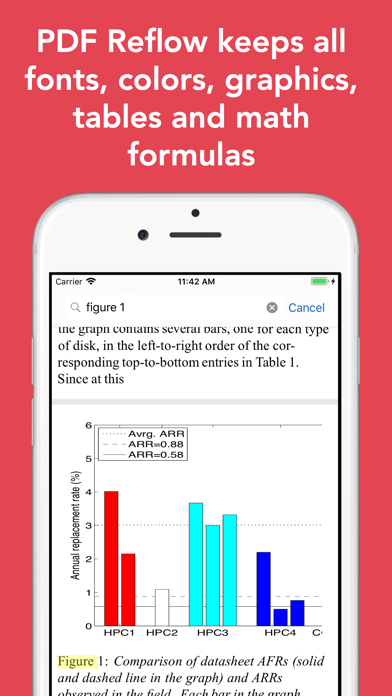Age Rating
PDF Reflow スクリーンショット
About PDF Reflow
PDF Reflow lets you easily read your PDF and Word documents on your phone.
PDF files feel like a mobile optimized web page, fitting the width of your device, without requiring you to zoom in and out, or pan around columns of text.
PDF Reflow reformats preserves the original font, colors, and graphics of your documents, research papers, reports, including figures and mathematical formulas.
Reflow supports text search, text selection, and lets you adjust the text up to 300% its original size.
Please send me your feedback to laurent@appblit.com
PDF files feel like a mobile optimized web page, fitting the width of your device, without requiring you to zoom in and out, or pan around columns of text.
PDF Reflow reformats preserves the original font, colors, and graphics of your documents, research papers, reports, including figures and mathematical formulas.
Reflow supports text search, text selection, and lets you adjust the text up to 300% its original size.
Please send me your feedback to laurent@appblit.com
Show More
最新バージョン 2.5.3 の更新情報
Last updated on 2022年07月10日
旧バージョン
- replaced UISlider with a UIStepper to decrease/increase the font size
- using PDFKit to render PDF images
- using PDFKit to render PDF images
Show More
Version History
2.5.3
2022年07月10日
- replaced UISlider with a UIStepper to decrease/increase the font size
- using PDFKit to render PDF images
- using PDFKit to render PDF images
2.5.2
2022年04月10日
- fixed line detection using text line heights (works for Thai PDFs, thanks Thanh)
2.5.1
2022年02月05日
- fixed reflow problems for some PDF where text has lots of accents (e.g. Vietnamese)
2.5.0
2022年02月01日
- new: dark mode (thanks Arjun)
- new: quickly adjust text size from 50 to 300% (thanks Arjun!)
- new: full screen reading experience with navigation bar scrolling away
- reduced margin between pages
- new action extension
- removed PDFView to save memory
- new help page with new action extension
- new icons using iOS system icons
- new progress bar when app is processing the documents
- optimization: page image sizes always integers
- fixed memory issues crashing extension on some PDFs
- removed in-app purchase (thanks Dan!)
- new: quickly adjust text size from 50 to 300% (thanks Arjun!)
- new: full screen reading experience with navigation bar scrolling away
- reduced margin between pages
- new action extension
- removed PDFView to save memory
- new help page with new action extension
- new icons using iOS system icons
- new progress bar when app is processing the documents
- optimization: page image sizes always integers
- fixed memory issues crashing extension on some PDFs
- removed in-app purchase (thanks Dan!)
2.4
2020年12月28日
- tested on iOS 14+
- fixed bug in some PDFS (thanks Christian)
- fixed issues with long horizontal likes (thanks Christian again!)
- fixed bug in some PDFS (thanks Christian)
- fixed issues with long horizontal likes (thanks Christian again!)
2.3
2019年12月19日
- Reflow appears only once in the Share icon list (supports public URLs, PDF and file URLs)
- Now works with Word documents (DOC, DOCX, RTF and PPT) from the extension
- Important bug fix when a PDF had no content in a page (thanks Doug and Peter)
- Now works with Word documents (DOC, DOCX, RTF and PPT) from the extension
- Important bug fix when a PDF had no content in a page (thanks Doug and Peter)
2.2
2019年11月25日
- bug fixed in endless loop (stopped Reflow at page 2, thanks André!)
- better reflow of email addresses or parts that are longer than the device's width
- improved reading order algorithm and figure detection
- better reflow of email addresses or parts that are longer than the device's width
- improved reading order algorithm and figure detection
2.1
2019年11月16日
- improved detection of tables
- fix bug (endless loop)
- fix bug (endless loop)
2.0
2019年10月25日
- handles missing figures
- merges math formulas more accurately
- merges math formulas more accurately
1.9
2019年10月10日
- much better table and figure detection
- tested on iOS 13
- works on high resolution displays like the iPhone 11 Pro
- fixed bug opening external PDFs
- fixed bug in share extension
- presenting document once only
- documents are not duplicated in the main app (e.g. if you open several times the same PDF)
- tested on iOS 13
- works on high resolution displays like the iPhone 11 Pro
- fixed bug opening external PDFs
- fixed bug in share extension
- presenting document once only
- documents are not duplicated in the main app (e.g. if you open several times the same PDF)
1.8
2019年09月13日
- more accurate text selection
- drop cap detection (big letters at the beginning of paragraphs)
- improved figure detection
- drop cap detection (big letters at the beginning of paragraphs)
- improved figure detection
1.7
2019年08月02日
- very smooth scrolling from first page
- new option to search and find text inside reflowed and original documents
- new option to change the font size in reflowed documents
- new icon!!
- simple name "Reflow"
- new option to search and find text inside reflowed and original documents
- new option to change the font size in reflowed documents
- new icon!!
- simple name "Reflow"
1.6
2019年06月07日
- faster rendering
- proper devicePixelRatio in all "plus" devices
- dark blue background between pages matching icon color
- new settings icon
- figures/images/tables are shown inside a horizontally scrollable container
- version string is added when sending feedback by email
- removed ugly overlay while purchasing in-app purchases
- reduced memory footprint by emptying webview
- proper devicePixelRatio in all "plus" devices
- dark blue background between pages matching icon color
- new settings icon
- figures/images/tables are shown inside a horizontally scrollable container
- version string is added when sending feedback by email
- removed ugly overlay while purchasing in-app purchases
- reduced memory footprint by emptying webview
1.5
2019年06月05日
- new restore option for in-app purchase
- horizontal touch-scroll on a per-page basis
- new icon!
- once unlimited pages purchased, reflow continues automatically
- same background colors for PDF and Reflow views
- horizontal touch-scroll on a per-page basis
- new icon!
- once unlimited pages purchased, reflow continues automatically
- same background colors for PDF and Reflow views
1.4
2019年06月01日
Important bug fix for iPhone models 6+, 6s+, 7+ and 8+ where pages were blank
Thank you all for reporting the issue!
Thank you all for reporting the issue!
1.3
2019年05月31日
- fixed upgrade to pro button (was showing for everyone)
- new CSS makes reflow look nicer
- removed debug messages
- clean bottom of page
- new CSS makes reflow look nicer
- removed debug messages
- clean bottom of page
1.2
2019年05月30日
- important bug fixed (when a page is empty)
- removed breaks between pages to enhance reflow
- fixed missing spaces on PDF files that don't have them
- removed breaks between pages to enhance reflow
- fixed missing spaces on PDF files that don't have them
1.1
2019年05月11日
- choice of reflow or original PDF layout
- reflow and original views are synchronized
- 2x faster reflow
- better reflow in PDF that have annotations
- reflow and original views are synchronized
- 2x faster reflow
- better reflow in PDF that have annotations
1.0
2019年05月09日
PDF Reflow 価格
今日:
¥1,200
最低価格:
¥400
最高価格:
¥1,200
PDF Reflow FAQ
ここをクリック!地理的に制限されているアプリのダウンロード方法をご参考ください。
次のリストをチェックして、PDF Reflowの最低システム要件をご確認ください。
iPhone
iOS 12.1以降が必要です。
iPad
iPadOS 12.1以降が必要です。
iPod touch
iOS 12.1以降が必要です。
PDF Reflowは次の言語がサポートされています。 英語